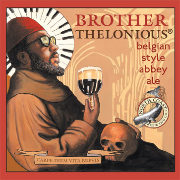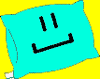|
Live is 30% off. If anyone bought it recently if you email them they may refund you the difference, they did for me.
|
|
|
|

|
| # ? May 24, 2024 21:21 |
|
oh nice, so suite is only like one month's rent now?
|
|
|
|
Whoa look at mr affordable housing market
|
|
|
|
They did for me, too. My order was in the middle of March and they refunded me the night before last I think.
|
|
|
|
Which version of Ableton do I want? (If that can be answered.) I bought a Keylabs Essential that came with the Analog Labs synth preset pack, and this and the guitar I'm learning is my first foray into music pretty much ever. It came with Ableton Lite and I think on the first thing I'm doing I can see myself running out of midi tracks pretty quickly (8 tracks is the max.) Is the Standard version all you'd need at the start or is the extra stuff in Suite worthwhile? At the moment it's only the amount of tracks that I'm butting against as I'm all very new to this. The Suite, even with the discount is a lot of money. But Standard I could swing before the sale comes to an end. Is it a case of when I get to needing the Suite edition I'll know it? Or is it something that'll be immediately useful even for a beginner?
|
|
|
|
You could start the Suite trial and see if you use the Suite-specific stuff or not. I think you get 90 days now.
|
|
|
|
This is hard to answer because Suite comes with Max 4 Live and there is just so much great stuff that you can find for it.
|
|
|
|
The main difference between Standard and Suite is Suite comes with a much larger sample library and a lot more software instruments and effects (and Max4Live, which adds even more). Standard has your essential mixing effects, but not much in the way of instruments/sounds. Having some quality sounds and synths is important (what exactly depends somewhat on what genres you want to make), but you can also get these from 3rd parties (e.g. Komplete or other bundles, a-la-cart synths/effects e.g. Serum, free plugins). If you haven't purchased many plugins thus far, Suite can be a good value and has some quality instruments/effects (which also integrate into Live better than plugins), but it is by no means a requirement. E.g., you mention guitar, and Suite has some guitar-specific effects (Amp, Cabinet, Pedal), as well as some other effects that could be nice for a guitar signal chain (e.g. Echo, Convolution Reverb), but you could also build a guitar signal chain from 3rd party software (e.g. all-in-one paid software like Bias FX or GuitarRig (which comes with Komplete), or there are some free amp/cabinet plugins as well). For some electronic genres for example, you might be better served (money wise) by going with Standard + a month or 2 of Splice Sounds to grab some samples (especially drum samples) + rent to own Serum (or another bread-and-butter synth that you can dive deep into). After working with a set up like that for a bit, you'll have a better idea about whether Suite would be worth it for you.
|
|
|
|
i got to try suite first and downgrading made me sad. max is full of cool poo poo
|
|
|
|
Splinter posted:...but you could also build a guitar signal chain from 3rd party software (e.g. all-in-one paid software like Bias FX or GuitarRig (which comes with Komplete), or there are some free amp/cabinet plugins as well). For some electronic genres for example, you might be better served (money wise) by going with Standard + a month or 2 of Splice Sounds to grab some samples (especially drum samples) + rent to own Serum (or another bread-and-butter synth that you can dive deep into). After working with a set up like that for a bit, you'll have a better idea about whether Suite would be worth it for you. Thanks, I already have the standard version of Bias FX (which is enough for learning,) and going with the Standard edition of Ableton and something like rent-to-own Serum or Sylenth1 sounds better than a greater initial outlay. The Arturia Analog Lab presets that came with my Keylab Essential is something to work with as well, so going piecemeal for everything might suit me a little more. Arturia are tricky bastards though, they dangled all the presets in front of me and that's making the in-depth synths behind the presets more appealing as something to get to play around with. I've just spent too much on music for the moment with getting the Keylab and stuff for the guitar, so I want to rein it in for a while. Also, the Ableton sample library isn't something I've even looked at with the Lite edition (outside of the basic drum sounds I've used.) It's something I'll have to dig into, but everything is just a big hump to learn over right now. owlhawk911 posted:i got to try suite first and downgrading made me sad. max is full of cool poo poo That's why I purposefully didn't go for the full Suite trial. It might be too easy to pay for it, when a more affordable plan is 95% as good.
|
|
|
|
Mrenda posted:Thanks, I already have the standard version of Bias FX (which is enough for learning,) and going with the Standard edition of Ableton and something like rent-to-own Serum or Sylenth1 sounds better than a greater initial outlay. The Arturia Analog Lab presets that came with my Keylab Essential is something to work with as well, so going piecemeal for everything might suit me a little more. Sounds like going with Standard + maybe a bread-and-butter synth that you can learn really well might be a good idea if you want to rein it in for a while. This will also force you to make some music with what you've got rather than overwhelming yourself with even more options. There will always be sales to upgrade to Suite in the future if you eventually decide you need it. Arturia will occasionally discount V-Collection down to ~$200 for people that own another Arturia product, so hold off for a sale like that if you decide you want to pull the trigger there (think you just missed one of these, but they'll probably do another by Black Friday). For a standalone reverb (if you find Live's standard reverb...hard to make sound good), Valhalla reverbs sound amazing, are easy on the CPU and are always only $50. VintageVerb or Room are the go-to first reverb options (I'm a big fan on VintageVerb). One more thing to mention is owning a Push makes Suite even more valuable. The out of the box integration of all the Push instruments and effects are a big addition to the Push workflow, even if you eventually want to replace some of those sounds with 3rd party plugins after initially sketching out a track.
|
|
|
|
Mrenda posted:Which version of Ableton do I want? (If that can be answered.) I bought a Keylabs Essential that came with the Analog Labs synth preset pack, and this and the guitar I'm learning is my first foray into music pretty much ever. It came with Ableton Lite and I think on the first thing I'm doing I can see myself running out of midi tracks pretty quickly (8 tracks is the max.) I started with the Live Trial version, and the amount of sounds and content was so overwhelming I felt like a barely scratched the surface of it all by the time my 30 days were up. Then I used Lite for a while, after getting a copy with a MIDI controller, and I pretty quickly ran into the limited number of tracks there. So back in November when Ableton was having a sale, I upgraded from Lite to Standard. Getting more tracks has been the biggest improvement, but also having access to more sounds and a few more tools has come in handy. For now, it's enough for my beeps and boops, and noodling around with a guitar and piano. I don't really feel the lack of things I would get with Suite -- at least not all that often, except when I come across some cool Max 4 Live devices. But I figure maybe next time when they have a sale around the end of the year, I'll look to upgrade to Suite.
|
|
|
|
Cool, thank you all. That's all very helpful and I've decided, I think.
|
|
|
|
Dang, I got Animoog set up as an external instrument in Ableton and it is so great. I can't believe it, but network MIDI works perfectly and with almost no latency. After the disaster that was bluetooth MIDI, I didn't have much hope. I feel silly for waiting so long to try it out! I'm probably going to end up getting a new computer in the next year or so; is network MIDI this easy and awesome on Windows, or is this specific to Mac? I
|
|
|
|
Howdy folks. I have a feeling I'm in for a hard time here but maybe some of you can assuage my fears. I just ordered a UA Apollo Twin MKII Duo Thunderbolt interface to use with my Windows 10 ThinkPad. I made sure to order a Thunderbolt 2 to 3 converter because the UA website said I needed it. Is anyone else successfully running one of these on a Windows machine with Ableton? Youtube comments/Reddit threads on these seem to be full of people with issues.
|
|
|
|
What's a very-Ableton-friendly MIDI keyboard that you'd recommend that's both 88 keys, weighted, has enough knobs for me to MIDI-map to manually record automation in real time instead of penciling it in, AND that doesn't force me into a particular company's software tooling for it to work properly *cough* NI *cough*?
|
|
|
|
DreadCthulhu posted:What's a very-Ableton-friendly MIDI keyboard that you'd recommend that's both 88 keys, weighted, has enough knobs for me to MIDI-map to manually record automation in real time instead of penciling it in, AND that doesn't force me into a particular company's software tooling for it to work properly *cough* NI *cough*? I use an old m-audio keystation pro 88. It's super basic and weighs a ton.
|
|
|
|
What other tutorials are there out there from electronica producers showing their work and letting you see how the sausage is made at the pro level? So far I've only seen Mr Bill do multi-hour courses where he shows tracks being made end to end: https://live.mrbillstunes.com/ableton-courses/ . I'm not much of a glitch guy, so this is only so useful to me, but I'd kill so see people do more 80s synth-inspired work, more industrial synthy stuff and ambient electronica. You'd think there would be enough people out there slinging Ableton who can sell you showing their work, but maybe not that many people get to high end results?
|
|
|
|
Sadowick is another youtuber who's very talented and an easy watch. Chill guy and knows his stuff. Works in a lot of genres. Slynk also has some production videos, but similar to Mr. Bill it's very focused on his specific style. Mr. Bill's videos are great and he's probably the most talented Ableton people out there, behind G Jones IMO, but he'd never do a production video, of course. AFAIK Mr. Bill is one of the few real, actual, touring artists that has produced anything like the level of educational content he has. There's also a deadmau5 masterclass out there, but it's not super-nitty gritty and one of his main worklow elements is "be deadmau5" so it may not be very helpful. It's more of a zoomed out view of being a producer. He's not everyone's favorite personality but it's a well produced, brief series. I liked it a lot. I also like SeamlessR who does a lot of neuro/dnb/dubstep basses but he's in FL Studio. There's also this young guy, MayFlwr who does tracks in the style of X artist which are great. Again, he's in FL but the skills translate. Rocket Powered Sound was a good resource for Serum sound design but he's stopped and is now a PUA tutor despite seemingly being 15. Embarrassing. well why not fucked around with this message at 03:13 on Apr 30, 2020 |
|
|
|
DreadCthulhu posted:What's a very-Ableton-friendly MIDI keyboard that you'd recommend that's both 88 keys, weighted, has enough knobs for me to MIDI-map to manually record automation in real time instead of penciling it in, AND that doesn't force me into a particular company's software tooling for it to work properly *cough* NI *cough*? just don't buy anything from Novation, I had two of their keyboards just loving die within a year. M Audio poo poo is basic but works. I have an NI keyboard and the integration sucks but it hasn't broken.
|
|
|
|
Hopefully a simple fix, I am trying to use the midi map option for a beatstep pro into Lite. Ableton is seeing the BS Pro, the midi mapping window is open and the button I want to map the BS Pro button to is highlit but it isn't working. Any ideas?
|
|
|
|
DreadCthulhu posted:What's a MIDI keyboard that you'd recommend that's both 88 keys, weighted, has enough knobs for me to MIDI-map to manually record automation in real time instead of penciling it in, AND that doesn't force me into a particular company's software tooling for it to work properly *cough* NI *cough*? That means that you could buy: - an 88-key controller with no knobs whatsoever - a box that only has sliders and knobs, but no pads - a box that only has pads and Ableton can treat them basically as a single device, since it doesn't care where the MIDI comes from specifically - just set it to All Inputs. With 88 key controllers I'm a snob; the keys have to feel great. To me, that's the reason you buy anything with a Fatar keyboard, or any from from the Big Three. Arturia also has an 88-key with a Fatar board, but I can't vouch for how good the rest of the hardware is. It's ultimately all a matter of margins and economics; weighted keys aren't cheap, and adding knobs means less money going towards the keys. Also, the Komplete Kontrol can just use plain old 5-pin DIN MIDI, but that just means you can't use the displays, right?
|
|
|
|
Laserjet 4P posted:Arturia also has an 88-key with a Fatar board, but I can't vouch for how good the rest of the hardware is. I have a keylab 88 mk2, and I quite like it. I don't have much basis for comparison, and I'm not a very advanced user yet, but it has loads of knobs, faders, and pads that seem to work how you would expect. My one nitpick is that the keys require a bit more force than your average piano. Good for building up finger strength.
|
|
|
|
Great tip on that one, thank you. I actually own a Roland FP-30, which is my main practice "piano" because of its keys, and this one looks almost exactly the same, except with extra knobs for DAWS. Tempting.
|
|
|
|
This track I'm working on has a really juicy synth bass line that spans virtually every frequency, from 50to 10k. Most of the time I don't need most of those frequencies except for when the bass is playing a bar or two in isolation, when its full spectrum sounds SO good. BUT for the rest of the track, I don't want it to drown out the kick drum and the leads, they should take priority. Is my best bet here to just group all of my leads and drum kit parts tracks into one single group and Post Mixer sidechain compress the bass from that group? That way both the thuddy kick AND the leads suppress the bass when it's not the main protagonist of the track. Or, is it an absolute no-no to side chain compress from both lower frequency AND higher frequency tracks at the same time? Typically I try to make sure that the bass is EQed only to the 40 to 100hz range to keep it simple, but that's not great either if the higher frequencies have something interesting to offer. DreadCthulhu fucked around with this message at 20:35 on May 4, 2020 |
|
|
|
i think straight sidechain wouldn't be ideal, might wanna look into multiband compression for that. otherwise, you could track a few takes of bass with different filter settings depending on the section of the song, or you could automate different eq settings. fyi, i've done none of these things, so i'm really just guessing
|
|
|
|
|
DreadCthulhu posted:This track I'm working on has a really juicy synth bass line that spans virtually every frequency, from 50to 10k. Most of the time I don't need most of those frequencies except for when the bass is playing a bar or two in isolation, when its full spectrum sounds SO good. BUT for the rest of the track, I don't want it to drown out the kick drum and the leads, they should take priority. You're gonna want to automate an EQ to turn on when the bass is competing with other instruments, and have that EQ notch out the competing frequencies in the bass. When it comes to the kick, you have 2 options (or 3 if you do both 1 and 2). Figure out if the bass is playing notes that fights with the fundamental frequency of the kick. If it is, you'll probably want to do some sidechaining on the bass so that those frequencies duck out only when the kick hits. If they aren't competing, you can just notch out the kick's frequency from the bass to help make sure they have their own space. You can always do a bit of both techniques - usually doing subtle amounts of both is the best route. That being said, check out the plugin "Trackspacer". It can do frequency specific sidechaining really well and if you use it subtly on top of your subtractive EQ, it can really help prevent instruments from masking each other.
|
|
|
|
That's helpful, thank you. That stuff can be pretty subtle so it's hard to tell if you're doing yourself a favor or are just making the track worse after you've been listening to the tweaks for a while. Seems like taking breaks is pretty key here, or having a second pair of trusted ears. On the note of bass frequencies, is there a rule of thumb for what sub-bass frequencies I want to cut out? I realized that the track I was working on sounded great on my reference monitors, a pair of old rear end Rokit 8, but when I played it on my AirPods Pro, the bass was more "noticeable" and not in a pleasant way, it was actually distracting. Given that most people won't be listening on "studio setups", do producers just 4x chop all bass below say 80hz and call it a day to avoid that rattling?
|
|
|
|
d0grent posted:That being said, check out the plugin "Trackspacer". It can do frequency specific sidechaining really well and if you use it subtly on top of your subtractive EQ, it can really help prevent instruments from masking each other. I was going to say, DreadCthulhu's issue sounds like a job for some sort of dynamic EQ. I think iZotope has one, and there may also be a sidechain-to-frequency-gain function in some of Fabfilter's EQs. EDIT: DreadCthulhu posted:On the note of bass frequencies, is there a rule of thumb for what sub-bass frequencies I want to cut out? I realized that the track I was working on sounded great on my reference monitors, a pair of old rear end Rokit 8, but when I played it on my AirPods Pro, the bass was more "noticeable" and not in a pleasant way, it was actually distracting. It's not always the sub frequencies that are doing that. I found mixing some old tracks that the 140Hz range can quickly build up and make things sound really muddy even when there's not much sub going on. Try pulling that from some things and see if it helps tighten up your low end.
|
|
|
|
DreadCthulhu posted:That's helpful, thank you. That stuff can be pretty subtle so it's hard to tell if you're doing yourself a favor or are just making the track worse after you've been listening to the tweaks for a while. Seems like taking breaks is pretty key here, or having a second pair of trusted ears. Always listen as quietly as possible when mixing to avoid ear fatigue. Every now and then you can turn up the volume just to reference how it sounds loud, but always turn it back down while to continue to make adjustments. I usually have a pair of earbuds ready to go to check my mix on here and there. Sometimes you just gotta split the difference between what sounds bad on speakers and what sounds bad on earbuds. Keep in mind that they do tend to boost the 80-120hz region though since those are the bass frequencies they can actually produce. I would never high pass an entire song anywhere above 40hz though, especially if you're making a bass heavy genre. Anything that isn't a bass or drum can be high passed around 80-100hz though of course.
|
|
|
|
well why not posted:Sadowick is another youtuber who's very talented and an easy watch. Chill guy and knows his stuff. Works in a lot of genres. Slynk also has some production videos, but similar to Mr. Bill it's very focused on his specific style. Thanks for those tips, I added these guys to my youtubes and will have to go through their post history to see what's juicy in there. And, holy poo poo, I thought you were joking about Rocket Powered Sound.. I didn't expect to find a channel on semen retention and Alpha Male training, but here I am. Ok, eyebleach time.
|
|
|
|
the funniest part, aside from him being at absolute maximum 20, is that his site was espousing how he'd spent MONTHS researching PUA poo poo because absolutely no one would believe that he'd been doing something for more than a year, due to being a literal child. Respect for his music skills but yuck about everything else. Branding yourself a CEO/ PUA when you made your money selling synth presets and doing youtubes in your room - at your mum's house, beneath a crucifix - is just insane #business #succes #win #mindset and it turns the stomach. It's a good example of the types of people who are out there trying to turn a profit off the back of the new music economy. In the past failed musicians would just go be roadies, work in a music store or just go finish learning a trade. Now they can be a whole host of online fake jobs. For every dude like Slynk or Mr. Bill there's surely a dozen RPS or the hucksters at Cymatics (who do make good products but the way the communicate with their market is ... desperately, wildly American)
|
|
|
|
Hey well why not, I have HUGE NEWS for you, i almost can't believe that we're able to release this exclusive project made by 69 top hip hop producers. Reply to this email and the facebook message and SMS and certified telegram that we're also gonna send to you if you want to know more about the GOON sample pack hype week pre-release early access mailing list announcement and get a limited edition USB. Please respond.
|
|
|
|
Cymatics emails read like the guy is weeping due to a combination of stress and excitement. It's just weird at this point. quote:Honestly, many people told us that we’ve gone TOO far this time. Like is buddy not in control ... of his own business promotion? It seems like they read some marketing book but got stuck on the chapter about emotive language somehow. Anyways, like I said, their products are good, if you can stomach their emails there are quite often promotions and free things on there. I think they have a large video presence too, but I think some of the videos are #succeswinbusiness bullshit.
|
|
|
|
Yah I used to follow Cymatics and still have a bunch of their packs/videos. Their production tips videos were awesome, they have a lot of knowledgeable people working for them and I learned a ton about Ableton. But like everyone else, I could not stand their marketing emails or the way they talked about anything other than production techniques or sound design.
|
|
|
|
That's hilarious. On a separate note, I've been taking music production coaching for over a year and I can't believe it took me this long to learn about how important it is to separate your sound design toolbox building sessions from your composition and arrangement sessions. For the longest time I'd start working on something, and 30 seconds in I would go "ok I don't have this lead patch I'm looking for, let's spend the next 10 hours learning a new synth VST that has it" or "I need a snare, let me spend the next hour looking for the perfect snare sample on Splice, no this isn't good enough, let's try another one etc" and literally make no progress on a track, then semi-hate myself for actually writing nothing, and rinse and repeat into this death spiral. I'm still pretty early in the process, but already I can see myself moving a lot faster and more joyfully when I have my favorite tools (drum samples, presets, effects) instantly available to me without having to constantly get out of the creative mode into the editing/judging mode. If you spend enough time building and organizing that toolbox, you end up with sounds that you personally enjoy, trust, and that actually work well together because you curated them with some internal harmony in mind. ill Gates has a pretty big section on that in this talk, which I thought was valuable: https://www.youtube.com/watch?v=XVQ8c19unnM I don't know about the whole journaling thing, that's a little oversold to me, but the "you have to stay in the zone by having all of your tools on your toolbelt" is genius, and simple, and not something I had thought of because I'm a dummy. I also realized that I don't really care to make my own patches at this point.. I'd much rather buy a dozen $20 preset packs for my various VSTs and filter through those for solid ideas. At some point you have SO MANY presets that there's nothing truly original you can come up with that isn't already in that giant dump. I'll tweak the modulation, effects and ADSR if necessary, but it helps a lot to have a starting point you're already enjoying. Ultimately I'm trying to write something that has emotional impact on myself, and spending 2 hours making a preset from scratch or stumbling upon one in a pack seems to make no difference to my final enjoyment of it. It's already hard enough to write something that engages me emotionally, and spending hours sound-designing from first principles doesn't seem to affect that at all. There's a whole separate conversation of "you will sound generic if you don't make your own stuff", which I suppose could be true, but there are hundreds of synth VSTs and millions of patches out there that you can distress and gently caress up in post.. I can't imagine it's that easy to sound exactly like someone else unless you're all reusing the same exact sample pack across the industry.
|
|
|
|
Hell, you can even go and play "loop lego" and end up with a unique and original-sounding track even though you just mashed together pieces from different sample packs. There's obviously merit in DIY and in building up your unique style, but in my opinion unless you already have a couple hundred tracks under your belt (shown in public or not), it makes no sense to limit yourself just because of internet snobbery about presets and loops. every new track is a learning experience. And even the pros can fail to realize those sorts of things https://www.youtube.com/watch?v=GXQHiozYGTE
|
|
|
|
I think of patches as creating an instrument. Nobody's gonna dunk on someone as sounding "unoriginal" because they didn't customize their sax or guitar or piano, so I don't see why a digitally-created instrument would be different.
|
|
|
|
Hello all, I have an incredibly dumb and stupid broad question. I want to start mucking about with looping stuff. I have a CP300 stage piano that I play, but other than that I don't muck about with music production much at all. I also have an unopened launchpad (the original from like 6 years ago) I figure I can get ableton, and put it on my mac book. Thats fine. But I was wondering if you guys could recommend me some basic hardware for some looping nonsense and maybe a semi decent microphone for recording vocals (my voice is bad I'll need to figure out what to do about that). I realize this is a super broad and dumb question but I just have all this time and want to turn the little diddies I constantly think up into something more. Maybe this question makes no sense (I have no idea what I am asking really) but maybe you guys know of a good resource for getting started down this path? edit: Cross posting this in the stupid poo poo thread cuase I don't think this is the best place to ask. Skyarb fucked around with this message at 06:55 on May 10, 2020 |
|
|
|

|
| # ? May 24, 2024 21:21 |
|
The trial of Ableton has been extended to 90 days and you can get started without buying anything if you're ok with recording though a headset for a bit (and recording MIDI note data from your piano instead of the audio it generates). You'd have a MIDI track driving an Ableton instrument and an audio track for the vocals. You can loop using clips in the arrangement view or use the looper device. Here's a good intro on using clips (which should be easy with the launchpad): https://youtu.be/iCeRsCNPvcE If you decide you like it, you could buy an audio interface and a mic. Pretty much everything except the cheapest crap will sound pretty good. The interface will also make it easy to record the audio coming out of your CP300.
|
|
|