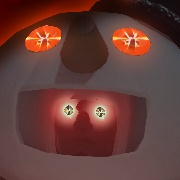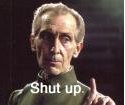|
The Fool posted:Pretty sure vista won’t boot if you do that. Right, that makes sense. Pile Of Garbage posted:I'm certain if it's a boot volume you can't use BitLocker To Go. And if it's not on Win10 I think it uses some algo that's not backwards compatible. It's the drive from my old pc. I don't use it anymore and everything important has been copied over. I want to keep it around in a cupboard somewhere in case of acute nostalgia or some very undefined what-if scenarios. And I want it to be inaccesible to other people. I use linux mint now and it encrypts most of the disk, I was hoping there would be something similar for vista. Also I don't really want to spend money on this; if it's too hard I'll just throw linux on the drive and copy over the files.
|
|
|
|

|
| # ? May 17, 2024 21:44 |
|
Your easiest answer is probably a cheap safe, honesty.
|
|
|
|
But that's not hightech and it's definitely not disruptive.
|
|
|
|
uguu posted:Also I don't really want to spend money on this; if it's too hard I'll just throw linux on the drive and copy over the files. You keep mentioning the OS you have or could install on the disk. It's not clear to me whether you want to boot off it at some later date, or whether you merely want access to its files using your new computer (making the OS on the old drive irrelevant).
|
|
|
|
Initially I wanted to encrypt the disk as is and have it be bootable, so that it would remain as I last left it. I've learned now that's not possible and my options are to just encrypt my documents on the disk or move them all over to a different disk. I tried veracrypt but it won't install, my vista doesnt have bitlocker nor Encrypting File System and I can't find any other free and trustworthy encryption software for it. So my question is: is there any way to encrypt files on windows vista home?
|
|
|
|
uguu posted:Initially I wanted to encrypt the disk as is and have it be bootable, so that it would remain as I last left it. I’m going to go with no, there is nothing that will encrypt things natively. Maybe an old build of GPG or something if you’re willing to go file by file. Or create a zip archive and encrypt that. If you’re just going to archive and encrypt at this point, just copy them onto your system of choice and encrypt there.
|
|
|
|
uguu posted:Initially I wanted to encrypt the disk as is and have it be bootable, so that it would remain as I last left it. Get the last working Truecrypt from Gibson, it should work on Vista.
|
|
|
|
Midjack posted:Get the last working Truecrypt from Gibson, it should work on Vista. There is absolutely no reason to use Truecrypt to create new encrypted volumes. Use Veracrypt instead. If you would like to know more please reference the red banner text on the official Truecrypt homepage.
|
|
|
|
Space Gopher posted:There is absolutely no reason to use Truecrypt to create new encrypted volumes. Use Veracrypt instead. He said veracrypt didn't install, for his purposes Truecrypt is good enough.
|
|
|
|
uguu posted:I've learned now that's not possible and my options are to just encrypt my documents on the disk or move them all over to a different disk. imo copy the disk contents somewhere else, reformat the disk using your new PC and enable encryption (it will probably use ext4+LUKS), then copy the files back. Give up on vista, which you should have forgotten existed in 2009
|
|
|
|
Rufus Ping posted:imo copy the disk contents somewhere else, reformat the disk using your new PC and enable encryption (it will probably use ext4+LUKS), then copy the files back. Give up on vista, which you should have forgotten existed in 2009 This is really the best option unless you just gotta keep vista to interface with some hosed up hardware from 15 years ago.
|
|
|
|
Rip an image of the drive, compress/encrypt that file, store where you want You can always put the image back on a drive if you need to boot it, or mount it on another system to access files if you do it right. I think clonezilla will do what you need there
|
|
|
|
Thanks everybody!
|
|
|
|
Simply incredible.
|
|
|
|
Just set a password. It’s easy.
|
|
|
|
The answer is most likely do a full system wipe but I figured I would double check first. Pretty sure I installed some kind of virus due to some cracked software. All network connections are gone, windows firewall can't be turned on, windows restore doesn't work nor does sound or a bunch of other stuff. Does this sound like a specific virus in particular? Any chance I can safely save some of my documents from drives that aren't my c drive, or do I have to assume the whole thing is gone.
|
|
|
|
In terms of saving documents, it seems like worst-case you could access the drives using an operating system other than Windows, open them and save them in a different format (like .doc to .odf or whatever), and the risk would be minimal. I trust others will correct me if I'm wrong about that - it's just an off-the-top-of-my-head answer.
|
|
|
|
Can I get opinions on virus protection for a new Win 10 Pro PC? My current PC has Avast! (for general protection), clamwin (for deep clean), and Adaware (it used to have a "second line of defense" feature, but no longer does, so I don't know why I'm keeping it around).
|
|
|
|
SL the Pyro posted:Can I get opinions on virus protection for a new Win 10 Pro PC? My current PC has Avast! (for general protection), clamwin (for deep clean), and Adaware (it used to have a "second line of defense" feature, but no longer does, so I don't know why I'm keeping it around). At the very least get rid of Avast and let Windows Defender handle the antivirus stuff.
|
|
|
|
I don't seem to be having issues with Defender, PiHole and Common Sense. Keep in mind Gmail has built in AV to
|
|
|
|
astral posted:At the very least get rid of Avast and let Windows Defender handle the antivirus stuff. Windows is the best antivirus now? Wow. Did not realize that.
|
|
|
|
Spikes32 posted:Windows is the best antivirus now? Wow. Did not realize that. Yep, but keep in mind with antivirus it's more of a 'least bad' sort of situation.
|
|
|
|
Spikes32 posted:Windows is the best antivirus now? Wow. Did not realize that.
|
|
|
|
Lain Iwakura posted:Which anti-virus product should I use?
|
|
|
|
I was going through my junk folder this morning and saw that there was a password request from Blizzard that I didn't ask for. I went to their website and changed my password to be safe, then a minute later I got a barrage of emails from them tell me that I had requested a few other password changes/verification codes. What is the best thing to do in this situation? I changed my email password and requested that my (empty and unused) Blizzard account be deleted, but now I'm pretty worried about my security...
|
|
|
Professor Shark posted:I was going through my junk folder this morning and saw that there was a password request from Blizzard that I didn't ask for. I went to their website and changed my password to be safe, then a minute later I got a barrage of emails from them tell me that I had requested a few other password changes/verification codes. Honestly, what you've done is already more than necessary. All a password reset email means is that someone knows your email address - probably, you got pwned at some point and someone is just going through user lists. In general, you can ignore them. The only time you need to worry is when you see a password change request followed by a password successfully changed email. That's when you go ballistic with password resets everywhere.
|
|
|
|
|
Anyone ever seen something like this in the router firewall logs?code:
|
|
|
|
SERPUS posted:Anyone ever seen something like this in the router firewall logs? 5228 is used by Google Play Services on Android devices for the push notification channel, do you have Android devices on the network? Blocking them is both going to gently caress with the phone and I'm not sure off hand the retry logic for that connection but I wouldn't be surprised if it loops rather tightly.
|
|
|
|
Is anyone familiar with Authy? I've been using Google Authenticator for my TOTP but Authy advertises with multi-device support and encrypted cloud backups which sounds really useful - it would mean I don't have to reset everything that has 2FA enabled if my phone stops working or something. But before I switch I'd like to know if Authy is safe, do they have a good track record, do independent experts recommend them, stuff like that.
|
|
|
|
I've used Authy for years. They've recently been purchased by Twillio. Supposedly only you have the Passphrase to unlock your private keys for the totp codes backup.
|
|
|
|
There’s also Bitwarden, which does multi-device TOTP and client-side encryption.
|
|
|
|
Subjunctive posted:There’s also Bitwarden, which does multi-device TOTP and client-side encryption. Wait, Bitwarden can generate TOTP tokens? That's great! Seems accessing a particular TOTP token might be somewhat less convenient than a dedicated app like Authy or Google Authenticator. I'll try it out for sure, though. Thanks for the heads-up.
|
|
|
|
I went back to the first page but the entry for password managers hasn't been updated in a long time. What's the preferred cross-platform password manager nowadays? Would need to be Windows/Linux/Android capable.
|
|
|
|
I like 1Password and use it for work and personal. BitWarden has been picking up in popularity and has self hosting options, but I’ve never used it myself. KeePass is the grognard option.
|
|
|
|
The Fool posted:I like 1Password and use it for work and personal. Don't use classic KeePass anymore. If you want KeePass use the KeePassXC fork instead.
|
|
|
|
Carbon dioxide posted:Don't use classic KeePass anymore. If you want KeePass use the KeePassXC fork instead. This is one example of why I said it’s the grognard option
|
|
|
|
hooah posted:Wait, Bitwarden can generate TOTP tokens? That's great! Seems accessing a particular TOTP token might be somewhat less convenient than a dedicated app like Authy or Google Authenticator. I'll try it out for sure, though. Thanks for the heads-up. Yeah what? I didn’t realise this either. I might move over as I use it anyway and it’s great.
|
|
|
|
Subjunctive posted:There’s also Bitwarden, which does multi-device TOTP and client-side encryption. I use Bitwarden for password management. Are you sure it does TOTP? Fake edit: Premium account required. I use Authenticaor Plus for TOTP, it's terrific and works on Android and iOS.
|
|
|
|
I love bitwarden but do keep my MFA codes seperate from it so as to not have another single point of compromise for at least some accounts (inc bitwarden itself). Above statement assumes the phone is one point of compromise, although that's overly simplicitic in many cases.
|
|
|
|

|
| # ? May 17, 2024 21:44 |
|
Sorry if this is a bit of thread necromancy. I'm trying to encrypt my Windows 10 (Home) installation. I have a Ryzen CPU with the fTPM module (my motherboard also has a tpm header on it but I think fTPM should be ok for my purposes, I'll grab a real TPM if needed). The mobo is an ASRock B550m Pro4 and the bios is set to secure boot and also has the configure for fTPM option toggled in security. However, there are absolutely no programs in my Windows install when I look for "encrypt" or "bitlocker" or anything like that in settings. It sounds like I may need pro for bitlocker but How-to's suggested that in Home there was a separate "encrypt" option as long as Windows detected a TPM. How do I do this? Also, how secure is "secure boot"? It's kind of a pain in the rear end to type the password in every restart since my computer's in my bedroom so it gets powered down every night.
|
|
|
|