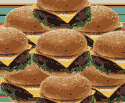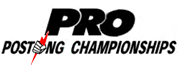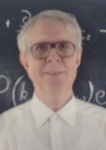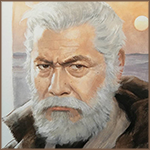|
Just had my first catastrophic failure on the Photon. I was printing these two cool skulls at the same time and they have a break at the exact same level: These are completely different models and the one on the right actually had supports in that area so this is quite weird that this would happen at the same height. Has anyone seen something similar happen? Could this be something systematic or do I just need more supports or something?
|
|
|
|

|
| # ? Jun 11, 2024 23:55 |
|
Are the models hollowed at all? It's hard to tell the scale of those but if they fairly large and not hollow then it might have something to do with suction. When you try to print something that includes a large flat surface it can cause issues when the plate tries to lift out of the vat. Hollowing the model and/or adding a couple of drain holes could fix it. E: nm, looking at it they do appear to have hollowed out sections in the middle.
|
|
|
|
They're not huge but decent size by SAL standards I suppose, around 5cm tall. They are hollow with around 0.5mm wall thickness so I didn't expect issues with that. Although now that you mentioned the drain hole, it seems that the one I put in the right skull got partially covered by an internal support, and I forgot to add it to the second one. Oops. That totally could be it, thanks! I'll give it another shot. By the way, since these were clearly a write off, I didn't bother washing them and they turned out so smooooth. Doesn't feel like much fine detail was lost, so consider skipping the wash if surface finish is more important. mobby_6kl fucked around with this message at 16:27 on Jun 14, 2020 |
|
|
|
Stupid_Sexy_Flander posted:Yay! Actually scored a Saturn! Now the long, long wait until September begins... I managed to get one as well, and i thought I was out of luck since I started late. I will totally forget about it in July and will be surprised by the delivery.
|
|
|
|
To everyone who suggested loose wires about this issue. I replaced the thermistor with a spare one I had around and it resolved the issue 100%. So thanks! Taking out the old one, it was barely hanging on by one wire! So, back to normal printing!
|
|
|
|
Put my first bit of PETG through the mashup hotend last night. After a couple of bed adhesion failures because I forgot the blue tape, it went well. The print speed was 100mm/s Max and it just belted out the parts. They were clip things for shoes. Klots or something like that. Not super detailed, but the pieces fit together well.
|
|
|
|
Anyone had a bed go wildly distorted seemingly overnight? My Cr10s Pro was printing fine until last night when I left a print to run overnight and came back to find it a big pile of spaghetti. Checked the bottom of the print and it seemed like parts of the bottom were too far and some were too close, which was weird because the print I did before that came out fine. I managed to mend it with some orange tape on the bed in the parts that were too far and going through 5 or so big 1 layer circles to find the trouble spots. This is with a wham bam as well which was working wonderfully. Wonder if I need to go drop a 5 on a piece of glass to use as a bed instead.
|
|
|
|
I need to crank the prusa up to 100mm/s and see how it copes, particularly now that Linear Advance is in official firmware.
Deviant fucked around with this message at 22:22 on Jun 14, 2020 |
|
|
|
FAT CURES MUSCLES posted:Anyone had a bed go wildly distorted seemingly overnight? My Cr10s Pro was printing fine until last night when I left a print to run overnight and came back to find it a big pile of spaghetti. Checked the bottom of the print and it seemed like parts of the bottom were too far and some were too close, which was weird because the print I did before that came out fine. I managed to mend it with some orange tape on the bed in the parts that were too far and going through 5 or so big 1 layer circles to find the trouble spots. This is with a wham bam as well which was working wonderfully. Wonder if I need to go drop a 5 on a piece of glass to use as a bed instead. I've had bed mounting screws fall out before and cause that kind of problem. If it's held on with springs they can drift as well.
|
|
|
|
Just received my Bltouch and SKR mini v2.0, but neither came with instructions that go beyond physical installation. So uh, where do I go to learn how to actually configure this stuff?
|
|
|
|
Mikey Purp posted:Just received my Bltouch and SKR mini v2.0, but neither came with instructions that go beyond physical installation. So uh, where do I go to learn how to actually configure this stuff? Here. And youtube. Welcome to chinese manufacturing.
|
|
|
|
Teaching Tech had a good install video for BLtouch for the ender 3. I ended up going with Dans firmware instead of TT’s however.
|
|
|
|
Motronic posted:Here. And youtube. the BLTouch is Korean
|
|
|
|
If you’d like to get fancy, Klipper is really easy to setup on the SKR, and you can adjust settings on the fly. You just drop a dummy firmware.bin onto the SKR’s microSD then all your pin definitions and settings are done in a text file you can live edit on a Pi.
|
|
|
|
I'm right now printing the final (and simplest) part of my first multi-piece cad design in fusion - it's a boxing wrist wrap wrapper. I'll take a picture once it's all together. They cost $20-30 for a commercially made metal one so to be able to put one together out of about 50 grams of PLA is pretty economical.
|
|
|
|
Why does blender mark all floor faces as overhang? What am I doing wrong?
|
|
|
|
futurebot 2000 posted:Why does blender mark all floor faces as overhang? What am I doing wrong? Technically it is overhang. I didn't even know Blender could be used at that stage of the workflow.
|
|
|
|
Mikey Purp posted:Just received my Bltouch and SKR mini v2.0, but neither came with instructions that go beyond physical installation. So uh, where do I go to learn how to actually configure this stuff? Teaching tech was my main resource. I did both those upgrades (mini e3 1.2 though) recently and they're pretty well covered between those videos and a bunch of other resources around. If you're on an Ender 3 you might consider printing his AIO rear electronics case: https://www.thingiverse.com/thing:3688967 because the biggest pain in the rear end that I found with this stuff is getting the wiring neat and tidy and by the looks of it that case makes things a whole heap easier, though it obviously adds a bunch of complexity too and you need to get more screws/fittings in. It's by no means essential though. NtotheTC fucked around with this message at 10:12 on Jun 15, 2020 |
|
|
|
General_Failure posted:I didn't even know Blender could be used at that stage of the workflow. There's a plugin for that, it's installed by default, just disabled.
|
|
|
|
futurebot 2000 posted:There's a plugin for that, it's installed by default, just disabled. I learned something today. I nearly pocket purchased a Geeetech 3D printer off eBay. I didn't even have eBay open!
|
|
|
|
Mikey Purp posted:Are the models hollowed at all? It's hard to tell the scale of those but if they fairly large and not hollow then it might have something to do with suction. When you try to print something that includes a large flat surface it can cause issues when the plate tries to lift out of the vat. Hollowing the model and/or adding a couple of drain holes could fix it. Welp I did another print and I think I found the problem because they failed an almost identical way.  Doing the screen test afterwards, the lower part doesn't seem to switch so I guess that's what happens at some point during the print which causes the skulls to miss a few layers and fail. Turning the printer off and on before doing the test "fixed" it but I guess if I print again, it will happen once more. Supposedly this thing has a 1 year warranty so I'll try my luck with Anycubic tomorrow.
|
|
|
|
Can filament- specifically PLA- start to suffer after a month or two of use? My prints in the last couple of days have been coming out terribly, with large amounts of stringing and the dimensions are seemingly off on a lot of the models I print. (though strangely calibration cubes seem to come out ok). I'm also seeing a lot more "dribbling" of filament than I was getting a week or so ago. While the hotend heats up a good 5/6cm line of filament will come out, and the same while the hotend cools down after the print. This wasn't as bad before but I'm not sure what it's an indicator of. I've been printing at 200/60 and that was working perfectly for the first few weeks My Cura settings haven't changed but the filament I'm using has been on the machine for a month and a half or so and I'm wondering if my 3d printer room being located next to a shower room is upping the humidity to the point where it's turning the filament to garbage. I didn't think it would happen this fast however. Is there a good flowchart of models to print / things to check to diagnose printer issues? NtotheTC fucked around with this message at 10:35 on Jun 16, 2020 |
|
|
Alright need some suggestions on what to look for in this problem. I'm using Jessie PLA on a CR-10S with a Th3dStudio's Tough All Metal Hotend. Some times the print works really well and other times I get this weird mushrooming of the end of the filament. Just curious what the hell is going on, you can also see the extruder drive is also marking up the filament which may be causing the mushrooming I'm seeing.
|
|
|
|
|
NtotheTC posted:Can filament- specifically PLA- start to suffer after a month or two of use? My prints in the last couple of days have been coming out terribly, with large amounts of stringing and the dimensions are seemingly off on a lot of the models I print. (though strangely calibration cubes seem to come out ok). I'm also seeing a lot more "dribbling" of filament than I was getting a week or so ago. While the hotend heats up a good 5/6cm line of filament will come out, and the same while the hotend cools down after the print. This wasn't as bad before but I'm not sure what it's an indicator of. I've been printing at 200/60 and that was working perfectly for the first few weeks If I were you I’d be chucking the spool in the oven at 50ish degrees Celsius for 2-3 hours and then trying again. If the problems go away you’ve got your answer.
|
|
|
|
Here4DaGangBang posted:If I were you I’d be chucking the spool in the oven at 50ish degrees Celsius for 2-3 hours and then trying again. If the problems go away you’ve got your answer. Jesus is that an actual thing you can do? I had no idea. I'll give that a try in a bit. I read about people keeping their spools in an airtight box earlier in the thread so I'll see if i can do that going forward too
|
|
|
|
I live on the gulf coast of the US where it's 400% humidity most of the year, and a food dehydrator like this one has been a great addition to my workshop for that same purpose. If the oven method works for you, I would recommend one so you don't have to heat up your oven every time you need to dry out a roll.
|
|
|
|
mobby_6kl posted:They're not huge but decent size by SAL standards I suppose, around 5cm tall. They are hollow with around 0.5mm wall thickness so I didn't expect issues with that. Although now that you mentioned the drain hole, it seems that the one I put in the right skull got partially covered by an internal support, and I forgot to add it to the second one. Oops. That totally could be it, thanks! I'll give it another shot. if you try to build a blind hole with the opening facing the resivoir after a layer is cured it will lift up to allow material to flow under the cured layer. then it will move down to cure the next layer which can trap material in the hole which will push out against the walls. with thin walls there needs to be a way for the pressure to escape.
|
|
|
|
NtotheTC posted:Jesus is that an actual thing you can do? I had no idea. I'll give that a try in a bit. I read about people keeping their spools in an airtight box earlier in the thread so I'll see if i can do that going forward too Yeah, I've had to do it a few times when I haven't been disciplined with storing my filaments correctly. Airtight box with a bunch of dessicant satchels is probably the best way to go.
|
|
|
|
calandryll posted:Some times the print works really well and other times I get this weird mushrooming of the end of the filament. Just curious what the hell is going on, you can also see the extruder drive is also marking up the filament which may be causing the mushrooming I'm seeing. Both of those things are perfectly normal, what's actually going on with your print?
|
|
|
|
Doing a box this weekend that I'm hoping to be able to get at least 2 spools, maybe 3 if I can figure out a good way to fit them in. I got this for the box: https://smile.amazon.com/dp/B07VDV4N7T Some rechargeable silica gel: https://smile.amazon.com/dp/B01I5Y2DG6 Just those two things together should be enough to pull the spool off the machine when you're not using it, if you want to keep it in the box while using it, get some cable glands and some tubing. Just make sure that you feed the filament out of the box in a manner to avoid any potential snags, you don't want to introduce a problem I find worse than moisture in the filament. As far as the dehydrator, I went with https://smile.amazon.com/dp/B07K1P57ZG which the only thing that is required to be able to fit a spool in is to clip the plastic on the bottom of a layer. Bonus, can still make jerky.
|
|
|
Dr. Fishopolis posted:Both of those things are perfectly normal, what's actually going on with your print? I've been having issues with it actually extruding. Sometimes it works great and other times I'll get a few layers in and just stop extruding.
|
|
|
|
|
What about a vacuum seal bag and you suck the air out from around the spool? Like a re-usable bag?
|
|
|
|
biracial bear for uncut posted:What about a vacuum seal bag and you suck the air out from around the spool? Like a re-usable bag? This does work, toss a desiccant pack in and suck the air out. I just found it to be quite tedious to try to keep in the routine, and wasn't able to find rechargeable desiccant packs (so no real telling how much moisture is already absorbed).
|
|
|
|
I've just been sealing my spools in the thick zip lock they came with, along with their dessicant bag thing. I put the spool and dessicant in, shove the bag back into the box and seal the bag. I figure it out that does an okay job. Better than nothing anyway.
|
|
|
|
holy poo poo add "check to see if the screws in the heat sink are loose and causing your hot end to wiggle around" to Ender3Troubleshooting.TXT
|
|
|
|
CommonShore posted:holy poo poo add "check to see if the screws in the heat sink are loose and causing your hot end to wiggle around" to Ender3Troubleshooting.TXT This doesn't surprise me at all. Does it have the washers on the two screws going into the carriage? Last week I printed out a cover for the front belt pulley. Couldn't install it. Someone at Creality was a gorilla. The bolt for the pulley was tightened so hard that the pressed steel mount is bent in and the pulley shaft is also badly distorted. The printers are pretty good but the pre-assembly is terrible.
|
|
|
|
CommonShore posted:holy poo poo add "check to see if the screws in the heat sink are loose and causing your hot end to wiggle around" to Ender3Troubleshooting.TXT I ran into this a couple weeks back at work. I walked past one of our E3s and thought to myself “why is there a screw rolling around on that print?” and then realized it had walked itself completely out of the heat sink over time. They just straight up forgot to put lock washers on that hot end.
|
|
|
|
General_Failure posted:This doesn't surprise me at all. Does it have the washers on the two screws going into the carriage? There are tiny little worthless flat washers on it. I don't have any better ones so I'll just have to remember to check it, but I also know the print symptoms now... Big Mean Jerk posted:I ran into this a couple weeks back at work. I walked past one of our E3s and thought to myself “why is there a screw rolling around on that print?” and then realized it had walked itself completely out of the heat sink over time. They just straight up forgot to put lock washers on that hot end. Well the first hint on mine was Y-Axis shifts/seams. I tightened the belts and no improvement so I just kinda shrugged at it, since right now I'm not really printing much that matters for. Then it got worse, and I started having tons of failed prints, and I just sorta jiggled the cable when looking to see if it was a cable management problem (I printed a drag chain that caused its own problems so I was removing it) and the thing wobbled like woah. Turns out that literally all of the other annoying problems I was having - trouble levelling leading to poor plate adhesion, y-seams, were because it was loose in there. It becomes harder to level with a piece of paper if the paper can drag the hot end around! That I'm not the only one to see this means that it should be one of the first things people check when troubleshooting an Ender3. e. In fact I feel like in the last few months I've seen more than one person coming in and going "what can cause these lines? what should I check?"
|
|
|
|
 Ok as promised earlier, my first multiple piece cad design. It's a wrap roller for tidying up boxing hand wraps, and it's intended to be wall mounted horizontally. The longer handle spins freely (snap together). I had to design that and the socket to connect the spindle. I'm already revising aspects of the design for the next one. I'll probably make the main body about 25mm and a single piece instead of two protrusions (which was me imitating a metal design) which will save filament and let me make a stumpier, sturdier spindle. And on the right is the Y-axis shift horror caused by my loose heat sink.
|
|
|
|

|
| # ? Jun 11, 2024 23:55 |
|
So, does the end of the unwrapped bandage go into the slit and then it gets wound up then slipped off? I like that. It'd be useful as hell for elastic bandages.
|
|
|