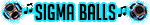|
K8.0 posted:The G305 is a bargain if it does what you need I love my g305. Best mouse Iíve had since my old mx510. I use a battery converter to save a few grams and the aaa lithium I have in it is close to 9 months old at this point. Great mouse. Canna Happy fucked around with this message at 18:36 on Jun 21, 2020 |
|
|
|

|
| # ? Jun 5, 2024 05:26 |
|
you can save even more grams/fractions of grams by using a ball of tinfoil instead of the converter.
|
|
|
|
What's a good alternative to the g602 for having some extra thumb buttons but not being one of those ones with an entire loving numpad on the side? Preferably one that doesn't start double clicking and refusing to drag after 6 months use.
|
|
|
|
I like my G604 a lot. I had the wired version of the G502 and liked it a lot as well. No quality issues with either one.
|
|
|
|
If you're looking to avoid the Logitech Lottery I bought a Razer Basilisk Ultimate w/ the optical switches after getting hosed on a few straight Omaron-China switched Logitechs and I'm not going back. This thing's great and the only thing I could find that had the sniper button that didn't use them.
|
|
|
|
I've been sitting on this opinion for a while but I finally need to say it. OP, buy the $100 mouse.
|
|
|
|
I'm apparently becoming an old and my wrist is noticably strained when using a normal mouse, so I'm looking into a ergonomic solution. My current top contender is the Logitech MX Vertical, but this is a space that I know very little about, so I'm requesting opinions about egonomical mice.
|
|
|
|
Canine Blues Arooo posted:I'm apparently becoming an old and my wrist is noticably strained when using a normal mouse, so I'm looking into a ergonomic solution. My current top contender is the Logitech MX Vertical, but this is a space that I know very little about, so I'm requesting opinions about egonomical mice. Just do what I did and be unsure that a $100 Logitech MX Vertical mouse is right for you, and go with the $20 Anker vertical mouse instead. I use it all the time for casual and work use (when I remember to switch) and use my G502 for gaming. It helps my wrist strain a ton.
|
|
|
|
Another vote for using the Anker as a test. I did the same and discovered that I had a really hard time with it because clicking now resulted in a sideways pressure on the mouse, so I have not invested in a more expensive one.
|
|
|
|
Before you move to a vertical mouse, I would try getting away from the lovely "ergo" shapes that everyone loves and trying to get a mouse that has a really low height.
|
|
|
|
wolrah posted:Another vote for using the Anker as a test. I did the same and discovered that I had a really hard time with it because clicking now resulted in a sideways pressure on the mouse, so I have not invested in a more expensive one. That's where I've heard people recommend the Logitech over the Anker, because some people find it harder to click using the Anker. It's not the most professional-quality mouse, so the buttons are a little cheap and rigid. I basically needed it as a pointing device, I don't do a lot of clicking.
|
|
|
|
A buddy of mine has an Anker vertical mouse - I might test that out and see how I feel about the buttons. I'm not gonna lie - I'm really OK with spending premium money for a premium product and a $20 mouse has me wondering if there are things that are going to annoy me that a better built mouse can fix, but there is no harm in trying this.
|
|
|
|
Canine Blues Arooo posted:A buddy of mine has an Anker vertical mouse - I might test that out and see how I feel about the buttons. I'm not gonna lie - I'm really OK with spending premium money for a premium product and a $20 mouse has me wondering if there are things that are going to annoy me that a better built mouse can fix, but there is no harm in trying this. anker on the whole makes stuff far better than the average chinesium plastic object at marginally higher prices
|
|
|
|
I'm going to be working from home for awhile. I'm currently using a very cheap Logitech wireless setup for keyboard and mouse. The mouse has poor tracking and the keyboard is physically uncomfortable for me to use after awhile. Is there a keyboard / mouse combo anyone recommends? I would prefer one receiver for both and under $50. I would prefer a mechanical keyboard but am ok with whatever. SalTheBard fucked around with this message at 21:15 on Jul 2, 2020 |
|
|
|
Trip report. I got a chance to use an Anker Ergonomical mouse, and the MX Vertical. The Anker is decent, especially considering it's a company based out of China. I kind of expected something that's a tier above 'cheap trash', but it wasn't that bad. That said, it wasn't great either. The scroll wheel was loose, the buttons were definitely awkward to click and felt like they required more horizontal motion than I could easily apply. The entire thing felt like the manufacturing tolerances weren't that tight, but not so bad that it was unusable. I wouldn't be mad if it was the only option, but it's not my first choice. The MX Vertical was noticeably superior. For whatever reason, the click action felt substantially more consistent and the construction was noticeably tighter. Nothing had any give to it and it felt premium. Besides that, it did feel like better to use. The Logitch mouse let my hand just lazily rest, where the Anker expects my thumb to do just a little bit of work to keep everything in place. My one complaint would be the scroll wheel which is way harder for me to click without either moving the mouse or clicking another button, but I'm willing to assume that's because I'm familiar with the G502's action, which is so much heavier. It's also awkward to scroll a large distance in one swipe. As your finger approaches your palm, there is strain in my joints to make this motion work. The play here is to make many small scrolls as opposed to few big ones, which I'm not too fond of. For me, I think the MX Vertical is worth the 80 extra USD. I spend so much time on a computer, it doesn't make sense to get a cheaper product I'm bound to end up using for thousands of hours.
|
|
|
|
SalTheBard posted:I'm going to be working from home for awhile. I'm currently using a very cheap Logitech wireless setup for keyboard and mouse. The mouse has poor tracking and the keyboard is physically uncomfortable for me to use after awhile. I was in a similar situation a while back except a bigger budget and looking for something that's also usable for gaming. My experience was that single receiver is strictly budget only and there's very few wireless mech keyboards with dedicated receivers and they're all expensive. Ended up with a Logitech G305 and G613 but that's still a bit over $100 for both.
|
|
|
|
I had a beloved G600 which had huge doubleclicking problems, and because I couldnít find a new one, I decided to take it apart and fix it. Huge success, itís working like itís brand new. I took apart a cheap never been used spare mouse, opened up its microswitches, took out the little metal thingys and replaced the ones in the G600ís microswitches. Iím glad I took the time to do some research and understand the inner mechanical workings of microswitches, because I can fix any future button failures easily without even needing to solder. I just need to order some spare microswitches when the lockdown lifts.
|
|
|
|
What could one mouse cost? 10 bananas? I use a $30 mouse and get by okay, I don't know why you'd need a $100 one.
|
|
|
|
It's true, the thread title is quite out of date. You don't need a $100 mouse, and the suggestion that you do is annoying. You need a $150 mouse.
|
|
|
|
curiousCat posted:What could one mouse cost? 10 bananas? What mouse do you use?
|
|
|
|
curiousCat posted:What could one mouse cost? 10 bananas? A mouse is something I use for several hours almost every day. For regular browsing, work and gaming. Something I use that much is worth paying a premium for.
|
|
|
|
curiousCat posted:What could one mouse cost? 10 bananas? Lol if you work 8 hours a day at your PC and aren't willing to spend less than a Del Taco order per month on a sweet as heck mouse
|
|
|
|
Can't afford a proper mouse (or chair, or desk), I need the money for a sweet af $1000 RGB puke video card that idles all day long while I play minesweeper.
|
|
|
|
do any 'good' mice have quiet clicks? I'm using some generic microcenter thing that isn't super fancy or ergonomic but it doesn't make annoying click sounds, which is great compared to the G602 sitting next to it
|
|
|
|
orcane posted:Can't afford a proper mouse (or chair, or desk), I need the money for a sweet af $1000 RGB puke video card that idles all day long while I play minesweeper. Noob. You also need RGB RAM, RGB fans, RGB PSU and led strips (all RGB of course) around the case. Get your act toghether.
|
|
|
|
Look at this guy forgetting the RGB cables.
|
|
|
|
wyoak posted:do any 'good' mice have quiet clicks? I'm using some generic microcenter thing that isn't super fancy or ergonomic but it doesn't make annoying click sounds, which is great compared to the G602 sitting next to it The Logitech M590 is similar to the very popular M720 Trialthon with silent clicks if you're looking for a super solid quiet wireless mouse for $40.
|
|
|
|
Ynglaur posted:Look at this guy forgetting the RGB cables.  in among your $3000 gamer cred build) in among your $3000 gamer cred build)
|
|
|
|
you better hope your monitor has rgb, monochrome is kind of dated these days
|
|
|
|
I got my Zaunkoenig mouse today and messed around with it a bit. It is really loving light and very goofy to get used to. I've come from a long line of 100g+ mice and generally like the heavy mice for feel, but after using lighter mice, I was kind of sold on the idea of 'frictionless' motion for FPSes and such. It's going to have a learning curve, but I'm pretty optimistic and it's interesting to see a mouse like this go all-in on it's niche. The click feels super nice and despite looking chintzy as hell coming out of the box, it feels solid in the hand and it glides SO nice across my cloth pad. The initial look and weight betrays the quality of this little thing. Canine Blues Arooo fucked around with this message at 07:31 on Jul 15, 2020 |
|
|
|
You'll get used to it quicker than you think! 
|
|
|
|
A weird habit I've already developed is using a single finger to move my mouse. The surface is just sticky enough to hold my finger in place and the movement is actually that effortless that my index finger is basically just gliding across the pad.
|
|
|
|
Canine Blues Arooo posted:I got my Zaunkoenig mouse today and messed around with it a bit. It is really loving light and very goofy to get used to. I've come from a long line of 100g+ mice and generally like the heavy mice for feel, but after using lighter mice, I was kind of sold on the idea of 'frictionless' motion for FPSes and such. It's going to have a learning curve, but I'm pretty optimistic and it's interesting to see a mouse like this go all-in on it's niche. Huh, didn't expect to run into anyone on here who got one of those. That thing looks like such a risk to buy, even though it's interesting. I saw the manufacturer had made a bunch of posts talking about its team's analysis of what fingertip grip people use. I'm a fingertip gripper but I have a strong suspicion what makes fingertip grip work for me is radically different to other people, since I find mice that are meant to be mediocre for fingertip grip (eg Kone Pure Ultra) ideal. Regardless, clearly some thought went into it. The low number of buttons would probably stop me from ever buying it even if I thought the shape would be ideal for me, though. I know a lot of other people say that for most games (but not MMOs and maybe MOBAs) you need very few buttons, but I find myself using the two primary buttons, mousewheel click and both side buttons on my mouse in RTS games and in FPS games. On the subject of another mouse, I saw there are some rumblings that Logitech might be about to announce a lightweight variant of the GPW. I imagine that would be almost a perfect mouse for many, many people, given how beloved the GPW is - but for the switches being prone to failure, partly due to being Omrons which are generally not great switches, and partly due to Logitech running them out of spec in their wireless mice. But switches are easy enough to replace, and aside from that Logitech is out there with Kone in terms of build quality. Neurosis fucked around with this message at 09:13 on Jul 15, 2020 |
|
|
|
I applaud the craftsmanship and audacity to defy convention in the design of that Zaunkoenig mouse, but I'm not willing to give up the mouse wheel and thumb buttons like they are. I'm fine with that shape but I still need my utility; even if you ignore non-gaming tasks there's too many UIs and such where a wheel is useful, and their argument that your can simply rebind your thumb button actions is less compelling when you look past their turn-of-the-century examples and think about games published within the last decade.
|
|
|
|
I wouldn't need side buttons if browsers implemented right click swipe left/right gestures Opera had
|
|
|
|
Arzachel posted:I wouldn't need side buttons if browsers implemented right click swipe left/right gestures Opera had Vivaldi (not coincidentally made by ex-opera guys iirc) has those: 
|
|
|
|
curiousCat posted:What could one mouse cost? 10 bananas? Wireless is a massive upgrade for lots of tasks now that its latency is on par with wired and battery life is stellar. Khorne fucked around with this message at 13:46 on Jul 15, 2020 |
|
|
|
Steelseries Rival 3 is also $30 and really good
|
|
|
|
EVGA's doing a beta program for a new mouse. You can take a quick survey about your mouse preferences to have a chance at one of their beta mice if you're an EVGA elite member: https://www.evga.com/articles/01428/evga-x17-promo/ I don't know if being a member requires owning any of their hardware; I think I signed up when I bought my GTX 1080 but I've also bought stuff from their B-stock store so that may be it, too.
|
|
|
|

|
| # ? Jun 5, 2024 05:26 |
|
....well for one, it has a sniper button that's *actually in a goddamn useful spot*, so, it can't be any worse than a g503.
|
|
|