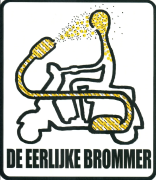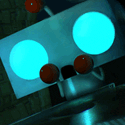|
Jesus Christ. I put all my stuff together a few days ago, minus a GPU and TPM module. Powered it on and got it to POST but had no gpu so it just spun helplessly. I installed my GPU and an ASRock TPM. Ran the PCIe cables from my PSU to the spot on the GPU. Now when I hit the power button, I get the dreaded nothing. Ive tried reseating the button wires, pulling all the PSU cables to reseat them, reseating the RAM. Ive got nothing. Did I break my fancy-rear end modular PSU somehow? Edit: its the TPM module. Wtf? tuyop fucked around with this message at 00:35 on Jul 12, 2020 |
|
|
|
|

|
| # ? May 23, 2024 11:47 |
|
PageMaster posted:This is a pretty open-ended question but hoping I might get some ideas from some folks' favorites here: are there any good recommendations for well built and functional cases that don't look too "gamer?" Another good option for a high-quality, classy looking case is Lian-Li, for particular models at least. They're heavy into glass, but if you pick components that restrain themselves on how many lights they have I think they're what I'd pick for a glass case. sean10mm posted:Fractal Define cases are very good and not blingy at all. The Meshify is just a Define with the mesh front instead of the regular one. You give up some airflow for the more conservative look, but you can always open the front panel or just leave it off. Also the stealth-fighter angled panels stuff on the Meshify is much less visible in ordinary conditions than it is on product photos. I'm very much in the 'featureless black monolith' camp myself, but after building a meshify system for someone else I wouldn't be opposed to having one myself.
|
|
|
sean10mm posted:Fractal Define cases are very good and not blingy at all. The Meshify is just a Define with the mesh front instead of the regular one. You give up some airflow for the more conservative look, but you can always open the front panel or just leave it off. Yeah heres my define mini c that I just built. I appreciate how low-key it is. 
|
|
|
|
|
My current gaming pc is about 4 years old and I'm getting the feeling it's dying. Has anyone ever experienced both a (secondary) internal harddrive and dvd drive suddenly disappearing (in Windows AND the bios?). The first time it happened I just rebooted my pc and there it was again. Ran some software checks but it came back completely clean. Note also that when the drives are detected, they work flawlessly. A few weeks later it happened again. Sometimes when I check in the bios settings upon reboot, I will actually see the name of the hdd, but it will say '0 GB'. This also seems to mean that Windows can't see the drive at all. I assumed this could still be some kind of hdd hardware failure that the software checks can't detect, but I don't understand how this could happen to the DVD drive as well? This leads me to believe the problem is on the motherboard connection side or with the power maybe? Not sure how to diagnose either. I've since disconnected the DVD drive and wanted to switch around SATA cables, but bundled cables are in my way and I'd rather not mess too much (I only half know what I'm doing whenever I open up my pc). At the moment the drive is working again and I've backed up all my data. What can I do to determine where the fault could lie? I don't have spare SATA cables or another desktop to test the drive in, unfortunately.
|
|
|
|
LionEyez posted:My current gaming pc is about 4 years old and I'm getting the feeling it's dying. Won't hurt to download a copy of Crystal Disk Info and get a readout of the SMART status of the drive. Load it up and it gives you a quick Good/Caution/Warning indicator for all connected drives.
|
|
|
|
My computer is now randomly restarting instantly with no warning whatsoever, and nothing is showing up in any crash logs anywhere. I'm assuming this means my PSU is going bad, which I'm not surprised if so since I run my computer 24/7 and do some pretty heavy stuff on it all the time. I have a 750 watt power supply (Corsair HX750i), is that enough for my RTX 2080, 32 GB of RAM, and an i7 7700k? if so, should I just buy the same PSU again to replace this one?
|
|
|
|
I've made some changes to this build based on feedback here and elsewhere to this build, changed the case. Question: how much margin is advisable on the PSU? I've also changed the monitor to something that has high degree of adjustability with what appears to be a good review setup. Is there anything that springs out as being too costly for what it brings to the table? I'd like to finalize the component selection so this should be the final round of feedback. This is for the belgian 'region'. PCPartPicker Part List CPU: AMD Ryzen 5 3600 3.6 GHz 6-Core Processor (179.89 @ Alternate Belgium) CPU Cooler: Gelid Solutions Phantom CPU Cooler (32.95 @ Paradigit) Motherboard: Gigabyte B550 AORUS ELITE ATX AM4 Motherboard (158.55 @ Azerty) Memory: G.Skill Ripjaws V Series 16 GB (2 x 8 GB) DDR4-3200 CL16 Memory (79.89 @ Alternate Belgium) Storage: Crucial P1 1 TB M.2-2280 NVME Solid State Drive (137.00 @ Azerty) Video Card: Sapphire Radeon RX 5600 XT 6 GB PULSE Video Card (309.05 @ Azerty) Case: Antec GX202 ATX Mid Tower Case (52.95 @ Bytes At Work) Power Supply: SeaSonic CORE GM 650 W 80+ Gold Certified Semi-modular ATX Power Supply (82.90 @ Paradigit) Wireless Network Adapter: Asus PCE-N15 PCIe x1 802.11a/b/g/n Wi-Fi Adapter (24.98 @ Alternate Belgium) Monitor: AOC C27G1 27.0" 1920x1080 144 Hz Monitor (249.00 @ Alternate Belgium) Total: 1307.16 Prices include shipping, taxes, and discounts when available Generated by PCPartPicker 2020-07-12 15:13 CEST+0200
|
|
|
|
Umbreon posted:My computer is now randomly restarting instantly with no warning whatsoever, and nothing is showing up in any crash logs anywhere. I'm assuming this means my PSU is going bad, which I'm not surprised if so since I run my computer 24/7 and do some pretty heavy stuff on it all the time. Before getting a new PSU, run memtest for a few hours and see if you have a memory stick going bad. But hard restarts without a bluescreen are classic bad PSU symptom. 750 watts is more than you need, a 650 would be fine. Supply is crazy though so you may end up with a 750 just for what's in stock. The corsair HX, and all their high-end PSUs, are IMO kinda dumb. They're great quality, but you also pay for dumb gimmicks like a single/multiple 12v rail switch or a USB link. Also the HX still only has a 5 year warranty while most high-quality PSUs are doing 10 or at least 7. Personally with corsair I would stick with their RM(x) / TXM gold lines. If I specifically wanted a platinum-rated unit I'd go seasonic (or maybe bequiet). double nine posted:Question: how much margin is advisable on the PSU? High quality PSUs don't need lots of margin -- for your build a 550 would be fine. A 550 is enough for just about any CPU + single GPU combo. A 650 is only needed for people who are planning to buy the very top-end video cards. Klyith fucked around with this message at 21:19 on Jul 12, 2020 |
|
|
|
The 600w psu I had on my list suddenly went out of stock. I notice the 750w version only costs 10$ more. Are there any disadvantages to having a beefier supply than you need? Could it run louder for instance? 600w 750w Cheap Shot fucked around with this message at 23:22 on Jul 12, 2020 |
|
|
|
Cheap Shot posted:The 600w psu I had on my list suddenly went out of stock. I notice the 750w version only costs 10$ more. Are there any disadvantages to having a beefier supply than you need? Could it run louder for instance? Generally no, the only impact is if you are worried about efficiency in the conversion to DC, as the power supply may not be operating at its most efficient load level. It won't hurt it, it will just draw a little more power from the wall as overhead. It's not a big enough difference in efficiency to care about TBH, and if I'm running any medium sized gaming PC I go with a 750w power supply anyways as it gives me room to upgrade parts that may use more power. E:yeah that thing is platinum certified so there will be very little overhead anyways, you're fine.
|
|
|
|
orange juche posted:Generally no, the only impact is if you are worried about efficiency in the conversion to DC, as the power supply may not be operating at its most efficient load level. It won't hurt it, it will just draw a little more power from the wall as overhead. Ok! thank you very much
|
|
|
|
When is it time to replace an old PSU that appears to be working totally fine? I've been continuing to use old PC in addition to the gorgeous new one the thread helped me with. The PSU I have in it is the not-very-good one I built it with way back in 2011, which only came with a 3-year warranty. I don't have any sort of equipment for testing how well it's working. I've had absolutely no problems with the thing as far as I can tell, but drat it's been in there a long time, and I'd prefer not to fry this computer.
|
|
|
|
Stroop There It Is posted:When is it ti Now, or more accurately about 5 years ago
|
|
|
|
Butterfly Valley posted:Now, or more accurately about 5 years ago 
|
|
|
|
lol that's what I thought, just the excuse I needed to get a fancier one for my new build and move its placeholder to the old one!
|
|
|
|
Klyith posted:Before getting a new PSU, run memtest for a few hours and see if you have a memory stick going bad. But hard restarts without a bluescreen are classic bad PSU symptom. Jesus, you weren't kidding about the supply being out of whack. Everything on Amazon is weeks out. I work from home and I can't be having my computer restart randomly every couple of hours like this, I think I might have to get some lesser brand that just so happens to be in stock and available now to ship
|
|
|
|
Any comments on the following? PCPartPicker Part List CPU: *AMD Ryzen 5 3600 3.6 GHz 6-Core Processor ($171.89 @ Newegg) CPU Cooler: Cooler Master Hyper 212 EVO 82.9 CFM Sleeve Bearing CPU Cooler ($28.62 @ Amazon) Motherboard: Asus TUF B450M-PRO GAMING Micro ATX AM4 Motherboard ($98.98 @ Newegg) Memory: *G.Skill Ripjaws V 16 GB (2 x 8 GB) DDR4-3600 CL16 Memory ($79.99 @ Newegg) Video Card: Gigabyte GeForce GTX 1660 SUPER 6 GB OC Video Card ($239.99 @ Best Buy) Case: Fractal Design Focus G Mini MicroATX Mini Tower Case ($54.99 @ Walmart) Power Supply: Corsair CXM 650 W 80+ Bronze Certified Semi-modular ATX Power Supply ($94.99 @ Best Buy) Total: $769.45 Prices include shipping, taxes, and discounts when available *Lowest price parts chosen from parametric criteria Generated by PCPartPicker 2020-07-12 22:57 EDT-0400 USA, gaming, although mostly older games (Skyrim). It's for my brother, and I suspect he'll get himself a new 1440p monitor, but uses 1080 right now. Re-using an existing SSD. Also any comments on the case? I've really liked the larger Fractals that I've used in the past.
|
|
|
|
Looking to replace my HDD with an SSD. My current motherboard is an Asus Z170-A. It currently has one smaller ssd running my OS. Will it be compatible with the newer nvme SSDs on the market?
|
|
|
|
Arcsquad12 posted:Looking to replace my HDD with an SSD. My current motherboard is an Asus Z170-A. It currently has one smaller ssd running my OS. Will it be compatible with the newer nvme SSDs on the market? Anything after Z97 is supported just fine~
|
|
|
|
Raised by Hamsters posted:Any comments on the following? If that motherboard is what you can get it's fine, but better options are the gigabyte B450 Aorus M or MSI Bazooka Max / Pro-VDH Max. Those basic Fractals are ok but a definite step down from the Define series. The cheap MATX case that the thread uses a lot is the Cooler Master Q300L, ditching the 5.25" drives shaves off a lot of useless space. Another good option is the Thermaltake Versa H18 which has a real glass side panel instead of plastic. It only has 1 fan included so you probably want to grab a cheap 140mm fan with your order. Besides that it's a decent case and one of the cheapest with actual glass.
|
|
|
|
Umbreon posted:Jesus, you weren't kidding about the supply being out of whack. Everything on Amazon is weeks out. I work from home and I can't be having my computer restart randomly every couple of hours like this, I think I might have to get some lesser brand that just so happens to be in stock and available now to ship Um yeah if it's happening every few hours that's real bad and I would not use the computer at all outside of troubleshooting. If it's the PSU that is responsible, you could accumulating damage to other components from that. If you're okay with newegg instead of amazon, there's a EVGA G3 in stock now, that's a good unit. 750 watts is more than needed, but doesn't hurt. Stroop There It Is posted:When is it time to replace an old PSU that appears to be working totally fine? My rule of thumb is warranty plus two years, but that's for moving it to a new build or using with new expensive parts. In an old PC that's not seeing as much use, I don't know that I'd bother replacing it. PSUs don't fry components all the time despite how much we warn people about it. They have protections against the worst case scenarios. 99% of the time they give you plenty of warning by destabilizing your PC in random ways. Similar to you, I have an 8 year old PSU in my spare parts / guest PC, and I'm not planning on retiring it any time soon. A PSU can last a good long time. Particularly right now it seems silly to spend $150 on a new PSU for a PC that's probably worth $300.
|
|
|
|
For the record, Amazon prices are out of whack but if you're blessed enough to have a microcenter or other computer store nearby, they generally have a lot of stuff for non insane prices. I managed to get an EVGA G+ 650W power supply for $139usd, which is a hell of a lot better than Amazon can do right now.
|
|
|
|
Indiana_Krom posted:Corsair Obsidian 750D is a giant monolith with a nice brushed metal front, very clean design with no unicorn vomit modes. But it is a full tower, so its pretty bulky, but that also makes it really easy and nice to work in. This is similar to what my dad has and I opted for a Silverstone case with the 90 degree rotated Mobo where the ports are up top and I'm so pleased with it I reused it for my current build, I'm one of those I5 2500k holdouts that just upgraded last November. All my air rises through the top, low dust, great thermals, meanwhile he's got like 9 fans working at cross purposes. It's legacy now, but I think I can convert the "front" USB header to 3.0 still if I want another one. https://www.silverstonetek.com/product.php?pid=242&area= It is huge though, they're both around the same size biggest cases I've ever seen.
|
|
|
|
Full tower cases are not small, but mid-towers can be pretty large these days. I have an Antec mid-tower that is nearly the height of my Enthoo Pro. At least most manufacturers don't short-change you on drive sleds for the full-tower versions. When I was buying this Phanteks and briefly considering downsizing after ditching my old thermal take armor case, I saw a bunch of mid-tower models that were sold as taking X number of drives* with a notice that you had to order separate sleds to actually fit them anywhere.
|
|
|
|
Funny enough I have 5 front drive bays and ended up taking my cdburner/DVD completely out a few years ago, I don't even want one anymore there's just no need. USB "jumpdrives" and streaming from here on out. I'd have got a new case if mine wasn't on of the top 5 air cooled cases back in the day and it was almost $200, I'm lazy as well.
|
|
|
|
So I'm a mac user. ( I need it for work) but since this virus and being stuck indoors doesn't look to be going away in this poo poo hole country that is America anytime soon, I'm thinking of getting a PS5 in the fall, as well as a gaming machine for all the xbox side of things/computer games you can't play with a playstation. I don't have windows, and I don't have a monitor that I would use for it. The only none gaming program that I might use is dragon dictation. Games would be Age of Empires ii remastered, Gears of War, Halo MCC, Fortnite, Warzone. That sort of thing. Old Classics like half life. No VR. My question is could I build a computer, buy windows and a good monitor for like $700? I'd put the max budget at $800. And is that the kind of machine that in a few years I could get a new graphics card and keep the machine running with the latest games? Help goons, and thanks.
|
|
|
|
LionArcher posted:So I'm a mac user. ( I need it for work) but since this virus and being stuck indoors doesn't look to be going away in this poo poo hole country that is America anytime soon, I'm thinking of getting a PS5 in the fall, as well as a gaming machine for all the xbox side of things/computer games you can't play with a playstation. You can build a computer that can probably run low-mid settings for around that price. The bulk of your cost is going to be sunk into a good GPU and good monitor. You can get a 1080p monitor for cheap, but when you start getting other stuff like faster refresh times, higher resolution, IPS panels - stuff like that - the price goes up by a bit. For example, they recently came out with a bunch of 4K 1ms IPS panel monitors that retail for $600+. GPUs are just forever expensive; something to do with bitcoin. BUT if your goal is to just play those games, you could, in theory, just add an Xbox One X to your current Mac setup and play them there. Or, better yet and maybe infinitely less expensive, if you have a powerful Mac already, you can just BootCamp Windows onto it then boot into Windows, play those games with an Xbox One controller and call it a day.
|
|
|
|
LODGE NORTH posted:You can build a computer that can probably run low-mid settings for around that price. The bulk of your cost is going to be sunk into a good GPU and good monitor. You can get a 1080p monitor for cheap, but when you start getting other stuff like faster refresh times, higher resolution, IPS panels - stuff like that - the price goes up by a bit. For example, they recently came out with a bunch of 4K 1ms IPS panel monitors that retail for $600+. GPUs are just forever expensive; something to do with bitcoin. I have a 13 inch MacBook Pro 2015 with an 2.7 GHz dual core i5, with 16 gigs of ram and intel iris graphics 6100. Now that I think about it, if that can just play single play halo MCC, and age of empires, I can live with everything else just being a PS5. LionArcher fucked around with this message at 20:38 on Jul 13, 2020 |
|
|
|
LionArcher posted:I have a 13 inch MacBook Pro 2015 with an 2.7 GHz dual core i5, and intel iris graphics 6100. Now that I think about it, if that can just play single play halo MCC, and age of empires, I can live with everything else just being a PS5. Yeah, you wouldn't get stellar performance out of that. I mean, you might be able to get mid range type stuff, but the 6100 is gonna be holding you back more than other components. If you plug the MacBook into a dock/monitor at home, you could get an Xbox One for cheap (I think they go for under $200 these days) and then pair it with an HDMI switcher or something similar to that. Or, if you plan on gaming a lot in the future, you could go back to your original plan, build a cheaper system to play games you may have missed out on from years ago, and then once those are done and you wanna move on, you can upgrade certain pieces. But at that rate, it's essentially buying something knowing that you're going to replace it shortly thereafter. If I were you, I'd go for a One. If I was planning on going all out on a 4K monitor, I'd get a One X. Otherwise, just a One or One S. That said, I was in a similar situation in late 2016, but my budget was around $1000. Then, over the years, I've upgraded from HDD to SSD, better GPU, and more/better RAM and now I can still push max settings on most if not all games.
|
|
|
|
As far as processor upgrades, if I'm looking at an upgrade from an i7-6700k, what would be my best bet that doesn't break the bank?
|
|
|
|
Arcsquad12 posted:As far as processor upgrades, if I'm looking at an upgrade from an i7-6700k, what would be my best bet that doesn't break the bank? Bupkis. The only faster processor that'll fit on that board is a 7700K and that's a minor speed bump. You'd need a new Mobo and probably want faster RAM for any CPU change.
|
|
|
|
Arcsquad12 posted:As far as processor upgrades, if I'm looking at an upgrade from an i7-6700k, what would be my best bet that doesn't break the bank? Honestly, nothing. Once you have an unlocked i7 on Intel platforms, you're pretty much at the end of the road. A Ryzen 3300X will match the best possible, as the guy above says, a 7700K, and the used market for used Intel CPUs is always terrible from the buyer's perspective
|
|
|
|
Some Goon posted:Bupkis. The only faster processor that'll fit on that board is a 7700K and that's a minor speed bump. You'd need a new Mobo and probably want faster RAM for any CPU change. And once I'm at the point of replacing my mobo I might as well start rebuilding everything Ship of Theseus style. I'd Probably need a new tower as well. I could do with some new RAM, I guess, that and an SSD could keep me going for a while yet.
|
|
|
|
Sell the 6700k for like $300 (idk why people pay it, but they will) and use the money to buy a Ryzen 3600 and B450 motherboard. Boom, an upgrade that gets you 2 more cores/4 more threads and didn't cost you any actual money. Just some eBay effort.
|
|
|
|
owls or something posted:Sell the 6700k for like $300 (idk why people pay it, but they will) and use the money to buy a Ryzen 3600 and B450 motherboard. So, switch to the 3600 and B450, I keep my gtx 1070, upgrade my RAM and SSD and only really pay for the latter two? What sort of boost will the 3600 give me for cpu intensive games like a Total War title? Edit: looking at the B450, what is the difference between a B450 Tomahawk Max (MS-7C02) and a B450 Gaming Plus Max (MS-7B86)? And of the processors which 3600 variant would be the ideal partner for either mobo? Arc Hammer fucked around with this message at 23:01 on Jul 13, 2020 |
|
|
|
Arcsquad12 posted:So, switch to the 3600 and B450, I keep my gtx 1070, upgrade my RAM and SSD and only really pay for the latter two? What sort of boost will the 3600 give me for cpu intensive games like a Total War title? Not a ton. It looks like it does better on the 1% low frames, but both CPUs should be staying well above 60 FPS if they aren't GPU limited. IMO a 6700K isn't worth upgrading quite yet, the 4c/8 thread CPUs aren't a limitation in any games now unlike the 4c/4t ones. If you aren't OCing it already do that instead. If I were you I'd want to keep that system until the DDR5 transition.
|
|
|
|
What are some good options for a modular power supply in the 550-600W range? Pricing and availability seem to be all over the place.
|
|
|
|
Posting my first draft for a budget first build. Any suggestions? I've heard bad things about Kingston SSDs but this one has good reviews. Can I get some suggestions/mockery? Budget Build
|
|
|
|
Is there a website that comprehensively reviews cases in terms of noise and thermal performance?
|
|
|
|

|
| # ? May 23, 2024 11:47 |
|
space marine todd posted:Is there a website that comprehensively reviews cases in terms of noise and thermal performance? Gamersnexus reviews cases with a heavy emphasis on thermals and noise performance as their primary focus area, and also does normalized tests to compare case performance at standardized fan setups and noise levels. There may be others but I like them because I can keep their 30 min reviews on in the background while doing dishes or something (they also have written review of you prefer).
|
|
|