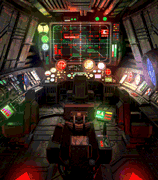|
Does anybody here know how to set up an Amiga emulator?
|
|
|
|

|
| # ? May 23, 2024 05:15 |
|
Have you tried the official package? http://www.amigaforever.com/
|
|
|
|
SelenicMartian posted:Have you tried the official package? Given that it costs money and I'm not being paid to do LPs, I'm saving that option as a last resort.
|
|
|
|
dotchan posted:Given that it costs money and I'm not being paid to do LPs, I'm saving that option as a last resort. Well you'll need to go find the Kickstart ROMs somewhere I guess but here's a recent guide on setting up WinUAE (which is what Amiga Forever uses) https://www.youtube.com/watch?v=I2ui2SqYkzY
|
|
|
|
When you render a video for YouTube, do you have to use a specific codec to maintain quality? I re-uploaded a video earlier after I looked at the first upload and realized it looked really poor. However, the second upload still looks really bad. I only seem to get good quality when I set it to play in 1080p, but even then, I notice compression artifacts around text and such. On 480p, it looks terrible, and I know I've watched videos at 480p that look far clearer and sharper. I'm using Vegas 15 to edit and render videos. I've tried looking up guides on YouTube that give recommended project and render settings, but even after following those, the quality is still poor.
|
|
|
|
What's the vertical resolution of the base video? If it's less than 720p, try resizing the video to more than that before re-uploading. From what I understand, resolution is more important than the specific codec used, YouTube does bad things to video uploaded at less than 720p, and it might even be less than 1080p nowadays; they removed the "HD" thing from their 720p quality a little while ago. YouTube reprocesses any video you upload anyways, I doubt you're going to get full lossless video quality from anything you upload, but try resizing first, and obviously the better the quality of the original, the better it'll look on YouTube.
|
|
|
|
Commander Keene posted:YouTube does bad things to video uploaded at less than 720p, and it might even be less than 1080p nowadays; they removed the "HD" thing from their 720p quality a little while ago.
|
|
|
|
Commander Keene posted:What's the vertical resolution of the base video? If it's less than 720p, try resizing the video to more than that before re-uploading. From what I understand, resolution is more important than the specific codec used, YouTube does bad things to video uploaded at less than 720p, and it might even be less than 1080p nowadays; they removed the "HD" thing from their 720p quality a little while ago. I actually deleted the base video, but I recorded something new and the frame height is 1080 (I use OBS to record footage, and resolution is set to 1920x1080 for everything). Doc M posted:It depends on the game as well. Some games will look fine at 1080p or even 720p, but others get turned into mush by the compression. I often render my videos at 1440p or higher for this reason. One tutorial video I found said that rendering your videos at 1440p would net you high quality videos, but my monitor resolution only goes up to 1920x1080, so I don't think I can record at 1440p, and I would imagine that rendering the video at 1440p would either stretch it out, or leave a black frame around the video (I could be wrong, though).
|
|
|
|
Max Wilco posted:I would imagine that rendering the video at 1440p would either stretch it out, or leave a black frame around the video (I could be wrong, though). It would appear slightly stretched if actually viewed at 1440p, but would look fine at 1080p.
|
|
|
|
All I know is that I record my raw footage at 1080p and then render in Premiere at 1440p for less awful compression, and the end result automatically fills the 16:9 aspect ratio of 2560x1440 and looks fine on my 4K screen without any unwanted stretching or borders. It's admittedly a rather janky solution to YouTube's compression issues, but it works well enough.
|
|
|
|
New problem, now that the previous one has been solved - I am trying to download VBA-M but the only link I can find so far is the source code on github. I've been able to download executables from github so I don't know for the life of me what I'm doing wrong, help?
|
|
|
|
Looks like github did some rearranging of their UI recently, because they moved the Releases tab off to the side, instead of up top where it used to be. This is the link you're looking for.
|
|
|
|
Commander Keene posted:Looks like github did some rearranging of their UI recently, because they moved the Releases tab off to the side, instead of up top where it used to be. This is the link you're looking for. And the downloads are under "Assets". Which idiot came up with this stupidly counterintuitive UI?!?
|
|
|
|
I don't know if you're out there, Edmond Dantes, but I'd like to ask you something. (You don't have PMs and I'd gift you plat but I'm waiting until Jeffrey assumes the mantle.) I am editing a very long video using Avidemux and I keep running into an error about not cutting frames properly. Any advice? Also...any interest in trying a co-commentator subtitled LP? Not sure if such a thing exists or would even be feasible, but I'd like to try it. The LP seems less intimidating if I treat it like a fun project where it's okay to try new things and sometimes fail at it.  email: fainasera at yahoo dot com email: fainasera at yahoo dot com
|
|
|
|
Hello, so this may not be the right place to ask but I wasn't sure where else to query. A friend is trying to help me set up a stream layout through SLOBs, but we're having some trouble trying to get a certain function. What I'd like to have is basically a setup where I have a vtuber avatar that has chatboxes pop out of them via my own text input. Essentially using chat bubbles coming from the avatar as a stream element. As I'm not really comfortable using my voice much, this seemed like a novel way to accomplish being able to still communicate with people. We thought about using the chatbox widget with custom css to filter out everyone else's chat, but had no idea if that was even possible or where to start. Would anyone have any ideas that could work?
|
|
|
|
Make a small (offline, single HTML page) web app with an input box for yourself and then some control buttons. It then animates the text balloon with your new text appropriately when you press enter or whatever. Use green screen filtering to cut out just the balloon as an overlay. The other thing anonymous streamers have been doing is use text to speech.
|
|
|
|
|
Hmm, hmm. I hadn't thought of doing it that way. That seems a bit roundabout, but probably requires less code finagling with SLOBs to get it working, though also kinda intimidating to do in it's own way haha. I guess I actually wouldn't even know where to start with that, but I can try and look into it, thank you! I also am considering doing some text to speech, but I figure that doesn't really sound the way I'd like most of the time. I also really like the idea of using text box displays as sort of a comic/manga style format that I can potentially work in with the rest of the stream layout (not that I really know what I'm doing!)
|
|
|
|
I just completed my first ever LP series in my YT channel, and I would like some pointers regarding some issues I have found, and I would also like some general feedback. I'm having a hard time finding an example of this in the playlist, but I have the feeling that sometimes the videos aren't being captured at a consistent 60 FPS, and IIRC it has to do with the video bitrate, but I remember fiddling with that and taking me ages to find a sweet spot with decent recording quality. I'm using OBS, capturing at 1600x900 (my monitor resolution) at 25000 Kbps with a Game Capture widget, my PC specs are: AMD Ryzen 9 3900X at 3.9 GHz, GeForce GTX 1060 6GB, 16GB RAM, and a 256GB Crucial SSD that I don't remember the model. (Now that I look at it, the bitrate seems WAY too high). Is there a tool or something that would give me a good enough bitrate where OBS doesn't slow down while recording? Secondly, I'm using a HyperX headset with a flexible mic shaft to capture my voice, and while the quality is actually fine, most times I have to crank up the volume of the voice track on Vegas so I can be heard, and that is really bad because I just noticed that the mic is noisy as hell. I can't really keep the mic close to my mouth because it captures a lot of horrible mouth sounds that I would rather not capture. Is there a practical solution to this other than springing for the whole desk mic setup? And lastly, apparently I suck at pronouncing English words, with me being ESL and all. I'm really self-conscious about that and I fear that the videos are unwatchable with me narrating over them, which is a huge bummer for me.  How hard is it to understand what I'm saying, and how can I improve my diction? I do wear orthodontic braces, but the treatment is set to end by the end of the year, so things might improve then. How hard is it to understand what I'm saying, and how can I improve my diction? I do wear orthodontic braces, but the treatment is set to end by the end of the year, so things might improve then.Thanks for the help! 
|
|
|
|
HardDiskD posted:Is there a tool or something that would give me a good enough bitrate where OBS doesn't slow down while recording? Have a look in your video encoding settings and try using NVENC instead of x264(assuming you aren't already), it will use the same hardware video encoder that is used for shadowplay and should effectively take up the entire burden of rendering your video.
|
|
|
|
lohli posted:Have a look in your video encoding settings and try using NVENC instead of x264(assuming you aren't already), it will use the same hardware video encoder that is used for shadowplay and should effectively take up the entire burden of rendering your video. It seems to be using that already. 
|
|
|
|
I watched the first actual level you played in the playlist and your diction seems fine to me. I didn't have any trouble understanding what I could hear of your commentary. You do seem to have a bit of a volume problem, and you might want to adjust the game volume down a bit. It's not that you were too soft, it's that the game audio is too loud. I'm still figuring out the whole audio recording/editing situation myself, but Audacity has noise filters and noise gates that should help get rid of mic noise and mouth sounds in post, at least, and I've heard people swear by RTX Voice, which is some kind of noise filter applied during recording. Lastly, a LOT of your commentary (that I could hear) in the video I watched was just a straight "and then I kill this enemy and grab this health" narration of what was happening on screen. It honestly wasn't all that interesting. I dunno if that changed later on in the series, I watched the literal second video in the playlist, but maybe having a co-commentator to bounce off of could help? Otherwise, if you know some fun facts about the game/romhack itself or have insights into the level design (or even just your opinion on the level itself) work them into your commentary. It doesn't have to be stuff nobody knows; my only exposure to Doom has been watching LPs of Doom, Doom 2, and one in-progress LP of Doom 64.
|
|
|
|
Commander Keene posted:I watched the first actual level you played in the playlist and your diction seems fine to me. I didn't have any trouble understanding what I could hear of your commentary. You do seem to have a bit of a volume problem, and you might want to adjust the game volume down a bit. It's not that you were too soft, it's that the game audio is too loud. Thanks for the pointers. I forgot to mention that I started editing the audio starting on map 8. I boosted my voice track (which brought up the mic noise) and toned down the game audio just a little, so maybe give that a short watch. Commander Keene posted:Lastly, a LOT of your commentary (that I could hear) in the video I watched was just a straight "and then I kill this enemy and grab this health" narration of what was happening on screen. It honestly wasn't all that interesting. I dunno if that changed later on in the series, I watched the literal second video in the playlist, but maybe having a co-commentator to bounce off of could help? Otherwise, if you know some fun facts about the game/romhack itself or have insights into the level design (or even just your opinion on the level itself) work them into your commentary. It doesn't have to be stuff nobody knows; my only exposure to Doom has been watching LPs of Doom, Doom 2, and one in-progress LP of Doom 64. Yeah this is a big issue that I hadn't considered, thanks for bringing this up. The first map in this pack really is uninteresting, which is a shame. Later on in the series I do some explanation what strategy I use for some fights and some general hints on how to find secrets, and I do start doing some mini-reviews of the map, but at the end screens only, and it's a bit rambly since it's off the cuff at the time of recording.
|
|
|
|
Yeah, going to echo here that your pronounciation is fine and perfectly understandable, the only issue is sometimes a volume one. I wouldn't worry about your accent at all, personally I find it adds to the charm.
|
|
|
|
Since FRAPS and Irfranview both completely failed to screencap Sorcery 3, someone recommended ShareX. Is there a way to configure it to take a screenshot and save it in a folder every time I hit the screenshot button? No "what do you want to do with this screenshot" menu popping up every time I hit screenshot, just screenshot button = screenshot in folder.
|
|
|
Set up a hotkey and override the after capture settings: You can then also override various other settings like forcing it to capture in PNG instead of using JPEG if the file would be large, and such. The only thing I can't find is a way to make it save to a different folder.
|
|
|
|
|
Xander77 posted:Since FRAPS and Irfranview both completely failed to screencap Sorcery 3, someone recommended ShareX.  You can uncheck everything besides "save image to file"
|
|
|
|
Hahaha...... ShareX doesn't work either. I love the Sorcery series, but I have no idea who the hell spaghetti coded the PC adaptation so much. (And also no idea how I got steam screenshots to work for the first one).
|
|
|
|
Have you tried OBS too? It has several different ways to capture too.
|
|
|
|
|
Have you tried capturing the whole screen rather than a single window? You can always batch-crop later if it does work.
|
|
|
|
vilkacis posted:Have you tried capturing the whole screen rather than a single window? You can always batch-crop later if it does work. Sorcery moves your character across a massive map screen, with text options and illustrations appearing throughout. https://www.youtube.com/watch?v=yftTD-YB0iw Every capture program I've tried (except for steam screenshots for sorcery 1) only captured the map screen, not whatever actions my character was undertaking \ whatever text was currently appearing. No idea why. nielsm posted:Have you tried OBS too? It has several different ways to capture too.
|
|
|
|
Xander77 posted:Does it have a way to capture images? Anyways, recording a video results in the exact same problem as above - only the map screen, not whatever is happening. Usually I just record everything with OBS and then screenshot what loose images I need. And does OBS fail to capture the "overlay" stuff even when told to just record the whole drat screen, rather than the specific window?
|
|
|
|
PurpleXVI posted:And does OBS fail to capture the "overlay" stuff even when told to just record the whole drat screen, rather than the specific window?
|
|
|
PurpleXVI posted:And does OBS fail to capture the "overlay" stuff even when told to just record the whole drat screen, rather than the specific window? If the game actually does use the overlay video feature, then the composition happens somewhere it generally can't be captured by software. Overlay video is a strange thing that was mainly used for video playback in the days when software scaling of video was too much for the CPU, so instead the graphics accelerator (before it was called a GPU) had a feature to have a separate framebuffer which would then be overlaid the main display framebuffer at a chosen location with chosen scaling. This was also a way to support external video decoding accelerators such as MPEG-2 decoder cards, where the main graphics card supplied the OS graphics, and the video decoder then overlaid the video on top of that. Anyway, generally not possible to capture in software. You may in fact need a hardware capture solution. Or run the game in a virtual machine and capture that, if you can do that with good enough performance.
|
|
|
|
|
Did Rightload compatibility with lpix finally break entirely? Tried to upload some stuff just now and the transfer failed. I recently switched to ShareX for most of my work so it's not a massive issue, but having both set up let me easily send my many, many portrait images to one folder and my main shots to another without having to constantly switch folders, which was nice. e: lmao, should have checked lpix, it's just down entirely right now, whoops e2: it's back, don't be alarmed Arist fucked around with this message at 20:31 on Aug 8, 2020 |
|
|
|
In terms of like general monitor \ computer \ resolution settings, what could be stopping screencap and video capture programs from functioning correctly?
|
|
|
|
Some programs/games just outright prevent capture software/overlays from working. Netflix just blanks the screen (subtitles still show up) when it detects a screen capture program and will prevent Nvidia's Shadowplay from starting.  ShareX doesn't work for screenshots with Metro 2033 Redux but Shadowplay does. Destiny 2 had some issues where 3rd Party info overlays (like GPU temp) would make it unstable and prone to crashing every couple minutes. My Citrix session for homeworking prevents anything from being captured. I don't think there's a root cause unless your capture software isn't working with anything. Some may be design decisions like Netflix/Citrix, others may be some weird privilege issues (Metro Redux and Sharex), others just... who the gently caress knows.
|
|
|
|
Is there a way through *obs to change volume mixes from sources when you change scenes? Like If I am streaming two consoles, and I want whatever the 'primary/larger' console is to be louder than the 'secondary/small' inset window. I can't use external audio software because I was a maniac and shoved two HD60Pros into one PC and windows only recognizes it as one audio source, but *obs will split it out by capture card in it's mixer.
|
|
|
|
I'm running into a strange problem with MeGUI. Whenever I load a script with ffmpegsource2, the script will load fine with the video's audio and video, but whenever I want to AutoEncode whatever script I'm working with, it'll work fine for a few seconds but then get stuck on a really high percentage complete (like 99.62% done) while constantly saying "Encoding audio" but nothing happens after that. The actual script I'm working with is LoadPlugin("C:\Users\MyName\Desktop\LP\MeGUI\tools\ffms\ffms2.dll") FFmpegsource2("C:\Users\MyName\Desktop\My Great Game - My Great Capture - 2020-08-21 17-16-47.mp4", atrack=-1). If it's just the video it'll process fine but there's some issue with the audio that MeGUI can't deal with. I've downloaded the latest version of MeGUI so I know it's not the problem, it must be something else. And yes, the videos themselves are fine, audio and video was recorded straight from the game and there are no issues with the source material.
|
|
|
|
Have you tried opening the script in, say, VirtualDub, saving the audio as a Wav, and using that as the audio track (either directly in MeGUI, or in the script)?
|
|
|
|

|
| # ? May 23, 2024 05:15 |
|
nullscan posted:Is there a way through *obs to change volume mixes from sources when you change scenes? Well answered my own question, I guess Streamlabs OBS has the option of per-scene audio settings. But OBS Studio doesn't? Which is a shame because I prefer Studio's UI but luckily everything transferred over easily enough.
|
|
|