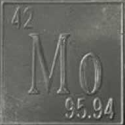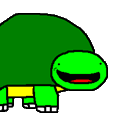|
Voyager I posted:Can I get some advice? Hmm, this is a tough one. Not building unless you *need* to is always the advice but we are less than 5 months out from a major leap in GPU capabilities. If you don't need to build right now, I would wait and just go all in Q3/Q4 when Zen 3/Rocket Lake hits on the CPU side and Ampere/RDNA 2.0 hits on the GPU side. It will be expensive but you will get you the all-important ray tracing tech in the next wave of GPU releases. If you need to build right now you could invest in a B450/550 platform, plug it in with a cheap Ryzen APU and then toss the APU in the garbage and buy a Zen 3 CPU and the latest GPU in the fall. Whether this is a viable option depends on what titles you are playing and at what resolution. The 7600k platform can be a viable secondary gaming PC for some time to come, once again assuming the titles you play are not going to be demanding.
|
|
|
|

|
| # ? May 25, 2024 04:15 |
|
MrLamo2k1 posted:2) Is a 5700 XT good enough to play Halo MCC at 1080p 60? Was thinking something like this feller. That's legit the only game I care about on PC. I guess like later on down the road I'll play Diablo 4, but gently caress if anyone knows what hardware that'll need. I have a 5700xt, and it runs the MCC at 1440p, 144+, so you could probably get away with something a lot cheaper, like a 1660 super.
|
|
|
|
Voyager I posted:Would we be better off just building a contemporary gaming machine and having this one become the secondary rig? Again, there's no immediate pressure to upgrade this machine and it would be absolutely excessive as a secondary rig, but it would feel silly to spend hundreds of dollars building a new secondary computer that will be relegated to uselessness if we have to replace the primary computer in two years anyways. You've got a couple of options that I can see. In your shoes, I'd do a Ryzen 3600-based build, so current best price-performance, get a cheaper-than-1080 GPU, and move the 1080 into the Ryzen 3600 and put whatever new cheaper GPU you get (1660 Super? 1650 Super?) into your current desktop. You could also pick up a gaming laptop, those have gotten a heck of a lot better in recent years and the recent crop of AMD 4xxx-based laptops like the Dell G5 SE are pretty insanely good values, and you can plug them into an external monitor, keyboard, and mouse just fine. Right now, $750 gets you a 6-core, RX5600M laptop at best buy: https://www.bestbuy.com/site/dell-g...p?skuId=6409419 The 4xxx mobile Ryzens are great, and it looks like that mobile RX5600M manages to be between a desktop 1660 Ti and 2060: https://www.notebookcheck.net/Radeon-RX-5600M-vs-GeForce-RTX-2060-AMD-is-So-Freaking-Close.477270.0.html
|
|
|
|
Intel 7nm chips delayed until 2022 https://www.theverge.com/circuitbre...ktop-laptop-cpu
|
|
|
|
Hi, I'm looking to put together a new PC as I've recently come into some money, my current PC is one that a threw together on a strict budget two years ago after my laptop died. Current; Dell Optiplex 9020 SFF Intel Core i5 4570 Processor (6M Cache, 3.20 GHz) Up to 3.60 GHz with Intel Turbo Boost Technology Hynix 8 GB DDR3 1600MHz Memory Gigabyte GeForce GTX 1050 Ti OC Low Profile, 4GB This is what I'm considering atm, I will reuse the 1050TI, and an SSD and HHD from my old system which are only 2 years old and healthy; PCPartPicker Part List CPU: AMD Ryzen 5 3600 3.6 GHz 6-Core Processor ($261.80 @ Newegg Australia) Motherboard: ASRock B450 Pro4 ATX AM4 Motherboard ($142.80 @ Device Deal) Memory: Corsair Vengeance LPX 16 GB (2 x 8 GB) DDR4-3200 CL16 Memory ($119.00 @ Skycomp Technology) Case: Cooler Master MasterBox NR600 (w/o ODD) ATX Mid Tower Case ($99.00 @ PC Byte) Power Supply: EVGA GD (2019) 500 W 80+ Gold Certified ATX Power Supply ($257.99 @ Amazon Australia) Total: $880.59 Prices include shipping, taxes, and discounts when available Generated by PCPartPicker 2020-07-24 15:45 AEST+1000 PLEASE IGNORE THE PRICING ON THE PSU, IT IS AVAILABLE LOCALLY FOR $99 Then once the new GPU's release later this year I'll replace the 1050TI with something in the mid tier, like a 3060. Does this sound like a decent plan? Also are any of the components I've chosen bad or have issues?
|
|
|
|
qtek posted:Then once the new GPU's release later this year I'll replace the 1050TI with something in the mid tier, like a 3060. This is a good plan save for the fact that mid-range GPUs from the next gen may not come out this year. Nvidia in particular has a very consistent pattern of launching high-end, delay a few months, launch mid-range, delay again, launch low-end.
|
|
|
|
Just waiting on the ram and motherboard to arrive for my build now. Everything else came so far.  Also, anyone got any good thumb drive recommendations? I already got one I can use for installing windows 10 pro but I think I want to get a good new one for general utility.
|
|
|
|
My general situation is that I have been circling building a new PC for a while now, telling myself I wanted it mostly for the twin whammies of Microsoft Flight Simulator 2020 and Cyberpunk 2077. I was going to build it... well, a month ago, but the Cyberpunk delays have been beefy enough that with it not shipping until November I am okay holding out on building until October-ish. My dilemma is that while I was planning on hitting a middle-end card around the 300-400 price point, it seems like given inventories and the usual graphics card release dance and pricing structure, my only options are going to be to grossly overpay (while staying in my price range) for an obsolete 2000 series RTX card or pay way outside my price range for a brand new 3080 if I want to be playing Cyberpunk on release without it being completely potato quality. I've currently got a build with a GTX 1060 6GB and an i5-6600, and my monitor setup is a pair of 1080p 24" 144 Hz monitors. Any thoughts on the build dilemma given my use case?  I'm pretty well settled on getting a Ryzen build and have most components but the video card picked out and just watching day-to-day for sales. Mostly I'm just really sweating it out waiting for the 3000 series announcement so I know just how boned I am if I want to play 2077 on release in decent quality. Give me what's releasing when and for what MSRP, I beg you, rumor gods! I'm pretty well settled on getting a Ryzen build and have most components but the video card picked out and just watching day-to-day for sales. Mostly I'm just really sweating it out waiting for the 3000 series announcement so I know just how boned I am if I want to play 2077 on release in decent quality. Give me what's releasing when and for what MSRP, I beg you, rumor gods!
|
|
|
|
Mukaikubo posted:My general situation is that I have been circling building a new PC for a while now, telling myself I wanted it mostly for the twin whammies of Microsoft Flight Simulator 2020 and Cyberpunk 2077. I was going to build it... well, a month ago, but the Cyberpunk delays have been beefy enough that with it not shipping until November I am okay holding out on building until October-ish. My dilemma is that while I was planning on hitting a middle-end card around the 300-400 price point, it seems like given inventories and the usual graphics card release dance and pricing structure, my only options are going to be to grossly overpay (while staying in my price range) for an obsolete 2000 series RTX card or pay way outside my price range for a brand new 3080 if I want to be playing Cyberpunk on release without it being completely potato quality. I've currently got a build with a GTX 1060 6GB and an i5-6600, and my monitor setup is a pair of 1080p 24" 144 Hz monitors. CP2077 isn't going to require a god card to play at 1080p with decent settings, I am reasonably confident of that since it has to run on current gen consoles.
|
|
|
|
sean10mm posted:CP2077 isn't going to require a god card to play at 1080p with decent settings, I am reasonably confident of that since it has to run on current gen consoles. Yeah- my current If This Computer Lights Itself On Fire And Is A Total Loss build includes a 2070 or 2060S for just a shade under 400$, and that's about the price point I'm eyeballing. I'm just not confident that 2000 series cards will go down in price to any notable amount, or that there'll be a 3000-series card for under 500$ by the time Cyberpunk comes out, and I very strongly want to play that game as close to launch as I can get. My overall budget's around 1200$ incidentally and right now my break glass in case of emergency build: PCPartPicker Part List CPU: AMD Ryzen 5 3600 3.6 GHz 6-Core Processor ($158.97 @ Amazon) Motherboard: Asus TUF GAMING X570-PLUS (WI-FI) ATX AM4 Motherboard ($189.99 @ Best Buy) Memory: G.Skill Ripjaws V 32 GB (2 x 16 GB) DDR4-3600 CL18 Memory ($124.99 @ Newegg) Storage: Western Digital Blue SN550 1 TB M.2-2280 NVME Solid State Drive ($114.99 @ Newegg) Video Card: NVIDIA GeForce RTX 2060 SUPER 8 GB Video Card ($399.99 @ Best Buy) Case: Phanteks Enthoo Pro M TG ATX Mid Tower Case ($99.99 @ Amazon) Power Supply: EVGA 650 W 80+ Gold Certified Semi-modular ATX Power Supply ($119.99 @ Amazon) Optical Drive: Asus DRW-24B1ST/BLK/B/AS DVD/CD Writer ($19.98 @ Amazon) Total: $1228.89 Prices include shipping, taxes, and discounts when available Generated by PCPartPicker 2020-07-24 08:50 EDT-0400 I'm still waffling on if I really *need* PCI 4.0 support (and hence a X570), but most of the other stuff is reasonably settled and comes in around my 1200$ price point. I'd have started ordering something like this already but I'm frozen waiting for more graphics card info, and because I don't really need the computer for another 3 months. Why not hold off and see what happens? But if, like, I found a good deal on the processor, or SSD, or the memory, I'd probably just go ahead and jump on those and keep them on the shelf.
|
|
|
|
So my new tomahawk has a 2+2 4pin CPU_PWR 2 connector beside the usual 4+4 8 pin CPU PWR 1. My psu doesnít have a 4 pin cable. Should I get a new one?
|
|
|
|
Kraftwerk posted:So my new tomahawk has a 2+2 4pin CPU_PWR 2 connector beside the usual 4+4 8 pin CPU PWR 1. Not unless you're trying to juice the gently caress out of your CPU. Just plug in the 8 pin and you'll be fine.
|
|
|
|
Kraftwerk posted:So my new tomahawk has a 2+2 4pin CPU_PWR 2 connector beside the usual 4+4 8 pin CPU PWR 1. Generally it should run just fine off of the 8-pin EPS, the extra 4-pin is just for extreme overclocking. I can't absolutely guarantee that's the case as I haven't used an x570 board so it's possible that's changed but give it a try first before buying another PSU.
|
|
|
|
My X570 doesnít have that, or at least I didnít see and connect it if it does, and my 3900X with PBO is doing fine.
|
|
|
|
Alright y'all, my cousin has thrown down the gauntlet to me to create the best possible gaming computer on a $500 budget. She mostly plays indie games and older games, but is interested in Bloodlines 2 and a couple of other modern games. She won't be playing Doom Eternal, or anything super demanding, and this will be on a 1080p monitor. We also have access to a Microcenter. Here's what I've been able to put together. PCPartPicker Part List CPU: AMD Ryzen 3 3100 3.6 GHz Quad-Core Processor ($109.99 @ B&H) Motherboard: Gigabyte A320 GA-A320M-S2H AMD AM4 mATX Motherboard ($54.99 @ Microcenter) Memory: G.Skill Aegis 16 GB (2 x 8 GB) DDR4-3000 CL16 Memory ($52.99 @ Newegg) Storage: Western Digital Green 480 GB 2.5" Solid State Drive ($55.99 @ Newegg) Video Card: Gigabyte GeForce GTX 1650 SUPER 4 GB OC Video Card ($159.99 @ Best Buy) Case: Rosewill FBM-01 MicroATX Mini Tower Case ($39.99 @ Amazon) Power Supply: be quiet! Pure Power 11 300 W 80+ Bronze Certified ATX Power Supply ($47.59 @ Amazon) Total: $521.53 That, plus a Windows 10 cd key from SA mart is about the closest I could get. If the budget turns out to be strict, I could go down to a 240 SSD, but that's pretty tiny. I also could use a RX 560 for $100 from Microcenter, but getting the 1650 Super seemed like an accomplishment that I don't want to give back. We could get a Microcenter Ryzen 5 3600 bundle for $210, but that's $50 more, and I just couldn't make that work. So, how'd I do? How horrible is that motherboard & power supply? Any changes you'd make? Is this a computer that will just be disappointing? Should I be looking used/premade? Grumpwagon fucked around with this message at 23:26 on Jul 24, 2020 |
|
|
|
Grumpwagon posted:So, how'd I do? How horrible is that motherboard & power supply? Any changes you'd make? Is this a computer that will just be disappointing? Should I be looking used/premade? That's a heck of a good job considering the budget you're hitting. The mobo and PSU are ok for the system they're in. What you've sacrificed is the potential for future upgrades. $25 more on the mobo (a Gigabyte B450M DS3H for example) could better support a 3600 or other future CPU that's more power-hungry than the 3100. $25 more on the PSU could support a potential video card upgrade etc. But it sounds like that's not a high priority and your cousin isn't likely to do major upgrades. $10 extra on a CM Q300L would be worth it though, those are available at microcenter. That rosewill case is gonna be pretty crap. A premade isn't gonna be any better at $500, and will probably be worse. A used system, or finding used parts, could be better... depending on how much time you spend combing craigslist or SAmart. Ebay doesn't have good enough deals to radically improve things.
|
|
|
|
Odd question - Anyone get a Seasonic power supply recently? I got a decent unit from Amazon but didn't realize I was buying from a third party seller. It showed up today and the plastic shrink wrap around the box, wasn't shrunk very tight. Seemed odd and I'm worried it was a return or reject or something - Inside the box though everything seems bagged up nicely and nothing smells burnt, and the protective plastic over the name badges wasn't pulled off. So I'm probably just being paranoid, but.. But...
|
|
|
|
If anyone is looking for a big NVMe newegg has an email only offer to get a 1TB western digital drive for $133 with code EMCDNFH22 https://www.newegg.com/western-digital-black-sn750-nvme-1tb/p/N82E16820250110 I bought it a couple weeks ago at $150 for my build and it's working out great
|
|
|
|
Grumpwagon posted:Alright y'all, my cousin has thrown down the gauntlet to me to create the best possible gaming computer on a $500 budget. She mostly plays indie games and older games, but is interested in Bloodlines 2 and a couple of other modern games. She won't be playing Doom Eternal, or anything super demanding, and this will be on a 1080p monitor. We also have access to a Microcenter. According to Gigabyte's website, the GA-A320M-S2H needs at least BIOS version F40 to support Ryzen 3 3100. I doubt they will be shipping such an old motherboard model with any kind of recent BIOS preinstalled, so you would almost certainly need an older CPU just to update the BIOS before it would even boot with the Ryzen 3. You would probably also need to do at least two BIOS updates (from whatever is installed up to F32 and then on to whatever new version is available) according to their BIOS downloads section notes.
|
|
|
|
since i got my new PC, there's been little need for me to use my laptop. still, i've had the little trooper around for a long time and there's still both lots of important files i have on it, with also lots of space, so i'd like to keep it around. the problem though, is that it's gotten slow as poo poo. it takes forever to boot to windows and even longer to open up any web browser. it was one of the reasons why i needed a new PC in the first place. but i think this issue could be solved with adding some RAM? my laptop has 4 gigs of DDR3 at 800 mhz, and apparently it uses like 60% just from booting up without launching any programs. is my diagnosis correct? will a RAM upgrade take care of this problem? Mr Interweb fucked around with this message at 14:12 on Jul 25, 2020 |
|
|
|
I'm putting some thought into having a VR PC (£1200 budget) and VR kit (Index) in place for Xmas. Looked at some game specs and I think the CPU and GFX should do what I need from the VR side of things with an Index for the next few years (med-high visuals, 120-144Hz). PCPartPicker Part List CPU: AMD Ryzen 5 3600 3.6 GHz 6-Core Processor (£159.00 @ Amazon UK) Motherboard: MSI B450M MORTAR MAX Micro ATX AM4 Motherboard (£99.59 @ Amazon UK) Memory: Patriot Viper Steel 32 GB (2 x 16 GB) DDR4-3200 CL16 Memory (£104.98 @ Ebuyer) Storage: ADATA XPG SX8200 Pro 1 TB M.2-2280 NVME Solid State Drive (£124.99 @ Amazon UK) Video Card: MSI GeForce RTX 2070 SUPER 8 GB GAMING X Video Card (£519.99 @ Ebuyer) Case: be quiet! Pure Base 500 ATX Mid Tower Case (£73.83 @ More Computers) Power Supply: Corsair TXM Gold 650 W 80+ Gold Certified Semi-modular ATX Power Supply (£79.98 @ Amazon UK) Total: £1162.36 Anything looking iffy with this build? (its my first!) I can afford to wait another 3 months before I start buying and was considering a B550 or an X570 for the next gen Ryzen support, however these mobo would push me beyond budget. The B450M may well support it with the bios update anyway. Am I right to suspect that the next gen Ryzen that drops later this year will be more expensive than the Ryzen 5 3600? If I don't want my build to cost any more than £1200, should I not bother waiting and be open to upgrade the mobo/CPU later if i need to?
|
|
|
|
Klyith posted:MB/Case/PSU advice Bofast posted:MB warning. Alright, thanks to both of you! I ordered this today. I got the better case you suggested, and the power supply was out of stock, so I got this EVGA 500 W1 power supply which Johnny guru reviewed and basically said was surprisingly well made for the price. I was hoping for at least a bronze, but at this price, I'll settle for "not burning the house down." We decided not to get the MB upgrade, as we were already pushing it and I don't see upgrades for this machine happening. That said, to Bofast's point, Microcenter supposedly has done the BIOS update on this, and we will be checking when we pick it up. If that's not the case, we'll probably end up with the suggested B450M DS3H. All that, plus a $20 Logitech KB/Mouse bundle, a SA mart Windows key, and a local $40 craigslist monitor has produced, in theory, a <$650 after tax and shipping complete system that will at least modestly well play games and stuff. I didn't think it was possible, so thanks for the thread knowledge and the tweaks. I'll report back once it is working.
|
|
|
|
Can someone recommend a small ATX case that still supports some 140mm fans? The key factor is it being small, I have my system in a ridiculously large case and now it needs to go into a very small space. Also now I need to figure out how to get rid of a Thermaltake Tower 900
|
|
|
|
Grumpwagon posted:That said, to Bofast's point, Microcenter supposedly has done the BIOS update on this, and we will be checking when we pick it up. Yeah even if it's not up to date out of the box microcenter should be able to flash it for you. Manager Hoyden posted:Can someone recommend a small ATX case that still supports some 140mm fans? The key factor is it being small, I have my system in a ridiculously large case and now it needs to go into a very small space. The fractal define C / meshify C are pretty compact cases -- that's what the C is for. And the Phanteks P300A is even smaller, though that one has CPU cooler height restrictions (the U14S doesn't technically fit, if you wanted a 140mm fan on the cooler as well). There are smaller ATX cases but they start to have major compromises.
|
|
|
|
Mr Interweb posted:since i got my new PC, there's been little need for me to use my laptop. still, i've had the little trooper around for a long time and there's still both lots of important files i have on it, with also lots of space, so i'd like to keep it around. the problem though, is that it's gotten slow as poo poo. it takes forever to boot to windows and even longer to open up any web browser. it was one of the reasons why i needed a new PC in the first place. but i think this issue could be solved with adding some RAM? my laptop has 4 gigs of DDR3 at 800 mhz, and apparently it uses like 60% just from booting up without launching any programs. Does your laptop have a SSD, it's the first upgrade that should be done to any computer.
|
|
|
|
What PSU brands or model lines are recommended to look at for high end PCs/GPUs? I'm holding off on a complete build for a couple of months to see how the new NVIDIA/AMD GPUs and AMD Zen 3 processors turn out, but I happen to be staying near a MicroCenter with for a couple days, and it has some pretty good in-store pricing discounts (or at least without crazy markups) and, more importantly, actual stock, and I'm taking a gamble that current PSUs (probably)aren't going to be made obsolete by any of the new hardware coming out later this year. I know some brands tend to be more/less reliable or have better warranty so I'm looking at which to try and stick with or completely avoid.
|
|
|
|
PageMaster posted:What PSU brands or model lines are recommended to look at for high end PCs/GPUs? At microcenter, you can get: Corsair RM / RMx Seasonic Focus Plus (also now known as Focus GX) EVGA G[number] or G+ All of these have 10 year warranties, basically anything from a known brand with a 10 year is gonna be good. They don't carry a lot of platinum-rated PSUs, if you wanted a platinum efficiency PSU I might actually go to amazon or newegg instead.
|
|
|
|
Mr Interweb posted:since i got my new PC, there's been little need for me to use my laptop. still, i've had the little trooper around for a long time and there's still both lots of important files i have on it, with also lots of space, so i'd like to keep it around. the problem though, is that it's gotten slow as poo poo. it takes forever to boot to windows and even longer to open up any web browser. it was one of the reasons why i needed a new PC in the first place. but i think this issue could be solved with adding some RAM? my laptop has 4 gigs of DDR3 at 800 mhz, and apparently it uses like 60% just from booting up without launching any programs. FOUR GIGS? My 2500k build had 8 lol. I mean probably yes a RAM upgrade would do wonders but a more detailed look at specs and checking system usage under load is required for a more definitive answer. That laptop still have a platter disk?
|
|
|
|
Ok hereís my final build. Note that I am transferring over some parts like the video card, case, PSU and one of the SSDs. Phase 2 is going to come when the 3000 series GPUs come out. Iíll get something like a 3080. PCPartPicker Part List CPU: AMD Ryzen 7 3700X 3.6 GHz 8-Core Processor ($279.99 @ Amazon) CPU Cooler: Noctua NH-U14S 82.52 CFM CPU Cooler ($63.75 @ Amazon) Motherboard: MSI MAG X570 TOMAHAWK WIFI ATX AM4 Motherboard (Purchased For $0.00) Memory: G.Skill Ripjaws V 32 GB (2 x 16 GB) DDR4-3600 CL16 Memory ($139.99 @ Newegg) Storage: Seagate FireCuda 520 1 TB M.2-2280 NVME Solid State Drive (Purchased For $0.00) Storage: ADATA XPG SX8200 Pro 2 TB M.2-2280 NVME Solid State Drive ($249.99 @ Amazon) Video Card: Asus GeForce GTX 1070 8 GB Video Card (Purchased For $0.00) Case: Corsair 750D ATX Full Tower Case (Purchased For $0.00) Power Supply: Corsair 760 W 80+ Platinum Certified Fully Modular ATX Power Supply (Purchased For $0.00) Total: $733.72 Prices include shipping, taxes, and discounts when available Generated by PCPartPicker 2020-07-25 12:59 EDT-0400
|
|
|
|
So B450 won't have next gen support, but B550 will? Also, what are the thoughts on 16GB vs 32GB of RAM? My hopes for this build are to run the next-gen of games at max settings at 1080p, and be capable of doing games like Elite Dangerous in VR.
|
|
|
|
Toxic Fart Syndrome posted:So B450 won't have next gen support, but B550 will? For RAM, 16 GB is sufficient for basically everything for a while longer, unless you have specific needs (like VMs or working with 1000 browser tabs 24/7, but in this case you'll know you want more RAM anyway). If you don't mind the $100 cost, 32 GB is nice to have. If it means you'll have to spend $100 less on a GPU, that's not worth it. orcane fucked around with this message at 18:31 on Jul 25, 2020 |
|
|
|
Toxic Fart Syndrome posted:So B450 won't have next gen support, but B550 will? B450 will have support for Zen 3 / Ryzen 4000. This support may require a 'beta' or non-standard BIOS, for example one that removes the GUI in BIOS settings or drops support for some other processors. Also BIOS releases for zen 3 may happen on a delay, and they might not get further updates beyond the first one. B550 will not have these problems. However, a ryzen 3000 to ryzen 4000 upgrade is unlikely to be worth a whole lot compared to the cost. Unless you have some circumstance like tight budget now + more budget expected in 6 months, it's probably not worth planning for a CPU upgrade. 16gb of ram is still plenty for anything, even running games, chrome, and other heavy apps at the same time. Most people see the % memory used and think they need more, but they're not even using any HD swap space yet. With a SSD having things swapped out to the HD really is not a big deal. OTOH, ram is very cheap these days and getting 32gb now rather than 16 and potentially another 16 later has some upsides -- 2 sticks of ram are more likely to run at tight timings than 4. If you have an extra $70 in your budget and want to toss it at something that might not have visible benefits for a few years it's defensible. quote:My hopes for this build are to run the next-gen of games at max settings at 1080p, and be capable of doing games like Elite Dangerous in VR. This is not difficult with a basic 3600 + mid-range GPU. Klyith fucked around with this message at 18:33 on Jul 25, 2020 |
|
|
|
Toxic Fart Syndrome posted:So B450 won't have next gen support, but B550 will? Both b450 and b550 will support Zen3, neither will support Zen4 since they're moving to a new socket (probably). 32gb is probably unnecessary. VR is all down to your GPU. 1080p60 is fairly trivial, 1080p90 x 2 less so. The 1660ti falls just short of 90fps in No Man's Sky VR, medium-low settings, though not enough to cause problems. I'd probably go with a 2060/S for non-Index VR. Efbx2
|
|
|
|
Okay, so here is a napkin build based on what I've learned so far: PCPartPicker Part List CPU: AMD Ryzen 5 3600 3.6 GHz 6-Core Processor ($159.97 @ Amazon) Motherboard: ASRock X570 Phantom Gaming 4S ATX AM4 Motherboard ($154.99 @ Newegg) Memory: G.Skill Ripjaws V 32 GB (2 x 16 GB) DDR4-3600 CL18 Memory ($124.99 @ Newegg) Storage: Western Digital Blue SN550 1 TB M.2-2280 NVME Solid State Drive ($114.99 @ Newegg) Storage: Western Digital Gold 4 TB 3.5" 7200RPM Internal Hard Drive ($159.99 @ Western Digital) Video Card: EVGA GeForce RTX 2060 6 GB KO ULTRA GAMING Video Card ($333.98 @ Newegg) Case: Phanteks Enthoo Pro ATX Full Tower Case ($117.98 @ Amazon) Power Supply: Cooler Master MWE Gold 650 W 80+ Gold Certified Fully Modular ATX Power Supply ($99.99 @ Best Buy) Total: $1266.88 Prices include shipping, taxes, and discounts when available Generated by PCPartPicker 2020-07-25 13:36 EDT-0400 I'm probably going to wait until September/October for the next GPU update, so replace the 2060 with whatever new, hotshit $350 GPU drops? It feels a little unbalanced, though. Like I could spend less on some things and more on others to get a higher dollar-value. As I said, my big goals are being able to play the next year or two of games at max-settings, 1080p. I want to be able to get into VR, not necessarily at high/max settings, but definitely with stable framerates. I would like to have a ton of USBs on the front of the case (might need an expansion slot for the front of the case?), I've been spoiled by my decade+ old CM Stacker that has 6 USB ports on the front. How wrong am I?
|
|
|
|
Based on the advice from the thread, I think I'm going to go with building a new primary gaming PC and migrating the 1080 from my existing computer over into it. Here's the build I'm looking at currently. My expectations are that it should be able to play something like Cyberpunk on high settings at 1440p without problems, and the 1080 will probably be replaced a few years down the road when the new hotness has settled into the market while still having the rest of the system be up to snuff. PCPartPicker Part List CPU: AMD Ryzen 5 3600 3.6 GHz 6-Core Processor ($159.98 @ Newegg) CPU Cooler: Cooler Master Hyper 212 EVO 82.9 CFM Sleeve Bearing CPU Cooler ($34.99 @ B&H) Motherboard: Asus ROG STRIX B450-F GAMING ATX AM4 Motherboard ($129.99 @ Best Buy) Memory: G.Skill Ripjaws V 16 GB (2 x 8 GB) DDR4-3600 CL19 Memory ($58.99 @ Newegg) Storage: Western Digital Blue 1 TB M.2-2280 Solid State Drive ($114.99 @ Adorama) Video Card: EVGA GeForce GTX 1080 8 GB FTW Gaming ACX 3.0 Video Card Case: NZXT H510 ATX Mid Tower Case ($69.99 @ Best Buy) Power Supply: SeaSonic 550 W 80+ Gold Certified ATX Power Supply ($74.98 @ Newegg) Total: $643.91 Prices include shipping, taxes, and discounts when available Generated by PCPartPicker 2020-07-25 16:14 EDT-0400 The current computer would become the secondary gaming rig, and it looks like a 1650 Super will be adequate for it to carry on in that regard with the expectation that it won't be trying to keep up with AAA titles. I was looking at this specific model, since it seems like two fans is worth the extra few dollars. MSI GTX 1650 Super ($169.99 @ BH) I know future-proofing isn't really a thing, but should I consider a 550/ 570 Mobo if I'm planning to replace components in the intermediate future? Voyager I fucked around with this message at 21:46 on Jul 25, 2020 |
|
|
|
Voyager I posted:I know future-proofing isn't really a thing, but should I consider a 550/ 570 Mobo if I'm planning to replace components in the intermediate future? scroll up 5 posts 550 and 570 is more about supporting more PCIe lanes, USB, etc. The current roadmap is that all AM4 boards will have limited future CPU upgrades because AM4 will be replaced by a DDR5 platform.
|
|
|
|
Klyith posted:scroll up 5 posts Okay, so that discussion was about next-gen processors (which I probably won't be bothering with) and not next-gen GPUs (which I will probably investigate once the new technology moves from cutting edge enthusiast gear to mainstream)? Thanks for the response.
|
|
|
|
Voyager I posted:Okay, so that discussion was about next-gen processors (which I probably won't be bothering with) and not next-gen GPUs (which I will probably investigate once the new technology moves from cutting edge enthusiast gear to mainstream). GPUs are motherboard agnostic, PCIe is backwards and forwards compatible. I wouldn't bet strongly against a card needing all of PCIe 4 x16 bandwidth, considering nothings come near PCIe 3 x16.
|
|
|
|
Saukkis posted:Does your laptop have a SSD, it's the first upgrade that should be done to any computer. nope, it has just a standard HDD. can you even put in an SSD on a laptop? MikeC posted:FOUR GIGS? My 2500k build had 8 lol. I mean probably yes a RAM upgrade would do wonders but a more detailed look at specs and checking system usage under load is required for a more definitive answer. That laptop still have a platter disk? well, i figured for a while that it may have something to do with the task manager constantly saying "100% on hard disk"? i don't know what that means though since my hard drive still has hundreds of gigs available on it.
|
|
|
|

|
| # ? May 25, 2024 04:15 |
|
Mr Interweb posted:nope, it has just a standard HDD. can you even put in an SSD on a laptop? Yes, you can put an SSD in a laptop, they use the same form factor. Just be sure to get a 2.5" drive, not an M.2 drive. Task manager isn't reporting disk space usage but disk bandwidth usage. Either it's paging like crazy (and probably is with only 4gb of ram), or you're trying to load more things than the slow HDD can keep up with. Or something is bugged somewhere. My advice: do both upgrades. 4gb of RAM isn't enough for Windows, and no one should have to use a hard disk in this day and age.
|
|
|