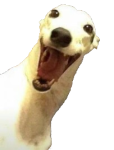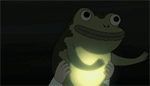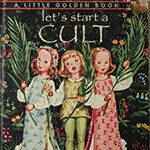|
hhhat posted:GameSpy (formerly QuakeSpy) was a godsend I still remember it saying "Welcome to QuakeWorld" every time I connected to a server
|
|
|
|

|
| # ? Jun 6, 2024 00:33 |
|
hhhat posted:
Two things you might want to check out: EmuVR, you get a little bedroom where you can customize the floor/walls/bedsheets/ceiling, what posters are around, and other TV and objects laying around. You can load up emulators of almost any system, plug them into a variety of old TV's (and i mean that literally, grab the AV plugs and plug them in), and spawn whatever carts for them. The system looks brilliant inside, where if you get close enough to the TV's you can even see the RGB striping on the image. You can play games that need a light gun (house of the dead 2 dreamcast is still fun), and set multiple things up, so you could have your TV on playing nintendo, while another TV has a VHS tape in it playing video files or whatever. This is a really great nostalgia trip for old games, and is still currently in active development with frequent updates. https://www.emuvr.net/ https://www.youtube.com/watch?v=Zs7D5rVXKyQ&t=207s The other isn't really getting updated anymore to my knowledge, but its New Retro Arcade Neon. This is like an old arcade with neon and blacklights and cabinets all around which like EMUVR you can customize to put whatever MAME compatible arcade game in, along with the artwork to build up your own little arcade experience that you can explore, as opposed to EmuVR which is focused on a 90's home console experience. Like I said, its not really getting updated anymore, but whats there is still really well done, and the experience of just the cacophony of dozens of machines playing different sound and music, along with the other things like ski-ball, bowling and other staples, really make it feel authentic. https://store.steampowered.com/app/465780/New_Retro_Arcade_Neon/ https://www.youtube.com/watch?v=W4b0edinzKU
|
|
|
|
Tom Guycot posted:Two things you might want to check out: This is great! So neat. Tom Guycot posted:New Retro Arcade Neon This. This is amazing. The fact that there's cabinets for things that never were just makes it next level. I'd waste hours in this. I wonder how easy it is to customize, and how easy it is to get all the MAMEs
|
|
|
|
hhhat posted:This is great! So neat. If I remember right the customizing is pretty easy. It mostly consists of throwing stuff into folders, or naming image files a certain way, but thats mostly for all the posters and cabinet art. If you just want to play some roms, its incredibly easy to just drop in and go as long as you have the files (if you don't know how to locate ROM files in 2020...). This goes for both programs, its pretty simple and easy customization.
|
|
|
|
Tom Guycot posted:Two things you might want to check out: This arcade thing is super cool ó when VR gets higher quality hardware, Iíll definitely use it to show my kids what arcades were like when their dad was born.
|
|
|
|
Zaphod42 posted:I still remember it saying "Welcome to QuakeWorld" every time I connected to a server I think it said "Welcome to QuakeWorld" when you started it. It said "Today is a good day to die" when you joined a server
|
|
|
|
Playing with the new Avatar 3.0 SDK for VRChat and some quick notes for any other avatar-makers if you just want to merely update an existing avatar verbatim without getting into the new Action Menu stuff; Instead of using one animator, you're gonna need to break your animations up into several for the Playable Layers as follows; The Gesture Layer is for Transforms only and should hold the animation for your posed armature (eg; the finger positions for your hand holding a gun) The Action Layer takes an AvatarControllerTemplate, and it's where you'll find all the movement options if you want to play with those (eg; custom run/walk animations) as well as the new AFK animation states. This is also for Transforms only FX Layer is for everything other than Transforms. If you're turning on gameobjects (eg; the gun mesh in your hand), it goes here, along with particle effects, material changes, blendshapes, etc. For just duplicating your existing avatar, make and use a copy of AvatarV3HandsLayer.controller. Remember you can assign animations to individual hands now as well. So if you have a gesture to pull out a gun, it's now several animations that'll overlap when played, basically.
|
|
|
|
It seems like every 3 weeks my Oculus Quest audio just dies using Link. Typically, a full reinstall of the Oculus software on my pc does the trick but thatís 5gb at this point. I am curious if Oculus recently released an update and if my Quest attempts to auto update but I am unaware and unplug it in the middle of an update or something. Itís strange to me because I am also able to hear just fine in native Quest, as well as Virtual Desktop so Iím a little perplexed as to why the Link keeps losing my audio every so often. Any ideas?
|
|
|
|
Sometimes graphics driver installs or windows update screws with your audio settings, changing the default to HDMI. Check your default audio device when that happens and make sure it's your soundcard/speakers.
|
|
|
|
Captain Apollo posted:It seems like every 3 weeks my Oculus Quest audio just dies using Link. This is stupid, but the quest installed like 3 virtual audio devices, and it doesn't always pick the right one when it goes active. Or at least thats what happens to me
|
|
|
|
Sometimes I have to manually select the Oculus virtual headphones before starting a game.
|
|
|
|
It's incredible that handling of audio is still a clusterfuck on just about every OS platform.
|
|
|
|
SCheeseman posted:It's incredible that handling of audio is still a clusterfuck on just about every OS platform. I prefer sound in linux. The mixers are robust enough to mix streams and everything sounds so good. When it works at all
|
|
|
|
Just sold my Vive Pro and preordered a Reverb G2. I cannot wait to completely melt my 1080.
|
|
|
|
RandomBlue posted:Sometimes graphics driver installs or windows update screws with your audio settings, changing the default to HDMI. Check your default audio device when that happens and make sure it's your soundcard/speakers. SCheeseman posted:It's incredible that handling of audio is still a clusterfuck on just about every OS platform. Windows is so terrible and inconsistent about this that I've taken to manually disabling all but one audio device and turning them each on and off as I use them so that at any given time Windows only has 1 choice. Even then though half the time I plug my controller in windows is like "OH LOOK A NEW AUDIO DEVICE" and breaks everything.
|
|
|
|
Zaphod42 posted:Windows is so terrible and inconsistent about this that I've taken to manually disabling all but one audio device and turning them each on and off as I use them so that at any given time Windows only has 1 choice. This kinda reminds me of what i have to do to get my x52 to work. Whenit plugs in, windows detects a Saitek x52 hotas, but won't allow anything to communicate with it. You have to change the driver in device manager to a generic usb input device, and which point it magically redetects but works
|
|
|
|
RFC2324 posted:This kinda reminds me of what i have to do to get my x52 to work. My racing rig or other peripherals often just fail to load the driver when I plug them in. Go to device manager, disable device, enable device, Hallelujah its a miracle the device driver is suddenly working!!! If simply disabling it and enabling it in software is enough to make the device work, that means the OS is loving fubar. (And yet every day I'll run into goons who only use their computer to check email who will argue up and down that "windows is fine and perfect" and "you must be doing something wrong" lol)
|
|
|
|
Zaphod42 posted:My racing rig or other peripherals often just fail to load the driver when I plug them in. I'm a Linux guy, and windows is fine. But thats all it is, is fine. Just like all the other OS options. They are all lovely in some way
|
|
|
|
Oh lord Thrill of the Fight is hurting me good. I regret eating before I started and i'm not going to be able to move my upper torso tomorrow but putting fools on the mat 3 times in 20 seconds is the most satisfying gameplay I've had for a good while
|
|
|
|
Very eager to hear how people like the Reverb 2, since in theory if the controllers are reasonably better and not overpriced I could get them for my Odyssey+. More appealing than getting a whole new headset just yet, I wanna see what the Quest 2 shapes up to have spec wise.
|
|
|
|
SCheeseman posted:It's incredible that handling of audio is still a clusterfuck on just about every OS platform. I was recording gameplay for a game that I used a PS4 controller to play. Windows decided that the PS4 controller was my default audio... despite still playing audio through my headphones. After playing half an hour I look through the footage and there is no audio.
|
|
|
|
I got a rift s, despite all the quest recommendations... and now I understand why the untethered experience is so desirable. My question is, how well does Quest handle SteamVR stuff (e.g. Half life Alyx)? I'm worried about the library of games available on the quest vs that of the rift s, but maybe I shouldn't be. So I guess I'm considering returning the rift s and getting a quest (or wait for next quest revision)...
|
|
|
whalestory posted:My question is, how well does Quest handle SteamVR stuff (e.g. Half life Alyx)? It just worksô
|
|
|
|
|
The Quest either connects to a PC through a USB-C cable or wirelessly through Virtual Desktop, then SteamVR games just launch like they would with any other headset.
|
|
|
|
Leal posted:I was recording gameplay for a game that I used a PS4 controller to play. Windows decided that the PS4 controller was my default audio... despite still playing audio through my headphones. After playing half an hour I look through the footage and there is no audio. That's on the recording software - Nvidia will loving swtich microphones suddenly for me, even without any restarts and reconnects, half of my gameplay has a loud high pitched noise as it tries to detect my unplugged motherboard mic port. whalestory posted:I got a rift s, despite all the quest recommendations... and now I understand why the untethered experience is so desirable. My question is, how well does Quest handle SteamVR stuff (e.g. Half life Alyx)? I'm worried about the library of games available on the quest vs that of the rift s, but maybe I shouldn't be. So I guess I'm considering returning the rift s and getting a quest (or wait for next quest revision)... Very well, I've just finished a session of Serious Sam The Last Hope with my friend. I was playing with the Link, and it's amazing. I've also been playing through Alyx no problems, it just works. One thing I've noticed tho is that the headset mic constantly switches between being on and off, making me the worlds greatest beatboxer for some reason. Gotta fiddle with that, having my regular PC headset with mic makes me wayyy to sweaty in this weather. I've been playing earlier with some earbuds connected into the Quest and it was all fine, but once I need the mic it becomes weird.
|
|
|
|
SoundSwitch is a handy program I've used for years to quickly, manually set/check my active audio devices, and get notifications if something changes them.
|
|
|
|
|
whalestory posted:I got a rift s, despite all the quest recommendations... and now I understand why the untethered experience is so desirable. My question is, how well does Quest handle SteamVR stuff (e.g. Half life Alyx)? I'm worried about the library of games available on the quest vs that of the rift s, but maybe I shouldn't be. So I guess I'm considering returning the rift s and getting a quest (or wait for next quest revision)... Same, but Iím currently happy I went with the rift s over the quest. Even if I get why the quest has a laundry list of advantages. The rift s is already quite a bit heavier than the PSVR and makes me uncomfortable after a much shorter period. I donít think Iíd deal well with the added weight. And playing untethered would be great but almost all of the games I want to play require a PC. Right now Iím happy with using this until a possible lighter version of the quest comes out. VR headsets seem to have a pretty ok resale value so Iíll probably just sell it and get something new in a year or 2.
|
|
|
|
The only clumsiness comes in how many layers of "homes" you have. You start on the quest home screen, activate the link which takes you to the rift home screen with slightly different menus, then you can pick steamvr from your rift library which loads into the steam vr home screen with another new set of menus to finally pick a steam game. (at least initially - once you've picked a game once in steam vr, the oculus software detects it and lets you launch it directly from the rift home, though not all games seem to get picked up. it worked for hl:alyx, but not for serious sam 1, which i had to pop into the steamvr home each time to launch. you still get a little transitional thing as it pops you in and out of steamvr before the game loads, but it's just a quick 20 second load screen and then you're straight into the game and would be hard pressed to tell if you're playing an oculus library game or a steam library game). Just this weird transition through three different pretend virtual houses with different menus. Only takes like... maybe 60 seconds. once a game actually launches, you won't even know - though it can get a bit fussy remembering whether you want to pop back to the oculus in-game menu or the steam in-game menu and which button does which and what features are where. but these are all like... tiny tiny things that are not real complaints.
|
|
|
|
veni veni veni posted:Same, but Iím currently happy I went with the rift s over the quest. Even if I get why the quest has a laundry list of advantages. The rift s is already quite a bit heavier than the PSVR and makes me uncomfortable after a much shorter period. I donít think Iíd deal well with the added weight. And playing untethered would be great but almost all of the games I want to play require a PC. the real deal is buy a rift s when they're new, play with it for a year, watch the pandemic start, sell rift s for above retail, buy a quest. Quest is waaaaay worth it over a Rift S imo.
|
|
|
|
I guess I'm convinced now! Now I'm looking at the next version of the Quest to see if it's worth waiting for
|
|
|
|
whalestory posted:I got a rift s, despite all the quest recommendations... and now I understand why the untethered experience is so desirable. My question is, how well does Quest handle SteamVR stuff (e.g. Half life Alyx)? I'm worried about the library of games available on the quest vs that of the rift s, but maybe I shouldn't be. So I guess I'm considering returning the rift s and getting a quest (or wait for next quest revision)... The hard part is to get Link working well with your computer. Sometimes I have a black screen and have to reconnect the usb, others the sound disappear and have to manually set the audio device. But once it's working fine, using in Steam instead of Oculus store is transparent and without any issues.
|
|
|
|
Sigourney Cheevos posted:the real deal is buy a rift s when they're new, play with it for a year, watch the pandemic start, sell rift s for above retail, buy a quest. I guess Iím just not sure what the benefit would have been for me if Iím not interested in the standalone games and only want to use it for PCVR. I get that the S is sort of a dead end and the Quest is the future of Oculus. But at this point in time the weight felt like a big selling point to me and games running straight from the HMD has zero appeal. Although the OLED screen and promise of better software support almost had me. As of right now the Rift S feels like exactly what I was looking for TBH. I wonít lie I do have a tinge of ďmaybe I made the wrong decisionĒ feels, but at the same time I really have few complaints about the S. It seems good. I am fully aware that in the long term I probably didnít choose the better platform but I figure by the time I think about upgrading there will be even more options out there.
|
|
|
|
veni veni veni posted:I guess Iím just not sure what the benefit would have been for me if Iím not interested in the standalone games and only want to use it for PCVR. Running wirelessly is itself worth it. Maybe if you live in some place you can do some crazy cable suspension business where it doesn't bother you, this isn't really an upgrade. Virtual Desktop is real good, and you can always still use a cable if you need to(wasn't an option when I decided on Rift S, now that Link is a thing, it's definitely +points to quest. If you dont like Beat Saber or Thrill of the Fight or the library of quest games that you can run anywhere(another room of your house, your grandmams house), then ok. Plus Quest seems to be the only product Oculus is interested in supporting further. Rift S still doesn't have finger tracking, which was just a free update to the Quest. If they were price differentiated and you needed to pay extra to get the standalone capability(i.e. Rift S was cheaper) maybe it could be worth it, but at the same price, in my opinion, the ability to be used without a wire is definitely worth making that decision, the fact oculus will support only one of these products is just bonus on the cake. Not having a Rift S also removes a lot of the jank problems i had from "connected/not connected/usb detection broken/displayport not detected"
|
|
|
|
Turin Turambar posted:The hard part is to get Link working well with your computer. Sometimes I have a black screen and have to reconnect the usb, others the sound disappear and have to manually set the audio device. But once it's working fine, using in Steam instead of Oculus store is transparent and without any issues. Yeah it took me a week of using mine to really pin down the troubleshooting cycle of "which bit has gone wrong", because everything can go wrong at different levels like "why do i have a weird temporal black screen with a single frame frozen in space" could be 1. the game has crashed 2. the steam vr has crashed 3. the oculus desktop software has crashed 4. the quest link app has crashed Early on I was rebooting the PC trying to fix things when i think most of the time I just needed to put the headset on without the link cable and force-quit the link app
|
|
|
|
Sigourney Cheevos posted:Running wirelessly is itself worth it. Maybe if you live in some place you can do some crazy cable suspension business where it doesn't bother you, this isn't really an upgrade. Virtual Desktop is real good, and you can always still use a cable if you need to(wasn't an option when I decided on Rift S, now that Link is a thing, it's definitely +points to quest. If you dont like Beat Saber or Thrill of the Fight or the library of quest games that you can run anywhere(another room of your house, your grandmams house), then ok. If being able to use virtual desktop to play PC games is actually functionally as good as using it plugged in then, yes I probably made a mistake. But I was always under the impression that wireless PCVR had issues so I didn't really take it into consideration. I could be totally wrong about that. Tbh if that is true I might considering returning it... And no, basically the whole Quest library is stuff I have already played or would rather play with better graphics so it really doesn't have an appeal to me.
|
|
|
|
veni veni veni posted:If being able to use virtual desktop to play PC games is actually functionally as good as using it plugged in then, yes I probably made a mistake There's not insignificant lag introduced by this setup. If beat saber mods are your goal, then the Rift S or Index are probably the top two. Oculus Link is a good third but tends to be flaky due to link beta-ness
|
|
|
|
Does anyone else have a really hard time finding a comfortable position to hold the Index controllers? Got them a few days ago and while I don't like my old Vive wands, these are just such a pain in the rear end to get in the right position for most games.
|
|
|
On Terra Firma posted:Does anyone else have a really hard time finding a comfortable position to hold the Index controllers? Got them a few days ago and while I don't like my old Vive wands, these are just such a pain in the rear end to get in the right position for most games. The Index controllers are not very good, except for the convenience of having both a touchpad and thumbsticks for games that make use of both. If I could use the Oculus Touch controllers instead, I'd do so in a heartbeat.
|
|
|
|
|
I found that messing with the angle of the strap helped a lot, and now it fits pretty naturally. The default position they had it in was not ideal, at least for me. In case it's not obvious, at the top end you can push it in and slide it side to side across four or five positions.
|
|
|
|
|

|
| # ? Jun 6, 2024 00:33 |
|
On Terra Firma posted:Does anyone else have a really hard time finding a comfortable position to hold the Index controllers? Got them a few days ago and while I don't like my old Vive wands, these are just such a pain in the rear end to get in the right position for most games. You're supposed to pinch them between your thumb and index finger, with your thumb flat on the pill-shaped touchpad. That will get the rest of your hand in the right position, and yeah adjust the straps like other people said. I have long slender hands and I keep mine on the innermost position.
|
|
|