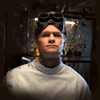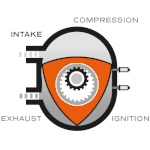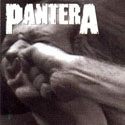|
Is backlash something I even need to worry about if Mach 3 has a backlash feature that takes it into consideration? Cause I don't know whether it's worth me getting really good parts if I can just measure the amount of backlash I get and live with it. Reason being is, I can get a ballscrew or just a regular old leadscrew, and then in terms of gears and belts versus rack and pinion, I don't know which choices are best for preventing backlash so I figured I'd just use whatever. I also read something about spring loading to prevent backlash, but haven't got a clue how to set this up. Qubee fucked around with this message at 17:51 on Aug 9, 2020 |
|
|
|

|
| # ? May 18, 2024 01:29 |
|
They come as a set so not much to setting them up. It just uses two threaded pieces that have a spring putting pressure in both directions. I have them on my build and they work decent enough.  I'd like to build another CNC with belts instead of leadscrews to compare. The main problem I have run into with leadscrews is getting stuck, sawdust or grime gets in the gear and it throws an axis off. Cleaning and lubing the threads seems to help.
|
|
|
|
backlash is always gonna be a concern to some degree w most setups; that said, the modest backlash typical of a conventional leadscrew mill design is generally manageable (either through workflows/program setup or automatically handled by the CAM software, no idea how well mach3 does this) and not a huge problem for the large majority of tasks, imo for very fine persnickety work with very long program run times, the real benefit of ballscrews is often the dramatically-increased travel speed. small endmills want very high RPMs, and you need a correspondingly-faster travel to keep the IPT where it needs to be; if the tooth engagement is too low it'll burnish/rub on the part instead of cutting a chip, which is bad. the limiting factor with that sort of program is often a given mill's max spindle RPM or the max travel. if travel is the limiting factor w your machine, and you actually want to run those herculean multi-hour program with tiny 1/64 endmills zipping around, ballscrews may indeed be a big help, just not primarily for backlash reasons
|
|
|
|
With Fusion 360 being cloud based, is most of the computing done over the cloud? Cause I've installed it and it's really choppy. Booting up takes an age, and it doesn't feel nippy when I load assemblies. I have a dedicated CAD PC that is more than up to the task of modeling pretty hefty assemblies, so I'm not sure why 360 is doing this. I don't have this problem at all with Creo. Only time Creo was remotely like this was when I worked and the company had all the files on a slow HDD server, so loading in big assemblies could get wonky and making adjustments could freeze the program up, but this was fixed when the server was upgraded to SSDs. So I'm not sure if it's my internet connection affecting things. That being said, I'm definitely willing to give it a try. The UI is a breath of fresh air, things are much easier to navigate through. Compared to Creo's irritating UI, it's a walk in the park working on 360. It'll just take some getting used to, especially not having a model tree on the side with all the different features I've put in (but I think they've got a model tree timeline on the bottom that shows you everything you've done?). Qubee fucked around with this message at 05:10 on Aug 15, 2020 |
|
|
|
Yeah, it's kinda weird if you're coming from something feature based. Your part design is automatically in an assembly space, so it's usually best practice to create a new component right away and activate it (select the radio button next to the component name). Each component gets its own color in the feature timeline on the bottom. You can move a body into a new component, but its history will be shared with the old component, hence the above tip. Sketched and bodies IIRC are the only things that you can select from the component tree on the left. Fusion does run locally, I believe its primary cloud functions are for PDM, simulation, rendering, asset pulldowns, and things like that. Might want to check the graphics options to see what driver it's using (DX9 and DX11 I believe are the options). Could also be worth checking the graphics control panel to make sure that it's getting hardware acceleration.
|
|
|
|
Ah, that's all new to me. Mind explaining why I may not want a new component to share history with an old component?
|
|
|
|
Yeah, absolutely! The biggest reason is because you can start a new project or file off of a component. Having a design history for a component that is not all in-context modeling is pretty big (although you may have to do some edits for things like projecting off geometry from other sketches or bodies). It's not necessarily as robust as like a SOLIDWORKS part library, but if you've done a ton of work on something that's going to be used or similar to something for other projects, it's wicked helpful. For an example, if you're doing mold design, it's one thing to design the mold itself but everything that hooks up to your machine needs to be modeled as well. It's really helpful if you can pull down some independently modeled brackets or alignment features before designing your gates and runners so you can be certain about placement. If it's your first time modeling for that machine, you want to design those location and alignment features in-situ but as a separate component + subcomponents so you can make a separate file out of that top-level component (which contains subcomponents of the multiple bodies). I hope that makes sense, it gets a little messy just with words. I think this link might help illustrate: https://designandmotion.net/new-post/when-to-use-fusion-360-bodies-and-components/ The other thing is a usability issue. If you have a single component with several bodies in it and you need to edit one of them, it can get tricky to track down which feature applies because they're all indicated with the same color on the timeline. I used Fusion 360 professionally for a few years freelancing and kinda had to learn all this on the fly - I have a few projects that would have gone MUCH more smoothly had I known this.
|
|
|
|
Qubee posted:With Fusion 360 being cloud based, is most of the computing done over the cloud? Cause I've installed it and it's really choppy. Booting up takes an age, and it doesn't feel nippy when I load assemblies. I have a dedicated CAD PC that is more than up to the task of modeling pretty hefty assemblies, so I'm not sure why 360 is doing this. I don't have this problem at all with Creo. Only time Creo was remotely like this was when I worked and the company had all the files on a slow HDD server, so loading in big assemblies could get wonky and making adjustments could freeze the program up, but this was fixed when the server was upgraded to SSDs. So I'm not sure if it's my internet connection affecting things. Models, tool libraries, and stuff like that is saved to the cloud. This can make pulling something up take a little while. Machine simulation, toolpath generation and the like are done locally. You can use their computers to do stress analysis and the like but it costs credits. So if it's slow to load but snappy when there you're normal. If it's choppy spinning a model around make sure fusion is using the good video card.
|
|
|
|
I use fusion on a Celeron-cored laptop and yes loading is slow but with the right video settings it's perfectly usable. Another tip: exporting a model as an STL requires it to go back to base to be converted and takes ages, but right click export a component is done locally and takes a couple of seconds. Why I don't know but that's all I use so it saves me a ton of time.
|
|
|
|
Can you locally export entire assemblies? I've been watching a tonne of videos, I really think making the jump to 360 is going to give me a much better workflow compared to Creo, which is heavily catered towards old timey draughters and stuff. It just seems heaps more intuitive and friendly. If I make an assembly of something, can I then go and put components from that assembly into another new project? I don't know how to load in components.
|
|
|
|
Qubee posted:Can you locally export entire assemblies? I've been watching a tonne of videos, I really think making the jump to 360 is going to give me a much better workflow compared to Creo, which is heavily catered towards old timey draughters and stuff. It just seems heaps more intuitive and friendly. You can, I believe all you have to do is right click a component and insert it into a new project. I don't recall if you can directly insert from one assembly into another assembly without turning the component into its own project file. Got free Educational SOLIDWORKS Premium for my makerspace, woohoo! Now all I have to do is make some tool cribs/libraries for our ShopBot, Shapeoko, and Tormach in Fusion 360 and SWX
|
|
|
|
NewFatMike posted:Got free Educational SOLIDWORKS Premium for my makerspace, woohoo! Now all I have to do is make some tool cribs/libraries for our ShopBot, Shapeoko, and Tormach in Fusion 360 and SWX How does one go about doing that? The local makerspace got one in 2013 or so, but then the D'Assault CEO changed or something and that contact was lost
|
|
|
|
The general application is here: https://app.smartsheet.com/b/form/9a3e7d55200c4170934a446c29c16da4?Type=Maker I work for a VAR, so I was able to reach out directly to the educational folks. If you don't hear anything back, I'd be happy to work with you over DMs for it 
|
|
|
|
Thanks! I'll let you know!
|
|
|
|
I have a sainsmart 3018-pro, and it seems to not be sending the signal to the x axis anymore. I swapped the wiring for the x and y, and it's definitely not the motor, so it's coming from the control module. This means it's new control board time, right?
|
|
|
|
This son of a gun has been killing me all weekend: I was originally just going to reinforce the fiberglass dust collection duct with some epo There were some issues with the control computer running slow and well  So we've got an SSD in there now, upgraded it to Windows 10, replaced a ????? hacked solution for an RS485-USB interface, and in jostling it all around, the second x axis stepper got stupid. 16 hours of troubleshooting and maintenance this weekend.
|
|
|
|
Fusion 360 caught a serious nerf effective October 1st. You can't export STEP files anymore and you can only post single tool CAM paths on top of some other ridiculous garbage. I'm just doing that thing where I remind you the EAA has Educational Solidworks Premium licenses for $40/year. It comes with good CAM features and everything, same noncommercial addendum.
|
|
|
|
Apparently you can't get educational SW files into pro SW packages though, the file is permanently tainted
|
|
|
|
The exporting STEP files doesn't really affect me (are there scenarios where this would be useful for a hobbyist? I can imagine it would be a pain in the rear end when it comes to showing clients work, but not much in the way of it being an issue for hobbyists), but what does the single tool CAM paths thing mean? It would suck putting a lot of time and effort into getting set up on Fusion 360 only for them to slowly withdraw a lot of functionality as time passes and try to strongarm you into buying an expensive license.
|
|
|
|
ante posted:Apparently you can't get educational SW files into pro SW packages though, the file is permanently tainted Yeah, everything gets watermarked. You can still open the files in professional versions, but the person opening it will know it was made in an educational version. I just wanted to make sure nobody with/access to a Tormach or something was going to get shut out in the cold. My makerspace is going bananas about it. Qubee posted:The exporting STEP files doesn't really affect me (are there scenarios where this would be useful for a hobbyist? I can imagine it would be a pain in the rear end when it comes to showing clients work, but not much in the way of it being an issue for hobbyists), but what does the single tool CAM paths thing mean? I've used STEP files for collaboration with folks on other software, especially stuff like Rhino or OnShape. Autodesk is apparently going to be preventing CAM posts from including ATC tool changes. Something that really grinds my gears are that drawings are single sheet only, you can only have 10 projects at a time, and each drawing page will then count as a separate project.
|
|
|
|
Something something permanent license software, something something cloud computing. CLOUD, I tell ya. gently caress AutoDesk. I'm glad I spent the cash on SolidWorks. It hurt the wallet, but I have an actual license forever, not some monthly plan that can change features or disappear with no notice. And the educational version isn't an option, everyone talks up the EAA deal, but if you use it for commercial work and get caught, Dassault will fine you to the moon and back. I've seen it happen.
|
|
|
|
sharkytm posted:And the educational version isn't an option, everyone talks up the EAA deal, but if you use it for commercial work and get caught, Dassault will fine you to the moon and back. I've seen it happen. That is true. Also, I'm in the hobby CNC thread talking about a replacement for a personal use license. If you're doing commercial stuff you should be in a commercial CNC thread and use commercial software.
|
|
|
|
NewFatMike posted:That is true. Also, I'm in the hobby CNC thread talking about a replacement for a personal use license. If you're doing commercial stuff you should be in a commercial CNC thread and use commercial software. You're totally right. It's just worth mentioning because people use their hobby CNC to make commerical projects. Dassault doesn't care if it's $500 in sales, if you pop up on their radar, they'll come after you. I really liked the Fusion $100,000 limit. It fostered good will in the community, meant they wouldn't bust you for selling some CNC-carved sports team signs, and saves them the effort of lawsuits. Remember, it doesn't matter if you pay for a commercial license after the fact, the SolidWorks files are permanently tainted unless you start from scratch.
|
|
|
|
sharkytm posted:Something something permanent license software, something something cloud computing. CLOUD, I tell ya. yeah iíve tried and failed to migrate over to fusion from SW for personal work and the cloud poo poo was a constant aggravation. didnít know that Dassault is litigious about software use though, thatís valuable info. do you have any other deets/resources, i wanna protect myself wrt the fusion thing, this makes me think that this was Autodesk's intent all along- undercut all the (conventionally-licensed) CAD/CAM competition with a fully-featured program with generous use policies including free educational licensing and year-long free 'trial licenses' for small commercial users, get those institutional/commercial users reliant on it for their workflows, and then yank away critical functionality. users pony up or else everything grinds to a halt. no wonder they're trying to depreciate Inventor so hard, you can't run games like this without ~the cloud~ Ambrose Burnside fucked around with this message at 19:10 on Sep 17, 2020 |
|
|
|
FYI the comprehensive list of 360 changes are horrendous and include a bunch of other deal-breakers not mentioned itt: quote:The changes include: no DXF/DWG exports in particular is catastrophic and basically removes the capacity for you to do anything that interfaces with other non-Autodesk programs, and the active project storage limit sounds like it will immediately gently caress up any prolific or active users with multiple ongoing projects. the drawing limitations just seem arbitrary and punitive. removing rapiding from CAM is definitely arbitrary and punitive, lmao ("rapid feeding" might refer to a HSM mode for feed/speed setting, idk, paywalling G00 is funnier conceptually though). i'm actually surprised they left the CAM part in at all, seeing as how every change seems tailored specifically to preventing personal-use users from exporting or working with the parts they design. i guess this way they can still say it's a comprehensive CAD/CAM suite, even the free version, with a big asterisk at the end with that full list of changes in mind, i'm not sure what a personal-license version of fusion360 is actually -useful- for, beyond CAD work for its own sake. in particular removing vector format exporting would totally kill me using it for even hobby-level personal-use CAD tasks, like working up cut-files for my (consumer-geared, hobby-mom-demographic-oriented, $150-on-sale-at-Walmart-rear end) Cricut diecutter. I think this even fucks mightily with, like, uploading personal CAD designs to GrabCad & ilk, what kind of chump only provides files in a proprietary format, someone who doesn't like getting clicks or downloads is who Ambrose Burnside fucked around with this message at 19:41 on Sep 17, 2020 |
|
|
|
Only face exports of dxf are locked off. Sketches can still be exported. That's a strange quote, it paraphrases the official announcement incorrectly and adds negative commentary. Just read the official one, it's damning enough without the bias
|
|
|
|
It's lovely but I might just take the plunge and subscribe as soon as I'm working. $25 a month ain't gonna break the bank, and I get far more use out of it than other CAD software, mainly due to the fact there are tonnes of tutorials to help out with and it's been the nicest UI experience I've had out of all the CAD software I've used. I just hope they don't bump the price up by the time I get around to subscribing.
|
|
|
|
Qubee posted:It's lovely but I might just take the plunge and subscribe as soon as I'm working. $25 a month ain't gonna break the bank, and I get far more use out of it than other CAD software, mainly due to the fact there are tonnes of tutorials to help out with and it's been the nicest UI experience I've had out of all the CAD software I've used. Unless I'm fully idiotic that price is only the intro deal for the first year, keep in mind. Mine just renewed at $495.
|
|
|
|
E: I've just got my own personal nightmare Autodesk stories and I'm baffled by this decision.
|
|
|
|
ante posted:Only face exports of dxf are locked off. Sketches can still be exported. yeah that's fair, i shoulda gone to the source which btw is https://www.autodesk.com/products/fusion-360/blog/changes-to-fusion-360-for-personal-use/ the highlights "A couple details to clarify: 10 active documents: Today all your designs and documents are active by default. You can open any design no matter how old or new and they will open. You can have as many document tabs as possible. 10 active documents means that you have 10 spots for any document to open and be editable at any give time. All your other documents will be stored in your projects in a new archived state. They will remain yours, saved in your projects. You can have unlimited number of archived documents (designs) as well as projects (top level folders in your data panel) in your account. If you are at your 10 document capacity, and at any point you want to revisit an older design and open it up, you can do so by archiving an existing active document and activating the archived one to swap places. DXF: You will still be able to right click on a sketch in the browser and select Save As DXF. Manufacture: 2, 2.5 and 3 axis milling will still be available in the new Personal Use offering." plus
|
|
|
|
I guess this is the closest there is to a 3D/CAD thread. I just wanted to inform you guys of options to Fusion 360. I myself am leaving it behind now since they restricted the features I use the most (drawings and export to pdf, don't do any CNC). Solid Edge community edition is free and offline and the program won't ever expire: https://www.plm.automation.siemens.com/plmapp/education/solid-edge/en_us/free-software/community SolidWorks home user / education license can be had for 40$ (membership fee, 36$ if you chose auto-renewal of your license) if you join the EAA: https://eaa.org/ 40$ for solidworks seems pretty decent so I joined just now even though I don't do anything at all with regards to aviation or air planes.
|
|
|
|
Oh rad! I had no idea about Solid Edge Community Edition, that seems pretty neato. A lot of places have SOLIDWORKS Educational of one variety or another, I wish there was an easier way to get a directory of who has one so you can join a community spot or even head to your local library for instructions.
|
|
|
|
I've used SolidWorks extensively, it's pretty rear end compared to Fusion 360. It was a running joke throughout our 3 year uni course that if it didn't crash on you at least three times in a two hour period, you were using it wrong. Just a heads up for people wanting to get into it.
|
|
|
|
Does Solid Edge have an option to set camera movement out of trackball mode and into turntable mode? I looked extensively and the closest I found were some additional options in a plugin for a hardware 3D mouse that wasn't hosted anywhere downloadable anyway. I find spinning the model around and not having the top side stay at the top irrationally and utterly infuriating.
|
|
|
|
Qubee posted:I've used SolidWorks extensively, it's pretty rear end compared to Fusion 360. It was a running joke throughout our 3 year uni course that if it didn't crash on you at least three times in a two hour period, you were using it wrong. Just a heads up for people wanting to get into it. Jesus Christ. FWIW, that's nothing like my experience with it and I'm using way off spec hardware. If y'all are having issues, I'm happy to help troubleshoot. I'm on the tech support desk for it for a month anyway 
|
|
|
|
SW stability seemed to swing wildly between each release
|
|
|
|
I ran SolidWorks 2015 and now 2020. I think I've had 5 crashes that weren't my fault like opening a bad document or using a buggy plugin (Xometry, I'm looking at you). Thousands of hours of time in design, lots of revisions, and lots of broken parts from suppliers or STEP imports. I dunno, it's loving solid for me. I do run a Quadro card.
|
|
|
|
SolidWorks has a way of thinking that goes into it and if you donít grok it or modeling concepts, which takes a little time, it can be unstable in my experience. I also really like solidworks. There was definitely a crash curve to it as I tried to do things that were Iíll advised. Once youíve used it a bit it stops crashing as you donít do silly stuff anymore.
|
|
|
|
I'm trying to think of most of my crashes, and I think they were usually related to the absolutely massive dependency tree we kept with PDM. PDM is a huge piece of poo poo, basically.
|
|
|
|

|
| # ? May 18, 2024 01:29 |
|
SW17 was memorably unstable for me but not anything newer than that, and that Windows install was a trainwreck to begin with so I don't count it for much. I have very few complaints about SolidWorks generally beyond the gently caress-you price tag, it's still my favourite CAD platform of the 3 or 4 i've used professionally
|
|
|