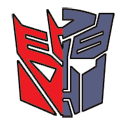|
Chumbawumba4ever97 posted:I have a Logitech Harmony remote (the one with the LCD screen and has a hub) and I added my air conditioner to the remote since the air conditioner just so happens to be in the line of sight for the Harmony hub. The obvious solution is to just replace the thermostat with one that works with Alexa. It's a one time cost that Just Works.
|
|
|
|

|
| # ? May 12, 2024 05:42 |
|
Chumbawumba4ever97 posted:I have a Logitech Harmony remote (the one with the LCD screen and has a hub) and I added my air conditioner to the remote since the air conditioner just so happens to be in the line of sight for the Harmony hub. Devices like this exist as well. https://www.amazon.com/Cielo-Breez-Conditioner-Controller-Thermometer/dp/B07MBP8RZM?ref_=ast_sto_dp
|
|
|
|
Oh yeah, I forgot that it was just to connect to Alexa. There are a few IR-impersonation things out there, like this $10 one on AliExpress: https://www.aliexpress.com/item/32994170751.html . Sonoff used to make one too, but I'm not sure it's still available.
|
|
|
|
LastInLine posted:The obvious solution is to just replace the thermostat with one that works with Alexa. It's a one time cost that Just Works. n0tqu1tesane posted:Devices like this exist as well. https://www.amazon.com/Cielo-Breez-Conditioner-Controller-Thermometer/dp/B07MBP8RZM?ref_=ast_sto_dp Thank you for the suggestions! It just seems silly to buy extra stuff because I can control my A/C with my Logitech Harmony just fine, and Alexa works with the Logitech Harmony. The A/C is in the line-of-sight of my Harmony hub. It's just that Alexa, for whatever reason, can't simply do an individual button command for a device. It has to be an "activity", so when I say "Alexa, turn on the A/C", it turns my TV off. Also a thermostat would not work as I do not have central air. The only thing my thermostat controls in my house is heat, not cooling. I would say I am decent with computers (probably more on the level of functionally brain-dead when compared to most goons though) but I've been messing with Home Assistant since the 24th and still haven't figured this out yet. I'm both stubborn AND cheap (a deadly combination for wasting what little free time I get) but after getting a Raspberry Pi and SD card for this thing, I really want to figure this out but no one on the discord ever replies to me  . It also seems kinda dead in there though so I am sure it's nothing personal. . It also seems kinda dead in there though so I am sure it's nothing personal.I've linked all my stuff in HA, and even got Alexa working via the convoluted "free" method, but cannot for the life of me figure out how to make it so an Alexa command triggers an IR remote button press. Today officially marks one week of me attempting to figure it out. Chumbawumba4ever97 fucked around with this message at 12:47 on Jul 31, 2020 |
|
|
|
If you will be looking to utilise home assistant for other things I'll try and help you troubleshoot with what you've got going so far, when I get chance. But if you're still only /really/ looking for that one alexa-A/C link, there may be an easier option somewhere. I used to use something called ha-bridge https://github.com/bwssytems/ha-bridge, before I started with home assistant. It may be able to simplify the on off command for alexa. Although I cant remember the setup exactly, and I havent kept up with development for maybe a couple years now. Another one, which I've never used, but I think might be worth a look is https://www.yonomi.co/yonomi-app ... though having never used it I may be misunderstanding it's relevance to you problem! All that said, I do recommend Home Assistant if you are interested beyond (endlessly) your voice controlled AC.
|
|
|
|
MeKeV posted:If you will be looking to utilise home assistant for other things I'll try and help you troubleshoot with what you've got going so far, when I get chance. I really appreciate it and I'd even be willing to reimburse you for your time somehow; I feel really guilty asking for help with stuff like this. I absolutely would be willing to use HA for things other than just this one stupid air conditioner thing. Is there a nice list of things that HA can accomplish that typically wouldn't be possible without it? I am not as much concerned with stuff like turning off the lights when it's detected that I left the house, but I did notice things like setups that inolve my WeMo outlets are a bit janky. For example, I have my subwoofer set to a WeMo outlet because it outputs a loud humming noise when it's on but the receiver is off. So I tried to have a setup where if I turn the TV off, it also turns off the WeMo subwoofer outlet, but it rarely works properly. I take it HA makes stuff like that work a bit better?
|
|
|
|
Chumbawumba4ever97 posted:I really appreciate it and I'd even be willing to reimburse you for your time somehow; I feel really guilty asking for help with stuff like this. Yes home assistant can definitely do this with automations and it works well for similar setups I have (trigger: when the TV is off, action: turn off the subwoofer) - I have an automation where if the slider door or downstairs windows are open for more than 3 minutes, turn off the AC, and it also sets a flag and runs a separate automation so it knows to turn it back on if they're closed (but if I turn it off manually, it won't). Additionally, there's the clear benefit of putting everything on one dashboard which makes life way easier, and allowing everything that's compatible to somewhat seamlessly interlink, you can set custom scenes and buttons (for example, all of my outside lights are on a "turn on at sundown" but I also have buttons to turn them on and off individually, or all at once) I have mine set up as an alarm interface as well using the Konnected boards that were mentioned a few pages ago to interface with all of my wired door and window sensors, motion sensors, and alarm sirens. This also allows me to implement some of the automations like the one above. I have notifications set up if I don't set the alarm when no one is home, and other related notifications. There's some example automations and scripts on their page: https://www.home-assistant.io/cookbook/
|
|
|
|
So heads up on something I found out the hard way. Turns out that the Lutron caseta fan controllers are not compatible with SmartThings. Their other Caseta switches/dimmers are, but not their fan controllers. I'll be pulling them out and (trying to) returning them asap. Edit:planning on using HomeAssistant long term, but might as well use more compatible Zwave switches so that I can use that hub with them as well. blugu64 fucked around with this message at 21:16 on Jul 31, 2020 |
|
|
|
So, Iíve used Harmony since the beginning and I canít shake the feeling that you should be able to do this easily. Try adding all of your devices to the ďturn on a/cĒ activity. It should be just like switching from the ďwatch moviesĒ activity to the ďplay XboxĒ activity or whatever... doing this wonít turn off the tv, just switch itís inputs... But in your case, you donít even have to do that.
|
|
|
|
Deceptive Thinker posted:Yes home assistant can definitely do this with automations and it works well for similar setups I have (trigger: when the TV is off, action: turn off the subwoofer) - I have an automation where if the slider door or downstairs windows are open for more than 3 minutes, turn off the AC, and it also sets a flag and runs a separate automation so it knows to turn it back on if they're closed (but if I turn it off manually, it won't). Thank you so so much for all this info. I am gonna continue tinkering with it more when I get a free moment. It's kind of overwhelming because I feel like it's one of those things I need to sit down and mess with for like five hours straight but I'm doing it in ten minute increments here and there because I have three small kids. This info will really help. blugu64 posted:So heads up on something I found out the hard way. Turns out that the Lutron caseta fan controllers are not compatible with SmartThings. Their other Caseta switches/dimmers are, but not their fan controllers. I'll be pulling them out and (trying to) returning them asap. No joke I sent Lutron a feature request for the Caseta and they added it a week later! All I did was message them on Facebook. Also we control our fans with the Caseta on/off switches. We just always have the fan "on" (the string is pulled) so putting the switch on or off turns it on or off. namlosh posted:So, I’ve used Harmony since the beginning and I can’t shake the feeling that you should be able to do this easily. Try adding all of your devices to the “turn on a/c” activity. That's a pretty brilliant idea. But wouldn't that turn my TV on if it's off and I tell Alexa to turn the AC on?
|
|
|
|
I'll be honest, my experience with Harmony is that it's sketchy at best. Used to use it before we got a smart TV and sling. The main issue is that it's core function is based on assumptions. It has zero feedback; it just blasts IR commands out and has to assume it works. If the timing is off, or if the command isn't received, then everything is out of sync and you have to manually futz with things to get them back in line with what Harmony thinks is going on. I guess what I'm saying is that if you're using HA, then view Harmony as a temporary solution. HA can do a lot, but I think ultimately Harmony is going to be the limiting factor here. edit: lol same time post HA is going to be awesome long term, especially if you have other smart home stuff. Keep at it and keep learning, the more you learn the more you'll want to use it.
|
|
|
|
Chumbawumba4ever97 posted:That's a pretty brilliant idea. But wouldn't that turn my TV on if it's off and I tell Alexa to turn the AC on? No, it should just leave it in the state it's in. The problem is that the remote configuration will be in the state that you set to be when you run that activity. Old Harmonys (Harmonies?) had two remote control states, one associated with the activity you were in and the other set by hitting the button marked "Device" to configure the remote for a specific device. The purpose was so that you could, say, enter the receiver menu and muck around without leaving the device you're in. I don't know if the Harmony Hub remotes have this feature and I'll admit I'm too lazy to walk to the living room right now to find out. It's definitely in the phone app for it, but if you were willing to pull out your phone you could just use that to toggle the AC so I'm ignoring that option. Does your remote have the screen or the smart device buttons? I'm fairly confident either of those would do exactly what you want. If you have the same one I have which lacks both of those, and if the remote doesn't have device toggle mode (which I can't see how it would work without a screen to select the device you want to manipulate) then I think you're not going to get what you want.
|
|
|
|
Chumbawumba4ever97 posted:No joke I sent Lutron a feature request for the Caseta and they added it a week later! All I did was message them on Facebook. Yep thatís how Iíve got it setup as well, I thought thatís how you had to do it, but I wasnít 100% sure. Already swapped a couple over to the GE Z-Wave fan controller and they worked just fine, one less speed level you can adjust to however, but good enough for me.
|
|
|
|
So, I'm still confused about hass.io vs homeassistant. I want to run everything in Docker... so I pulled this image (latest): docker pull homeassistant/home-assistant and ran it docker run blah blah blah... But I can't use add-ons? I'd like to set up an MQTT server and a bunch of other stuff. I don't want anything cloud-based... like at all. Do I have to create a generic docker container and install homeassistant into it or something? Just for info: I'm using macvlan on an ubuntu host, so the container will get its own ip and not ports should conflict at all. Just to clarify, I don't see the "add-ons" in the supervisor panel mentioned here: home-assistant addons
|
|
|
|
The add-ons are managed by the supervisor, which is not part of a generic docker install. You can create an mqtt server with a mosquitto docker image and then configure the mqtt integration(s) to talk to it. The add-ons are generally the 3rd-party software (like mosquitto, influxdb, mariadb, node red, etc) plus the integration that uses them, bundled together for ease of configuration and management. You can do the same things without add-ons, but you have to do the gluing yourself. I wanted to use the supervisor for add-ons and backups, so I switched to a hassio install inside kvm, and itís working fine so far (once I got the kvm config sorted).
|
|
|
|
DaveSauce posted:I'll be honest, my experience with Harmony is that it's sketchy at best. Used to use it before we got a smart TV and sling. These are basically all IR complaints, not Harmony complaints. Tweaks to the programming can eliminate 98% of all the timing issues. Also, many devices support IP control, which the Hub supporte, and further adds to reliability. I work with crestron, AMX, and HA, theyre all great, but the fuckery involved those far outweighs the fuckery required to get a harmony hub to control a home theater.
|
|
|
|
namlosh posted:So, I'm still confused about hass.io vs homeassistant. You can spin up another container for the mqtt server, I use one called Mosquito. The normal home assistant doesn't support add-ons, that only works with hassio.
|
|
|
|
namlosh posted:So, I'm still confused about hass.io vs homeassistant. It is quite confusing, and recently they renamed everything. Home Assistant (nee hass.io) is an os that runs exclusively on a pi, nuc, or vm and gives you all the cool supervised docker stuff like Node Red, an MQTT server ect. Home Assistant Core (nee Home Assistant) is just a python program that gives you the web interface, integrations, automations, ect. It can be run as a docker container or even just in a python venv if you want. It has no control over docker. Home Assistant Supervised is a semi unofficial setup where you have all the docker goodness of Home Assistant and a daemon on your linux install controlling it. It's basically the OS but without the OS. It give you the best of both worlds but is only community supported. I use this install, but would only recommend it if you have some linux admin experience. There is an install guide for ubuntu here https://community.home-assistant.io/t/installing-home-assistant-supervised-on-ubuntu-18-04-4/200020
|
|
|
|
Thx for the replies guys... So the easiest way to go that doesnít involve installing on bare metal is to spin up a virtual machine instance with the hass.io (now called home assistant) operating system on it? Like here: https://www.home-assistant.io/hassio/installation/
|
|
|
|
Yeah that would probably be the easiest. I haven't personally tried it though. One thing that is handy if you find you want to switch the install type, or move to a dedicated machine is you can export your current config and everything in the supervisor section of the ui.
|
|
|
|
aeiou posted:Yeah that would probably be the easiest. I haven't personally tried it though. One thing that is handy if you find you want to switch the install type, or move to a dedicated machine is you can export your current config and everything in the supervisor section of the ui. Would that be all of the state that I would need in order to back up the instance? One reason I want to go to container/vm is because of ease of backup/redundancy, especially with pi hardware involved. Do people have a lot of hardware attached to their instances? Z-wave adapters and the like? Or are most iot devices WiFi now? My first attempt will be Wemo plugs I got from Costco lol
|
|
|
|
aeiou posted:Yeah that would probably be the easiest. I haven't personally tried it though. One thing that is handy if you find you want to switch the install type, or move to a dedicated machine is you can export your current config and everything in the supervisor section of the ui. You can only do that backup in the supervised version though, so itís not helpful for migrating stuff from non-supervised. namlosh posted:Would that be all of the state that I would need in order to back up the instance? Everything is in /config, so you can get set up on the VM with a temp user and then install the samba or ssh add-ons to copy your old config over. I have a Z-wave/Zigbee controller attached to the machine in question, but most of the new stuff Iím putting together is WiFi for Tasmota or similar, via MQTT
|
|
|
|
Does HomeKit truly offer "local control" of devices without having to make the cloud-round-trip? I've been controlling my Ecobee for a while via Google Assistant, but after hooking my Apple TV back up and using it as a HomeKit hub the Ecobee seems to respond more quickly when I used Siri/Home.app to control it. I've been interested in a home automation setup that "phones home" less often hence my interest in Z-Wave, but HomeAssistant is still a lot of YAML config that I just don't want to bother with. If it turns out HomeKit does indeed offer intranet control of devices I'll probably invest more in it...
|
|
|
|
Subjunctive posted:You can only do that backup in the supervised version though, so itís not helpful for migrating stuff from non-supervised. That is correct, but the only non supervised version is if you're running just the python app in docker or a virtual env. In that case you can manually backup the config folder. namlosh posted:Do people have a lot of hardware attached to their instances? Z-wave adapters and the like? Or are most iot devices WiFi now? I have a bunch of Zigbee stuff. Mostly Ikea lights and switches, with a few Hue bulbs. They work pretty well, but they seem to go through batteries faster than I'd expect. I also have some wifi sensors that I've reprogrammed with ESPHome. I'm trying to keep IOT devices that i can't trust off of my wifi. The other advantage of zigbee/zwave is they're local and so can't be cloud bricked when the company goes under/gets bored.
|
|
|
|
Whatís the general opinion of Alfred or another Ďturn your phone into a security camí app? Understand itís not going to be as good as dedicated cams but are they horribly insecure, etc.?
|
|
|
|
PCjr sidecar posted:Whatís the general opinion of Alfred or another Ďturn your phone into a security camí app? Understand itís not going to be as good as dedicated cams but are they horribly insecure, etc.? Not sure why anyone would want to do that when you have a least common denominator of a $20 Wyze cam.
|
|
|
|
Motronic posted:Not sure why anyone would want to do that when you have a least common denominator of a $20 Wyze cam. I have a handful of old, slow phones that arenít doing anything else, and I have unsophisticated needs? Wyze is probably sufficient.
|
|
|
|
DaveSauce posted:I'll be honest, my experience with Harmony is that it's sketchy at best. Used to use it before we got a smart TV and sling. LastInLine posted:No, it should just leave it in the state it's in. The problem is that the remote configuration will be in the state that you set to be when you run that activity. namlosh posted:So, Iíve used Harmony since the beginning and I canít shake the feeling that you should be able to do this easily. Try adding all of your devices to the ďturn on a/cĒ activity. Sorry for such a late reply to internet strangers who were nice enough to help another internet stranger, but I finally had time to try to fix this today. I've been trying for over an hour now, and am not getting anywhere. Here's what I tried doing in the Harmony PC program:   As you can see in the first pic I added the air conditioner as part of the "Watch Shield TV" process. What might not be as obvious in the second pic is that I cannot change the "action" of the air condition from "power on" to anything else (I was hoping to be able to change it to "do nothing". Unless I read these posts wrong, I got rid of the "turn on air conditioner" activity all-together, and made the AC a device that is involved in the "Watch Shield TV" activity, but now the AC just turns on and off when I turn my TV on and off. Also, my Amazon Echo will not do anything when I say "turn on the dining room air conditioner" because it's no longer an activity. By the time I figure this out it's going to be winter time and I won't even need the drat AC any more  Did I read the posts wrong here? I would love to be able to get this to work; I have no idea why Logitech has to be so stubborn with certain things sometimes. Or maybe I'm just a dumbass.
|
|
|
|
Chumbawumba4ever97 posted:Sorry for such a late reply to internet strangers who were nice enough to help another internet stranger, but I finally had time to try to fix this today. I've been trying for over an hour now, and am not getting anywhere. Here's what I tried doing in the Harmony PC program: Only partially skimmed your older posts for the context but seems like your original attempt was closer to what you need to do: Create a new "Air Conditioner" activity in Harmony with your Dining room air in conditioner "device" as the only device as part of that activity. Then the start up command of that activity should be the Dining room air conditioner device power on, and the shutdown of the activity should be the AC's power off. Then in the Alexa app resync/set the new activities friendly name and save and everything should work the way you want. If that still switches everything off it would have to be an issue with the way the IR code for the air conditioner was manually trained in Harmony (assuming it doesn't have native Harmony support) i.e. the IR code for the Air conditioner power off matches the the code for your AV reciever/TV power off exactly. If you're unlucky enough for that to happen and there's no way to differentiate between the two, new hardware would be the only "fix". Seems unlikely though unless you have prior experience with your ACs native remote messing with other stuff. Vagrancy fucked around with this message at 23:25 on Aug 16, 2020 |
|
|
|
I think the easiest way would be to manually train the AC on/off commands and manually add them as buttons to the touchscreen on the remote for each activity. Just checked and that works fine for me. In the Harmony App: - Edit/Reset - Edit Buttons - Find a blank button and press '+' - Select AC device then 'Power on' command Repeat for off. Creating a whole new activity will cause the buttons to act weird when you are in that activity as you won't be in the 'Watch Shield Tv' activity any more. Slash fucked around with this message at 22:54 on Aug 16, 2020 |
|
|
|
What would you guys recommend for a simple 2 camera system? We're attached on one side so I only really need front and backdoor coverage. The front would look out from the porch to cover the driveway/road. The backdoor cam would basically just look down and cover the deck/backdoor. The whole solar/wifi camera thing looks tempting from an ease of installation perspective but the inability to 24/7 record and having to deal with batteries sucks so I think I'll go POE hardwired. I assume I need an NVR and 2 cameras of some sort but I have no idea about security systems. I might need a third camera for the side of the house but I'm not sure yet. Ideally I'd like something that has continuous recording and will alert on motion notifications with customization. Bonus if it can tie into an actual security system if I ever get one. Thanks for any recommendations. The Gunslinger fucked around with this message at 17:09 on Aug 17, 2020 |
|
|
|
Anyone ever setup a joint email/Gmail account for both husband/wife, and then have it forward to both people's personal accounts We watch enough YouTube stuff on the smart TV (no cable/antenna tv for us) that the ads are getting annoying, wanted to get YouTube premium to get rid of the ads, joint account for the tv seems like a good idea? Bad idea? Expanding on this, we have a bunch of other stuff like deliveries, HOA payment portal, etc that it would be nice to send those notifications to a single address and then have that account multiplex the messages to both of us Is this a thing? How well does it work out
|
|
|
|
Hadlock posted:Anyone ever setup a joint email/Gmail account for both husband/wife, and then have it forward to both people's personal accounts Depending on how you check your mail, adding a "shared" account that's like n accounts payable thing that you both ALSO check might be a good idea. That way if one of you takes care of something it can be marked as read/archived rather than having to coordinate "oh. I thought you did the thing."
|
|
|
|
Hadlock posted:Anyone ever setup a joint email/Gmail account for both husband/wife, and then have it forward to both people's personal accounts We do exactly this - a gmail that has both our emails as autoforwards. Works great with one caveat: the forward happens *after* spam filtering, so if you donít want to have to log into the shared account to check the filtered emails, make sure to add a catch-all rule to the shared account that prevents all incoming mail from being spam-filtered. (Itíll still get caught on your personal account filters, but those are simpler to check.)
|
|
|
|
Vagrancy posted:Only partially skimmed your older posts for the context but seems like your original attempt was closer to what you need to do: Create a new "Air Conditioner" activity in Harmony with your Dining room air in conditioner "device" as the only device as part of that activity. Then the start up command of that activity should be the Dining room air conditioner device power on, and the shutdown of the activity should be the AC's power off. I really appreciate the reply, but I tried this and unfortunately it still turns the TV on/off whenever I tell Alexa to turn the air conditioner on and off. This is because Harmony treats every activity as something related to watching TV. So if I am watching my Android TV box thing (which I activate my pressing "watch Shield TV" on my Harmony remote), but my TV was currently watching a DVD, it would turn off the DVD player and change the input to the correct input for my Android TV box. So when I say "Alexa, turn on the air conditioner", it turns my TV and receiver off. It also does this if I press the "Air conditioner" activity on the remote, so it's an issue with Harmony, not Alexa. There should be a way to tell the Harmony "when doing this activity, don't do anything to other activities". Or, Harmony could just allow a drat individual device to be controlled via Alexa, but the horrible reviews for the Harmony Alexa "skill" suggest that it's impossible. My air conditioner is in fact just an IR a/c that came with an IR remote but the Harmony natively supports it (it found my A/C's model number with no issue). Slash posted:I think the easiest way would be to manually train the AC on/off commands and manually add them as buttons to the touchscreen on the remote for each activity. Yep I can do that just fine but because it's not its own separate activity, Alexa cannot control it. Despite the fact that if I say "Alexa, pause the Shield TV" it will pause it. Chumbawumba4ever97 fucked around with this message at 12:54 on Aug 18, 2020 |
|
|
|
Just poked around the mobile app and seems like that's default behaviour, I never came across it because all my activities involve the TV. On the Mobile Harmony app (assuming the Desktop app settings are laid out in a similar structure) Devices tab -> Devices -> [device] -> Power Settings, and changing the selection from "Turn off when not in use" to "Keep device always on but switch off button when pressed" for all affected devices seems like it would resolve the issue. Hadlock posted:Anyone ever setup a joint email/Gmail account for both husband/wife, and then have it forward to both people's personal accounts The problem with doing this for paid Google services is that juggling Google accounts is annoying/error prone if you're a heavy Google user outside the TV, so sticking to the native solution of a Google family plan for Youtube premium would be less hassle in the long run. A secondary GMail account then only really makes sense if setting up the forwarding filters for the affected emails is too complex/multifaceted in your existing personal accounts so you need to scorch the earth. If you're on Android TV, Google have vaguely hinted that stronger multi-user support may be coming down the line. Vagrancy fucked around with this message at 14:31 on Aug 18, 2020 |
|
|
|
Actually used Homekit video yesterday to determine who used the hose reel on the front of my house. There is construction going on and I wanted to know if someone from the city came and used it without asking (I would be ok with it just ask!) but it was actually my father in law watering the hydrangeas he and my son had planted. I wish the drat 2TB plan was cheaper so I could get more than one camera on that. Hoping apple announces a tier between 200GB and 2TB this fall!
|
|
|
|
Considering a smart doorbell for my home. I have a Nest thermostat and have been pretty happy with it, so I'm leaning towards Nest Hello just for the sake of keeping it all in the same "family." Any feedback on this doorbell or the others (Ring/Eufy, etc.)?
|
|
|
|
Nest is owned by Google, Ring is owned by Amazon, pick your poison Eufy is Anker's home products brand. Of the three you listed, only Eufy/Anker is likely to stop supporting their products in that time. Anker is a pretty good brand though, I have some of their home automation stuff and it works great, it's lower effort to get going than my Philips hue stuff Ring has been sharing video footage with local police departments, if you care about that sort of thing. I'll not going to defend it either way but you can Google more than your can read on the subject
|
|
|
|

|
| # ? May 12, 2024 05:42 |
|
Hadlock posted:Nest is owned by Google, Ring is owned by Amazon, pick your poison Hadlock posted:but you can DuckDuckGo more than your can read on the subject Fixed that for you.
|
|
|