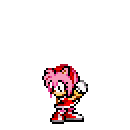|
Rinkles posted:that requires a registry edit on the home version, which i try to avoid when i can. A pro key is $15 or $20 from the SA mart guys, cheaper on ebay, free if you can find a 7 Pro key sticker on some old PC. Punch it into the settings activation pane and it updates your OS in place, no reinstall needed. Or use registry edits for free. Or eat what MS serves you. Or install linux.
|
|
|
|

|
| # ? May 27, 2024 02:20 |
|
I wasn't like majorly complaining, but thanks I'll keep it in mind. I didn't know you could upgrade that easily on the cheap.
|
|
|
|
Windows 2004 update, internet shows as disconnected (but functions, at least what I'm testing in). Is this affecting many goons?
|
|
|
|
GRINDCORE MEGGIDO posted:Windows 2004 update, internet shows as disconnected (but functions, at least what I'm testing in). Is this affecting many goons? What's it say if you navigate to the adapter options (old control panel style) and have it show the status of that connection?
|
|
|
|
GRINDCORE MEGGIDO posted:Windows 2004 update, internet shows as disconnected (but functions, at least what I'm testing in). Is this affecting many goons? Running a VPN or DNS stuff (NextDNS)? 2004 changed the way it does DNS resolution to reach http://www.msftncsi.com/ncsi.txt for showing internet status. code:
|
|
|
|
Yeah whenever I'm on Nord it shows as internet disconnected but it works so whatever.
|
|
|
|
astral posted:Home version means you're stuck with registry edits in a lot of cases. Or add the group policy editor to the Home version, which is possible as well.
|
|
|
|
posted in wrong thread, whoops :/ Anyone see the new Windows 10 "Modern" Disk Management that we're getting yet? It's super slick and good a cool, very informative and great and all, thanks Microsoft UI Team! I can already feel the menus that go to sub-menus that each require back and forth and scrolling with a new "invisible scroll bars" and "sub-sub-menus" to do anything. Super pumped here!  Also supposedly here's a super top secret mock-up of the new explorer we'll get! 
|
|
|
|
diskpart.exe
|
|
|
|
|
why are modern uis so insanely insistent on filling as little of the screen space with information as possible and scrolling
|
|
|
|
Fallom posted:why are modern uis so insanely insistent on filling as little of the screen space with information as possible Because everybody and their grandmother use said UIs on 5x5 resolution screens. There is no such thing as a 4k 32'' monitor. Nobody has such unicorns.
|
|
|
|
Fallom posted:why are modern uis so insanely insistent on filling as little of the screen space with information as possible The "old" version isn't exactly well laid out either. At least the modern one has all the info laid out in a readable way, and organised as a hierarchy of named disks and their volumes instead of throwing everything in a list in... alphabetical order. And you don't need to go dragging columns around to actually see the details of a dang volume either. Everything's organised and in one place at least Modern design has its problems, but Windows has incredibly awkward designs in all its legacy UI. It's just a mishmash of panes, tabs, buttons, scroll windows, tables you can't read without resizing the column and then scrolling the view back and forth, things that pop open new windows, modal dialogs that have to be closed before you can click another thing, windows that aren't a window on the taskbar so you have to dig through all the other windows to find the thing that's hiding and blocking you. Like, 30 different file explorers If you're used to using it you're fine, but if you're not or you have accessibility problems then it must be an absolute nightmare for a lot of people fighting through all that. My biggest problem with the modern stuff is that it doesn't have everything you need to access, and it would be nice if you could resize it so it's more compact. A lot of it's actually pretty friendly and readable, and the ability to just search for a setting and be taken straight to it is sweet
|
|
|
|
baka kaba posted:At least the modern one has all the info laid out in a readable way, and organised as a hierarchy of named disks and their volumes instead of throwing everything in a list in... alphabetical order. I don't know, I never had a problem looking at the volumes organized by disk in the bottom half of the interface and clicking one to get what I need. Really the only thing the "old" disk management UI doesn't do that it should is show the disk name instead of just arbitrarily numbering them without having to right-click and go into properties on a disk. Otherwise it's pretty ideal in terms of display.
|
|
|
|
Im_Special posted:Anyone see the new Windows 10 "Modern" Disk Management that we're getting yet? It's super slick and good a cool, very informative and great and all, thanks Microsoft UI Team! The least they could have done is to layout the partition information horizontally, then put a horizontal stacked bar graph above or below it and create some lines connecting the info with the proper section on the graph. Essentially acting as a legend. Like what the gently caress is this poo poo I'm looking at? Combat Pretzel fucked around with this message at 20:26 on Aug 23, 2020 |
|
|
|
baka kaba posted:The "old" version isn't exactly well laid out either. At least the modern one has all the info laid out in a readable way, and organised as a hierarchy of named disks and their volumes instead of throwing everything in a list in... alphabetical order. And you don't need to go dragging columns around to actually see the details of a dang volume either. Everything's organised and in one place at least But all that information is completely irrelevant? What I want to know is the size of the partitions and how they relate to the rest of the disk layout, and the new UI completely fails in that regard. A visual display is very important.
|
|
|
|
Honestly, look at the older applications that Microsoft churned out. Written in MFC/ATL, highly detailed and complex UIs, which were a pain in the rear end to do back then. Now in Windows 8/10, those applications are written in WinUI, which has a super sophisticated layout system and easy means to create good looking UIs, similar to HTML+JS, and this is the poo poo they come up with?
|
|
|
|
I've said it before, but the modern Settings menu makes more sense and is visually cleaner if you resize it horizontally as small as you can; it's designed to work on smaller or vertical screens, as the world inevitably goes further towards modern touch devices, and there the low density design feels right. It's baffling that they don't better use of space on desktop though, and given that Storage has clear, readable bars, I have no idea why they aren't using them here.
|
|
|
|
Fame Douglas posted:But all that information is completely irrelevant? What I want to know is the size of the partitions and how they relate to the rest of the disk layout, and the new UI completely fails in that regard. A visual display is very important. As much as I agree, partitions and partition layout are becoming pretty irrelevant in modern systems. SSDs make the physical arrangement meaningless. GPT eliminates the primary / logical partition problem. UEFI can boot from any partition, no need to put your boot partition within the first N sectors. And if MS ever gets around to making ReFS, or Storage Spaces, or whatever new project they start next to modernize the windows storage foundation, into something good enough to use by default, all of that old stuff becomes totally obsolete. Check out LVM on Linux, gently caress this partitions crap.
|
|
|
|
biznatchio posted:I don't know, I never had a problem looking at the volumes organized by disk in the bottom half of the interface and clicking one to get what I need. Yeah but that's what I mean, you have to bounce between two different views (assuming you have them both open) to get the full picture - the info is split between them. It's not a huge deal but it's not great The new one looks like it has all the disks, named, and then you can look at what's in each one and get a full description. It's like the visual display except you don't need to refer to a data table elsewhere to get the details (which you can't always see because of the columns arrangement) I mean yeah a visual representation is good, but it shouldn't be required to get the full picture - not everyone can see them after all. So long as the partitions are in order it should be fine I think?
|
|
|
|
For accessibility purposes, we're now showing none of the relevant information in a useful manner seems like a weird defense of this terrible interface. All that extra information is 100% meaningless to what this tool is useful for.
|
|
|
|
I hate flat UI design (or whatever it's called) so very much. Let's make everything look like a Word document that didn't open all the way, just text on an ffffff void.
|
|
|
|
Fame Douglas posted:For accessibility purposes, we're now showing none of the relevant information in a useful manner seems like a weird defense of this terrible interface. All that extra information is 100% meaningless to what this tool is useful for. Assuming the partitions are listed in order, and they include unallocated space (can't tell in that example) what's missing? All I can see is a lack of a value for free space like I was saying, it's not extra information - it's the same info just grouped together instead of spread out in different views, it's more organised imo
|
|
|
|
It's the same information displayed in a way that's really hard to parse. There's no need to go to bat for an obviously terrible interface. "Spread out to different views" is irrelevant, because you don't need that extra information when using the Disk Management snap-in. It's not what it's useful for.
|
|
|
|
But what's missing? I'm not being a jackass, I'm just curious about what "relevant information" isn't available there from other people's perspectives Like I'm used to the standard tool, I didn't like the modern one when I first looked at it, but then I realised how it was organised, how the main info like Volume Name, Size, File System are all displayed first, and then you get all the other attributes listed (which are mostly hidden on the standard one because they don't fit into the UI). It seems fine and readable, and just better organised? There's no block display but all that info is buit into the list itself - you're not losing anything by not having arbitrarily sized blocks to look at If you know the name of a volume but not which disk it's on, yeah you'd have to go looking for it, I can see that
|
|
|
|
baka kaba posted:But what's missing? I'm not being a jackass, I'm just curious about what "relevant information" isn't available there from other people's perspectives At a glance it looks like an excessively minimalist take on Linux drive management tools, like the partitioner in OpenSUSE. For years it has seemed to me like Windows has been cribbing from KDE, a reversal of the original situation with those desktops.
|
|
|
|
doctorfrog posted:Let's make everything look like a Word document that didn't open all the way, just text on an ffffff void. Hey now, you can also do #000000!
|
|
|
|
what's the best way to deal with an update that repeatedly fails to install? wait for the next version?
|
|
|
|
This is their guide for it https://docs.microsoft.com/en-us/windows/deployment/update/windows-update-troubleshooting It used to be a longer one... anyway those are the steps they recommend, it's basically run the troubleshooter, install the latest servicing stack for whatever version you have installed, and then make sure you have all the current updates installed (when you click one of the version links they're listed on the left side, and if you click them you can get to direct downloads from the Update Catalog site) just the troubleshooter might do it though! You used to have to download a tool for it, but that shifted one for me
|
|
|
|
Rinkles posted:what's the best way to deal with an update that repeatedly fails to install? wait for the next version? Is the Windows install that's getting the failed update on the boot drive? I don't know if any recent updates have had the issue but a year or two ago there were some updates which would fail (without giving any indication as to why) if the drive the Windows install was on was being loaded by a bootloader from another drive. I dual-boot and usually have my Linux install first in the boot order and it took me a while to figure out what Windows was tripping over.
|
|
|
|
baka kaba posted:This is their guide for it Thanks. Troubleshooter found nothing. The SSU was already installed. And the msu version of the cumulative update failed as well. CaptainSarcastic posted:Is the Windows install that's getting the failed update on the boot drive? I don't know if any recent updates have had the issue but a year or two ago there were some updates which would fail (without giving any indication as to why) if the drive the Windows install was on was being loaded by a bootloader from another drive. I dual-boot and usually have my Linux install first in the boot order and it took me a while to figure out what Windows was tripping over. It's a single drive laptop
|
|
|
|
Any third-party antivirus?
|
|
|
|
No
|
|
|
|
Rinkles posted:what's the best way to deal with an update that repeatedly fails to install? wait for the next version? Pretty much the easiest way to solve most WU issues.
|
|
|
|
Last time I ran into something like that, I wasted an evening trying to find any kind of support from MS for the error, without success. Now I just close the window and move on; if they don't care, I don't either.
|
|
|
|
|
I'm currently playing an old game that automatically unchecks the "Smooth edges of screen fonts" box in System Properties -> Visual Effects. Is there some way to automatically re-check the box when the game ends?
|
|
|
|
Unpack the msu into its .cab file, and install that with full logging turned on. This does skip dependency checking, so be careful Optionally, use wusa.exe to install the .msu from the command line, as you can turn .etl logging on and convert the etl files later with get-windowsupdatelog or onetrace.
|
|
|
|
i just got New Edge and it seems like some feedback got heard somewhere along the way because it installed itself very quietly and the only thing that happened is that my default browser got unassigned so edge could suggest itself with a little blurb next time i opened a link, which is a fine enough way of letting people know something changed.
|
|
|
|
What's the best way to have an SFTP connection as a virtual drive or folder in Windows 10? Swish? Expandrive?
Beef Eater fucked around with this message at 01:18 on Aug 27, 2020 |
|
|
|
I'm not sure where else to post this, but "Windows 10 wants to eat your SSD" was too funny not to share. https://www.techradar.com/news/windows-10-update-could-be-damaging-your-ssd I can't find a place to comment on this and point out that optimize =/= defrag, and that at worst most people might be seeing the trim command run more frequently than usual. I know Windows 7 would try to defrag SSDs under some circumstances, but I'm not sure Windows 10 will. Edit: I guess this was an actual thing, but the tech reporters in general are not making that clear. https://www.bleepingcomputer.com/news/microsoft/windows-10-alert-defragger-bug-defrags-ssd-drives-too-often/ I actually had noticed that after a recent update the last optimization was showing as never done, but hadn't seen anything else going on. CaptainSarcastic fucked around with this message at 22:39 on Aug 27, 2020 |
|
|
|

|
| # ? May 27, 2024 02:20 |
|
The problem I have with the new UI is that it lacks any visual cues to keep the attribute value consistent with its definition. Grids/sheets are an amazing way to convey information and without any color banding or grid lines, it's not easy to line up what goes with what. Especially if they were similar values and units. Also, not sure if you can do this is the new UI but in the old UI, you can sort. How could you lose so much functionality? If I want to know what partition has the most free space, how do I do that in the new UI? I just click the column heading for "Free Space" in the old UI. I'm all for progress, but it seems to me that this is what happens when you hire too many artistic designers and not enough person-machine interface specialists.
|
|
|