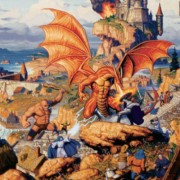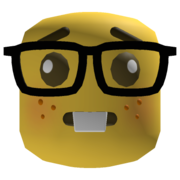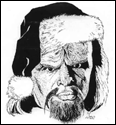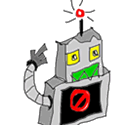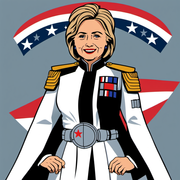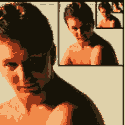|
Are there any "for dummies" resources on the controls in the cockpits of the various aircraft? I'm very much an amateur, and while after some reading online I figured out how to do VOR navigation on the C152; I can't figure out how to operate NAV controls on the Citation CJ4. (Hell I'm not even sure where the airspeed indicator is.) And on the topic of VOR, in the flight plan screen it gives you all your waypoint frequencies, but the in-flight navplan doesn't seem to have that information unless I'm missing something. Fortunately I can just pull up SkyVector and look up the frequencies from the charts, but that seems like a pretty odd thing to be missing in-sim.
|
|
|
|

|
| # ? Jun 10, 2024 14:54 |
|
The Ms store can go gently caress itself.
|
|
|
|
Was great for me. My upgrade from game pass to premium deluxe was easy and when I stated flight sim next it found 9gb worth of downloads and my version was premium deluxe when it was done.
|
|
|
|
Already have gamepass and for the love of god (first time I used it) it gets stuck on downloading (anything). I've tried everything, and I mean everything. Well besides a format/clean install but did do retain docs/settings install to no avail.
|
|
|
|
drat I am just getting constant CTDs now. Everything was fine for about a week but now I can't fly for more than five minutes without crashing. I've turned off live weather, live players, AI planes, etc. I've got a pretty boring PC, but it's well beyond the minimum spec and I'm running everything at Medium.
|
|
|
|
GreatGreen posted:The Textron Cessna Citation CJ4 is such a fun jet to fly. I really hope that by the time I have a computer that can play this I can pick up a Vision Jet, because it's so tiny and cute and it's a jet but adorable and I want to do flip-de-loops in it that will absolutely destroy the airframe.
|
|
|
|
Well, I'm into flight sims nows. It was so fun flying a Cessna between cities in my province. Can someone post the discord again? It would be great to join up with some group flights.
|
|
|
|
biznatchio posted:Are there any "for dummies" resources on the controls in the cockpits of the various aircraft? I'm very much an amateur, and while after some reading online I figured out how to do VOR navigation on the C152; I can't figure out how to operate NAV controls on the Citation CJ4. (Hell I'm not even sure where the airspeed indicator is.) I would just start with some Youtube videos and even just online basic references about airplane cockpits. Squirrel's videos are good: https://www.youtube.com/watch?v=QL4q_Tbv0jM I also discovered this in his intro video: you can set the audio from the radios to come from a different sound device than the main audio. I already do this with Discord so it's neat that the game supports it natively: Tenacious J posted:Well, I'm into flight sims nows. It was so fun flying a Cessna between cities in my province. https://discord.gg/VKmHTm
|
|
|
|
Charles posted:Ah ha! Thanks. In bush missions the weight menu isnít enabled and some of them have you landing at what is effectively an empty dirt track. And even there I requested a fuel truck and waited for a while but youíre in the middle of nowhere so nothing showed up. Unless of course I messed it up somehow. But I didnít see anything.
|
|
|
|
I spent like 20 minutes flipping out thinking I couldnít find my airport and nearly dying lmao, I am so loving pumped for Deadstick
|
|
|
|
Maybe I'm doing it wrong but best I can tell is that PDX only has ILS on 10R/28L 
|
|
|
|
Kerosene19 posted:Maybe I'm doing it wrong but best I can tell is that PDX only has ILS on 10R/28L In the game, or in real life? I'm seeing ILS on both runways IRL: 
|
|
|
|
Kerosene19 posted:Maybe I'm doing it wrong but best I can tell is that PDX only has ILS on 10R/28L https://www.airnav.com/airport/KPDX
|
|
|
|
Why isn't there a screenshot button? I want to map it to my throttle and get all Francis Gary Powers up in this bitch. Makes no sense. You have a camera menu and mode but no button to just take a screenshot?
|
|
|
|
|
Just wanted some general approach to airport guidelines. For faster planes, plan to be 30NM from the airport at 250kts and 10,000ft above field elevation. This should help with good energy management and to keep from coming in too fast and high This should be used with altitude to lose/3 distance rule people have mentioned For smaller planes, just something like pattern altitude 3-5 miles out, if terrain is not a factor For a 3 degree descent from high altitudes, which helps control speed in the descent, take youy Groundspeed and divide by 2, and that should give a good rough estimate for vertical speed down. 500kts groundspeed would be good to start down at 2500fpm, 300kts would be 1500fpm down. March of the Pigs fucked around with this message at 19:48 on Aug 23, 2020 |
|
|
|
skooma512 posted:Why isn't there a screenshot button? I want to map it to my throttle and get all Francis Gary Powers up in this bitch. Not at a computer right now, but isn't Winkey+Prtscn the global screenshot key for anything in Windows?
|
|
|
|
lol they went to the trouble of putting custom made buildings in Panama City but the main airport doesnít exist in the game for some reason
|
|
|
|
FaceTrackNoIR users may want to check out using opentrack along with aitrack. I gave it a try last night and just now and it seems to work pretty smoothly, maybe smoother than NoIR, but I have to play around more and compare the two. I couldn't get the XYZ translations working nicely though so I had to disable those. I also started mounting my PS3 eye on top of my monitor instead of below, that seems to help things out too.
|
|
|
|
Started fiddling with my Stream Deck... it makes a great button box. The T.16000M has plenty of buttons too so I've been putting less used buttons on this: There's a decent guide on the official forums here.
|
|
|
|
Kerosene19 posted:Maybe I'm doing it wrong but best I can tell is that PDX only has ILS on 10R/28L You're not doing it wrong. This happened to me just this morning, actually. I was set up for ILS 10L, was approaching all normally, hit the final approach fix, went into approach mode on the autopilot, switched CDI over to LOC1...and the plane took a hard right and lined itself up to 10R. I was like, okay, guess I'm landing over here. My guess is that the in-game ILS 10L approach has the 10R frequency in it (110.5), and not the 10L frequency (111.3), so it autotuned itself to the wrong runway. I meant to file a ticket about it! I'll do that now.
|
|
|
|
Colostomy Bag posted:Already have gamepass and for the love of god (first time I used it) it gets stuck on downloading (anything). Someone tweeted this to the MSFS Support twitter regarding this issue. YMMV but maybe its worth a shot? "I had stuck blue loading bar on Flight Simulator 2020 and found a fix that worked. Under C:\Users\(account)\AppData\Local\Packages\Microsoft.FlightSimulator_8wekyb3d8bbwe the \LocalCache was corrupted. Deleted and re-launched game and worked fine."
|
|
|
|
In the G1000, what specifically does the Approach Mode button do? I know it's basically "Get Ready To Land" Mode but I don't specifically know exactly what behaviors of the plane it changes. Also, is Approach Mode automatically enabled in NAV mode?
|
|
|
|
I've just done my first instrument approach! The approach mode is when you have NAV1 tuned to the ILS frequency, when it is locked and you're at the right heading & altitude it should set the AP to descend properly to the runway. I have a question however - do you have to be 100% locked onto the runway bearing to get a good approach? I was off to the left but "pointing" at the ILS at the end, i must have been a few degrees off.
|
|
|
|
Cancelbot posted:I've just done my first instrument approach! The ILS beam is an arc, but not a very wide one. Obviously the further out, the wider it is. The AP will (almost) always line you up to the middle of that arc, provided your CRS settings are correct. Mokotow fucked around with this message at 20:48 on Aug 23, 2020 |
|
|
|
Nav mode will just follow whatever lateral nav source you have selected, GPS or VOR etc Approach is more sensitive than nav mode and will follow vertical guidance as well if provided, ILS, GPS LPV approaches, it will even do VOR too but just lateral The best intercept with approach mode is within 30 degrees of approach course, course is 180, then a heading or 150-210 will give best results. Any more than that and you may start doing S-Turns. Also, if you are under the glideslope and holding altitude and have intercepted the localizer, it should pick up the glideslope when you meet it
|
|
|
|
I guess itís also good to know some ILS approaches are offset and they might not actually put you in the middle of a runway.
|
|
|
|
Yup, and not just ILS, there's a VOR approach near me at KPHK that you have to side step to the runway at minimums, because the VOR is off to the side
|
|
|
|
GreatGreen posted:In the G1000, what specifically does the Approach Mode button do? I know it's basically "Get Ready To Land" Mode but I don't specifically know exactly what behaviors of the plane it changes. NAV mode just follows the lateral guidance of whatever nav source (GPS or ILS) you have selected. Approach mode will follow the vertical guidance on an approach as well, assuming you're at or slightly under the glidepath when you select it.
|
|
|
|
Anyone here got the TrackHat, and would you recommend it? Seems relatively expensive for a few IR lights and a PS3 Eye Camera lol. Debating whether I should just get it or if I should put in minimum effort to jerry-rig my own. Mouse controls make it easy to just stay focused on the instrument panel, and I don't get to naturally look around and enjoy the view whilst in flight.
|
|
|
|
I was being dumb, i have to set the NAV mode as "LOC1" not the "FMS" nav or whatever it is, then it centres.
Cancelbot fucked around with this message at 21:18 on Aug 23, 2020 |
|
|
|
Cancelbot posted:I was being dumb, i have to set the NAV mode as "LOC1" not the GPS nav or whatever it is, then it centres. An easy way to see what you have selected currently in the g1000 is pink is GPS, green like grass for land based VOR/loc/ILS on your CDI
|
|
|
Qubee posted:Anyone here got the TrackHat, and would you recommend it? Seems relatively expensive for a few IR lights and a PS3 Eye Camera lol. Debating whether I should just get it or if I should put in minimum effort to jerry-rig my own. Mouse controls make it easy to just stay focused on the instrument panel, and I don't get to naturally look around and enjoy the view whilst in flight. I was messing around with facetracknoir and it was just inconsistent, probably due to my lovely old webcam. I reverted back to using the stick on my xbone and ordered the grassmonkeygaming puck
|
|
|
|
|
March of the Pigs posted:Nav mode will just follow whatever lateral nav source you have selected, GPS or VOR etc azflyboy posted:NAV mode just follows the lateral guidance of whatever nav source (GPS or ILS) you have selected. Thanks! Is there a standardized maximum altitude for the top of glideslopes relative to the altitude of a given runway? Or does each airport use entirely unique glideslopes?
|
|
|
|
GreatGreen posted:Thanks! Most glideslopes will be at a 3 degree descent angle, if you look at an approach plate the best way to intercept is be at the altitude of a straight in fix So if an altitude at a fix aligned with the localizer is 4000 ft, and you're at 4000 ft, you should pick up the glideslope when you reach that fix Most ILS are best within 15NM, so I would be at an altitude of a fix, and flying GPS, the switch to ILS when lined up with the LOC and within 15NM, you may have to descend to meet next altitudes at oncoming fixes until you have the glideslope
|
|
|
|
March of the Pigs posted:Just wanted some general approach to airport guidelines. Interesting tips. Thanks
|
|
|
|
I've read a bit about the different head tracking options but now I have forgotten which had issues with people who wear glasses. I believe it was the facetracknoir doing face recognition instead of other points. Any four eyes out there who can comment on head tracking? I'm probably going to buy that Grass Monkey tracker. Only other concern is it being uncomfortable to wear with it being weight on one side of the head while something like trackir is centered on the head.
|
|
|
|
I'm a four eyes that uses the trackir pro clip which has the downside of being attached via cable but isn't bulky and just clips to my headphones. I like it. It also is off centre since it clips to the left side of my head which is fine. Just line up the receiver camera to match and it's good.
|
|
|
|
Girlfriend wanted to play MSFS today and I suggested she try out the Icon. She buzzed around over the Amazonas River, Dallas, and Tokyo at night, wondering with me what all the people in the city are up to as we fly past them in their cars and homes. Romanticism of travel aside what she likes most is ramming her plane into ugly houses.
|
|
|
|
Are there any good resources out there for troubleshooting this game? I have a really weird issue. I *thought* my USB controllers were not working correctly (they would show up in MSFS2020 settings and appear to work, but then not actually control anything in flight).... But it actually seems that some of the in-flight controls are being handled by something else. For example, if I start a flight with any plane, any airport, the plane starts at full throttle. If I try to adjust my throttle with my USB controls, it doesn't change in-game. If I use my mouse to grab the throttle, the throttle "fights back" against my movement. It also seems to occur with the flaps, along with other features of the plane. For example, I can't arm the autopilot. Strangely, the planes take off and will climb to an altitude and then level off. They all do this. They all seem to travel towards whatever airport is chosen before the flight. This stuff happens even with none of the controllers plugged in. It's loving strange.
|
|
|
|

|
| # ? Jun 10, 2024 14:54 |
|
Diagnosis: poltergeist.
|
|
|







 C-Bangin' it
C-Bangin' it