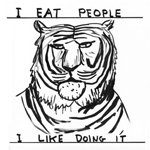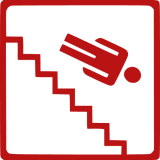|
Power Walrus posted:Since I don't know what the power requirements on newer cards will be, I'm going with a 550W PSU. Is that dumb? I'm not going to be getting any top-line GPU, probably mid-tier 2000 or 3000. Right now 550W can easily do a 120w CPU and a 2070 Super or 5700XT, and I'd be ok putting even a 2080 on a high-quality 550W. The CXM is a fine power supply but it's in the budget class, not the high-quality range. If the 3000 series involves a big across-the-board jump in power -- which is complete speculation based only on the insane 3090 pictures and 12-pin power connector -- a 550W might be challenged by the 3070 and totally inadequate for the 3080. For people planning to buy the middle or upper levels of the 3000 range I think a 650W is a safer bet. If mid-tier to you means 2060 now or 3060 later (keep in mind the 3060 probably won't launch until sometime next year), then 550W will be fine. tl;dr if you think you might spend more than $500 on a video card, don't be tight with the PSU.
|
|
|
|

|
| # ? May 28, 2024 08:10 |
|
Thanks! I don't see myself spending more than 350-400 on a GPU, so I'll probably end up with a 2060 super or something comparable.
|
|
|
|
Random question: is there a mesh front PC case with no window that looks even more conservative than the Fractal Meshify line? Like the strongest
|
|
|
sean10mm posted:Random question: is there a mesh front PC case with no window that looks even more conservative than the Fractal Meshify line? Like the strongest You could pull the front cover off a define.
|
|
|
|
|
sean10mm posted:Random question: is there a mesh front PC case with no window that looks even more conservative than the Fractal Meshify line? Like the strongest A Phanteks Enthoo Pro, if you've got a place to put the monolith from 2001? I've mentioned this before, but I've built in a Meshify for someone else and found that the whole stealth fighter angles on the mech panel are *way* less apparent IRL than they are in product photographs. Positioned on the floor under a desk I don't think you'd see much difference between a Meshify and some other minimum-styled mesh front case. I'm as much of a get-off-my-lawn-you-drat-RGBs  as it's possible to be and I'd be fine with a Meshify. as it's possible to be and I'd be fine with a Meshify.
|
|
|
|
Another (expensive) option: Phanteks P400S with the P400A mesh front that they sell separately.
|
|
|
|
Klyith posted:
This has been my experience with my Meshify as well. In normal room lighting conditions the angles on the front panel are really not visible. If you didn't know they were there you probably wouldn't notice them. Great case can't recommend it strongly enough.
|
|
|
|
I'm 99% locked into the Meshify C for my next build, I was more just curious what alternatives even existed in the no bling high airflow niche.
|
|
|
|
Sooooo..... This is a bit embarrassing. I was remounting the cooler on my B450 board and I accidentally ripped the CPU out of its socket I pulled up at 90 degree angle and all the pins are all straight but now RAM slot 3 & 4 are dead and I get a DRAM error while booting. I have to have both sticks in slot 1 & 2 for it to boot. (Both 8GB sticks show up for a total of 16) Logic tells me I'm after a new motherboard but is there a chance that it could be the CPU that's causing the fault?
|
|
|
|
Nowher posted:Sooooo..... This is a bit embarrassing. I was remounting the cooler on my B450 board and I accidentally ripped the CPU out of its socket Inspect the CPU carefully for pins that were not just bent, but actually ripped clean off the package. If the CPU is 100% physically OK I would bet that some connections between the socket and the mobo got broken. I would call that a product flaw and RMA the board if it's still in warranty -- removing a cooler is normal operation even if it does pull on the CPU hard. (And for the future, it's a really good practice to wiggle a cooler with a rotation motion to try to break the seal that thermal interface can develop. Other people also swear by running prime95 for 10 minutes before shutting down so that it's still warm while you're disassembling it.)
|
|
|
|
sean10mm posted:I'm 99% locked into the Meshify C for my next build, I was more just curious what alternatives even existed in the no bling high airflow niche. Phanteks P300A has a similar compact size but with better GPU clearance and worse PSU clearance. It only comes with a single fan but has exceptional thermal performance if you just add two more. It has a window but I wouldn't call it bling. https://www.youtube.com/watch?v=-L9YfbCirTg
|
|
|
|
I was set on the MSI Unify board, but then today I got a notice that the MSI MEG X570 ACE ATX AM4 Motherboard dropped to the same price. The only function difference between the boards seems to be a "Game Boos Knob" on the ACE board, and aesthetic differences. Is there something that the ACE has that justifies the (normally) $70 difference over the Unify?sean10mm posted:I'm 99% locked into the Meshify C for my next build, I was more just curious what alternatives even existed in the no bling high airflow niche. I was looking at the Eclipse 600A case, and it has a removable front screen that reveals a mesh panel: https://www.newegg.com/black-phanteks-eclipse-p600s-atx-mid-tower/p/N82E16811854083 edit: Here's the link for the one without the tempered glass side panel: https://www.newegg.com/black-phanteks-eclipse-p600s-atx-mid-tower/p/N82E16811854081
|
|
|
|
Klyith posted:Inspect the CPU carefully for pins that were not just bent, but actually ripped clean off the package. Thanks, I checked the CPU under a magnifying glass and couldn't see any bent or missing pins. I was messing around with my radiator and cabling for an hour before pulling the cooler off so the paste was very much settled by then. Lesson learned.
|
|
|
|
Samadhi posted:I was set on the MSI Unify board, but then today I got a notice that the MSI MEG X570 ACE ATX AM4 Motherboard dropped to the same price. The only function difference between the boards seems to be a "Game Boos Knob" on the ACE board, and aesthetic differences. Is there something that the ACE has that justifies the (normally) $70 difference over the Unify? It's got a 2nd LAN chip (an intel one), and there's an extra-long heatpipe that extends down to the chipset chip. Rest seems to be bling. I dunno what a "Game Boost knob" is but I'd bet it's yet another auto-OC thing that works by stupid application of extra voltage over anything else. Nowher posted:Thanks, I checked the CPU under a magnifying glass and couldn't see any bent or missing pins. Yeah, try sending back the mobo. Heh with an AIO you'd have to run prime95 for 30 minutes or more to bring the water up to temp! And I do have some qualms with the heating method because the idea of moving quickly to get things taken apart before it warms up seems like the wrong thing to tell people. Klyith fucked around with this message at 02:00 on Aug 25, 2020 |
|
|
|
I started making a spreadsheet to compare motherboard options, and then I figured some nerd must've already done this. And they did! https://forums.tomshardware.com/thr...tables.3110172/ Direct link to spreadsheet: https://docs.google.com/spreadsheets/d/1wmsTYK9Z3-jUX5LGRoFnsZYZiW1pfiDZnKCjaXyzd1o/edit?usp=sharing Someone on Tom's Hardware shoved 328 motherboards in a spreadsheet with every piece of information you could possibly want, with sorting and filtering options. We gotta put this in the OP or something
|
|
|
|
Hmm was going to put together a budget CPU/MB/RAM combo to go with my 1060 for MSFS20. Board and ram are sorted but current options for CPU are a bit limited. 2600 $220 (aud) 3100 $165 I don't really want to wait this long for either of these 3600 $270 - Mid September 3300X $220 - Late September 3300X was what I really wanted. The 3100 is down a couple of cores but matches the 2600 in gaming and is $55 less so I'm leaning towards that. Thoughts.
|
|
|
|
Country: USA, also I live near a Microcenter but donít have a car Use: gaming (common games: FFXIV, SWTOR, Total War: Warhammer, Hades) Budget: $1750ish; no monitor/mouse/etc needed Monitor: 144hz refresh rate, 2560 x 1440 (this monitor: https://www.amazon.com/LG-27GL83A-B-Ultragear-Compatible-Monitor/dp/B07YGZL8XF) Desired graphics: Iíd like to be able to go to high settings on TW: Warhammer, which is I think the most demanding of the games I listed above. Also to go to high on new(er) games that I donít yet have, like SW: Squadrons or Cyberpunk. Current specs (via Speccy): Operating System Windows 10 Home 64-bit CPU Intel Core i7 7700 @ 3.60GHz 52 įC Kaby Lake 14nm Technology RAM 16.0GB Dual-Channel Unknown @ 1197MHz (17-17-17-39) Motherboard Dell Inc. 0VHXCD (U3E1) Graphics 27GL850 (2560x1440@144Hz) Intel HD Graphics 630 (Dell) 2048MB ATI AMD Radeon RX 560 (Dell) 56 įC CrossFire Disabled Storage 931GB TOSHIBA DT01ACA100 (SATA ) 37 įC 119GB TS128GSSD370 (SATA (SSD)) 25 įC Optical Drives HL-DT-ST DVD+-RW GU90N Audio Realtek Audio PC Parts Picked: (this is mostly just MikeCís 2160p build) PCPartPicker Part List CPU: AMD Ryzen 7 3700X 3.6 GHz 8-Core Processor ($289.99 @ Amazon) Motherboard: Asus TUF GAMING X570-PLUS ATX AM4 Motherboard ($164.99 @ B&H) Memory: Crucial Ballistix 32 GB (2 x 16 GB) DDR4-3200 CL16 Memory ($139.99 @ Amazon) Storage: Samsung 860 Evo 2 TB 2.5" Solid State Drive ($299.99 @ Adorama) Video Card: EVGA GeForce RTX 2080 SUPER 8 GB BLACK GAMING Video Card ($1039.00 @ Amazon) Case: Fractal Design Meshify C ATX Mid Tower Case ($98.98 @ Newegg) Power Supply: Corsair RMx (2018) 650 W 80+ Gold Certified Fully Modular ATX Power Supply ($129.99 @ Amazon) Total: $2162.93 Prices include shipping, taxes, and discounts when available Generated by PCPartPicker 2020-08-24 21:47 EDT-0400 My only changes are adding memory and getting a bigger SSD since the ones I have pretty full already. This is above my budget now but I think when I first saved this off the video card didnít have a price on it for some reason. Iím planning on waiting for the new Nvidia cards anyway but was looking for feedback on the rest and the questions below. A few questions: 1. Thereís a note from PCPartsPicker that says ďThe Asus TUF GAMING X570-PLUS ATX AM4 Motherboard has an additional 4-pin ATX power connector but the Corsair RMx (2018) 650 W 80+ Gold Certified Fully Modular ATX Power Supply does not. This connector is used to supply additional 12V current to the motherboard. While the system will likely still run without it, higher current demands such as extreme overclocking or large video card current draws may require it.Ē Since Iím going to be getting a powerful video card, is this something I need to worry about? 2. The recommended case has glass on what looks like the left side. Are there lights included in the case or with any of the components, or will it just be dark in there? Also, for this case is there a way to get the glass on the right side instead? Because of the layout of my office, desk, and outlets, I have to have the tower to the left of my desk so I wouldnít actually be able to see inside it. If itís not movable on this one, can yíall recommend a case with the glass on the right? 3. Speaking of the case, I was reading earlier posts about getting different fans with this case so if anyone has some recommended fans Iíll add those as well. Iíd also be open to getting a different case with better fans, I donít mind the RGB stuff. 4. The Memory and SSD I basically picked at random so if anyone has better suggestions for either of those, Iím open. 5. Iíve never built my own before, so what should I get in terms of tools to allow me to do that once I actually have all this stuff? I have basic stuff like a phillips head screwdriver but I wasnít sure what more I would need.
|
|
|
|
https://www.reddit.com/r/buildapcsa...web2x&context=3 Guy claims that the Asus B550-F ROG†Strix Gaming† uses the†I225-V 2.5GB lan chip, which is apparently bad, and sucks butt. How much should i care/be concerned about this, especially if I'm unlikely to ever push max 2.5GB speeds on account of, well, the state of consumer internet in the US?
|
|
|
|
Badger of Basra posted:A few questions: the extra connector isn't needed but when my first seasonic for the one I just built showed up doa I went looking around and the Corsair RM Series as opposed to the rmxs were the updated version with the connector and typically cheaper than the RMx. nah phillips head is typically all you need maybe some needle nose pliers if your hands are a bit jittery for connecting the small connectors to the motherboard.
|
|
|
|
Jinnigan posted:https://www.reddit.com/r/buildapcsa...web2x&context=3 Yep. It's busted in silicon not software, days since last fuckup calendar at Intel HQ continues to be "0". If it's set to 1 gigabit mode it works fine. It's possible that you need to do this in the driver control panel even on a 1GBe network, I'm not sure. Doing so is a 100% fix. So if that's all you'll ever use it's more of less no big deal. Badger of Basra posted:2. The recommended case has glass on what looks like the left side. Are there lights included in the case or with any of the components, or will it just be dark in there? Also, for this case is there a way to get the glass on the right side instead? Because of the layout of my office, desk, and outlets, I have to have the tower to the left of my desk so I wouldn’t actually be able to see inside it. If it’s not movable on this one, can y’all recommend a case with the glass on the right? 2. It doesn't come with any LEDs or light-up stuff. Some mobos and GPUs come with some lights on, and you can get LED fans. You can't swap the glass to the other side, and while cases with glass on both sides do exist, most have it left side only because the right is fairly unexciting. That's the back side of the mobo panel, just a flat area of metal with maybe some SSD mounts and places to hide cables. The only cases that change that up are weird inverted-layout designs by Silverstone. 3. The meshify is often recommended to add a pair of 140mm fans to the front. Premium fans are noctua and bequiet, but those don't light up. If you want RGB light fans, I would look for ones compatible with Asus Aura, as those will hook into your mobo and have controllable colors and stuff. 4. For the SSD, get this Adata 2TB NVMe drive instead if you're ok going over $200. You save $50 and NVMe drives are way faster than sata. (So fast that few games and normal desktop apps really take advantage yet, but new consoles will have NVMe storage.)
|
|
|
|
I need a new case and power supply. The Fractal R5 and EVGA SuperNOVA G3 650 met my needs just fine. Which upgrades / replacements should I consider?
|
|
|
|
Thanks for the input!Jinnigan posted:This is an M2 form factor SSD, but it is a SATA drive instead of an NVMe drive. For the same price, grab the WD Blue SN550, for a much faster SSD. That's a whoopsie doodle on my part, so thanks for catching that. Mu Zeta posted:Hardware Unboxed likes both of those b550 motherboards. If you already have wifi the other one should be fine. That was actually the video she had watched to narrow her list* down. *She made the list so that she "wouldn't hate me for being an idiot and picking a dumb mobo." Klyith posted:It's not Crucial per se... Heard. There were some Crucial ones (Ballistix) that were a fair bit cheaper and look like they're on the QVL? ASRock only lists individual modules and didn't test even test the 8 gig ones at 3200, but Crucial says they're compatible.
|
|
|
|
Trying to narrow down my mobo choices and here's what I've got, both about $200: Asus X570-Plus TUF Gaming WiFi Gigabyte Aorus Pro AC Kinda learning towards the Asus, but does any one of these stand out more than the others? How much do things like this thermal chart 'matter,' strictly speaking? As long as you 'pass' the test (unlike the MSI boards here), is this a totally synthetic test that doesnt even matter in the real world 
Jinnigan fucked around with this message at 06:27 on Aug 25, 2020 |
|
|
|
The Gardenator posted:PCPartPicker Part List Built this last night, changed the power dupply to a non modular gold for the same price. Just tucked the extra wires in the empty 5.25" drive space. Computer is amazingly fast for 1080p gaming. Was able to benchmark with that Heavenly program 88fps average at 1080p on ultra settings, 8x AA, and tesselation. In my hot covered patio, the gpu got up to 87C during this. My newest computer (i5-6600k) felt like a dinosaur compared to this Ryzen 5 3600.
|
|
|
|
Jinnigan posted:Trying to narrow down my mobo choices and here's what I've got, both about $200: The thermal chart is irrelevant for 99.9% of users. Do you foresee a use case where you will be loading 12 cores on a 3900X for a full hour? Motherboards selection boils down to finding the ones that have the feature set you need/want, googling the shortlist to ensure no one has busted features, buying the lowest price one on that shortlist. Or if you have a brand affinity and it is not terrible then pick that.
|
|
|
|
schmagekie posted:I need a new case and power supply. The Fractal R5 and EVGA SuperNOVA G3 650 met my needs just fine. Which upgrades / replacements should I consider? If you liked the closed front Fractal R5, the Define 7 is the same again. Or do a meshify like everyone else ITT. If you were happy with the EVGA power supply, all their PSUs of the pattern G[number] continue to be excellent. Equivalent PSUs from other brands are the Corsair RM/TXM/RMX and the Seasonic Focus GM/GX aka Focus Gold and Plus (seasonic apparently got caught by pandemic in the middle of a branding change). BirdOfPlay posted:Heard. There were some Crucial ones (Ballistix) that were a fair bit cheaper and look like they're on the QVL? ASRock only lists individual modules and didn't test even test the 8 gig ones at 3200, but Crucial says they're compatible. Any Crucial Ballistix should be good to go. Reading QVLs is a bit tough if you have do lookups of single parts to the kits. Jinnigan posted:Trying to narrow down my mobo choices and here's what I've got, all about $200: The gigabyte has a worse 1x1 wifi chip than the 2x2 one in the asus or the even better AX one in the asrock. The asrock is the most for your bucks if you can deal with asrock's weirdness. (They just stuck a laptop m.2 wifi module on the board, and ran friggin extension wires! Pure Asrock, the Red Green of the PC industry.) e: MikeC posted:Do you foresee a use case where you will be loading 12 cores on a 3900X for a full hour?
|
|
|
|
 4 very smooth monkey heads, 4 million triangles, rendered in 38 seconds. Holy poo poo. It's incredible. ...that said, I'm a little worried about my CPU temperature, it seems kinda erratic and also rather hot. I had a hell of a time installing the Noctua fan's spring-loaded screws since I didn't know just how hard I was supposed to press on them, so it's possible the thermal paste got screwed up. It sits at around 50C while on the boot screen, while rendering this image it got up to 80, and while just doing regular things like I'm doing now it goes anywhere from 40 to 70 (the big plateaus in the graph are renders). This is basically my build, for reference.  Is this normal or should I take off the fan and re-do the paste? ALSO: I kept getting a BSOD during Windows' installation, and some searched revealed that the Motherboard's WI-FI was the culprit; turning it off fixed it right up. Apparently they have since updated their drivers to fix that issue but I haven't done that yet. Something to keep in mind for anyone else getting an Asus mobo with WI-FI, especially the Asus TUF GAMING X570-PLUS. Pigbuster fucked around with this message at 11:54 on Aug 25, 2020 |
|
|
|
Jinnigan posted:https://www.reddit.com/r/buildapcsa...web2x&context=3 The defect is dumb and bad, but it only comes into play if you are trying to run 2.5g while plugged into certain specific brands of routers and switches; with others it works properly at 2.5g, which I assume is how Intel missed it in the first place. At 1g it just operates normally.
|
|
|
|
Well. Of all the options I listed, the Asus TUF GAMING X570-PLUS is on sale at Staples for $150 after coupons (46065 at checkout). So. That's my motherboard sorted, then. edit: jk they're out of stock Just need to buy the CPU, PSU, and GPU, and I'll have a full system. Is it safe to assume that we won't see any discounts on a 3700x anytime in the next 1-2 months? Also, would it be dumb and insane to buy a PSU before we've even seen the 30xx GPU details? I was kind of thinking I might pull the trigger on a 650w PSU if a good one shows up on sale Jinnigan fucked around with this message at 15:55 on Aug 25, 2020 |
|
|
|
so My aging intel 6600 is really starting to show its age, looking to switch to team AMD. Figure I might as well get a tower cooler because the best time to put one in is when you're building. Here's my current thoguhts: R5 3600 Asus ROG STrix B450F Is there e a reason to go to a X570 board?
|
|
|
|
tater_salad posted:so My aging intel 6600 is really starting to show its age, looking to switch to team AMD. Not necessarily, but you might want a B550 board so you can get at least the one PCIe 4 x16 slot
|
|
|
|
While "AMD ships with coolers that are up to the task" Am I just tossing money away for a tower cooler or will I see any benefit I'm using the tried and true Corsair Spec1 case with 4 fans 140MM fans 2 (2 intake 2 exhaust) tater_salad fucked around with this message at 14:05 on Aug 25, 2020 |
|
|
|
tater_salad posted:While "AMD ships with coolers that are up to the task" Am I just tossing money away for a tower cooler or will I see any benefit It depends on your tolerance for noise and how cool you want your CPU to be. Getting a tower cooler like the U14S will do more with less RPM and make your system quieter than the default cooler. If you feel like that is valuable, then you are not throwing money away.
|
|
|
|
tater_salad posted:While "AMD ships with coolers that are up to the task" Am I just tossing money away for a tower cooler or will I see any benefit Minimal to no performance benefit, but the stock cooler ain't exactly quiet. Most people opt for an aftermarket one for that reason alone.
|
|
|
|
Some Goon posted:Minimal to no performance benefit, but the stock cooler ain't exactly quiet. Most people opt for an aftermarket one for that reason alone. Any ideas on how it compares to intel stock coolers. like if I"m running FAH.. generally my GPU (1070) fan noise will overpower the intel fans. tater_salad fucked around with this message at 14:29 on Aug 25, 2020 |
|
|
|
For budget ITX and mATX builds, an A-520 board might even be a good option.tater_salad posted:Any ideas on how it compares to intel stock coolers. like if I"m running FAH.. generally my GPU fan noise will overpower the intel fans. The Ryzen stock cooler on the Ryzen 7 2700X is louder than the fans on the MSI RTX 2070 ARMOR, but mind you those GPU fans are running only on like 55% speed even while GPU folding at full power. Presumably I have good case airflow, and FAH doesn't tax the VRAM much at all, which probably helps with thermals. The CPU fan runs at 100% when folding with the CPU. If you pin your GPU fans at 100%, they might be louder than the stock cooler. Don't compare TDP between AMD and Intel - they use it differently, and it's not the max wattage of the CPU. Vir fucked around with this message at 14:36 on Aug 25, 2020 |
|
|
|
tater_salad posted:Any ideas on how it compares to intel stock coolers. like if I"m running FAH.. generally my GPU (1070) fan noise will overpower the intel fans. It's quieter than the Intel one in my experience. You can always just pick up an aftermarket cooler later if the noise bothers you.
|
|
|
|
Jinnigan posted:Also, would it be dumb and insane to buy a PSU before we've even seen the 30xx GPU details? I was kind of thinking I might pull the trigger on a 650w PSU if a good one shows up on sale Is there any world in which you will spend $800 or $1500 on a video card? If not, a 650W is fine. If yes, wait for details. tater_salad posted:Here's my current thoguhts: That Asus board is inferior in most respects to the MSI MAG B550M Bazooka available at the same $130 price. Don't be fooled by all the x16 slots Asus put on it, the B450 chipset doesn't have the pcie lanes to do anything with them.
|
|
|
|
Klyith posted:That Asus board is inferior in most respects to the MSI MAG B550M Bazooka available at the same $130 price. Don't be fooled by all the x16 slots Asus put on it, the B450 chipset doesn't have the pcie lanes to do anything with them. I'm finding that Covid PC parts are difficult to locate.. I can cancel my amazon for the ASUS board and pick up the MSI, stuff's in and out of stock all over and figured I'd just deal with 1 delivery of all parts but that might not be possible. Will the Asus board be sufficient for the following: M2 drive 2280 Nvidia GTX 1070. 3 Drive (2 SATA and I don't see myself upgrading the GPU anytime soon if I do it'll be a 2070 or maybe a 3070 in 5ish years. tater_salad fucked around with this message at 16:12 on Aug 25, 2020 |
|
|
|

|
| # ? May 28, 2024 08:10 |
|
tater_salad posted:I'm finding that Covid PC parts are difficult to locate.. I can cancel my amazon for the ASUS board and pick up the MSI, stuff's in and out of stock all over and figured I'd just deal with 1 delivery of all parts but that might not be possible. PCIe 4.0 x16 slot exceeds the spec for all current video cards. It can fit two M.2 2280 drives, one at PCIe 4.0 x4 and one at PCIe 3.0 x4. Nothing actually makes decent use of PCIe 4.0 x4 yet anyway. It has 4 SATA ports and two PCIe 3.0 x1 slots as well. Actually I thought you said B550-F and not B450-F. I think that's still fine though. sean10mm fucked around with this message at 22:43 on Aug 25, 2020 |
|
|