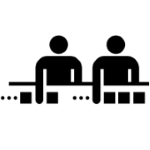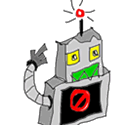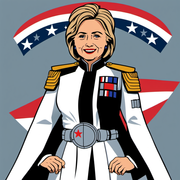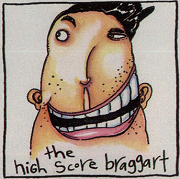|
 Visited COTA in FS2020, looks pretty decent. Although it turned the bleachers into boxy buildings, and the peacock tower is missing entirely.
|
|
|
|

|
| # ? Jun 10, 2024 21:58 |
|
Has anyone checked out how (badly) the Bagger 288 looks in-game?
|
|
|
|
Steam is having a small sale on IL-2 DLC, mostly planes such as P-38J, FW 190 D-9, Spitfire VB, Yak 1B and more for $5-6.
|
|
|
|
Bravo Throttle Quadrant preorder sold-out in less than 2 minutes. You jerks.
|
|
|
|
cmpterjones posted:Bravo Throttle Quadrant preorder sold-out in less than 2 minutes. You jerks. Nabbed one
|
|
|
|
cmpterjones posted:Bravo Throttle Quadrant preorder sold-out in less than 2 minutes. You jerks. lmao! Hopefully by the time I get my Honeycomb York controller, and get use to flying with it, these will be back in stock and i'll be ready to buy it.
|
|
|
|
I have a Hotas Warthog, and I was wondering if there were any good setups or setup guides for the new Flight Simulator? The normal buttons, POV hats, and axes are easy but I'm having more trouble with the switches on the throttle. How are you supposed to assign those? It seems like they're recognised as just button presses when they are up, and button release when moving down. I think it would be better if they could be assigned as actual modal switches? Then again, I'm not really sure what kind of modes a civilian plane could have, it's not like there's a master arm or air/ground attack mode on those. Special mention to the autopilot button/switch combo, it would be really great if I could use the button to turn it on/off, and the switch to set the mode but I wouldn't even know where to begin. Any ideas?
|
|
|
|
Inbound VOR effort post I noticed that VOR has been explained in various ways and I thought I'd make a stab at an end-to-end method based on my experience with VOR. I'll try and keep it as simple as possible; huge disclaimer is that I'm not a pilot or even someone who plays loads of simulators. This post is also purely about the mechanics of an IFR plan using VOR and very little of the theory of the systems. First of all we need to plan our flight, I've chosen somewhere reasonably interesting and easy to follow, we will fly an instrument flight into a visual approach to avoid confusing things like ILS and RNAV approaches. The flight is along the south England coast and the VORs I've picked are to make things easy. Conditions will be overcast and in a C152 to avoid the temptation to look at maps or ground, but if you get stuck use the "v" key to bring up the GPS map or set clear skies to practice. We go to SkyVector (https://www.skyvector.com) and start plotting, first of all click "Flight plan" to bring up the flight plan box.  The airport we want is Shoreham (EGKA) so you can type that in the search box next to the flight plan link. Right click Shoreham and click "Plan" next to the airport name, this is our first point and sets the departure to EGKA.  We will then fly to the Seaford VOR, just slightly south east of the airfield, right click and select "Plan" on the VOR.  Whilst you're adding each point, note down the frequency of the VOR, for Seaford it's 117.00. You want to build up each point as a list of things. You'll also notice that SkyVector gives you a handy radial, note that down too. My notation is generally "EGKA to SFD [117.0] on 105*" but use whatever works for you.  We are going to then go to the Lydd VOR, north east of SFD, right click and "Plan", you want the VOR symbol which is a hexagon within a square and not the airfield one.  The flight planner tries to be helpful as it finds an airway known as Y803, you can see this on the map under "World Lo" but this is useless to us as we don't have GPS or anything to know we are on that airway. Delete the "Y803" in the flight planning box and press enter.  Doing so will now show us our next radial, make sure you're noting down frequencies and radials (angles) along the way:  So my plan now looks like this: - EGKA to SFD [117.00] on 105* - SFD to LYD [114.05] on 063* Finally, we are going to land at Lydd airfield, so right click and "Plan"  This would be LYD to EGMD on 139*, we will be landing visually so this radial will fly us right over the airfield and allow us to enter into a pattern to land here. The reason I picked this VOR as well is that it's very close but not on top of the airfield, which means you can begin descending to your approach altitude, but check the sector feature height: in the wide map above you see a 1^6 near Lydd which is noting that the maximum height of a feature is 1600ft, this will be hills, mountains etc above mean sea level (MSL) so your minimum safe instrument height should be that. You should note each sector minimum height so that you don't crash into things that are obscured by clouds, for the route I suggest 2000-3000ft. You can also right click and click on the Lydd airfield link to see how high the field is for your approach, this is 10-12 feet so we should be OK for a standard 1000ft pattern once we see the airfield visually.  So now you have a flight plan. - EGKA to SFD [117.00] on 105* - SFD to LYD [114.05] on 063* - LYD to EGMD on 139* If you click the "Nav log" link it'll generate this for you; review it and see if you can understand what it is saying. If you put in speed and altitude it'll even work out estimated times to hit each point so you can use the in-game nav log or a stopwatch. It even gives you a handy top of climb and top of descent indicators, if you were using GPS...  Now into FS2020, easy stuff first - C152 with the steam gauges, UK map, put the flight conditions to overcast but during the day time. Find Shoreham and stick yourself on whatever runway you like as departure. The next step is to make sure you have VORs turned on in the world map, open the filters menu and turn on Navaids.  Now find Lydd airfield and set that as your destination. This will do a GPS route between them, and now we plot the VORs we want, so first find the SFD VOR and click add, then find the LYD VOR and click add, you add them in order from nearest to furthest, this is our backup GPS route, verify each VOR frequency matches the plan frequency to avoid mess as well.   Now onto the radio setup, start the flight, i'll skip the C152 startup for this. I even tweaked the weather so the cloud bottoms are at 2000ft. First of all, make sure your heading indicator and the compass agree, otherwise you will get super loving lost. The compass is at the top and your heading turns as you turn. The CDI/OBS does not turn so don't move that yet.  Look at your radios and use the little wheel to tune the standby frequency to your first VOR, this was 117.00, then click the swap button to make it active.  Then in the new standby, put that to the next VOR, which was 114.05 but do not swap it. Next look at your CDI indicator, this is the upper right gauge for the NAV1 radio, it should have gone way to the right and be pointing north (this can vary based on your position relative to the radial, it could be all the way left)  Remember that radial we wanted from the plan? 105*, rotate the CDI using the OBS wheel next to it until we get to 105 degrees. The CDI will change and might not line up, mine did because I didn't set my heading properly, fixing it sent it back.  Within the CDI there's a tiny triangle for indicating whether we are travelling from or to a radio navigation waypoint, when I changed my bearing the little triangle changed to a "TO" which is correct as we want to be flying towards the VOR on that radial, ignore the other bars for now, we need to get settled into some level flight. So take off and get trimmed to level. Not long after takeoff my CDI shifted to the right, this means I need to turn right towards 105* and to get the vertical line centred, you turn towards the vertical line. But herein lies the subtlety of VOR, you know you should be flying 105* but if its over to the right you need to cross the invisible line that is drawn 105* from the origin to the destination; we adjust our course to be more south than east and wait for the line to move from right to left. Right now it is pinned right meaning I have to cross it by heading south, or the desired heading + 30-90 degrees we get closer to that invisible line, so I turn south-ish. (Sagebrush edit: turn by 10 degrees per horizontal tick to get back on course better)  I now notice the vertical bar is moving close to centre, meaning i'm approaching the right course to intercept the VOR, I should reduce my difference in angle from my current heading and the CDI desired heading to make sure I don't overshoot, so I turn slightly east.  Almost on course, smaller difference in angle now.  I am now on the invisible line in the sky to the VOR. I will make small corrections left or right to keep this line centred. Remember to turn a little, level off and go towards the line.  As you get closer to a VOR the deviations move more quickly so don't over-correct as soon it'll fly right off the side and you get a blank CDI with no "NAV" or direction indicator, this means you're on top of the VOR.  And see the little "TO" triangle? It now becomes a "FROM" triangle, you have now crossed the VOR! The line cuts right through the middle of the VOR so you are still flying the same radial, but on the other side.  But now our new radial is 063* so we have to turn the OBS to 063* and you will see the CDI change to the new radial, this will point us to the next VOR and so we change our course again to try and intercept the new invisible line in the sky as shown on the CDI. You see in the image i'm aiming 30 degrees to the west of the heading as the CDI shows I need to be turning towards the white line (on the left). When I get closer I will make smaller corrections to keep the course aligned towards the next VOR.  This image better illustrates the relation between the invisible sky-line and what the CDI is showing. Plane is left of line, CDI says go left.  Now after some time we will arrive at the next VOR, but how do we know if we've reached it? Remember the technique to monitor for when the "TO" triangle becomes a "FROM", but we are currently travelling FROM the previous VOR. That's where the standby frequency we entered comes in; if you know how long the flight section is then you would swap the active & standby frequency around half way by time (i.e. 15 minutes in if the section takes around 30 minutes to traverse) in doing so the triangle will flip to showing "to", ready for the next VOR crossing as you've tuned the navigation radio for the next VOR. You could tune it by hand but having one on standby allows for a quicker swap. One click and we are now going towards LYD.  Keep on flying and correcting until that TO becomes a FROM making necessary course corrections to keep the vertical bar centred, remember again it will start darting about when you get close to the VOR so don't over-correct. Then you can turn & descend towards 139* based on the flight plan to find the airfield. Even better if that field has a VOR as you can then tune that frequency to see if you're heading the right way in IFR conditions. As I've been sticking to 2,000 ft with an approach of 1,000 ft however I don't need any navigational aids to get to the field and do a visual approach. And there's a whole other effortpost for an instrument landing in the 152. Here's the field after flying the radial of 139*, now I do a left base into 21 and all is good.  Happy VOR-ing. Cancelbot fucked around with this message at 22:02 on Sep 1, 2020 |
|
|
|
Headstand landing on the first leg of the Yosemite Bush Trip was landing with a little extra pizzazz. I was way way more careful on the second go and came in even slower and applied the brakes little by little. If you haven't flown that trip, I recommend being especially careful on the landing. It's easy to faceplant it after landing.
|
|
|
|
Cancelbot posted:Happy VOR-ing. Very good effort post The only thing I would add is that when you're intercepting a course, as shown here  a good rule is to turn ten degrees for each tick on the CDI scale. So in the picture above you are trying to intercept the 285 radial, which will have you flying 105 TO, and the CDI is three ticks off center (the ring counts as a tick). Adjust your heading 30 degrees right of the desired course, so fly 135. That will get you back on course fairly quickly without wasting time zig-zagging at 90 degrees trying to recapture it.
|
|
|
|
Ah cool, I didn't know that! I went in with both feet and kind of learned by getting lost a bit.
|
|
|
|
That's a great post Cancelbot and answers a lot of the questions I was about to ask. Between that and watching Reaction Review go over the FMC controls for the 737 I guess I'm graduating from VFR to IFR already  So... stupid question.... Does everybody just use tools or websites outside of the flight sim in order to actually determine these flight plan points? Or I guess otherwise you set arrival and departure and let it auto-calculate for you? And I was wondering before if you can change your flight plan in-air... I guess the answer is you can if you go through the FMC?
|
|
|
|
Jolo posted:Headstand landing on the first leg of the Yosemite Bush Trip was landing with a little extra pizzazz. I was way way more careful on the second go and came in even slower and applied the brakes little by little. If you haven't flown that trip, I recommend being especially careful on the landing. It's easy to faceplant it after landing. Did you pull back on the stick while braking? That's what I was doing to keep the tail down. Zaphod42 posted:That's a great post Cancelbot and answers a lot of the questions I was about to ask. Between that and watching Reaction Review go over the FMC controls for the 737 I guess I'm graduating from VFR to IFR already On the world map screen, you can pick your departure and arrival airports and in, the upper left of the map, you can change from VFR -GPS to VFR VOR to VOR and it will grab some VORs along the way to use. Then, on the upper right, you can click the flight plan button and it will give you headings and frequencies for the VORs, which you should write down because they are not available once in the plane for some reason. There is also a setting maybe in the bottom left of the screen where you can set it to show you navaids on the world map. You can then manually add these to your flight plan by clicking them and hitting add. Though for me, I have to add them in reverse order. Aside from that, you can just go to skyvector and look at the VFR map to look for VORs you want to use if planning a flight offline.
|
|
|
|
Cojawfee posted:On the world map screen, you can pick your departure and arrival airports and in, the upper left of the map, you can change from VFR -GPS to VFR VOR to VOR and it will grab some VORs along the way to use. Then, on the upper right, you can click the flight plan button and it will give you headings and frequencies for the VORs, which you should write down because they are not available once in the plane for some reason. There is also a setting maybe in the bottom left of the screen where you can set it to show you navaids on the world map. You can then manually add these to your flight plan by clicking them and hitting add. Though for me, I have to add them in reverse order. Aside from that, you can just go to skyvector and look at the VFR map to look for VORs you want to use if planning a flight offline. Thanks! Very helpful.
|
|
|
|
Is there a way to pull a display of the current trim out into its own window, like the little version of it you get when you're in out-of-cockpit view? Without a trim wheel, adjusting the trim by button presses is pretty awkward, it's hard to know how much your taps are moving the trim without spending a couple minutes bouncing back and forth on it until it ends up where you want it.
|
|
|
|
Zaphod42 posted:That's a great post Cancelbot and answers a lot of the questions I was about to ask. Between that and watching Reaction Review go over the FMC controls for the 737 I guess I'm graduating from VFR to IFR already You can use outside tools to get all the extra info like Cancelbot is doing. The actual flight plan you can actually build inside MSFS2020 on the world map screen if you want and it will load up the Navlog with the right fixes for each leg. For the 152 and similar steam gauge planes, you can just start at your beginning airport and program the radios yourself if you want. If you are flying something with a FMS (G1000 etc.) you can enter the flight plan inside there (and change it in mid-air). Edit: to show a little of what I'm talking about, I planned out Cancelbot's route in the world map:   Keep in mind you can also save flight plans in *.pln format from places like Simbrief and load them directly into the world map screen (hit spacebar) hannibal fucked around with this message at 22:46 on Sep 1, 2020 |
|
|
|
Cojawfee posted:Did you pull back on the stick while braking? That's what I was doing to keep the tail down. I did the second time!
|
|
|
|
Flew around Tokyo and blew my mind, but also went to Fuji and landed on RJGO - an airport that doesnít exist anymore for so long itís not even listed anywhere online (thereís a military helipad there in real life now with a different code). I think this is a leftover from an an ancient database, like FS 2004 or something
|
|
|
|
What can I do about airports that don't have any lights at all or a runway on the VFR map? I've tried landing at Kilkenny twice with realtime weather and it's just impossible as far as I can tell. How do I know if an airport is going to have lights?
|
|
|
|
sigher posted:The Honeycomb Yoke actually has a huge sticky pad that you can use to mount it on a desk if the clamp doesn't work for you. My girlfriend does this and it holds really drat tight. Thanks for the info. I'm gonna hold out on new sim stuff tho since I'm gonna get the 3080. Actually being able to run the game smoothly takes priority lol.
|
|
|
|
Walton Simons posted:What can I do about airports that don't have any lights at all or a runway on the VFR map? I've tried landing at Kilkenny twice with realtime weather and it's just impossible as far as I can tell. How do I know if an airport is going to have lights? Assume the ones on the vfr map marked with a circle without a background (as opposed to a red or blue background) wonít have any approach aides. This is not AFAIK a 100% rule, but most of the time itís the case. Otherwise, the aerodromeís chart always has info on lights and aides, but its not available ingame.
|
|
|
|
Walton Simons posted:What can I do about airports that don't have any lights at all or a runway on the VFR map? I've tried landing at Kilkenny twice with realtime weather and it's just impossible as far as I can tell. How do I know if an airport is going to have lights? Skyvector may have the information: https://skyvector.com/airport/EIKK/Kilkenny-Airport But because SkyVector only has detailed information about US airports, we find that there is no mention of lighting on that particular page. The open circle symbol used for the airport is a hint, because that means a soft field (grass/dirt) with no services. Unlikely that such an airport would have lights. For more detailed information, you wanna look up the Aeronautical Information Publication for Ireland: http://iaip.iaa.ie/iaip/IAIP_Frame_CD.htm Scroll down to Kilkenny and find section 2.14  No lights. Mokotow posted:Assume the ones on the vfr map marked with a circle without a background (as opposed to a red or blue background) wonít have any approach aides. This is not AFAIK a 100% rule, but most of the time itís the case. Otherwise, the aerodromeís chart always has info on lights and aides, but its not available ingame. Solid airport symbols have asphalt surfaces, open ones are soft. If there are four tick marks around the outside it has fuel. Pink is uncontrolled, blue has a tower. e: btw if anyone has any good online sources for charts from outside the USA, let me know. I am especially mad that Nav Canada doesn't make its publications freely available Sagebrush fucked around with this message at 23:26 on Sep 1, 2020 |
|
|
|
Cool, thanks. I am actually enjoying the real life research aspects of getting started on OnAir.
|
|
|
|
Walton Simons posted:What can I do about airports that don't have any lights at all or a runway on the VFR map? I've tried landing at Kilkenny twice with realtime weather and it's just impossible as far as I can tell. How do I know if an airport is going to have lights? You just have to fly in good weather, and daytime. As mentioned above, Skyvector doesn't have everything outside the U.S. According to Wikipedia, the runway is 09/27 930m 3,051ft Grass Somebody mentioned searching for AIP (look for the reply to my question about non US airports above) and that seems to be the source for Wikipedia too. Edit: I'm too slow.
|
|
|
|
Does anyone know if the Honeycomb yoke has a USB hub built in like the Logitech one? I'm concerned about not having enough ports, though I guess I could just buy my own hub. I was on the fence about which one to get, but that throttle quadrant looks damned nice. Also, it looks like you can order the Honeycomb directly through them and they will fill the order as soon as they can, Logitech just says sold out and won't simply fill the order when they can, just keep checking in repeatedly. I have also heard that the Logitech one has a bit of a detent on the pitch axis where it is neutral, and that can lead to fine adjustments to altitude to be a bit trickier.
|
|
|
|
if you're buying a $250 yoke you can definitely buy a $8 USB hub
|
|
|
|
As of this post, you can order the honeycomb throttle again for "week 2 production."
|
|
|
|
kind of want that thing too lol. then i can replace my t flight hotas with a single stick of some kind
|
|
|
|
|
I might get one next year sometime. I am really enjoying my T16000 hotas for now.
|
|
|
|
Bigsteve posted:Did someone previously post an ini file with the curves for facetracknoir? It works but is twitchy and I dont have a lcue what im doing with it all. I can post mine if it helps, but it's almost stock with a few small tweaks. I don't think it being twitchy is from the curves, it sounds like another issue Start with smoothing at 10, i see that recommended everywhere
|
|
|
|
I literally have the money but think I figuratively have the sense to do a go around and just use all the buttons on every other dumb controller connected to my PC to map 95% of everything I need and only be slightly sad I can't jiggle my levers to do whatever it is you need to do with independent throttles.
|
|
|
|
I said come in! posted:I think my Honeycomb York Controller order may have been canceled because no stock from the retailer I ordered from (it was in stock when I ordered). I said come in! posted:lmao! Hopefully by the time I get my Honeycomb York controller, and get use to flying with it, these will be back in stock and i'll be ready to buy it. 
|
|
|
|
simble posted:As of this post, you can order the honeycomb throttle again for "week 2 production." Why can't the loving Yoke be up for a Week 2 Production god drat it!
|
|
|
|
Captain Snaps posted:Does anyone know if the Honeycomb yoke has a USB hub built in like the Logitech one? No it does not.
|
|
|
|
simble posted:As of this post, you can order the honeycomb throttle again for "week 2 production." It's on week 3 production now haha. [edit] Now it is completely sold out and can't be pre-ordered.
|
|
|
|
Yoke yoke yoke yoke yoke. 
|
|
|
|
Just completed my first OnAir delivery without crashing into a field I complained about the timewarp earlier but it's actually fine as long as you don't use the altitude hold or nose up/down setting.
|
|
|
|
In for a week 4 production on the Bravo throttle. gently caress it, give me all the new hardware. I will maybe try to offload my current X-55 for cheap once I can also get a Honeycomb Yoke, but also lol. I feel like it might be 2-3 months before I get both in hand (because I'm not paying anymore than say 25USD over retail). I've never been thrilled with the stick. Has anyone used Sportys.com? I want to just "set it and forget it" and eventually get an email that the thing has shipped, instead of waiting a month, forgetting to check, and then not being able to buy a yoke again. Sportys is the only website that will let me "save a place" in line. https://www.sportys.com/pilotshop/honeycomb-flight-sim-yoke.html
|
|
|
Dr. Video Games 0031 posted:You can also definitely set trim to a joystick button. I have one of my joystick hat switches assigned to elevator and aileron trim. I set the trim to the rotary on the TMCS throttle. Itís way too twitchy because there isnít enough range of motion for it to be smoother, even with the curve, so I unbound it for now
|
|
|
|
|

|
| # ? Jun 10, 2024 21:58 |
|
Sportys is a super reputable pilot shop. You shouldnít have any trouble.
|
|
|