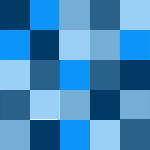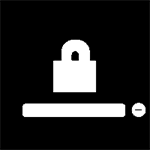|
SA Forums Poster posted:Thanks I missed that! Do you think a i7-6700 with a GTX 1070 could handle 1440 resolution gaming? I have been using that exact setup for years. It's been great. That said, I'm looking at a 3070 (and perhaps complete system upgrade) sometime this winter, because I tend to upgrade roughly every other major video card cycle.
|
|
|
|

|
| # ? May 31, 2024 22:24 |
|
well why not posted:I have an odd question - someone near me is selling a set of three 29UM69G-B monitors for $300AUD in total. I don't truly need more monitors, but I'm curious if this thread thinks there'd be some money in picking up all three and either reselling individually, or keeping one and selling two. Any advice? They're middling monitors but $300 is really cheap for three. Other monitors are going for $200ish each. Am I missing a catch with this model? Buy them. Sell all 3 for ~$200 each. Or keep the best one and have $100 .
|
|
|
|
Now that the new Nvidia 30XX series cards have been formally announced, what's the best large OLED TV pairing? I recall the LG OLEDs have HDMI 2.1 support, but most of their 4K OLED TV product-line for 2020 only supports up to 40Gbps data rate, instead of the full 48Gbps data rate available for HDMI 2.1 format. Source: https://www.forbes.com/sites/johnarcher/2020/05/04/lgs-2020-4k-oled-and-lcd-tvs-dont-support-full-hdmi-21/#473423566276 Will that be an issue for true 4K gaming on the large LG OLED 4K TVs? If I read the article correctly, LG has four 8K TV series that will support the full HDMI 2.1 48Gbps data rate (i.e., ZX series, NANO99, NANO97, NANO95). The article said LG stated there was no real-world application, at the time, for the full HDMI 2.1 data rate, but I wonder now if Nvidia has made the real-world application available, now.
|
|
|
|
HERAK posted:Buy them. Sell all 3 for ~$200 each. Or keep the best one and have $100 . someone snarfed them up before I could get the seller details from them. rip.
|
|
|
|
Hypothetically, for the sake of discussion, what would be the go-to monitor that would best be able to take advantage of the 3090. Y'know, if money and space were no object?
|
|
|
|
LG CX48 probably. Can't beat high refresh 4k oled.
|
|
|
|
nnnotime posted:Will that be an issue for true 4K gaming on the large LG OLED 4K TVs? It doesn't matter. The current 4K LG panels can run up to 4k 120hz 10bit 4:4:4 and it only takes about 32Gbps to drive that - supporting more than 40Gbps over the wire would serve absolutely no purpose.
|
|
|
|
Cactus posted:Hypothetically, for the sake of discussion, what would be the go-to monitor that would best be able to take advantage of the 3090. Y'know, if money and space were no object? Maybe the 8k Dell monitor if you never want to see an individual pixel again and don't need a high refresh rate.
|
|
|
|
for 1440 high refresh IPS 27" with a USB hub the go to rec is the LG27GL850-B right? anything else to consider in that space?
|
|
|
|
Cactus posted:Hypothetically, for the sake of discussion, what would be the go-to monitor that would best be able to take advantage of the 3090. Y'know, if money and space were no object? LG CX 48 or LG 38GL950G
|
|
|
|
Paul MaudDib posted:LG CX 48 or LG 38GL950G Does that mean the 34 inch version, the LG 34GN850-B, is also a good buy?
|
|
|
|
Internet Explorer posted:Does that mean the 34 inch version, the LG 34GN850-B, is also a good buy? it's a good monitor in a technical sense but it all depends on price. $1000 is kinda steep but it is one of the few 34" monitors that does 160 Hz overclocks. You may be able to find the older 144 Hz version (34GK950F) for a couple hundred bucks cheaper, or maybe not. I know the Acer X34p has been down around $600 but that is 120 Hz and doesn't have Adaptive Sync/HDMI VRR support You'll have to decide whether it's worth paying almost twice as much for 40 Hz at the top end, or whether it might be better to push all the way to the 38GL950G at that point and get 175 Hz and a bigger size.
|
|
|
|
Thanks for the perspective. I have one of the older 34 inch LG models, about 5 years old, and it doesn't do more than 60hz and doesn't have AdaptiveSync/VRR. Older graphics card couldn't really do it anyways, so I wasn't too worried about it. It looks like the 34GK950F is $100 cheaper, which doesn't seem worth it. The 38GL950G is another 50% more dollars, so that's a pretty big jump. I guess my only concern with the LG 34GN850-B is the lack of contrast and the weakness of the black colors. I'm sure it's at least as good as my current monitor in that regard, though. There's always the comedy super-ultrawide option. I'd honestly do it if there was a >0% chance games would ever properly support it. I do really enjoy the 21:9 monitors, though, and I am glad to see there are starting to be more options.
|
|
|
|
So I'm a dummy with my first nice monitor (LG 27GL83a-b that's recommended here). Is there anything special I need to do to set it up? What about vsync settings, do I turn those on or off now that this is Gsync (which is enabled in the Nvidia control panel)? Anything else I should know? Should I cap the refresh rate in games to 144hz or leave it uncapped? I just did some quick testing and Rocket League (around 140 hz avg) looked amazing but Diablo 3 (around 90fps avg) looked strange/blurry while I was moving quickly. Maybe I'm not used to the size and such yet since I came from a cheap 24" panel that was at least 10 years old...
|
|
|
|
VRR in general (so Gsync) does not work unless frames are coming in more slowly than the maximum rate the monitor can handle them. If frames come faster than the monitor can handle, you get normal vsync (high input latency) or tearing behavior. Because of this (and other factors), you want vsync on (generally in-game, although some games benefit from forcing it in Nvidia control panel), and you want to cap your framerate, generally to 140 FPS. The ideal thing to do is set a frame rate cap in the Nvidia control panel to cover games that don't have a (good) internal framerate limiter, and then create separate profiles for those games to disable the nvidia framerate limiter in favor of the in-game one. If you don't want to bother and only care about input latency in a few games, and those games happen to have good framerate limiters, you can get away with ignoring the Nvidia control panel part and just using ingame caps. Yes, it's stupid that you have to go to this extent. Hopefully addressing this idiocy to whatever extent they can is part of the latency reduction features in Nvidia's upcoming driver package. The issues you're seeing with D3 kinda sound like you're not running at native resolution or something.
|
|
|
|
K8.0 posted:If frames come faster than the monitor can handle, you get normal vsync (high input latency) or tearing behavior. Because of this (and other factors), you want vsync on (generally in-game, although some games benefit from forcing it in Nvidia control panel), and you want to cap your framerate, generally to 140 FPS. Why is vsync recommended for VRR even when you're already frame-capping at max-delta (eg 140Hz on a 144Hz panel)? Is this an NVidia tech thing? One reason for VRR is not to have VSync in the first place, though it's needed in the ranges that VRR is inactive: above or below the VRR range. If you're capping frames below the upper VRR limit, you shouldn't need vsync for going above, right? If you fall below VRR range then you need to look at available options for that range: LFC eg. Asking because I see this recommendation a lot and haven't bothered following it and see no ill effects. I do use frame capping to stay below the upper VRR limit and have LFC for going below. v1ld fucked around with this message at 18:48 on Sep 2, 2020 |
|
|
|
Diablo 3 has always been poo poo with gsync for me in the past Literally the only game out of hundreds I've played with strange behaviour so I gave up on trying to get gsync to work properly with that game.
|
|
|
|
Zedsdeadbaby posted:Diablo 3 has always been poo poo with gsync for me in the past Can't remember if that's one of the games I have to make sure VSync is off or 2/3 of the frames get dropped with FreeSync on. But maybe try toggling Vsync, some games like it on some like it off it seems.
|
|
|
|
That's pretty much the first thing I tried. It's been like five years ago anyway, it's probably going to work just fine now
|
|
|
|
I've always left V-Sync off on my G-Sync monitor and have never experienced tearing. I'm pretty sure it all gets overwritten anyway if you set G-Sync as your adaptive display option in Nvidia CP.
|
|
|
|
This might be old guidance, but heres what I wrote up for my non-hardware-nerd pal who got an 83a:quote:Install the LG driver - Download the driver from here:
|
|
|
|
Cygni posted:This might be old guidance, but heres what I wrote up for my non-hardware-nerd pal who got an 83a: Awesome, I will try some of this out and see if it fixes things. Thanks! E: I'm pretty sure it was the "FASTEST" setting that silly me thought "faster equals more better" that made things look blurry. Looks much better now. Suburban Dad fucked around with this message at 19:54 on Sep 2, 2020 |
|
|
|
Goons, help me blow some    . Looking for a second opinion on a 27” 1440p monitor decision. . Looking for a second opinion on a 27” 1440p monitor decision.Current setup: GTX 1070 3x Dell U2715H displays This has been “fine”/good for the last few years but I have been itching to upgrade to nicer 27” 1440p displays with better gaming performance. Currently I do about 70% productivity and 30% gaming. These U2715Hs have been a mixed bag, some great, one has terrible backlight bleed. They do in fact suck for gaming though. I picked up a Dell U2719D and was severely disappointed in it. I think it ended up being a non-IPS panel despite my research to the contrary. New stuff: Will be picking up a RTX 3070/3080 down the road this fall and probably gaming more than I do now. Still looking at a 27” 1440p display as I am happy with that size/resolution and would like that G-Sync/HRR goodness. Choice #1, LG UltraGear 27GL850 seems like the clear first pick here? Honorable mention to the TUF Gaming VG27AQ but it seems like the LG is better? My hesitation is will I be disappointed with the new monitor for general productivity usage (spreadsheets, dev work, etc) coming from the U2715H. Will I regret this? Thoughts goonsquad?
|
|
|
|
re: gsync and vrr: you need vsync if the frames go outside of gsync bounds (eg, max refresh rate), which really is taken care of anyway by a frame limiter when set up right as mentioned, so it's not strictly necessary. The option to turn off vsync wasn't even exposed in drivers for a while after gsync came out and having it on is the default behavior. Anyway I guess it probably doesn't matter. edit: blurbusters posted:"This update led to recurring confusion, creating a misconception that G-SYNC and V-SYNC are entirely separate options. However, with G-SYNC enabled, the “Vertical sync” option in the control panel no longer acts as V-SYNC, and actually dictates whether, one, the G-SYNC module compensates for frametime variances output by the system (which prevents tearing at all times. G-SYNC + V-SYNC “Off” disables this behavior; see G-SYNC 101: Range), and two, whether G-SYNC falls back on fixed refresh rate V-SYNC behavior; if V-SYNC is “On,” G-SYNC will revert to V-SYNC behavior above its range, if V-SYNC is “Off,” G-SYNC will disable above its range, and tearing will begin display wide." So, I guess the first thing is important? Dogen fucked around with this message at 21:19 on Sep 2, 2020 |
|
|
|
Cygni posted:This might be old guidance, but heres what I wrote up for my non-hardware-nerd pal who got an 83a: You’re a good friend. I hope your friend appreciated the effort that took to write out!
|
|
|
|
Dogen posted:re: gsync and vrr: you need vsync if the frames go outside of gsync bounds (eg, max refresh rate), which really is taken care of anyway by a frame limiter when set up right as mentioned, so it's not strictly necessary. The option to turn off vsync wasn't even exposed in drivers for a while after gsync came out and having it on is the default behavior. Anyway I guess it probably doesn't matter. Thanks for the quote. That makes sense, if vsync is auto-disabled when VRR is enabled and you're within the VRR range then leaving VSync on is just for when you're out of range. Which both NVidia and AMD have fancy soundy *sync names for already, but it's all probably the same feature under the hood these days.
|
|
|
|
Yeah that's the main reason. The other is that games may have different optimizations for vsync on vs vsync off in-game. With vsync off you just want to jam frames out as fast as possible, with vsync on frame pacing becomes a much bigger issue.
|
|
|
|
I am so overwhelmed trying to get caught up on all things computer build that I've missed out on for 8 years. So I'm going to build a new computer to take advantage of the new 3070 card coming out. Noise and heat are annoyances for me so I'm not feeling the need to go maxed out on the 3080 or even worry about 4K gaming. 1440/144hz sounds like it will be such a huge improvement that it will basically feel like magic to me, while also not breaking the bank. With this LG 27GL83A posted last page, being what sound like a goon approved choice I will jump on it if they tend to be hard to find. However, this will be a family computer that will also need to do productivity work and will need to have dual monitors for that. Do you need to have matching quality monitors for both, or can I get a cheaper work monitor for the second one? Do I need to at least get 1440 so the resolutions match on both? Does having a second monitor running gently caress with gaming performance? Help goons, I feel so tech illiterate.
|
|
|
|
SpaceCadetBob posted:With this LG 27GL83A posted last page, being what sound like a goon approved choice I will jump on it if they tend to be hard to find. However, this will be a family computer that will also need to do productivity work and will need to have dual monitors for that. Do you need to have matching quality monitors for both, or can I get a cheaper work monitor for the second one? Do I need to at least get 1440 so the resolutions match on both? You can do whatever you want for the second monitor. Different resolution, different refresh rate, whatever, as long as the mismatch doesn't bother you personally. The only thing that will gently caress with gaming performance is if you're running hardware accelerated content on a secondary monitor that doesn't match the refresh rate of your main monitor, and I think that's maybe fixed in Windows 10 2004 (but I haven't upgraded yet due to some VR incompatibilities, so I can't say for sure).
|
|
|
|
I'm looking for advice. I've got a 2500K paired with a 1660, and dual 1080p60 monitors. I'm not planning on upgrading for about 2 years (when I suspect 4k144 will be more accessible all around, and I was going to replace everything). But someone recently asked me about getting a monitor, and I checked this thread and saw the $380 LG 27GL83A-B everyone's going on about, and... Well, now I'm considering buying that monitor myself and handing down one of my 1080p monitors to my friend in need. 1. Is it stupid to consider buying this monitor with my old CPU that probably can't handle high framerates in many games? (This question exacerbated by the fact that I had to update my motherboard firmware to get it to work with the 1660, and that badly screwed my overclock... so it's not a nicely overclocked 2500K. It's basically stock.) 2. Is it stupid to consider buying a monitor to use for just 2 years? I suppose I could hand it down, too. Or stay dual monitor. But when I go 4k144 I was originally planning on going single-monitor, because... 3. Are there still tons of weird driver or other problems with having heterogenous multiple monitors? e.g. 1 VRR, 1 non-VRR? Or different DPIs/resolutions/sizes/HDRness/gamut? Am I going to regret getting this nice monitor and pairing with my old 1080p60? Or would I probably regret having a 4k monitor paired with it in the future? I've gotten the vague impression that fancy new display features have made multi-monitor less attractive... Alternatively, 4. Am I mad to have planned to go another 2 years without the magic of VRR?
|
|
|
|
That's like buying new tyres for your lovely lada, may as well just wait til it's time to get a new system altogether
|
|
|
|
crazypenguin posted:I'm looking for advice. Good questions, here's my take. I still have a OC'd 2500k and a 1070 which is slightly better (20-25% looks like?), and I too have multimonitors. I went from 3x 24" 1080p/60hz and just bought the 27GL83A-B (literally got it yesterday) to replace my main monitor. Personally I don't care much about 4k at this point and was looking for higher frames and less tearing and would carry this monitor to my next build. As for the VRR questions, I'm not having any issues having one Gsync @ 144hz for gaming and two older 60 hz monitors with Windows 10. VRR is a huge QOL upgrade for me so I think it's worth it. The screen and panel is also way nicer than the 10 year old monitor I had before so I'm pretty smitten with it still. What games do you play? I play less demanding older stuff so I can still get decently high frames even with dated hardware. If you could get your OC to work and look into finding a GPU with a little more power it may be worth it, but probably not if you're really set on 4k. With my 1070 and this monitor I think it'll keep me from upgrading until something completely shits the bed. I looked at the new GPUs and they're super nice for the money but it would literally require upgrading almost everything so this is a good hold me over thing to keep things looking nice in the meantime.
|
|
|
|
Hello folks. I am building my new PC this weekend and due to being out of touch from PC gaming I didn't even know that 1440p was even a thing when I got my new monitor. But now that I do, I want one. I bought a 27" 1080p monitor I was going to use as my primary until I found out I could do better. It is from Newegg and is replacement only, so I'm going to call them and complain, asking to get a refund anyway. If I am not successful, I could use it as a secondary monitor. Can I get a quick confirmation that my computer will have no issues with the following: 1440p 144hz monitor as primary, 1080p 144hz (or 60Hz if I return the one I ordered and just use my existing) monitor as secondary (27" each) CPU: AMD RYZEN 5 3600 6-Core 3.6 GHz GPU: GeForce GTX 1660 SUPER Mobo: MSI PRO B550M PRO-VDH That seems like it should run both of those just fine. Some of the ones in stock at my Microcenter: Acer Nitro XV272U Pbmiiprzx 27" WQHD 144Hz FreeSync ($400)] ASUS VG27AQ 27" WQHD 165Hz HDMI DP G-Sync ($420) Acer KG271U 27" WQHD 144Hz HDMI DP FreeSync ($279 Dell S2719DGF 27" WQHD 155Hz HDMI DP FreeSync ($350) blue squares fucked around with this message at 21:25 on Sep 3, 2020 |
|
|
|
The Wonder Weapon posted:Dell S3220DGF (https://www.bestbuy.com/site/dell-32-led-curved-qhd-freesync-monitor-with-hdr/6375331.p?skuId=6375331) Thanks to this post, got the 32" to replace a nearly 10 year old 120hz 1080p TN 27". G-Sync was making the monitor losing sync/black out when it dropped to ~30fps or so but it worked after following this guide to change the minimal refresh rate to 50hz and that's it. Didn't even have to roll back driver or change color bits. Main draw was the color was as great to the point it beats IPS panels. It's also accurate enough to not need any calibration out of the box, but it can also get better after some calibration. Also the black level is way better than IPS and does not have that glow to it in dark scenes. 32" @ 1440p seems to be perfect for games due to how immersive it is while still being fine enough to not really see the pixels. Maybe it's just the upgrade from 1080p @ 27" talking. Some reviews if anyone else is thinking about it. https://www.tomshardware.com/reviews/dell-s3220dgf-gaming-monitor-review-high-performance-work-and-play/2 https://www.rtings.com/monitor/reviews/dell/s3220dgf Not too bad for ~400 bucks. Encrypted fucked around with this message at 00:27 on Sep 4, 2020 |
|
|
|
So I'm doing a full system rebuild with the new 3080 coming out and hoping to move into playing stuff in 4k. It's been kind of hard to find a decent 4k high frame rate monitor with G-gysnc that will actually fit on my desk: biggest I can get would be 32" at most. Am I even going to be able to find something like that? What price should I be expecting for something decent?
|
|
|
|
There are none you should really buy yet. The best 4k gaming monitor is the 48" LG CX TV. The lack of HDMI 2.1/DP 2.0 has been a big factor holding back 4k gaming displays, maybe we'll see some next year, maybe announced in January when many monitors are. Expect that they're going to be >$1k at launch although prices may drop faster than previous high-refresh displays so maybe 2 years from now the average buyer might start considering them. Good news for you is that most of them will probably be 27" with a few 32" options.
|
|
|
|
Sounds like my best bet to make decent use of the new hardware I'm getting is hopping on that inexpensive 1440 monitor people have been talking about the last few pages. Then move on in a year or two to a better 4k monitor once the market has more options for me.
|
|
|
|
I'm not doing very good googling here but is possible to get a 1440p 144 Hz ips panel? If so, what's a good one? The ones recommended in the first post don't seem to exist anymore. I was looking at dell but all they seem to have is TN panels. I'm using ips 1080p 60 Hz panels at the moment. I've tried using TN panels before and everything looks so washed out compared to ips.
|
|
|
|
Vasler posted:I'm not doing very good googling here but is possible to get a 1440p 144 Hz ips panel? If so, what's a good one? The ones recommended in the first post don't seem to exist anymore. The LG 27GL83A is the one you want, most likely.
|
|
|
|

|
| # ? May 31, 2024 22:24 |
|
Vasler posted:I'm not doing very good googling here but is possible to get a 1440p 144 Hz ips panel? If so, what's a good one? The ones recommended in the first post don't seem to exist anymore. The VA panel I linked above has great color and 165hz refresh rate @ 1440p and 32". The blacks are better and the viewing angle is not a problem at all since it's slightly curved.
|
|
|