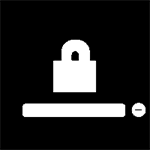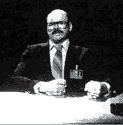|
I was told a technician would show up at my house in a few days for some unknowable reason. I'm sure this will all go super smoothly.
|
|
|
|

|
| # ? May 31, 2024 00:09 |
|
I think you'll not quite hit 1gbps but probably pretty close. My gigabit upgrade needed new APC connectors on the fiber and the re-termination of the in-house ethernet drop with a cat6 connector. I imagine it's something similar.
|
|
|
|
KS posted:I think you'll not quite hit 1gbps but probably pretty close. Thanks. My demarc point for ethernet is the ONT itself, I'm running a home brew cable from there to my er-x. Needing a new termination on my fiber shouldn't be surprising, but fine.
|
|
|
|
H110Hawk posted:
Make sure hwnat is enabled and you should get a pretty good amount.
|
|
|
|
GnarlyCharlie4u posted:wait... no. You make a fair point. When I plugged my laptop directly into the modem with the cable, I achieved the 200mpbs ranges. When I plugged my PC directly into the modem with cable, I was getting it into the 90mpbs ranges, while cable into router was down to around 50mpbs. So, I'm not quite sure what explains that. In any case, the new router just arrived so I'll let you know the results.
|
|
|
|
Devian666 posted:The UniFi Dream Machine which is pricey but includes packet inspection and good wireless. The only issue I'm aware of is that it needs a functioning internet connection to work and if your provider uses a vlan then you need another working router to start the setup. It's impossible to say at this point I'd imagine, but is there any comment on longevity? My Netgear R7000 (which overall has been solid for me until now*) has lasted about 7 years, which I'd say is a decent lifespan for a router (my WRT54GL lasted 6 years and was still going strong when I moved to this). CAD$400 for the features I've been seening and the Wife Acceptance Factor is something I'll consider if it gets me about the same lifespan, but won't lie, it's steep. Admittedly this thread doesn't deal in "I've been happy for ages and not thought about my reliable router" often but it's been a while since we've had such a post about the UDM. I suppose I'm asking people to validate if the UDM is the current solid choice. *The R7000 has started dropping all network connections and seemingly soft-restarting every 10ish hours. Logs don't contain anything useful (seemly just worried about connections and blocked sites). Fully patched it last night, because their auto update didn't and I happened to see a firmware update on the support page. Poor timing with WfH.
|
|
|
|
skipdogg posted:A guy I follow on twitter picked up a couple of these 2.5 Gbps MoCA adapters and really seems to like them. Might be a solid alternative for those who have good coax wiring in their house I need to check into this. I have a location at my new job where they basically have people stationed in a 3 floor house, its a new house but because we're in the sticks and people are dumb, it was only wired for telephone. There is, however, ample coax in most rooms. I should be able to rig this up and just use some simple switches to get everyone up and running shouldn't I? They are on wifi now which of course is garbage for a business environment
|
|
|
|
Heners_UK posted:It's impossible to say at this point I'd imagine, but is there any comment on longevity? My Netgear R7000 (which overall has been solid for me until now*) has lasted about 7 years, which I'd say is a decent lifespan for a router (my WRT54GL lasted 6 years and was still going strong when I moved to this). CAD$400 for the features I've been seening and the Wife Acceptance Factor is something I'll consider if it gets me about the same lifespan, but won't lie, it's steep. Admittedly this thread doesn't deal in "I've been happy for ages and not thought about my reliable router" often but it's been a while since we've had such a post about the UDM. I suppose I'm asking people to validate if the UDM is the current solid choice. You're right about this thread not being about longevity. Some of the routers previously recommended could hardly handle a boomer sending "hilarious" emails without overheating and crashing. I think in recent times Netgear and ASUS got more serious about their cooling solutions. Generally Ubiquiti gear seems to last a long time but you tend to get the higher cost with that. The UniFi Dream Machine has a quad core processor and I assume SoC components for wireless and firewall use so it should have good cooling, and the associated long life. Yet you never know. Just make a call over price and past experience provided the manufacturer hasn't made any changes.
|
|
|
|
Trying to use my existing daisy chained CAT5 to run a wired backhaul for one of my mesh nodes. Found the connection that goes from my kitchen (gateway node) to my bedroom (satellite node). I terminated the wires but Iím getting an open on 1/2 and a short on 3/6. I tried re-terminating both ends but same result. I feel as if itís unlikely, but itís going to suuuuuck if the open/short somewhere in the wall in the middle of a run. I have no idea if it goes to another room first though. Iíll have to pull out my probe and tone tomorrow and check each room.
|
|
|
|
Henrik Zetterberg posted:Trying to use my existing daisy chained CAT5 to run a wired backhaul for one of my mesh nodes. Found the connection that goes from my kitchen (gateway node) to my bedroom (satellite node). I terminated the wires but I’m getting an open on 1/2 and a short on 3/6. I tried re-terminating both ends but same result. A tdr is what you need.
|
|
|
|
Yeah thatís a bit pricey. Iím guessing I have a connection in another room before it hits my bedroom that has a bad terminated connection or something.
|
|
|
|
Henrik Zetterberg posted:Trying to use my existing daisy chained CAT5 to run a wired backhaul for one of my mesh nodes. Found the connection that goes from my kitchen (gateway node) to my bedroom (satellite node). I terminated the wires but Iím getting an open on 1/2 and a short on 3/6. I tried re-terminating both ends but same result. Someone asked me to help out their recabling at their place during a renovation. I specified something along the line of 'every jack in the room with individual wires feeding into one location in the garage'. The loving contractor cheaped out and did a daisy chain of cat 6 cable across 5 jacks. By the time I caught it the walls were pretty much closed. The partially exposed areas are showing the cables being stapled to the stud. Surprisingly the ethernet based security camera system was done with homeruns but then again few of them doesnt work probably due to stapling.
|
|
|
|
 You guys got me thinking now. I'm going to send back that new router anyway to rebuy it at a better price, but maybe I wont rebuy it? Maybe I should go ubiquitous? Its a small 950sq' house, only myself and fiancee. I currently have a switch ran off my router for my desktop, NAS, printer, laptop dock and if I'm loving with anything, whatever that may be in my office. Another cable goes from the router to another basic switch in the living room for the TV, receiver, consoles etc. Those plain old switches will play nice with an edgerouter right? What kind of model should I be looking at? An AP as pictured above should handle my wifi needs. codo27 fucked around with this message at 14:38 on Sep 2, 2020 |
|
|
|
Update/trip report: Iím the guy who started running Adguard Home DNS on an old raspberry pi 3b+ (or whatever). It was great... until it wasnít. Went on an unexpected road trip to be with family and my whole network went down about eight hours later. When I got back home, I first thought it was my Hackintosh freezing or freaking out (since it started having issues), but I began having general routing problems over WiFi with multiple devices. Sites were slow or would time out. So I shut off the Pi, pointed my DNS to Adguardís DNS, and life has been back to normal. So weird. I suppose I could give PiHole a try. Maybe itís my Pi being old. Or a bad SD card. I also have come to rethink how many devices my network depends on, so itís easier to troubleshoot problems like this.
|
|
|
|
I went with NextDNS from a suggestion in this thread ó works awesome, and doesnít add dependence on a Pi in the network. Ran the one line command to install on my ER-4 and all devices now enjoy the reduced ad experience.
|
|
|
|
Someone oughta draft up a checklist of things you should have set up like ad blocking dns and such. I did throw on one on a whim someone suggested here on my phone, its been great. Facebook app was hosed, big blank spots where ads should have been. But its nice. I oughta have it set up before it even reaches the devices though
|
|
|
|
My girlfriend has a desktop with whatever the standard Gigabyte n-band wifi card recommendation was a few years back. Lately it has been really slow, and I took a look and saw that she's connected to the 2.4ghz network, no 5ghz networks showing up as available. Tried disabling and enabling it in device manager, restarting the computer, it's not coming back. Anything else I can check before I write the card off as a loss? Everything else in the house finds and connects to the 5ghz network fine.
|
|
|
|
22 Eargesplitten posted:My girlfriend has a desktop with whatever the standard Gigabyte n-band wifi card recommendation was a few years back. Lately it has been really slow, and I took a look and saw that she's connected to the 2.4ghz network, no 5ghz networks showing up as available. Tried disabling and enabling it in device manager, restarting the computer, it's not coming back. Anything else I can check before I write the card off as a loss? Everything else in the house finds and connects to the 5ghz network fine. Look at the Properties in Device Manager and make sure the 5Ghz band isn't disabled. The setting varies on some cards. Sometimes will it have frequency bands listed. Other times it will be listed as protocol. (i.e. 802.11b only, 802.11g only, etc..)
|
|
|
|
I just walked someone with good handywork but minimal computer skills through a home wifi revamp including 3 unifi APs plus a wireless link to an offsite garage 150 feet away. Over the phone, in one weekend. Unifi loving rules, the hardest part was walking her through setting up the controller software, and that wasn't hard. Obviously would have paid more if I could have come over, but any work is good these days and this would have been unthinkable without ubiquiti, so this is me endorsing the poo poo out of ubiquiti.
|
|
|
|
H110Hawk posted:Deep packet inspection and blocking by Verizon. Add a VPN. I just got Surfshark VPN as it was best deal I saw at moment for 24 months. I got it downloading torrents, but still same issue from what I can see- the actual amount of peers listed on the torrent client is much lower than what the website track lists, and I haven't connected to anyone to upload. Paying for this really high upload on FIOS and not being able to utilize it for so long, starting to really piss me off. Do I have to go into Verizon router setup for VPN ports, or some additional setup within VPN to open ports? I was wondering if getting a google router, and having it routed through Verizon router, would solve any issues as well.
|
|
|
|
knox posted:I just got Surfshark VPN as it was best deal I saw at moment for 24 months. I got it downloading torrents, but still same issue from what I can see- the actual amount of peers listed on the torrent client is much lower than what the website track lists, and I haven't connected to anyone to upload. Paying for this really high upload on FIOS and not being able to utilize it for so long, starting to really piss me off. What protocol are you using to connect to the VPN?
|
|
|
|
I have cat5 already run in my house, but not the wall plates(contractor that remodeled just used cat 5 instead of phone line to every room). They all terminate right where my router/switch already are, which is cool. Is there a good guide to wiring the wall plates and such?
|
|
|
|
Jaxyon posted:I have cat5 already run in my house, but not the wall plates(contractor that remodeled just used cat 5 instead of phone line to every room). The thing you want to buy are RJ 45 keystone jacks. There are 2 kinds, the ones that require a punchdown tool, and those that don't. Here's how to do it with a punchdown tool. (like this one)https://www.amazon.com/Cable-Matters-Punch-Down-Blade/dp/B0072K1QHM https://community.fs.com/blog/how-to-terminate-and-install-cat5e-cat6-keystone-jacks.html You can also buy the kind that don't require a punchdown tool, but I've never used one and they seem a little finicky. https://www.monoprice.com/manual/How%20to%20-%20tooless%20keystone.pdf There's going to be a wiring diagram printed on it, but the secret is that any pattern will work as long as it is identical on both ends
|
|
|
|
movax posted:I went with NextDNS from a suggestion in this thread Meh well as well try it for a few days. DNS changed on router. Looks like a great interface and less babysitting than PiHole but even at only $20/yr I start asking myself if I want to pay that for DNS alone. EDIT: This feels quite a bit faster than PiHole... but I wasn't paying attention beforehand and have been on this forum for 20 years from the time that DNS was a significant bite of your bandwidth Rooted Vegetable fucked around with this message at 01:33 on Sep 3, 2020 |
|
|
|
astral posted:What protocol are you using to connect to the VPN? Automatic(TCP)
|
|
|
|
knox posted:Automatic(TCP) What VPN protocol are you using to connect to the VPN? (OpenVPN, IKEv2/IPSec, etc.) And, follow-up question, if it's one of those two, have you tried the other to see if it had different results?
|
|
|
|
astral posted:What VPN protocol are you using to connect to the VPN? (OpenVPN, IKEv2/IPSec, etc.) Open VPN TCP, I will try IKEv2 thanks.
|
|
|
|
knox posted:Open VPN TCP, I will try IKEv2 thanks. I googled SurfShark regarding portforwarding and it has no option at the moment to do so at the moment, probably why it was so cheap. But I haven't really worried about forwarding an exact port (even though they were forwarded) for a long time as I noticed it became less important over time for torrents to function. Just the fact it's uploading at all now though is good I'll worry about the speed itself later after watching the maximum it ever gets up to. I'll look into how to make speed closer to how it is off the VPN. knox fucked around with this message at 14:51 on Sep 3, 2020 |
|
|
|
So I asked a few months ago but I know how things change: We have five adults in this house. Two TVs are constantly streaming Sling or Netflix; my desktop is hardwired in. My BILs PS4 is also hardwired in. I need to make sure I have good connections on multiple wifi devices (laptop, my ps4 [though this will likely get hardwired as well], etc). The house isn't huge but I know that with the current router being in the front corner of the basement, getting wifi in the back bedrooms can be spotty at times. We have a 1GB connection through Wide Open West. Any suggestions? Previously ya'll suggested me Orbi, but I have been seeing middling reviews in places that carry it saying that people had issues getting the satellite to carry the connection.
|
|
|
|
Personally I went with a Unifi AC PRO and couldn't be happier. 3 streaming devices running most of the time, multiple laptops and computers, and a ton of IoT devices. Handles it all just fine. I was originally going to get 2 and space them out.. But I discovered a single AP mounted in the dead center of the house reaches every part of it. Lowest signal I see on 5Ghz is -77dB. It just works. Never have to touch it or reboot it. Much better than the terrible Asus router/AP it replaced! Keep in mind Unifi APs are just that....access points only. They do not provide routing/NAT functions. You still need a router.
|
|
|
|
Yeah this would be replacing an old Nighthawk R7000. It's starting to get flaky.
|
|
|
|
Tensokuu posted:So I asked a few months ago but I know how things change: You've got some wired networks. Can you leverage them to put the Wifi access point in a more central location?
|
|
|
|
I'm in the most weirdly designed basement; there's literally two plugs on one end, and two plugs on the other. The best place for me to put the thing would be in the dead center, but there's not a plug there. If there was, I'd just hook up the modem/router/AP in the unfinished ceiling there (build a little rack for it or something) and call it good; but at this point to get an outlet placed mid-house I'd need to get an electrician out to do the wiring.
|
|
|
|
Tensokuu posted:I'm in the most weirdly designed basement; there's literally two plugs on one end, and two plugs on the other. The best place for me to put the thing would be in the dead center, but there's not a plug there. If there was, I'd just hook up the modem/router/AP in the unfinished ceiling there (build a little rack for it or something) and call it good; but at this point to get an outlet placed mid-house I'd need to get an electrician out to do the wiring. Power over ethernet is the answer. Also: supported by modern unifi gear.
|
|
|
|
I was also thinking that you could put the WAP wherever the desktop or PS4 are, if those are better locations. Even if you need to put in an extra $20 switch, the performance impact should be pretty much unmeasurable.
|
|
|
|
Home networking success story: I have been having intermittent service interruptions on my cable network, from the WAN side. I also was not breaking 300Mbps, despite paying for gigabit speeds. On a hunch, I went out to the cable box, and found that the coax line from the street fed a 3 way splitter. One of those went to my cable modem, and I have no idea where the other two went inside my house. I removed the splitter and connected a straight coupler. I'm now testing at 980Mbps, and haven't lost connection yet. Check your boxes, cable customer goons.
|
|
|
|
Tensokuu posted:old Nighthawk R7000. It's starting to get flaky. Can you say more about how it's flaking? I have the same and suspect there's a UDM in my future, but would like to know how soon.
|
|
|
|
I'm looking into getting a mesh wifi solution for my apartment, specifically one built around a Ubiquiti Dream machine. From what I understand I need the following hardware: Ubiquiti Dream Machine to serve as a router/wifi access point Ubiquiti AP Nanohd to serve as an additional access point for increased coverage Ubiquiti POE Injector to supply power to the Nanohd and to allow my desktop to connect directly to the access point via a wired connection What I'm wondering is: Am I correct in those three devices being all the hardware I need (I have never dealt with POE)? Can I connect my desktop with a wired connection to the access point with this setup? How would this compare to an Eero Pro setup, which I'm also considering, in terms of stability (handovers between router and access point?) and speed (my connection is 500mbit)?
|
|
|
|
Incessant Excess posted:I'm looking into getting a mesh wifi solution for my apartment, specifically one built around a Ubiquiti Dream machine. From what I understand I need the following hardware: To clarify, are you planning on hardwiring from the UDM to the NanoHD (yes you can technically mesh the NanoHD but no clue how well it works with the UDM)? The NanoHD isn't a switch, and has only one Ethernet port. Assuming you're hard wiring the Nano, you would need a switch that would connect both the AP and your computer.
|
|
|
|

|
| # ? May 31, 2024 00:09 |
|
Heners_UK posted:It's impossible to say at this point I'd imagine, but is there any comment on longevity? My Netgear R7000 (which overall has been solid for me until now*) has lasted about 7 years, which I'd say is a decent lifespan for a router (my WRT54GL lasted 6 years and was still going strong when I moved to this). CAD$400 for the features I've been seening and the Wife Acceptance Factor is something I'll consider if it gets me about the same lifespan, but won't lie, it's steep. Admittedly this thread doesn't deal in "I've been happy for ages and not thought about my reliable router" often but it's been a while since we've had such a post about the UDM. I suppose I'm asking people to validate if the UDM is the current solid choice. Nope nope nope nope nope. At least in my experience. I'll explain it all in full to help you with your decision... apologies for the wall of text. I was in the same situation as you - my R7000 couldn't hold its connection up for a solid day and it was driving us all nuts. I did all sorts of crap to try to fix it and in the end had to keep myself on the only stable firmware I've ever had. .42. It's several years old now... and it kept me stable for a while, until it didn't, so I decided I needed a replacement. The UDM ticked all of the boxes on paper, including a huge safety upgrade that I thought would be important to have. I got it, it hooked up easily... and after a couple days of uptime, it started making GBS threads the bed. Constantly. I'd lose all of the ports on the back, even though the wifi would remain stable (I could Remote Desktop between wifi computers but all hard-wired stuff would go down along with the internet). In the countless times that I reset it, I never reset the modem. Not once. It was 100% the router's fault, and it seemed to be related to the actual switches on the back. The unit seemed to run very hot but no amount of additional airflow seemed to help - we keep our house at 22C, and we have central AC, so it's not like I was sitting the thing in direct sunlight. When it would go down, sometimes it would take several resets to get the internet back... and sometimes it would come back for ~10 minutes before it would go down again, requiring several restarts. That doesn't tackle the antennas and coverage... I don't know what the issue was, but with my R7000 our office printer never had an issue and neither did my desktop PC. With the UDM, located in the same spot as the R7000 (centre of the house), i barely broke 5mbps in the office on my computer and the printer couldn't print a full page without the file getting corrupted and lost. I tried all sorts of combinations of antenna strengths to balance things out, but nothing worked - I had dead zones all over the place. I have an older house with solid brick exterior walls but this thing REALLY didn't like any kind of obstructions. On my cell phone with a wifi analyzer i could see all kinds of "wifi shadows" around doorways - in the door, full strength. Step to the side - barely any signal. Its performance was on-par with a lovely combo wifi/modem. The R7000 gave me full strength everywhere. When I used the Ubiquiti floor plan app and laid out the house and plopped a bunch of APs onto the plan, it was abundantly clear that the UDM is severely underpowered compared to the other APs, despite the specs. Support was kind of a joke - posting in the forums, they had me upgrade/downgrade the firmware all over the place... i tried all kinds of betas, all kinds of stable releases... nothing worked. I tried Chat Support but they said i would have to downgrade from the Beta firmware to a proper firmware version in order for them to support me. I voiced this to email support and they said no its fine we can help you, but then asked me to try yet another firmware (one I had already tried) and asked me a bunch of questions that I had already told them the answer to. In the meantime once I had exhausted the firmware installs of the latest betas, UI-Support stopped responding to me on the forums. Given that the physical ports are locking up, I really do have to wonder if it's a hardware design issue. There was one youtuber who returned his because of this issue, and chalked it up to overheating. I don't know anything about manufacturing, so I don't know how this could affect some units but not others... but that seems to be what's happening. In the end, despite being outside the return window they did take back the unit and gave me a 15% off coupon for my next purchase at their store (and waived the restocking fee, but I'll see if that happens when I see the actual refund). In the shipping process, the shipping company held the unit in a warehouse or lost it so, full credit to Ubiquiti for refunding me even though they don't have the unit back yet. The irony here is that I hooked up the R7000 when I sent back the UDM, and it has been stable since that day... not a single drop in several weeks. I guess it just needed a vacation? My plan moving forward is to get a physical switch and run hard lines to my main computers and devices and leave the wifi for phones and laptops. I was think of getting a LR AP from Ubiquiti and one of their switches (with a bunch of USW Flex Minis) but I'm still on the fence. Through this whole exercise i discovered that Ubiquiti has a bit of a reputation for what happened to me - they release hardware and essentially beta-test it with users, and you'll end up beta-testing their firmware for them if you try to use the forums for support. One of my biggest concerns was that I didn't want to be running a router with firmware that is years out of date, and in that sense Ubiquiti is the wrong choice.
|
|
|