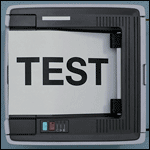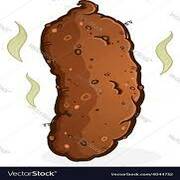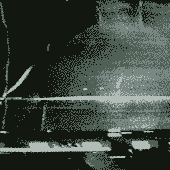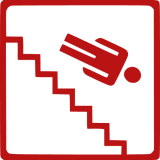|
Xachariah posted:Edit: ^^^ Thanks as well! I think the below has a BIOS flashback thing and has enough headers and connectivity options to have me covered too. The B550-F is on the high side for B550 ATX mobos, but it's built like a tank in terms of VRM/PCB. The only thing it's really missing is a front panel USB-C header, which doesn't matter if your case doesn't have a USB-C port to connect to it (or you just don't care.)
|
|
|
|

|
| # ? May 25, 2024 00:13 |
|
That's good to know! Yeah I'm re-using my Fractal Design R5 so the case only has 2x USB 2.0 and 2x USB 3.0 on the front panel anyway. Speaking of those, the specs sheet for the motherboard says: Front USB Port ( Total 6 ) 2 x USB 3.2 Gen 1 port(s) 4 x USB 2.0 port(s) Does that mean I can connect up the front panel 2x USB 2.0 ports and the 2 x USB 3.0 ports? Would I need any adaptors to make the USB 3.2 header work with the USB 3.0 ports?
|
|
|
|
Xachariah posted:That's good to know! Yeah I'm re-using my Fractal Design R5 so the case only has 2x USB 2.0 and 2x USB 3.0 on the front panel anyway. The USB naming is confusing but you don't have to worry about 3.2 vs 3.0.
|
|
|
|
sean10mm posted:The USB naming is confusing but you don't have to worry about 3.2 vs 3.0. Awesome, thanks for all the help!
|
|
|
|
I think I won the silicon lottery? Keep in mind I'm an idiot and know very little about this but I took my system for a test on userbenchmark and it shows my 3700x at 95% while the average is 87%. I hope I somehow lucked into a slightly better than spec CPU.
|
|
|
|
I see many builds using the Corsair H100i water cooler. Is it used for noise mitigation, or are the latest Ryzen chips that OCable, or do people want to contribute to local light pollution that badly?
|
|
|
|
Siroc posted:I see many builds using the Corsair H100i water cooler. Is it used for noise mitigation, or are the latest Ryzen chips that OCable, or do people want to contribute to local light pollution that badly? It's a waste for almost everyone, Zen 2 doesn't OC for poo poo and AIOs are usually louder than a good air cooler.
|
|
|
|
US, is there anything I am loving up with this build? I put 2 monitors cause I'm still on the fence about which one I want. PCPartPicker Part List CPU: AMD Ryzen 5 3600X 3.8 GHz 6-Core Processor ($209.09 @ Walmart) Motherboard: MSI B550M PRO-VDH WIFI Micro ATX AM4 Motherboard ($109.99 @ Amazon) Memory: G.Skill Ripjaws V Series 32 GB (2 x 16 GB) DDR4-3200 CL16 Memory ($104.99 @ Newegg) Storage: Western Digital Blue SN550 1 TB M.2-2280 NVME Solid State Drive ($104.99 @ Newegg) Video Card: MSI GeForce GTX 1660 SUPER 6 GB VENTUS XS OC Video Card ($249.99 @ Newegg) Case: NZXT H510 ATX Mid Tower Case ($69.84 @ Amazon) Power Supply: SeaSonic FOCUS Plus Gold 650 W 80+ Gold Certified Fully Modular ATX Power Supply ($126.99 @ Newegg) Monitor: LG 27GL850-B 27.0" 2560x1440 144 Hz Monitor ($489.99 @ Walmart) Monitor: AOC 24G2 23.8" 1920x1080 144 Hz Monitor ($249.97 @ Amazon) Total: $1715.84 Prices include shipping, taxes, and discounts when available Generated by PCPartPicker 2020-09-09 18:59 EDT-0400
|
|
|
|
Looks really good. The regular 3600 was a much better value when it was like $160 but it's basically sold out everywhere.
|
|
|
|
Janitor Prime posted:US, is there anything I am loving up with this build? Looks good, I wouldn't change it if you feel comfortable. But comments for the sake of commenting: If you're just doing 1080p, a TV would be larger and cheaper. That being said, dual monitors rock and you could get 2x the 1080p for the price of the 1440p. If you are actually using this at a desk, I'd get the 27" 1440p monitor. I imagine you could also get a smaller PSU: 550W should be more than enough? I think most of the thread will try to talk you into 2x8GB RAM, rather than 32GB with this build, too. Could save a hundred or more like that? A lot of people are going with the 3700X over the 3600 since the nextgen consoles all have a hobbled 3700X. The thinking is it will future-proof through the new console generation.
|
|
|
|
here are the parts that i've purchased as of right now and the build i was planning on doing. at some point i'll get a 3070, whenever theyre available, but for now im just transplanting my 970 from my old machine. this is all in CAD CPU: AMD Ryzen 7 3700X 3.6 GHz 8-Core Processor (Purchased For $419.50) Motherboard: MSI B450 TOMAHAWK MAX ATX AM4 Motherboard (Purchased For $169.99) Memory: G.Skill Flare X 32 GB (2 x 16 GB) DDR4-3200 CL16 Memory (Purchased For $144.99) Storage: ADATA XPG SX8200 Pro 2 TB M.2-2280 NVME Solid State Drive (Purchased For $299.99) Video Card: MSI GeForce GTX 970 4 GB Video Card (Purchased For $0.00) Case: Fractal Design Meshify C ATX Mid Tower Case (Purchased For $134.50) Power Supply: Corsair TXM Gold 650 W 80+ Gold Certified Semi-modular ATX Power Supply (Purchased For $144.99) Total: $1313.96 the bold items are items i can still change out for another 10 days. unfortunately the motherboard was purchased when stock was extremely bad and its outside return policy my questions are then A: stock cooling should be fine, right? i've overclocked in the past, but never by a lot, and didnt really consider it for this build B: its unlikely i will ever get into anything 4k with this machine. I'm going to buy a 1440p monitor or two probably by the end of the year. if im just gaming, going to a 3080 is totally overkill, but is returning this stuff and waiting for zen 3 also overkill?
|
|
|
|
stock coolers are adequate but a bit noisy, a ~30-35 dollar tower cooler is a decent investment if you care about noise levels
|
|
|
|
AMD just announced dates for reveals of next gen Ryzen and GPUs. October 8th and 28th respectively. I haven't even picked up my 3700x but now I'm considering returning it again to see how the new stuff compares.
|
|
|
Suburban Dad posted:AMD just announced dates for reveals of next gen Ryzen and GPUs. October 8th and 28th respectively. I haven't even picked up my 3700x but now I'm considering returning it again to see how the new stuff compares. It was me, I bought the 3700x yesterday. 
|
|
|
|
|
I just updated the build post. Will update again vigorously throughout October and November as the dribbles of new hardware come out.
|
|
|
|
the_enduser posted:It was me, I bought the 3700x yesterday. Same but did in store pickup. Was going to grab it tomorrow but now I think I'll wait, lol
|
|
|
|
sean10mm posted:It's a waste for almost everyone, Zen 2 doesn't OC for poo poo and AIOs are usually louder than a good air cooler. Decent AIOs have more cooling power than even a D15 air cooler, which means lower noise or cooler temps at load. They do have pump noise at idle, but honestly I haven't touched water or known anyone with a AIO build for a long time. Steve at GN says pump noise is very low if you install the rad correctly, though he's not exactly the best reference for low-noise (steve's cutoff for "quiet" is louder than I'd call quiet). I'm in total agreement that AIOs are a waste of money for most everyone, but these are I think the best neutral-standpoint reasons: - more expensive: I would not want to use a water AIO below $100, while a $50-60 heatsink is perfect for a mid-range system - limited life: pumps break, water evaporates through the tubes. heatpipes last forever. - rare but very bad problems from companies loving up their water or metals - not enough thermal / noise advantage to justify the above until you get into heavy OC of expensive CPUs The other benefit of AIOs, and I think this is the main reason you see them in every tech youtuber's systems, is that they make CPU swaps into a very easy job. This is important when you're a tech reviewer doing something new to your PC every week, and nearly useless for everyone else. Siroc posted:I see many builds using the Corsair H100i water cooler. Is it used for noise mitigation, or are the latest Ryzen chips that OCable, or do people want to contribute to local light pollution that badly? People like the trendy thing. Watercooling was the mark of high end enthusiast builds for a long time, so they've got a lot of cachet. And then you combine it with the other trend, RGB visible from space, and you have a very popular product.
|
|
|
|
Klyith posted:The relevant bit of the manual is the charts on page 1-8, but I totally get how you'd have a bit of difficulty interpreting those. The first line tells you that if you have 1 GPU (in slot 1) and 1 NVMe drive (in m.2 1), the GPU gets x16 and the SSD gets x4. The second line says that when you plug in anything in PCIe slot 2 *or* a NVMe drive in m.2 #2, it splits the x16 lanes into the x8/x4/x4. Will an X570 board have the same issue if it has both M.2 slots (or all 3, on some boards) filled with SSDs?
|
|
|
|
Klyith posted:Decent AIOs have more cooling power than even a D15 air cooler, which means lower noise or cooler temps at load. They do have pump noise at idle, but honestly I haven't touched water or known anyone with a AIO build for a long time. Steve at GN says pump noise is very low if you install the rad correctly, though he's not exactly the best reference for low-noise (steve's cutoff for "quiet" is louder than I'd call quiet). One thing I would point out is that because AIOs have most of their bulk away from the motherboard, there's way less poo poo to get in in the way. I recently did a build with a NH-D15S w/ an extra fan and by the end of it I was considering going for an AIO for any future build just so I don't have to worry about RAM clearances, or deal with motherboard screws or plugs being blocked by a huge piece of metal.
|
|
|
|
the_enduser posted:It was me, I bought the 3700x yesterday. I did it too... but I'm not too worried about it. Actual availability probably won't normalize until 2021 and beyond that you can expect your 3700x to last you longer just because there's barely any games that can properly take advantage of it. Worst case scenario, I'll sell the 3700x and just get a 4000 series.
|
|
|
|
Suburban Dad posted:AMD just announced dates for reveals of next gen Ryzen and GPUs. October 8th and 28th respectively. I haven't even picked up my 3700x but now I'm considering returning it again to see how the new stuff compares. I am in a holding pattern on my build (currently have the PSU and case) until I know I can get my hands on a 3080, as I won't have on-board video with the planned 3700X and my old video card is a GTX 760, so 7+ year old tech, and I don't want to take it out of my current system to put it in temporarily. I was planning on getting it all built and then maybe upgrading to one of the new CPUs early next year. Now, I don't know if I hold off on the CPU and memory until after the new CPUs are announced just in case the new tech is significantly better. I know always waiting for the new tech to come out means the computer will never get built, but what a crappy time to decide to build a computer.
|
|
|
|
I think the solution is to always just buy all new every time so you have an old computer until the new one is done. 
|
|
|
|
Hello Thread. After 20 years of being on a Macs and Laptops Only lifestyle, it's finally time to build myself a new gaming pc. Gonna wait a few more weeks for the new video card and amd shenanigans to settle, but in the meantime, I'm trying to figure out a case since that seems like the thing least likely to be dictated by those other choices, and wherein I have the most choices (versus "what is the best SSD deal this week" or whatever). So, picking a case; my hard mode comes from the fact that I want to put it on the left hand side of my desk/in the corner. But I would also like to be that douchebag with a nice window to see the neat components inside of his PC. Which, from what I have come to understand, means that instead of having dozens of good cases in the world to choose from, means I have like... 4 'invertable' cases on the market and potential headaches I don't even know about. What's a good case for my dumb self inflicted unicorn situation?
|
|
|
|
Samadhi posted:Will an X570 board have the same issue if it has both M.2 slots (or all 3, on some boards) filled with SSDs? It very much depends on the board, but afaik all X570s can have 2 NVMe M.2 drives and 6 sata drives at the same time. Boards with a third m.2 slot or 8 sata ports becomes a "consult the manual" situation. Neo_Crimson posted:One thing I would point out is that because AIOs have most of their bulk away from the motherboard, there's way less poo poo to get in in the way. I recently did a build with a NH-D15S w/ an extra fan and by the end of it I was considering going for an AIO for any future build just so I don't have to worry about RAM clearances, or deal with motherboard screws or plugs being blocked by a huge piece of metal. Yeah, though there is the potential to have install issues with AIOs, in any case where the clearance between top rad mount and mobo is tight. I've seen reviews where the install order was remove fans from rad, install rad, install mobo, put fans back on. Honestly I don't steer people ITT towards the D15, specifically because it's so huge. And people with 3600s & 3700Xs don't need it, just like the AIO the heat capacity isn't used on lower-wattage CPUs. The massive size is a challenge equal to the AIO caveats. CaptainPsyko posted:So, picking a case; my hard mode comes from the fact that I want to put it on the left hand side of my desk/in the corner. But I would also like to be that douchebag with a nice window to see the neat components inside of his PC. Which, from what I have come to understand, means that instead of having dozens of good cases in the world to choose from, means I have like... 4 'invertable' cases on the market and potential headaches I don't even know about. So it's like, you have the FT04. It's huge, and while the airflow is still top notch the aesthetics and acrylic window are kinda dated. Putting it on top of the desk would look silly due to the size. The other option would be to go into SFF builds where the whole thing is so small that you can face it sideways to look at the window.
|
|
|
|
Not sure if this is the right thread, but I was aces building and wiring up my new PC (thanks for the excellent advice, thread!) But I'm having a hell of a time understanding how to set up the dumbest of dumb things - RGB, of course. I really don't understand how I'm supposed to install and manage all of these little lighty up bits. I've got:
So, I have two main questions. First, is there a way of connecting all of these things together in a way that they can be configured altogether? And second, what software do I even use if such a thing exists? Oh and also, I don't think I have enough places on my mother board to connect the three other fans. Is there a hub or something that will get around that? Mikey Purp fucked around with this message at 03:39 on Sep 10, 2020 |
|
|
|
Klyith posted:
The Silverstone link led me to the RL08, which earlier searches hadn't found and which... looks like it might be really perfect for my needs? Micro ATX should be fine given that I'm planning to just grab a shiny new graphics card and not run a second one, what with only driving the one monitor, etc. Any Gotchas that I'm not seeing?
|
|
|
|
KYOON GRIFFEY JR posted:stock coolers are adequate but a bit noisy, a ~30-35 dollar tower cooler is a decent investment if you care about noise levels Can you recommend one? My only qualm with my new awesome machine is that the stock cooler is pretty loud for my tastes.
|
|
|
|
Looking for some quick recs and have some questions while I solidify the last bits I need here. Anyone have a good tool kit recommendation? Something with magnetic drivers preferably. I usually use what I have just laying around and I'd like a nice set of tools for tinkering. I have a Asus MAXIMUS VIII GENE . According to the manual quote:M.2 Support I have a 960 Evo that's PCIe. Am I correct in assuming this means it does not eat the two SATA ports in this case? Here is the build as it stands now. I'll probably go 3080 FE if I can get one. Kingnothing posted:PCPartPicker Part List I'm looking for some additional cooling, because I assume with all the drives (and more will be added eventually) and the 3080 this thing will get hot. I'm thinking 1x more 140 front, 3x 140s on top, and maybe another 1x-2x 140 in the base under the PSU shroud. Looks don't matter at all. Should I be using the stock case fans and adding on or replacing all together? And what should I be looking for in the extra fans? The case has a three PWM fans and six 3-pin fans fan controller built in. Lastly I'm looking for a PCI sata card that won't kill me in cost.
|
|
|
|
Mikey Purp posted:
Stuff that connects to the ARGB headers on the asus mobo can be controlled by asus aura sync software, which as I understand is the 2nd least worst rgb software. The amd cooler with the usb connection may also be able to be controlled by the asus software: there's an aura sync logo on their web page. Failing that you may have to get the cooler master software linked on that page? I'm not exactly clear on how ARGB stuff can be split -- I was under the impression that it was serial data so there was some sort of daisy chaining? Make double sure that the additional RGB fans you have coming are the right sort of RGB for the asus headers. There's different voltage specs and plugging incompatible things in can burn out the LEDs by sending too much volts. CaptainPsyko posted:The Silverstone link led me to the RL08, which earlier searches hadn't found and which... looks like it might be really perfect for my needs? Huh, didn't see that! PCper reviewed it and didn't have any gotchas, they're a good site. It's pretty expensive for a case that doesn't have any extras or real advantages over the standard case recs, but if you're ok with $50-75 extra for the left-hand display it's the best option. Also it's a very mesh type case, so that means great airflow no noise blocking. You'll want to set up your own fan curves for stuff like case fans to keep things quiet. WampaLord posted:Can you recommend one? My only qualm with my new awesome machine is that the stock cooler is pretty loud for my tastes. Arctic 33 $30 - CM Hyper 212 evo $50 - Scythe Mugen 5 rev B $65 - Noctua NH-U14S Even the cheap ones will be very quiet at idle, and aren't at all loud while gaming etc. The 50+ options will stay pretty quiet even with full load.
|
|
|
|
Klyith posted:cheapest: Deepcool Gammax 400 Thanks! It's funny, I had a Hyper 212 evo in my old machine, still apparently one of the best.
|
|
|
|
Kingnothing posted:Anyone have a good tool kit recommendation? Something with magnetic drivers preferably. I usually use what I have just laying around and I'd like a nice set of tools for tinkering. About the only part of a computer that needs a tool anymore is the M.2 drive and maybe a hsf if it doesn't come with one, but the iFixit screwdriver set is as nice as everyone says it is, provided you ever have a use for the various bits it comes with, it's very much an electronics repair kit and not a general tool.
|
|
|
|
Some Goon posted:About the only part of a computer that needs a tool anymore is the M.2 drive and maybe a hsf if it doesn't come with one, but the iFixit screwdriver set is as nice as everyone says it is, provided you ever have a use for the various bits it comes with, it's very much an electronics repair kit and not a general tool. Yeah electronics repair kit is definitely what I'm looking for.
|
|
|
|
Kingnothing posted:Did you maybe buy something sketchy? Like maybe itís labeled 800 but theyíre actually 667? i bought it from crucial.com, and it provided me suggestions after i put in the kind of laptop i had so i don't think it's an issue of sketchiness. i believe they're the same sticks yeah. i mean, i know for sure the original one was 800 mhz. this is the RAM I bought: https://www.crucial.com/memory/ddr3/ct51264bf160b my laptop is a gateway ne 522 series. Klyith posted:does the laptop BIOS have anywhere to set the ram speed? it's not unusual for speeds to be set down to safe defaults after changing to different ram sticks, so you have to go in and set them higher. i've never accessed the BIOS on this laptop. D:
|
|
|
|
Mikey Purp posted:Not sure if this is the right thread, but I was aces building and wiring up my new PC (thanks for the excellent advice, thread!) But I'm having a hell of a time understanding how to set up the dumbest of dumb things - RGB, of course. I really don't understand how I'm supposed to install and manage all of these little lighty up bits. I've got: Using your motherboard software is your best bet in getting everything working together, they vary in quality and most are janky as hell. I recently discovered ARGB implementation is the wild west and there is very little standardisation. I basically gave up having my system looking exactly how I wanted and went with 'close enough'. (Alternative is to buy everything from the same manufacturer) Looking at that list the only thing you wouldn't be able to control is the wraith prism which is connected to a USB header? Will probably need separate software for that. Alternatively you could look into an ARGB/RGB controller like this coolermaster one - plugs into a USB header and all controlled using coolermaster software. Keep in mind its a new product so I can't vouch for its quality https://www.coolermaster.com/catalog/coolers/rgb-accessories/argb-led-controller/
|
|
|
|
Klyith posted:Stuff that connects to the ARGB headers on the asus mobo can be controlled by asus aura sync software, which as I understand is the 2nd least worst rgb software. Ha, I'm curious which is the worst one? I'm using the Gigabyte software and yikes...
|
|
|
|
I think everyone hates the NZXT rgb software
|
|
|
|
Just a note. Blinkenlights are neat till you start up a game with Ez anticheat and you learn you must kill lighting services app to play.
|
|
|
|
What country are you in? Australia What are you using the system for? Mainly Gaming but also some light coding/photoshop/modelling (Hysis mainly). What's your budget? 2k is my upper limit of what I am prepared to spend. I already have a LG 27GL850 monitor and RTX2070 from my current i5-4690 build that I want to bring over, so this will be for 1440p, 144hz. I am also considering upgrading to a 3070 or 3080 at some point, but not in a huge hurry. At this stage mainly looking at Cyberpunk and WoW. Current thinking based on other recommendations. PCPartPicker Part List CPU: *AMD Ryzen 7 3700X 3.6 GHz 8-Core Processor ($519.00 @ MWave) CPU Cooler: *Noctua NH-U14S 82.52 CFM CPU Cooler ($118.88 @ Amazon Australia) Motherboard: *MSI B550M PRO-VDH WIFI Micro ATX AM4 Motherboard ($210.10 @ MWave) Memory: *Crucial Ballistix 32 GB (2 x 16 GB) DDR4-3600 CL16 Memory ($312.00 @ Device Deal) Storage: *Western Digital Blue SN550 1 TB M.2-2280 NVME Solid State Drive ($165.00 @ Centre Com) Storage: *Western Digital Blue 2 TB 3.5" 5400RPM Internal Hard Drive ($78.00 @ Centre Com) Case: *Fractal Design Meshify C ATX Mid Tower Case ($184.40 @ Device Deal) Power Supply: *Corsair RMx (2018) 750 W 80+ Gold Certified Fully Modular ATX Power Supply ($239.99 @ MWave) Total: $1840.37 Prices include shipping, taxes, and discounts when available *Lowest price parts chosen from parametric criteria Generated by PCPartPicker 2020-09-10 20:12 AEST+1000 Mainly looking for feedback on: - Is there anything that stands out as particularly below/above everything else. - I've seen Crucial Ballistix ram recommended over the G.Skills Ripjaws. The crucial is approx 50% more, so is it actually worth the extra? - Should I get extra case fans (or anything else) I know I'm probably going a bit overboard, particularly on the 3700x and the 32g of Ram, but eh.
|
|
|
|
Sticko posted:What country are you in? Australia For a 50% markup absolutely NOT, usually in the US it's much closer in price. At least last I looked.
|
|
|
|

|
| # ? May 25, 2024 00:13 |
|
Kingnothing posted:I understand why you donít want to gently caress with it, itís been a nightmare. New day, new issue: Rear fan didn't work. I thought this wouldn't be a big deal (or maybe even normal, 0 RPM at idle?) and I was planning to replace it anyway, but I opened up my case nonetheless to give it fresh air as long as that fan didn't work. Middle of the day, PC started rebooting, so I unplugged everything to see if I could see or do anything, and I noticed the CPU heatsink was quite a bit warmer than I was expecting. Replaced the fan with one from my old PC and it's all working again now. Heatsink is nice and cool too. Apparently that rear fan is absolutely vital, even with an open case? The more you know. I'm returning the old motherboard tomorrow and I'm replacing the rear fan with a Noctua. I wanted an RGB fan but I'm rapidly discovering that the RGB ecosystem is a horrible, horrible mess where nothing is compatible with anything else so gently caress it. I don't want to reuse the fan from my old PC because I'm kinda planning on resurrecting it when I get a new graphics card. Also it's only 120mm and the new case has space for 140mm.
|
|
|