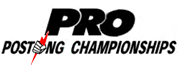|
I think it's funny that the new printer on the mega line has a laser engraver added. They did add the TMC2208 steppers from the stock though, so I'm just guessing there was a large enough portion of the community they were listening to that wanted lasers on their printers?
|
|
|
|

|
| # ? May 17, 2024 23:20 |
|
Was screwing around with PrusaSlicer's "Add Color Change (M600)" support and the companion "filament-change.g" support with Duet/RepRapFirmware. Got it to work well! Its pretty simple actually.. code:resume.g just starts back at the last print move. G1 R1 X0 Y0 Z0
|
|
|
|
Creality's making a belt printer. Long loooong prints. https://www.youtube.com/watch?v=1UwaWLnGmXk
|
|
|
|
Does anybody have a lead on somebody sitting on a titanium 3d printer (Ti64, probably) that they're not getting 100% utilization out of, but would like to We can go anywhere from 2x2x1cm all the way up to 3x3x0.75m I have got lots of things
|
|
|
|
Rexxed posted:Creality's making a belt printer. Long loooong prints. Wow.... under a grand. Would be awesome to get if you are selling prints, but with that being released, the market may saturate quickly. Still awesome.
|
|
|
|
Eeeh, if I was doing product runs I'd rather have 5 $200 printers for resilience. Its like multi-extruder. Cool and useful for specific things but not many. I would have expected more demand for a low priced Core XY that could print faster than the bed slingers but Creality must think theres a market for this thing.
|
|
|
|
It's also good for stuff like swords or rifles.
|
|
|
|
Another stupid newbie question, but what makes one printer able to print one type of filament but not another? I understand that a heated bed is essential for some filaments, and that stuff like carbon fibre or sintered metal requires a much harder extruder nozzle to avoid being worn away, but what are the other factors? Is it just a quality thing? Like PLA is more forgiving than ABS which is more forgiving than (whatever the next one up is)? Incidentally quick update on the little toy Labists printer - I'm legit impressed, the results I've been getting for the test stuff I've done have been really nice once I realised that for some reason the specific slicer they supply with it defaults to 180C for the nozzle - correcting that and it's really pretty good, certainly good enough for my rough-and-ready needs. Once I get the time to properly learn what I'm doing with Autodesk (massive thanks to the poster that recommended that - it's exactly what I was after) I'm going to print up some copies of camera mounts and things and do some direct comparisons with the injection-moulded and professionally-printed originals. Of course now I'm addicted and want one that can print literally everything and is big enough to make me a whole suit of armour.
|
|
|
|
goddamnedtwisto posted:Another stupid newbie question, but what makes one printer able to print one type of filament but not another? I understand that a heated bed is essential for some filaments, and that stuff like carbon fibre or sintered metal requires a much harder extruder nozzle to avoid being worn away, but what are the other factors? Is it just a quality thing? Like PLA is more forgiving than ABS which is more forgiving than (whatever the next one up is)? It's a few things: Heated vs unheated bed - Some filaments (most) won't stick well to a cold bed. Bed material - different filaments adhere better to different materials. Generally you can work around this with any given printer by having a few bed plate options. Enclosed/unenclosed - Some filaments will warp badly if the ambient temps are uneven / drafty. You can work around this with any given unenclosed printer by building an enclosure for it. Hotend - Some hotends have a max safe temperature that is lower that the temp required to extrude a given filament. This is true for the Ender 3, because the bowden tube is made of PTFE and it extends into the hotend. If you want to print ABS on an Ender 3, if you intend to print PETG with any real frequency, or if you want to print anything that requires even hotter temps, then you need to replace the hotend with an all-metal one. These are designed so that the bowden tube is isolated away from the high temp area. Extruder - Some filaments (TPU essentially) are flexible, and the extruder design of a given printer can make it hard to feed a flexible filament. The Ender 3 as an example again, has a hard time with lower durometer filaments like NinjaFlex, because the extruder is trying to push the filament through the bowden tube and the filament ends up wjust bending and not getting pushed into the tube at all. You can generally work around this as well by upgrading the extruder on your printer. Nozzle - As you already noted, some filaments will erode the nozzle, but you can replace the nozzle pretty easily on basically any printer these days. I'm probably missing something, but those are all the major things I can think of. Edit: I just realized you mentioned sintered metal - That's not a filament based process. Sintered metal printers use lasers to sinter layer after layer of finely powdered metal.
|
|
|
|
armorer posted:Edit: I just realized you mentioned sintered metal - That's not a filament based process. Sintered metal printers use lasers to sinter layer after layer of finely powdered metal. There's filament-based sintered metal processes but looking around they're very much not hobbyist (unless your oven can get up to 600C) - I happened to see a thing about it on the Anycubic site and didn't realise the sintering process was quite so high-temperature. Actually that's led me on to a related question - I assume the only way to "3D print" something fully transparent would be to print up a mould for acrylic or epoxy? I don't *think* they heat up enough to risk re-melting the PLA, but I'd definitely do this over a tarp if I tried it.
|
|
|
|
goddamnedtwisto posted:There's filament-based sintered metal processes but looking around they're very much not hobbyist (unless your oven can get up to 600C) - I happened to see a thing about it on the Anycubic site and didn't realise the sintering process was quite so high-temperature. There are transparent resins I believe, but I don't have a resin printer. Translucent is a lot more doable than transparent though. Depending on what you're making, printing a positive, prepping it, pouring a silicone negative mold, and then casting epoxy resin positives would be my recommended approach.
|
|
|
|
goddamnedtwisto posted:Once I get the time to properly learn what I'm doing with Autodesk (massive thanks to the poster that recommended that - it's exactly what I was after) Assuming you mean Fusion 360, that was me. If I hadnít recommended it someone else would have, Iím sure. Glad itís doing the trick for you! Iíve made some strides with it recently in the projects Iíve been using it for so I enjoy it more the more I use it and itís very rewarding seeing things take shape the way you imagined, and for test prints to come off the printer looking great (I use Cura for slicing though, not Fusion 360), and fitting together as you designed. 👍🏻
|
|
|
|
Formlabs has a truly clear resin but even it needs some level of post processing of the outer surface if you want it to be clear like glass. Otherwise without post processing it has a frosted look on the outer surface. I haven't actually run across any truly clear resins (they're all "translucent") from other suppliers. It might be unique to formlabs.
|
|
|
|
Yeah, re: optically clear printing, as far as I know it's really only a thing on Formlabs and Syratasys Polyjet/Objet printers, and they still require pretty significant post processing to get there. You can cast 2 part resins, for sure though. I'd recommend a PLA/+ master accounting for shrinkage, silicone mold, and a slow curing resin. The slow cure time will generate less heat and result in better targeted dimensions. You will still, however, need to post process to get rid of layer lines. You can reduce that with a filling agent on your master before casting the silicone, but you'll still have some work to do.
|
|
|
|
Eric Strebel did a video about clear coating some prototypes to make them more optically clear, but they were done on a Stratasys machine which isn't typically for home use: https://www.youtube.com/watch?v=egh0mJtYD24 Woot has a sale on some Sainsmart branded creality printers today. The Ender 3 pro is $200, CR-10 V2 is $480. https://www.woot.com/plus/sainsmart-3d-printers-filaments
|
|
|
|
NewFatMike posted:Yeah, re: optically clear printing, as far as I know it's really only a thing on Formlabs and Syratasys Polyjet/Objet printers, and they still require pretty significant post processing to get there. I've already been playing with enamel model paint (I happened to have some spare) to fill in the lines left by the printing process (is there a technical term for them?) and it works pretty well if you want a high-gloss smooth finish - I could see it working pretty well for the positive mould part. TBH though I'd go the other way and leave the lines in the mould then sand them down in the finished product because I'd be polishing it anyway, so it's just a matter of starting the process a bit higher up the grit scale - accounting for shrinkage is going to be the tricky bit though, at least for the thing I have in mind. Having said that just cutting some polycarb to shape would probably be even easier.
|
|
|
|
goddamnedtwisto posted:I've already been playing with enamel model paint (I happened to have some spare) to fill in the lines left by the printing process (is there a technical term for them?) and it works pretty well if you want a high-gloss smooth finish - I could see it working pretty well for the positive mould part. People just call them layer lines.
|
|
|
|
my inner cosplayer can't stop looking at that belt printer.
|
|
|
|
You can definitely pour 2 part resins into a 3d printed mold.
|
|
|
|
I just replaced my nozzle as part of a trouble shoot (trying out a 0.6 after a career on a 0.4 so far) and I think I was having extrusion problems previously because my nozzle was loving hosed. What tells you that it's time to retire a (brass) nozzle?
|
|
|
|
Trying to print long things on a belt printer is weird and silly and would require extremely weird slicer settings and some kind of extremely delicate outfeed support to stay attached to the bed (and not cause hideous z issues). They're *incredible* for batch printing though. Even if it sucks, hopefully it helps make them more commonly tackled by companies.
|
|
|
|
CommonShore posted:I just replaced my nozzle as part of a trouble shoot (trying out a 0.6 after a career on a 0.4 so far) and I think I was having extrusion problems previously because my nozzle was loving hosed. Look at the hole... measure it if you can. If you have another to compare to, it should be obvious. I didn't realize brass nozzles wear down so quickly, especially with more abrasive filaments like carbon fiber, glow in the dark, metal containing filaments, etc.. I was struggling for a while to get decent quality out of my printer. It just would not extrude correctly. I discovered my .5 nozzle had worn out to more like .8mm and the hole was oval shaped. It's no wonder I couldn't get things to print worth a drat! I switched to a steel nozzle, which shouldn't wear nearly as quickly.
|
|
|
|
I put new nozzles on my printers every month or so, whether I think they need it or not. They're soooooo cheap, and I have soooooo many of them, that it's worth it to just spend the few minutes swapping them out rather than waiting for one of them to start extruding off-center or clogging solid or whatever.
|
|
|
|
Yeah I think mine was partially clogged. It was heavily oxidized and had a kind of nasty burned patina on it. I'm liking the 0.6 so far. I print pretty much everything at 0.28 layer height because I actually like the aesthetic of the visible layers and so the bigger nozzle just gives me nice solid prints faster. I don't know if it will be the new normal for me, as I have a lot of 0.4s in my stash, but I can see it sticking around for a while.
|
|
|
|
Yeah, half a roll of carbon fiber filament will destroy a brass nozzle. Regular PLA isn't anywhere near as abrasive, but it will still wear down over time. Personally I put an E3D NozzleX on all the printers and forget about it. It will essentially never wear down even a little, and 20 bucks is not that much more than a good quality brass nozzle anyway. The cheap 10-pack brass nozzles are false economy because they are frequently drilled to the wrong size and have rough tip geometry. The nozzle is literally the central tool of your entire printer so don't cheap out.
|
|
|
|
Sagebrush posted:Yeah, half a roll of carbon fiber filament will destroy a brass nozzle. Regular PLA isn't anywhere near as abrasive, but it will still wear down over time. Good to know. That's what I mostly have in my drawer.
|
|
|
|
Sagebrush posted:Yeah, half a roll of carbon fiber filament will destroy a brass nozzle. Regular PLA isn't anywhere near as abrasive, but it will still wear down over time. Do you have to crank up the hot end temp?
|
|
|
|
Not to any significant amount, no, but it wouldn't hurt to run a few calibration tests on any particularly finicky material after installing the new nozzle, as you should any time you make changes to the system. PLA doesn't need any adjustments from the Prusa standard settings though. FWIW the NozzleX is one of only two modifications I make to the Prusas out of the box -- the other is sanding the bed lightly with 800 grit sandpaper. Both are totally unnecessary for regular printing of non-abrasive materials (though sanding will refresh a worn out bed after you've used it for a few hundred prints). CommonShore posted:Good to know. That's what I mostly have in my drawer. Take a close look at the bores and make sure that they're circular. Also, get some 0.4mm music wire (or even a couple of different sizes) and use it as a gauge to make sure the bore is the right diameter. If you see any burrs or machining marks around the bore or the surrounding flat, use 800-1500 grit sandpaper to polish them off. In my experience about a third of the cheapo brass nozzles will be within spec, but not as precisely made as a good E3D one, and the rest are noticeably inferior in one or more ways that may affect the print. Sagebrush fucked around with this message at 00:12 on Sep 11, 2020 |
|
|
|
Sydney Bottocks posted:Eager to hear how it works for ya Wham Bam resin flex plate - trip report I got the flex plate system for my Elegoo Mars Pro on Tuesday. The instructions for putting the adhesive magnet on the build plate indicated you should apply and then leave it for 24-72 hours. Work kept me busy for about 48 hours and now here we are. The installation of the magnet was easy enough. If you can put a screen protector on a phone you can do this too. Releveling the build plate on my printer was a pain. The Mars Pro has an optical limit switch with a small metal tab that it uses for Z-homing and the added height of the magnet and flex plate prevented the Z-limiter from being hit at all. Fortunately the stepper stalled before it crushed the LCD  I removed the two screws which hold the Z limit tab in place and added a couple of spacers to increase the height and then I was good to go through the normal releveling process. Thank god for having a shitload of random M3 hardware lying around. I removed the two screws which hold the Z limit tab in place and added a couple of spacers to increase the height and then I was good to go through the normal releveling process. Thank god for having a shitload of random M3 hardware lying around.To test the small object removal I printed two D&D minis with 1Ē bases towards the outside edges of the plate. They adhered fine and drat if they didnít pop right off! https://www.youtube.com/watch?v=PDLcQXPrcg4 All in all this seems like an excellent purchase! The fleshy parts of my hand thank me for no longer having to gouge the poo poo out of objects to get them off the bed. Assorted notes:
csammis fucked around with this message at 01:03 on Sep 11, 2020 |
|
|
|
csammis posted:Releveling the build plate on my printer was a pain. The Mars Pro has an optical limit switch with a small metal tab that it uses for Z-homing and the added height of the magnet and flex plate prevented the Z-limiter from being hit at all. Fortunately the stepper stalled before it crushed the LCD I think there's actually a spacer thingy you can download and print, for this very thing. I'll have to hunt it down but I watched an install video (on the official Wham Bam channel I think) and they showed printing and installing that as part of the install. Can't wait for it to arrive 
|
|
|
|
Sydney Bottocks posted:I think there's actually a spacer thingy you can download and print, for this very thing. I'll have to hunt it down but I watched an install video (on the official Wham Bam channel I think) and they showed printing and installing that as part of the install. Can't wait for it to arrive Well heck youíre right! That would have saved me a trip to the toolbox. Whatever works I guess 
|
|
|
|
So, we're toying with the idea of selling some of the 3d models I make for our replicas (we're a reenactment supplier, rubber grenades, dummy landmines, that sort of thing). I rigged up some models slighty different from the printed ones we sell (grenades are one part, no removable spoons, threads not matching originals etc) to make things semi-proprietary so no one runs off with the models to start peddling them at militaria fairs, but still accurate enough to be a cheap alternative to reenactors in countries where shipping might be an issue or something. Also hoping to get in on the nerds who like shiny things on their shelf market. What would a fair price be? 3-4$ per model? Or is this just a bad idea?
|
|
|
|
N17R4M posted:So, we're toying with the idea of selling some of the 3d models I make for our replicas (we're a reenactment supplier, rubber grenades, dummy landmines, that sort of thing). Check out what people are willing to pay for similar models on MyMiniFactory.
|
|
|
|
$3-4 per model isn't unreasonable (at least among people willing to pay in the first place  ) )Cults3d.com sells models, too. You can poke around there as well. Your models might make a good small Kickstarter (get backers for access to the whole shebang, or combo bundles) then host it for sale on a site afterwards. But Kickstarter & Indiegogo are extremely   for anything even vaguely firearm related so probably not. for anything even vaguely firearm related so probably not.
|
|
|
|
Was thinking of selling on etsy, as well as our own website (which mostly gets traffic via facebook where most of our marketing influence is), but we don't really have a presence with the 3d printing community, so just wranging with the concept at all & what platforms best to use is a bit of a headache. Will check out both sites & see what I can find. Tempting to move into full on firearms replicas, as we have access to some very unusual pieces...
|
|
|
|
Etsy works. DIY 3d printed nerf stuff (kits, but you print your own parts) lives there as a decent sized niche.
|
|
|
|
N17R4M posted:So, we're toying with the idea of selling some of the 3d models I make for our replicas (we're a reenactment supplier, rubber grenades, dummy landmines, that sort of thing). I think $5 each is a nice round number, I would probably have expected to pay $7 or $8 each, $5 in bulk. $3 each is bordering on free
|
|
|
|
Sagebrush posted:Yeah, half a roll of carbon fiber filament will destroy a brass nozzle. Regular PLA isn't anywhere near as abrasive, but it will still wear down over time. I do find the NozzleX's a bit finicky with TPU. I got no issue when switching to brass nozzles, but I think some of it is the triangleLabs bimetal heatbreak as well.
|
|
|
|
How can I find printing business for engineering plastics?
|
|
|
|

|
| # ? May 17, 2024 23:20 |
|
define "engineering plastics"
|
|
|