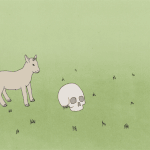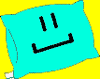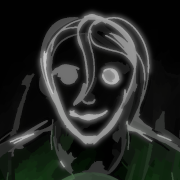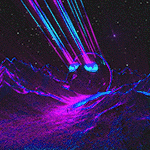|
a mysterious cloak posted:True, but help me decide whether to put the new keystep or the pro on my birthday list anyway. I have a single synth and drum machine if that helps. Drum machine should have its own sequencer, and probably no gates in, so for that setup standard keystep is enough. If you plan to add more synths and/or go modular, keystep pro becomes more interesting
|
|
|
|

|
| # ? May 26, 2024 00:52 |
|
a mysterious cloak posted:True, but help me decide whether to put the new keystep or the pro on my birthday list anyway. I have a single synth and drum machine if that helps. I don't think the new keystep has much on the old one at all. If you want multiple sequencers for MIDI/modular in a keybed package get the pro. This new middle tier doesn't really make sense to me- they should have retired the original instead.
|
|
|
|
You can also get a used keystep for cheap af
|
|
|
|
|
I was trying to make my song in Ableton this morning with my controller + softsynths. It's not an easy process. I like everything to be tight when I do electronic music, in comparison to guitar driven/experimental noise in which sloppy is totally punk and okay. From my understanding, quantization is a big part of it. So you could think in terms of, one track just quarter notes, one track eighth notes, one track including triplets, and so on? It's easier for me to keep rhythm if I can play with two hands, as to follow the right hand to the left hand's bass temp (from piano habits.) So I'm just a little at ends and still trying to figure out what to do. I'm going to have to buy Renoise to record the dumb easy way. Whatever I don't know. I guess the discovery process is part and parcel of the game. Oh yea maybe this post should go in home recording thread. Well anyway, Dexxed plugin sounds good but I don't know how great it is, should 'learn it.'
|
|
|
|
Help, I've had the Digitakt for a month and I just got a Digitone to go with it. This seems like an endless hole 
|
|
|
|
excellent bird guy posted:From my understanding, quantization is a big part of it. So you could think in terms of, one track just quarter notes, one track eighth notes, one track including triplets, and so on? It's easier for me to keep rhythm if I can play with two hands, as to follow the right hand to the left hand's bass temp (from piano habits.) Play sloppy, then quantize with ctrl+u when all notes in a clip are selected. Alternatively, use an arpeggiator. quote:Well anyway, Dexxed plugin sounds good but I don't know how great it is, should 'learn it.' Run Dexed through https://oblivionsoundlab.com/product/osl-chorus/ and then through https://valhalladsp.com/shop/reverb/valhalla-supermassive/ and then through Xfer OTT: https://xferrecords.com/freeware and be ready to have your mind blown. Also, you can avoid FM synthesis in two interesting ways: download the millions of patches, or load a short single cycle noise sample as a loop in Simpler.
|
|
|
|
Fats posted:Help, I've had the Digitakt for a month and I just got a Digitone to go with it. This seems like an endless hole The process is so immediate. I love that I can sit down and get everything going so fast. Just farting around leads to awesome.
|
|
|
|
Laserjet 4P posted:Play sloppy, then quantize with ctrl+u when all notes in a clip are selected. Alternatively, use an arpeggiator. Thanks! i Not a big fan of arps as it's just a little generic for the poo poo that I'm used to doing, unless it's only sometimes or for a chiptune. Oh hell yea I was looking for a Juno chorus. I hope that ctrl+u will work. I'm also hiding behind lots Valhalla (vintage) Reverb which I"m not sure is particularly a good idea, would like to really dial that back have have a more dry tone. edit: Simpler? That's interesting because I don't even know what that is, and I've used Ableton since like 2007. I've only started using midi since earlier this year. I used to just sample everything and cut and paste the wave form around the timeline. excellent bird guy fucked around with this message at 00:58 on Sep 12, 2020 |
|
|
|
just wanted to say arps are awesome, i didn't dislike them and i used them in the past but recently had a "hold up" moment with them. these tracks changed my mind on them from neutral "it's just another tool" to "they're magical": https://youtu.be/7HKVvcNOQb0 https://youtu.be/nysbtu8hwzQ it's all about tweaking the filter, envelopes, modulation ofc, but arps benefit from tempo automation in those examples in a way that many synth parts do not. i think it really gives an opportunity to showcase a patch's full potential
|
|
|
|
|
It is an artform for sure. So what is the deal with the UDO Super 6, supposed to be so hyped but its $3,000. I heard some previews, the sonic review guy whatever said it sounded like Christmas to the head marketing guy in the studio. which was pretty funny little backhanded burn I thought.
|
|
|
|
Arps and synced delays, man. All I need in the world.
|
|
|
|
Ok I will try to do an arp with my ableton and midi controller. i've got chipsounds plugin, i'm down for learning new things . I'm stting at it now trying to figure how how the hell it works from Live
|
|
|
|
Actually hit record today. This patch started as me trying to find the feel of a movie score and then some tension crept in. There's no sequencing, I'm using a bunch of switches and S&H to create movement. Needs a little more work but I wanted to catch it before I wreck it somehow. https://soundcloud.com/user-44349750/tension-take-1
|
|
|
|
Slamming the refresh button on FedEx's website so I can know ASAP when my microKorg is home be delivered 
|
|
|
|
i can play a handful of instruments piano guitar strings, chip tune mod trackers too, but god drat i can't figure out how to do synth electro type poo poo for a drat. All the wires, and buttons, i don't even know.
|
|
|
|
excellent bird guy posted:i can play a handful of instruments piano guitar strings, chip tune mod trackers too, but god drat i can't figure out how to do synth electro type poo poo for a drat. All the wires, and buttons, i don't even know. Same but the exact opposite
|
|
|
|
I think it really helps to get an idea of how synthesis works at a basic level. Watch an old video or two on youtube. This video really clarified a lot for me: https://youtu.be/atvtBE6t48M I still suck and do t know nearly enough, but I know a crapload more than when I started trying to figure out synthesis last year. Also, it is from the 80s, and has that awkward pauses and screen tearing of the old infomatic videos Ferdinand the Bull fucked around with this message at 04:10 on Sep 13, 2020 |
|
|
|
excellent bird guy posted:i can play a handful of instruments piano guitar strings, chip tune mod trackers too, but god drat i can't figure out how to do synth electro type poo poo for a drat. All the wires, and buttons, i don't even know. This is more of a general response to your posts from the last page or two, but I also work in a similar way in Ableton and try to use the arrangement view and audio clips, and mangle those, but I also use midi too, I just like to freeze and flatten it and then mess with the audio as well, or Ďresampleí it. But if youíre trying to write electro stuff and are having trouble with midi clips, quantizing is pretty nice, thereís also the Ďconvert to midií function, on audio clips, which works well. So if you have a melodic idea and you can play it better on guitar, you can record it, convert to melody or harmony (thereís also a drum option, but I never use that), and itís generally pretty accurate, youíll probably have to move a few notes around but if itís a clean recording of a single instrument then itís generally pretty good. I tend to use it if Im having trouble writing a melody or whatever, combined with Liveís midi effects itís pretty useful for me, if I just want to quickly generate ideas that I can layer stuff over, then bounce it to audio and mess it up further. Generally Iíll do that if Iím using something like a song by another artist, almost like a sample or something and in those cases I like to use the midi effects and messing with w the audio clip settings/chopping/warping it to make it less recognizable. The slice to midi function is interesting for this too which you can do by right clicking an audio clip and choosing Ďslice to midií, it just chops up the audio by whatever parameters you choose, warp markers, transients, quarter notes, eighth notes etc. and puts each slice in a drum rack, so you can quickly mess with your audio in a weird way, and have control of the 8 macro knobsí parameters for every slice. Basically, I meant to say that I try to approach audio and synth/midi stuff similarly, and it is intimidating but donít get too caught up or intimidated by technical jargon, because itís ultimately the same thing, if youíre already familiar with how ableton works. The Simpler is just an Ableton instrument that allows you to play audio samples chromatically, but you can adjust the parameters like you would in a sampler or synth, like envelope generators for amplitude and filters, which is like ADSR controls etc. and assignable LFOs along with basically everything else youíd find in a modern synth. Itís a Ďsimplerí version of the ĎSamplerí instrument which just has more options, and if youíve ever used a drum rack in Live, each cell has a simpler by default (which can be turned into a sampler by right clicking the top of the simpler and youíll see an option to turn it into a sampler). If you want to record stuff and have it all very quantized as you said, like putting in quarter notes, eighth notes, triplets, etc. I think a better approach would be to play it in as others have suggested, then quantizing it, but drawing in the notes on the piano roll isnít bad either, itís just hard to Ďwriteí that way, so if you do draw stuff in then itís generally best to have an idea first, which is why playing the melody or the rhythm, whatever it is, then quantizing it is probably the best way to do it (you can also just right click on the piano roll and click quantize, and also quantize settings which is helpful if youíre trying to do triplets or whatever, since I think it defaults to 16th notes). Sorry this is longer than I intended it to be, but yeah I think approaching writing synth music in a similar way to your current method is probably a good way to at least start going about it, because it generally is the same. When you do get more into synthesis, you can do certain things with automation and changing parameters as you record that you canít achieve by, say, sampling a note from an FM synth and throwing it in a simpler, but even then the way you automate synth parameters is the same as automating anything else in Ableton so itís not difficult. I saw you mentioned TB 303s, and like the filter and resonance stuff would be only really possible by automating it while itís still a midi track, for instance. But yeah tl;dr I also felt the same when starting to learn about synthesis, and Iím not a synth expert by any means, and generally I just tweak certain parameters on presets, and if you find a good synth sound (or effect setting, whatever) I recommend saving it as preset in Ableton, specifically so you can find it in the Live browser. But I feel like when I became less intimidated by synthesis, I started to think of it in the same way that I do audio clips, which is like, basically a collage or whatever, and it helped me become less intimidated by Live and synth stuff in general. Oh also, this is sort of unrelated, but you mentioned having lots of old songs and ideas saved, and in Live if you have those tracks saved as a Live set or in one you can drag any specific track from any set into the song youíre working on, which I think is a really useful feature. Iíve made some of my favorite tracks by doing this and salvaging parts from tracks that werenít going anywhere, and itís also a good way to quickly try out different things. imhotep fucked around with this message at 11:20 on Sep 13, 2020 |
|
|
|
I stayed up way too late last night when I realized I could use pitch bend automation in my DAW as sequencer.
|
|
|
|
EBB posted:Actually hit record today. This patch started as me trying to find the feel of a movie score and then some tension crept in. There's no sequencing, I'm using a bunch of switches and S&H to create movement. Needs a little more work but I wanted to catch it before I wreck it somehow. This is weird and cool and not like a lot of stuff I listen to! It definitely conjures up some sort of movie feel. Itís a real good atmosphere. Hypnotic and uneasy.
|
|
|
|
Johnny Truant posted:Slamming the refresh button on FedEx's website so I can know ASAP when my microKorg is home be delivered Received it yesterday! Hoping for a little help. Also, feel free to punt me over to the recording thread if that's more appropriate, I just figured microkorg = synth = synth thread  My current equipment is: microKorg, FocusRite Scarlett Solo, FORE USB->MIDI Converter Cable, Pro Tools First, Windows 10. To start out, I just want to hook up the microKorg into Pro Tools First so I can record whatever dumb noodlings on the synth I'm making. I watched this youtube video as a bit of a primer on how to hook this sucker up, and it seems to have partially worked. In Pro Tools, when I add a MIDI track, the MK does make noise, yay! Although it's a really.. uh, flat? basic? version of what the MK should be actually playing. Like, the arpeggiator doesn't work, and any of the preset patches in the MK sound... off. There's also nearly half a second of delay from pressing a key on the MK to me actually hearing the noise in my headphones. So, a few problems, but I'm still happy I got it to make any sound at all through my PC! So I'm not really sure where my issues are, but here's some more details/things that I think are important or maybe causing some kind of issue(I know nothing about MIDI/recording/producing/pooter music): -I couldn't get the MK's "Position" setting to set to POS, or according to the manual, "Post KBD". When I try to turn the knob, the MK display just gives me "---", nothing else. -Is the FocusRite preamp maybe what's giving me the big delay? That's where I have my headphones plugged in to, and then I just change my Windows settings to have the output be the preamp. -A couple other videos/instruction guides mention installing the proper driver for your MIDI controller, do I need to do that with the MK? I searched "microkorg midi usb driver windows" and it took me here, but that says it's for the MK XL, and doesn't have just a MK listed under the other products heading. Does this mean that driver won't work for it, or since it works for the MK XL it will? I tried poking a few settings in Pro Tools itself, but nothing really 'fixed' my issue. Happy to post photos of the Pro Tools settings and go into more detail, I just didn't know what other information might be necessary. EDIT I'm also not married to using Pro Tools First, it just had like an auto-install that came with a few instrument packs(I think?) with the FocusRite, so it was already installed. My friend is also recommending ASIO4ALL to fix the latency issue, haven't tried that yet. Johnny Truant fucked around with this message at 17:30 on Sep 13, 2020 |
|
|
|
excellent bird guy posted:i can play a handful of instruments piano guitar strings, chip tune mod trackers too, but god drat i can't figure out how to do synth electro type poo poo for a drat. All the wires, and buttons, i don't even know. Try reading the 63-part Synth Secrets series on the Sound on Sound website. Lots of good info there.
|
|
|
|
Johnny Truant posted:To start out, I just want to hook up the microKorg into Pro Tools First so I can record whatever dumb noodlings on the synth I'm making. I watched this youtube video as a bit of a primer on how to hook this sucker up, and it seems to have partially worked. In Pro Tools, when I add a MIDI track, the MK does make noise, yay! Although it's a really.. uh, flat? basic? version of what the MK should be actually playing. Like, the arpeggiator doesn't work, and any of the preset patches in the MK sound... off. There's also nearly half a second of delay from pressing a key on the MK to me actually hearing the noise in my headphones. So, a few problems, but I'm still happy I got it to make any sound at all through my PC! So I'm not really sure where my issues are, but here's some more details/things that I think are important or maybe causing some kind of issue(I know nothing about MIDI/recording/producing/pooter music): You're gonna want to connect your Microkorg's audio output (that's L/MONO) to the Focusrite's input, and your Focusrite to the PC. Then you should be able to select the Focusrite as an audio input device in ProTools (... you're on your own there; like I said, no specific experience). And then you should be able to play and hear your synth through the PC with all its functions. Of note: your synth has a volume control, the Focusrite has one, ProTools will have one, Windows has one, and your speakers probably have one. If things are too quiet, that's five things you might have to turn up. Also yeah there's gonna be a latency setting somewhere between the Focusrite's driver and ProTools. What that video tells you is how to use the synth as a MIDI controller, which... think of it as using your PC as a synth, and playing it with the Microkorg's keyboard. If you followed that video closely I think you're not hearing the Microkorg at all, but a software synth within ProTools. MIDI is basically just note info, a standardized protocol that lets an input device tell a sound making device what notes to play. Extremely useful, but if you just want to record your synth in ProTools, stick with an audio connection for now. For future reference MIDI allows you to do fun stuff though. You can load up a software synth and play it with the MicroKorg's keyboard. You can also have ProTools tell the Korg what to play. Or you could set up a drum section in ProTools, have that play while you play the synth, and use MIDI to automatically synchronize the arpeggiator to the speed of the drum track and stuff like that. You've got a lot to look forward to!
|
|
|
|
My Lovely Horse posted:Wait I think there's some confusion. Lemme preface, I have no experience with your equipment and software specifically, but in general terms, you need to mess around with MIDI at all to begin with. Ah, thank you! That makes a lot of sense; I think I was just jamming together "MIDI connectivity" with "recording" in my brain. I wonder what the program select/program number dial/buttons were changing when I was changing them, cause they did have an effect on the sound through Pro Tools.  I want to do exactly some of the examples you mentioned about with MIDI, so I'm super excited! Could you elaborate on what having ProTools tell the Korg what to play means? Is that like.. using the interface in PT to gently caress with the MK's patches and stuff? And recording question: I would just need a 1/4" from the L/MONO to the 1/4" input on the Scarlett Solo to record, yeah? I mean, then I'd need to figure it out in PT of course, but just for the hardware side of things. poo poo, making me get out my miscellaneous electronics/cable box 
|
|
|
|
At a guess, I'd say the Microkorg's selection dials send what's called MIDI CC to ProTools, changing parameters in whatever software synth you've got loaded up. That's a whole other ballpark still. I think the MIDI/audio thing is everyone's first thing they learn.  Rule of thumb: MIDI isn't sound. It's more... electronic musical notation. You can "record" a MIDI track, and that'll be an electronic recording of what keys you pressed and the timing, but none of the actual sound, and you can then play back that recording on any MIDI-capable device. Rule of thumb: MIDI isn't sound. It's more... electronic musical notation. You can "record" a MIDI track, and that'll be an electronic recording of what keys you pressed and the timing, but none of the actual sound, and you can then play back that recording on any MIDI-capable device.In fact you can try that for starters. If you hook up your Microkorg to ProTools with the MIDI cable, you should be able to play the Korg (just use headphones through the headphone out for sound for now) and make a recording of the notes you're playing as a MIDI track. You'll (probably) be able to see these notes somewhere in the program as blocks on a grid, with a piano keyboard on the left. Then you can send that MIDI track back into the Microkorg, and it'll play exactly what you did. (Generally you'll need to set the MicroKorg to send MIDI output and ProTools to receive MIDI input to record, and vice versa to play back. There should just be global options for that.) and yeah, for getting audio to ProTools just connect those two 1/4" jacks.
|
|
|
|
So Math posted:If you want more traditional song structure with a step sequencer, write three 16-step patterns: A, B, and C. B can have a little piece of A in it, but C should be completely different. Extend them out to 64 steps each with copy/paste. Tweak to taste. just wanted to say that this was really helpful for me, thank you!
|
|
|
|
They mean using the midi playback in protools to send midi notes to the hardware synth. Then you record the audio out of the hardware back into the computer
|
|
|
|
|
Johnny Truant posted:
It means that notes sent from protools sequencer/piano roll will play the MK for you. You may be able to send midi CC to control parameters with protools but I wouldnt try and build a patch that way. That would be more like for, if you wanted to tweak the filter a bit so it moved during the song. quote:And recording question: I would just need a 1/4" from the L/MONO to the 1/4" input on the Scarlett Solo to record, yeah? I mean, then I'd need to figure it out in PT of course, but just for the hardware side of things. poo poo, making me get out my miscellaneous electronics/cable box Yes
|
|
|
|
Thank you so much, I whole heartedly appreciate the effort post. I will go back and read your words in more detail when I have a little more attention. I think I really need to read the freaking manual when I have a little bit of a break! On one hand I want to run out and buy more gear. But my brain tells me to read the manuals for the gear I already own. If you are curious the synth tech I have is: Deepmind12, drum brute, Moog Grandmother, Ensoniq SQ2, Yamaha DX7, a lot of guitar pedals including Strymon El Capistan. DAWS: Ableton 10, Renoise, Milkytracker, then the Vsts: Plogue chipsounds and chipcrusher, dexxed, the free Valhalla vsts and vintage reverb. Thats really a lot to know in depth. Haven't yet gotten into keyboardless units yet but certainly am not against it, primarily eyeing the Mega FM synth.
|
|
|
|
The modularaddict site has gone from on-hold to 503 so either the new owner is spinning up or that's one DIY avenue shuttered for good
|
|
|
|
excellent bird guy posted:Thank you so much, I whole heartedly appreciate the effort post. I will go back and read your words in more detail when I have a little more attention. I have a friend who's playing piano and got interested in synths at the same time as me (2 years ago) and bought a lot gear with the intent of making music. A bunch of Roland synths, maschine stuff, monitoring speakers,... Problem is he absolutely hates reading manuals. As a result he is never using his gear and has more fun twisting the knobs of a 0 coast. All his gear isnow gathering dust. So yeah reading manuals and watching tutorials is not fun but is a crucial part of using your gear
|
|
|
|
Thanks for all the help y'all, I thought I had a 1/4" in storage but it was just an XLR  Oh well, new cable is arriving tomorrow! Oh well, new cable is arriving tomorrow!SpaceGoatFarts posted:So yeah reading manuals and watching tutorials is not fun but is a crucial part of using your gear I'm so lucky that I love reading manuals and watching tutorials, haha. I was reading my MK's manual last night just going  at some of the nifty poo poo you can do. at some of the nifty poo poo you can do.
|
|
|
|
EBB posted:The modularaddict site has gone from on-hold to 503 so either the new owner is spinning up or that's one DIY avenue shuttered for good He posted on FB the other day that a big redesign was coming very soon, so it's probably coming back.
|
|
|
Johnny Truant posted:Thanks for all the help y'all, I thought I had a 1/4" in storage but it was just an XLR I recycled like 30lbs of cables when i moved to my new place and somehow I have more than I started with now
|
|
|
|
|
@bird guy, i think all you need is ableton and the grandmother imo, you definitely don't need to buy more things. the things that helped me the most was to learn how to dial in various percussion (kick, snare, hi hats, ride), various basses (acid, reese, 808), and whatever melodic things you can think of (organ, plucked, strings). there's youtube vids of it all and it's all pretty easy once you see what's going on. also, if you're writing in piano roll on ableton, try this: -arm track to record -enables blue headphone "cue" icon over the piano roll -click in the piano roll window -hold down keys of your midi controller and press the right arrow button however many times to get the note length you want. left arrow while holding the keys will shorten the notes, and arrow keys without holding keys moves around the clip without making notes i prefer this to quantizing my playing bc i am a terrible musician  also, if you're classically trained playing a full piano riff, i'd personally split that off into a mono bass from the left hand, a poly/pads or two for the chords, and a lead for the melody Pillow Face fucked around with this message at 17:27 on Sep 14, 2020 |
|
|
|
|
whoah I didn't even know Ableton had a piano roll type mode. That's pretty cool. There's a tutorial series on Milkytacker I really liked. There is a lot of carryover from Milkytracker to Renoise and whatever else there is, famitracker, lsdj, it's all a pretty similar workflow. I'd use that for programming drums in particular, to make it very tight. Maybe bass too. It's sample based, so is Renoise, so just load whatever you want and make the rhythm. https://www.youtube.com/watch?v=N2s04YYO0Wg&t=174s
|
|
|
|
Oh man the new Arturia PolyBrute is something else: https://www.arturia.com/products/hardware-synths/polybrute/overview I love that depressable XY pad and spice strip integration.
|
|
|
|
that price
|
|
|
|
|
Google Butt posted:that price shhhhhhhhhhhhhhhhhhh
|
|
|
|

|
| # ? May 26, 2024 00:52 |
|
It bothers me more than it should that the wood grain is aligned differently on the XY thing. That's why you take a cue from Yamaha and use walnut burl like the VL1
|
|
|