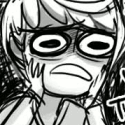|
SpaceSDoorGunner posted:Iím brand new to this and just borked my setup again today so probably donít trust me on this but Iím pretty sure from my understanding home assistant is effectively the operating system of the pi, itís not just a program that runs on it. Pretty sure Home Assistant and Pi-Hole are just Linux apps that have been optimized for installation on Pi configs with ease. My research says they should happily co-exist with perhaps having to changing the IP/Port. I'm less concerned with them working together then one Pi 4 2Gb not having the system overhead.
|
|
|
|

|
| # ? May 12, 2024 09:08 |
|
Three Olives posted:Pretty sure Home Assistant and Pi-Hole are just Linux apps that have been optimized for installation on Pi configs with ease. My research says they should happily co-exist with perhaps having to changing the IP/Port. Home Assistant has a customized OS (a cut down Linux variant) so not quite just an app on top of Linux. But it does have support for running other things in docker containers via the add on system. The PiHole add on is deprecated but thereís an Adguard Home add on which is similar in function.
|
|
|
|
SpaceSDoorGunner posted:Iím brand new to this and just borked my setup again today so probably donít trust me on this but Iím pretty sure from my understanding home assistant is effectively the operating system of the pi, itís not just a program that runs on it. You do not need to have separate Piís to run pihole & home assistant. Yes, both softwares have versions that are installed as a stripped OS, but youíre also able to use versions that install to whatever OS you may already be using. One common option is to use docker which can be setup to use separate containers for the pihole setup and the home assistant setup, which generally eliminates most unwanted interactions different sets of software might have (I donít think Pihole and HA have any issues like that anyway). Docker definitely can be the more complicated option, but if you plan on setting up other networking tools or whatever else on your pi, adding new setups can be very easy, and with no risk of the new thing messing up anything else. I would recommend that option over using the home assistant add on with the pihole software, mentioned above. A big benefit of docker is isolating stuff, which is kinda lost if you just stuff everything in the same container anyway. To the other question about the effect on your fiber speeds, they have a little faq directly about that: https://discourse.pi-hole.net/t/will-pi-hole-slow-down-my-network/2048 (it shouldnít make anything slower) In terms of being able to run both, I think the main concern would be about how much stuff youíre running on HA. Iíve had a setup with both on a pi3b with no issues really, but I only had some basic timing setups, cameras, and some sensors running, and nothing very complicated. ComradeBigT fucked around with this message at 11:54 on Sep 19, 2020 |
|
|
|
Three Olives posted:So I've been thinking about dicking around with Home Assistant given I have all the time in the world now with no end in sight. I've also kept meaning to put a Pi-Hole in, Pi-Hole is probably a bigger priority. you can do both on a pi 4 no problem. it is highly recommended to run it in headless mode / ssh, and set up pihole and home assistant as docker containers. edit: mega beaten
|
|
|
|
You should be able to run both on the same pi 4 (I did for a long time), might be annoying if you tinker with it a lot and interrupt the dns for your whole network though.
|
|
|
|
I had two cameras in the basement to just spy on the cats when they go down there. One is "Catmera" and the other is "Purrvalence". What should I name my other two cat cameras?
|
|
|
|
Meowopticon? Petopticon?
|
|
|
|
KittyBG
|
|
|
|
OnlyCats
|
|
|
|
Toxoplasmonitor
|
|
|
|
Closed Purrcuit TV
|
|
|
|
Catterbait Cat Roulette Rooted Vegetable fucked around with this message at 03:07 on Sep 22, 2020 |
|
|
|
I just set up my hallway light to turn on whenever I walk by my thermostat and I feel like a GOD now
|
|
|
|
FCKGW posted:I just set up my hallway light to turn on whenever I walk by my thermostat and I feel like a GOD now Speaking of... Is there any way around the time delay built in to the Ecobee sensors? I tried to do something like this, but there's such a heavy filter on all the Ecobee occupancy sensors that it doesn't work well at all. I'm using HomeAssistant. I can access all the sensors, but they don't turn on for a bit, and when they do they stay on for like 30 minutes minimum. I understand why since they're meant to control the HVAC, but it's annoying that the filter is on the sensor itself and isn't processed elsewhere on the thermostat. edit: I should clarify, I'm accessing the sensors via the HomeAssistant Ecobee integration. So I'm not talking to the sensors directly... not sure if that makes a difference.
|
|
|
|
Kalman posted:Home Assistant has a customized OS (a cut down Linux variant) so not quite just an app on top of Linux. You can also just run both in docker containers on just about any system as well.
|
|
|
|
DaveSauce posted:Speaking of... I'm using Ecobee and that's the exact problem I'm having. I have an automation to turn on the light and turn them off after a minute. The problem is that the Ecobee stays triggered as "Occupied" for a long time so the light will turn off but won't be able to turn on again until the Ecobee goes to unoccupied and is triggered again.
|
|
|
|
Are Wyze cameras accesed via the LAN when the phone is in the same network? Or is it always via WAN? Mainly I ask because I was thinking of just connecting them to the guest network, but I guess it's kind of annoying that I'll be dependent on having an internet connection to access them.
|
|
|
|
Ur Getting Fatter posted:Are Wyze cameras accesed via the LAN when the phone is in the same network? Or is it always via WAN? Alerts and clips get sent up to the cloud, but live viewing stays on local LAN if you're on the same network. It seems like it might need internet access to authenticate access via Wyze's servers though. From their forums: quote:If you donít turn on motion/sound detection, then nothing is sent to the cloud. They also released a firmware that has RTSP support if you want to use them with VLC or some IP Camera software and disable cloud access completely. FCKGW fucked around with this message at 19:39 on Sep 23, 2020 |
|
|
|
Is there a cheap kind of indoor security camera that would record a revolving amount of time to an SD card? I don't need cloud storage or anything. It doesn't need to be discreet, it's to record family interactions with someone who's memory isn't the best anymore. Everything I find seems to be a quick 15 to 30 second recording to a cloud presumably for security reasons. I just want something where we can pull out the SD card and review?
Croatoan fucked around with this message at 23:14 on Sep 23, 2020 |
|
|
|
Croatoan posted:Is there a cheap kind of indoor security camera that would record a revolving amount of time to an SD card? I don't need cloud storage or anything. It doesn't need to be discreet, it's to record family interactions with someone who's memory isn't the best anymore. Everything I find seems to be a quick 15 to 30 second recording to a cloud presumably for security reasons. I just want something where we can pull out the SD card and review? The aforementioned Wyze cameras will do continuous recording to an SD card. They run about $25. https://support.wyzecam.com/hc/en-us/articles/360029728632-microSD-and-Continuous-Recording
|
|
|
|
Thanks man! I thought had read up and on Amazon they very much don't tell you that, I assume it's to get you to sub to the services I don't want to pay for.
|
|
|
|
Croatoan posted:Thanks man! I thought had read up and on Amazon they very much don't tell you that, I assume it's to get you to sub to the services I don't want to pay for. Wyze are selling their cameras pretty cheap so yeah, they wanna recoup some of those dev costs. They seem to have a pretty nerdy engineering team however (they were a Kickstarter company originally) and have been doing little things that benefit their community like releasing fw that enables the cameras to be used as webcams back when the whole WFH webcam shortage hit pretty hard.
|
|
|
|
I know I feel like I'm just spamming for Wyze stuff, but they put pre-orders of their upcoming video doorbell product earlier this week. Won't ship to Jan 2021 though. $30 for a cloud enabled video doorbell is pretty impressive. https://wyze.com/wyze-doorbell.html
|
|
|
|
FCKGW posted:The aforementioned Wyze cameras will do continuous recording to an SD card. They run about $25. Just to add my recent personal experience with this, the Wyze app is garbage at exporting continuous records and accessing them from the computer involves spicing X number of 10 second video files. It was a truly massive pain in the rear end and given the quality of the video you really need to maintain resolution for it to be really usable.
|
|
|
|
FCKGW posted:I know I feel like I'm just spamming for Wyze stuff, but they put pre-orders of their upcoming video doorbell product earlier this week. Won't ship to Jan 2021 though. i'm a wyze fan but if you look at the installation video for the new doorbell, it looks like it just clips into place and someone can just pull it off the wall. with that said, it's only $30 which is probably a great deal in the end.
|
|
|
|
Acer Pilot posted:i'm a wyze fan but if you look at the installation video for the new doorbell, it looks like it just clips into place and someone can just pull it off the wall. with that said, it's only $30 which is probably a great deal in the end. Can't they all be pulled off the wall? Or pretty much any security camera? These cameras are to stop the casual burglar, package thief, or just tell someone to go away if you don't want to talk to them, not someone brazen/stupid enough to steal a camera that has already uploaded pictures of them to the cloud. In other news, meet the newest Amazon product:  Yes, it's exactly what it looks like, a surveillance drone that flies around your house automatically and uploads the data to Amazon. 
|
|
|
|
Three Olives posted:Yes, it's exactly what it looks like, a surveillance drone that flies around your house automatically and uploads the data to Amazon. Marketing email from your echo dot the next morning: I see you haven't upgraded to the PlayStation 5(tm) yet, would you like to order one now? I will grant you a $5 digital media coupon if you comply immediately. To comply with this
|
|
|
|
I was given a Eufy robovac recently but put it on pause as I was moving stuff around my house, but it was in need of a good sweep. I think it lasted 3 minutes before I got the alert saying something had jammed on my phone. The future! I'm sure it's nothing complicated and it worked well the times I ran it before, I probably just did something dumb when setting it up this morning. Of course I can't see where it is, because I forgot to plug my camera back in that monitors the lounge when I'm out, doh.
|
|
|
|
Yeah I thought the idea of a semi-autonomous security drone cam thing flying around the house would be kind of cool but lol if I would bring any Amazon/Ring equipment into my home. The big Amazon announce fest is usually such a snoozer.. Oh wow an alexa integrated toaster. So at least that is kind of interesting? Also anyone with a cat, the cat would murder that thing
|
|
|
|
So we bought a Google home max for the nursery as a combo voice activated light switch, stereo, and, importantly, it is an official Nest Cam Now, I can view the "nursery cam" via the Google Home app, I can view it from the official Nest app, and can make video calls to/from the nursery. What I can't to, is view the nest home max camera from the Google home hub in the kitchen. Google responds with, "ok, streaming the nursery now" but it just shows the clock It looks like you can view nest cams from the regular home hub, is there a magic trick to view the nest home max from another home hub?
|
|
|
|
priznat posted:Yeah I thought the idea of a semi-autonomous security drone cam thing flying around the house would be kind of cool but lol if I would bring any Amazon/Ring equipment into my home. I'm guessing there are parts of the country without ceiling fans in every room.
|
|
|
|
LastInLine posted:I'm guessing there are parts of the country without ceiling fans in every room. I hate ceiling fans and the only reason they exist in our condo is because they were already there. But I refuse to use them and get blasted with dust, would rather turn on the hvac fan or an air purifier, or a dehumidifier.
|
|
|
|
Celexi posted:I hate ceiling fans .............I refuse to use them and get blasted with dust You're not going to be comfortable about what I have to say about you standard of cleanliness.
|
|
|
|
Celexi posted:I hate ceiling fans and the only reason they exist in our condo is because they were already there. But I refuse to use them and get blasted with dust, would rather turn on the hvac fan or an air purifier, or a dehumidifier. If they're never turned off they don't spread any more dust than anything else and you aren't supposed to ever turn them off. Now turning on your HVAC fan, well, I've got some very bad news about what's in those tubes...
|
|
|
|
I was talking with a friend who joined the Nest team as a PM in the last year, and they said that there's a proper API coming "soon". I asked in the context of connecting it to open source HA stacks, and they know their way around API, so I'm hopeful that it'll be decent when it rolls out.
|
|
|
|
Subjunctive posted:I was talking with a friend who joined the Nest team as a PM in the last year, and they said that there's a proper API coming "soon". I asked in the context of connecting it to open source HA stacks, and they know their way around API, so I'm hopeful that it'll be decent when it rolls out. Certainly the API endpoint will be their cloud service rather than where it's actually wanted: on the device itself.
|
|
|
|
FCKGW posted:Wyze are selling their cameras pretty cheap so yeah, they wanna recoup some of those dev costs. Yeah I'll throw kudos at the Wyze guys, too.. I had bought a bad Pan Cam (motor kept seizing) but they shipped me a replacement pretty quickly; they also listen to their users and patch their firmware regularly and seem to be pretty pumped about fixing bugs.. I was getting the fragment error a lot but they just uploaded a new firmware a day ago and it's fixed.. If I remember correctly that HTTP firmware is not officially supported..
|
|
|
|
Motronic posted:Certainly the API endpoint will be their cloud service rather than where it's actually wanted: on the device itself. You can actually sign up for the program now, but I havenít looked deeply enough to figure much out. (Was still wrangling tokens when I had to do something else.) Youíre likely right, though.
|
|
|
|
Whoops very much wrong forum for that question
CheddarGoblin fucked around with this message at 00:48 on Oct 5, 2020 |
|
|
|

|
| # ? May 12, 2024 09:08 |
|
I live in a condo so I donít need a camera for security, but Iíd like to have something for my living room and bedroom so I can check in on my cats when I have to travel for a few days at a time with motion-sensing recording and cloud storage. With Amazon Prime Day coming up, since Blink only has free cloud storage through the end of the year, is Wyze my best option? Or would I be better served by something that isnít marketed as a home security camera?
|
|
|