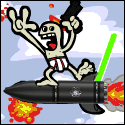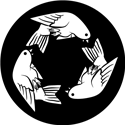|
goddamnedtwisto posted:Why would you want to run them separately? Actually just completely out of curiosity, was looking at the diagram for other reasons.
|
|
|
|

|
| # ? Jun 12, 2024 10:53 |
|
eltoozero posted:
Really though I'd be interested in trying your profiles for a FunMat for ultem 1010. It's got serious warp issues even with 90C chamber, 160C bed, and nano polymer adhesive.
|
|
|
|
simmyb posted:Also to reply to this from weeks ago. Not sure what kind of shoes you're thinking of, but I'll give the rough outline here: Whoa! That's amazing! And yeah man, OnShape is fine, esp. since it's running on the butt instead of your local aging machine  - the tool you have is the best one, after all. - the tool you have is the best one, after all.Very neato, I have some photogrammetry stuff I should mess around with, too. I have 3D Zephyr Free which looks like it should be able to do similar things. Thanks for putting that up, I am VERY excited to try some stuff like that now!
|
|
|
|
goddamnedtwisto posted:Why would you want to run them separately? Several firmware flavors exist for having 2 or 3 steppers at the corners of your build plate for automatic levelling. Also for significantly increased current and torque on that axis. Some of the really big bedflingers have dual-y steppers.
|
|
|
|
simmyb posted:Also to reply to this from weeks ago. Not sure what kind of shoes you're thinking of, but I'll give the rough outline here: That was super interesting, thanks for writing it up! Are you happy with the results? Like, after all this do you feel it "worked" & would you do it again?
|
|
|
|
After a lot of frustrating time, I finally realized one of my z-axis lead screws is bent. I knew something was odd when we got it, but visually couldnít see it at the time. A few months later and Iím looking again and Iím like thatís definitely bent and Iím a moron. Hopefully fixing that up will clean up the prints a bit. At least get rid of the squeak during layer changes on the lower z levels.
|
|
|
|
Sagebrush posted:I said S3D does it better than Prusa, not that Prusa doesn't have manual supports. Support enforcers are really powerful but also pretty counterintuitive. Clicking a button to put a column exactly where you want it is much better for general use. Fortunately PrusaSlicer is getting that in the next version! Yeah this is honestly the only part about Prusa slicer that left me scratching my head and trying to figure out how exactly to make it do what I wanted. I had a tall model and I wanted supports HERE IN THIS HOLE and HERE ONLY GOD DAMMIT and hoo nelly that was just impossible. It was an absolute mystery how the enforcers and blockers were deciding what to do (and none of it was what I wanted). No matter what I did or what combination of what that I tried, it wanted to dribble supports all that way down the model. I gave up. The Eyes Have It fucked around with this message at 18:02 on Sep 20, 2020 |
|
|
|
The Eyes Have It posted:Yeah this is honestly the only part about Prusa slicer that left me scratching my head and trying to figure out how exactly to make it do what I wanted. I had a tall model and I wanted supports HERE IN THIS HOLE and HERE ONLY GOD DAMMIT and hoo nelly that was just impossible. It was an absolute mystery how the enforcers and blockers were deciding what to do (and none of it was what I wanted). No matter what I did or what combination of what that I tried, it wanted to dribble supports all that way down the model. I gave up. insta posted:Fite me S3D doesnít care about you, or your printer. simmyb posted:Also to reply to this from weeks ago. Not sure what kind of shoes you're thinking of, but I'll give the rough outline here: Amazing for no other reason then youíre doing (quality!) photogrammetry instead of something like openscan; that workflow you laid out is money in your pocket.
|
|
|
|
The Eyes Have It posted:That was super interesting, thanks for writing it up! I've just finished the third pair (as in yesterday) this time a normal sewn upper and a few tweaks to the shape of the toe box, and am finally really really happy with them. It's taken a lot to get to that point, but things like this are kinda my jam. Plus now I have a set of moulds and flat patterns that I know works, and can probably just churn out additional pairs with much less work. Edit for pic: 
simmyb fucked around with this message at 23:26 on Sep 20, 2020 |
|
|
|
insta posted:Failing an hour in is heat creep. Make sure the hotend cooling fan is blowing at full strength all the time, and the heatsink fins are not clogged up with dust. I have done this, and have the same result. There wasn't really dust but I blew everything out with compressed air anyway. I cannot loving figure this out. No matter what I do I start a print and come back to part of a print with some sparse garbage on top. If the print is still going, there's nothing coming out and the extruder is knocking.
|
|
|
|
Enola Gay-For-Pay posted:I have done this, and have the same result. There wasn't really dust but I blew everything out with compressed air anyway. I cannot loving figure this out. No matter what I do I start a print and come back to part of a print with some sparse garbage on top. If the print is still going, there's nothing coming out and the extruder is knocking. Have you changed your extruder fan? Feel free to PM me the gory details and we can work it out.
|
|
|
|
eltoozero posted:Try dense support instead of raft, brim, slow down the first layer, use S++ monotonous infill on bottom since thatís not in mainline yet; if that doesnít work inspect the S3D gcode and mirror whatever first layer bullshit theyíre doing: I.e. elephants foot compensation (z height) or adjusting the flow rate up or down on first layer artificially. Brim is the next closest I've had luck with, but that hasn't been flawless. Corners will still pull up with brim, and then there's the cleanup. My first layer is already at 12mm/sec, with a bit of overextrusion for good squish. The nano-polymer is applied hot for a fuzzy surface. I'm loading the filament with welding gloves since the spool is usually 250F right out of the oven. The S3D raft I'm using is 3mm inflation, 1 base layer, 2 top layers, 0.12mm separation. I can pass a razor blade between my part and the raft and it peels right out without issue. Nothing warps with this. Have you actually printed functional plastics before? They really are a different beast.
|
|
|
|
Enola Gay-For-Pay posted:I have done this, and have the same result. There wasn't really dust but I blew everything out with compressed air anyway. I cannot loving figure this out. No matter what I do I start a print and come back to part of a print with some sparse garbage on top. If the print is still going, there's nothing coming out and the extruder is knocking. I had a problem where a combination of angle of the filament and a model (or I suppose a slice) that did a lot of retraction then re-feeding was causing the filament to wear down and snap, because it was just going back and forth on the same few mm of filament over and over again while the filament was taut off of the reel. The solution I came up with for that particular model was just to increase the fill percentage, so it was doing more frequent long, steady runs between the fiddly bits, meaning it didn't just keep wearing away the same bit and also that there was some slack off of the reel. Longer-term I want to work out some sort of stress relief because my intuition is that expecting the same component to both finely dispense filament *and* yank a 1kg spool around is asking for trouble.
|
|
|
|
Anybody have any experience applying magigoo to anything other than glass? I want to print some glass-fibre reinforced polypropylene which I've printed onto packing tape in the past but had issues with the tape lifting and the print curling. I got some magigoo GFPP stuff which is specifically for this filament that I'm using but typically I believe you're supposed to apply it to a glass plate while I only have a buildtak type magnetic build plate. Can I apply magigoo to the buildtak plate or should I just go get myself a sheet of glass from somewhere?
|
|
|
|
Since it's just a layer between the surface and the print, it shouldn't hurt. Worst case, it wont stick to the buildtak Alternatively, there's also this: https://www.matterhackers.com/store/c/layerlock-build-surfaces-for-polypropylene
|
|
|
|
insta posted:Have you actually printed functional plastics before? They really are a different beast. All plastics are functional if they are suitable for the intended function.
|
|
|
|
Sagebrush posted:All plastics are functional if they are suitable for the intended function. Fine, "high performance" plastics.
|
|
|
|
Why is it that Cura prints me a beautiful test line every time, but then immediately under-extrudes the skirt and model so bad it doesn't stick to the bed at all?
|
|
|
|
Because the test line is a hardcoded amount of extrusion? I think the skirt is based on first-layer settings.
|
|
|
|
The "test line," if you mean the thing that goes down right at the beginning of the job, is not a test of trace width -- it's an extruder purge move. Don't expect any part of your actual print to look like that. An "underextruded" first layer is nearly always actually an improper bed zeroing. Bring the Z axis closer to the bed during the first layer. Adjust until it looks like the middle picture 
|
|
|
|
Got the feeler gauges out. Is 0.076 mm too high? I've had success at this bed height before, I'm really not sure what's gone wrong now.
|
|
|
|
RadioPassive posted:Got the feeler gauges out. Is 0.076 mm too high? I've had success at this bed height before, I'm really not sure what's gone wrong now. What material are you printing with? That actually seems too low for most PLA. FOr pla, you should move a sheet of paper under the nozzle with only a bit of drag resistance. Then you may need to adjust it a bit higher if it's PLA+ or 0.1 mm higher than that for PETG.
|
|
|
|
Use whatever setting gives the best result, and drat the feeler gauges
|
|
|
|
It's PLA. How thick is a piece of paper and why does this loving hobby, which measures every other goddamn parameter in thousandths of a millimeter, refuse to measure z height in anything other than "pieces of paper"? Anyway, sounds like my z heights are fine. Why is the purge line or whatever working great, and then the print grossly underextruding?
|
|
|
|
I put calipers on the copy paper I use and itís .10 mm. Iíve recently seen people recommend 3x5 cards, so I ordered some. I suppose I could use Magic cards lord knows I have a shitton that arenít worth anything.
|
|
|
|
RadioPassive posted:It's PLA. How thick is a piece of paper and why does this loving hobby, which measures every other goddamn parameter in thousandths of a millimeter, refuse to measure z height in anything other than "pieces of paper"? Because the purge line is a fixed setting that is coincidentally correct, and your first layer is affected by many settings, at least one of which is off. Because most people don't have something that can actually measure thousandths of a mm, but do have a piece paper. Using sheets of paper has a long tradition in proper machining as well. The size is very consistent within a brand, and only slightly less so between brands, as it's sold with a fixed size, weight, and sheet count. Since you have a feeler gauge set, and your too far, go ahead and try going down in size by ~.01mm. Or try the z offset in your slicer. Or babystepping if your fw is setup for it. Or one of the other offsets the firmware has. Or print something with a very long first layer and adjust the bed by hand, ignoring measurements entirely. I can't say I'd recommend index cards though, every one I've seen is thicker than a sheet of paper, and while it's possible, it's never been my problem. Aurium fucked around with this message at 21:31 on Sep 21, 2020 |
|
|
|
Aurium posted:Since you have a feeler gauge set, and your too far, go ahead and try going down in size by ~.01mm. Or try the z offset in your slicer. Or babystepping if your fw is setup for it. Or one of the other offsets the firmware has. Or print something with a very long first layer and adjust the bed by hand, ignoring measurements entirely. I did this, and now the first layer adheres to the bed, but it is extremely thin. It is visibly close to the "too low" lines in the posted image, but without gaps in the print on the first layer. Each further layer under extrudes and looks starved for filament, including many gaps in the print as in the image. I do not think this is a z-offset problem. What would the fix for under extrusion be?
|
|
|
|
Make sure you're not generating 3mm filament gcode for a 1.75mm filament printer or some poo poo. Also manually extrude some length of filament and measure if it's actually extruding that amount. BMan fucked around with this message at 22:37 on Sep 21, 2020 |
|
|
|
Nope, everything's 1.75. Setting the extruder to 150% flow seems to clean things up quite a bit, but that seems like an awfully hamfisted fix?
|
|
|
|
RadioPassive posted:I did this, and now the first layer adheres to the bed, but it is extremely thin. It is visibly close to the "too low" lines in the posted image, but without gaps in the print on the first layer. Each further layer under extrudes and looks starved for filament, including many gaps in the print as in the image. Calibrate the extruder?
|
|
|
|
What printer is this, because the extruder calibration being off by 50% out of the box is extremely lol
|
|
|
|
Ender 3
|
|
|
|
RadioPassive posted:Nope, everything's 1.75. It does. It's possible the filament is undersized, and the extruder calibration is off. The filament drive might be skipping as well, either missing steps, or the hobbed gear might be grinding the filament, or even slipping on the motor shaft. Try bumping the temp up by 10-15 to see if it improves. What are you at now? Still, at this point I'd probably print something of known size off and see where it comes out. I know you just said, Cura's default profile does assume 3mm filament, it might be worth double checking. E: Ender 3 shouldn't have most of these issues. I'd still try bumping temp, and the hob could be loose. I've not heard of a ender3 having insufficient motor current for lost steps, but it's possible. I assume you're using a slicer profile they supplied. Aurium fucked around with this message at 23:02 on Sep 21, 2020 |
|
|
|
I switched over to the Creality slicer and I'm still having roughly the same problem. Messing with the calibration and uhhhh am I doing this wrong or did I just dial in 100 mm of Extruder advancement and get back 39 mm of filament movement... Extruder calibration might be it?
|
|
|
|
BMan posted:What printer is this, because the extruder calibration being off by 50% out of the box is extremely lol This seems to be it. First test print with a new extruder calibration setting is immediately much better. I'm now definitely printing too close to the bed, time to back off those z adjustments. I should probably go back to the drawing board on all other settings as well, I've dialed in a lot of temperature and thickness settings today in an effort to chase this problem so having a properly calibrated extruder is going to reset all of that. Edit: This explains why I thought the extruder purge line was a test line. At <50% extruder calibration, a nozzle purge looks like a nice thin single print line. RadioPassive fucked around with this message at 23:38 on Sep 21, 2020 |
|
|
|
Checked Prusa's shipping table for the Mini today, this is my batch (barely, I ordered on Aug 2): It said September 21st for the past month and now that it's the 21st it has changed to the 23rd. Those of you who have received your Mini, how many times did this happen before it actually shipped? 
|
|
|
|
RadioPassive posted:I switched over to the Creality slicer and I'm still having roughly the same problem. That is a pretty bad number. Did you do it while trying to feed the hot end, or with the other end free?
|
|
|
|
Feeding the hot end at 210įC. Adjusting the E-step value to compensate for 39mm/100mm looks like it did the trick, though. I feel less bad about a big E-step value than 150% flow rate.
|
|
|
|
How did your extruder steps get messed up, incidentally? Were you trying to recalibrate them? They should be correct out of the box for any current printer. Firmware calibration is almost never the problem any more for basic functionality issues. Situations like this are why I get testy when people start recommending that newbies recalibrate their XYZE values as part of assembly. You should not start messing with that stuff until you have a firm understanding of what different errors look like and how to diagnose them. RadioPassive posted:Feeding the hot end at 210įC. Adjusting the E-step value to compensate for 39mm/100mm looks like it did the trick, though. I feel less bad about a big E-step value than 150% flow rate. Are you really really sure that you aren't slicing for a 3mm filament? Because a 1.75mm circle has 38% of the area of a 2.85mm circle. Your numbers are almost exactly what I would expect to see if you were feeding 1.75mm filament at a rate calculated for 2.85. e: oh, you actually commanded 100mm and measured that it only fed 39mm at the extruder? Yeah then your e-steps are just severely hosed up. How Sagebrush fucked around with this message at 00:20 on Sep 22, 2020 |
|
|
|

|
| # ? Jun 12, 2024 10:53 |
|
Have you checked for any actual mechanical issue with the extruder or hotend? That's.. a lot of estep adjustment, unless Creality had a batch of boards with firmware that had a wildly incorrect default estep value.
|
|
|











 A lot more bad pics here:
A lot more bad pics here: