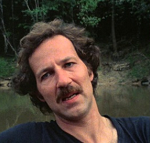|
Hey, thread. I noticed the quick pick lists have been removed from the OP. I've also noticed that MikeC's lists have been, uh, "updated", and from what I gathered there's some new hotness coming out towards the end of the year. The issue is that It's been requested of me that I put a couple components that I need to update onto a list for the holidays. I figure I can use that to get maybe the CPU, or a few other components, out of the way. Considering what I've seen in this thread, I take it I should wait on buying a GPU for now, and mostly stick to the other stuff, yeah? What country are you in? United States What are you using the system for? Gaming What's you budget? Unknown, still feeling out how much I'll need to spend, preferably under $1k If you're gaming, what is your monitor resolution \ refresh rate? 1920:1080 59hz, single monitor I grabbed this list from PCPartPicker's guide section, specifically their modest AMD gaming build, so I'm not married to any of it. I'll gladly take whatever recommendations you goons can offer up. PCPartPicker Part List CPU: AMD Ryzen 5 3600 3.6 GHz 6-Core Processor ($204.99 @ Newegg) Motherboard: *MSI B450M PRO-VDH MAX Micro ATX AM4 Motherboard ($84.99 @ Newegg) Memory: *Crucial Ballistix 16 GB (2 x 8 GB) DDR4-3600 CL16 Memory ($74.99 @ B&H) Storage: *Team MP33 512 GB M.2-2280 NVME Solid State Drive ($53.99 @ Amazon) Video Card: *Gigabyte GeForce GTX 1660 SUPER 6 GB GAMING Video Card ($239.99 @ Newegg) Case: Cougar MX330-G ATX Mid Tower Case ($51.98 @ Newegg) Power Supply: *Antec NeoECO Gold ZEN 500 W 80+ Gold Certified ATX Power Supply ($69.98 @ Amazon) Total: $780.91 Prices include shipping, taxes, and discounts when available *Lowest price parts chosen from parametric criteria Generated by PCPartPicker 2020-09-20 18:50 EDT-0400
|
|
|
|

|
| # ? May 24, 2024 22:49 |
|
neogeo0823 posted:Hey, thread. I noticed the quick pick lists have been removed from the OP. I've also noticed that MikeC's lists have been, uh, "updated", and from what I gathered there's some new hotness coming out towards the end of the year. The issue is that It's been requested of me that I put a couple components that I need to update onto a list for the holidays. I figure I can use that to get maybe the CPU, or a few other components, out of the way. Considering what I've seen in this thread, I take it I should wait on buying a GPU for now, and mostly stick to the other stuff, yeah? The CPU and GPU are the big wait and see items, but the time frame is like, 3 weeks, not “towards the end of the year.”
|
|
|
|
SpaceCadetBob posted:Can someone explain to me like the dumbass I am how BIOS flashback works, I'd like to start buying parts piecemeal for my build, and would like to leave open the option for a zen3 proc if it works out, but am honestly terrified of having to do something that will brick my build before it is even started. It varies so you should consult the manual of whichever board you end up buying. But in general it works like this: 1. You load the BIOS file onto a USB stick. Generally this requires the stick to be formatted with FAT32, sometimes with a maximum partition size. Often you need to rename the BIOS file to some standard name so the program knows what to look for. 2. You plug power into the mobo, and the USB stick into one specially marked port on the backpane. 3. You press a button on the backpane (maybe after pressing the main power button?). A light turns on, or flashes, or something to say it's working. You wait until the light turns off or whatever indicator your manual says means it's done. This often takes several minutes, it's slower than flashing with a CPU in for whatever reason. It's just as safe as flashing the normal way. neogeo0823 posted:Considering what I've seen in this thread, I take it I should wait on buying a GPU for now, and mostly stick to the other stuff, yeah? GPUs that replace the 1660 probably won't show up until sometime next year, possibly 5+ months away (though maybe sooner, AMD sometimes will launch their lower end stuff quickly). So you'd be looking at a much longer wait; the other people we've told not to buy were looking at $500 GPUs that are coming out now / very soon. Klyith fucked around with this message at 01:10 on Sep 21, 2020 |
|
|
|
Unless AMD has something, and they might, nothing new is expected at the 1080p60 level this year / probably until March for Nvidia. Similarly, a 3600 should be fine at 60fps for a good while though AMDs announcement on the 8th might impact prices.
|
|
|
|
https://www.newegg.com/asus-tuf-gaming-b550m-plu/p/N82E16813119315 Any commentary on this mobo? I can't really make heads or tails of all the different options, but I like the I/O options on this one and I think it has everything that I'll need for a modern rig. I know the MSI bazooka gets a lot of talk here, but it seems to have bad reviews on newegg??
|
|
|
|
neogeo0823 posted:Hey, thread. I noticed the quick pick lists have been removed from the OP. I've also noticed that MikeC's lists have been, uh, "updated", and from what I gathered there's some new hotness coming out towards the end of the year. The issue is that It's been requested of me that I put a couple components that I need to update onto a list for the holidays. I figure I can use that to get maybe the CPU, or a few other components, out of the way. Considering what I've seen in this thread, I take it I should wait on buying a GPU for now, and mostly stick to the other stuff, yeah? If you’re buying in that range I’d probably wait till after October 15th when the 3070 comes out and buy a used GPU. You’ll likely get a good deal. Maybe even a 2060 super at a similar or lower price point.
|
|
|
|
Some Goon posted:Unless AMD has something, and they might, nothing new is expected at the 1080p60 level this year / probably until March for Nvidia. Similarly, a 3600 should be fine at 60fps for a good while though AMDs announcement on the 8th might impact prices. They 100% will not have a new entry-level card that is worth thinking about right now.
|
|
|
|
Klyith posted:
Kingnothing posted:If you’re buying in that range I’d probably wait till after October 15th when the 3070 comes out and buy a used GPU. You’ll likely get a good deal. Maybe even a 2060 super at a similar or lower price point. Yeah, to be clear, the new hotness is probably out of budget, but both will exert some downward price pressure - especially if you're cool with second hand - that's worth waiting on probably.
|
|
|
|
CaptainPsyko posted:The CPU and GPU are the big wait and see items, but the time frame is like, 3 weeks, not “towards the end of the year.” Klyith posted:GPUs that replace the 1660 probably won't show up until sometime next year, possibly 5+ months away (though maybe sooner, AMD sometimes will launch their lower end stuff quickly). So you'd be looking at a much longer wait; the other people we've told not to buy were looking at $500 GPUs that are coming out now / very soon. Some Goon posted:Unless AMD has something, and they might, nothing new is expected at the 1080p60 level this year / probably until March for Nvidia. Similarly, a 3600 should be fine at 60fps for a good while though AMDs announcement on the 8th might impact prices. Kingnothing posted:If you're buying in that range I'd probably wait till after October 15th when the 3070 comes out and buy a used GPU. You'll likely get a good deal. Maybe even a 2060 super at a similar or lower price point. Cool, I can work with this. I'll see if I can delay a couple weeks and then see what's available at what price point for the CPU/GPU. Regarding the rest of the build, one thing I was slightly concerned with was the hard drive setup. My current rig has the operating system on a tiny SSD, and then the rest on a now-modest hard drive. I'd like to repeat that setup, if possible. The OP pretty plainly states that I should move from HD to SSD, but it seems the motherboard in that build can only connect one SSD. What's the recommended setup then for this scenario? Just get a huge SSD and partition off enough space for the OS and call it a day? Or should I look for a different motherboard?
|
|
|
|
Every modern mobo can connect 4-6 SATA SSDs plus however many m.2 drives it has slots for. Only use hard drives if you need terabytes (plural) of storage. sean10mm fucked around with this message at 02:59 on Sep 21, 2020 |
|
|
|
sean10mm posted:Every modern mobo can connect 4-6 SATA SSDs plus however many m.2 drives it has slots for.
|
|
|
|
SpaceCadetBob posted:but it seems to have bad reviews on newegg?? As a really cheap bastard, I have often noticed a trend that the stuff I buy work perfectly fine despite having terrible user reviews compared to expensive stuff. I don't know why, but it's a consistent trend. My hypothesis is that when someone has a problem with their build and they have something cheap, they blame that thing (even when the problem is they haven't plugged in the 12v power). So they return it and leave a bad review. And when a person who buys the premium kit has a problem or can't figure it out, they blame themselves, return it quietly without leaving a review, and buy an alienware. Marketing: it works.
|
|
|
|
I need a new PC case but most cases I see are just too garish. I'm after something nice and sleek with no glass panels and no RGB lighting or anything like that. Is there a good one that anyone can reccommend that also doesn't cost an arm and a leg?
|
|
|
|
Klyith posted:As a really cheap bastard, I have often noticed a trend that the stuff I buy work perfectly fine despite having terrible user reviews compared to expensive stuff. I don't know why, but it's a consistent trend. I do wonder how many of the “it wont output video at all no matter what i do!” Reviews are trying to get video out of an amd chip with no integrated graphics using the mobo display port. There were a lot of those reviews all over multiple cheaper b550 boards.
|
|
|
|
Fists Up posted:I need a new PC case but most cases I see are just too garish. I'm after something nice and sleek with no glass panels and no RGB lighting or anything like that. Is there a good one that anyone can reccommend that also doesn't cost an arm and a leg? Depending on your definition of "arm and a leg" I would say Fractal Design, either Define or Meshify.
|
|
|
|
SpaceCadetBob posted:I do wonder how many of the “it wont output video at all no matter what i do!” Reviews are trying to get video out of an amd chip with no integrated graphics using the mobo display port. There were a lot of those reviews all over multiple cheaper b550 boards. How much could it cost to put on a little chip that drove the motherboard video port enough to say “no video, use discrete GPU”?
|
|
|
|
would a amtec neo eco atx12v2.3 still be powerfull enough to run an rx590?
Zeta Acosta fucked around with this message at 13:38 on Sep 21, 2020 |
|
|
|
Fists Up posted:I need a new PC case but most cases I see are just too garish. I'm after something nice and sleek with no glass panels and no RGB lighting or anything like that. Is there a good one that anyone can reccommend that also doesn't cost an arm and a leg? PC Partpicker cases with no side window (which generally means no RGB): https://pcpartpicker.com/products/case/#B=1 As mentioned, Fractal Design specialises in the kind of case you're looking for, and they're very solid, if a little pricey. A lot of other manufactures who these days focus on
|
|
|
|
Zeta Acosta posted:would a amtec neo eco atx12v2.3 still be powerfull enough to run an rx590? That comes in multiple wattage ratings so it would help to know that but the answer is almost certainly yes.
|
|
|
|
sean10mm posted:That comes in multiple wattage ratings so it would help to know that but the answer is almost certainly yes. 520
|
|
|
|
It looks like that card actually uses ~175W, so unless you're using an overclocked i9-10900K or something you shouldn't be close to maxing out your PSU.
|
|
|
|
sean10mm posted:It looks like that card actually uses ~175W, so unless you're using an overclocked i9-10900K or something you shouldn't be close to maxing out your PSU. nah stock components from the 4th intel generation
|
|
|
|
Re SSD talk: I currently have a Samsung 840 EVO 1TB. If I'm not running out of space, it sounds like there's no real reason to get an NVME SSD when upgrading my gaming PC, right?
|
|
|
|
HappyCapybaraFamily posted:Re SSD talk: I currently have a Samsung 840 EVO 1TB. If I'm not running out of space, it sounds like there's no real reason to get an NVME SSD when upgrading my gaming PC, right? If you're starting from scratch or adding more drives, there's no reason to not use M.2 NVME WXYZ if you want a fast SSD because the prices are so close now. If you already have an SSD they're basically all still "fast" in normal use though. Maybe if you are moving from an absolute bargain bin SSD from 5 years ago to the top of the line M.2 NVME now you would notice a practical difference? But basically don't worry about it.
|
|
|
|
sean10mm posted:But basically don't worry about it. Awesome, thanks. In that case, could I get a sanity check for this upgrade? PCPartPicker Part List CPU: AMD Ryzen 7 3700X 3.6 GHz 8-Core Processor ($289.98 @ Newegg) CPU Cooler: Noctua NH-L9a-AM4 33.84 CFM CPU Cooler ($69.42 @ MemoryC) Motherboard: Gigabyte B550I AORUS PRO AX Mini ITX AM4 Motherboard ($179.99 @ B&H) Memory: G.Skill Ripjaws V Series 16 GB (2 x 8 GB) DDR4-3600 CL16 Memory ($94.99 @ Newegg) Storage: Samsung 840 EVO 1 TB 2.5" Solid State Drive (Purchased For $0.00) Video Card: NVIDIA GeForce RTX 3080 10 GB Founders Edition Video Card (Purchased For $0.00) Case: Fractal Design Node 202 HTPC Case (Purchased For $0.00) Power Supply: EVGA SuperNOVA GM 650 W 80+ Gold Certified Fully Modular SFX Power Supply (Purchased For $0.00) Case Fan: Fractal Design Venturi HP-14 78.09 CFM 140 mm Fan (Purchased For $0.00) Case Fan: Fractal Design Venturi HP-14 78.09 CFM 140 mm Fan (Purchased For $0.00) Total: $634.38 Prices include shipping, taxes, and discounts when available Generated by PCPartPicker 2020-09-21 10:25 EDT-0400
|
|
|
|
HappyCapybaraFamily posted:In that case, could I get a sanity check for this upgrade? I don't think the founders edition card will like that case -- with the new heatsink design that nvidia has that pulls air through the backside, that part of the heatsink is gonna be either reduced performance or completely choked off. The vent grill is on the normal heatsink side of the card, the other side is up against a solid back wall. I don't know how bad it would be, but it could be "GPU is overheating and down-clocking" bad. I would absolutely wait to get a OEM partner card rather than a founder's. Those are all using conventional heatsinks that the node 202 was designed for.
|
|
|
|
Klyith posted:I don't think the founders edition card will like that case -- with the new heatsink design that nvidia has that pulls air through the backside, that part of the heatsink is gonna be either reduced performance or completely choked off. The vent grill is on the normal heatsink side of the card, the other side is up against a solid back wall. A lot of those 3080 partner cards are more than 2 slots wide and/or or even longer. Not saying it can be done but it might require hunting down a very specific model. And some maniac cut a hole in a Node 202 so they could mount a Noctua NH-U14S tower cooler haha
|
|
|
|
I have a ram question, I was planning to build a Workstation around Ryzen 7 3800X with Asus x570 - E and use Corsair Vengeance LPX 64 GB (2 x 32 GB / 4x 16GB) DDR4-3200 CL16 but Corsair's website recommends that I should use CL18 instead. CL18 seems to add up quite a bit @ 64GB, is there any major reason I should consider going with it over CL16?
|
|
|
|
paberu posted:I have a ram question, I was planning to build a Workstation around Ryzen 7 3800X with Asus x570 - E and use Corsair Vengeance LPX 64 GB (2 x 32 GB / 4x 16GB) DDR4-3200 CL16 but Corsair's website recommends that I should use CL18 instead. CL18 should be CHEAPER than CL16. 
|
|
|
|
paberu posted:I have a ram question, I was planning to build a Workstation around Ryzen 7 3800X with Asus x570 - E and use Corsair Vengeance LPX 64 GB (2 x 32 GB / 4x 16GB) DDR4-3200 CL16 but Corsair's website recommends that I should use CL18 instead. Higher CL is worse, so it's likely they had trouble getting it stable at CL16, or, possibly though unlikely, they didn't test a CL16 kit. What does the motherboard's QVL say?
|
|
|
|
Klyith posted:I don't think the founders edition card will like that case -- with the new heatsink design that nvidia has that pulls air through the backside, that part of the heatsink is gonna be either reduced performance or completely choked off. The vent grill is on the normal heatsink side of the card, the other side is up against a solid back wall. Urgh, I was a little concerned about this. There was some suggestion in the SFF thread about maybe reversing the direction of one of the case fans to mitigate, but I guess I'll be the guinea pig for this experiment. There's always the extra silly workaround of leaving the case open so the fan will work as intended 
|
|
|
|
Anyone have any opinions about the Inwin A1 Plus? Specifically, if I'm thinking about throwing a 3070/80 in there? Whoops, meant to put this in the SFF Thread. Chevy Slyme fucked around with this message at 16:54 on Sep 21, 2020 |
|
|
|
Some Goon posted:Higher CL is worse, so it's likely they had trouble getting it stable at CL16, or, possibly though unlikely, they didn't test a CL16 kit. What does the motherboard's QVL say? Can't find the exact kit I'm after CMK64GX4M2E3200C16 , but can find similar kits in the QVL (3200Mhz cl16).Don't know what I was searching before but the memory finder on Corsair site now shows me the 3200@16 kit as a recommended.
|
|
|
|
sean10mm posted:A lot of those 3080 partner cards are more than 2 slots wide and/or or even longer. Not saying it can be done but it might require hunting down a very specific model. Reminds me when I bought a build based on this thread circa 2011 and then later tried to overclock it. I bought a CPU cooler that didn't fit because I didn't (still don't) know poo poo. I didn't replace the case until the 1070 didn't physically fit,    Still rocking that mobo and processor until October 8th (assuming it doesn't die before then)!
|
|
|
|
sean10mm posted:CL18 should be CHEAPER than CL16. If people are blindly following a recommendation on mass it could drive up the price. Honestly as long as your rams not like at 2100 speed on accident then its fine. Meanwhile I got bored waiting for a ROG 3080 and decided working from home all day and getting into making videos for work means I get 32 gigs of ram that glows (note: I do not really need more then 16s of ram yet and definitely don't need ram that glows) https://www.amazon.com/gp/product/B07TC4TPCN/ref=ppx_yo_dt_b_asin_title_o03_s00?ie=UTF8&psc=1 $84.99 16GB (2x8GB) DDR4 3600 (PC4-28800) C18 AMD Optimized Memory (got 4 sticks total) Timings: 18-22-22-42 For my intel 9600k @ 5.0ghz, then I just changed the timings to be the same as the CL18 intel XMP profile I found here: https://www.corsair.com/us/en/Categories/Products/Memory/Vengeance-PRO-RGB-Black/p/CMW16GX4M2C3600C18#tab-tech-specs Timings: 18-19-19-39 https://www.amazon.com/CORSAIR-Veng...ics&sr=1-6&th=1 $114.99 CL18 non AMD ram is more expensive then the "AMD ram", only changed seemed to be tighter timings It passed memtest 64 last night no problem. So I looked up what their CL 16 ram runs at  https://www.corsair.com/us/en/Categories/Products/Memory/Vengeance-PRO-RGB-Black/p/CMW16GX4M2K3600C16#tab-tech-specs $200 for 2x 8 gig sticks! Currently running at those speeds and running memtest 64. Ram is pretty fun, not like "core clock of my GPU" fun, but still fun. spunkshui fucked around with this message at 17:33 on Sep 21, 2020 |
|
|
|
Everything about graphics cards infuriates me and I feel like a monkey trying to fly a spaceship when I look at model numbers and specs. I have this card because PC Part Picker told me it was a good price/performance ratio for me https://pcpartpicker.com/product/tgNgXL/xfx-radeon-rx-5700-xt-8-gb-triple-dissipation-video-card-rx-57xt83ld8 It has 3 DisplayPort ports and I'm currently running two 1080p60 monitors. Will I be able to run a 4k monitor from the third DP port at the same time? If I can do that, can I go a step further and also run an Oculus Rift from the HDMI port or will I need to shut off one of the other monitors?
|
|
|
|
GWBBQ posted:Everything about graphics cards infuriates me and I feel like a monkey trying to fly a spaceship when I look at model numbers and specs. I have this card because PC Part Picker told me it was a good price/performance ratio for me https://pcpartpicker.com/product/tgNgXL/xfx-radeon-rx-5700-xt-8-gb-triple-dissipation-video-card-rx-57xt83ld8 Yes, yes, and no you don't need to remove a monitor. Every port can be used at the same time, and each display port supports 4k at up to 120Hz. (You can actually have more than 4 monitors, because DisplayPort can daisy-chin multiple monitors together from one connection. But that's even more complicated.)
|
|
|
|
GWBBQ posted:Everything about graphics cards infuriates me and I feel like a monkey trying to fly a spaceship when I look at model numbers and specs. I have this card because PC Part Picker told me it was a good price/performance ratio for me https://pcpartpicker.com/product/tgNgXL/xfx-radeon-rx-5700-xt-8-gb-triple-dissipation-video-card-rx-57xt83ld8 Just driving displays at their native resolutions is child’s play for a modern graphics card and I would imagine it could probably drive all those display ports at 4k at once. I don’t know anything about VR headsets.
|
|
|
|
dumb question but if i coulf fit a rx 570 on my rig the 590 red devil one shouldnt be a problem right?
|
|
|
|

|
| # ? May 24, 2024 22:49 |
|
Zeta Acosta posted:dumb question but if i coulf fit a rx 570 on my rig the 590 red devil one shouldnt be a problem right? Short answer probably, long answer it depends on how big the 570 was, they come with all sorts of coolers. Unless you a real tiny case you shouldn't have an issue.
|
|
|