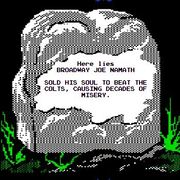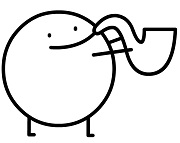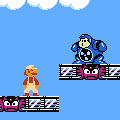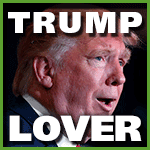|
Mischalaniouse posted:I've probably gone too expensive with my parts, but I'm really willing to spend a lot so I don't mind, but perhaps I could get more bang for my buck? I don't know, I'm still pretty new to this. Don't buy a 2070 right now, the 3000 series cards are just coming out and are a massive improvement. You may not be able to get a 3070 for 6 weeks to 2 months based on the 3080 clusterfuck, but it's not worth buying a full price 2070 now. You can either re-use whatever GPU you have now, or just wait on the whole build for a couple months (which might be cool as new AMD CPUs are also being announced on Oct 8, though when they'll be available who knows). Aside from that, I'd suggest a NVMe SSD for your main drive. A WD SN550 is a decent drive to get NVMe at hardly more money than sata. Kunabomber posted:Hello friend, I have a node 202 as well with terminal brain disease that causes me to search out for better ways to cool the GPU. I doubt the standard aftermarket coolers like an Arctic Accelero will work on founder's edition cards, the short PCB at least will be an issue.
|
|
|
|

|
| # ? May 25, 2024 17:30 |
|
Suburban Dad posted:Chiming in to say "don't pay that for windows, buy it from some guy in SAmart for ten bucks." I don't think anybody had mentioned it but it'll save you a bunch of dough. Good call. Thanks. I suppose I'll wait and see if I can finagle a 3070 somehow, or maybe I will try to do EVGA's step up program. So from my read, if I went ahead and bought this, I could just initiate the upgrade to the 3070 through EVGA at no additional cost since it comes out within 90 days of the purchase? Does anyone know if it applies to things bought from third party retailers like NewEgg or only to items purchased directly from EVGA? I NewEgg works, but I looked on EVGA's website and it didn't say specifically. If anyone has any other comments on the build, e.g. the motherboard, definitely would appreciate any advice. Otherwise...I might start ordering parts pretty soon. Thank you everyone! Professor Funk fucked around with this message at 18:54 on Sep 22, 2020 |
|
|
|
So I built my rig 6 or so years ago, and while I upgraded my GPU along the way haven't really touched anything else. Was thinking about buying a new CPU and RAM, but then discovered my board's socket is intel 1150 and most modern day stuff seems to be 1151 - seems like I got it just before 1151 was introduced, too, lmao. So I need to upgrade my mobo, and while I know I can't future-proof, I wanna make sure I avoid any pitfalls. This is my first time actually upgrading a rig rather than just buying a new one outright, is there anything major I should be aware of? Computer is mostly used for gaming and game development, I'm a pleb with a lousy 1080p monitor and honestly don't care that much to upgrade to 4k, even though I know I'll get forced into it eventually. Here's my current setup in case there's any red flags I'm blissfully unaware of: Windows 10 64-bit CPU: Intel Core i5 4690 @ 3.50GHz Motherboard: ASRock H97M Pro4 RAM: 8.00GB Dual-Channel DDR3 @ 666MHz Storage: 465GB Samsung SSD 840 EVO 500GB SATA SSD, 931GB Western Digital WDC WD10EZEX-08M2NA0 (SATA ) GPU: 2047MB NVIDIA GeForce GTX 1060 6GB PSU is Rosewill, forget the specific model but is 650W. CodfishCartographer fucked around with this message at 19:02 on Sep 22, 2020 |
|
|
|
While you just missed only one socket change (well two now), there were a bunch of chipset changes, so you'd have to upgrade the MB anyway.
mmkay fucked around with this message at 19:04 on Sep 22, 2020 |
|
|
|
What price am I looking at for a 2tb NVME SSD in Canada funbux? I dont want to get stiffed by an in-store price.
|
|
|
|
CodfishCartographer posted:So I built my rig 6 or so years ago, and while I upgraded my GPU along the way haven't really touched anything else. Was thinking about buying a new CPU and RAM, but then discovered my board's socket is intel 1150 and most modern day stuff seems to be 1151 - seems like I got it just before 1151 was introduced, too, lmao. So I need to upgrade my mobo, and while I know I can't future-proof, I wanna make sure I avoid any pitfalls. This is my first time actually upgrading a rig rather than just buying a new one outright, is there anything major I should be aware of? If you give us a price target we can build a machine for you.
|
|
|
|
orange juche posted:If you give us a price target we can build a machine for you. Around 500-600 I'd say, since I'd like to re-use as much as I can. Obviously that's not enough to build a whole thing but hence why I'd like to use it to upgrade instead.
|
|
|
Arcsquad12 posted:What price am I looking at for a 2tb NVME SSD in Canada funbux? I dont want to get stiffed by an in-store price. Looks like about $350-$450 but Memory Express has the SX8200 Pro on for 300 right now! https://www.memoryexpress.com/Products/MX78633
|
|
|
|
|
CodfishCartographer posted:Around 500-600 I'd say, since I'd like to re-use as much as I can. Obviously that's not enough to build a whole thing but hence why I'd like to use it to upgrade instead. For 500 bucks I'd be hard pressed. PCPartPicker Part List CPU: AMD Ryzen 5 3600 3.6 GHz 6-Core Processor ($204.99 @ Amazon) Motherboard: Gigabyte B550M AORUS PRO Micro ATX AM4 Motherboard ($119.99 @ B&H) Memory: G.Skill Ripjaws V 16 GB (2 x 8 GB) DDR4-3600 CL18 Memory ($59.58 @ Newegg) Storage: Crucial P1 1 TB M.2-2280 NVME Solid State Drive ($104.99 @ Adorama) Power Supply: SeaSonic FOCUS Gold 650 W 80+ Gold Certified Semi-modular ATX Power Supply ($107.98 @ Newegg) Total: $597.53 Prices include shipping, taxes, and discounts when available Generated by PCPartPicker 2020-09-22 16:06 EDT-0400 A new motherboard and CPU, and a 1TB NVME drive are the highlights of this price point which takes you from 4 cores 4 threads to 6 cores 12 threads, I can't get you a GPU that will beat your 1060 6GB, so I won't try. I threw a power supply in there since I don't know how old your current one is.
|
|
|
|
orange juche posted:For 500 bucks I'd be hard pressed. The Crucial P1 is worse than the SN550 and exactly the same price.
|
|
|
|
orange juche posted:For 500 bucks I'd be hard pressed. Thanks for taking the time to help out with this! Yeah I'm fine with my current GPU. My current PSU is like 6 years old, so I guess time to replace? I'm not sure how long PSUs tend to be good for. Is new storage really necessary? I mean more storage is always nice (especially going to full ssd) but I'm not anywhere near full on my current drives. Although I suppose they are getting old so it wouldn't hurt. I haven't actually totally replaced a drive before, I assume I can just move all my poo poo + install of windows over to the new one?
|
|
|
|
sean10mm posted:The Crucial P1 is worse than the SN550 and exactly the same price. Well then go with the SN550. It appears the WD SN550 uses a better controller than the Crucial P1. Neither of them use QLC NAND, which is the main thing I was trying to ensure at the 100 dollar price point, because QLC NAND is bad for main drives, or just drives in general since it has low endurance. orange juche fucked around with this message at 21:47 on Sep 22, 2020 |
|
|
|
orange juche posted:Well then go with the SN550. It's not the end of the world, the P1 is just one of those old suggestions that never died out even when it stopped being a bargain at some point. 
|
|
|
|
CodfishCartographer posted:I haven't actually totally replaced a drive before, I assume I can just move all my poo poo + install of windows over to the new one? Install the M.2 drive in the new PC, and plug in your old SSD and then ensure you boot off the old SSD, then you can migrate over the data via a tool that is available on the manufacturer's website, which will clone everything on your old SSD to the new one. Then you reboot onto your new M.2 SSD and format your old one if you don't need to keep the old drive intact.
|
|
|
|
Is there any reason to step up from an SN550 for gaming and general performance? The Black SN750 is considerably more expensive and PCIe 4 seems to be mostly hypothetical improvement.
|
|
|
|
Somewhat of a sanity check on a budget gaming build for a friend. He used to PC game wayyyy back when, but fell off of it for the last ~15 years. He kind of wants to get back into it. For the sake of this build, assume 1080p and ~$600 budget PCPartPicker Part List CPU: AMD Ryzen 5 2600 3.4 GHz 6-Core Processor ($144.99 @ Newegg) Motherboard: *MSI B450M PRO-M2 MAX Micro ATX AM4 Motherboard ($78.98 @ Newegg) Memory: *Team T-FORCE VULCAN Z 16 GB (2 x 8 GB) DDR4-3200 CL16 Memory ($53.99 @ Newegg) Storage: *TCSunBow X3 480 GB 2.5" Solid State Drive ($43.99 @ Amazon) Video Card: Asus GeForce GTX 1650 SUPER 4 GB TUF Gaming OC Video Card ($173.98 @ Newegg) Case: Deepcool MATREXX 30 MicroATX Mini Tower Case ($39.99 @ Amazon) Power Supply: *Corsair CXM (2015) 450 W 80+ Bronze Certified Semi-modular ATX Power Supply ($69.98 @ Amazon) Total: $605.90 Prices include shipping, taxes, and discounts when available *Lowest price parts chosen from parametric criteria Generated by PCPartPicker 2020-09-22 17:08 EDT-0400 The only thing I was thinking was to maybe recommend breaking the budget a bit for a 3600 and maybe bumping up to a 1TB drive if he plans on downloading a lot of newer games... but I'm not sure. Any thoughts?
|
|
|
|
Pegnose Pete posted:Is there any reason to step up from an SN550 for gaming and general performance? The Black SN750 is considerably more expensive and PCIe 4 seems to be mostly hypothetical improvement. No. There isn't a noticeable difference with a SATA SSD either and those can be like 5 times slower in benchmarks. The only time I've ever noticed it was with Doom 2016 where loading times are a few seconds faster with NVME.
|
|
|
|
Any thoughts on this build? It's just a budget desktop PC for my dad. He'd be doing general internet stuff plus some music recording via a USB device he uses (hence the DVD drive). I've got an old Dell 24" monitor he can have. It needs to be wireless as he'll be using it well away from his home router. PCPartPicker Part List CPU: AMD Ryzen 3 3200G 3.6 GHz Quad-Core Processor (£85.49 @ Amazon UK) Motherboard: *MSI B450M PRO-VDH MAX Micro ATX AM4 Motherboard (£69.98 @ Amazon UK) Memory: *Patriot Viper 4 Blackout 16 GB (2 x 8 GB) DDR4-3000 CL16 Memory (£51.98 @ Amazon UK) Storage: *Crucial P2 500 GB M.2-2280 NVME Solid State Drive (£53.30 @ Amazon UK) Case: Fractal Design Core 1000 USB 3.0 MicroATX Mid Tower Case (£42.46 @ Scan.co.uk) Power Supply: *be quiet! System Power 9 500 W 80+ Bronze Certified ATX Power Supply (£44.98 @ CCL Computers) Optical Drive: *Asus DRW-24D5MT DVD/CD Writer (£15.18 @ Aria PC) Wireless Network Adapter: *TP-Link TL-WN881ND PCIe x1 802.11a/b/g/n Wi-Fi Adapter (£12.98 @ Amazon UK) Keyboard: *Logitech K120 - UK Layout Wired Standard Keyboard (£10.83 @ Aria PC) Mouse: *Logitech M170 Wireless Optical Mouse (£10.90 @ Amazon UK) Total: £398.08 Prices include shipping, taxes, and discounts when available *Lowest price parts chosen from parametric criteria Generated by PCPartPicker 2020-09-22 22:44 BST+0100
|
|
|
|
orange juche posted:Well then go with the SN550. It appears the WD SN550 uses a better controller than the Crucial P1. Neither of them use QLC NAND, which is the main thing I was trying to ensure at the 100 dollar price point, because QLC NAND is bad for main drives, or just drives in general since it has low endurance. No, the Crucial P1 uses QLC. e: GTO posted:Any thoughts on this build? It's just a budget desktop PC for my dad. He'd be doing general internet stuff plus some music recording via a USB device he uses (hence the DVD drive). I've got an old Dell 24" monitor he can have. It needs to be wireless as he'll be using it well away from his home router. Klyith fucked around with this message at 23:04 on Sep 22, 2020 |
|
|
|
spunkshui posted:3070 build at the absolute most should be more then fine with 650watt PSU so you are totally good with room to spare by getting that 660. Klyith posted:The 660 watt Ion will be enough for a 3900X + 3070, nvidia's spec requirements are only 650 and are covering for way crappier PSUs. On this point, I'm toying with upgrading my system. 6600k + 3070, currently with a Corsair 550RMx. Thoughts? Should i be budgeting for a new PSU?
|
|
|
|
Boxman posted:On this point, I'm toying with upgrading my system. 6600k + 3070, currently with a Corsair 550RMx. Thoughts? Should i be budgeting for a new PSU? A high-quality 550 like that will be fine for the 3070. With the 3070 stock TDP well under 300W, your total system power should be easily under 450. We'll have to wait for reviews to see how much OCing boosts the power draw of the 3070. I strongly doubt it would add another 100W, but before OCing you should review your power budget and make sure the PSU isn't behind clogged dust filters etc.
|
|
|
|
Just ball parking but how important is a USB-C port in the front going to be in the next 5 or so years? I keep going back and forth over cases.
|
|
|
|
You can get usb to usb-c adapters.
|
|
|
|
Rocko Bonaparte posted:Well I'm starting with a video card that comes with a generous return policy. If that doesn't work then I'll go these other ways. I'd be more inclined to just back off trying to use Thunderbolt cables for everything and resort to an HDMI-based KVM; hopefully the performance of USB on those is good enough for all the crap I'd shove into it. I see a lot of old USB ports that just assume you'll feed it a keyboard and mouse. Get a dual monitor KVM, or a KVM that supports display port with MST if at least one of your Dell monitors support MST and daisy chain them. Daisy chaining is slightly less clutter. The dual monitor HDMI KVM is probably cheaper. Then you can get whatever video card you want instead of just looking at ones that do USB C/thunderbolt. A Dell U3818DW actually has an integrated KVM and can support two additional monitors. UP2718Q also works as a KVM but in a slightly different way, both are pretty expensive if your work is not paying for it.
|
|
|
|
orange juche posted:Install the M.2 drive in the new PC, and plug in your old SSD and then ensure you boot off the old SSD, then you can migrate over the data via a tool that is available on the manufacturer's website, which will clone everything on your old SSD to the new one. Then you reboot onto your new M.2 SSD and format your old one if you don't need to keep the old drive intact. Good to know it's relatively easy! Only part I'm unsure on is how do I choose which SSD to boot fom?
|
|
|
|
CodfishCartographer posted:Good to know it's relatively easy! Only part I'm unsure on is how do I choose which SSD to boot fom? Boot to bios. Find Boot section.
|
|
|
|
My ssd didn't come with any software that I knew of so I just downloaded something called Macrium. It's free and let's you make a clone to your new ssd, windows install and all.
|
|
|
|
Mu Zeta posted:My ssd didn't come with any software that I knew of so I just downloaded something called Macrium. It's free and let's you make a clone to your new ssd, windows install and all. Macrium is the good one.
|
|
|
|
Here is what I've decided on: PCPartPicker Part List CPU: AMD Ryzen 7 3700X 3.6 GHz 8-Core Processor ($294.99 @ Amazon) CPU Cooler: Noctua NH-U9S 46.44 CFM CPU Cooler ($59.95 @ Amazon) Motherboard: ASRock B550 Pro4 ATX AM4 Motherboard ($134.99 @ Newegg) Memory: G.Skill Ripjaws V 32 GB (2 x 16 GB) DDR4-3600 CL18 Memory ($117.99 @ Newegg) Storage: Western Digital Blue SN550 1 TB M.2-2280 NVME Solid State Drive ($104.99 @ Newegg) Storage: Western Digital Black 4 TB 3.5" 7200RPM Internal Hard Drive ($149.99 @ Amazon) Video Card: EVGA GeForce RTX 3080 10 GB XC3 BLACK GAMING Video Card Case: Phanteks Enthoo Pro ATX Full Tower Case ($99.99 @ Amazon) Power Supply: SeaSonic FOCUS Plus Gold 850 W 80+ Gold Certified Fully Modular ATX Power Supply ($156.98 @ Newegg) Optical Drive: LG WH16NS60 Blu-Ray/DVD/CD Writer ($100.98 @ Newegg) Case Fan: Cooler Master R4-S2S-124K-GP 44.73 CFM 120 mm Fans 4-Pack ($17.98 @ Amazon) UPS: CyberPower CP1500AVRLCD UPS ($154.94 @ Amazon) Total: $1393.77 Prices include shipping, taxes, and discounts when available Generated by PCPartPicker 2020-09-22 21:24 EDT-0400 Gonna use the 1070 I have now until 3080s loosen up. May gamble on a 3070 and try EVGA's Step Up program, if there is any better availability there. Plan is for high-end gaming at 1080p, but will upgrade to 4k/VR in the next year. Also use the PC as the primary media center, hence the BD drive. Anything glaringly wrong?
|
|
|
|
What’s the spinner disk for? Unless it’s for something particularly specialized no way in hell I’d pay that for a 4TB drive.
|
|
|
|
Klyith posted:A high-quality 550 like that will be fine for the 3070. With the 3070 stock TDP well under 300W, your total system power should be easily under 450. Good times. Thanks for the reply (and for being so great in this thread!)
|
|
|
|
Toxic Fart Syndrome posted:Here is what I've decided on: IMO it would be worthwhile to use CL16 memory.
|
|
|
|
Toxic Fart Syndrome posted:CPU Cooler: Noctua NH-U9S 46.44 CFM CPU Cooler ($59.95 @ Amazon) You have a massive full ATX case but appear to have chosen an dinky space-saving 90mm heatsink. Perhaps you meant to pick the Noctua U14S? The U9S, despite being made by noctua, is gonna be worse than a basic Hyper 212 or other 120mm heatsink. There's no substitute for size. that's what she said Javes posted:IMO it would be worthwhile to use CL16 memory. It's an extremely minimal 0.5% or less difference to performance.
|
|
|
|
Scythe Fuma 2 is comparable to the bigger Noctua coolers, dual tower dual fan, also $60
|
|
|
|
I saw a few people here getting after market coolers for the 3700x. Should I too? Is the Wraith Prism not that good?
|
|
|
|
It's functionally fine it's just louder than aftermarkets
|
|
|
|
hambeet posted:I saw a few people here getting after market coolers for the 3700x. Should I too? Is the Wraith Prism not that good? e;fb - but I believe the two lines of thought are: 1) all things being equal, the larger, after-market coolers are overkill on most systems, allowing them to run whisper quiet 2) modern processors are designed to Kingnothing posted:What’s the spinner disk for? Unless it’s for something particularly specialized no way in hell I’d pay that for a 4TB drive. Being a child of the Napster Era I have a lot of media and my wife occasionally needs to record HD for work. I am also old enough to remember when 7600rpm drives were ~the hotness~ so I don't mind putting older or retro games on a platter just to keep them around. Sonic the Hedgehog 2 doesn't need my SSD.  1TB is a big drive, but within the next ten years that will probably be 2 or 3 games, so I like the breathing room it gives. I have also been the victim of lovely ISPs enough times that I like keeping my digital library somewhere accessible in case the internet goes out and I want to watch a movie/show. My current PC has ~3.2TB out of 3.75TB, so going to 5TB overall makes me much more comfortable. I also just love making lovely decisions about hard drives: [ASK ME] about my triple drive RAID 0 WD Raptor array from 2005. Javes posted:IMO it would be worthwhile to use CL16 memory. Klyith posted:You have a massive full ATX case but appear to have chosen an dinky space-saving 90mm heatsink. Perhaps you meant to pick the Noctua U14S? Thanks for the advice...since I will have the option to upgrade to the new CPUs eventually, $15 extra for the CL16 doesn't sound too bad.  Here's the changes...went ahead and snagged the PSU since they've been going in-and-out of availability. Now to play the waiting game on an RTX30X0. PCPartPicker Part List CPU: AMD Ryzen 7 3700X 3.6 GHz 8-Core Processor ($294.99 @ Amazon) CPU Cooler: Noctua NH-U14S 82.52 CFM CPU Cooler ($63.75 @ Amazon) Motherboard: ASRock B550 Pro4 ATX AM4 Motherboard ($134.99 @ Newegg) Memory: G.Skill Ripjaws V 32 GB (2 x 16 GB) DDR4-3600 CL16 Memory ($138.99 @ Newegg) Storage: Western Digital Blue SN550 1 TB M.2-2280 NVME Solid State Drive ($104.99 @ Newegg) Storage: Western Digital Black 4 TB 3.5" 7200RPM Internal Hard Drive ($149.99 @ Amazon) Video Card: EVGA GeForce RTX 3080 10 GB XC3 BLACK GAMING Video Card Case: Phanteks Enthoo Pro ATX Full Tower Case ($99.99 @ Amazon) Power Supply: SeaSonic FOCUS Plus Gold 850 W 80+ Gold Certified Fully Modular ATX Power Supply ($156.98 @ Newegg) Optical Drive: LG WH16NS60 Blu-Ray/DVD/CD Writer ($100.98 @ Newegg) Case Fan: Cooler Master R4-S2S-124K-GP 44.73 CFM 120 mm Fans 4-Pack ($17.98 @ Amazon) UPS: CyberPower CP1500AVRLCD UPS ($154.94 @ Amazon) Total: $1418.57 Prices include shipping, taxes, and discounts when available Generated by PCPartPicker 2020-09-23 03:00 EDT-0400 edit: speaking of old, the last time I installed a big cooler was when the Tuniq Tower came out and I thought it was going to snap the mainboard PCB in half! PC Partpicker is telling me ~The Noctua NH-U14S 82.52 CFM CPU Cooler may require a separately available mounting adapter to fit the ASRock B550 Pro4 ATX AM4 Motherboard~, I assume that is the one included? Toxic Fart Syndrome fucked around with this message at 08:29 on Sep 23, 2020 |
|
|
|
Okay thanks all. So what's a good cooler for the 3700x? My case probably has no more than 160mm clearance above the CPU. I was looking at an AIO mainly for the RGB factor to annoy my beloved wife, but I don't know if they're good or not.
|
|
|
|
hambeet posted:Okay thanks all. So what's a good cooler for the 3700x? My case probably has no more than 160mm clearance above the CPU. I was looking at an AIO mainly for the RGB factor to annoy my beloved wife, but I don't know if they're good or not. I'm regularly tempted to get an AIO, but until you get into the better 280mm models they really seem flatly worse than the Noctua tower coolers at everything but looking baller. Which is a fair reason to get one, but even the better 240mm AIOs often have worse thermals than a U14S while being louder, never mind the big chonk D15. You can kind of WELL ACTUALLY about water cooling having the advantage of taking longer to reach whatever their peak temperature is, and how real life loads are up and down rather than continuous beatings like in benchmarks, but when our more "upscale" recommendation here is a 65W TDP 3700X (or whatever the Zen 3 version of that ends up being) that's academic anyway. If I bought a 10900K overclocking toy/space heater from 1977 then I'd probably totally stick whatever the most baller 420mm AIO I could get on it and go
|
|
|
|

|
| # ? May 25, 2024 17:30 |
|
To put it more simply, an AIO cooler is a solution to “the big air cooler doesn’t fit” or “the big air cooler is ugly”. Those are valid problems to solve, but understand that those are the problems you are solving and throwing money at.
|
|
|