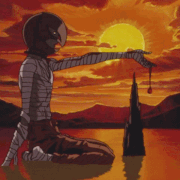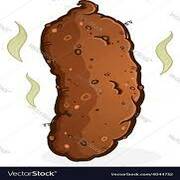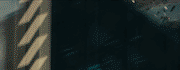|
That doesn't cause flicker, it causes ghosting, from excessive overdrive. Refresh rate related flickering is a not-uncommon issue at 1440p >144hz, often caused by cables that aren't up to snuff, sometimes the display itself just can't handle it.
|
|
|
|

|
| # ? May 16, 2024 02:01 |
|
I'm a TFT central patreon and they note in their 32" review that the flickering is worse on the 32 than the 27 (where they couldn't really notice it) but it does seem to vary on a case by case basis and *might* be firmware fixed (I'm not convinced as Samsung seem to not acknowledge the issue). I'm still tempted to pick one up and see if I have the issue but unfortunately just seems to be an issue with the display not any specific settings or user system issues.
|
|
|
|
I'm looking for a new monitor for work, so a combo of writing code and attending meetings. I don't play any fancy games so I don't care about any of the gamer stats. I want a single cord to my 2018 MBP and XPS 13 so I need either USB-C or Thunderbolt 3. Since it seems like every Thunderbolt monitor is back ordered weeks if not months, I'm looking at this BenQ monitor based mostly on the fact that I can get it delivered in the next 48 hours. https://smile.amazon.com/BenQ-EW2780U-27-Inch-Monitor-connectivity/dp/B081V1KPSD/ I've never used a BenQ monitor, any reason I should reconsider that purchase?
|
|
|
|
BallerBallerDillz posted:I'm looking for a new monitor for work, so a combo of writing code and attending meetings. I don't play any fancy games so I don't care about any of the gamer stats. I want a single cord to my 2018 MBP and XPS 13 so I need either USB-C or Thunderbolt 3. Since it seems like every Thunderbolt monitor is back ordered weeks if not months, I'm looking at this BenQ monitor based mostly on the fact that I can get it delivered in the next 48 hours. https://smile.amazon.com/BenQ-EW2780U-27-Inch-Monitor-connectivity/dp/B081V1KPSD/ BenQ makes perfectly decent products, but this LG has been fairly popular and seems to be quite a good monitor all around, for $100 less. There are even cheaper options like this.
|
|
|
|
is there something inherent in the technology for new LCD monitors that makes them look kinda faded as you get to a wide angle? this LG 27GL850-B is absolutely incredible in every way except that side by side with my other 10y/o benq as i get to wide angles, blacks start to almost look like they're reflecting a dull light opposite where im looking this isnt really a complaint as a question about tech that i havent paid attention to for a decade edit: its a very consistent phenomenon, so i dont think its a defect edit2: also im totally blown away that this thing has about 2x the area of my previous monitor and weighs maybe... 20% more?
|
|
|
|
All LCDs lose color accuracy as you get to extreme angles. IPS actually has the least problem with this. However, IPS is the most glowy/worst contrast of LCD panel techs, so with dark backgrounds you may well notice the shifting glow of an IPS more than the washing out of a VA, even if the VA panel would look more washed out with colorful content. The coating of the monitor also has some effect on reflections as you get to extreme angles. Also not all panels of a given technology type are identical - LG's gaming IPS panels have some of the worst contrast of any IPS panels, so again, performance with extremely dark content is going to be inferior to some more desktop-use oriented IPS panels. e - also, I should point out that brightness setting has a significant impact on this. Especially on IPS with its poor contrast, high brightness output will result in even more glow and all the effects of it will be more noticeable. K8.0 fucked around with this message at 00:07 on Sep 25, 2020 |
|
|
|
yeah ok, that makes sense. i was also thinking that its so much brighter than my old displays that that is probably also contributing
|
|
|
|
Everyone's raving about the LG 27GL83A-B and I'm tempted by it. How's the ASUS VG27AQ by comparison? I'm in need of a new monitor and those are pretty much the two that I've been looking at, trying to figure out which is best for me. People all around sing the praises of both but, depending on the place, they're saying one is better than the other. Doesn't help that they score very closely on rtings. It also helps a little that the Asus seems to be about 50bux cheaper than the LG. Edit: Yeah, I should clarify. I'm in the US. Jimbot fucked around with this message at 03:20 on Sep 25, 2020 |
|
|
|
I assume you're in the US? The actual price for the 27GL83A is $380 if you set up a nowinstock alert, it's usually the cheaper option. The main knock against the VG27AQ is that it's one of the displays that deep sleeps and there's no way to disable it. This makes windows think the display has disconnected, which means everything on that display gets shifted over to your primary display every time it falls into deep sleep. Aside from that there isn't much difference between them - IIRC the LG has slightly faster response times and the VG27AQ has better contrast and 165hz support.
|
|
|
|
I'm still not sure whether its worth picking up a G7 to see if it has the flickering issue or skip it and spend more on another screen based on the flickering. Does anyone here have the G7 and can attest to the issues or lack of?
|
|
|
|
have any goons picked up the LG 27GN950 yet. is the age of mainstream 4k 144hz finally here. please advise
|
|
|
|
Blackfyre posted:I'm still not sure whether its worth picking up a G7 to see if it has the flickering issue or skip it and spend more on another screen based on the flickering. Does anyone here have the G7 and can attest to the issues or lack of? It's the most expensive option. Everything else would be significantly less, not more. Sphyre posted:have any goons picked up the LG 27GN950 yet. is the age of mainstream 4k 144hz finally here. please advise It's not DP 2.0/HDMI 2.1 so no.
|
|
|
|
Sphyre posted:have any goons picked up the LG 27GN950 yet. is the age of mainstream 4k 144hz finally here. please advise I recall one goon earlier in the thread got one but they returned it due to flickering issues.
|
|
|
|
K8.0 posted:
It has DSC at least so it's less compromised than the earlier models that used chroma subsampling But it's still compromised
|
|
|
|
K8.0 posted:It's the most expensive option. Everything else would be significantly less, not more. Well I'm looking at the 32 G7 or going up to a 38 LG so not really? Not really into 27 anymore and feel like the other feature sets in the other 32/34 screens are lacking. Know the HDR is bad in 90% of em and the new LG38 is still only 600 but thats kinda the min rec level even if it isn't as great as full real HDR like I get on my OLED. There could be some options I'm missing but I'm still thinking I want something bigger than 27.
|
|
|
|
Zedsdeadbaby posted:I recall one goon earlier in the thread got one but they returned it due to flickering issues. I've seen some reviews of it that said it was fine but also saw that someone said their unit was very noisy? I'm still not sold on 4K @ 27, I feel like the GPU power requirements for a screen that size is still a bit much for the perceived benefit.
|
|
|
|
K8.0 posted:I assume you're in the US? The actual price for the 27GL83A is $380 if you set up a nowinstock alert, it's usually the cheaper option. The main knock against the VG27AQ is that it's one of the displays that deep sleeps and there's no way to disable it. This makes windows think the display has disconnected, which means everything on that display gets shifted over to your primary display every time it falls into deep sleep. Aside from that there isn't much difference between them - IIRC the LG has slightly faster response times and the VG27AQ has better contrast and 165hz support. Ah, thanks for the response. From all the gouged prices I thought it was more expensive. Looks like I'll be getting that one instead. It's available as a pre-order on Amazon right now: https://www.amazon.com/LG-27GL83A-B-Ultragear-Compatible-Monitor/dp/B07YGZL8XF/ Won't be getting it until October 27th.
|
|
|
|
Jimbot posted:Won't be getting it until October 27th. Amazon delivery estimates are extremely pessimistic, you'll probably get it sooner.
|
|
|
|
repiv posted:Amazon delivery estimates are extremely pessimistic, you'll probably get it sooner. Can confirm. Mine was estimated for late October as well, but I got it like two weeks ago.
|
|
|
|
Dells estimates are even worse, I bought a monitor from them recently with a delivery estimate a month out and it literally shipped the next business day 
|
|
|
|
Hi monitor thread. I got my new LG 1440p monitor and I'm ready to set it up but I have a bit of a pickle. My desk can only fit 2 monitors so I'll need to remove one that I already have and I'm not sure which one to replace. I have an AOC 2460G4 (https://www.amazon.com/AOC-G2460PF-1920x1080-Adjustable-DisplayPort/dp/B01BV1XBEI) and an ASUS VH242H (https://www.amazon.com/Asus-VH242H-23-6-Inch-Integrated-Speakers/dp/B001LYPIIS). I'm leaning towards getting rid of the AOC as people say the color reproduction sucks but I've had it so long and used a custom color profile that I honestly can't tell anymore.
|
|
|
|
Probably whichever one you use as primary is the one you think looks better, that's how I would choose. Look at your monitors!
|
|
|
|
Edit: nm figured it out
DeadFatDuckFat fucked around with this message at 02:10 on Sep 26, 2020 |
|
|
|
Are there any recommendations for a 32'' Monitor that is gaming oriented? I'm leaning into a Samsung option https://www.amazon.com/SAMSUNG-32-I...01081352&sr=8-4 Does anyone have experience with these lower priced monitors like Pixio and Viotek? https://www.amazon.com/Pixio-Profes...1081352&sr=8-10 https://www.amazon.com/GNV32DB-G-Sy...1081500&sr=8-18 I'm open to other options, preferably 400$ and under. not in a particular rush to buy. I'm probably going to be building a new system when the Zen 3 stuff becomes available, wouldn't mind having the monitor to use sooner though. Is the curved screen a bit of a gimmick like TV's used to be? I think i'd prefer a flat screen but it isn't really a deal breaker, i'm not really concerned about viewing angles.
|
|
|
|
infraboy posted:Are there any recommendations for a 32'' Monitor that is gaming oriented? That Samsung has a really aggressive 1000R curve which you might want to look into before deciding. The curve is kind of a gimmick but it also supposedly helps with viewing angles on large screens. The 1000R curve definitely steps into "will affect usability" territory where it starts looking distorted no matter how you look at it.  At that price point all of the different 32" 1440p 144hz VA are all probably very similar in terms of ghosting/dark smearing, black levels and color. Some have probably better overdrive settings that minimize ghosting more efficiently but won't get rid of it completely. I have a Dell S3220DGF (165hz / 1440p) personally which I do like. It has a 1800R curve which is still noticeable but not as aggressive as 1000R. It has a solid stand (height and swivel) and 4 port USB hub. It also supports Dell Display Manager which allows me to set brightness from the system tray which is so much easier than the janky OSD. Overdrive settings let you choose between slight smearing or reverse ghosting like pretty much any other VA.
|
|
|
|
Oh heh, I just found out that DisplayPort DSC is actually lossless. That makes this LG 27GN950 display an option again. --edit: I should have scrolled up the thread before posting my showerthoughts.
|
|
|
|
EDIT: Wub wub thought we were talking about the G7 not G5.
|
|
|
|
Combat Pretzel posted:Oh heh, I just found out that DisplayPort DSC is actually lossless. It's "virtually lossless" but I haven't seen that claim independently validated yet It can't be actually lossless because there will always be cases where tiles are incompressible (e.g. white noise in the worse case) The question is how close does it get to lossless in realistic scenarios, and what do the artifacts look like when it does have to drop data repiv fucked around with this message at 14:03 on Sep 26, 2020 |
|
|
|
infraboy posted:Are there any recommendations for a 32'' Monitor that is gaming oriented? Why 32"? 32" options at 1440p are generally VA. Aside from the Odyssey G7, that means terrible performance, and the Odyssey G7 appears to have a lot of issues with the 32" version. The industry has really standardized on 27" as the big monitor size, and most of the good options (all of the good budget options) are at that size, at least as far as gaming goes. Curved on 16:9 monitors is entirely a gimmick that is found almost exclusively on VA monitors to help deal with the fact that at very large sizes the off-angle color shifting of VA starts to become obvious from a single position.
|
|
|
|
K8.0 posted:Why 32"? I mean, it's way better on a big desk where 27" feels small and 34" feels too narrow. That's why finally settled on a relatively well priced 165hz 32" 1440p VA. I spend 3.5 - 4.5 feet away from my monitor most of the time and 27" feels positively tiny at that distance compared to a 32". K8.0 posted:terrible performance I feel that this is way overstated in most VA discussions. Yeah, they ghost and dark smear, but I was personally scared and turned off of VA panels for years until I tried a few of the 144hz and personally, it's still a massive improvement over 60hz IPS and absolutely fine if you're not looking for the absolute best response times. Plus a lot of manufacturers implement a "good enough" overdrive setting that will work alright for most general users/gamers. Like the S3220DGF that I'm on right now looks like an OK IPS to me in every single way except that it doesn't have IPS glow and has some dark smearing. Viewing angles are great and I look at this monitor from a lot of different angles (constantly shifting in my seat, different heights, different distances, rarely head on)
|
|
|
|
I currently use a LG 25UM57 as my primary monitor (25" 2560x1080). The things that I like and use on it are the two HDMI ports, and a line out. I use both HDMI ports, one for my desktop, the other for an HDMI switch with my Switch and bluray player, and I use the line out for my speakers. I'm looking for a 27" 2560x1440 monitor to replace it. I don't really care about refresh rate, but I want to still be able to use it to switch between my PC and other devices. Also, I play a bunch of games that would benefit from portrait orientation, so if a monitor doesn't have a stand that pivots, I'd appreciate monitor arm recommendations. Shopping in Canada.
|
|
|
|
Are there any other 4K HFR displays other than the LG that I ought to know about/that have been announced? Ideally with HDMI 2.1?
|
|
|
|
Combat Pretzel posted:Are there any other 4K HFR displays other than the LG that I ought to know about/that have been announced? Ideally with HDMI 2.1? I believe this Acer is the only 4K HFR monitor with HDMI 2.1 currently announced https://pcmonitors.info/acer/acer-xv282k-kv-28-inch-144hz-4k-uhd-ips-model/ Apparently it's not launching until early next year though repiv fucked around with this message at 20:29 on Sep 27, 2020 |
|
|
|
At least not another AOC panel.
|
|
|
|
Oh yeah there's also the Spectrum 4K144 which has HDMI 2.1 and is allegedly shipping in December, but it's a small company making big promises so take it with a truckload of salt https://evedevices.com/pages/spectrum/
|
|
|
|
New monitors normally launch around CES which is in January. Then it'll take a few months for them to really properly become available, and another few months to get decent reviews. If you want to buy a good 4k144 monitor, March is about the earliest you can expect to be able to make an informed decision.
|
|
|
|
Looking for suggestions for 34-36" 120-144Hz 1440p.
|
|
|
|
I took the plunge and upgraded from a 34" ultrawide to the LG 38GL950G and my reaction so far has been: The extra real estate is perfect. Fills my FOV far better than even a 34" ultrawide. The vignetting at the very top of the screen is a bit disappointing, but I can live with it. I don't think I'll ever need/want a monitor bigger than this and I can't go back to anything smaller.
|
|
|
|
repiv posted:Oh yeah there's also the Spectrum 4K144 which has HDMI 2.1 and is allegedly shipping in December, but it's a small company making big promises so take it with a truckload of salt
|
|
|
|

|
| # ? May 16, 2024 02:01 |
|
K8.0 posted:No, that's totally normal. Really appreciate you taking the time to write this out. I'll chop down the quote as to not re-post the whole thing. Overdrive is set to FAST out of the box for mine. K8.0 posted:
Refresh rate on the monitor itself is set to 144hz, also out of the box. In the Nividia control panel: Preferred refresh rate (LG Electronics 27GL850) ---- Highest Available Max Frame Rate ---- 140 FPS Everything else default K8.0 posted:Valorant appears to be built on a reasonably modern UE4 build and as far as I know it's technically competent, so it's probably preferable to use the in-game frame limiter, since in ideal situations that can give you slightly lower latency than the nvidia frame limiter. To do that, create an nvidia control panel 3d settings profile for Valorant that has the frame limiter turned off, then use the in-game frame limiter to limit to 140. If it winds up feeling horribly lurchy to you, try going back to the nvidia limter. Some in-game limiters produce very poor frame pacing, and are generally not worth using. Regardless, for any game you're going to want to make sure that you're actually getting 144hz in-game, a lot of games default to 60hz, especially if config files were first generated on a 60hz monitor. Valorant wasnt pre-populated, so I had to specifically create a profile. Within the Nvidia Control Panel, in the Valorant specific profile: Max Frame Rate is Off Preferred refresh rate (LG Electronics 27GL850) Use global setting highest available Vertical Sync Use 3D application setting Everything else default In game (Valorant) settings V Sync On Limit FPS Always - On Max FPS Always 140.0 All other gfx settings set to as low as they will go, (Low/Off/1x) Also turned on the in-game FPS graph and I see that I'm getting a fairly solid 140 frames. K8.0 posted:e - also, as a not quite directly related thing, any time you are running uncapped framerate or not hitting the cap in a game where you care about latency, you want to make sure that you're using settings where your CPU is the limiting factor and not your GPU. If your GPU is the limiting factor, there is a very significant latency hit that is no bueno. You can use RTSS to see if your GPU load is maxxing out. Anything under ~97% usually means you're fine and the GPU will not be creating backpressure and increasing latency. Currently, I have a i5-2500k and a 1060 6gb, with most of the gfx settings turned down or off, so pretty sure any limitation is going to be CPU for Valorant, but I could be wrong. So, the things I need to watch out for are: 1) sending more frames than the monitor can handle - we take care of this by limiting the frame rate through the above steps. 2) Being GPU limited in reaching the frame cap instead of CPU limited (or not limited by either) - we take care of this by turning the gfx settings down and praying/checking with RTSS. Relating to (2) assuming I'm not CPU limited, and its my GPU that can't produce a full 140 FPS - that's where g-sych comes in and smooths things out, down to a point. And that point for me is like 40-45 FPS? Anything lower than that and the g-sync can no longer function and it'll look like the same trash it would look like on any other monitor basically?
|
|
|