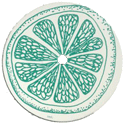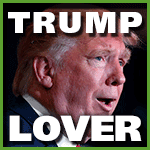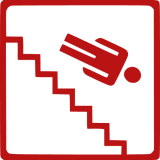|
You could buy an EVGA model 1660 and use the step up program to upgrade to a 3070 or 3060 in the next 90 days (assuming a 3060 is announced..and for sale by then..and part of the program... Lot of assumptions).
|
|
|
|

|
| # ? May 25, 2024 00:38 |
|
Kingnothing posted:If your plan is a GPU upgrade I probably would go higher than 550w. 650w-850w (any in that range is likely fine). Thanks for this. Some calculators show even with a 3080 this coming in around 500W, but it's like $10 more for 650W instead. Part of my goal is to future-proof this a bit, to not have to buy a PSU if I want to upgrade something in a year, so it probably makes sense to have some headroom. Kingnothing posted:For the MB you should decide specifically what you want out of it. After reading a bunch more, I'm now looking at Gigabyte B550 AORUS PRO AC ATX AM4 Motherboard.
|
|
|
|
Pegnose Pete posted:I'm also in Japan and the pricing on GPUs in particular is outrageous. Yeah, I was looking into ordering off of Amazon USA, but after shipping + import fees, the hassle just isn't worth it if I need a return or warranty down the line for the parts I'm interested. If I was looking at a 3080 (which is over $1,000 here), it would be another story. GPUs and niche items like that H1 case are the most egregious offenders in the mark-up category. And yeah, I believe EVGA is the only company with a global warranty (3-years). All the Japanese blogs recommend ordering off of US Amazon (http://blog.livedoor.jp/wisteriear/archives/1057943593.html), I've never really seen any HK retailers...
|
|
|
|
Suburban Dad posted:You could buy an EVGA model 1660 and use the step up program to upgrade to a 3070 or 3060 in the next 90 days (assuming a 3060 is announced..and for sale by then..and part of the program... Lot of assumptions). Have people used this program recently? Is it any EVGA card or just specific models? Think I might just go grab a 1660 super cause I'm sick of waiting to start my new build.
|
|
|
|
Tim Berners-Lee posted:Thanks for this. Some calculators show even with a 3080 this coming in around 500W, but it's like $10 more for 650W instead. Part of my goal is to future-proof this a bit, to not have to buy a PSU if I want to upgrade something in a year, so it probably makes sense to have some headroom. You shouldnít go crazy with the PSU, but it doesnít hurt to be over. It will hurt to be under. Recommended spec for the 3080 is 750w. You can for sure get away with a 650w, but since youíre already buying new I donít see why youíd go under 750w unless the price difference is really crazy.
|
|
|
|
SpaceCadetBob posted:Have people used this program recently? Is it any EVGA card or just specific models? Think I might just go grab a 1660 super cause I'm sick of waiting to start my new build. Any EVGA card with a 3-year warranty and bought from EVGA or from an authorized re-seller qualifies - so if you buy on Amazon, make sure either Amazon or EVGA is the seller, not a third party. You have to register the warranty within 14 days of purchase to be in the step-up program, and you have to step-up the card within 90 days; so the card you're stepping up to has to be entered into the step-up program within 90 days of purchase. quote:EVGA Step-Up is currently only available to residents of the United States, Canada, EU and EEA Countries, and Switzerland. Vir fucked around with this message at 04:25 on Sep 27, 2020 |
|
|
|
After getting annoyed with trying to buy a 3080 this week, I bought a 2070 super from walmart and was able to activate the step up program. I initially bought it from amazon, not realizing it was sold by a third party and not amazon itself. I was able to cancel the order before it shipped thankfully. Perhaps I'm being naÔve, but I think stock of the 3080 should be better in October. Trying to get a 3080 before the 30 day return window expires for the 2070 I bought but if I can't get one whatever.
|
|
|
|
NicelyNice posted:Yeah, I was looking into ordering off of Amazon USA, but after shipping + import fees, the hassle just isn't worth it if I need a return or warranty down the line for the parts I'm interested. If I was looking at a 3080 (which is over $1,000 here), it would be another story. GPUs and niche items like that H1 case are the most egregious offenders in the mark-up category. Sup Japan buddy. Nagasaki here. Amazon USA seems like the least headaches, as they will reimburse your return shipping fee if it's DOA. Sometimes NewEgg has better prices but I don't know if they factor in import fees, which Amazon does. If you don't know already, Dospara and Tsukomo seem to have the most competitive prices. Dospara let's use collect/use Rakuten points.
|
|
|
|
Oh man, the saga of getting good Bluetooth/Wifi into this PC continues. So thanks to the thread I know I need an MHF4-RP-SMA cable since my antenna is RP-SMA. Now, the problem is that my M.2 wifi slot is a full 300-350mm from the antenna spot on my I/O board, which I would love to use. However, the longest MHF4 to RP-SMA cable I can find is 200mm So what are my options? I thought of also grabbing a longer RP-SMA extension cable, It also occurred to me that I could ignore the I/O spots on the mobo and just use one of my unused expansion slot covers. These appear to fit the bill. But man it sucks waiting another month for a $12 piece of metal. Can I modify my existing one somehow? It has little slots instead of being a whole plate but I assume I can just drill through those and screw the port onto the ragged holes. Here's a picture with these silly slot covers.  In short: This is why you get a board with wifi and bluetooth smdh. I teach remotely and I can get my BT headset to connect with a BT4.0 dongle running along a USB2.0 extension cable but I can barely leave my desk without the connection getting all janky so my current workaround is to just use my iPad for the call and walk around with that. It's less than ideal so this is like, my freedom from being stuck to a desk pretty much all day and I'm thinking of just grabbing a PCI-E wireless card (taking up the other X16 slot on my board with it, since the GPU covers the X4 slot, which is why I went M.2 in the first place) and trying to recoup my costs by reselling this unused AX200 M.2 interface. tuyop fucked around with this message at 17:31 on Sep 27, 2020 |
|
|
|
|
tuyop posted:It also occurred to me that I could ignore the I/O spots on the mobo and just use one of my unused expansion slot covers. These appear to fit the bill. Yeah, drilling holes in those would work fine, they're pretty thin metal. Some slot covers used to be kinda thick and I wouldn't like to drill them without a drill press, but the ventilated ones tend to be thin stamped metal. Though I'd think you could also just feed the antenna through the giant hex grill holes. Also, you're using a USB 2 extension cable for your BT dongle, but it is plugged into a USB 2 port as well? Bluetooth hates USB 3, and just having it be a 3 port is enough. I had the exact same problem myself a while back, despite using a usb 2 extension cable.
|
|
|
Klyith posted:Yeah, drilling holes in those would work fine, they're pretty thin metal. Some slot covers used to be kinda thick and I wouldn't like to drill them without a drill press, but the ventilated ones tend to be thin stamped metal. Yeah it is. That was an entertaining morning when I realized I'd read the mobo's i/o diagram upside down.
|
|
|
|
|
Are the WiFi and Bluetooth issues two separate issues here? Or is it that your wifi card is wifi/bluetooth and youíre using a dongle in the meantime while you figure it out? Bluetooth 4.0 should have wayyyy better range than a few feet, so I think thereís something wrong here. Maybe thereís some interference? Or maybe the range on that dongle/that headset is lovely? I live in NYC with concrete rear end walls, and I can go to nearly the other side of my place before it starts to drop Bluetooth (20+ feet).
|
|
|
|
I have the computer wired otherwise and donít have WiFi. I also thought this dongle would be fine since I used it with my HTPC a couple years ago. The headset is also fine since it has great range and quality with my MBP, iPhone 8 and old iPad Air 2. The location for those devices also doesnít seem to matter much. I can put my phone where the dongle is now and it works great with the headset. Otherwise Iím using this as an opportunity to get some WiFi for the computer as well since it wonít hurt. 
|
|
|
|
|
tuyop posted:I have the computer wired otherwise and donít have WiFi. I also thought this dongle would be fine since I used it with my HTPC a couple years ago. Then Iíd maybe look at a better Bluetooth adapter (or consider troubleshooting different USB ports). A range of a few feet with BT4 is really bad. And I think your iPhone/MB prove that.
|
|
|
|
Please direct me if this isn't the right place to ask. I probably need to invest in some large external storage later this year. I need at least 12tb but probably willing to go up to 16tb depending on price . Has to be a single drive, USB and external power (obviously at that size its external) I've seen some western digital at 12tb and some at 14tb for not that much more, but I'm always wary of those odd sizes (like some of the Seagate that fail more often are 1.5tb and 3tb) Should I be worried about a 14tb? What drives in the 12-16tb range would you guys recommend?
|
|
|
|
Ineffiable posted:Please direct me if this isn't the right place to ask. I probably need to invest in some large external storage later this year. I need at least 12tb but probably willing to go up to 16tb depending on price . You can get external drives in that size for $200-$300, but I haven't had good experience with external drives, so I wouldn't know which to recommend. Is there a reason you can't get an internal drive, they come in those sizes for about the same price?
|
|
|
|
Ineffiable posted:Please direct me if this isn't the right place to ask. I probably need to invest in some large external storage later this year. I need at least 12tb but probably willing to go up to 16tb depending on price . For more specific advice the storage thread https://forums.somethingawful.com/showthread.php?threadid=2801557&perpage=40&noseen=1&pagenumber=629 From my experience, the larger drives are fairly reliable now compared to the 1.5 TB days. They are generally slower because they have to shift platters, but in most realistic applications that wonít matter at all.
|
|
|
|
Kingnothing posted:For more specific advice the storage thread Thanks I'm gonna bring my post over there.
|
|
|
|
Rule #1 of data storage is redundancy is the only form of data protection. If you can't afford to lose data to a drive failure you need to have it on multiple drives.
|
|
|
|
Looking to get a new PSU...anyone got any strong opinions on Seasonic Focus GX vs the Corsair RMx? They're roughly the same price (like less than a tenner difference between them).
|
|
|
|
Hi again thread, I couldn't get a 3080 so I'm getting a 2070super used, but I still want to have a machine ready for a 3080 down the line, plus my existing one is getting old. MSI 2070 Super Gaming Trio X Ryzen 3600 2 x 16GB Corsair Vengeance (already had these) Corsair TX-M Series TX750M in a NZXT 510i What mobo should I get? Any recs on the rest?
|
|
|
|
ravenkult posted:Hi again thread, If you get a new EVGA from an approved retailer you can use their step-up program to swap it for 3080, and just pay the difference when they ship out the new card. You will prob wait a couple of months, but then at the rate things are going you'd waiting for months to easily get hold of a 3080 anyway.
|
|
|
|
alphabettitouretti posted:If you get a new EVGA from an approved retailer you can use their step-up program to swap it for 3080, and just pay the difference when they ship out the new card. You will prob wait a couple of months, but then at the rate things are going you'd waiting for months to easily get hold of a 3080 anyway. Didn't know that, but at the same time a new EVGA over here is like 750 euros and I'm getting this one used for 400.
|
|
|
|
ravenkult posted:Didn't know that, but at the same time a new EVGA over here is like 750 euros and I'm getting this one used for 400. But then how much is a 3080? 400 + 3080 cost might be more than new card + 3080 upgrade. You can sell the 2070S on of course, but does that work out cheaper than just buying new and paying the difference (if any)? Worth considering anyway.
|
|
|
|
Yeah, buying a new EVGA and then using the step-up is likely to save you money, assuming the program is available to you.
|
|
|
|
It doesn't matter in my case, I'll be using the 2070S for 3d rendering and I can still use it when I get the 3080. I could use some mobo recs though!
|
|
|
|
Here's the build I'm zoning in on. Looking for Input on: CPU RAM compatibility Motherboard Any additional recommendations. I'm on backorder for the 3080 so once that shows up I'll buy the rest. PCPartPicker Part List CPU: AMD Ryzen 7 3700X 3.6 GHz 8-Core Processor ($419.50 @ Vuugo) Motherboard: Asus TUF GAMING X570-PLUS (WI-FI) ATX AM4 Motherboard ($248.75 @ Vuugo) Memory: Corsair Vengeance RGB Pro 32 GB (2 x 16 GB) DDR4-3200 CL16 Memory ($189.99 @ Canada Computers) Storage: HP EX920 1 TB M.2-2280 NVME Solid State Drive ($178.99 @ PC-Canada) Video Card: EVGA GeForce RTX 2080 SUPER 8 GB BLACK GAMING Video Card ($1089.99 @ Amazon Canada) Case: Fractal Design Meshify C ATX Mid Tower Case ($129.50 @ Vuugo) Power Supply: Corsair RM (2019) 750 W 80+ Gold Certified Fully Modular ATX Power Supply ($169.99 @ Amazon Canada) Total: $2426.71 Prices include shipping, taxes, and discounts when available Generated by PCPartPicker 2020-09-28 08:57 EDT-0400
|
|
|
|
ravenkult posted:It doesn't matter in my case, I'll be using the 2070S for 3d rendering and I can still use it when I get the 3080. The Gigabyte B550 Aorus Pro gets recommended here a lot. There are people smarter than me to explain why it's a good choice. I like mine due to the abundance of USB ports at the back. 
|
|
|
|
So i gave my buddy my old rig a while ago for gaming, and it's showing it's age somewhat so he's looking to update the board/ram/cpu Currently it looks like: -Intel Core i5-3570K 3.4 GHz Quad-Core Processor -Cooler Master Hyper 212 EVO 82.9 CFM Sleeve Bearing CPU Cooler -Asus P8Z77-V LX ATX LGA1155 Motherboard -Corsair Vengeance 16 GB -Asus GeForce GTX 1060 6GB 6 GB Dual Video Card -Corsair CXM 550 W 80+ Bronze Certified Semi-modular ATX Power Supply -Samsung 860 Evo 500 GB 2.5" Solid State Drive https://pcpartpicker.com/list/GPL2Qq From what i can gather after much googling and such, I'm recommending he goes with popping in -AMD Ryzen 5 3600 3.6 GHz 6-Core Processor -Gigabyte B450 AORUS ELITE ATX AM4 Motherboard -Corsair Vengeance LPX 16 GB (2 x 8 GB) DDR4-3200 CL16 Memory https://pcpartpicker.com/list/Y7n7rV Is this liable to be a decent upgrade or should i be looking at a different chip? Bit out of the loop these days.
|
|
|
|
Starting to put together a build for Cyberpunk 2077. It's looking very likely that I'll be getting a new job with a significant pay increase, so I'm looking to make something nice. The only things I'm 100% sure of are the case and the 3080 card. I love the look of this stupid rear end case. I realized putting this together that I really don't know what to look for in a motherboard. I need WiFi as my setup is all the way across the house from the router. And Bluetooth for my XBONE controller. Other than that I don't know what the bells and whistles for a motherboard are. I already own the listed monitor, that's just there as a placeholder. CPU: AMD Ryzen 5 3600X 3.8 GHz 6-Core Processor ($209.09 @ Amazon) Motherboard: Gigabyte X570 I AORUS PRO WIFI Mini ITX AM4 Motherboard ($208.99 @ Amazon) Memory: Corsair Vengeance RGB Pro 16 GB (2 x 8 GB) DDR4-3200 CL16 Memory ($85.99 @ Amazon) Storage: Western Digital Blue 2 TB M.2-2280 Solid State Drive ($208.53 @ Walmart) Video Card: EVGA GeForce RTX 3080 10 GB XC3 ULTRA GAMING Video Card Case: Corsair Crystal 280X RGB MicroATX Mid Tower Case ($159.99 @ Corsair) Power Supply: Corsair RM (2019) 650 W 80+ Gold Certified Fully Modular ATX Power Supply ($119.97 @ Newegg) Case Fan: Corsair LL120 63 CFM 120 mm Fans 3-Pack ($121.33 @ MemoryC) Monitor: Gigabyte G27Q 27.0" 2560x1440 144 Hz Monitor Total: $1113.89
|
|
|
|
|
Youíre definitely want to be careful that your video card length in that case Maximum Video Card Length 300 mm / 11.811" I donít know if that includes with the front fans on or removed.
|
|
|
spunkshui posted:Youíre definitely want to be careful that your video card length in that case  drat that's a rookie mistake. A shame I liked that case! Any recommendations? I like the white aesthetic a lot. drat that's a rookie mistake. A shame I liked that case! Any recommendations? I like the white aesthetic a lot.
|
|
|
|
|
Shannow posted:So i gave my buddy my old rig a while ago for gaming, and it's showing it's age somewhat so he's looking to update the board/ram/cpu Look at one of the B550 mATX boards like the MSI B550M Bazooka or Gigabyte B550M Aorus Pro, they've kind of taken the place of the B450 Tomahawk MAX as our generic suggestion now. Going from an old i5 to a 3600 will be a nice upgrade for modern games that want more than 4 cores/4 threads. On old games you probably won't really see a change because some of those barely used 4 cores anyway. The logical step up from that is the 3700X, or wait for the Zen 3 announcement on October 8th to see how the new models shake out. For memory look at the QVL for the board you picked and get whatever 3200 CL16 or 3600 CL18 memory is cheapest. Or get Ballistix 3600 CL16 if you're feeling fancy.
|
|
|
|
alphabettitouretti posted:Looking to get a new PSU...anyone got any strong opinions on Seasonic Focus GX vs the Corsair RMx? They're roughly the same price (like less than a tenner difference between them). My understanding is those are both solid brands. I went with Seasonic, but I think the difference between those is your preference: how modular, which features, fanless modes, etc.
|
|
|
|
Quote posted:
https://www.newegg.com/arctic-white-be-quiet-pure-base-atx-mid-tower/p/2AM-0037-00069?item=9SIA68VA2M5006 No RGB if that's also something you wanted, though.
|
|
|
|
Quote posted:
The EVGA 3080 XC3 at least is only 285mm long, so might squeeze in regardless.
|
|
|
|
Remember to check that especially high capacity PSUs - and the cable plugs - will fit in your case. You'll have a bad time fitting an RM1000x into a Define Meshify C if you also want to use the hard drive brackets, but an RM550x will fit just fine. In some cases a non-modular supply might even be easier to fit, but you'll need to stash all the cables somewhere.
|
|
|
|
Toxic Fart Syndrome posted:My understanding is those are both solid brands. I went with Seasonic, but I think the difference between those is your preference: how modular, which features, fanless modes, etc. Well, the decision was made for me because the Seasonic is unavailable for at least a month. Vir posted:Remember to check that especially high capacity PSUs - and the cable plugs - will fit in your case. You'll have a bad time fitting an RM1000x into a Define Meshify C if you also want to use the hard drive brackets, but an RM550x will fit just fine. In some cases a non-modular supply might even be easier to fit, but you'll need to stash all the cables somewhere. Yeah no worries there, it's a define 7 with tons of space and no drive cages.
|
|
|
|
Quote posted:
There are 3080s that fit you just have to be carful vs someone with a larger case that can buy any card. They do make a bigger version:https://www.corsair.com/us/en/Categories/Products/Cases/Crystal-Series-680X-RGB-High-Airflow-Tempered-Glass-ATX-Smart-Case/p/CC-9011169-WW We went with this for a more reasonble size case that fits any 3080 https://www.corsair.com/us/en/Categ...p/CC-9011189-WW 4000 is their newest cases so they have USB C https://www.corsair.com/us/en/Categories/Products/Cases/Mid-Tower-ATX-Cases/iCUE-4000X-RGB-Tempered-Glass-Mid-Tower-ATX-Case/p/CC-9011205-WW
|
|
|
|

|
| # ? May 25, 2024 00:38 |
|
Quote posted:
Most of fractals newer cases come in a really nice all white. Any they almost all support pretty large GPUs
|
|
|