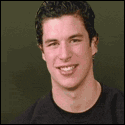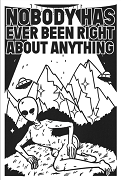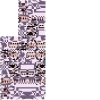|
Gamerofthegame posted:Hey gang, I'm in the market for a new GPU and PSU. Both are getting up there. GTX 1650 is like $160 and a 1650 Super is under $200. Depending on the games and what resolution you need (I assume 1080p?) that would be plenty and way newer/better than the GTX 660. sean10mm fucked around with this message at 21:09 on Oct 2, 2020 |
|
|
|

|
| # ? May 25, 2024 00:05 |
|
dms666 posted:Yeah both are in and I unplugged and replugged them a few times. Could be, but possibly the RGB doesn't turn on until later in the boot sequence. Take the CPU out again and inspect the bottom closely to see if any pins are bent. If they're all pristine, get the mobo replaced.
|
|
|
|
Klyith posted:Could be, but possibly the RGB doesn't turn on until later in the boot sequence. Take the CPU out again and inspect the bottom closely to see if any pins are bent. If they're all pristine, get the mobo replaced. I just pulled it, everything is perfectly straight.
|
|
|
|
dms666 posted:Yeah both are in and I unplugged and replugged them a few times. No. I had no idea that I had RGB lighting on my mobo for like a year until I went to the BIOS and turned aura on. I donít know about your motherboard specifically but it could just be turned off. How about Rams sticks, they always like having problems. Try taking those out and put them in really good.
|
|
|
|
In addition to other advice, if your PSU is modular did you reseat on the PSU side? Also I didnít look at your specific board/cpu combo, but you could need a bios update to run the cpu.
|
|
|
|
^^^its a b550, bios will be fine. Until Zen3 comes out only very, very old b450s might have that problem. Having the ram not fully seated is like the #1 probably for troubles like that, they take an unnerving amount of force to click in. Also, just to make sure, your monitor is connected to your gpu ports and not the one on the motherboard, yes?
|
|
|
|
Some Goon posted:^^^its a b550, bios will be fine. Until Zen3 comes out only very, very old b450s might have that problem. Ah didnít know. Thanks. Heís getting a CPU error led so I donít suspect the cable has anything to do with it.
|
|
|
|
Some Goon posted:^^^its a b550, bios will be fine. Until Zen3 comes out only very, very old b450s might have that problem. Yeah I took out the ram multiple times, tried one stick, etc. I pushed it in until it clicked and the holders snapped into place. Also the HDMI is going from the GPU to the monitor. Kingnothing posted:In addition to other advice, if your PSU is modular did you reseat on the PSU side? The only plugs that aren't modular are the CPU and 16 pin. Replugged those in the mobo as well. E: Looking at Newegg reviews, seem there have been a decent amount of DOA boards recently. Also, everyone who is having the same issue on random forum posts had a dead board. Still the one thing that makes no sense to me is the power button not turning the PC off. dms666 fucked around with this message at 22:15 on Oct 2, 2020 |
|
|
|
Itís not POSTing, so itís probably not reading the signal correctly. Based on your answers the board does sound dead though.
|
|
|
|
Short of quintuple checking your connections (sometimes that's it) it sounds like you've got a bum component. Without alternatives to swap around it's very hard to isolate. I feel, but don't have any proof, that motherboards are most often the problem. If you have a local computer store you could pay them to diagnose, otherwise I'd send back the Mobo at least.
|
|
|
|
Going to Best Buy to get a replacement mobo and will RMA the other if that is indeed the issue. Unfortunately, they are my only choice in the area, but only $10 more than Newegg at least...
|
|
|
|
Did you double-check the header pins from the power button were plugged in correctly? Could have accidentally swapped +- since they're so small. Doubt it would cause much of an issue, but could be why your power button only turns your machine on and not off.
|
|
|
|
Follow up to my first build troubles from a few pages ago. I bought a fan hub and that fixed my problem. All fans are now spinning correctly. I disassembled everything and put everything back together. I booted without installing the GPU to see if I could get anything from just hdmi'ing into the mobo. I didn't get anything on the monitor. So I reseated the video card and tried all display ports and hdmi and didn't get anything from the monitor. So I looked in the video card manual and noticed this diagram:  And the PCI connectors that are supplied with my PSU look like this:  Could that be an issue? I don't understand the significance of whether the plugs are squares or weird not squares. I've tried powering with all 3 as well.
|
|
|
|
Alokgen posted:Follow up to my first build troubles from a few pages ago. Your motherboard doesn't have any video output, those plugs on the I/O plate are only used if you install an AMD APU which is a processor with graphics. As for the additional cables, the bottom cable is for EPS 12V extra CPU power on the motherboard, only the top ones are PCI-E video card power. EPS can be 4 or 8 pins and PCI-E can be 6 or 8 pins. They're wired differently and you should never plug the CPU one into the video card. I don't know if it'd cause damage but I would hope the D shaped surrounds on the pins would prevent it from going into the GPU header (and vice versa).
|
|
|
|
Rexxed posted:Your motherboard doesn't have any video output, those plugs on the I/O plate are only used if you install an AMD APU which is a processor with graphics. As for the additional cables, the bottom cable is for EPS 12V extra CPU power on the motherboard, only the top ones are PCI-E video card power. EPS can be 4 or 8 pins and PCI-E can be 6 or 8 pins. They're wired differently and you should never plug the CPU one into the video card. I don't know if it'd cause damage but I would hope the D shaped surrounds on the pins would prevent it from going into the GPU header (and vice versa). Not sure if it's it's been damaged. Using the cables that are clearly marked PCI-E, the video card fans are spinning, but still no display. Edit: how long should it usually take to boot up the very first time? Alokgen fucked around with this message at 01:40 on Oct 3, 2020 |
|
|
|
New mobo and the PC is up and running! Thanks for the help everyone.
|
|
|
|
Alokgen posted:Not sure if it's it's been damaged. Using the cables that are clearly marked PCI-E, the video card fans are spinning, but still no display. Not long, 20-30 seconds maybe? I'd make sure you re-seat your ram and unplug any other accessories but the cpu, ram, and gpu for testing.
|
|
|
|
Rexxed posted:Not long, 20-30 seconds maybe? I'd make sure you re-seat your ram and unplug any other accessories but the cpu, ram, and gpu for testing. I'm a total idiot. I didn't have my cpu power plugged in. Once I got the cpu fan on it just completely obscured my view of the 8 pin on the mobo. Thanks everyone for answering my questions. We're booting up with display now.
|
|
|
|
Closet goon. Mod your closet door with some sweet RGB 140mm fans. Intake down low and exhaust up top. It will look rad, trust me.
|
|
|
|
|
So, I have been in the MicroATX world for 15 years now, but I am tired of having to check if components will fit (though it's easier now when it's just PSU, GPU, and heatsink that I need to worry about and not 5.25" optical drives, 3.5" drives, etc). Anyway, I am piecing together a new build as parts become available, and I started by making a bad decision and buying a power supply that is apparently longer than most MicroATX cases will fit. On the AMD side, there also aren't many MicroATX boards. On the Intel side, I never had a problem getting Z-series boards in MicroATX. I have decided I will try to find a reasonably sized ATX tower. Looking on PCPP, there are a lot of options that will fit my PSU, probably too many. I was hoping I could get recommendations. I would like an "airflow" case (which is apparently a term that has come about since my last build) without external drive bays. I came across the Corsair 275R Airflow and CM TD500 Mesh, which I at least like the look of. I've never had a problem picking parts in the past, but for some reason moving to full size ATX is making me doubt my judgement. E: oh, the PSU is 180mm long. I found a bunch of cases I liked, but they only accepted up to 175mm.
|
|
|
|
|
Just buy the Pure Base 500DX. It's an airflow case and comes with 3 high quality 140mm fans from Be Quiet which normally sell for like $15 each. For the mobo I'd get the B500m pro vdh wifi. It can handle pretty much any AMD processor. Which PSU did you buy?
|
|
|
|
Mr. Powers posted:So, I have been in the MicroATX world for 15 years now, but I am tired of having to check if components will fit (though it's easier now when it's just PSU, GPU, and heatsink that I need to worry about and not 5.25" optical drives, 3.5" drives, etc). Can you tell us more about what you want from the case? Front I/O, window or no, RGB, do you need 3.5Ē drive space, etc. look at the pc part picker parameters. Iím super partial to fractals stuff. The meshify should fit your PSU. Frankly if your PSU choice is limiting all your other options why not return it and get a different PSU? I can genuinely guarantee you can find another PSU thatís smaller and does all the same stuff yours does.
|
|
|
|
PSU is the Corsair HX1000. I think I had looked at the 500DX and ended up with the Dark Base 700 on my PCPP list for some reason. This was a few weeks ago. Pretty much the parameters I put into PCPP for case were no external drive bays, ATX Mid/Mini tower. I don't need 3.5" drive space, but if it's not inflating the size of the case, I'm fine with room for drives. Don't care on window and prefer no lit fans, but they're easy enough to change. Are there cases that don't have front USB anymore? I'd like to get a front USB-C + A, but none of that is a requirement. quote:For the mobo I'd get the B500m pro vdh wifi. It can handle pretty much any AMD processor You know, when I was looking before, I must have only looked at X570 where there are two options for microATX, because I now see that there are lots of B550 options. Still, the size of graphics cards has made MicroATX less practical. I've been using cube cases, so they're not particularly small volume wise, so I'm fine moving to a narrower but taller and deeper case. quote:Iím super partial to fractals stuff. The meshify should fit your PSU. It was just the S2 that would fit it. The C only fits up to 175mm. quote:Frankly if your PSU choice is limiting all your other options why not return it and get a different PSU? I can genuinely guarantee you can find another PSU thatís smaller and does all the same stuff yours does. e: I really have no idea why I put the Dark Base 700 on the list rather than the 500DX, since it's like 3" shorter, and overall smaller, and fits a 180mm PSU. carticket fucked around with this message at 04:48 on Oct 3, 2020 |
|
|
|
|
So I've been running into a problem with my new stuff but I'm not sure if I've correctly identified the cause. Relevant parts: CPU: AMD Ryzen 7 3700X 3.6 GHz 8-Core Processor ($294.99 @ Amazon) Motherboard: Asus TUF GAMING X570-PLUS ATX AM4 Motherboard ($164.99 @ B&H) Memory: G.Skill Trident Z Neo 16 GB (2 x 8 GB) DDR4-3600 CL16 Memory ($112.99 @ Newegg) Video Card: EVGA GeForce RTX 2060 SUPER 8 GB SC ULTRA GAMING Video Card ($427.00 @ Amazon) Power Supply: Corsair RMx (2018) 750 W 80+ Gold Certified Fully Modular ATX Power Supply ($139.99 @ Newegg) In addition to other stuff I play FFXIV and SWTOR. Since putting the new PC together I had been having intermittent DirectX crashes with FFXIV, and on googling it seemed like this was a common problem across lots of cards. I massively underclocked the card (according to what I read, FFXIV doesn't handle overclocks well) and that seemed to resolve the issue. Tonight I was trying to play SWTOR and the game would consistently freeze during the same cutscene. The computer didn't crash, just the game. The card was not underclocked at the time, and on googling that didn't seem to be suggested anywhere. I switched out my new card for my old one (AMD Radeon RX 560) to see if that would fix the issue and it did. This makes me pretty confident I should RMA the card, however my old card does not have a PSU connection so I'm wondering if the issue isn't happening because it's not even connected to the PSU to be affected by a failure. I could just RMA the card, see if it's still happening, then RMA the PSU, but I was wondering if y'all might have a way for me to definitively decide if it's one or the other. I had had a couple CTDs with No Man's Sky as well but I assumed those were just related to the fact that the game is buggy as gently caress. Badger of Basra fucked around with this message at 05:38 on Oct 3, 2020 |
|
|
|
Badger of Basra posted:So I've been running into a problem with my new stuff but I'm not sure if I've correctly identified the cause. I would try a full uninstall and reinstall of the Nvidia drivers before considering RMAing the card. But if youíve done that, and the issue doesnít ever happen with your other GPU, then youíve essentially verified itís the GPU.
|
|
|
|
If I've forgotten something, sorry; ask and I'll try to add it in.
Case and Cooling: The Fractal Designs Define R6 has been suggested to me, and looks up my alley, but not sure which variant to go with. I'd like a case with some easier-access USB 3.2 Type-A slots up front and/or top, and a frontal Type-C wouldn't hurt either (but I've got a long enough cable to work from the back already). I'd also like suggestions on cooling solutions that are low-maintenance (I've never water-cooled, so there's that. I mostly don't want to have to service or risk messing up the system on that front) and low-noise, if possible. (Doubting running silent, but it would be a nice surprise!) Open to suggestions on cases, which I'm happy to use a new one for the build. Black/silver with as little RGB glowing as possible. (I'd prefer a computer that I can run during the evening that doesn't become a nightlight.) Other Things: I definitely want to look into a new modular power supply that will meet the needs of my system, while also being ready for an RTX 3070 in the future. This Seasonic - FOCUS GM-750, 750W 80+ Gold PSU, Semi-Modular seems like a good deal, but I could always use feedback. I'm a relic of the past, so the case that I use should have one (or two) slots for some SATA optical drives to sit in. Things that I'm currently looking at for purchase (but am completely open to suggestions on better options within the budget): ASRock B550 STEEL LEGEND AM4 AMD B550 SATA 6Gb/s ATX AMD Motherboard - This is completely up in the air for me. Throw whatever motherboard suggestions you like at me. Whatever's recommended should have a 3.1 Gen C slot on it, from what I'm told, based on my plans for a front USB-C port. AMD RYZEN 5 3600 6-Core 3.6 GHz (4.2 GHz Max Boost) - Not afraid to overclock the CPU, but I don't like to push it too far to its limits. Could push this to something better, but I was trying to follow the OP advice. Also considering the AMD Ryzen 5 3600XT 6-Core 3.8 GHz Socket AM4 95W Team T-FORCE VULCAN Z 32GB (2 x 16GB) 288-Pin DDR4 SDRAM DDR4 3200 (PC4 25600) (x2?) - Four slots, might as well use 'em. I'd prefer to stick to 16GB sticks, and, if upgrading, go from 2 x 16GB to 4 x 16GB (instead of 4 x 8GB to 4 x 16GB, as nothing else in the house currently uses DDR4 that I can pass it down to). I figure the RAM's cheap enough that I might as well buy the 64GB now, even if I don't "need" it, but if the system works well enough that slicing the two extra sticks off the budget helps elsewhere, so be it. Lorak fucked around with this message at 10:27 on Oct 3, 2020 |
|
|
|
Kingnothing posted:I would try a full uninstall and reinstall of the Nvidia drivers before considering RMAing the card. I tried updating and uninstalling drivers using the normal Windows way but hadn't gone all the way through with DDU and all that. I guess I should give that a try first.
|
|
|
|
I canít think of any reason at all why youíd go with 64gb. Just get 2x16 and upgrade later if needed. I really like my fractal define 7. Itís fantastic. There is almost zero chance of running 144@4k on the 3070 without significant settings cutbacks. The 3080 will struggle to hit 144@4k for a whole ton of games.
|
|
|
|
Kingnothing posted:I canít think of any reason at all why youíd go with 64gb. Just get 2x16 and upgrade later if needed. Didn't think there was any good reason for 64GB either, but... Alright, expectations curbed on graphics. Should I be resigning myself with lower resolutions, or lower framerates, for future monitor considerations?
|
|
|
|
Lorak posted:Thanks for the quick response! You could put the extra $100 towards a 3080 and get yourself closer to 144@4k. Most games on absolute ultra settings seem to hit between 120-144 on 4K. The ram wonít help you there.
|
|
|
|
Alokgen posted:Follow up to my first build troubles from a few pages ago. I think having a third hand would be very convenient.
|
|
|
|
 DO NOT BUY THE ASROCK B550 STEEL LEGEND DO NOT BUY THE ASROCK B550 STEEL LEGEND  The 2nd M.2 slot on those boards is locked to x2 speed instead of the normal x4. This fact is buried in the fine print of the specs, even a lot of normally good review sites missed this. This is true of a lot of Asrock's B550 stuff IIRC
|
|
|
|
Can I have a sanity check? If I'm buying a 1440p 144hz monitor, with the intention of also hooking it up to my TV which can do 4k @ 60hz, would the 3070 or 3080 be the more sensible option? On the one hand I know the 3070 would probably be perfectly fine for the monitor's resolution and doing 4k at 60hz, and I'm very much of the mindset that I want the best value price/performance balance with parts so I don't need the fastest thing if it's only an incremental benefit. That said, the difference in cost between the 3070 and 80 seems actually borne out by the performance, and I might want to upgrade my TV in the next couple of years to an OLED where I could get 4k 120hz gaming, for which the 3080 is obviously going to be much better suited. I'll be ordering most of the components towards the end of the year and splitting the cost with my girlfriend, so price wise either would be affordable.
|
|
|
|
CodfishCartographer posted:Okay so good news: I updated to latest BIOS and that fixed my sleep restart problem! I used gigabyte's @BIOS software instead, since the gigabyte site recommended using that over q flash if possible. Just spitballing here, but when I hook up my monitor using DisplayPort it wonít show the splash screen, and Iíll see a blank screen until the spinning circle for windows appears. If I use hdmi I can see the splash screen/bios. Try using an HDMI cable if you already arenít.
|
|
|
|
Country: Australia Use: I recently bought a Rift S and am interested in trying some of the more GPU-taxing titles like Alyx and Boneworks but my current system (970, 4690k) isn't going to provide a good experience. Also do non-vr gaming, current monitor is a 1440p 60hz and can't really keep up framerates on new titles without lowering settings significantly. Ideally I would like to get a 3070/3080 and upgrade to a higher refresh rate monitor at the same time but it seems it might be a few months (particularly if I go for the 3070) before I can get one locally, so I have put together the below parts list with the intention of selling/giving away and upgrading the GPU/CPU/monitor in a year or two. Would like to keep idle noise low, but also interested in a smaller form factor for this build. tu150 seemed like a good middle ground without compromising airflow too much. Budget: Flexible ~3500 AUD (exc. monitor). PCPartPicker Part List CPU: AMD Ryzen 5 3600 3.6 GHz 6-Core Processor ($329.00 @ PCCaseGear) CPU Cooler: Noctua NH-U12S 55 CFM CPU Cooler ($129.00 @ PCCaseGear) - PCPartpicker gives a warning about this cooler potentially needing a separate mounting solution - is there a better alternative? I was trying to find something quiet but am a bit concerned about larger coolers putting too much strain on the motherboard. Motherboard: Gigabyte B550I AORUS PRO AX Mini ITX AM4 Motherboard ($349.00 @ PCCaseGear) Memory: G.Skill Trident Z Neo 32 GB (2 x 16 GB) DDR4-3600 CL18 Memory ($259.00 @ PCCaseGear) Storage: Intel 660p Series 2.048 TB M.2-2280 NVME Solid State Drive ($419.00 @ PCCaseGear) - Might go for the 1tb instead but I hate managing disk space and games keep getting larger. Storage: Western Digital Blue 2 TB 3.5" HDD (from current system) Video Card: Asus GeForce RTX 2070 SUPER 8 GB DUAL EVO OC Video Card ($699.00 @ PCCaseGear) Case: Lian Li TU150 Mini ITX Desktop Case ($199.00 @ PCCaseGear) Power Supply: Corsair SF 600 W 80+ Gold Certified Fully Modular SFX Power Supply ($199.00 @ PCCaseGear) Case Fan: Noctua S12B redux-1200 PWM 59.1 CFM 120 mm Fan ($35.00 @ PCCaseGear) Case Fan: Noctua S12B redux-1200 PWM 59.1 CFM 120 mm Fan ($35.00 @ PCCaseGear) Monitor: Dell U2713HM / Oculus Rift S (existing) Total: $2652.00 AUD Prices include shipping, taxes, and discounts when available Generated by PCPartPicker 2020-10-03 22:31 AEST+1000 Interested in any feedback about part compatibility/choice as well as overall advice about whether this strategy makes sense or if I should just be patient and wait for a 3070.
|
|
|
|
sean10mm posted:
That's certainly a point against them, but it probably shouldn't be a deciding factor if other specs fit your needs better than alternatives. The speed difference is most likely irrelevant and there may be better uses for those two lanes.
|
|
|
|
Saukkis posted:That's certainly a point against them, but it probably shouldn't be a deciding factor if other specs fit your needs better than alternatives. The speed difference is most likely irrelevant and there may be better uses for those two lanes. IMO it's extremely sketchy because it's a performance downgrade buried in the fine print that most consumers won't ever read. Also, that board STILL disables SATA ports if you use the second M.2 slot, ON TOP OF the second M.2 slot running at half speed. I think all other B550 boards either don't have the SATA and M.2 conflict at all, or (more commonly) have the second M.2 disable 2 SATA ports BUT have that slot run at proper x4 speed. sean10mm fucked around with this message at 14:02 on Oct 3, 2020 |
|
|
|
sean10mm posted:
Saukkis posted:That's certainly a point against them, but it probably shouldn't be a deciding factor if other specs fit your needs better than alternatives. The speed difference is most likely irrelevant and there may be better uses for those two lanes. sean10mm posted:IMO it's extremely sketchy because it's a performance downgrade buried in the fine print that most consumers won't ever read. Thanks for the warning... any suggested alternatives for most of the features I am looking for in a motherboard for the setup?
|
|
|
|
Lorak posted:Thanks for the warning... any suggested alternatives for most of the features I am looking for in a motherboard for the setup? Several of the micro ATX B550 boards are quite good even if you're using an ATX case; they basically fit 100% of the slots/ports/etc. that the B550 chipset can run concurrently anyway on mATX. The B550M Aorus Pro and B550M Bazooka both look like good values. The Bazooka has front panel USB-C connectivity too. For a bit more the B550M Mortar has 2.5gb lan, newer audio codec, and is just a beefier board in terms of power delivery in general. AMD doesn't make anything yet that can even make it work hard. If you want an ATX board in B550 I've kind of come around to really liking the B550 Aorus Pro. It's silly to have no fewer than three x16 slots, but if you just use the main one with PCIe 4.0 for your GPU and ignore the other two (which most people have literally zero use for now that SLI is dead), it has the best connectivity for everything else of the B550 boards (2xM.2 6x SATA) with no other weird conflicts. The B550 Tomahawk and Strix B550-F are both functionally good too, along with the Aorus Pro they're literally built like X570 overclocking boards but with generally newer/better features than X570 at <$220 gives you. The Tomahawk just has real weird ways it juggles the PCIe lane limits of B550, but if you read the fine print on it and it doesn't conflict with anything you need it should still be real good, and has front panel USB-C. The B550-F has (or had) a bug where its intel 2.5g lan wouldn't run at 2.5g on some routers and costs extra because Asus, but it looks baller as hell, and that bug doesn't matter if you only have 1g LAN anyway. sean10mm fucked around with this message at 18:56 on Oct 3, 2020 |
|
|
|

|
| # ? May 25, 2024 00:05 |
|
Starting to feel like my PC is finally beginning to show it's age lately so I'm itching for a new build. Built this on in 2014 and it's been stellar so far, but now that next gen consoles are coming out, system requirements are finally catching up to me. Country: USA Usage: Lots of gaming, a little bit of hobbyist music production Budget: roughly $1000. Prefer less but can flex around here, maybe going a little over if it's decent bang for buck Software: nothing professional, but I like to mess with Unity and Ableton Live Resolution: 1440@144hz, also VR with a Rift S right now, but I'm planning on selling it in 2023 and getting a new headset then. I'm planning on swapping my 1070 into the new build, and then upgrading to a new gpu some years down the road. Did that with my last build and loved it. Most recently Half Life Alyx and Star Wars Squadrons are games I really want to play but are less than ideal on this current pc. I take it new CPUs are expected to release sometime soon? I know it's worthless to try to future proof but I'd love if I could get a core going that would take me through this next console cycle. I'm thinking if I don't need to get a new gpu right away I can beef up the rest and get a little fancy with like an extra SSD and aftermarket cpu cooler. Also the 30xx series cards are fuckoff huge right? I'll want a case that can hold whatever is out in two or three years... Where would you guys start for something like this? Most of the general parts list I see factor gpu in heavily to budgeting concerns.
|
|
|