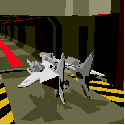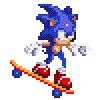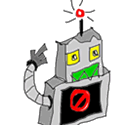|
Kraftwerk posted:When I get my Strix I�ll be sure to do a trip report tomorrow on how it fits and if in fact it was worth lighting a cigar with the extra money I spent on it. Strix tomorrow? I didn't think they could get bought yet.
|
|
|
|

|
| # ? May 16, 2024 03:42 |
|
spunkshui posted:Strix tomorrow? Typo. I meant the day after I get it. There�s no strix cards in North America.
|
|
|
|
Got my FE... MONDAY. Couldn't use the loving thing until today because reasons. Upgraded from a 1080. Card is very, very fast. Spent time loving around in various games and running dual monitor with a bunch of apps and movies running over a game to see if I could cause any crashes or weirdness (nope). I'll give it the beans tomorrow with Control and Metro Exodus, been waiting to play both specifically for this gpu and rtx. Seriously considering an ultra wide 1440 monitor. I'll be getting a 4k/120 TV later this year for the ps5, and I'll do tv out for 4k pc gaming. Running on an i7700k, z270e strix mobo, 32gb ram, corsair 650w psu. I actually have an 850 sitting in the closet waiting for a potential amd build, but it seems fine, I was monitoring voltage and temps, nothing scary popped. Keep the faith boys and girls, I scored mine on my phone with manual payment info 
|
|
|
|
victrix posted:Got my FE... MONDAY. If you're running stock settings, my SF600 has been fine, and even with a pretty heavy processor overclock, I was able to play the stuff I wanted without tripping the current protection. It's only if I synthetically redline both at the same time that the PSU tripped. Still upgrading though--there's some horrifying coil whine coming out of this one for some reason.
|
|
|
|
I�m moving form a 1060 to a 3080. Do I have to uninstall drivers and install new ones?
|
|
|
|
Kingnothing posted:I�m moving form a 1060 to a 3080. Do I have to uninstall drivers and install new ones? It's never a bad idea, and it's piss easy to do with something like Display Driver Uninstaller to make sure you're starting fresh with no mentions or registers of your former card sticking around. Just remember your preferred settings in the control panel first if you've set any custom ones.
|
|
|
|
Kingnothing posted:I�m moving form a 1060 to a 3080. Do I have to uninstall drivers and install new ones? That's a hilariously huge jump. It's like you are trading in a Geo Prism to get a new Corvette. Also, probably not but it's not a bad idea as the other guy said too.
|
|
|
|
Kingnothing posted:I�m moving form a 1060 to a 3080. Do I have to uninstall drivers and install new ones? I would definitely recommend it. I went from a 1060 to a 2070 Super and did a clean driver install after putting the new card in. I don't think everything worked right until I did, but with a generation jump like that I was going to do a fresh driver install anyway.
|
|
|
|
Mistikman posted:That's a hilariously huge jump. Yeah. It�s a strix 1060 6Gb, but I cheaped out three years ago on the GPU cause I was running 1080@60. I�m running 1440@144 now so the jump is totally worth it. I�ve got a 960 EVO and a 7700k, so hardware wise I�m pretty set except GPU.
|
|
|
|
Yeah, always DDU and do a fresh driver install for a new GPU otherwise you're pretty much guaranteed to have issues.
|
|
|
|
I'm hoping to find a 3080 to replace my current 970, finally to use my 1440 monitor.
|
|
|
|
Honestly, my 'driver slicking' procedure goes as follows: 1. Manually uninstall any/all nVidia drivers. 2. Reboot into safe mode and run DDU using the nVidia filter to clear out anything left behind. 3. Boot into Windows and load the new drivers. 4. Re-enter any custom settings into the fresh Control Panel (this includes G-SYNC stuff like setting global V-SYNC and fullscreen/windowed mode).
|
|
|
|
FWIW I just ran the Nvidia driver install, clicked �clean installation� and installed the new drivers, after moving from a 1070 to a 3080.  Didn�t have any driver issues at all as far as I can tell.
|
|
|
|
BIG HEADLINE posted:Honestly, my 'driver slicking' procedure goes as follows: This but also make sure you download the driver beforehand and aren't connected to the internet before you install the new driver so Windows doesn't autoinstall a driver. I've had to run DDU all over again a couple of times because it did that and messed something up.
|
|
|
|
AirRaid posted:FWIW I just ran the Nvidia driver install, clicked “clean installation” and installed the new drivers, after moving from a 1070 to a 3080. Nvidia clean install doesn't get rid of everything and the stuff that's left can cause conflicts. You might have a minor issue or some performance loss and not even realize it.
|
|
|
|
AirRaid posted:FWIW I just ran the Nvidia driver install, clicked �clean installation� and installed the new drivers, after moving from a 1070 to a 3080. I think I did this last time and it worked fine here, too. I think they have gotten better with the whole clean install thing.
|
|
|
|
It takes like 2 extra minutes and you're ensuring that you won't have any problems caused by driver conflicts, which you might not even notice for awhile. You could also be leaving some performance on the table which you won't even really know because it's a new card.
|
|
|
|
Regrettable posted:It takes like 2 extra minutes and you're ensuring that you won't have any problems caused by driver conflicts, which you might not even notice for awhile. You could also be leaving some performance on the table which you won't even really know because it's a new card. Yeah, there's certainly no harm in being extra careful. I just can't remember if I used DDU when I upgraded the card or simply used the Nvidia installer to do it. I might DDU it before the next time I do a driver update, if I'm thinking about it. Edit: As a side note, I run a dual-boot with Windows and Linux and have never had to worry about the whole driver-uninstall on the Linux side of things. I'm assuming it's because the architecture of the OS is different even if it is more or less the same driver. CaptainSarcastic fucked around with this message at 08:31 on Oct 3, 2020 |
|
|
|
CaptainSarcastic posted:Yeah, there's certainly no harm in being extra careful. I just can't remember if I used DDU when I upgraded the card or simply used the Nvidia installer to do it. I might DDU it before the next time I do a driver update, if I'm thinking about it. And it might be fine but I'm doubtful just based on personal experience. Even without changing GPUs I'll usually run into some minor annoyance a few times a year where the only way to fix it is DDU. It just happens after awhile if you're installing most of their driver updates.
|
|
|
|
Regrettable posted:And it might be fine but I'm doubtful just based on personal experience. Even without changing GPUs I'll usually run into some minor annoyance a few times a year where the only way to fix it is DDU. It just happens after awhile if you're installing most of their driver updates. The fact I delay driver updates probably helps in this regard. A couple years ago they put out several lovely drivers so I got more gunshy about installing every new one. Like I'm holding off on the newest ones until the Ampere line stabilizes a bit more - they already had to rush one update out the door, and I think I'll wait to see what the next one looks like before considering an update. I'm good for all the games I currently have installed, so no push to update.
|
|
|
|
CaptainSarcastic posted:The fact I delay driver updates probably helps in this regard. A couple years ago they put out several lovely drivers so I got more gunshy about installing every new one. Like I'm holding off on the newest ones until the Ampere line stabilizes a bit more - they already had to rush one update out the door, and I think I'll wait to see what the next one looks like before considering an update. I'm good for all the games I currently have installed, so no push to update. Wait, you're delaying to wait to upgrade to the known fix for the instability issues because you're waiting for it to be... more stable?
|
|
|
|
Looks like Nvidia is pretty on the ball with shipping and sending things out priority or whatever. I managed to snag an FE on Thursday and just got a shipped alert with delivery on Sunday via Fedex. I think there was a lot of discussion previously about how long it was taking to process orders and actually get cards shipped out but looks like they've got that sorted now.
|
|
|
|
Are there not still people waiting on cards they ordered on the 23rd to ship?
|
|
|
|
AirRaid posted:Are there not still people waiting on cards they ordered on the 23rd to ship? I think most of us have it now? I got mine on Thursday
|
|
|
|
 v  v vImmediately smashed the step up button, only 73 EUR (�66) to swap into a 3080 including shipping when my time comes. It's a big fucker however.
|
|
|
|
The latest rumours from the Asus DIY thread point to an incoming shipment of 107 Strix cards next week or the week after to Canada Computers. If it�s not already on the water I estimate I�ll have mine by October 14 or so. Given my spot in preorders I�m definitely one of those first 107.
|
|
|
|
Paul MaudDib posted:after a lot of tut-tutting about "never trust first-party benchmarks!" the NVIDIA benchmarks for 3080 ended up being basically accurate. You have to carefully watch what they are choosing to show you, like the "1.9x perf watt! (in a locked framerate scenario that strains the 2080 but lets the 3080 idle down)" figure, or all the benchmarks being done at 4K to hide poor scaling at 1080p, but they're not actually gimmicking the numbers themselves. What you are describing is, basically, a marketing lie.
|
|
|
|
AirRaid posted:Are there not still people waiting on cards they ordered on the 23rd to ship? I literally got mine less than 30 seconds ago. It was funny cause they moved delivery from 10/5 to 10/3 yesterday, then when I woke up they changed it back to 10/5, then it just showed up.
|
|
|
|
Kraftwerk posted:The latest rumours from the Asus DIY thread point to an incoming shipment of 107 Strix cards next week or the week after to Canada Computers. If it’s not already on the water I estimate I’ll have mine by October 14 or so. Given my spot in preorders I’m definitely one of those first 107. I wish there were even rumours about when Mike's Computer Shop will get it's stock. They shipped out a few ZOTAC 80/90s last week and nothing since.
|
|
|
|
Martian Manfucker posted:I wish there were even rumours about when Mike's Computer Shop will get it's stock. They shipped out a few ZOTAC 80/90s last week and nothing since. I emailed Mike's about an EVGA 3080 order and they said they have zero clue when they're getting any AIBs. Sadly they also charged me in full first so I may just refund and F5 nVidias site.
|
|
|
|
Martian Manfucker posted:I wish there were even rumours about when Mike's Computer Shop will get it's stock. They shipped out a few ZOTAC 80/90s last week and nothing since. I�d take even what I said with a grain of salt because the source is a CC employee or possibly someone talking poo poo to provoke the Asus marketing manager into correcting him to glean info.
|
|
|
|
Not being able to buy the 2 strixes I need need makes it hard to stay off amazon. First these stock 1200 RPM stock radiator fans have simply have to go. Cant have the strix cooking my cpu. Noctua NF-A14 iPPC-2000 IP67 PWM, Heavy Duty Cooling Fan, 4-Pin, 2000 RPM (140mm, Black) https://www.amazon.com/dp/B00KFCR0PQ/ref=cm_sw_r_cp_api_i_9vjEFbJZPF347 And since I�m giving my strix its own pwm intake fan in the bottom of my case clearly I need a pwm exhaust fan to keep airflow balanced. Noctua NF-F12 iPPC-2000 IP67 PWM, Heavy Duty Cooling Fan, 4-Pin, 2000 RPM (120mm, Black) https://www.amazon.com/dp/B00KFCRIQM/ref=cm_sw_r_cp_api_i_dtjEFb9EPC737 Its cute that I think these these 140 front intake fans will survive my upgrade itch but they do move a lot of air. Hell of a lifespan so far. Corsair CO-9050009-WW Air Series AF140 Quiet Edition Single Fan https://www.amazon.com/dp/B007RESGGC/ref=cm_sw_r_cp_api_i_pyjEFb5DG983V I got the IP 67 ones because they were on sale for the same price as the ones that weren�t IP 67. Plus now if my radiator leaks all over my expensive hardware my fans will be fine. See these are all necessary upgrades.
|
|
|
|
i'm looking but i can't find the bit where you buy the only fan worth buying (NF A12x25)
|
|
|
|
Sphyre posted:i'm looking but i can't find the bit where you buy the only fan worth buying (NF A12x25) Noctua NF-A12x25 PWM, Premium Quiet Fan, 4-Pin (120mm, Brown) https://www.amazon.com/dp/B07C5VG64V/ref=cm_sw_r_cp_api_i_GOjEFbWE5F42Y I was thrown by the word quiet and didn�t scroll down check that it also ramps up to 2000 RPMs. It�s so new they can�t even figure out how to make it in black? Purchased. That was a close one. I almost saved a few dollars on that rear fan. I love that it has a high blade count it�s perfect for an exhaust fan. spunkshui fucked around with this message at 16:38 on Oct 3, 2020 |
|
|
|
BIG HEADLINE posted:Honestly, my 'driver slicking' procedure goes as follows: real dumb question but you do this AFTER installing the card, right?
|
|
|
|
Good news for anyone back ordered with CC for the Strix! If you ordered around Sept 17th chances are you�re guaranteed a card next week or perhaps the week after. My store has been mum about the information and refused to tell me anything. However I called another store and the staff member was extremely helpful to me and told me the full information. It�s now confirmed that there�s approximately 400 backorders Canada wide at CC for the Strix and only about 100 or so cards confirmed to be in transit directly from Asus to CC head office. I�m about 20th in line Canada wide so my card will be in my hands as soon as they�re portioned out to their stores in order of first come first served. I�m set to get my card very soon!!
|
|
|
|
Happy Noodle Boy posted:real dumb question but you do this AFTER installing the card, right? Yeah Bonus points for uninstalling old drivers in safe mode
|
|
|
|
Happy Noodle Boy posted:real dumb question but you do this AFTER installing the card, right? Either were dumb together or it�s a good question because I was wondering the same thing.
|
|
|
|
funkymonks posted:Are you satisfied with your temps and fan noise with this setup? I�m thinking about moving away from my custom water loop and basically doing exactly what you have here.
|
|
|
|

|
| # ? May 16, 2024 03:42 |
|
It's not a dumb question at all  Some people do it before, others don't even do anything if it's still the same vendor (Nvidia or AMD) and uses the same drivers. But it never hurts to have a fresh installation. Some people do it before, others don't even do anything if it's still the same vendor (Nvidia or AMD) and uses the same drivers. But it never hurts to have a fresh installation.
|
|
|