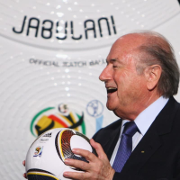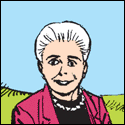|
TBH I had to look it up.http://wiringdevicesupport.eaton.com/GFCI/70709712/What-is-the-difference-between-a-weather-resistant-GFCI-and-a-standard-GFCI.htm posted:What is the difference between a weather resistant GFCI and a standard GFCI?
|
|
|
|

|
| # ? May 24, 2024 08:17 |
|
 Someone please kill me, this thing is directly above the water heater and the only way to access it is snaking my arms around a support post 5 inches away. BonerGhost fucked around with this message at 21:23 on Oct 3, 2020 |
|
|
|
Oh God, I am sorry. Those rubber wrapped twists are probably all soldered. This appears to be outdoors and you said that it's hard to reach...
|
|
|
|
kid sinister posted:Oh God, I am sorry. Those rubber wrapped twists are probably all soldered. This appears to be outdoors and you said that it's hard to reach... Oh please no It's indoors, my house is just lovely.
|
|
|
|
Elviscat posted:No, regular outlets are fine in an outdoor box, I'm curious what makes an outlet weather resistant though. They are GFI protected, right? Yes it's protected.
|
|
|
|
BonerGhost posted:Oh please no In that case, don't let that rubber crap touch a smooth surface like hardwood or linoleum. It's like a scuff mark from hell. My record is 2.5' of wiping. For what it's worth, the solder is really soft. You can just twist each bundle with only pliers and your hands. Also, if it's indoors, then there's a powerful magic spell that makes really crammed full boxes like yours suddenly code legal. Here it is: "box extension!" And yes, the extensions stack. kid sinister fucked around with this message at 23:20 on Oct 3, 2020 |
|
|
|
kid sinister posted:Also, if it's indoors, then there's a powerful magic spell that makes really crammed full boxes like yours suddenly code legal. Here it is: "box extension!" And yes, the extensions stack. This is trade knowledge magic being imparted to you right here.
|
|
|
|
kid sinister posted:In that case, don't let that rubber crap touch a smooth surface like hardwood or linoleum. It's like a scuff mark from hell. My record is 2.5' of wiping. I like this spell. I was counting on hulking out and ripping them apart or trimming off tinned ends. For now I'm just replacing a single run of romex from there to the kitchen because the existing is missing insulation and too short to boot. We have a wall to tile and the entire upstairs to floor before we get moved in by the end of this month. First item after move in is getting that box relocated where it's actually accessible, and after that redoing the basement electrical to code. I hate this stupid house and I don't even live in it yet.
|
|
|
|
Homeownership.txt
|
|
|
|
I'm running into problems with a new motion sensor flood light I installed for my garage. I want it on a timer, because the switch has to go in the detached garage. Although leaving it on 24/7 isn't the worse thing, I'd prefer to just have it go on at sunset, off at sunrise. But... It's not working. The light works on manual mode, but whether I put the timer on ' auto sunrise/sunset' or 'time program' mode it won't go on, ever though it's either already past sunrise/the time I set. It's a Utiltech Item# 0192773 / Model # TM-092 S. I don't know why it has an item and model number, don't know which one means what. I double checked and it has the neutral wires going in like it requires, after all it's getting power and I can set the time and so forth. Is there just something about a timer that doesn't work with a motion sensor?
|
|
|
|
DrBouvenstein posted:I'm running into problems with a new motion sensor flood light I installed for my garage. I did a little googling and this quirk came up for their other timers, maybe it's the case for yours. Try setting the time program for a couple minutes in the future and see if it turns on. The issue the other guy ran into was that he'd set it in the past, expecting it to turn on since it was past that time, but for some reason it doesn't work that way. E: it doesn't make sense to put the motion sensor light on a timer. Yeah the motion sensor will pull a tiny amount of power watching for movement, but unless it's purely mechanical (and yours isn't), the timer will just want power anyway. BonerGhost fucked around with this message at 01:46 on Oct 4, 2020 |
|
|
|
OK I feel like an idiot that I can't figure this out, but it isn't making much sense. Have a brand new 3-way bulb and 3-way lamp. The bulb is an LED so I dunno if that matters... not sure if they duplicated the two-coil setup with LEDs or if they did some other fuckery internal to the bulb. Anyhow, the bulb goes off-low-mid-low. I'm baffled, since this makes zero sense logically. This makes me think the socket is suspect, but when I check voltage I get: pre:position 1 2 3 4 center 0 0 120 120 ring 0 120 0 120 bulb off low mid low So the voltage checks out, but obviously the bulb makes no sense. I don't have any other 3-way sockets or 3-way bulbs to test with, so I dunno. I guess I'm trying to figure out of the socket is bunk or if the bulb is. I'm inclined to believe that the bulb is screwy, this just makes no sense to me. What's throwing me off is that this stuff is way too simple to fail like this.
|
|
|
|
I've mounted some server racks / wall-mount racks for my networking hardware + UPS in my garage, against my concrete walls down there. I'd like to run the power cables now all tidy like, UPS to an outlet (already installed), and then the other rack's contents to the UPS. All of these cables are either "fixed" (like the UPS's pigtail) or regular IEC-style cords used for computers and other equipment. It's not Romex, but I want to run them along my walls to keep them tidy. I was thinking of trying to keep them clean inside conduit, but since they have plugs on them, the diameter size will have to be artificially large. Is there a "right" way to do this, or am I over thinking it and I should just stick with some adhesive mounts + zip-ties and call it a day? Maybe raceway / wire ducts, w/ concrete screws to keep them in place? I'll have some Ethernet as well, which would be easier to get through conduit / tubing, but for the same reason (plugs pre-installed on patch cables), should I just do zip ties + adhesive as well?
|
|
|
|
Get a roll of velcro, not zip ties. Makes it a lot easier to mess with the cabling when you donít have to go get the bag of ties and some snips. You will thank yourself years down the road. Same reason I left pull strings in all of the wall/attic cavities I pushed Ethernet through, I may not end up needing it ever again but itís nice to have it there if I do. Your best bet is probably some kind of wire raceway at this point. I need to get one for my exposed wiring in the garage, punching into the garage from the basement then up along the wall was the only way to get it to the second floor. devmd01 fucked around with this message at 12:00 on Oct 5, 2020 |
|
|
|
movax posted:I've mounted some server racks / wall-mount racks for my networking hardware + UPS in my garage, against my concrete walls down there. I'd like to run the power cables now all tidy like, UPS to an outlet (already installed), and then the other rack's contents to the UPS. All of these cables are either "fixed" (like the UPS's pigtail) or regular IEC-style cords used for computers and other equipment. I got some big heavy paper mailing tubes, cut them in half, and screwed them into the wall for a very inexpensive cable tray. With some paint, they look semi-pro. If it's just sitting on concrete wall, then construction adhesive will be plenty to hang the tube on the concrete. Do ensure to paint them, though. Paper glued to concrete turns back into pulp in short order.
|
|
|
|
BonerGhost posted:I did a little googling and this quirk came up for their other timers, maybe it's the case for yours. Try setting the time program for a couple minutes in the future and see if it turns on. Thanks, that was it. As for the "why," it's not money/electricity savings, it's basically just because I'm weirdly irrational about the light and don't like the idea of an outdoor light being on in the daytime if it doesn't have to be. Even a motion activated one. Just a weird bugaboo, I guess.
|
|
|
|
DrBouvenstein posted:Thanks, that was it. You can get a motion sensor light that has a light sensor so it only comes on in the dark. Good for a stormy day.
|
|
|
|
devmd01 posted:Get a roll of velcro, not zip ties. Makes it a lot easier to mess with the cabling when you donít have to go get the bag of ties and some snips. babyeatingpsychopath posted:I got some big heavy paper mailing tubes, cut them in half, and screwed them into the wall for a very inexpensive cable tray. With some paint, they look semi-pro. If it's just sitting on concrete wall, then construction adhesive will be plenty to hang the tube on the concrete. Do ensure to paint them, though. Paper glued to concrete turns back into pulp in short order. Got it, that's kind of what I figured ó I have Snake Tray 401 for a long horizontal run, but maybe I can get some of that plastic stuff for inside the mech room. No issue in mixing AC / Ethernet / etc in there as long as they are all the "external" (i.e., not Romex) / UL-listed consumer stuff, right? If I have leftover raceway from the other parts of my house, I might separate off the Ethernet just to be conservative. They make corner pieces to join up raceway, right? I'm going to exit from the bottom of this, go horizontal, and then a 90 degree bend vertical to the Snake Tray / something up there.
|
|
|
|
movax posted:No issue in mixing AC / Ethernet / etc in there as long as they are all the "external" (i.e., not Romex) / UL-listed consumer stuff, right? I dunno if there are exceptions for residential, but in industrial this is usually a big No Way. Reason being is most Ethernet cables I've seen don't have insulation rated for 120v, even if they're UL listed. All wires/cables in the conduit/raceway must have insulation rated for the highest voltage carried by ANY conductor. You can get 300v and 600v rated cables if you absolutely need to mix them, though (also I'm sure someone makes 150V rated, but I've never had to look for it).
|
|
|
|
do you not have anything like Dado trunking? Its PVC and goes up fast and easy and is internally compartmentalised for separation of conductors. You can buy angles, bends and tees to suit
|
|
|
|
Is there a trick to installing outlets and switches so they're dead straight, instead of pointing to the left or right? This is a top down view. I know it's not a big deal, but it bothers me that the switches or outlets will sometimes be pointing slightly left or to the right. Bioshuffle fucked around with this message at 20:36 on Oct 5, 2020 |
|
|
|
Bioshuffle posted:Is there a trick to installing outlets and switches so they're dead straight, instead of pointing to the left or right? Go back in time and have the drywall guys cut the hole the perfect size for the box so the receptacle/switch ears can grab. They sell spacers (https://www.homedepot.com/p/Ideal-Spacers-25-Pack-172451L/202937111) which can help position the receptacle on the box straight, but it's mostly just trial and error bending the wires to get it to sit flat.
|
|
|
|
In my experience it's caused by the wires on the right side putting force on the switch. You can fix it by using something like a pen and pushing the wires further back in the box after you've screwed on the switch.
|
|
|
|
Take the cover off and loosen the screws that hold the switch to the box a little bit, wiggle the switch where you like it then tighten it back down. The holes are oval shaped for a reason. E: oh durrr you mean in the yaw axis.
|
|
|
|
SpartanIvy posted:In my experience it's caused by the wires on the right side putting force on the switch. You can fix it by using something like a pen and pushing the wires further back in the box after you've screwed on the switch. That's been mine as well. Although honestly that picture looks good, the switch bevel is still proud of the cover on all 4 corners.
|
|
|
|
I'm a huge loving idiot, and as part of the generator project, I am considering replacing my existing CSED ("All-in-one") panel with a meter socket, transfer switch and load center, instead of just going with the emergency subpanel. Utilities here are underground, so is there a switch that the utility company can throw upstream of me for this, or is a shut down the neighborhood for a bit situation, or what?
|
|
|
|
Skinnymansbeerbelly posted:I'm a huge loving idiot, and as part of the generator project, I am considering replacing my existing CSED ("All-in-one") panel with a meter socket, transfer switch and load center, instead of just going with the emergency subpanel. Just call them and schedule to have it installed. They can disconnect your individual service. Is this the Generlink transfer switch device?
|
|
|
|
I'm looking at the Generac and the Kohler units, but the Kohler guy can't even make it out to give me a quote until the end of the month.
|
|
|
|
If you have someone coming to give quotes, they should advise on how the installation will work and may even schedule with the utility themselves.
|
|
|
|
DaveSauce posted:I dunno if there are exceptions for residential, but in industrial this is usually a big No Way. Reason being is most Ethernet cables I've seen don't have insulation rated for 120v, even if they're UL listed. All wires/cables in the conduit/raceway must have insulation rated for the highest voltage carried by ANY conductor. Yeah, I was recently doing some stuff at work where I had 1000 VDC present and it was a pain to find Ethernet cable that was actually rated for that. Since it wasnít an ďinstallationĒ per se, I just ended up putting in some separate NMT-like tubing, added an extra layer of high-voltage shrink and kept it as far away from the HVDC as possible. I guess itís the raceway that triggers it, huh? In residential, if itís just cords on the floor it probably matters less, or if itís organizing under a desk or something like that. I definitely have a mix of DisplayPort, USB etc cables with AC cords to my monitors. Industrial I can see those cables being untouched for 20 years, carrying a lot of current and having insulation potentially degrade.
|
|
|
|
movax posted:Yeah, I was recently doing some stuff at work where I had 1000 VDC present and it was a pain to find Ethernet cable that was actually rated for that. Since it wasnít an ďinstallationĒ per se, I just ended up putting in some separate NMT-like tubing, added an extra layer of high-voltage shrink and kept it as far away from the HVDC as possible. Yup, the raceway is the trigger. I don't remember the exact code paragraph (I don't usually use NEC for my work), but I know conduit and raceways are specifically called out, and I think maybe j-boxes and cabinets are as well. I think some people/places take liberty inside cabinets since you can physically restrain it, but I feel like it's kind of a gray area. Usually way easier to just get the right voltage rating rather than try to get clever with cable routing. Also fun fact: that shrink trick is explicitly OK to do inside a UL 508A panel. Properly rated and listed heatshrink or electrical tape is an acceptable workaround if the wire/cable insulation is not sufficient.
|
|
|
|
Skinnymansbeerbelly posted:I'm a huge loving idiot If this is a contest, I installed a 3 way switch and realized I mixed up the traveler wire and common because the screws are located in different spots on my new switch. I should try reading things sometimes. Thanks for the help about the yaw orientation! I don't think I'll get it perfect, so I'll just settle for good enough, but tucking in the wires definitely made a huge difference! While I'm here, what's with this middle switch? I just assumed I could unplug it and replace it with a regular one, but this was what was behind it. As far as I know, the only function this light switch has is turning on the porch lights, which are super bright. I didn't want to start unplugging stuff without knowing what I was doing, so I've put it back. Does this mean my porchlight is not wired into the house and is connected by this Insteon network, whatever that means? https://www.homedepot.com/p/Insteon...wE&gclsrc=aw.ds  
Bioshuffle fucked around with this message at 16:32 on Oct 6, 2020 |
|
|
|
Can you use the continuity/resistance test on a multimeter to identify which neutrals go to which hots?
|
|
|
|
If I want to cut the jacket of a round electrical cable do I need one of those strippers that spin around it or will a utility blade/normal multi gauge wire strippers work just fine as long as I'm careful?
|
|
|
|
Teabag Dome Scandal posted:If I want to cut the jacket of a round electrical cable do I need one of those strippers that spin around it or will a utility blade/normal multi gauge wire strippers work just fine as long as I'm careful? Utility blade. Be especially careful. Use a new blade. If it's classic extension cord or the like, bend the cord in a u-shape and cut at the outside of the U so that the plastic pops away from the blade. Work your way around the cable slowly. That way you can see when you're at the limit of the outer jacket before you hit conductor insulation (or conductor itself). BonerGhost posted:Can you use the continuity/resistance test on a multimeter to identify which neutrals go to which hots? In general, no.
|
|
|
|
babyeatingpsychopath posted:Utility blade. Be especially careful. Use a new blade. If it's classic extension cord or the like, bend the cord in a u-shape and cut at the outside of the U so that the plastic pops away from the blade. Work your way around the cable slowly. That way you can see when you're at the limit of the outer jacket before you hit conductor insulation (or conductor itself). I mean if both ends of all the wires in question are disconnected you can twist one end of one together and then go to the other end and see if it's shorted. like this: code:Of course make sure you have the right boxes, and make sure you positively identify both ends of all the wires, and I don't see why that wouldn't work. I did this just the other day. Super-NintendoUser fucked around with this message at 19:38 on Oct 6, 2020 |
|
|
|
babyeatingpsychopath posted:Utility blade. Be especially careful. Use a new blade. If it's classic extension cord or the like, bend the cord in a u-shape and cut at the outside of the U so that the plastic pops away from the blade. Work your way around the cable slowly. That way you can see when you're at the limit of the outer jacket before you hit conductor insulation (or conductor itself). Thank you!
|
|
|
|
BonerGhost posted:Can you use the continuity/resistance test on a multimeter to identify which neutrals go to which hots? you can but its a pita depending on what circuits you're testing. Assuming sockets, kill the panel and disconnect your suspected hot and neutral there, then also the pair out of the back of the socket and link the socket pair with a wago or whatever. Then test between the disconnected hot and neutral ends back at the panel. Non connected pairs will give an open circuit reading, while a connected pair will give you a reading and maybe bleep depending on the tester you're using, then repeat by switching hots. Also if you're testing more than one circuit simultaneously then for the love of god stick some cable markers or tape on your cable ends. kecske fucked around with this message at 19:43 on Oct 6, 2020 |
|
|
|
kecske posted:you can but its a pita depending on what circuits you're testing. Assuming sockets, kill the panel and disconnect your suspected hot and neutral there, then also the pair out of the back of the socket and link the socket pair with a wago or whatever. Then test between the disconnected hot and neutral ends back at the panel. Non connected pairs will give an open circuit reading, while a connected pair will give you a reading and maybe bleep depending on the tester you're using, then repeat by switching hots. Also if you're testing more than one circuit simultaneously then for the love of god stick some cable markers or tape on your cable ends. Pro-tip keep a sharpie with you and write labels on the inside of any wall plates or box covers you take off. Do it every time you futz with something and after a while your whole house will be labeled.
|
|
|
|

|
| # ? May 24, 2024 08:17 |
|
I was thinking they were all the same circuit for some stupid reason and disconnected them without verifying that. I can identify the hots for each circuit by turning on individual breakers and looking for voltage, but I don't know how to ID each of their neutrals. And yes for anyone wondering, this is the same thing I did to myself several days ago on a different box. I'm just an idiot that doesn't learn, apparently. E: ok I might be an even bigger idiot than I thought. All the neutrals are tied together on the breaker bus anyway. If I'm at the first jbox downstream of the panel with no receptacles between the two, I don't even need to worry about which neutrals go to which hots, right? I just need to do all my downstream wiring such that two circuits don't share any neutrals? BonerGhost fucked around with this message at 22:02 on Oct 6, 2020 |
|
|