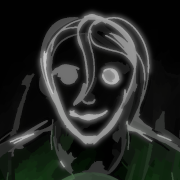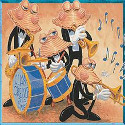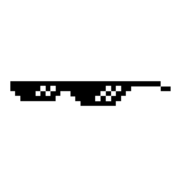|
justcola posted:Way back in the day I used to use FruityLoops, then had Ableton for a bit before that computer broke. I know there's a free trial but I can't afford the £300-odd it is now and want to use it for a while yet - are there any older versions available for a better price or any free/cheap alternatives? I gave Hydrogen a go but couldn't work out how to edit a sine wave or anything. What about the Intro version of Ableton? Itís $99 and still pretty full-featured.
|
|
|
|

|
| # ? May 24, 2024 13:34 |
|
Splice is giving away Ableton Lite in the description of this YouTube video: https://www.youtube.com/watch?v=-6QuEFDRrHQ You have to register and get some free samples or something. I already have lite, so I haven't tried it, but I think it's legit. Then just wait until a sale to upgrade imo.
|
|
|
|
odiv posted:Splice is giving away Ableton Lite in the description of this YouTube video: Thanks for this.
|
|
|
|
What's the best way to pitch someone's voice down? I'm editing a radio play where some of the male parts are being played by female actors and they have requested it. The built in pitch shift works alright but ends up fairly wobbly sounding and unnatural. I'm not sure there is a better solution available though.
|
|
|
|
Is there a way to auto-tune spoken word (ŗ la Auto-Tune the News) using Live's stock plugins, or do I need to cough up for something like Melodyne?
|
|
|
|
Oddly, Live doesn't come with a live way to change pitch. Macs come with an AU that can do it. There are some free VSTs as well.
|
|
|
|
Judge Judy posted:Oddly, Live doesn't come with a live way to change pitch. Macs come with an AU that can do it. There are some free VSTs as well. You can downpitch any normal clip, but it doesn't adjust the formants very clearly. I've been messing around with Antares Throat VST, but i'm not sold on it.
|
|
|
|
You can do a little better by vocoding the clip using, setting the carrier to modulator, and messing around with the formant knob.
|
|
|
|
When I increase the length of a looping MIDI clip in arrangmentr view, by dragging the right edge out with the handle, it repeats the notes but not the automation. Is there any way to have it loop the automation as well? e: For clarity, it works fine if I just copy and paste the clip multiple times in a row, just not if I drag it out with the handle.
|
|
|
|
I'd just copy (cmd/ctrl + d) the entire chunk by hitting "a" for automation mode and highlighting it all. I think, I'm afk right now. Ableton is obviously incredible but everyone - everyone - hits snags and has little questions about how stuff works now & then. Here's proof : https://twitter.com/gjonesbass/status/1319038326024753152 If you don't know who that is, It's G Jones, who you could make a case for as one of the most talented bass musicians to ever exist. Still hitting weird software issues.
|
|
|
|
well why not posted:I'd just copy (cmd/ctrl + d) the entire chunk by hitting "a" for automation mode and highlighting it all. I think, I'm afk right now. Yeah that does work, I'm just wondering if there's any way to do what I'm after. Seems like the ability to 'stretch out' a clip and have it loop somewhat loses its usefulness if there isn't a way to get the automation to do the same. If you copy and paste the loop repeatedly, and then edit one of the copies of the clip, the other copies don't get the edit. But if you've stretched out the loop then it's the same clip, so they do.
|
|
|
|
I hope they announce a 10.5 soon with a few new features because the automation and envelope upgrades in 10 are great but they're also the only features I'd use in 10 that aren't in 9. It's pretty tempting because 9 is terrible with automation but I still can't quite justify that upgrade fee. Blah.
|
|
|
|
chippy posted:Yeah that does work, I'm just wondering if there's any way to do what I'm after. Seems like the ability to 'stretch out' a clip and have it loop somewhat loses its usefulness if there isn't a way to get the automation to do the same. If you copy and paste the loop repeatedly, and then edit one of the copies of the clip, the other copies don't get the edit. But if you've stretched out the loop then it's the same clip, so they do. Clip envelopes should do the trick. There's some subtle differences there when compared to automation but the nice thing is that you can use both simultaneously since automation defines an absolute value and clip envelope is a multiplier of the base (automated or not) value. https://www.ableton.com/en/manual/clip-envelopes/
|
|
|
|
j.peeba posted:Clip envelopes should do the trick. There's some subtle differences there when compared to automation but the nice thing is that you can use both simultaneously since automation defines an absolute value and clip envelope is a multiplier of the base (automated or not) value. Thanks for this. I thought I was already using clip envelopes, but maybe what's happening is when I drag a clip from session to arrangement view, its envelope gets transferred to the track automation in session view, instead of being kept as a clip envelope. I'll give the manual a read.
|
|
|
|
I'm just full of questions today. I've got a drum rack with a Simpler with a vocal sample on each pad. The samples are set to Gate. When I click the little preview button, it only plays a small snippet of the sample and then stops, even if I hold down the button. If I set it to Trigger, it plays the whole thing. But on gate just a sliver. It sound like it's maybe the length of a 1/16th note. I thought maybe it was related to my grid size, but even if I change the grid, or turn it off entirely, it still only plays this sliver. It may be my faulty memory, but I'm sure it wasn't doing this before, I thought it would play the whole sample if I held the button down, mirroring the behaviour of the pads on the drum rack. I'm assuming I must have hit a keyboard shortcut or something, and changed a setting. Anyone know what it might be? e: Hmm, I just started a fresh session, dropped some long samples into a new drum rack and got the same behaviour. So maybe it was like that all along. Does anyone know if there is a way to make the preview buttons play the whole sample when it's set to Gate? It's not the end of the world, but it would be super useful. chippy fucked around with this message at 19:34 on Oct 22, 2020 |
|
|
|
chippy posted:Thanks for this. I thought I was already using clip envelopes, but maybe what's happening is when I drag a clip from session to arrangement view, its envelope gets transferred to the track automation in session view, instead of being kept as a clip envelope. I'll give the manual a read. Make sure youíve got looping on with the envelopes when stretching the clip. I think the envelopes have independent clip length and looping which is pretty handy when doing long melodies with, say, sidechain compression -like ducking with a volume envelope.
|
|
|
|
j.peeba posted:Make sure youíve got looping on with the envelopes when stretching the clip. I think the envelopes have independent clip length and looping which is pretty handy when doing long melodies with, say, sidechain compression -like ducking with a volume envelope. Thanks! I'll play around with this. chippy posted:I'm just full of questions today. I've got a drum rack with a Simpler with a vocal sample on each pad. The samples are set to Gate. When I click the little preview button, it only plays a small snippet of the sample and then stops, even if I hold down the button. If I set it to Trigger, it plays the whole thing. But on gate just a sliver. It sound like it's maybe the length of a 1/16th note. I thought maybe it was related to my grid size, but even if I change the grid, or turn it off entirely, it still only plays this sliver. It may be my faulty memory, but I'm sure it wasn't doing this before, I thought it would play the whole sample if I held the button down, mirroring the behaviour of the pads on the drum rack. I'm assuming I must have hit a keyboard shortcut or something, and changed a setting. Anyone know what it might be? OK, after some googling, I guess I was just misremembering and it was always this way, found some other people complaining about this behaviour: https://www.reddit.com/r/ableton/comments/cm836m/previewing_slow_attack_synth_notes_in_piano_roll/ https://forum.ableton.com/viewtopic.php?t=14737 https://forum.ableton.com/viewtopic.php?t=37514
|
|
|
|
Anyone know off the top of their head if the core library has any brushed snare samples? Or a kit with a brushed snare? I can't find anything along these lines. I'm trying to try to make a jazz beat. e: I may try getting a brushed snare from this source: https://de-de.sennheiser.com/drummica e2: That didn't work - I I think I need Kontakt to play that plugin e3: bought "the art of brushes" and I'm gonna try it out: https://www.thelooploft.com/products/ableton-live-pack-the-art-of-brushes?variant=78045572 e4: Okay, with "the art of brushes" pack I linked above, I was able to use the "tight and ringy" drum set with its default settings to produce the following finger-drummed beat. (I could fix the timing with quantization if I wanted to) https://vocaroo.com/13XsS5PDXM1Y It's not amazing, but it's good enough for my needs!  blaise rascal fucked around with this message at 05:45 on Oct 25, 2020 |
|
|
|
Here is a song I made with that drum set. It's a cover of "everybody wants to be a cat" from disney's the aristocats. https://vocaroo.com/1jHhAYWcId3G I'm recording more disney songs here if anyone wants to stop by! https://forums.somethingawful.com/showthread.php?threadid=3944850
|
|
|
|
chippy posted:Thanks! I'll play around with this. Wait, what do you want to specifically want to do, trigger it for as long as youíre holding it down? Change the mode to classic and then turn everything but the sustain down, and turn the sustain up all the way. Also to preview notes when you click them into the piano roll, hit the little headphone icon above the piano rollís keys, to the left of the roll.
|
|
|
|
Imhotep posted:Wait, what do you want to specifically want to do, trigger it for as long as youíre holding it down? Change the mode to classic and then turn everything but the sustain down, and turn the sustain up all the way. Also to preview notes when you click them into the piano roll, hit the little headphone icon above the piano rollís keys, to the left of the roll. The problem I was having is that when you have the samples set to 1-Shot, and Gate, and you preview them from the piano roll, it only plays a little snippet from the beginning of the sample. Holding down on the preview button makes no difference, it seems to send note-off after a second anyway. I would have expected it to behave the same way it does when you hold down the pad, and not send note-off until you release the button, but that just seems to be the way it is.
|
|
|
|
chippy posted:The problem I was having is that when you have the samples set to 1-Shot, and Gate, and you preview them from the piano roll, it only plays a little snippet from the beginning of the sample. Holding down on the preview button makes no difference, it seems to send note-off after a second anyway. I would have expected it to behave the same way it does when you hold down the pad, and not send note-off until you release the button, but that just seems to be the way it is. Oh you specifically mean the piano rollís preview when you enter a note, I see. Yeah Iím not sure whatís up with that, but I guess Iíve never needed that function because I tend to use the drum rack for short samples only.
|
|
|
|
Is a Push worth it if it's just going to sit on my desk directly in front of my monitor? Do you still use the on-screen controls even if you have a mouse and keyboard right there? I have an APK Mini right now but the keys are pretty drat small for playing and I have a digital piano right beside me anyway for when I need to really play piano parts (badly). The push is interesting to me because the way it operates kinda like a fretboard would be handy to me for punching in bass lines and melodies but I'm just not sure if I'll use all the fancy on-screen controls when my mouse and keyboard are always gonna be right there.
|
|
|
|
prom candy posted:Is a Push worth it if it's just going to sit on my desk directly in front of my monitor? Do you still use the on-screen controls even if you have a mouse and keyboard right there? I have an APK Mini right now but the keys are pretty drat small for playing and I have a digital piano right beside me anyway for when I need to really play piano parts (badly). The push is interesting to me because the way it operates kinda like a fretboard would be handy to me for punching in bass lines and melodies but I'm just not sure if I'll use all the fancy on-screen controls when my mouse and keyboard are always gonna be right there. When you're using it with stock Ableton instruments, samplers or effects, you don't need to look up at all. Wavetable, in particular, is laid out well. VSTs load in barebones but you can customize the UI with essentially MIDI mapping. Once you can 'see' the shapes of chords its very playable, especially when you're limited to a scale. (Its crazy Ableton itself doesnt have a way to mask out notes on the piano roll)
|
|
|
|
Is working with the stock plugins easier on the Push vs. doing it on the computer? I do use a fair number of stock plugins and would like to learn more of them. I rely pretty heavily on Serum for sound design but I know Ableton has all these synths that I paid for and ought to be using too.
|
|
|
|
magiccarpet posted:(Its crazy Ableton itself doesnt have a way to mask out notes on the piano roll) Place some notes before (or after) your loop/start/end markers, so they donít ever play, and then turn on Fold.
|
|
|
|
I know this is a very open-ended question, but what exactly should I look for in crash logs (on a Mac) to determine what's causing a session to crash Live? I'm trying to open some old sessions and getting very disappointed that they're crashing. Nearest I can try to troubleshooting is pulling their individual tracks into a blank session and see which one causes the crash - thank goodness for that feature, honestly.
|
|
|
|
The All Plugins edition of FL Studio is 55% off until the end of November. Does anyone know if you can use all those plugins in Live?
|
|
|
|
Selling complete Live 10 Suite (License Transfer) here if anyone's interested.
|
|
|
|
|
So I ended up buying a used push and it's really neat. I usually work in arrangement mode but it seems to be really designed around session mode so I'm going to work on composing in there and then moving to arrangement later in the process. I'm working on a pretty bog standard verse-prechorus-chorus type song right now and the scenes actually work pretty well for that. One thing I noticed though is audio clip editing kinda sucks in session mode? Like if you want to chop up an audio clip or add fades you need to copy it to arrangement and work on it there and then join it and paste it back in the session slot. Am I wrong or is that the best way to do it? Push is really cool, chromatic mode is pretty approachable as a guitar player and it's super intuitive to use
|
|
|
|
New Ableton 11 is annnounced with uh... clip comping and reskinned Max tools. https://www.ableton.com/en/live/ I'm not sure how I can justify an upgrade of almost $200 for it.
|
|
|
|
magiccarpet posted:New Ableton 11 is annnounced with uh... clip comping and reskinned Max tools. The tempo following feature looks neat though.
|
|
|
|
This version has MPE so it's compatible with the Linnstrument. I think most other big DAWs already had this.
|
|
|
|
I pre-ordered for the discount because I'm going to buy it eventually anyway, but it's a pretty underwhelming upgrade overall. Comping is the only thing I really care about there, but I am very much looking forward to it.
|
|
|
|
Clip comping is really nice to have. Depending on the new packs this'll probably be worth $200 for me.
|
|
|
|
Sexy Randal posted:I pre-ordered for the discount because I'm going to buy it eventually anyway, but it's a pretty underwhelming upgrade overall. Comping is the only thing I really care about there, but I am very much looking forward to it. This is basically me except I'm simply "whelmed" by the upgrade. It's fine.
|
|
|
|
If I want to upgrade from Intro to the Standard or Suite, is this likely the cheapest time to do it? Looks like I could upgrade to Standard for $279 or Suite for $479. Edit: gently caress it, went for the Suite upgrade. Fats fucked around with this message at 05:43 on Nov 11, 2020 |
|
|
|
https://www.youtube.com/watch?v=vfRXy7GbknI Scales on clips, it's about time. I really like the velocity range feature and the new flexible macros on racks. Linked track editing looks super useful too.
|
|
|
|
Yeah this looks pretty good, scales in clips will be a really nice feature
|
|
|
|

|
| # ? May 24, 2024 13:34 |
|
Props to Ableton, I bought a Suite license about two weeks ago and then this news dropped today and I was feeling pretty annoyed. Logged into my account to see if I could file a ticket to inquire about options and my account already had a banner on it saying that an 11 license would be added when released. Nice of them to not only offer that but pre-emptively set it up for me.
|
|
|