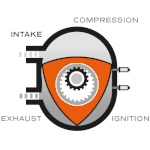|
sharkytm posted:As has been mentioned, higher feed or slower spindle speed might actually help. Higher feed will put more heat into the chips, and might work. It's always a balancing act. Water works too, but makes a mess and needs to be cleaned off the machine. Vacuum+air is a good move and cheap to start with. "heat management is critical to machining effectively, and putting the heat into the swarf instead of the workpiece is the best way to manage heat" was the critical guiding concept that made me 'get' feeds/speeds and generally know how to use tooling to its fullest capabilities. that and "too shallow a cut burnishes and friction-heats instead of cutting coolly, so dialling it back can actually make things worse", anyways.
|
|
|
|

|
| # ? May 19, 2024 02:44 |
|
Yup. I do a lot of stainless and titanium work. Double the feed, half the speed is a good mantra for drilling SS. You gotta get the heat into the chip, keep the cutting ahead of the work hardening, and use lots of oil. Titanium is kind of a pain in the rear end, and I generally leave that to my machinist. Plastics and aluminum generally love high feed and high speed.babyeatingpsychopath posted:Ok, I cut some test zig-zag patterns at different feeds. All 1/8" depth (3.175mm, 1 tool diameter). I started at 4000mm/min and went all the way up to the machine's maximum rate of 10,000mm/min, increments of 200mm/min. Spindle RPM was set to 18,500 as recommended on the shapeoko forums. The sweet spot for cutting at that depth seems to be 7200mm/min. There's just the tiniest burr at sharp corners. Below~6200, I get long, stringy chips. Below about 5000 or so, stuff is sticking to the bit. Above 8600, the surface finish is garbage. The machine skips steps in X at 9800mm/min.
|
|
|
|
babyeatingpsychopath posted:Ok, so the cuts are looking great at low DOC, but my calculator says I can do like 4mm at a time. When I go 4mm (at same stepover) I get melting and the surface finish is garbage. Which direction do I go? Slower feed? Slower spindle? More cooling? I've got a vacuum pointed at it for chip clearing, but I can turn on air blast if I need to. The calc gives you 'this is what an ideal, six-figure machine could do with perfect workholding', based on the material and the endmill selected. Most of them don't do any de-rating for using a substantially smaller and less rigid machine. On a lighter machine you want less width of cut and more depth of cut as a rule, using HSM tool paths preferably. 15-25% width of cut, 2x diameter depth of cut is a pretty normal recipe. Slotting is basically the worst possible thing to do in plastics, since they tend to remelt and make a huge mess more or less instantly, you want lots of long, thin chips carrying the heat away from the part, and slotting really doesn't do that, unfortunately. Once you DO find a recipe you're happy with for each type of cut (profiling, slotting, pocketing), write it down somewhere and keep it handy, finding the recipe that makes your machine happy is like 80% of the work in CNC machining, the other 20% are figuring out how to hold the part.
|
|
|
|
Methylethylaldehyde posted:Once you DO find a recipe you're happy with for each type of cut (profiling, slotting, pocketing), write it down somewhere and keep it handy, finding the recipe that makes your machine happy is like 80% of the work in CNC machining, the other 20% are figuring out how to hold the part. this is the story for outsiders. the job is actually 95% "making sure individual part run times are short enough to leave 15 minutes early, or long enough that you can grab a coffee and a smoke before you need to unload the fixtures for the next batch" (the remaining 5% is "damage control on what happens when you're out grabbing that coffee even though you triple-checked your offsets and have run this part 500 times before oh my god why did i walk away") Ambrose Burnside fucked around with this message at 04:03 on Oct 6, 2020 |
|
|
|
Ambrose Burnside posted:this is the story for outsiders. the job is actually 95% "making sure individual part run times are short enough to leave 15 minutes early, or long enough that you can grab a coffee and a smoke before you need to unload the fixtures for the next batch" I've gotten pretty comfortable/confident in my setups, starting the Shapeoko in our shop and going back into the office for a while leaving it unattended, but there have still been a couple *nnNNEEEEARRRAAWWWW* "uh, excuse me for a minute" moments. Luckily it has yet to tear itself apart, just blasted some bits and stock.
|
|
|
|
Ambrose Burnside posted:this is the story for outsiders. the job is actually 95% "making sure individual part run times are short enough to leave 15 minutes early, or long enough that you can grab a coffee and a smoke before you need to unload the fixtures for the next batch" Unless you're in a job shop and then it's 50% setup, 10% trying to understand the print, 20% speeds and feeds, and 20% rebutting/QC.
|
|
|
|
Methylethylaldehyde posted:The calc gives you 'this is what an ideal, six-figure machine could do with perfect workholding', based on the material and the endmill selected. Most of them don't do any de-rating for using a substantially smaller and less rigid machine. When you say 15-25% WOC, do you mean 15-25% tool diameter? What is a good workflow to start to determine a "recipe" for cutting? How big of a feature should I go for? Like, should I be cutting a rectangular path of X tool diameters using more and more stepover to find a good setting? What about holes? When I'm looking at feeds and speeds in Fusion 360, there's a bunch of stuff I can set and it'll adjust everything else for me. When cutting plastic, what number should be the pivot for everything else? Do I want to keep "feed per revolution" or "feed per tooth" constant, or is it something else? Again in Fusion, I assume the "2d adaptive" is the HSM operation. If not, what ops should I be going for for my small machine? The calculator is GWizard, and it touts itself as having specific compensations in for small machines; the writer of the software got a shapeoko specifically to check. I have "safe mode" turned on, which says it makes stuff more conservative specifically for the machine selected. I'm frustrated because almost all of the data out there is "this is what works for me in my machine" and not "from first principles, here's how I determined what settings I can use based on an arbitrary cutter and material"
|
|
|
|
sharkytm posted:Cool, glad you got something working. I'd be a little suspicious of those cutters, and you might do better with a YG-1 two flute AL geometry cutter. Or a new HSS cutter, TBH. Be glad you're not cutting nylon, PTFE, or polyethylene. Ugh. Or zinc or lead or copper. I will be cutting nylon, PTFE, and PE. Please impart your wisdom! edit: I would like to sincerely thank sharkytm for helping offline with my HDPE problem. The solution was less DOC, less stepover, less RPM. I ended up with: Single-flute upcut endmill, 3.175mm diameter. .5D (1.58mm) DOC, 40% (1.27mm), 11000 RPM on the spindle, 4000mm/min feed. .22mm chip load, 2cc MRR, 180m/min surface speed. That's a hair over 150IPM. ~.1" chipload, 1.25 cu in MRR, 360SFM. I also now know how to turn what the calculator spits out into what fusion likes and what that means on the machine. Learning machining from first principles is great! babyeatingpsychopath fucked around with this message at 23:21 on Oct 6, 2020 |
|
|
|
babyeatingpsychopath posted:When you say 15-25% WOC, do you mean 15-25% tool diameter? For a 'here's an endmill and a chunk of crap that's probably X' feeds and speeds from first principles, here's how I would do it. Determine what kind of features you care about. External features are easy, pockets are slightly trickier, slotting is annoying. The recipe you use for buzzing the outside down to finished size will be different from a ramping pocket cut, and way different from a slotting cut. I'll generally just make a square boss, stick it up out of the part by whatever the depth of cut I think I want to use, and use that for test cuts. Punch the material and basic endmill properties into G-Wizard, HSM Advisor or any of the other speedy feedy calcs to get a rough idea of what to do. Most machines like HSM toolpaths, where the cutter has constant load, small widths of cut and longer depths of cut. On a 1" cutter, you might have 0.200" width of cut, but 2" depth of cut. DOC and WOC are normally measured in tool diameters, so this would be a 2xD DOC and a 20% WOC. Once I have an RPM and feedrate that seems sane, I'll load up the test block and start some test cuts. The feed and speed override knobs or sliders on your control are gonna be important here. If it sounds kinda gross, adjust the feed rate up or down and see if that helps, if it sounds better but still doesn't seem great, play with the RPM slider, sometimes whatever G-Wizard gives you the machine just does NOT like, but 5% faster on the spindle and 10% slower on the feed rate makes it purr like a kitten. If it still sounds like poo poo or just doesn't seem to want to work, adjust the depth of cut down and try it again. Plastics are a pain in the rear end because of the chip melting issues, nasty burr they can get without a super sharp cutter, and generally messy chips. If you have a vacuum set up to extract the bulk of the chips, you might want to look at getting compressed air to blow directly at the cutter to keep it from re-cutting chips and making a mess if all else fails. Also, the power of Google compels you! Here is a speed and feed chart for the Shapeoko 3 for most of the materials you'd actually want to cut with it. You should be able to use the rough ratios between the materials to get something that would work. Based on your HDPE recipe, the nylon one would be: ~8250 RPM and 4000mm/min. Possibly reduce the depth of cut to 0.35D-0.25D. Drop me a PM if you have fusion 360 questions or speedy-feedy stuff.
|
|
|
|
Methylethylaldehyde posted:Also, the power of Google compels you! Here is a speed and feed chart for the Shapeoko 3 for most of the materials you'd actually want to cut with it. You should be able to use the rough ratios between the materials to get something that would work. Good info. As to that document, I have it printed and in front of me, but it's for a 3-flute 1/4" endmill. What columns do I extract from something like that if I have a 2-flute 1/8" or 1-flute 1/8" or whatever? My general usage case for this machine is 95% pocketing, 5% part cut out of a sheet. If slotting is bad for part cutout, should I just design in a 2xD gutter around the part and pocket that, then do a finishing cutout pass? Last thing, which is a big limitation, I know, but the "spindle" in a shapeoko is a pocket router. It's got six discrete steps from 11,000 to 31,000 RPM. I'm seeing that "lowest possible RPM and maximum possible feed" is the way to run with plastic. It looks like other people are having success with the machine as-is; I know that cleverness and computers can make this work.
|
|
|
|
babyeatingpsychopath posted:Good info. As to that document, I have it printed and in front of me, but it's for a 3-flute 1/4" endmill. What columns do I extract from something like that if I have a 2-flute 1/8" or 1-flute 1/8" or whatever? Tabs are your friend for cutting parts out. You can do a 2xD cutout, leave ~10 thou for a finish pass, and have a few little tabs holding the part that you can just cut off with flush cut snips. There is an option in fusion360 to add them to the part. Here is a video on it. That document just gives you rules of thumb for how relatively obnoxious a material will be. Compare the HDPE and the Nylon recommendations, and you'll see that while the feed is more or less the same, the depth of cut goes down and the speed drops about 25%. Since you have a good recipe for HDPE, just dropping the depth of cut some should get you in the right ballpark for nylon.
|
|
|
|
Methylethylaldehyde posted:Tabs are your friend for cutting parts out. You can do a 2xD cutout, leave ~10 thou for a finish pass, and have a few little tabs holding the part that you can just cut off with flush cut snips. There is an option in fusion360 to add them to the part. Here is a video on it. Well, I went to the local plastic supplier today and got 4x8 (48 x 96 inches) sheets of: cast acrylic, extruded acrylic, hdpe, uhmw, polycarbonate, abs, pvc, and polyethylene. Time to cut some coupons.
|
|
|
|
Hello DIYers! We have a new forum/mod feedback thread and would love to hear your thoughts! https://forums.somethingawful.com/showthread.php?threadid=3944213 Get ready to read this message 15 more times in every thread you read! Kaiser Schnitzel fucked around with this message at 14:05 on Oct 16, 2020 |
|
|
Kaiser Schnitzel posted:Hello DIYers! We have a new forum/mod feedback thread and would love to hear your thoughts! i hate to tell you this bud but that's a big ol 4 0 4 on the subject of how many passes to do, i work in a sign shop and we make some pretty neat things, but if time permitted i would always, always, always do more passes. deadlines mean i frequently gotta cut clear through, though.
|
|
|
|
|
Trebuchet King posted:i hate to tell you this bud but that's a big ol 4 0 4 Just ran the acrylic today. It machines like a dream compared to HDPE. The table said d/4 for DOC and 80% feedrate of HDPE. Plugged it in, and bam. Amazing cuts. I got my feed off on a full-depth slotting and got some melting on the bit, but it didn't affect the finish bad enough to worry about. Then I threw it in the annealing oven, and apparently I had extruded acrylic, not cast, and all the bubbles came out and the thing just melted into a semblance of its former self. Learning.
|
|
|
|
We don't have to do any oven things but yeah I love the finish we can get with one of the tables on thick acrylic. Getting that sweet spot right where the table just zips and the pieces coming off need no post-processing before going to paint or whatever? Dreamy. We do have a laser engraver though and that sucker deffo doesn't like extruded much.
|
|
|
|
|
Trebuchet King posted:i hate to tell you this bud but that's a big ol 4 0 4 Thanks! I posted a working link in about half of them but then lost it from my clipboard and when I copy pasted one of the announcements it broke the formatting for the link. Here is the correct link and it is stickied etc. https://forums.somethingawful.com/showthread.php?threadid=3944213
|
|
|
|
This is probably something really really basic, but when I watch YouTube videos on F360 and someone starts a new sketch on a plane, the whole viewport swoops around and makes that plane the top-down view. When I start a sketch on a plane my viewport does nothing. It just stays fixed in the same ortho view as it was before. I'll be damned if I can find a setting to change this but I probably just missed it. Any suggestions? It's not SUPER annoying because I can just click on the tilt-a-ball at the top right to focus on that plane but it would be cool if it happened automagically since there's really never a time I want to stay in ortho view when I'm sketching on a plane.
|
|
|
|
They’re certainly just silently hitting a “normal” key or whatever it’s called in f360. Like, in Onshape (am I the only one still using that?) hitting ‘n’ sets the view to be parallel to the normal of the selected plane, so you’re looking straight at it, and it’s something I do without even thinking about it.
|
|
|
|
|
Martytoof posted:This is probably something really really basic, but when I watch YouTube videos on F360 and someone starts a new sketch on a plane, the whole viewport swoops around and makes that plane the top-down view. There's a setting under General>Design called "Auto look at sketch" which normals to the sketch plane on creation or edit, though it doesn't seem to work 100% of the time, for whatever reason.
|
|
|
|
Hmm, yeah, it's checked for me but it works about 0% of the time. Maybe if I uncheck and re-check it will click. Also I'm gonna be real frank. The Mac version appears to be so completely unoptimized that it's driving me bonkers. I'm on a near top of the line i7 MacBook Pro and when I import an SVG, with admittedly a fair amount of points, as a sketch to extrude it literally spins for 20-30 seconds at a time when I hit any action hotkeys. I just loaded it up on my lovely old five year old i5 Windows PC and it's much more manageable some kinda jackal fucked around with this message at 15:38 on Oct 21, 2020 |
|
|
|
I never tried it, but I had heard the Mac version of Fusion 360 was more there to tick a marketing box than be actually useful, sorry friend 
|
|
|
|
That's not really out of the ordinary for Mac apps so I'm not terribly surprised, just annoyed Another Fusion question. I'm designing a cookie cutter, the base of which is an SVG I'm importing as a sketch. I want to create the outer part that slices the dough to size so I offset the inner design by 5mm to be the inner wall of the "cutter", then I want to create the outer wall: 1. If I try to offset the offset, that is apparently something I'm not allowed to do. 2. If I offset the outside of the design to create the outer edge, that works but then .. and apologies, I don't know the Fusion term for what I'm building here .. the two offsets are just their own thing and don't form any kind of object that I can then extrude up. Super crude sketch of what I'm trying to do:  e: Oh sorry I forgot to ask an actual question. Given an SVG sketch with a discrete outer "edge" that I can offset off, how would I go about building an outside "shell" that I can then extrude up which is offset by 5mm from the sketch itself, which follows the contours of the sketch? I know my little doodle above is just a circle but the SVG itself is more complex. e2: Wait, no, this time it worked? The two offset edges created an extrudable profile. I swear it wasn't working earlier. Hmm, ok maybe PEBCAK. some kinda jackal fucked around with this message at 16:40 on Oct 22, 2020 |
|
|
|
5mm is pretty thick for a cookie cutter unless you're planning to bevel the edge fyi
|
|
|
|
Martytoof posted:That's not really out of the ordinary for Mac apps so I'm not terribly surprised, just annoyed So the way I'd do this in fusion is a set of multiple extrudes. Extrude EVERYTHING up to get a big round disc. Then your first one is extruded up from the base of your disc (mode:cut), then your shape extruded down from the center of the cutout (mode:join). When doing SVGs, I've found it easiest the saved for "stroke as path" so you have all outlines to extrude, instead of just raw circles. You're left with a bunch of stair-step (wedding-cake) lines in your extrudes, which you can then throw draft/bevel/chamfer on to get edges.
|
|
|
|
Sagebrush posted:5mm is pretty thick for a cookie cutter unless you're planning to bevel the edge fyi That's what I'm fighting with right now. I want it a little thicker since I have to print it in SLA.  I ended up separating the cutter into two peices -- the actual form cutter and a separate embosser. I realized I'd never be able to get the dough out if I left it in one piece. Here is the cutter, the only real part I'm having trouble with now. It would be great if I stumbled on some operation that let me select the inside body edges of the cutter and let me raise them by 1 or 2mm, but retain the connection to the outside, essentially creating a triangular slope from the inner edge down to the outer edge, more of a "cutting" surface". Bevel tool seems to only be throwing errors. My fallback is just to offset the inside edge and extrude it up as a 1 or 2mm body so the main support is 5mm but the actual cutting edge is smaller. Sorry if I'm being extremely obtuse about this, I bit off a bit more than I can chew in trying to get these done quickly without learning enough about the tool. It's like jumping into the deep end and hoping to swim. babyeatingpsychopath posted:So the way I'd do this in fusion is a set of multiple extrudes. Extrude EVERYTHING up to get a big round disc. Then your first one is extruded up from the base of your disc (mode:cut), then your shape extruded down from the center of the cutout (mode:join). Definitely taking notes on this.
|
|
|
|
I personally would approach this as a surface object. Start with your basic curve profile. Offset it 5mm, then offset it again 2.5mm so you have a third curve between the first two. Take the middle curve and translate it down about 10 or 15 mm using the move tool. Using the surface tools, Loft from the outer curve down to the middle one, then again from the inner curve down to the middle. Now you should have two surfaces that meet in a V. Extrude the outer and inner curves up to create the walls of the vertical section, then cap off the top with a planar surface.
|
|
|
|
okay well that took a lot longer than anticipated because turns out Windows Game Recorder thing doesn't record any menus or popup windows lol. here is a quick video of the technique. sorry about the resolution, i think something in OBS was set wrong https://www.youtube.com/watch?v=AQrNaBzpClM
|
|
|
|
if the bevel approach doesnt work out for one reason or another you can always make a composite cookie cutter in the fashion of a steel-rule die, I've seen commercial cookie-cutters made this way to put a keener cutting edge on a plastic base. replace the bevel with a thin tapering slot (should end up thinner than the sheet metal you'll use), cut a crisp parallel strip of "steel rule" metal from a thick-walled beverage can using a boxcutter + steel straightedge, and use your fingers/pliers to bend the strip to form and press it into the slot. once it's fully started into the channel- overlap the edges a bit to help it wedge in place- set everything nice and parallel by pressing the cutter between a cutting board and the table. if it doesnt' wedge firmly in place on its own a bit of superglue wicked down into the channel should take up the slack
Ambrose Burnside fucked around with this message at 18:50 on Oct 22, 2020 |
|
|
|
You guys rock, if you're ever in the Toronto/Hamilton area cookies are on me!Sagebrush posted:okay well that took a lot longer than anticipated because turns out Windows Game Recorder thing doesn't record any menus or popup windows lol. drat, this makes perfect sense and I think I'll try this right now with the existing model.
|
|
|
|
Just tried and I think I might be running into some niche issues. Did me a video: https://www.youtube.com/watch?v=EwjRThZILzE Pardon the long stretches of nothing happening; It doesn't come across in the video but on my screen it's actually where my Fusion360 goes unresponsive because it's thinking. As you can see, I manage to offset the base design and then I'm left with a series of spline curves. Is this the intended result? I didn't continue the recording but after I extrude the only way to relocate the offset curve up was to select each individual spline in series. I just wanted to make sure I wasn't doing anything clearly wrong so far before I went down the path of lofting. Since individually selecting these splines is figuratively taking years off my life I'll ask the question here first: Based on what you see here, should I be able to loft what I've generated? Or am I somehow generating something which won't play nice with the loft tool? Noncommittal, just curious about opinions. some kinda jackal fucked around with this message at 20:42 on Oct 22, 2020 |
|
|
|
It's offsetting like that because the original SVG is made out of many curve segments. Yes, that's the expected behavior. The loft tool should still work as long as the inner and outer curves follow each other pretty closely. If not you can try lofting it piecewise, from a segment on the lower piece to the corresponding segment on the upper one, then moving to the next. It will be a pain in the rear end but it should work. If you're having trouble selecting all the segments, look for the "chain edges" option or something similar. It should select everything in the loop. Might have to play with some settings to make it work. Were I doing it in Rhino, I would probably rebuild the curves manually with a better topology, but I'm not sure if it's worth the effort of doing so in F360, which doesn't have as robust a set of curve editing tools. This is just the reality of trying to make smooth curves along a complicated profile. The loft tool is pretty great at figuring out what you're doing but there's no magic button. Sagebrush fucked around with this message at 23:06 on Oct 22, 2020 |
|
|
|
Sounds good, thanks a ton for the advice 
|
|
|
|
If I follow what you're trying to do correctly you want to taper down to the shape in the sketch. A couple things I would look at are the offset plane or maybe just using a chamfer but with length and angle selected instead of the default 45 deg. Offset plane is under construction, you could create a second sketch above it, project geometry to that sketch, offset it in x and y, then loft from one plane to the other. Chamfer would just be extruding it fat then letting the chamfer add the taper. This option would probably get weird. 99% remaking stuff from prints or getting models so not my area of expertise. Maybe extrude it fat, make a sketch on one end, offset that, and use loft to cut?
|
|
|
|
https://imgur.com/a/QZe2Nul I hope this gallery comes through. No idea where pic5 got off to on my hard drive; that was the money shot. You use the "draft" feature, select the base plane of the feature you extruded up in step 4, then select on a single closed set of curves, then draft that to make a point. symmetric draft works well, ~10deg or so, but adjust in 1deg increments from 5deg. If you get too much draft or your spline is too curvy, then fusion will chew for a while and then say "I give up, this made your surface non-manifold." Going from pic4 to pic6 took four drafts. one for the exterior circle, then one for the mouth and each eye. I didn't try too too hard to make a reasonable .svg to start with, either. just 20 seconds in inkscape to throw some nontrivial curves up.
|
|
|
|
This is just a post to say I treasure you all every day Thanks again gang, I made headway with the loft and I think I got it working how I like. Will post some results once I get a few minutes to finish up!
|
|
|
|
It has been extremely heartwarming to see everyone helping out with CAD learning 
|
|
|
|
Xpost from the 3d printer thread: I'm looking to CNC some holes (round and rectangular) for ports on an ABS enclosure. The tricky part: The edge is 3.5" tall, and most of what I find has a maximum height of 2". I found the Snapmaker. Would this do it? It's more expensive than some others, but I'm willing to pay if it's the only game in town. It's marketed as a laser engraver and 3d printer too, which I don't plan on using. Is this what I'm looking for? Will this A: Get the job done, and B: Are there any alternatives? Thank you. Backup plan is a drill press. It'll work, but is slower, more prone to error (I have to manually position the piece for each hole), and I have to use grommets with rectangular holes cut out for the non-circular ports.
|
|
|
|
Unless you need to make many copies of this device (like a hundred or more), I would use a drill press, or even a hand drill. Square holes can be made with a drill and a square file.
|
|
|
|

|
| # ? May 19, 2024 02:44 |
|
I have no idea how many I'll need to make. It might be worth doing the first batch using the drill press, which I already have, while assessing the demand, ie how many I'll have to make. Then if the demand is very high, I can consider the more expensive CNCs, or maybe even injection molding. But, perhaps (height issue aside), even the cheap CNCs will do a better job than a hand-centered drill press. Or not. I have no idea. Another challenge is that one of the holes is actually a narrow slot I planned to use a dremel with. I got decent results with the drill-press holes, but the dremel cut is a mess! And that's on the short edge, where any CNC will work. Dominoes fucked around with this message at 02:19 on Oct 27, 2020 |
|
|