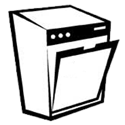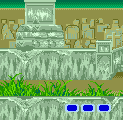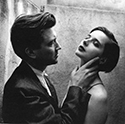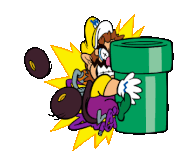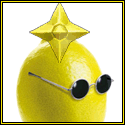|
I'm kinda sick of waiting for a Super NT and the pocket was a disaster so something that can do NES, SNES, GB, GBC, GBA as well as the Analogue systems. Without weird issues. I don't mind building things, I just don't want to have to constantly maintain it once it is up and running. Oh, I guess Sega stuff, too. Well, MS and Genesis.
|
|
|
|

|
| # ? Jun 12, 2024 12:15 |
|
Waltzing Along posted:I'm kinda sick of waiting for a Super NT and the pocket was a disaster so something that can do NES, SNES, GB, GBC, GBA as well as the Analogue systems. Without weird issues. I don't mind building things, I just don't want to have to constantly maintain it once it is up and running. Oh, I guess Sega stuff, too. Well, MS and Genesis. All the systems you've listed are more accurate than software emulation for 99%+ of their libraries. Genesis includes Sega CD support but no 32X. SNES apparently has some kind of timing issue that throws off the intro to Final Fantasy VI, but I didn't notice it in actual play. It seems that SNES MSU-1 support is still a tentative work in progress with some debate over whether it'll ever support both the audio and video sides of the enhancement chip. Once you've assembled your ROM library and set up your controllers the way you like "maintaining" the MiSTer is as simple as running an update script and adding in ROMs for any of the arcade cores that look interesting enough to play. It's a little bit of an up front cash investment but after initial configuration the MiSTer kind of just works.
|
|
|
|
Agree with the above 100%. I'd say the setup and maintenance is more or less identical in complexity to a RetroPie-based emulation box. Write an image to a SD card, boot the thing from it, connect to a network, and push the button marked "update" whenever you have a reason to. IMO mapping a controller is probably the hardest part of setup or maintenance in either case. Unless you're doing something more complicated like mounting a SMB share for your ROMs you will probably never need to actually go to the command line.
|
|
|
|
Does the MiSTer have the grunt for Cps3 emulation when someone gets around to it eventually? Want to replace my Arpicade Jamma in my cab at some point.
|
|
|
|
dishwasherlove posted:Does the MiSTer have the grunt for Cps3 emulation when someone gets around to it eventually? Want to replace my Arpicade Jamma in my cab at some point. We’re quite a ways out from that particular hypothetical. If anybody’s gonna try, it’ll be Jotego if he doesn’t burn out from all the people that have been screaming for CPS2 before CPS1 was out of beta.
|
|
|
|
https://twitter.com/topapate/status/1317892045734903812 Here is CPS 1.5 running with no sound or input control.
|
|
|
|
Jotego is cool and my friend
|
|
|
|
dishwasherlove posted:Does the MiSTer have the grunt for Cps3 emulation when someone gets around to it eventually? Want to replace my Arpicade Jamma in my cab at some point. AFAIK CPS3 is in that borderline range where all of the components should be possible to simulate on the MiSTer hardware but whether there's enough space to get the whole system in there is unknown until someone actually tries it. PSX is in a similar space, but at this point it seems to be believed that it'll fit.
|
|
|
|
Speaking of Jotego, I just cant figure out how to get the CPS1 core to work. I have newest release in the _arcade/cores folder, MRAs in _arcade and the zipped roms in _arcade/mame. When I try to launch games I get booted straight to the main OSD menu. Trying to launch them by switching cores while running another core yields "no .rbf" error. I am kinda stumped.
|
|
|
|
I just use the handy “update all” script and it gives me everything I’m missing. All my CPS1 games work fine
|
|
|
|
hatty posted:I just use the handy “update all” script and it gives me everything I’m missing. All my CPS1 games work fine Currently my Mister setup is offline so no scripts for me. Dont have ethernet access in that room, and dont own the wifi dongle.
|
|
|
|
hatty posted:I just use the handy “update all” script and it gives me everything I’m missing. All my CPS1 games work fine This, a lot of the arcade cores just flat out wouldn't work for me. The "update all" script fixed that.
|
|
|
|
https://twitter.com/Laxer3A/status/1319010076556972037
|
|
|
|
katkillad2 posted:This, a lot of the arcade cores just flat out wouldn't work for me. The "update all" script fixed that. The unofficial update script is definitely doing This is awesome, both from the progress on PSX support and because while I know in theory how GPUs operate I've never actually been able to see it happen in real time.
|
|
|
|
The main drag with arcade cores is the changeover from running compiled bins to running MRA files. The new update script does help quite a bit with that.
|
|
|
|
you can see how the double buffering looks like in vram, display one frame, draw to the other, display the other frame, draw to the other.
|
|
|
|
|
I have a few questions. Hopefully someone can answer. I've heard that a Super NT + FX Pak Pro is the top way to do SNES stuff. I've also seen that nearly everything that the FX Pak Pro does is built into the Mister. These are all the special chips that SNES carts had. If this is the case, what is the true difference between the two systems? If the Super NT can be hacked and run roms, what is the benefit of the FPP? What about the Mega SG / Everdrive vs Mister? And the Retro AVS vs Mister? From what I am seeing, it looks like the Mister is the most robust of the retro systems. I have a Retro/rasperberry pi 4 which is okay, but obviously flawed. So I am considering getting something different. Also, I like fiddling with stuff. In terms of ordering. I saw someone mention soldering somewhere. But from what I can see, it is all plug and play. Are there things that do need soldering? I see there is a analog board and a digital board. The analog allows dual displays with VGA and HDMI. That seems nice. What is the point of the digital board? On the mister addons website, there is a USB board and two different connectors. One is out of stock, the bridge, and that one appears to be the one that connects to the add on board. What is the other one? The bracket. What is a blisster? I think that is all my questions for now.
|
|
|
|
Smarter people can help with your other questions, but I can chime in on a few things.Waltzing Along posted:I saw someone mention soldering somewhere. But from what I can see, it is all plug and play. Are there things that do need soldering? quote:What about the Mega SG / Everdrive vs Mister? With Analogue's stuff you're getting the ability to use carts, a case with good build quality, a custom UI with lots of bells and whistles, and something that works out of the box. You can also run games right off an SD card (as you can with the MiSTer) so you don't need an Everdrive. The biggest downside is that you have to buy a different device for each platform or set of platforms. With the MiSTer you're getting the same in-game experience. You only need one device for tons of platforms so you save a lot of money in the long run. The UI is simpler, and while I prefer it, that might not be to everyone's taste. If you simply follow a few tutorials and use an update script you'll be up and running in no time. The setup process felt pretty straightforward, but I'm one of those people who enjoy putting things together. Honestly, my favorite thing about owning a MiSTer is the feeling that there's always an unopened present just around the corner. I would have been more than happy to pay what I did for a combination NEO GEO and SNES box alone. Then came the Sega CD. And the GBA. And it always seems like some new core is being announced or released out of nowhere. Corin Tucker's Stalker fucked around with this message at 10:41 on Oct 23, 2020 |
|
|
|
Jotego released the first CPS 1.5 beta for his Patreon backers today. No sound in this version, but it supports Cadillacs and Dinosaurs, Warriors of Fate, The Punisher (pretty underrated!), Saturday Night Slam Masters, and Muscle Bomber Duo: Ultimate Team Battle. While he does amazing work, I find his pause screen tags offputting. On the one hand these games didn't even have pause screens so it's not technically changing anything, but on the other hand people who are into this hobby typically care about clean preservation of games.
|
|
|
|
I never map his pause screens to a button.
|
|
|
|
Corin Tucker's Stalker posted:but on the other hand people who are into this hobby typically care about clean preservation of games. I feel like there's roughly an even mix between people who care about clean preservation vs. people who care about playability and QOL, and this is pretty clearly a concession to the latter. Which is not a bad thing.
|
|
|
|
Waltzing Along posted:I've heard that a Super NT + FX Pak Pro is the top way to do SNES stuff. I've also seen that nearly everything that the FX Pak Pro does is built into the Mister. These are all the special chips that SNES carts had. If this is the case, what is the true difference between the two systems? If the Super NT can be hacked and run roms, what is the benefit of the FPP? MiSTer supports all enhancement chips except for the ST011 and ST018, each of which were only used on a single Japan-only Shogi game and the latter of which is apparently more complicated than the entire rest of the SNES. quote:What about the Mega SG / Everdrive vs Mister? And the Retro AVS vs Mister? I'm not really familiar with Retro AVS but it doesn't seem like there's even a "jailbreak" for that one so it's just a FPGA-based simulation of a HD capable NES and nothing more. quote:From what I am seeing, it looks like the Mister is the most robust of the retro systems. I have a Retro/rasperberry pi 4 which is okay, but obviously flawed. So I am considering getting something different. Also, I like fiddling with stuff.  Stolen from https://felixleger.com/posts/20201018-misterfpga/ quote:In terms of ordering. I saw someone mention soldering somewhere. But from what I can see, it is all plug and play. Are there things that do need soldering? Depending on your gaming preferences you don't even necessarily need anything beyond the base board. Any of the systems from that previous table that don't say "Needs SDRAM" can run on just the plain DE10-Nano. The majority of the rest only need 32MB of SDRAM, with the largest GBA and Neo Geo games being the only current exceptions. CPS2 apparently is expected to require more RAM as well, but that's a way off. I personally have just the basic board and a 32MB SDRAM, I've never felt limited by it because I entirely DGAF about Neo Geo and the few GBA games I'm interested in aren't the big ones. quote:I see there is a analog board and a digital board. The analog allows dual displays with VGA and HDMI. That seems nice. What is the point of the digital board? The digital board also adds a power switch and an ADC for tape input. Now that there's support for "direct video" mode through HDMI->VGA adapters really the only benefit of the analog board seems to be if you want analog audio or to have both analog video and HDMI attached at the same time. quote:On the mister addons website, there is a USB board and two different connectors. One is out of stock, the bridge, and that one appears to be the one that connects to the add on board. What is the other one? The bracket. quote:What is a blisster? MiSTer officially supports the same concept through SNAC, which uses much simpler adapters that directly connect controllers to the User I/O port. This is a lot cheaper and simpler to implement, but due to the limited pin count it usually only supports a single controller and because there's no USB fallback you then need a separate device to navigate the menus. BlisSTer will work in USB compatibility mode with all official cores (and can even be connected to a PC or anything else supporting USB controllers in this mode) but to take advantage of the low-latency interface requires you to use special "LLAPI" cores that are maintained by third party developers and will not become part of the official MiSTer package. If you care about light guns or other specialty accessories using the controller port you will need to look in to this sort of thing, if not you'll be just fine using USB controllers or USB adapters for native controllers. wolrah fucked around with this message at 16:22 on Oct 23, 2020 |
|
|
|
Thanks. That is really helpful. I appreciate you taking the time. So, out of the box, the Mister SNES is actually better than the Super NT? I mean, it can do more. The Super NT is reliant on other stuff, even if hacked? Also, are there any good cases? I saw the one on misteraddons and I like that, but it seems that you need to cut pins on the USB addon if you want to use that case. That seems like a bit oversight in production.
|
|
|
|
Waltzing Along posted:So, out of the box, the Mister SNES is actually better than the Super NT? I mean, it can do more. The Super NT is reliant on other stuff, even if hacked? I've never owned one but as I see it the Analogue consoles are for two kinds of people: 1. People who have collections of real cartridges and controllers that they want to be able to easily play on a modern TV. 2. People who want a show piece. The only one that makes sense to purchase primarily for use with ROMs is the Pocket, for the obvious reason of portability. For the wired ones if you're not buying it for cartridges it's just a waste of money IMO. They're wonderful at what they do by all accounts, but the MiSTer can do so much more if you don't really care much about the parts Analogue specializes in. quote:Also, are there any good cases? I saw the one on misteraddons and I like that, but it seems that you need to cut pins on the USB addon if you want to use that case. That seems like a bit oversight in production. wolrah fucked around with this message at 22:09 on Oct 23, 2020 |
|
|
|
I have a set of these and it does its job of making the Mister look a bit more pronounced on my desk and it keeps it from sliding everywhere.
|
|
|
|
WeedlordGoku69 posted:I feel like there's roughly an even mix between people who care about clean preservation vs. people who care about playability and QOL, and this is pretty clearly a concession to the latter. Which is not a bad thing. hatty posted:I have a set of these and it does its job of making the Mister look a bit more pronounced on my desk and it keeps it from sliding everywhere.
|
|
|
|
I was looking at the misteraddon site and see there are two usb connectors, one of which is out of stock. Is one better than the other?
|
|
|
|
I hooked up my MiSTer to my CRT TV with a VGA to component cable, but the screen gets kooky whenever any game switches screens. For example, whenever I pause or enter a door in Mario 2, the screen readjusts and wiggles and sometimes my TV's default NO SIGNAL screen pops on for a second. Is this just my TV's fault, or is there some MiSTer setting I can adjust to fix this? 
|
|
|
|
Does the MiSTer do Bluetooth audio?
|
|
|
|
Waltzing Along posted:I was looking at the misteraddon site and see there are two usb connectors, one of which is out of stock. Is one better than the other? They're for different mounting configurations, since they're hard bridges. Which one you want depends on how you want to mount the things. One works with the acrylic cases that site sold, the other works with the PCB cases they sell. The bridge that is sold out of course corresponds with the case that's currently in stock. Lazyhound posted:Does the MiSTer do Bluetooth audio? wolrah fucked around with this message at 01:59 on Oct 25, 2020 |
|
|
|
DE10 SDram board IO board USB board USB bridge/bracket micro sdram chip power splitter bluetooth adapter I think that's it, right?
|
|
|
|
Claytor posted:SNES apparently has some kind of timing issue that throws off the intro to Final Fantasy VI, but I didn't notice it in actual play. That ended up getting fixed, so it might have already been good by the time you tried it. It turned out to be an issue with the SDRAM controller, but it took them a while to track down. Waltzing Along posted:Also, are there any good cases? I saw the one on misteraddons and I like that, but it seems that you need to cut pins on the USB addon if you want to use that case. That seems like a bit oversight in production. The guy who runs that site is also working on an aluminum case that'll double as a heatsink, so you wouldn't need a fan. It's been a few months since he's had any news about that, though, so I'm not sure when it'll be ready. Other than that, the PCB case he has is probably the most professional-looking commercial case available. Waltzing Along posted:DE10 Bluetooth is optional. If you want to pair a Bluetooth controller to it, you can do that, but otherwise, I don't think there's much use for it. Other than that, yeah, you're probably good with that list, though you might want to get a bigger microSD card. The DE10 Nano comes with an 8GB card, which is enough to get going, but isn't enough if you want full sets of some of the larger systems. Especially the disc-based ones.
|
|
|
|
wolrah posted:BlisSTer is a third party adapter for using original controllers. It not only can convert them to USB but it also supports a special mode where it directly interfaces to the core over the User I/O connector from the I/O boards, so in theory there's literally zero additional input lag caused by USB conversion. BlisSTer cables are also separate attachments from the board, making it the more expensive option: https://bliss-box.net/store/ Lemon King fucked around with this message at 22:08 on Oct 26, 2020 |
|
|
|
Keith Stack posted:I hooked up my MiSTer to my CRT TV with a VGA to component cable, but the screen gets kooky whenever any game switches screens. For example, whenever I pause or enter a door in Mario 2, the screen readjusts and wiggles and sometimes my TV's default NO SIGNAL screen pops on for a second. Is this just my TV's fault, or is there some MiSTer setting I can adjust to fix this? You want ypbpr=1 and composite_sync=1 in MiSTer.ini
|
|
|
|
Lemon King posted:I have a BlisSTer and its only worth getting if you have original controllers and you're fine with BlisSTer only cabling / squids (for multitap) coming out of your MISTer. If you intend on using USB, Wireless, or Bluetooth controllers with low usb polling then its worth skipping for a traditional USB Hub. A good USB interface has around 1.5ms of latency compared to a native interface. That's a fraction of a single frame. Almost any digital display you use is going to have more of an impact than native controller interfaces from a performance standpoint, so unless you are playing on a CRT there is literally no point to using a native controller interface for standard gamepads and joysticks. Even with a CRT it's very questionable, there is an objectively measurable difference but whether a human player can actually perceive that difference is another matter entirely. Like I said in that previous post: wolrah posted:If you care about light guns or other specialty accessories using the controller port you will need to look in to this sort of thing, if not you'll be just fine using USB controllers or USB adapters for native controllers. Light guns are 99.9% of the actual real world use case for the native controller interfaces. I'm sure there are a couple of people who are huge fans of some other weird specialty hardware that uses the controller port but does not function like a standard gamepad or joystick, but for the most part if you are not using a light gun on a CRT you are probably better off with high quality USB adapters for your original gamepads. Even if you do care about light guns I'd probably stick with SNAC for the official support. I don't really see a reason to care about being able to support two native controllers at the same time, I'm not aware of any games that actually use more than one of the non-standard devices that actually require a native interface. wolrah fucked around with this message at 14:51 on Oct 28, 2020 |
|
|
|
wolrah posted:Even if you do care about light guns I'd probably stick with SNAC for the official support. I don't really see a reason to care about being able to support two native controllers at the same time, I'm not aware of any games that actually use more than one of the non-standard devices that actually require a native interface. I realize this is kind of the epitome of an edge case exception to the rule, but one of the things that's most enticing to me about putting together a MiSTer is the possibility of playing a future Terminator 2 arcade core in two player with two light guns on a CRT.
|
|
|
|
Jadius posted:I realize this is kind of the epitome of an edge case exception to the rule, but one of the things that's most enticing to me about putting together a MiSTer is the possibility of playing a future Terminator 2 arcade core in two player with two light guns on a CRT. I'm not sure how MiSTer handles it, but the T2 arcade game was one of the "not a lightgun" lightgun games. That is: the gun is on an analog joystick pivot, and the crosshair moves based on the position of that. MAME has added support for actual lightgun solutions for it and the other games that are similar, but would MiSTer be able to do similar?
|
|
|
|
Shlomo Palestein posted:I'm not sure how MiSTer handles it, but the T2 arcade game was one of the "not a lightgun" lightgun games. That is: the gun is on an analog joystick pivot, and the crosshair moves based on the position of that. MAME has added support for actual lightgun solutions for it and the other games that are similar, but would MiSTer be able to do similar? drat it, I did not know that. Thanks for dashing my dreams with all of this logic and common sense. Maybe I should just start squirreling away money until I have saved several thousands of dollars so that I can buy an actual T2 cabinet.
|
|
|
|
Jadius posted:drat it, I did not know that. Thanks for dashing my dreams with all of this logic and common sense. Maybe I should just start squirreling away money until I have saved several thousands of dollars so that I can buy an actual T2 cabinet. Wrong thread for it, but just do it in MAME. T2 also had the bullshit "you lose health no matter what, gimme your quarters gobble gobble gobble" mechanic, making it impossible to 1CC or do much beyond just feeding it quarters until you beat it. EDIT: and just to emphasize, I was genuinely asking if MiSTer allows actual lightgun/emulation-ish lightgun behavior in this case. It's entirely possible it does, I have no idea. George RR Fartin fucked around with this message at 20:48 on Oct 28, 2020 |
|
|
|

|
| # ? Jun 12, 2024 12:15 |
|
Jadius posted:I realize this is kind of the epitome of an edge case exception to the rule, but one of the things that's most enticing to me about putting together a MiSTer is the possibility of playing a future Terminator 2 arcade core in two player with two light guns on a CRT. Shlomo Palestein posted:EDIT: and just to emphasize, I was genuinely asking if MiSTer allows actual lightgun/emulation-ish lightgun behavior in this case. It's entirely possible it does, I have no idea.
|
|
|