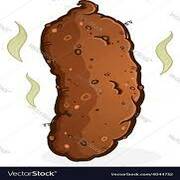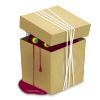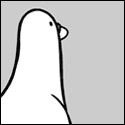|
iamjohnsalt posted:I got a 1660ti as well and do not regret it. Paid way less then for a 1660 super and 1080p60 has been a really nice experience  I was legit surprised at how well it performs, even when paired up with my older components (i7 4770 on an H81 board with 16GB DDR3). I get ~75-100+ FPS in COD MW at 1080p with mostly High settings. Overwatch, while not a super demanding game, stays locked at the 141 FPS I set on Ultra. Never breaks 70C under load in my TU150 case either. Really happy with its performance 
|
|
|
|

|
| # ? May 24, 2024 22:15 |
|
Gunder posted:If I could get a good deal on the Ryzen 7 3700X, making it a little cheaper than a new Zen3 Ryzen 5 5600X, would it be worth saving the money and buying the older tech? I just want to make sure that I wouldn't be missing out some great new thing that Zen3 unlocks for gaming. Yeah, I went with the 3700X and am very happy. I also upgraded from a i5-2400 so it was a major upgrade where, for you, it's more incremental. Especially if the price drops, the 3700X is the better version of what's in the new consoles, so it should be solid for the next 5-10 years. It also leaves an upgrade path available with Zen3 if I feel constrained in the future. If you can put that money towards a better GPU, it will likely net you more overall performance than going to Zen3, tbqh.
|
|
|
|
FreeKillB posted:I will reiterate that whatever you end up doing (whether it be finding an appropriate desktop to upgrade with your GPU and PSU or building new), make sure you have at least a SSD boot drive for quality of life. This Patriot Burst SSD is about the cheapest I would recommend. is there anything wrong with using the nvme drive as your boot drive? I know that with most boards you've got to be careful not to use certain sata ports since you could run into the problem of one disabling the other, but other than that they should work just as good if not superior to having a regular ssd right? (which, luddite question, are ssd's technically 2.5 drives or am I getting my wires crossed?)
|
|
|
|
redpleb posted:is there anything wrong with using the nvme drive as your boot drive? I know that with most boards you've got to be careful not to use certain sata ports since you could run into the problem of one disabling the other, but other than that they should work just as good if not superior to having a regular ssd right? (which, luddite question, are ssd's technically 2.5 drives or am I getting my wires crossed?) No, you absolutely should use the NVMe drive as a boot drive--they are faster than the 2.5" style SSDs. The verbiage does get a little confusing: both NVMe drives and 2.5" drives like the Patriot linked above are Solid State Drives--SSDs. People just tend to refer to them as their form-factor, so M.2, vs 2.5" drives, or by their transport technology / interface, so NVMe vs SATA. All 2.5" SSDs are SATA drives, but M.2 SSDs can be either NVMe or SATA depending on the specific drive. NVMe is the newer, considerably faster standard compared to the older SATA standard, so you want to use them for boot drives and anything that needs speed. It's somewhat confusing until you get used to it.
|
|
|
|
Toxic Fart Syndrome posted:Yeah, I went with the 3700X and am very happy. I also upgraded from a i5-2400 so it was a major upgrade where, for you, it's more incremental.
|
|
|
|
redpleb posted:is there anything wrong with using the nvme drive as your boot drive? I know that with most boards you've got to be careful not to use certain sata ports since you could run into the problem of one disabling the other, but other than that they should work just as good if not superior to having a regular ssd right? (which, luddite question, are ssd's technically 2.5 drives or am I getting my wires crossed?) No, no problem at all. Some SSDs are 2.5" drives, which is the form factor adopted for laptop hard drives, though these will all be SATA drives. NVMe drives use the M.2 form factor which is just a little pcb, though some SATA drives use the form factor and connector as well. That is, all 2.5” SSDs are SATA, and all NVMe SSDs are M.2, though M.2 can be either NVMe or SATA. S(olid)S(tate)D(isk) refers to what the drive is made out of. 2.5" and M.2 are form factors (technically M.2 is the connector as well) that describe the shape of it, and SATA and NVMe are the protocols the computer uses to inferface with it.
|
|
|
|
Some Goon posted:No, no problem at all. DrDork posted:No, you absolutely should use the NVMe drive as a boot drive--they are faster than the 2.5" style SSDs. Thanks both of you, I appreciate the clarification!
|
|
|
|
Just looking for a quick sanity check as I attempt to build a 1440P 144HZ system that'll last me a good while. CPU: Ryzen 9 5900X (When it's out) CPU Cooler: Cooler Master Hyper 212 EVO Motherboard: Gigabyte B550 AORUS ELITE ATX Memory: Corsair CMK32GX4M2D3200C16 Vengeance LPX 32 GB (2 x 16 GB) DDR4 3200 MHz Storage: WD Blue SN550 1TB High-Performance M.2 Pcie NVMe SSD Video Card: EVGA NVIDIA GTX 3080 (When I step up to it god knows when, 2070 super in the meantime) Case: Lancool II Mesh performance Midi-Tower Case Power Supply: Corsair RM750, RM Series, 80 Plus Gold Certified, 750 W Should I be good to go when I can get a hold of the parts?
|
|
|
|
I've got a friend looking to make a nice office machine and his new academic job gives him a bunch of money to do it, so I'm helping him spec a build. He wants something clean and ultimately just wants a computer under his desk and just a monitor above the desk, maybe one that he can attach a soundbar to, which is maybe the more complicated part but going to deal with that later. What country are you in? Taiwan What are you using the system for? Purely office stuff, multitasking and a million chrome tabs, etc. What's your budget? No hard budget but don't need to overspend for his use requirements Was thinking of doing a Micro ATX build but not as familiar with the case and MB options. USD here are just for reference from pcpartpicker, TWD are actual prices at a store for the parts (except PSU prob as not sure the model is exactly the same). Any suggestions for where I could be going wrong are highly appreciated. Also interested in if there's any normal-use places where a low-end GPU like a 1650 could throttle things, but I presume not. CPU: AMD Ryzen 3 3300X 3.8 GHz Quad-Core Processor - TWD 3670 this is basically a stand-in. There seems to be no 3600s available in Taiwan right now, and may just see if I can nab the low-end Zen3 when it comes out but that may be way overkill for the use case (also why I've set a B550 MB for now). CPU Cooler: Cooler Master Hyper 212 Black Edition 42 CFM CPU Cooler $38.99 TWD 1090 Motherboard: ASRock B550M Pro4 Micro ATX AM4 Motherboard $94.99 TWD 3290 Memory: G.Skill Ripjaws V Series 32 GB (2 x 16 GB) DDR4-3200 CL16 Memory $116.99 TWD 3580 Storage: Western Digital SN750 1 TB M.2-2280 NVME Solid State Drive $136.99 TWD 3100 Video Card: MSI GeForce GTX 1650 4 GB D6 AERO ITX OC Video Card $177.99 TWD 3990 Case: Cooler Master MasterBox MB311L ARGB MicroATX Mid Tower Case $59.99 TWD 1390 Power Supply: Corsair RMx (2018) 550 W 80+ Gold Certified Fully Modular ATX Power Supply $89.98 TWD 3390 This is also basically a stand-in; need to check more about clearances and what's available in the lower range, as there weren't many quality PSUs available for ~450W at my usual store. Total: TWD 22,310 (~780 USD) as of now
|
|
|
|
Newegg doing a $70 sale right now on the Meshify C white. (My case.) https://www.newegg.com/fractal-design-meshify-c-white-tg-atx-mid-tower/p/N82E16811352087?Item=N82E16811352087 Still a great case to this day but you will have to buy some case fans for it.
|
|
|
|
Rookoo posted:Just looking for a quick sanity check as I attempt to build a 1440P 144HZ system that'll last me a good while. Looks good but if you want to save some money I'd say that the 5900x is overkill for your use case. The 5800x or 5600x would be a more sensible value proposition imo.
|
|
|
|
I would 100% wait on the AMD benchmarks. There are some big questions about what the right buy is - there is reason to expect (fancy cache reasons etc) that the 5600x may outperform the higher SKUs in gaming benchmarks, as the additional cores are unlikely to be utilized by games at the moment. By the time we get to needing more than 6c/12t on games you may very well be looking at a platform upgrade to DDR5. But the 5900x is probably a better value than the 5800x if you need the cores/performance for other applications or longevity. The 5800x seems to be priced at a really weird value, if you wanted 8c/16t I would almost recommend peeking at intel since the 10700 can be had for $130 less than the 5800x. ($320 vs $450)
|
|
|
|
Yeah it was something I thought quite a while about and was wavering between going pretty much all in and running the am4 socket as long as possible, or alternatively choosing something more reasonable like the 5600x. I'll wait for benchmarks but since my use is nearly exclusively gaming I might have to rethink the CPU choice.
|
|
|
|
My plan is to wait for benchmarks. I wonder if at 1440p it will be that big of an uplift for me personally, so it might not make sense to get the 5000 series over say a 3600. Hope to find out before they're all sold out, though.
|
|
|
|
Will we need different motherboards than if we were getting something like a 3700X? Iíve seen some people saying maybe yes, others maybe no.
|
|
|
|
No the B550 chipset is enough motherboard for 95% of users.
|
|
|
|
Gunder posted:Will we need different motherboards than if we were getting something like a 3700X? Iíve seen some people saying maybe yes, others maybe no. Itís the same motherboards, however, bios to support the new CPUs for some boards wonít be available until January. If youíre buying a new board, you should probably be buying one of the ones that will have the right bios ready to go anyway (I.e. B550 probably) but if youíre upgrading in place on a b450 board you already own, be sure to check when that update is availiable.
|
|
|
|
Jumping back a few pages to questions about airflow in the NZXT 500 series cases, by default they come with rear and top output fans installed for negative air pressure. After messing around with different fan positions and intakes in my 510, my idle temps are still in the mid-30s with a Ryzen 5 3600, but with negative pressure everything's much quieter. So I'd recommend just adding a top front intake, because apparently the case is designed so that the graphics card will draw cooler air through the empty PCI backplate slots when under load.
|
|
|
|
change my name posted:Jumping back a few pages to questions about airflow in the NZXT 500 series cases, by default they come with rear and top output fans installed for negative air pressure. After messing around with different fan positions and intakes in my 510, my idle temps are still in the mid-30s with a Ryzen 5 3600, but with negative pressure everything's much quieter. So I'd recommend just adding a top front intake, because apparently the case is designed so that the graphics card will draw cooler air through the empty PCI backplate slots when under load. The only thing you want to think about is dust. If that computer is on a desk then its fine but if its on the floor against a wall try to keep that room super clean. GPUs love to suck dust into hard to clean places.
|
|
|
|
spunkshui posted:The only thing you want to think about is dust. If that computer is on a desk then its fine but if its on the floor against a wall try to keep that room super clean. Yeah, I just had to blast out my entire case after flipping the fans around to negative pressure even though it's been sitting on my desk.
|
|
|
|
Kind of annoying it seems like we're going to have to have F5 at the ready and also wait for the 5th for benchmarks to make an educated decision on which of the new AMD chips to go for. I assume the embargo is right up to the point they go on sale? (If embargo's even the right word to use here)
Rookoo fucked around with this message at 20:14 on Nov 2, 2020 |
|
|
|
Rookoo posted:Kind of annoying it seems like we're going to have to have F5 at the ready and also wait for the 5th for benchmarks to make an educated decision on which of the new AMD chips to go for. I assume the embargo is right up to the point they go on sale? (If embargo's even the right word to use here) Most likely, yes. At best maybe they'll slip out an hour early. Gaming-only loads will almost certainly be best off with the 5600X, though. The extra 2 cores aren't gonna get you very much right now, and by the time they will, you can flip it, add the $150 you didn't spend on the 5800X, and get something that'll invariably be even better. The 5900X makes the most sense if you're doing content-creation or other non-gaming stuff, but doesn't seem like it'll be a great deal for gamers. None of them really beat Intel's offerings for gaming once you consider prices and overclocking, but they at least get very close and at a ton less power. e; which makes me feel real weird because I've been riding this 5820k for a long time and it just feels wrong to be going from 6c/12t -> 6c/12t 4 years later and at almost the same price. DrDork fucked around with this message at 20:24 on Nov 2, 2020 |
|
|
|
Spacedad posted:Newegg doing a $70 sale right now on the Meshify C white. (My case.) maybe a good time to ask - i put together a computer in a meshify c with the default fan config and then maybe now a month later i want to add a couple case fans. is there an obvious configuration i should use for this case if I buy two more fans or does it rely on other components edit: is it easy enough to add fans to it or am i going to have to disassemble part of it to get them in there
|
|
|
|
Verviticus posted:maybe a good time to ask - i put together a computer in a meshify c with the default fan config and then maybe now a month later i want to add a couple case fans. is there an obvious configuration i should use for this case if I buy two more fans or does it rely on other components 2x140mm front, stock 1x120mm exhaust Noctua P14S Redux 1200 PWM are nice. e: You can also do 3x120 front, but the 3rd fan mostly ends up blowing in the PSU shroud rather than on anything that needs air.
|
|
|
|
I have an RTX 3070 on the way, and I noticed in the specs that it needs two power inputs (8-pin and 6-pin, I think). Does that need to be two separate cables from the PSU, or can I use one of those split cables that has an 8-pin going to two 6+2-pin connectors?
|
|
|
|
Depressing Box posted:I have an RTX 3070 on the way, and I noticed in the specs that it needs two power inputs (8-pin and 6-pin, I think). Does that need to be two separate cables from the PSU, or can I use one of those split cables that has an 8-pin going to two 6+2-pin connectors? Ideally you use two separate cables. Depending on your PSU, using a single cable may reduce the total power available to the card, resulting in a minor (probably less than 10%) loss in performance. It'll almost certainly still work, though.
|
|
|
|
sean10mm posted:2x140mm front, stock 1x120mm exhaust Is it not worth getting fans for the top and bottom?
|
|
|
|
pik_d posted:Is it not worth getting fans for the top and bottom? Serious diminishing returns IMO
|
|
|
|
hey all, I have my PC in a Corsair Air 540 case and its a little too bulky for my current desk area, is there anything a bit thinner but still supports an ATX motherboard? I was looking at the NZXT H510i but I hear the airflow isn't as good and the button on top seems risky with my cats.
|
|
|
|
hatty posted:hey all, I have my PC in a Corsair Air 540 case and its a little too bulky for my current desk area, is there anything a bit thinner but still supports an ATX motherboard? I was looking at the NZXT H510i but I hear the airflow isn't as good and the button on top seems risky with my cats. See my earlier post on this page about this! I have a 510 and the airflow's fine IMO, plus I really like the way it looks. The button's also recessed and you really have to poke at it to press it, I don't think a cat walking over it would do anything. Plus the 2 included fans and pre-routed cables and velcro straps on the backside are really convenient change my name fucked around with this message at 02:25 on Nov 3, 2020 |
|
|
|
hatty posted:hey all, I have my PC in a Corsair Air 540 case and its a little too bulky for my current desk area, is there anything a bit thinner but still supports an ATX motherboard? I was looking at the NZXT H510i but I hear the airflow isn't as good and the button on top seems risky with my cats. https://www.corsair.com/us/en/Categories/Products/Cases/Mid-Tower-ATX-Cases/4000D-Airflow-Tempered-Glass-Mid-Tower-ATX-Case/p/CC-9011200-WW Cant comment on how cat proof the button is but its got the air flow and the thinner.
|
|
|
|
LimburgLimbo posted:I've got a friend looking to make a nice office machine and his new academic job gives him a bunch of money to do it, so I'm helping him spec a build. He wants something clean and ultimately just wants a computer under his desk and just a monitor above the desk, maybe one that he can attach a soundbar to, which is maybe the more complicated part but going to deal with that later. Shouldn't think you need a cooler for basic office work? Also 32 gb is way more than you need unless he's doing insanely giant data work, 16 is current standard (could live with 8 fine too).
|
|
|
|
Whats the deal with no availability on Ryzen 3 processors? I want to build a light gaming computer to replace a 3570k that I'm pretty sure is suffering form electromigration but I can't seem to find a 3300X for the life of me. All I can find is a 3100G or 3200. Am I better off with a i3 10100 at this rate? Just trying to piece together something 4c8t / 16GB ram with a new power supply and hdd that I can stuff my spare 780 into for my wife to use. Her current computer is a mis-mash of my hand-me-downs that BSODs constantly.
|
|
|
|
Dark Solux posted:Whats the deal with no availability on Ryzen 3 processors? I want to build a light gaming computer to replace a 3570k that I'm pretty sure is suffering form electromigration but I can't seem to find a 3300X for the life of me. All I can find is a 3100G or 3200. Am I better off with a i3 10100 at this rate? Just trying to piece together something 4c8t / 16GB ram with a new power supply and hdd that I can stuff my spare 780 into for my wife to use. Her current computer is a mis-mash of my hand-me-downs that BSODs constantly. Any microcenters near by? https://www.microcenter.com/product/512485/intel-core-i5-9600k-coffee-lake-37ghz-six-core-lga-1151-boxed-processor They have pretty good intel deals right now.
|
|
|
|
What time on Thursday should I be commencing F5 for a new cpu? Is it a midnight onsale, a west coast midnight on sale, a morning on sale?
|
|
|
|
sebmojo posted:Shouldn't think you need a cooler for basic office work? Yeah, shouldn't need an aftermarket cooler for this. Ryzen 3300X comes with the Wraith Stealth, which should be more than adequate.
|
|
|
|
CaptainPsyko posted:What time on Thursday should I be commencing F5 for a new cpu? Is it a midnight onsale, a west coast midnight on sale, a morning on sale? I don't think they've said. Somewhere between 11:45 Wednesday and 9 eastern would be my bet.
|
|
|
|
sebmojo posted:Shouldn't think you need a cooler for basic office work? Also 32 gb is way more than you need unless he's doing insanely giant data work, 16 is current standard (could live with 8 fine too). Khizan posted:Yeah, shouldn't need an aftermarket cooler for this. Ryzen 3300X comes with the Wraith Stealth, which should be more than adequate. Yeah this is honestly an intentionally overdone build. He has literally thousands of dollars in *free money* from his school to buy a build which I think he can only get by claiming cost on this stuff, so while not trying to go overboard with actual top-end poo poo I'm giving a *shitton* of headroom because it's literally just losing money otherwise. And re: CPU honestly considering shooting for a 5600X when they drop if we can get one (probably easier to grab in Taiwan tbh), just putting the 3300X as a potential placeholder, and even then may just drop down to a 3100 until we can grab a 5600X and sell it after as the diff would not be significant. The school actually gave him quotes from a local company for rigs at ~1350 USD and ~1815 USD, with an i7-17000/1660S and i7-1700K/2060S respectively, so didn't want to fall way under that in performance except for with GPU as he specifically said he won't need.
|
|
|
|
I want a new PC and I am confused. I checked out MikeC's guide, and everything is crossed out due to incoming processors I guess, and I'm unsure if it's still relevant. If I should still "BUY NOTHING" then I don't mind waiting a wee bit, but it'd be nice to spend the next lockdown with a fancy new machine. Otherwise, the last time I built a computer was probably around 2012 and honestly I feel like I've forgotten everything about how to compare all of these parts- it is pretty overwhelming. I'd like to pretty much just replace everything as some of my bits (just the box and an old harddrive really) date back to the Windows ME era and it's struggling to play newer games even on the lowest settings. Having skimmed this thread a little bit, it sounds like buying a new box might be a good idea, even just for some better heat distribution. At the moment, I really want to play Bloodstained and CKIII, or Skyrim with mods, or use the Dolphin emulator without my machine struggling, but I'm sure there's loads of other stuff I've passed up on because my specs weren't high enough. I have no idea what my monitor refresh rate is, but I've never had a problem with it; it cost me £20 from a second hand shop, so probably not good. The only multiplayer games I want to play are the stuff my friends play (usually platformer-puzzlers, RPGs or strategy games), and I never play with loads of strangers so I don't think I need an amazing refresh rate? I do a bit of graphics work- only very basic editing or stuff with vectors, and my current machine can handle it, so I'm sure any future machine would be able to too. Ideally I'd be spending less than £1,000 (US$1,300), but I am quite flexible having abstained from upgrading for so long- I don't mind spending one or two hundred pounds more if it would significantly better my experience. Although I definitely want to buy a new harddrive (at least 1TB would be good), I'd like to use my old ones too, though I could probably toss out the one from 2000 as the amount of physical space it takes up is ridiculous. If anyone could give me some pointers or a good base to start from that'd be really lovely of them; I look at everything PCPartPicker has to offer and my mind just boggles.
|
|
|
|

|
| # ? May 24, 2024 22:15 |
|
Iíve had some MX-4 thermal paste lying around for a few years (maybe 3?) - should still be fine right?
|
|
|