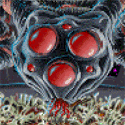|
You really canít go wrong with the regular iPad as a budget education model if price is your ultimate concession. I, personally, didnít really like it for drawing because I was used to devices with laminated screens like the iPad Pro and Air have, so the pencil tip was always just perceptibly off from where I was drawing, but that was also something that was down to me never making the effort to mentally compensate. There are probably literally millions of people who use it for art without batting an eye. Reading PDFs should be fine, though I still prefer my ePaper kindle for recreational reading. Reading off any LCD, even the one in my top of the line iPad Pro just tires my eyes.
|
|
|
|

|
| # ? May 27, 2024 14:32 |
|
The regular iPad goes on sale for $250 smi-regularly so that plus the $99 pencil is well within your budget.
|
|
|
|
hi friends. I need to know the best way to connect an external monitor, mouse, keyboard and power to an ipad pro 11" with as fewer dongles or accessories as possible. thank you.
|
|
|
|
Laserface posted:hi friends. I need to know the best way to connect an external monitor, mouse, keyboard and power to an ipad pro 11" with as fewer dongles or accessories as possible. Logitech has keyboard and mice that will pair over Bluetooth, can pair with multiple devices even. I have a keyboard that I toggle between my personal laptop, work laptop, and iPad. Then just get a USB-C dongle with video out and power in and youíre golden. I have one I picked up pretty cheaply.
|
|
|
|
TraderStav posted:Logitech has keyboard and mice that will pair over Bluetooth, can pair with multiple devices even. I have a keyboard that I toggle between my personal laptop, work laptop, and iPad. Thanks, totally forgot about wireless devices for a second.
|
|
|
|
Laserface posted:Thanks, totally forgot about wireless devices for a second. Nothingís stopping you from wiring up a USB keyboard and mouse to the same dongle too, but you probably knew that already. And if youíre not super worried about lag and you have an Apple TV kicking around you can AirPlay to your display.
|
|
|
|
I'm going to totally recommend the Logitech MX Keys. As mentioned, it can hold 3 different device profiles and it's as easy as hitting a key to change, the keys feel better than the Magic Keyboard (which is still not a bad choice), and the keys are illuminated. It's also rechargeable (USB C) and made from a hunk of aluminum. They make a Mac Specific version, but if you have a Windows box (I use it to swap between my gaming computer and my docked MacBook Pro) the regular version has both Mac and Windows markings. The neat thing is the Special Keys (CTRL/OPT/CMD) are where you expect them and it won't throw you off when you switch to Windows (CTRL/START/ALT are where you expect them as well). While cheaper than Magic Keyboard, at $99 it's not inexpensive. If price is an option the do make cheaper keyboards sans number pad. For a wireless mouse, I pretty much recommend MX Anywhere S2 (micro USB) or the MX Anywhere 3 (USB C). Both can be used left/right handed, but be aware the thumb buttons on only on the left side (right handed use).
|
|
|
|
The MX ergo trackball also lets you toggle between two devices also. I finally got to put my hands on a magic keyboard at Costco (was $25 or $50 cheaper too) and drat is it nice. I'm about 60% there I'm going to pick it up.
|
|
|
|
Proteus Jones posted:For a wireless mouse, I pretty much recommend MX Anywhere S2 (micro USB) or the MX Anywhere 3 (USB C). Both can be used left/right handed, but be aware the thumb buttons on only on the left side (right handed use). M720 can occasionally be had at Costco for $20, does basically all of the things the flagships do- Bluetooth, 3 device switching, iPad, etc, but the build is cheaper and more plasticky. And itís only right-handed. Grabbed one back in March to replace my decade old mouse and have been very content with it.
|
|
|
|
Thanks for the suggestions guys. it's for our new CEO who asked for an ipad pro as his primary computing device in a Windows TS environment. I explained that to him and he said 'oh ok add a mouse and keyboard and an external display then' mother fucker want you just asked for is a laptop but somehow you get paid more money to make worse decisions than me so I am forced to oblige. Proteus Jones posted:For a wireless mouse, I pretty much recommend MX Anywhere S2 (micro USB) or the MX Anywhere 3 (USB C). Both can be used left/right handed, but be aware the thumb buttons on only on the left side (right handed use). I love the 2S although my scroll wheel only works properly in free wheel mode  the 3S moving the scroll wheel clutch to the button rather than the wheel itself ruins my middle click for opening links in new tabs function 
|
|
|
|
Ok Comboomer posted:M720 can occasionally be had at Costco for $20, does basically all of the things the flagships do- Bluetooth, 3 device switching, iPad, etc, but the build is cheaper and more plasticky. And itís only right-handed. Grabbed one back in March to replace my decade old mouse and have been very content with it. Thanks for letting me know about the M720! Never knew that model existed! Caught it on eBay for $30 after tax. Better for me than something like the MX3 as the device switch button is on the side and not under!
|
|
|
|
Proteus Jones posted:I'm going to totally recommend the Logitech MX Keys. This is easily my favorite feeling membrane keyboard.
|
|
|
|
Do those usb C docks work to connect mouse/keyboard to ipad pros? I doubt the video out would work on em tho.
|
|
|
|
priznat posted:Do those usb C docks work to connect mouse/keyboard to ipad pros? I doubt the video out would work on em tho. yes and yes, video out should work assuming it's USB-C and not TB.
|
|
|
|
Ok Comboomer posted:yes and yes, video out should work assuming it's USB-C and not TB. Wowwww ok thatís pretty neat then. I need to get one to fiddle with!
|
|
|
|
priznat posted:Wowwww ok thatís pretty neat then. I need to get one to fiddle with! I mean, don't hold me to it. Depends on what you mean by "dock". Some docks are just big dongles and they break out a USB-C or TB signal into requisite I/O. Other docks are way more proprietary and specific to the hardware they were intended to be used with. And IIRC, iPad Pro can only output to one display and it does context-specific software tricks to decide whether to simply mirror the main display or put up a presentation/play fullscreen video/etc. Which is all to say that if you have a dongle that breaks one USB-C signal into two DP or two HDMI, I have no freaking clue how it would respond. 9to5mac posted:The new iPad Pro can connect directly to USB-C displays, that communicate over the DisplayPort standard. You can plug a USB-C cable into the iPad on one end and an external monitor with a USB-C port on the other, like the 4K LG UltraFine display. The iPad supports HDR10 output, so it can take full advantage of high-dynamic range displays where available, like the 27-inch LG 27UK850. https://9to5mac.com/2018/11/07/ipad-pro-usb-c-accessories/
|
|
|
|
Ok Comboomer posted:I mean, don't hold me to it. Depends on what you mean by "dock". Some docks are just big dongles and they break out a USB-C or TB signal into requisite I/O. Other docks are way more proprietary and specific to the hardware they were intended to be used with. Odds are pretty good that the ipad doesn't support multiple external displays, given that's a somewhat uncommon displayport feature to daisy chain and it only has 1 port anyawy. edit: oh I guess the question isn't really about multiple external displays anyway. My best guess is that one of those anker/aukey/etc. USB-C "docks" with 1 HDMI port on them are probably fine. MrBond fucked around with this message at 02:03 on Nov 12, 2020 |
|
|
|
So I did end up biting the bullet and picking up the magic keyboard for my 12.9Ē. Whatís really surprising is how great the trackpad implementation is. It feels like the last component to making the iPad complete as a laptop experience, aside from doing desktop development. Any tricks/tips on things to improve even more usage of the MK? I found I have to manually turn on tap to click, which was frustrating at first and may have been a deal breaker if I had to click instead of tap, but that worked out. Any other customization options that I should look at for improving QoL? Iím going to google for all the gestures, which are incredible. I was disappointed that in the browser I couldnít two finger swipe to go back a page, but I will persevere. My wife said the typing sounds like raindrops hitting, thought that was cute.
|
|
|
|
I'm looking for some advice please; I tried looking at the OP but it seems very out of date so I couldn't find any help there. I have an old iPad, model number A1474 if that helps, but it's getting rather old now, apparently the operating system won't update any more and the home button is damaged and non-responsive at times. Apprently it would cost a lot to fix this as it's integrated with the screen and that would need to be replaced too, it sounds odd to me but I decided against doing that. Therefore I'm thinking about buying a new iPad at some point soon to replace it, but I have a lack of information and I could do with some guidance. I'm not a big power user of my tablet, I don't use too many apps really; I mostly use it for reading books and SA and whatnot while I'm out, or checking websites while I'm not at my PC, and the occasional podcast or music if I'm inclined to listen to something. It's much more of supplementary use to me or for when I'm out of the house. Searching on the apple store and on Amazon leads me to find there are three different models currently; iPad, iPAd Air, and iPad Pro - however the Pro seems something out of my league, I would never use all of those features and if I'm honest out of my budget too, so I'm not too interested in that. I am confused between the regular iPad and the Air, because I'm not too sure about the differences. As far as I can tell the Air is slightly larger and has larger hard-drive capacities, and is more expensive of course, however I really don't understand the technical differences between them. The regular iPad with a 32gb hard-drive has an RRP of £330 which is £200 cheaper than the Air (64gb) and I'm not sure if that extra space and bigger screen justifies the extra cost, particularly for my use. Basically I'm asking for a little input based on my circumstances (which I could clarify more if needed) and if anyone who knows more about these could explain the differences between the iPad and the iPad Air in a way I might understand because reading on the apple website doesn't really help me too much. Thank you in advance for any help and for reading this far.
|
|
|
|
Air: Cameras are better Newer SOC, probably some slight speed increases etc Slightly larger Laminated screen for arguably better viewing experience Pencil2 support (vs Pencil1 for iPad line) for improved charging and storage experience But I mean if you're a light consumer then the iPad is a no brainer. Great platform for media and web consumption, and it's not BAD compared to the alternatives just somewhat cost-cut.
|
|
|
|
What about deciding between the new A14 Air older A12Z Pro for more intensive use? I have half a mind to try using an iPad for work stuff by using Remote Desktop to access my windows desktop workstation for things like full-featured Word and Excel, since the iPad now seems like its native apps perform well enough to handle the photo and video editing I do. Is the new soc in the Air going to be better than the Pro for those kinds of tasks? I guess I could always output to a larger display too, if 11Ē gets to be too constraining.
|
|
|
|
Are ipads going to get the same widget usage as iphones at some point because I really like that feature on my phone and it annoys me the larger screen doesnít support it at all.
|
|
|
|
SMERSH Mouth posted:What about deciding between the new A14 Air older A12Z Pro for more intensive use? I have half a mind to try using an iPad for work stuff by using Remote Desktop to access my windows desktop workstation for things like full-featured Word and Excel, since the iPad now seems like its native apps perform well enough to handle the photo and video editing I do. Is the new soc in the Air going to be better than the Pro for those kinds of tasks? I guess I could always output to a larger display too, if 11Ē gets to be too constraining.
|
|
|
|
priznat posted:Are ipads going to get the same widget usage as iphones at some point because I really like that feature on my phone and it annoys me the larger screen doesnít support it at all. Also whereís the App Library
|
|
|
|
Honj Steak posted:Also whereís the App Library  ! !A widget that is just a text entry area using pencil for notes would be really cool as well.
|
|
|
|
priznat posted:Are ipads going to get the same widget usage as iphones at some point because I really like that feature on my phone and it annoys me the larger screen doesnít support it at all. Yeah this loving sucks and I suspect they're keeping them gated in the landscape sidebar to try and make people use ipads as laptops. Between the big dock and folders I only use about half of one home screen for app icons and that dead space would be awesome to have filled with widgets
|
|
|
|
priznat posted:Are ipads going to get the same widget usage as iphones at some point because I really like that feature on my phone and it annoys me the larger screen doesnít support it at all. iPads still don't have a calculator
|
|
|
|
SMERSH Mouth posted:What about deciding between the new A14 Air older A12Z Pro for more intensive use? I have half a mind to try using an iPad for work stuff by using Remote Desktop to access my windows desktop workstation for things like full-featured Word and Excel, since the iPad now seems like its native apps perform well enough to handle the photo and video editing I do. Is the new soc in the Air going to be better than the Pro for those kinds of tasks? I guess I could always output to a larger display too, if 11Ē gets to be too constraining. Obviously if you need/want something now, there are no bad options there- just different like EndlessMike said. If you're in a place to hold out and you're thinking possibly Pro, might be best to hold off a few months for the new Pro's expected in the first quarter of 2021. You'll get the A14X most likely, new mini LED display, along with all the lidar bells and whistles of the 2020.
|
|
|
|
FCKGW posted:iPads still don't have a calculator Laff. What was the other app it didnít have for ages, was it stocks?
|
|
|
|
Keep in mind you get 128 GB storage and 6 GB ram with the base Pro vs 64/4 with the base Air. With those, the 120hz display, and somewhat better speakers (and camera I guess if you're a weirdo lol), the extra cost from the Air to Pro gets you real useful improvements.
|
|
|
|
Definitely waiting for the new Pro, then. Thanks. Iím in no hurry and the 12.9Ē screen would probably be better for my purposes anyway. Does anyone use their iPad as a Remote Desktop client? My employing institution does it pretty well, especially with all the wfh thatís been happening lately, but Iíve only ever done pc-to-pc before. I figure with a magic keyboard and whatever software Apple provides, Iíd be set.
|
|
|
|
SMERSH Mouth posted:What about deciding between the new A14 Air older A12Z Pro for more intensive use? I have half a mind to try using an iPad for work stuff by using Remote Desktop to access my windows desktop workstation for things like full-featured Word and Excel, since the iPad now seems like its native apps perform well enough to handle the photo and video editing I do. Is the new soc in the Air going to be better than the Pro for those kinds of tasks? I guess I could always output to a larger display too, if 11Ē gets to be too constraining. Get an M1 MacBook Air first. Probably much bigger perceived benefit to your work than adding an iPad right now. Barring that Iíd get an Air. Pro will probably get a big upgrade to widen the gap between it and the Air sometime in early 2021. Right now I donít think itís worth spending the extra money on an iPad Pro.
|
|
|
|
SMERSH Mouth posted:Definitely waiting for the new Pro, then. Thanks. Iím in no hurry and the 12.9Ē screen would probably be better for my purposes anyway. I've used Jump desktop on my iPad quite a bit and been very pleased with it.
|
|
|
|
FCKGW posted:I've used Jump desktop on my iPad quite a bit and been very pleased with it. Yeah I use Splashtop for Remote Desktop and it works great. Especially with the new keyboard trackpad combo.
|
|
|
|
priznat posted:Laff. What was the other app it didnít have for ages, was it stocks?
|
|
|
|
There's still no weather app, just the widget.
|
|
|
|
I was excited to play some games on my iPad with a Bluetooth controller. Turns out the Nintendo Pro Controller isnít compatible. Nintendo
|
|
|
|
LuckyCat posted:I was excited to play some games on my iPad with a Bluetooth controller. Turns out the Nintendo Pro Controller isnít compatible. Nintendo Yeah they are dinks about that. Xbox one/ps4 controllers do work though and probably will be cleared out on BF to make way for the new stuff!
|
|
|
|
Martytoof posted:Laminated screen for arguably better viewing experience I just upgraded my iPad to a pro, my husband took my iPad and now the gap seriously bugs me. But it never bugged me before I started using a laminated screen so, eh.
|
|
|
|

|
| # ? May 27, 2024 14:32 |
|
priznat posted:Yeah they are dinks about that. Xbox one/ps4 controllers do work though and probably will be cleared out on BF to make way for the new stuff! Or just get the 8bitdo controllers: https://www.amazon.com/gp/product/B07V5CFMY4?pf_rd_r=W1NTF4NA9J3TZDK3JKDB&pf_rd_p=edaba0ee-c2fe-4124-9f5d-b31d6b1bfbee Has switch modes as well as regular BT modes.
|
|
|