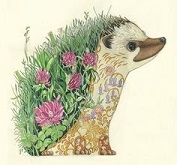|
The moment no one has been waiting for.. Big Sur Has Been Released, macOS v11.0.1! Big Sur Has Been Released, macOS v11.0.1!  Get it at this App Store link or Software Update: https://apps.apple.com/us/app/macos-big-sur/id1526878132?mt=12
|
|
|
|

|
| # ? May 18, 2024 07:01 |
|
lol if you guys aren't waiting for 11.0.2 Can't be worse than Catalina, I guess. gently caress it. Also, why isn't the first version 11.0.0? Is that the beta?
|
|
|
|
Binary Badger posted:The moment no one has been waiting for.. You might get "your requested version of Mac OS is not available" This is a lie, it'll still give you the option to download. I didn't understand that at first.
|
|
|
|
Any way to scan for incompatible apps?
|
|
|
|
Run them and if they crash --? Also if your apps get a ghostbusters logo suddenly pasted on them that's a good sign they're not compatible Whoof, 12.6 GB download.. which apps were you thinking of in particular? Binary Badger fucked around with this message at 19:27 on Nov 12, 2020 |
|
|
|
Bob Morales posted:lol if you guys aren't waiting for 11.0.2 I forgot to mention it changes all of your screensaver still pics to goatse serious mode: If you boot your Big Sur machine to Target Disk Mode and attach it to a Catalina Mac, your BS volume is effectively invisable (strongbad spelling) to the Catalina Finder. Drop down to Terminal and you'll be able to get directory listings. Binary Badger fucked around with this message at 19:32 on Nov 12, 2020 |
|
|
|
Binary Badger posted:I forgot to mention it changes all of your screensaver still pics to goatse poo poo I wasnít gonna upgrade ....
|
|
|
|
It's not a bug, its a feature!
|
|
|
|
Apples servers are getting hammered, I have 1 day left of downloading on this.
|
|
|
|
Wait, so is it no longer called OS X?
|
|
|
|
Soon as mine finished downloading I saved it to an external drive.. I was looking at the install log and it seems like it has to update the file system yet again?! before applying the patches.. It still nags you to plug in your laptop before running the install.. like I'm one of those people who decides "oh battery life at 3%? TIME TO UPGRADE" all the time. According to a MacRumors poster who claimed to know someone in Apple, Big Sur got 2.5 million download requests in the first hour.. Binary Badger fucked around with this message at 20:22 on Nov 12, 2020 |
|
|
|
Comatoast posted:Wait, so is it no longer called OS X?
|
|
|
|
Binary Badger posted:Soon as mine finished downloading I saved it to an external drive.. I was looking at the install log and it seems like it has to update the file system yet again?! before applying the patches.. Yours is already over? Mine is going incredibly slow over gigabit. Quoting me over a day. Does it just start accelerating eventually or you just happened to start it before it all went to crap? Because if it actually takes a day, I'm going to cancel it. I work Friday through Monday. 
|
|
|
|
Comatoast posted:Wait, so is it no longer called OS X? It's been MacOS for five releases now buddy, ever since Sierra
|
|
|
|
Binary Badger posted:Soon as mine finished downloading I saved it to an external drive.. I was looking at the install log and it seems like it has to update the file system yet again?! before applying the patches.. Anything special to save the installer? The App Store didnít work for me so I used system preferences. Does it save it as an app like Iíve seen before? Donít want to redownload 12 gigs slowly onto my laptop in addition to the iMac.
|
|
|
|
Gros Tarla posted:Yours is already over? Mine is going incredibly slow over gigabit. Quoting me over a day. Does it just start accelerating eventually or you just happened to start it before it all went to crap? When mine slowed down to a crawl, I just cancelled and restarted the download and it went right back to high speed.
|
|
|
|
My download failed, trying again, 10 days left to finish. [edit] Is there an alternative method to downloading this? It keeps failing. I said come in! fucked around with this message at 21:05 on Nov 12, 2020 |
|
|
|
Waiting until later usually does it for me. Edit: I didnít mean that to sound snarky. I usually wait until the evening to avoid the initial rush that destroys their servers.
|
|
|
|
Matt Zerella posted:Any way to scan for incompatible apps? Catalina already broke the apps, there shouldn't be any incompatible apps for Big Sur, except maybe stuff that hooks into finder.
|
|
|
|
Anyone getting this? Download finishes but when I click to install, this is all I get.
|
|
|
|
Yep thatís what I get. Edit: A lot of people complaining on MR about it and apparently thereís a note on Appleís status page they are investigating the issue? Violator fucked around with this message at 22:19 on Nov 12, 2020 |
|
|
|
I think I'm going to update today... ...from High Sierra to Mojave
|
|
|
|
Splinter posted:I think I'm going to update today... 
|
|
|
|
https://www.apple.com/support/systemstatus/ Something wrong with the updater or something.
|
|
|
|
PRADA SLUT posted:Anyone getting this? Download finishes but when I click to install, this is all I get. Yeah I was updating a machine on Mojave that kept quitting out of the download and is getting the same error. What's worse is that it seems to be giving the Mac indigestion, as any other apps seem to pause for a long unnecessary period before loading, especially Terminal.
|
|
|
|
Yeah, my system is making GBS threads the bed now after getting the error message that Big Sur canít be installed. Super slow, reporting broken apps, etc.
|
|
|
|
Same. I can't open 1password at all. Great upgrade so far
|
|
|
|
If you're getting slowdowns in your older OS after attempting to download the Big Sur via software update, disconnect your internet for a minute. (Pull cable from wall, switch Wi-Fi off, blow up your ISP, whatever works) It's caused by the trustd process trying to connect to ocsp.apple.com.. disconnecting internet temporarily causes trustd to stop polling Apple which seems to be tying up the system.
|
|
|
|
Yeah I have the slowdown too. Solution is to turn off wifi/ethernet or prevent trustd from accessing the internet if you have something like little snitch. This is very loving worrying. Efb
|
|
|
|
Just had 5 people on a company zoom call complain about their Macs... mine wouldn't open any applications for a few hours until I ran an OS update.
|
|
|
|
In Tweet form: https://twitter.com/lapcatsoftware/status/1326990296412991489
|
|
|
|
Thank god it's not just me. I have been spending the last two hours trying to figure out why (on Catalina) applications were extremely slow to launch, and I can't use my VPN at all anymore. It did seem like programs were launching quicker if I disconnected from Wifi, but I work from home so...
IUG fucked around with this message at 23:08 on Nov 12, 2020 |
|
|
|
Yeah I'm sitting here on Mojave because I'm keeping my 32-bit apps until this Apple Silicon dust settles out. I'm not thrilled about the wasted time. GG Apple.
|
|
|
|
2.5 million update requests? Why are so many people thirsty for Big Sur?
|
|
|
|
Yeah so looks like blackholing oscp.apple.com in etc hosts fixes the issue if you're having slowdowns. So I guess this will open up a larger discussion on why the gently caress is MacOS phoning home every time you open an app and also why this failing would cause your computer to become a loving brick. Kind of interesting that everyone knows about this privacy and technical nightmare on a day where all eyes are turned on them. A company marketing itself as privacy focused at that. Yikes. edit: apparently writing the full path for etc hosts triggers a cloudflare block lol wtf.
|
|
|
|
Gros Tarla posted:Yeah so looks like blackholing oscp.apple.com in etc hosts fixes the issue if you're having slowdowns. Isn't this just the check when an app launches for the dev certificate and things?
|
|
|
|
enojy posted:https://www.apple.com/support/systemstatus/
|
|
|
|
Binary Badger posted:2.5 million update requests? Why are so many people thirsty for Big Sur? The kind of people that want it right away are nerds that are working from home?
|
|
|
|
PRADA SLUT posted:Isn't this just the check when an app launches for the dev certificate and things? Yeah, maybe. But making that call to their server to validate the cert still allows them to track what youíre launching and when. At least that would be my assumption.
|
|
|
|

|
| # ? May 18, 2024 07:01 |
|
Yeah that App security thing bit me when I was having ISP trouble this past summer. Because my network existed but wasn't resolving outside IP addresses, apps just hung upon launch after a reboot unless I was on my hotspot, or disabled the network entirely. Didn't think of dropping oscp.apple.com via my PiHole, which I'm doing now until this is resolved.
|
|
|