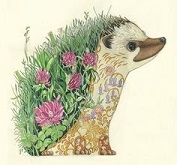|
This afternoon was the first time I've ever seen a beachball on my 2018. "Security first" right, Apple? What a joke.
|
|
|
|

|
| # ? May 31, 2024 02:07 |
|
I was having slowdowns but I fixed it by blasting the contents of ~/Library/Caches/com.apple.cache_delete/ .
|
|
|
|
Kind of lost in all this are Security Update 2020-006 for Mojave and High Sierra.. People have reported that downloading this new security update introduces the same issues that Security Update 2020-005 did. Wow, Apple spectacularly loving up security updates just as well as new OS releases is starting to become a trend..
|
|
|
|
The fact that an externality can affect my computer to that degree is a little upsetting. And disturbing. THIS WAS AFFECTING PRODUCTION Seriously, I was actually working (I know, right?) and suddenly I came to a screeching halt.
|
|
|
|
So I gather I should wait on updating huh
|
|
|
|
I'm not having a problem other than the installation won't start
|
|
|
|
Apparently some people on the MacRumors forums were able to upgrade by VPNing to Australia.
|
|
|
|
Lazyhound posted:Apparently some people on the MacRumors forums were able to upgrade by VPNing to Australia. i thought you were joking but that actually worked for me
|
|
|
|
Yeah between the VPN thing and the slow downloads earlier today, looks like they had issues with their CDN. Now how that led to a DDOS of that validation service... guess that is an other story. What a poo poo show.
|
|
|
|
Up and running for me in the US, without VPNing or any other poo poo.
|
|
|
|
Apple pushes out another Safari 14.0.1 Apple posted:Safari 14.0.1 The update hasn't cranked up my RAM usage to ridiculous levels nor slowed my Mojave / Catalina machines any (so far) so yay, I guess Edit: This is the same Safari that ships with Big Sur v.11.0.1, the release build, 20B29. Binary Badger fucked around with this message at 03:08 on Nov 13, 2020 |
|
|
|
PRADA SLUT posted:Up and running for me in the US, without VPNing or any other poo poo. yup, working for me in western Canada. e: well ok fours hours remaining on the download, perhaps there's still some issues to iron out. Lazyhound fucked around with this message at 03:01 on Nov 13, 2020 |
|
|
|
Gros Tarla posted:Yeah so looks like blackholing oscp.apple.com in etc hosts fixes the issue if you're having slowdowns. They can probably correlate which certificate was used to sign which application, but the closest they'd be able to identify you by is your public IP address; there's no authentication involved in OCSP.
|
|
|
|
Broadly speaking, OCSP checking is a good idea, but they really hosed up here by not having it failover to the local cache if the request takes more than X milliseconds.
|
|
|
|
nexxai posted:They can probably correlate which certificate was used to sign which application, but the closest they'd be able to identify you by is your public IP address; there's no authentication involved in OCSP. Your set of public IP addresses and all the certs you’ve ever requested. They can see you install from the store and then a cert request when you start up the app shortly after, and correlating that activity isn’t rocket science. If they want to stick to correlating all your OCSP traffic they can probably get most of the way there just by matching up TLS session resumption data. (All of this assuming that trustd doesn’t do anything else that’s easily fingerprintable.) CRLite would help a lot of this, but Apple doesn’t support it yet afaict.
|
|
|
|
Gros Tarla posted:Yeah, maybe. But making that call to their server to validate the cert still allows them to track what you’re launching and when. At least that would be my assumption. the first time you launch an unsigned application or script apple checks the hash of it, a fingerprint, against a list of hashes of known malware. it's remote so they can react to it instantly without having to push a software update. it's been pretty effective in the past, and they say it's anonymous and unlogged. Since the press backlash against apple tends to be atomic at the smallest slight, and privacy is a major box feature for them, I believe them. If they wanted to spy on you there's ways they could do that that would be a lot more subtle and difficult to catch than the big box that describes precisely what it's doing, and it's far less invasive than any other windows antimalware suite.
|
|
|
|
PRADA SLUT posted:I'm not having a problem other than the installation won't start sounds like a good thing
|
|
|
|
Target disc mode is gone? Boooo.
|
|
|
|
I was told DO NOT download Big Sur, is that still the going advice?
|
|
|
|
Cheese Thief posted:I was told DO NOT download Big Sur, is that still the going advice? I haven't installed a .0 macOS in many years. Too risky on the whole. Also, I'm scared of how ugly it is 
|
|
|
|
Cheese Thief posted:I was told DO NOT download Big Sur, is that still the going advice? I wouldn’t yet.
|
|
|
|
admiraldennis posted:I haven't installed a .0 macOS in many years. Too risky on the whole. Seriously. Who thought roundrects for the menus was a good idea?
|
|
|
|
In celebration of Big Sur coming out, I’m gonna downgrade my Catalina install back to Mojave. I really miss having 32bit apps.
|
|
|
|
Big Sur did something to fonts and it's bugging the poo poo out of me. All of the text on the display looks super aliased, but there's nothing in settings to change. Also spellcheck is now aggressively wrong about differences between to and too. Great.
|
|
|
|
I like Big Sur so far. The touch bar actually responds to taps now! Like on the first try! Only font weirdness I'm noticing is in the toolbar. Why? Why did everything get smushed?
|
|
|
|
enojy posted:I like Big Sur so far. The touch bar actually responds to taps now! Like on the first try! The icons on my menu bar are more spread out, and the text in the menus look like they have more padding
|
|
|
|
Between 10.14 and 10.15 I was able to disable the red notification badge on System Preferences with a command of (or similar to) <sudo softwareupdate --ignore "macOS Catalina"> Trying this but getting an error message that ignoring software updates is not a deprecated feature. Is there a way to remove the notification badge or will it be a red mark until I remove System Preferences from the Dock or finally capitulate?
|
|
|
|
admiraldennis posted:I haven't installed a .0 macOS in many years. Too risky on the whole. But it's 11.0.1, not 11.0! All I have to say is that it seems to run well (but not great) even on literally the oldest supported hardware, a late 2013 rMBP. FileVault seems to have been optimized, bootups are slightly faster, but it's a little annoying how they removed afp:// as it renders an old G5 I had running as an AppleShare File Server useless.. but time marches on..
|
|
|
|
i installed big sur and it's fine
|
|
|
|
Welp, got my first GPU glitch on my Big Sur laptop.. stupidly enough it was after I was in Safari, browsing the M1 options on Apple's website. When I closed the window, there was my desktop with a long thin grey line running about two menubars height above the dock. Of course, as soon as I brought the mouse pointer down to it to take a screenshot, it cleared up. Can't be the GPU itself as its never given me that glitch before, even under Catalina.. Really, Apple?
|
|
|
|
iGPU or discrete?
|
|
|
|
I joke about the touch bar being responsive finally but, a serious disconnect has been solved for me in Big Sur, and it feels great (but not without unrelated hiccups.) I bought a 16" MBP last year and just migrated right into it from a non-touch bar model. After a short while, I picked up on certain inputs getting delayed or flat out rejected -- grazing the touch bar as if it were a physical F-key row rarely worked, requiring a deliberate Homer Simpson push of the key. I didn't think to RMA because it was clearly a software thing going on; using an aforementioned graze would trigger the lighter "pushed button" on the bar, but the action wouldn't take place. Got old real fast having to push pause like 5 times before whatever I was listening to paused. Or the fourth tap successfully pauses and the fifth tap starts playing again. GOD gently caress IT I'll use the trackpad. Didn't bother reinstalling macOS because, well, everyone hates the touch bar, this must be one reason why, I suppose. Similarly, I took to using the right-side Command key with left/right click interactions more often, because the left-side one would reject the first few mouse clicks. What the gently caress was this? Perfectly responsive 100% of the time for keyboard shortcuts, but Command+click would routinely fail the first few times/few seconds. Anyway, those two things are both gone now on my macOS install and it feels great. Really disrupting stuff despite how silly it sounds. enojy fucked around with this message at 16:32 on Nov 13, 2020 |
|
|
|
Last Chance posted:iGPU or discrete? The lovely Iris 5100. It actually doesn't do too bad for X-Plane in Metal mode under Big Sur, it's not quite a sped-up slideshow there.
|
|
|
|
Binary Badger posted:• Removes support for Adobe Flash for improved security 
|
|
|
|
Is there a utility like Grammarly, but that exists as a macOS app? Does Ulysses do this?
|
|
|
|
I'm not sure if it's coincidental, but I haven't had gmail in Mail.app kick me out of fullscreen apps yet.
|
|
|
|
I installed Big Sur on this MBP I'm gonna return, because why not, and I can't say I'm a fan of the UI changes. The menus looks weird with the roundrects, the window corners being more rounded is annoying (though that's kinda picky, admittedly), everything seems way too spaced out, some UI elements (like in the Finder) aren't nearly as distinct as they used to be, etc. It's basically like they took the worst UI design elements from iOS and shoved them into macOS. It looks inconsistent and weird on a computer.
|
|
|
|
Kreeblah posted:I installed Big Sur on this MBP I'm gonna return, because why not, and I can't say I'm a fan of the UI changes. The menus looks weird with the roundrects, the window corners being more rounded is annoying (though that's kinda picky, admittedly), everything seems way too spaced out, some UI elements (like in the Finder) aren't nearly as distinct as they used to be, etc.  Mind the gap. But seriously, I thought the little gap between the dock and the screen edge would be the worst, but that window's dragged to the top left and you can see daylight. There's also a stunning lack of contrast, which is annoying — I keep thinking this safari window's somehow not the front window. Turning on Increase Contrast helps a little, in that windows actually have an outline again, but that also looks strange — it looks rather like all the system UI elements are in black and white.  (Yes, that window is the frontmost window.) I'm sure eventually I'll get used to them (because it's not likely that's going to be something Onyx'll change when it gets released…), but suddenly I'm wishing for Shapeshifter or one of those particularly bizarre OS 9 Appearances/Kaleidoscope themes. On the plus side, nothing seems broken, not that I've tried much.
|
|
|
|
Hmm wonder what all of this empty space is for? It almost makes it look easier to touch..
|
|
|
|

|
| # ? May 31, 2024 02:07 |
|
PRADA SLUT posted:Is there a utility like Grammarly, but that exists as a macOS app? Does Ulysses do this? Grammarly has a native MacOS app https://www.grammarly.com/native/mac Or do you want a different program?
|
|
|