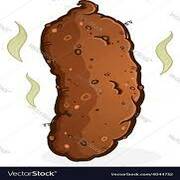|
All the static stuff is really humidity dependent. The first winter I did embedded dev work in Minnesota I zapped like 3 embedded gateway boards I was working with because I was used to working in the south and being really lax.
|
|
|
|

|
| # ? May 30, 2024 13:16 |
|
DrDork posted:But a PC PSU should have a physical power switch that you can turn off, and even if you accidentally tripped it on, it's not going to do much that's problematic. I don't even think about unplugging stuff anymore even if its got a switch. I just do it out of habit. To me it isn't a big issue to plug it back in so I don't mind. Probably made more sense back in the AT days than now really though. DrDork posted:I mean, it's not likely that static from vacuuming some dust out for 10 seconds is going to do anything either way, let's be clear. But leaving it plugged in is safer from a static shock perspective than unplugging it. And since I wasn't clear about it when I mentioned vacuuming out your PC: don't rub any bristled attachments on any of the exposed electronics and hold the fans down with a finger while you clean them off so they don't spin crazy fast (can be bad for fans). I've heard of people killing stuff with static shock but I've never ran into it while doing it like that.
|
|
|
|
Hmm so I updated my Aorus Pro B450 WiFi to the newest bios, swapped CPUs... and it does not boot. Same as before the BIOS update. Everything is plugged in - it's just acting like it doesn't know what the 5600x is. I confirmed the new BIOS version before swapping as well. Rats, not sure what to do now tbh. It's supposed to just work, but on the other hand it's a beta Kind of a pain in the rear end to swap back again to the 2600 just to test... but nothing else I can really do
|
|
|
|
Not sure what to tell you about your board, but I will note that there are thermal pads like this one that work pretty well and are re-usable, which at least means you wouldn't have to keep cleaning and re-pasting your CPU every time.
|
|
|
|
bus hustler posted:Hmm so I updated my Aorus Pro B450 WiFi to the newest bios, swapped CPUs... and it does not boot. Same as before the BIOS update. https://www.gigabyte.com/Motherboard/B450-AORUS-PRO-WIFI-rev-1x/support#support-cpu I don't see any 5000 series on the list of supported CPUs, are you sure they added support?
|
|
|
|
pixaal posted:https://www.gigabyte.com/Motherboard/B450-AORUS-PRO-WIFI-rev-1x/support#support-cpu Yep, here's someone using it on the same board. BIOS F60c is beta with the new CPU support released 10/29. My BIOS in Windows confirmed that version from 10/29 as well. Obviously I'm going to have to switch the CPUs back for now and confirm boot again, but I'm sure that's what the issue is. A CPU swap isnt the end of the world at least. 
|
|
|
|
bus hustler posted:Hmm so I updated my Aorus Pro B450 WiFi to the newest bios, swapped CPUs... and it does not boot. Same as before the BIOS update. Did you follow the weird upgrade path for the BIOS those boards require? It looks like you have to flash F32, then F40, and there is a separate step involving something called the EC FW Update Tool to "avoid 4DIMM DDR incompatibility on 3rd Gen AMD Ryzenô CPU." https://www.gigabyte.com/Motherboard/B450-AORUS-PRO-WIFI-rev-1x/support#support-dl-bios Edit: I don't see the warning on the newer BIOS versions on that page but I'm not sure I'd trust that it was fixed at F50. CaptainSarcastic fucked around with this message at 20:21 on Nov 19, 2020 |
|
|
|
i though to vaccum dust out of your rig you were supposed to knock it loose with compressed air and just grab it as it exits. i feel like any vaccum attachment i have is way too big to actually get dust out of the components themselves
|
|
|
|
Yeah typical sized ones for rugs are too big. You use the teensy ones they sell specifically for PC's and tight spots like I mentioned. Doing it the way you describe also works but is a lil' more tedious.
|
|
|
|
CaptainSarcastic posted:Did you follow the weird upgrade path for the BIOS those boards require? It looks like you have to flash F32, then F40, and there is a separate step involving something called the EC FW Update Tool to "avoid 4DIMM DDR incompatibility on 3rd Gen AMD Ryzenô CPU." I actually did do the weird steps back in the day but I'm curious if it's the RAM anyway... quick hit to drop down to 2 and try a boot. Edit nope & it's not even posting - it's really acting like it just doesn't recognize the chip
|
|
|
|
Is there any to reflash it? Perhaps just directly using QFLASH through the USB port?
|
|
|
|
Xaris posted:Is there any to reflash it? Perhaps just directly using QFLASH through the USB port? This board doesn't support no CPU flash so it's a pain in the rear end regardless. As long as the 2600 boots right up I'll probably just leave it for now
|
|
|
|
Ah I thought all the GB models did. Well.. poo poo. Only thing I can think of is go back, flash the OEM bios, then try flashing those in sequence. Also make sure to do a hard shutoff in between BIOS flashing. Maybe just going back to F32 and then working up. Or maybe it's time for an "upgrade" to a X570 (though personally the B450->X570 is pretty laughable overall but not insignificant but not significant enough either) Xaris fucked around with this message at 21:07 on Nov 19, 2020 |
|
|
|
If the 2600 boots I'll try the EC firmware thing but I did all of the proper step ups before getting to bios 50. It's a beta so maybe it hates my ram or something. Bummer but the processor is here when it works
|
|
|
|
Taima posted:https://www.softnology.biz When something has low level access like that you could overwrite ram settings with and brick your ram sorta stuff, it can be flagged as such. Just using it to read your ram info is fine. There's a message on the page saying it will be detected as such, but that's where I got mine from.
|
|
|
|
Thanks for the heads up on that in place upgrade thing man. I would have poo poo my pants.
|
|
|
|
Uhhh so is my board dead? Now it posts, fans spin, but it will not do anything else. GPU fans spin, CPU fans spin, but it never posts or gives video. When I swapped CPUS when I pulled out the 5600x the cooler & chip came out together. Could it have damaged something? I'm about ready to just say gently caress this and buy a B550 board. I've tried a different GPU (no APU) and still no video. It has to be something with the chip/socket at this point. The case power button doesn't do the right thing either, it cannot hard power off the board. If you hold it for 10 seconds it just starts flashing. The reset pinout is in there...
|
|
|
|
bus hustler posted:When I swapped CPUS when I pulled out the 5600x the cooler & chip came out together. Like when you unhooked the cooler, it pulled the chip out of the socket? If so, I'd take a careful look at the chip to see if it pulled off a pin somewhere.
|
|
|
|
DrDork posted:Like when you unhooked the cooler, it pulled the chip out of the socket? If so, I'd take a careful look at the chip to see if it pulled off a pin somewhere. Yes however I put a different cpu back into the socket that also isnt working. I've never seen a socket itself actually damaged. I assumed my 5600x was not compatible with this BIOS, but going back to the 2600 is yielding the same "it wont post." Nothing is shorting, everything gets and remains powered including the GPU fans (tested 2 GPUs, 1 only needing board power). It just... doesn't post as if it has an incompatible CPU in it. I really wonder if the AM4 socket took a hit when that CPU yanked out? A B550 motherboard is NOT a huge expense if this winds up being the case... but yikes IDK what happened. The system was on, booting into windows earlier on this bios version. All I did was swap chips. bus hustler fucked around with this message at 22:34 on Nov 19, 2020 |
|
|
|
bus hustler posted:Yes however I put a different cpu back into the socket that also isnt working. I've never seen a socket itself actually damaged. I assumed my 5600x was not compatible with this BIOS, but going back to the 2600 is yielding the same "it wont post." Dumb question, you're sure it's oriented in the socket right with the little corner triangle lined up with the mark on the board?
|
|
|
|
CaptainSarcastic posted:I'd say it looks meh. Looking on MSI's list of compatible memory it doesn't show up, but it doesn't look like MSI has updated the list in a while. What look like 8GB versions of the same RAM do show up, and MSI's chart shows only 2 of them can run at a time, so if that holds true you might not be able to add RAM in the future if you wanted to (I'm not sure going beyond 32GB is something most people would benefit from in the near future anyway). The timing on the chips looks normal for 3600, at least at a glance. The only other thing that stood out to me is that the chips (for the 8GB sticks, at least) are made by Spectek, which is not a name I'm used to seeing for memory. It looks like they are a subsidiary of Micron, and have a middling reputation as far as I can tell. It doesn't sound like messing with RAM timings or overclocking memory is your thing, but if it was then I'd be more dubious about that RAM. I got it in the mail today and it says it is v3.41 but I canít seem to find out much about it. Is this a bad or good die or the Spectek you posted about?
|
|
|
|
sean10mm posted:Dumb question, you're sure it's oriented in the socket right with the little corner triangle lined up with the mark on the board? Absolutely not, so I'll do one more teardown/rebuild before I buy a new board. My board does no thave the golden triangle, you have to look in the stupid manual for it, so I'll double check
|
|
|
|
The gold would only be on the processor, on the board it's just a divot in the socket.
|
|
|
|
Some Goon posted:The gold would only be on the processor, on the board it's just a divot in the socket. Can you even install it 180 wrong though? It slid right in this way like it was meant to. I've never encountered that issue. Can't for the life of me think of anything else besides this (which I will check) and the board itself just getting wacky or the socket damaged when the 5600x ripped out with the lever still down.
|
|
|
|
bus hustler posted:Can you even install it 180 wrong though? It slid right in this way like it was meant to. I've never encountered that issue. Can't for the life of me think of anything else besides this (which I will check) and the board itself just getting wacky or the socket damaged when the 5600x ripped out with the lever still down. I've never tried. Just saying there should be a marking on the socket itself, it's just not obvious since it's molded into the plastic. I could also be the board just died, happened to me once. If it's under warranty you can just RMA it.
|
|
|
|
Some Goon posted:I've never tried. Just saying there should be a marking on the socket itself, it's just not obvious since it's molded into the plastic. On my board there was no molded marking on the socket AT ALL, it was a tiny triangle painted on the actual board itself that you lined up with the gold triangle on the CPU. And it was pained gray on a slightly darker gray board.
|
|
|
|
Yeah I;m going to try to clean the socket but maybe I static zapped it or something, or the CPU socket is damaged. The CPU LED light comes on on the board instantly. I cleaned the CPU and cooler again but will try around the board. But it may have just died. Oh well, it's not warrantied (2018) but its not that expensive of a part... drat tho. Definitely just buying a B550 if it's broken. edit: ordered a b550 tomahawk that'll be here by tomorrow, extended returns, just in case bus hustler fucked around with this message at 23:28 on Nov 19, 2020 |
|
|
|
bus hustler posted:Can you even install it 180 wrong though? You cannot. There's a different number of pins in that corner compared to the other 3, so it will only go in the "correct" way. The triangle icon is just there for ease of use.
|
|
|
|
DrDork posted:You cannot. There's a different number of pins in that corner compared to the other 3, so it will only go in the "correct" way. The triangle icon is just there for ease of use. Yeah I got nothing and I dont care that much considering this was at best going to be a beta bios. I think I hosed the board, I'm getting instant CPU error with the 2600 that booted no problem earlier. Has to have damaged the socket.
|
|
|
|
DrDork posted:You cannot. There's a different number of pins in that corner compared to the other 3, so it will only go in the "correct" way. The triangle icon is just there for ease of use. It's also to stop you from trying it and bending every pin, which is a common newbie mistake still. I do a little side to side jostle and the chip usually falls right in but if you've never done it you might think you need to apply pressure which is a terrifyingly bad idea. No I don't think anyone in this discussion did it, but that's really what it's for, to decrease their return rate.
|
|
|
|
I'm messing around with the curve optimizer on my 5800X, I had some instability issues but eventually settled on -5 in the optimizer and a +50mV vcore offset. With advanced PBO and the max frequency set to +200 now I get a straight 5.05GHz boost. With Zen 2 the core OC settings basically did nothing so this is a pleasant surprise.
|
|
|
|
Assuming I'm building a fresh gaming PC, should I be aiming for 4000mhz ram to go with a 5600x? The gaming sites are making it sound like it's a really big deal to get 4000mhz on account of the Infinity Fabric being able to synchronize 1:1 with it, but I don't know how much it would help in the real world vs. these weird 1080p benchmarks I keep seeing. If I wanted to overclock ram instead of getting some advertised as 4000mhz, is there a trick to it? Like would almost all 3600mhz ram hit that, but 3200mhz ram would be too much of a gap to make most of the time? If I wanted 64gb to ramdisk some of my games, would something like this be optimal and compatible with a 5600x ?: https://www.newegg.com/g-skill-64gb-288-pin-ddr4-sdram/p/N82E16820374047 is there some good reason this costs almost double?: https://amazon.com/gp/product/B0873NNL4M/
|
|
|
|
It's my understanding that RAM speed is one of those things that run into diminishing returns, so whether you "need" 4000 MHz RAM is a question of what your budget is like, and what kind of performance you're looking to squeeze out of your system. The price difference between that and 3200 MHz might better be put to use into a better GPU or more storage.
|
|
|
|
Zero VGS posted:If I wanted to overclock ram instead of getting some advertised as 4000mhz, is there a trick to it? Like would almost all 3600mhz ram hit that, but 3200mhz ram would be too much of a gap to make most of the time? Above 3200 youíre paying for more time to be put into binning. A 4400 kit and a 3200 kit may both be Samsung B-die. The difference is the dimm maker has spent more time seeing which chips are stable at that crazy frequency. A 3200mhz b-die kit may hit those numbers too and they just werenít tested. Now, I said b-die there because itís the only one thatís going to go that crazy high. Other types of chips wonít be that dramatic, but thereís absolutely 3200 kits thatíll hit 4000 out there. How many do you want to buy to find it?
|
|
|
|
hobbesmaster posted:Above 3200 youíre paying for more time to be put into binning. A 4400 kit and a 3200 kit may both be Samsung B-die. The difference is the dimm maker has spent more time seeing which chips are stable at that crazy frequency. A 3200mhz b-die kit may hit those numbers too and they just werenít tested. fyi b-die was discontinued last year and fairly hard to find these days. but yes buying a 4000 MHZ ram is overkill. a good 3200-cl14 kit would prob be ideal. micron e-die is generally considered second best to samsung b-die, and fairly widely available (i.e. crucial ballistix 3200 ive linked before). 2x16 double-rank is ideal for zen2/3 if you want 32gbs. i guess if you want 64 gb (and i have no idea why) then you'll have to splurge on either 4x single-rank 16gb ram or pay out the rear end for a 2x doubl-rank 32gb. you can usually overclock a good e-die 3200 ram up to 3600 minimum, lots can push it up to 3900 even, but also getting timings dialed in matter some of the most.   the one ram you linked was CL18 and uh yeah you can probably even overclock a 3600-CL16 set to 4000 at that CL but it'd probably perform worse. don't pay $$$ for 4000-CL18. it's literally worse there's also this: https://www.techspot.com/review/1891-ryzen-memory-performance-scaling/ 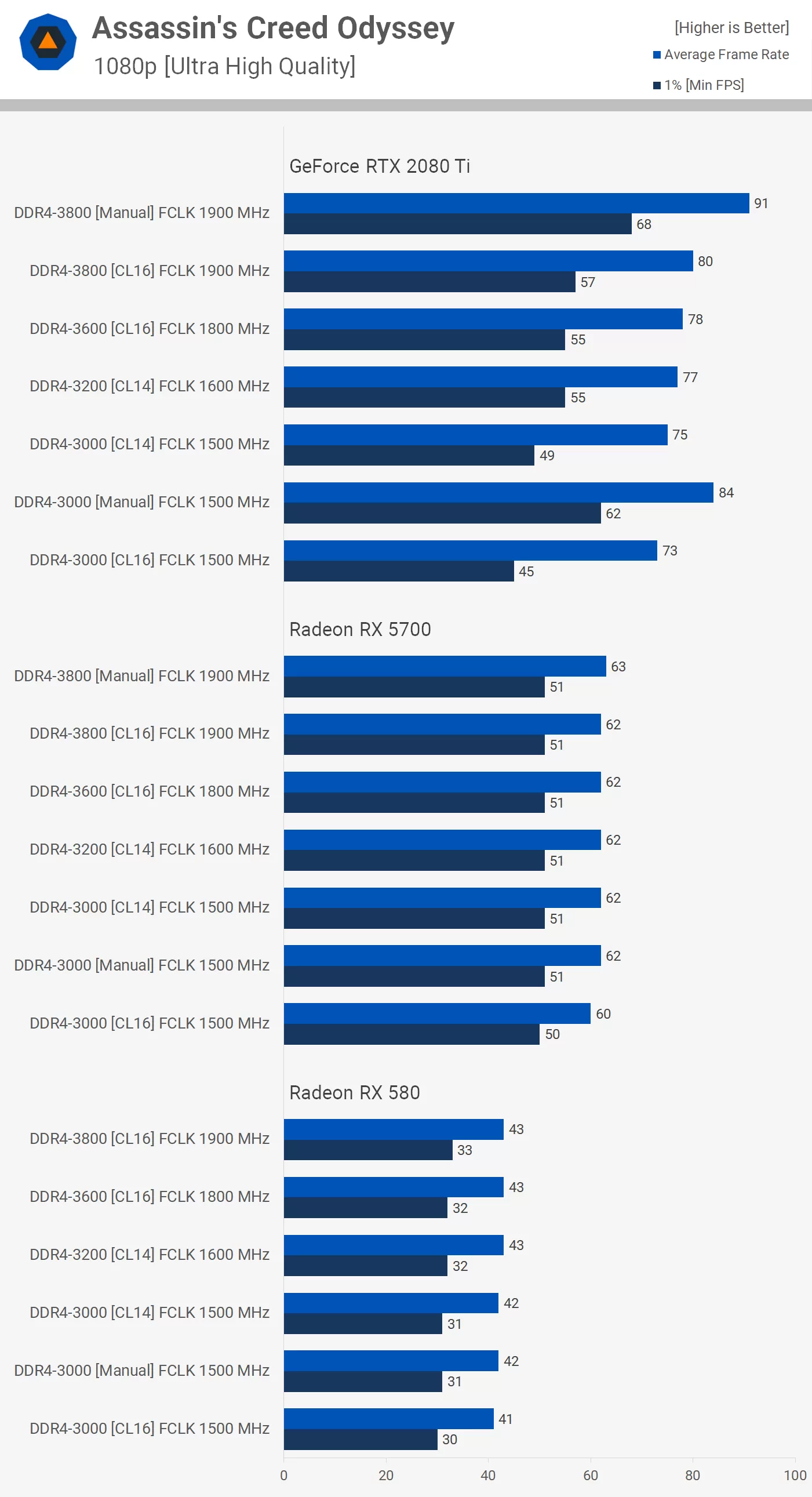 getting timings dialed in manually on 3200 will matter just as much if not more than spending $$$$$$ on ram Xaris fucked around with this message at 05:39 on Nov 20, 2020 |
|
|
|
drat Dirty Ape posted:I got it in the mail today and it says it is v3.41 but I canít seem to find out much about it. Is this a bad or good die or the Spectek you posted about? I'm not sure - there are apps that can identify memory with more specificity. And even if it is Spectek that doesn't necessarily mean good or bad, particularly if you don't plan on messing with clocks and timings and such. If it works with XMP and the system is stable then it's good enough, even if it's not a "good" die. Offhand I couldn't tell you whether my RAM is Micron or what - I think I remember establishing it was Hynix but I couldn't swear to it. For me it runs at the speed it is supposed to, at the latency it is supposed to, and has been stable, so it hasn't been a big deal.
|
|
|
|
B die wasnít actually discontinued, it was a misunderstanding of the charts on page 3 of this https://www.samsung.com/semiconductor/global.semi/file/resource/2018/06/DDR4_Product_guide_May.18.pdf The ICs are still claimed to be in mass production by Samsung: https://www.samsung.com/semiconductor/dram/ddr4/K4A8G165WB-BCWE/ Avnet and arrow will let you try and buy a reel but no lead times so the answer there is probably ďnoĒ. Still, theyíre clearly not making many of them Btw, the timings from the actual data sheet are good for a laugh (note the mismatch with the specs on the product page): https://www.samsung.com/semiconductor/global.semi/file/resource/2017/11/DS_K4A8G165WB_BC_I_Rev1_6-1.pdf Hereís a Reddit post for a 2020 b-die dimm https://www.reddit.com/r/Amd/comments/gunrlt/samsung_b_die_still_in_production/?utm_source=share&utm_medium=ios_app&utm_name=iossmf hobbesmaster fucked around with this message at 06:16 on Nov 20, 2020 |
|
|
|
hobbesmaster posted:B die wasnít actually discontinued, it was a misunderstanding of the charts on page 3 of this https://www.samsung.com/semiconductor/global.semi/file/resource/2018/06/DDR4_Product_guide_May.18.pdf oh huh weird alright. I was looking for RAM a month or so back and couldn't seem to find any b-die stuff still in stock.
|
|
|
|
the meme of 3200mhz ram being ok and what you should get needs to die in a fire already. you owe it to yourself regardless for zen3 to get as close to FLK 2000 and 1:1 as possible, take SotTR and Total war for example from a video GN did on this https://www.youtube.com/watch?v=zYhwBk8GE6M&t=499s SotTR tuned memory avg 211 1% low 142 0.1% 122 stock & 3200 cl 14 avg 195 1% low 123 0.1% 109 percent difference avg 7.8% 1% low 14.3% 0.1% 11% Total war tuned memory avg 156 1% low 95 0.1% 81.3 stock & 3200 cl 14 avg 135 1% low 78 0.1% 68 percent difference avg 14% 1% low 20% 0.1% 17% find yourself a set of double rank 2x16gb that do 3800mhz with good timings and spend some time to tuning it, you owe it to yourself to get that latency on the IF as low as you can dont buy 3200mhz memory unless you cant afford something better or you feel that you know enough you can play with subtimings to get it to a higher speed
|
|
|
|

|
| # ? May 30, 2024 13:16 |
|
Scarecow posted:the meme of 3200mhz ram being ok and what you should get needs to die in a fire already. you owe it to yourself regardless for zen3 to get as close to FLK 2000 and 1:1 as possible, take SotTR and Total war for example from a video GN did on this Isn't that also with the CPU overclocked versus stock? Like, those differences are not just due to the memory speed unless I am misreading the charts. I also wonder what those numbers would look like in something other than 1080p. The 7zip results in the last slide don't show much difference between the overclocked CPU + tuned memory versus stock CPU + stock memory.
|
|
|