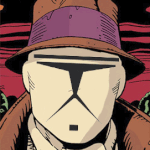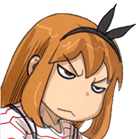|
Saw someone do this on Twitter and wanted to try it myself. Instead of doing the tree leaves with a bunch of floating cards, you just use a regular mesh, but turn the quads into billboards in the shader (a billboard is a quad that always faces the camera). Works pretty well for more stylized stuff. The tree itself was just me screwing around with l-systems in houdini. https://i.imgur.com/6jeZpfo.gifv
|
|
|
|

|
| # ? May 30, 2024 14:07 |
|
500 posted:Saw someone do this on Twitter and wanted to try it myself. Instead of doing the tree leaves with a bunch of floating cards, you just use a regular mesh, but turn the quads into billboards in the shader (a billboard is a quad that always faces the camera). Works pretty well for more stylized stuff. That looks awesome. --- A goon commissioned me to make a Netflix-style intro for him, despite that not being something I've ever done or had any idea how to do, so I thought I'd add using fluid simulations for the first time to the mix as well. https://i.imgur.com/Cb9DOKo.mp4
|
|
|
|
Captain Splendid posted:A goon commissioned me to make a Netflix-style intro for him, despite that not being something I've ever done or had any idea how to do, so I thought I'd add using fluid simulations for the first time to the mix as well. I found some time this weekend to try my hand at making clothes. I know some guys who use Marvelous Designer and I wanted to see if I could get the same quality using vellum cloth in Houdini. It turns out it's pretty hard to compete with a dedicated clothes-making program, but it was fun to try. 
|
|
|
|
I have been dabbling in 3D since the Eighties, but have not touched it since the 2000s. This weekend I downloaded Blender and have been following a nice YT series teaching me to make a donut. The array of tools, the ease of use and how quickly everything responds is amazing. So much is included in the software that used to be add-ons, and expensive ones at that. My primary interest is in architectural renderings, trying to make spaces look like something I would photograph in the real world, so I'm hoping that I can stick with it long enough to become as proficient as I used to be in the old days with tools like Lightwave. EDIT: Oh hey it's only been seven years since I last posted in this thread.
|
|
|
|
gently caress it, y'all. I'm beginning the process to switch to Blender.
|
|
|
|
Come make donuts with me! EDIT: Behold! a Level 1 donut! This was the first time I ever got to try subsurface scattering, and the modeling tools are very cool even if I am a fumbling novice. It's nice to see that the things I learned about lights and textures from way back when I used old programs like Raydream and Bryce 3D still are useful  EDIT 2: The particle tool is amazing, and it was nice to see how much control I had over the randomization of color, size, etc. Would've had to have placed each one of these by hand in the old days! And it looks like I can go back and adjust all the variables as many times as I please without destroying anything.  EDIT 3: Textured! An interesting experience working with the UV mapper and especially nodes. There is an absurd amount of power in those nodes. 
Dick Trauma fucked around with this message at 20:09 on Nov 22, 2020 |
|
|
|
Don't waste your time doing donuts imo, I've been working my way through this tutorial https://www.youtube.com/watch?v=EmqEP2-UvAY
|
|
|
|
bltzn posted:Don't waste your time doing donuts imo, I've been working my way through this tutorial make sure to use fpsy if you're trying to do perspective match and model over an image https://www.youtube.com/watch?v=PSeBh5HdDVs
|
|
|
|
Counter-point: Definitely do the donut tutorial because it touches on all of the major parts of Blender, is easy to follow, and you can get through it in like an hour and see some good and tasty results really quickly. Just to elaborate on this a bit further: I really do think the donut tutorial is the perfect 'Welcome to Blender' tutorial. It's pretty easy to follow, and helps you see success really quickly and it's an object that you can create "imperfectly" and it'll still look great. Also, everybody loves donuts. Gearman fucked around with this message at 14:55 on Nov 22, 2020 |
|
|
|
Kanine posted:make sure to use fpsy if you're trying to do perspective match and model over an image Holy hell I wish I knew about this sooner. I spent SO much time perspective matching multiple photos from different angles. Thanks for this!
|
|
|
|
Gearman posted:Counter-point: Definitely do the donut tutorial because it touches on all of the major parts of Blender, is easy to follow, and you can get through it in like an hour I must be mentally deficient because each part takes me about an hour.
|
|
|
|
bltzn posted:Holy hell I wish I knew about this sooner. I spent SO much time perspective matching multiple photos from different angles. Thanks for this! no worries! i wish i'd known about it sooner as well haha
|
|
|
|
SkunkDuster posted:I must be mentally deficient because each part takes me about an hour. Nah, I personally find video tutorials super exhausting because it takes me a while to switch back and forth between doing things and paying attention to someone talking, and picking up what they're laying down. Especially if it's things I'm unfamiliar with. If you also actually try to do all the things outlined in a video I can easily see them taking a good while more than their runtime, if you're genuinely trying to learn it. Because you'll often end up in a case where you lag behind, then rewind/pause them to do the thing to really get what's happening before moving on to the next thing. I haven't done/seen that specific set of tutorials, but I feel it goes as a general thing for most, when you're at the expected skill level to learn from them. As long as you learn what they're trying to teach there's not an issue with taking your time.
|
|
|
|
SkunkDuster posted:I must be mentally deficient because each part takes me about an hour. Nah, that's fine too. You work at your own pace. For people that have worked in Max and Maya it'll go a lot quicker. Either way, it's relatively quick, and the result always looks pretty good.
|
|
|
|
Nervous about posting this after seeing the talent on display in this thread but I'm a relative newbie at Blender (I've only ever tinkered around with it) and I've finally finished a project I'm at least a little happy with, a goblin weapon called a Boomsticker:   I'm not doing it for any practical reason, I just like putting things together so it's not gonna be animated or anything. It was a fun learning experience and I know the geometry is pretty rough (Everything under the dynamite is hot garbage), but since I could see the issues I wanted to complete it so I could go back and try a new project with what I've learned. There are a few things I'd like to ask and don't particularly want to sift through sixteen thousand forums and tutorial videos for though: 1) Is using a Subdivision modifier lazy as gently caress or is it God's Own Gift to workflow? I feel guilty about applying it but it gives me the results I want. Going forward should I just be extruding and loop cutting and the like or am I safe from the Blender Police beating me with a big stick? Is it just a case that Subdivision is the quick and easy way to make a low poly model turn into a high one, or is there a wrist slap for using it? 2) While we're on Modifiers, this is pretty much ditto for Mirror. I can see that it makes putting decals on specific sides of a model a bastard because technically there's only half a model, right? Is over-relying on Mirror a bad move in general? 3) Substance Painter: As far as I'm concerned this IS literally God's Own Gift because I want to die when I do UV stuff and I'm pretty sure that's universal for everyone. I looked around and tried out different things: Blender's node system, Quixel Mixer (I couldn't figure this one out), and finally Substance Painter. Substance Painter does The Thing I Want which is being able to make a model look good without suffering from a nervous breakdown, but is there any other program I should consider using before I sell my soul to the altar of Adobe for twenty quid a month? 4) Will the end result of modelling be that I turn into a light-shunning gremlin who hisses when his bedroom door gets opened because I'm halfway there and I need to know if I have to double down Thanks in advance E: Blast my rear end I forgot about shade smooth/flat doing the heavy lifting without needing to wrestle with Subdivision Songbearer fucked around with this message at 00:08 on Nov 23, 2020 |
|
|
|
https://twitter.com/JonErlichman/status/1330492605734543362 god this is from before i was born whenever i see poo poo like this i feel way way more appreciative of modern tools
|
|
|
|
Kanine posted:https://twitter.com/JonErlichman/status/1330492605734543362 Yeah it's insane. Even crazier is Jurassic Park. You Story really shows its age... And JP to an extent but it largely holds up. But when I see the scenes in development compared to their end result I am always just like "what the gently caress?" The patience and vision and just general "eyes on the prize" was nuts.
|
|
|
|
Songbearer posted:Nervous about posting this after seeing the talent on display in this Your model is cool, it's got character! Quick responses - Subdivision modeling is correct and industry standard. Watch 'grank warwick hard surface essentialls' on vimeo. It's in max so the interface may be meaningless, but just settle in and watch it in full, don't try and follow it like a tutorial the first time. Mirroring and model shortcuts are used heavily - mirroring and then pushing some polys around to break the perfect symmetry is a common move. Get used to doing modeling surgery - making disposable pieces, slicing things up and attaching them to other things. Staying loose can make you pretty fast, it's one of the main reasons I don't like box modeling. Substance is good, and being a gremlin only needs to happen for the first couple of years, after that you get to go outside again.
|
|
|
|
Kanine posted:make sure to use fpsy if you're trying to do perspective match and model over an image No matter how many tutorials I watch on fSpy or how many practice images I throw into it, I'm never able to get a result that actually lines up properly. Even minor issues while aligning seem to completely gently caress up the dimensions once I try to model it in Blender.
|
|
|
|
i dont do archviz so idk how close you need to be with that, but it's been more than sufficient for me when i need to model off an object and cant find good side/top views
|
|
|
|
Songbearer posted:3) Substance Painter: As far as I'm concerned this IS literally God's Own Gift because I want to die when I do UV stuff and I'm pretty sure that's universal for everyone. I looked around and tried out different things: Blender's node system, Quixel Mixer (I couldn't figure this one out), and finally Substance Painter. Substance Painter does The Thing I Want which is being able to make a model look good without suffering from a nervous breakdown, but is there any other program I should consider using before I sell my soul to the altar of Adobe for twenty quid a month? This may not be relevant to you but if you don't need their substance source texture library you can get a perpetual license on steam with a year of updates. Nice model by the way.
|
|
|
|
zhar posted:This may not be relevant to you but if you don't need their substance source texture library you can get a perpetual license on steam with a year of updates. Nice model by the way. Do you know if this license lets you use substance painter outside of Steam, or does it strictly include the Steam-DRM?
|
|
|
|
Mata posted:Do you know if this license lets you use substance painter outside of Steam, or does it strictly include the Steam-DRM? It does, you can link your Steam account to your Substance account and it will give you a normal 1yr license to install.
|
|
|
|
I'm not sure if this is the best thread for this, so apologies if it's not. I've just started using KeyShot to generate some product shots of 3D prints I'm selling, but each batch of 3D objects I render are coming out with wildly different lighting despite the fact I'm using all the same settings. Is there an easy way to get KeyShot to ensure the exact same lighting is getting applied for each set I need to render? Any advice would be appreciated.
|
|
|
|
It looks like your environment rotation is different in each of those images. Lock your camera in position so that it doesn't move relative to the environment, then use the object move tools and geometry view window to position your models. Also maybe play with the exposure sliders in the camera and image tabs. For the most consistent results, set up an empty rendering scene with the settings you like, lock everything down, then make copies of it for each model set you want to render.
|
|
|
|
Sagebrush posted:It looks like your environment rotation is different in each of those images. Lock your camera in position so that it doesn't move relative to the environment, then use the object move tools and geometry view window to position your models. Also maybe play with the exposure sliders in the camera and image tabs. For the most consistent results, set up an empty rendering scene with the settings you like, lock everything down, then make copies of it for each model set you want to render. Thanks! The models are all oriented differently so there's lots of moving/rotation involved to get them lined up nicely. I didn't realise I was moving the camera by doing that.
|
|
|
|
Yeah, in Keyshot by default you have a spherical panorama "environment" that produces all the lighting and reflections, and your camera and model move around inside it. When you tumble the view to look at a different part of the model, you are moving the camera around, but the environment lighting still comes from the same place, which is now in a different orientation relative to the camera. So it's kind of like you have a light box setup and you put the models in it facing backwards, but then swung the camera around to the back of the box to photograph them and that's why the lighting is weird. You need to keep the camera where it is and move the models instead. Find an angle that lights the models well, lock that camera in position (or make a new one called rendercam or whatever), then import other models you want to render in the same way and use the move tools to position them in the camera's view.
|
|
|
|
oh keyshot chat reminds me of something bothering me this week Has anyone else checked out Marmoset Toolbag 4 yet? I really loved Marmoset 3 for the simplicity (it's my go-to for baking because of the speed/ease of setup) but it feels like toolbag 4 is adding wayyyyy too much poo poo to the program that I didn't really expect them to add? Why the hell are they trying to compete with substance by putting in a full texture painting workflow?? The rtx-enabled baking would seem like a good feature if I wasn't still using a gtx 1060 lmao idk i guess im just really having a hard time justifying spending 200 dollarydoos on this also a related question: is gaea significantly more worth using than world machine?
|
|
|
|
Kanine posted:also a related question: is gaea significantly more worth using than world machine? Gaea is the 'World Machine, but made by plugin devs that got tired of having to work around being a World Machine plugin' people, right? It's apparently a hair more expensive, but there is a different program called World Creator which is more of a layered, gpu-accelerated world-creating program, which I've tried once or twice and have quite liked. Being able to tap around in the scene directly instead of doing everything through nodes was a bit more intuitive I felt, and since the whole thing was gpu-accelerated it quickly updated the map in realtime as I was toying around. Just grabbing the world and being able to sculpt out some specific heights and plateaus you want is a pretty neat way to handle it. Can't say anything about Gaea vs World Machine though unfortunately. I just know I've tried and mostly bounced off WM due to it's highly tweak-around-with-nodes-and-check-a-preview-constantly workflow, instead of being able to see what gets done immediately, at a usable res. Unfortunately WC doesn't have any kind of trial available for hobbyists, which sucks. But if the concept interests you you could always try an 'unofficial' trial, before seeing if it's something you'd buy or not. https://www.youtube.com/watch?v=pY7Bc5rc570 https://www.youtube.com/watch?v=XtsoXoDPhOc
|
|
|
|
500 posted:drat, I haven't done any fluid simulations yet either. How did you do the liquid soaking into the surface? Is that just a texture? I set the liquid up as a dynamic brush and from that you get an image sequence based on the collisions, this can further be extended to include drip (with its own alpha). So yes, each frame has its own separate texture file. Your cloth stuff looks dope, by the way. Despite being very much an amateur I'm considering trying to get a few gigs appropriate to my skill level. If I told you that my animation took about 8 hours (half of which was researching the process), what would you charge a client?
|
|
|
|
SubNat posted:It's apparently a hair more expensive, but there is a different program called World Creator which is more of a layered, gpu-accelerated world-creating program, which I've tried once or twice and have quite liked. I feel like world creator is a very simplified version of world machine, whereas gaea goes far beyond what was possible with plugins in wm. For example, you cannot do this in either of the other 2: https://youtu.be/LWS2vfLLT6A They are 3 very different pieces of software which when you know what end result you need have very little crossover. World machine is very usable for high detail large scale, gaea seems to thrive at lower scales, and I've tried to use world creator a few times but find despite it's initial ease of use, once you try to push it hard and get a refined result out, it fights back. I guess it's good for less specific and quicker general landscapes. cubicle gangster fucked around with this message at 09:09 on Nov 27, 2020 |
|
|
|
https://twitter.com/AntonHand/status/1332083265734209536 https://twitter.com/AntonHand/status/1332083535432151040 https://twitter.com/AntonHand/status/1332083794203922432 https://twitter.com/AntonHand/status/1332084487539200001 i keep seeing other games industry/vfx folks talk about wfh becoming standard and i get the excitement but it seems like its also going to have the effect of driving down wages across the board even further.
|
|
|
|
I mean, that's already the reality in unsustainably expensive hub cities anyway; wages just below what's reasonably liveable.
|
|
|
|
I want to meet the people who thought this was going to end up with them getting an LA salary in rural ohio. Here's a real question though - has anyone in this thread been involved in the hiring and onboarding of a new employee when they didn't previously have a wfh policy? Have you/your work changed how they are managed for the first few weeks? We are yet to do it, but it's likley going to happen soon. Most of my onboarding process is to walk over to the new persons desk 4/5 times a day and ask them to tell me what they're doing and what decisions they are making so I can figure out what they know & don't know. It's very informal and more about chatting which is kind of important, and I feel like making someone present over zoom every 2 hours for a week might take something away from it.
|
|
|
|
Can't wait for all these game companies to try to get away with cheaper midwestern talent only to produce poo poo games delayed fifteen times and then crash the entire market circa the Atari/80s poo poo-game-shovelware-crash.
|
|
|
|
My current employer has been completely remote for years now but it is still very small. (12 people plus contractors/freelancers). There are challenges but it's definitely possible. It does have to work differently, and not everyone is going to find that it comes naturally. Then again we've forced ourselves to work in open office hellholes where we'd kill for the kind of cubicles they make fun of in Office Space, so I think we can figure it out.
|
|
|
|
BonoMan posted:Can't wait for all these game companies to try to get away with cheaper midwestern talent only to produce poo poo games delayed fifteen times and then crash the entire market circa the Atari/80s poo poo-game-shovelware-crash. I feel like games are too big to crash these days like they did in the 80's. Individual companies (and potentially entire niches like VR...probably not mobile though) can absolutely crash and burn but they're not gonna take the entire industry with them. But sure, "let's fire all of our expensive, seasoned content creators / developers and replace them with twice as many cheap inexperienced people" has been tried before, and very rarely succeeded.
|
|
|
|
you don't even have to wait for market forces to drive wages down. a bunch of tech companies out here are already saying that they'll cut people's salaries if they move to a place with a cheaper cost of living. because apparently they think they pay you in a certain standard of living that they have the authority to set -- not however much loving money the job you do is worth to them. it's ghoulish
|
|
|
|
cubicle gangster posted:I feel like world creator is a very simplified version of world machine, whereas gaea goes far beyond what was possible with plugins in wm. Ah, great to have someone more familiar with them chime in, thanks for the quick overview and vid. It's piqued my curiosity for Gaea. (Though unfortunately I don't really have any projects that need any terrain work for the foreseeable future, so no chance/reason to play with it.)
|
|
|
|

|
| # ? May 30, 2024 14:07 |
|
I look at these tools and think about the great many hours I spent in Bryce, and how flexible it was. Would love to have something like that for cranking out organic surfaces and skies.
|
|
|