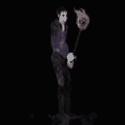|
Yeah, you can use Ryzen Master to test out capping PPT and then go set that in BIOS once you find your personal sweet spot. sean10mm and I have both produced results showing that capping PPT @ 120W is around a 8-10*C drop in peak and average CPU temps with a 2-3% penalty on multicore performance. e: Make sure you have it in "Advanced Mode" in Settings, then you can switch a profile to Precision Boost Overdrive, manually enter a PPT value, then hit apply. 
denereal visease fucked around with this message at 04:18 on Dec 10, 2020 |
|
|
|

|
| # ? May 31, 2024 19:22 |
|
You almost certainly have an option under bios somewhere as well probably under pbo but can depend on your vendor once you find a value you like.
|
|
|
|
I jumped to DDR4 in early 2016 and that was about the right time to do it. Got 4 sticks of DDR4-3000 C15 (fairly good stuff at the time) for $126 total and put them on a 5820K, thing owned. And yes it ran them all at full speed. then prices like quadrupled in 2017. At that point I started to regret not loading 'er up with 8 sticks, would have been another $126 well-spent. so basically, aim for like the second generation, or maybe third. It's going to improve across the whole lifespan but you have to jump in at some point, and that gets you past the worst of the jank. or I guess compare the difference between the first Ryzen memory controller on Zen1/Zen+ and Zen2. Zen1/Zen+ were janky as gently caress considering the kits available at the time, 3200 was pretty much it. Zen2 was fine. Zen3 didn't really get you anything more. Paul MaudDib fucked around with this message at 04:48 on Dec 10, 2020 |
|
|
|
Sipher posted:Despite getting my fan curves fixed, Cyberpunk is driving my 5800x to 90c. That's interesting. I've got a 5800x and it was averaging 73-75 while playing Cyberpunk. That's with stock settings though, no overclocks. I also have a pretty conservative fan curve on the CPU, I could probably max the fans and push it below 70.
|
|
|
|
Dramicus posted:That's interesting. I've got a 5800x and it was averaging 73-75 while playing Cyberpunk. That's with stock settings though, no overclocks. I also have a pretty conservative fan curve on the CPU, I could probably max the fans and push it below 70. You guys could be using very different coolers and have cases with very different airflow situations. Also possible they've got a problem with mounting pressure or paste application, though I'd expect that to manifest itself immediately with just about any benchmark.
|
|
|
|
I have a 3090 FE that dumps it's hot exhaust DIRECTLY into the CPU cooler, which is causing temps 10c higher than Prime95 Appreciate all the help. I set PBO to 120, took out the DVD drive and cage I wasn't using anyway and zip tied a 120 mil fan directly in front of the CPU, and opened the front door of the case (Define R5). Staying stable in the high 70s/low 80s now, and zero game performance difference. Sipher fucked around with this message at 15:49 on Dec 10, 2020 |
|
|
|
Sipher posted:I have a 3090 FE that dumps it's hot exhaust DIRECTLY into the CPU cooler You really should have mentioned this in the beginning. Your original post made it sound like you had no idea what might have been causing your CPU temps to be so abnormally high in certain circumstances. No one can do a good job of root cause analysis when you neglect to mention that you have put a 350W space heater on top of the processor.
|
|
|
|
VorpalFish posted:You guys could be using very different coolers and have cases with very different airflow situations. Yeah, I've got an NH-D15 with pretty direct access to cool air from outside the case, and while my 1080ti is dumping quite a bit of heat into the case, it's not directly blowing it up into the cpu cooler.
|
|
|
|
amazon has been restocking zen 3 every morning this week around 2-3am pst. Might be worth setting alerts for.
|
|
|
|
I'm looking at building a new desktop here in the next couple of weeks after being pretty out of following desktop hardware the last few years and coming back to be pleasantly surprised AMD is worth a poo poo again. I did pick up on the caveat that if I do a Zen3 chip on a B550 or a X570 that there is some inherent jank with firmware updates. Are there some boards people like that are relatively easy to flash to zen3 capability (or are zen3 capable out of the box) without a lot of hassle? Looking at something primarily gaming focused for a mid - high end enthusiast build. Been looking at a Ryzen 9 5900 and a RTX 3070 and will build out from there as I can budget and source parts.
|
|
|
|
I got my 5800x from AntOnline and since I already saw horror stories about bent pins I did the most painstakingly slow and careful process ever (pick straight up from edges right out of the plastic box it comes in and lay it flat down into the socket, lining up the corner arrow and making sure the lever was all the way up. Lightly trying to settle the chip in I noticed it wasn't seating flat with a light wiggle, so I took it back out to check: Yes, it had one single pin pre-bent for me for some reason. It 100% wasn't me lol, I never exerted anything remotely considered pressure on this chip. Anyhoo, I carefully nudged the pin back with my fingernail and now it seats perfectly. But seriously, what the gently caress. This is what I get for screwing with AMD CPUs for the first time since like 2002.
|
|
|
|
Zero VGS posted:I got my 5800x from AntOnline and since I already saw horror stories about bent pins I did the most painstakingly slow and careful process ever (pick straight up from edges right out of the plastic box it comes in and lay it flat down into the socket, lining up the corner arrow and making sure the lever was all the way up. Lightly trying to settle the chip in I noticed it wasn't seating flat with a light wiggle, so I took it back out to check: Hang in there. Pins are not the worst thing ever. just be glad it wasn't folded over. These cpus really have balls so.. probably worth it.
|
|
|
|
Any bent pin situation is not ideal, but I think I'd rather deal with the pins on the cpu rather than the intel pins on the motherboard. That looks like a complete nightmare to try to fix manually.
|
|
|
|
mdxi posted:You really should have mentioned this in the beginning. Your original post made it sound like you had no idea what might have been causing your CPU temps to be so abnormally high in certain circumstances. No one can do a good job of root cause analysis when you neglect to mention that you have put a 350W space heater on top of the processor.  I didn't ask for an RCA, I just asked how to lower my CPU temps via undervolting and I got some great replies and fixed the problem. I didn't ask for an RCA, I just asked how to lower my CPU temps via undervolting and I got some great replies and fixed the problem.
|
|
|
|
IIRC Gamers Nexus found that the OMG FE COOLER BLOWS ON CPU effect was pretty limited anyway.
|
|
|
|
Yeah the pass through vs traditional cooler wasn't found to impact tower coolers differently in a meaningful way. What COULD impact CPU temps is having a gpu pushing 320w+ in the case at all, regardless of downdraft vs passthrough design.
|
|
|
|
VorpalFish posted:Yeah the pass through vs traditional cooler wasn't found to impact tower coolers differently in a meaningful way. Yeah the real problem is the sheer heat output from any high end GPU, which dwarfs the CPU itself.
|
|
|
|
Dramicus posted:Any bent pin situation is not ideal, but I think I'd rather deal with the pins on the cpu rather than the intel pins on the motherboard. That looks like a complete nightmare to try to fix manually. Oh, it can be. I've had to fix bent pins on several motherboards and a couple of AMD CPUs and the CPUs are much easier to deal with.
|
|
|
|
Still loving around with my Asrock Rack X570D4I-2T and can't get video to appear. When I touch the power button pins, the CPU and GPU fans spin up and stay that way but no video feed. I've tried: - onboard motherboard VGA - different monitors - with and without the RTX 3080 hooked up - memory in different slots (using the guide of approved placements - different brand of ram - with and without SSD installed The power light on the motherboard is solid green and the BMC heartbeat LED blinks like it is supposed to Please don't tell me I need some way to install the beta BIOS before I can get the BIOS to appear with a 5800x installed?
|
|
|
|
Zero VGS posted:The power light on the motherboard is solid green and the BMC heartbeat LED blinks like it is supposed to yeah you do. welcome to zen3. is there a quickflash USB port? a fair amount of mobos have a way to USB flash without having it boot up. AMD has a cpu loaner program I think. Or order a Zen1/2 from Amazon and return it. e: Note third generation isn't Zen 3. it's the 3000 series. and yeah you need the beta bios: quote:Version Date Update BIOS Under Size Description Download From We should probably get a mod to change the title of this thread because it;'s such a common problem. Xaris fucked around with this message at 08:27 on Dec 11, 2020 |
|
|
|
Most of the Gigabyte/MSI boards have a utility that lets you flash the bios with a USB drive without the CPU/RAM Asus does on their B550 boards, but surprisingly not on their TuF X570 boards. Haven't seen many ASR rock boards with the feature, it's usually a small button on the back panel
|
|
|
|
Zero VGS posted:Still loving around with my Asrock Rack X570D4I-2T and can't get video to appear. When I touch the power button pins, the CPU and GPU fans spin up and stay that way but no video feed. Does ASRock Rack Instant Flash do BIOS updates without a CPU?
|
|
|
|
NewFatMike posted:Does ASRock Rack Instant Flash do BIOS updates without a CPU? Nah, it's the name for their update utility from the BIOS.
|
|
|
|
Fyi avoid the Asus Prime pro x570 piece of poo poo motherboard even though the design is amazing. Also there seems to be conflicting information about the voltage. Is 1.4v not too high for a 5800x? Some people say its normally.
|
|
|
|
Ulio posted:Fyi avoid the Asus Prime pro x570 piece of poo poo motherboard even though the design is amazing. What sucks about it?
|
|
|
|
Ulio posted:Fyi avoid the Asus Prime pro x570 piece of poo poo motherboard even though the design is amazing. If you are messing with offsets or setting it yourself then 1.4 is likely too high.
|
|
|
|
I've got the Asus Prime X570-P and I haven't had any problems with it. The default fan curves were... odd... but easy to change.
|
|
|
|
Argh what the gently caress is up with this bullshit, I just bought a Ryzen 3200g from Microcenter and put that in and the PC still won't output with the motherboard VGA to one monitor or 3080 Displayport to a different monitor. Fans spin up but nothing.
|
|
|
|
Zero VGS posted:Argh what the gently caress is up with this bullshit, I just bought a Ryzen 3200g from Microcenter and put that in and the PC still won't output with the motherboard VGA to one monitor or 3080 Displayport to a different monitor. Fans spin up but nothing. Short? CPU/socket issue? Those were the symptoms of my dead b450 board FWIW
|
|
|
|
Zero VGS posted:Argh what the gently caress is up with this bullshit, I just bought a Ryzen 3200g from Microcenter and put that in and the PC still won't output with the motherboard VGA to one monitor or 3080 Displayport to a different monitor. Fans spin up but nothing. Try taking both RAM sticks out and putting back only one of them, and then letting it turn on and run for 5+ minutes. Some of these boards seem real wonky with RAM, and forcing a re-detection of it like that sometimes helps.
|
|
|
|
AMD 5600X $300 https://www.amazon.com/dp/B08166SLDF. Ships Feb 2021 You might have a couple minutes. e: Window was about 6 min total. gary oldmans diary fucked around with this message at 22:49 on Dec 11, 2020 |
|
|
|
Hey, anyone on an msi board with bios flashback? I have a b550 tomahawk and the flashback led keeps flashing for over 20 minutes now. The cpu is on the board the ram aswell but both the hdd's are disconnected. Ive read that its ok to update with the cpu installed.
|
|
|
|
SamDabbers posted:What sucks about it? CPU socket's lever is super finnicky, no bluetooth/wifi. I feel like I should have spend way more on the mobo. On my intel setup I had the most expensive mobo(ASUS Rog) but barely made any use of it's features. Feels like this time I went too low end.
|
|
|
|
RocketSurgeon posted:Hey, anyone on an msi board with bios flashback? I have a b550 tomahawk and the flashback led keeps flashing for over 20 minutes now. The cpu is on the board the ram aswell but both the hdd's are disconnected. Ive read that its ok to update with the cpu installed. Dunno if they changed things but I'd be surprised if they did and on the b450 it was supposed to all be empty. Though it was a solid light on the failed flashes so idk what constant flashing means.
|
|
|
|
RocketSurgeon posted:Hey, anyone on an msi board with bios flashback? I have a b550 tomahawk and the flashback led keeps flashing for over 20 minutes now. The cpu is on the board the ram aswell but both the hdd's are disconnected. Ive read that its ok to update with the cpu installed. I flashed my MSI MEG Unify without a cpu or ram installed. Took maybe five minutes, flashing LED stopped when it was done.
|
|
|
|
DrDork posted:Try taking both RAM sticks out and putting back only one of them, and then letting it turn on and run for 5+ minutes. Some of these boards seem real wonky with RAM, and forcing a re-detection of it like that sometimes helps. I did this and took out the BIOS battery for 10 minutes as well. Am Asrock support guy suggested I check the "IPMI Web Gui" but the asrock pdf guide doesn't say what the default IPMI IP address would be. Guess I'll try the usual suspects?
|
|
|
|
Zero VGS posted:I did this and took out the BIOS battery for 10 minutes as well. I don't think there is one--it should be DHCP by default. IIRC ASRock's IPMI is the same implementation as Supermicro, so you can try using IPMI View to scan your network for it.
|
|
|
|
Ulio posted:CPU socket's lever is super finnicky, no bluetooth/wifi. I feel like I should have spend way more on the mobo. On my intel setup I had the most expensive mobo(ASUS Rog) but barely made any use of it's features. Feels like this time I went too low end. Personally I don't want Bluetooth/wifi on my mobo, and would rather run them as discrete parts. It just strikes me as one more possible point of failure, and would rather pick and choose my wireless components.
|
|
|
|
Ulio posted:CPU socket's lever is super finnicky, no bluetooth/wifi. I feel like I should have spend way more on the mobo. On my intel setup I had the most expensive mobo(ASUS Rog) but barely made any use of it's features. Feels like this time I went too low end. I think everyone is using the same Foxconn sockets on their AM4 boards (at least the boards with metal arms), and Asus sells a version with wifi/bt? e: actually i guess they dont have a pro wifi version for x570, ASUS constantly changing product segmentation and aesthetics are very weird.
|
|
|
|

|
| # ? May 31, 2024 19:22 |
|
Can you update a motherboards bios with processor etc connected? I reviewed the manual for my motherboard and it says it's just as simple as putting it on a UDB and pushing a button but don't want to gently caress it up
|
|
|