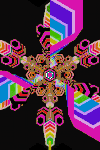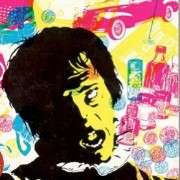|
Internet Recovery is one of the best pieces of software imaginable. I havenít had to do a USB install since like 2012, itís so so handy.
|
|
|
|

|
| # ? Jun 11, 2024 06:19 |
|
Quantum of Phallus posted:Internet Recovery is one of the best pieces of software imaginable. I havenít had to do a USB install since like 2012, itís so so handy. If your time is worthless, sure. A usb stick will cut this time down by about 2-3x depending on internet connection.
|
|
|
|
For the one or two recoveries I have to do every year or so, I couldnít care less.
|
|
|
|
redeyes posted:If your time is worthless, sure. A usb stick will cut this time down by about 2-3x depending on internet connection. Do you stand there staring at the loading screen or what?
|
|
|
|
FCKGW posted:Do you stand there staring at the loading screen or what? How else is the bar supposed to make any progress?
|
|
|
|
The bar only moves if you watch.
|
|
|
|
Anyone else put the mouse cursor right next to the current progress spot because your brain tricks you into thinking it's not moving at all?
|
|
|
|
Thereís someone who doesnít?
|
|
|
American McGay posted:Anyone else put the mouse cursor right next to the current progress spot because your brain tricks you into thinking it's not moving at all? I marveled at the antialiasing in OG OS X that made it so you couldn't really tell whether it had moved one pixel or not (Also the blue "moving wave" pattern that was apparently designed to fool your eye as much as possible as to whether it was really progressing)
|
|
|
|
|
For those that encourage spaces, how are you organizing each space? I tried using them in the far past but I ended up just using one for iTerm and one for web browsing.
|
|
|
|
Boner Wad posted:For those that encourage spaces, how are you organizing each space? I tried using them in the far past but I ended up just using one for iTerm and one for web browsing. On my work machine I use space 1 for general stuff, email, chat, browsing, etc. Space 2 is for iterm windows. I keep a 3rd space for random stuff. I usually make any meeting apps full screen and move them over to the far left in the order of spaces but I'm really pretty fluid with how I manage them. For my personal machine I do something similar but usually only have 2 active spaces in addition to full screen apps. Honestly the key to using spaces for me is some kind of efficient way of switching between them. I generally use either the trackpad gestures or my MX Master 3 mouse buttons to navigate around.
|
|
|
|
1. Browser, twitter app, notes, video apps if I'm watching something, probably where I'd open a word document or preview or whatever. 2. Mail (I tend to open messages I need to do something about instead of just flagging them, so it gets its own space for that) 3. Chat programs, itunes 4. Free space (read: where I put something I'm working on if I need to actually focus on it) With this, I can mostly get away with just remembering to ctrl+[number] to whatever space I need to be in, but I also use have the option to jump to an application's space on selection open, so I can just cmd+tab to something, or click on the dock icon. It works great, except for when I've got a stray finder window open somewhere and get yanked to another space instead of just opening a new window. I only really use the full mission control/exposť ui for when I need to move a window to another space for whatever reason, or if I wanted to split-screen something. Otherwise it's basically in the way, even with the nice BTT option to have it automatically expand the desktops.
|
|
|
|
American McGay posted:Anyone else put the mouse cursor right next to the current progress spot because your brain tricks you into thinking it's not moving at all? Computers haven't come up with a better solution so yes
|
|
|
|
For some reason the Macbook Pro 2010 I've got doesn't want to go into internet recovery mode. Need to sort the power cable first to do the install anyway.
|
|
|
|
MrOnBicycle posted:For some reason the Macbook Pro 2010 I've got doesn't want to go into internet recovery mode. Need to sort the power cable first to do the install anyway. May need a firmware update before supporting internet recovery.. https://support.apple.com/kb/DL1492
|
|
|
|
Binary Badger posted:May need a firmware update before supporting internet recovery.. Ah, thanks. I think it needs a firmware update anyway, at least sooner or later. First I need to repair the magsafe charger.
|
|
|
|
Boner Wad posted:For those that encourage spaces, how are you organizing each space? I tried using them in the far past but I ended up just using one for iTerm and one for web browsing. One tip with Mission Control, if you have it organized by app, you can grab the app icon to move all the windows at once to another space. And a general Exposť trick, you can do the show app windows gesture over the dock icons, instead of having to switch to the app then do the action.
|
|
|
|
nexxai posted:Just because you can doesn't mean you should
|
|
|
|
what is the good online backup service? i remember backblaze being on a lot of podcasts a decade ago.
|
|
|
|
barkbell posted:what is the good online backup service? i remember backblaze being on a lot of podcasts a decade ago. Backblaze B2 Works For Me
|
|
|
|
I'm currently with iDrive, who after a trial gave me a 5TB service for $35 for the year, then $70/year going forward. I've used a bunch before... backblaze let me massively down in that when my machine wasn't connected to the internet for a few days (hurricanes tend to do that) but was still in use, because the fileset changed a little bit it in a way it didn't like, it put my backup set on ice which necessitated a complete start from the word go. When you're on a capped internet connection, this is disastrous so I cancelled. Anyone who offers 'unlimited' space tends to be pretty bad, the last time I used CrashPlan it took hours to even do a single file and by their own measures they were capping the connection so slowly it was going to take multiple years to do my entire backup set. On the same line, iDrive did the 2.5TB drive I pointed at it in just under 48 hours. Haven't had to restore anything which is the true test, but I've used the iphone app to bring up individual items without any issue. The software doesn't suck utter rear end too, which is definitely a plus as a lot of the time they provide java based disasters that cause more trouble than they're worth (an old version of CrashPlan embedded itself so incredibly deeply in the OS it was unbelievable).
|
|
|
|
I've been using Backblaze's normal plan ($6/month for unlimited) since CrashPlan dumped it's consumer product, and it's been fine for me. IIRC, its restore process is a bit more complicated than it needs to be, but the price is right for the amount of data I'm backing up, and actually having to restore from online backup (all local backups gone) will hopefully be a rare enough occurrence that a little extra hassle is worth the long term cost savings.
|
|
|
|
Backblaze's normal plan isn't perfect -- in fact, I'm having to do another backup of my 6TB media drive after a series of missteps by me and praying it finishes before Comcast's data cap kicks in next month - but you can't beat the price, and it saved my rear end over the summer when my old external hard drive crashed. The main benefit for me is the fact that they will send you a backup on an external hard drive for free (you pay up front, but get a refund when it's returned). With the data cap coming that's really my only hope to restore that amount of data without giving Comcast more money.
|
|
|
|
i really liked restoring from backblaze's external hd thing once and I just kept it and have been using the external as a local backup for like 4 years lol
|
|
|
|
 macOS 11.1 has dropped macOS 11.1 has dropped  Apple posted:macOS Big Sur 11.1 introduces support for AirPods Max, TV app enhancements, Apple News widgets, and privacy information on the App Store. This release also includes bug fixes for your Mac. Binary Badger fucked around with this message at 19:39 on Dec 14, 2020 |
|
|
|
Must be rolling, because my BS shows "Your Mac is up to date" even after a manual refresh. Also: Safari - Ecosia search engine option in Safari - Air Quality 
|
|
|
|
Obligatory "Is Big Sur a suitable upgrade from Catalina at this point on Macs that support both?"
|
|
|
|
After some initial stability hiccups I've actually experienced no problems on 11.0.1 in the past week. I'm thinking about updating my work laptop from Catalina over the holidays. Anecdotally I'd say yes.
|
|
|
|
Martytoof posted:Must be rolling, because my BS shows "Your Mac is up to date" even after a manual refresh. re-read, CR inserted wrong SourKraut posted:Obligatory "Is Big Sur a suitable upgrade from Catalina at this point on Macs that support both?" IMHO deffo only suitable if you have an M1, or want most of the poo poo fixed from 11.0.1.. Also, 11.1 update finally re-enables install on Late 2013/14 13-inch rMBPs, and updates their BootROM, hopefully without turning most of them into boat anchors. Binary Badger fucked around with this message at 19:42 on Dec 14, 2020 |
|
|
|
I just tried to grab the update for my late-2013 MBP and it wasn't showing up as available. Maybe it needs to hit the CDNs
|
|
|
|
Also out in the wild: Security Update 2020-007 for 10.14.6 (installs Mojave build 18G7016) Security Update 2020-001 for 10.15.7 (installs Catalina build 19H114) Safari v.14.0.2 bugfixes and support for the Ecosia search engine It also looks like Apple updated its HP Printer Drivers package to fix the certificate issue as the mod date is 12/11/2020.. Nothing particularly descriptive for either, just security updates and bug fixes.. both update the BootROM on your Mac, presumably to fold in the latest Intel microcode CPU patches for Spectre and Meltdown.. Binary Badger fucked around with this message at 22:39 on Dec 14, 2020 |
|
|
|
i admit the main reason i haven't upgraded is simply that even if there were no issues i prefer the look of catalina and i haven't seen any compelling reasons to switch.
|
|
|
|
i haven't upgraded my work machine i'm still using at home because my home machine (imac 2013) can't be upgraded officially and i don't want to deal with 2 different macoses right now
|
|
|
|
Donít update because of the rank spacing on the menu bar IMO
|
|
|
|
Just had a Macbook air come in the shop. Upgraded from El Capitan to Big Sur. Did not work at all. Im left with one APFS boot system partition that wont boot and one encrypted data partition that the apple ID will not unlock. loving nice apple, really nice. Data lost yet again.
|
|
|
|
That's like OS whiplash right there.. Apple themselves recommend that Macs going to Big Sur from 10.9 or so have at least 44.5 GB free.. maybe there wasn't that much space left? It also sounds like its BootROM is in some hosed up transitional state.. Binary Badger fucked around with this message at 04:17 on Dec 15, 2020 |
|
|
|
I donít care about the menu spacing in Big Sur, but there is so much wasted space EVERYWHERE. The messages app is egregious on small screens.
|
|
|
|
It's cause it's optimized for touch control. 
|
|
|
|
it looks fine
|
|
|
|

|
| # ? Jun 11, 2024 06:19 |
|
American McGay posted:It's cause it's optimized for Watch control.
|
|
|