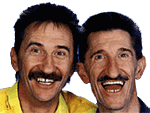|
Got my 12 Pro. This is my first phone without a home button, and the first time I've purchased a true flagship phone. Couple questions for you guys! 1. How good are Apple silicone cases for basic drop protection? I know they're not Otterboxes, but are they comparable to, say, a Spigen case? 2. How prone is "tap to wake the screen" to waking the screen in your pocket? I know that, like Raise to Wake, it uses the proximity sensor, but I found that I'd still see the screen illuminating often anyway.
|
|
|
|

|
| # ? Jun 4, 2024 03:14 |
|
SweetMercifulCrap! posted:Got my 12 Pro. This is my first phone without a home button, and the first time I've purchased a true flagship phone. Couple questions for you guys! I went from an SE 2016 to a 12 Pro Max, so similar background. 1. The silicone case is pretty good this year since they changed the material a bit to be a tad less grippy than last year. It slides in and out of the pocket well while still not being too slippery to hold one handed. The protection is less than with most other cases with the lip around the screen being very low, but itís still good enough to keep your phone safe in most common circumstances. 2. It would only wake if your pocket is a bit damp. Itís not a significant issue in my experience.
|
|
|
|
This year is my first go on Team Saddle Brown, how long does it take to build up a patina? I'm Although I guess given 2020 and the need to wash your hands aggressively, not surprised if it will never turn. edit: time is a smear, it hasn't been 2 months kitten smoothie fucked around with this message at 04:40 on Dec 16, 2020 |
|
|
|
its the oils and grossness from your skin so if you are using sanitizer regularly and drying your hands out it will take a lot longer.
|
|
|
|
SweetMercifulCrap! posted:
It won't activate as long as the front facing sensors are blocked. Edit: disregard that, I tested it with my capacitive skin and will leave the post as is because funny. Keep some skin in your pockets! enojy fucked around with this message at 03:57 on Dec 16, 2020 |
|
|
|
If I put my phone in my pocket screen-side facing in after a workout, run, whatever, I always end up sweaty leg-dialing someone. Super annoying when I donít remember to flip it around.
|
|
|
|
It's now been two months of constant routine since I've seen Optimised Charging activate. I wish there was literally any way to troubleshoot this, or even inspect its state at all! (I did switch phones during those two months, but as far as anyone knows this should be among the inherited data... and frankly, if I could have excluded specifically this data, I would have.)
|
|
|
|
Iím on the latest version of iOS, earlier all my downloaded apps disappeared from the App Library. I restarted my phone and now all non-stock apps are in the ĎOtherí folder of the App Library, not the categories as they were yesterday. Anyone else experienced this? Looke fucked around with this message at 12:24 on Dec 16, 2020 |
|
|
|
Flash Gordon Ramsay posted:No. As long as you don't choose to share purchases, everyone can have their own purchasing method while still giving everyone access to apple music, arcade, etc. Oh that trade-off could be worth it. Thanks for the info.
|
|
|
|
Iím sure some designer at Apple loves that they were finally able to make the cases perfectly symmetrical but it sure is hard to tell which way is up when itís off and on a table.
|
|
|
|
The new "tracking stuff this app uses" feature is kinda cool and a move in the right direction, but doesn't feel specific enough to really be informative. Like looking at the Facebook one it's just the same basic metrics repeated 20 times. There also needs to be some kind of audit, like long press on an app I already have to review what their user tracking disclosure entails. Because searching the app store for everything I own and checking them out is a huge slog.
|
|
|
|
I donít know if here or the apps thread is the best place since my problem is about the Messages app, but in not really looking for another app or anything. The Messages app on 14.x and macOS Big Sur has been bugged out the rear end for me. My car has CarPlay and if I have navigation going with Spotify playing music, midway through the navigation music will get quiet. And if Iím in the car listening to the radio, after a few seconds itíll auto switch over to my media tab, but not play any music. All of this is fixed when I force quit (or whatever itís called - swiping up from the multitask manager) the Messages app. Even on my Mac, just yesterday a harmless picture that was sent from an iPhone XR simply crashed the app on the Mac whenever I tried to open it. Is there a way to see or understand what the problem with Messages could be? Does it have ďinstancesĒ like tabs in Safari? If it does, can I close them without deleting message history? Are there any options, really?
|
|
|
|
smackfu posted:Iím sure some designer at Apple loves that they were finally able to make the cases perfectly symmetrical but it sure is hard to tell which way is up when itís off and on a table. A small part of why I went with a white phone this time was because of this. Joke's on me! Not good for poo poo in the MagSafe case!
|
|
|
|
fourwood posted:The Halide folks posted their blog about ProRAW. That article is cool and mentions one downside: no apps support the format yet. Take a ProRAW photo and you can't upload it to Instagram. Even Lightroom doesn't fully support it yet (but probably will eventually). I did find another article with a workaround: You must edit the ProRAW shot in Photos. After you make an adjustment and save, Photos will generate a jpg that Instagram and other apps will accept. A little annoying but why were you taking a ProRAW of you were not going to edit it?
|
|
|
|
Henrik Zetterberg posted:If I put my phone in my pocket screen-side facing in after a workout, run, whatever, I always end up sweaty leg-dialing someone. Super annoying when I donít remember to flip it around. Torch on or unlocked in camera mode, burning up.
|
|
|
|
Ever since I updated to 14.3, Iíve gotten a bug three times where all audio coming out of my phone will only come out of the earpiece, and only at the volume it would be if as if Iím talking to someone on the phone. It happens across all apps, Spotify, Twitter, Plex, etc The only way I can see to fix it is with a reboot. Anyone else run into this?
|
|
|
|
~Coxy posted:Torch on or unlocked in camera mode, burning up. Ha, this too. ďWhat the gently caress is this white dot on my pants? ....... ohĒ
|
|
|
|
My weather widget just changed from a horizontal display of temp/conditions over time to a top to bottom forecast for the week and I don't know how or why that happened
|
|
|
|
Laserface posted:My weather widget just changed from a horizontal display of temp/conditions over time to a top to bottom forecast for the week and I don't know how or why that happened I donít know the rhyme or reason for this. Both Carrot Weather and Apple Weather do it.
|
|
|
|
I think the theory is that either the weekly weather or the hourly weather is ďmore interestingĒ so it dynamically shifts. Like if there is rain tomorrow but today is sunny, it would show the weekly weather but if the rain is this afternoon it will show the daily weather.
|
|
|
|
I just made a Notes document using icloud.com of a bunch of URLs of things I'm thinking of buying as house decorations, but viewing this on my phone it's just showing the URLs instead of the neat little tiles with an image thumbnail that you get if you use the Share Sheet in Safari and do "Add to Note". Is there a way to batch convert them all to those things so I can see the items at a glance, or would I need to manually open up each link on my phone and re-add it to the Note to get that?
|
|
|
|
smackfu posted:I think the theory is that either the weekly weather or the hourly weather is ďmore interestingĒ so it dynamically shifts. Like if there is rain tomorrow but today is sunny, it would show the weekly weather but if the rain is this afternoon it will show the daily weather. It's now changed back to the less useful hourly view. (Overnight) Just let me pick!
|
|
|
|
Ever since they introduced True Tone I have noticed that scrolling and UI animations in general are more consistently smooth with it off. This is seeming to hold true even on the 12 Pro I just got. Anyone else notice this? Itís subtle enough that it could be my imagination but I donít think it is.
|
|
|
|
How does the HomeKit hub get backed up? Like, all my automations I've added and whatnot? It looks like my hub is one of my Apple TVs, but not sure if those ever get backed up? Or is it stored in my iCloud account somewhere?
|
|
|
|
Laserface posted:It's now changed back to the less useful hourly view. (Overnight) The 4x2 weather widget is dynamic! It will show different summaries depending on the time of day & week, and will change to a more detailed hourly forecast with adverse weather conditions. If it's just showing hourly temps, then probably nothing interesting is going on.
|
|
|
enojy posted:The 4x2 weather widget is dynamic! It will show different summaries depending on the time of day & week, and will change to a more detailed hourly forecast with adverse weather conditions. If it's just showing hourly temps, then probably nothing interesting is going on. Itís honestly pretty rad.
|
|
|
|
|
Henrik Zetterberg posted:How does the HomeKit hub get backed up? Like, all my automations I've added and whatnot? It looks like my hub is one of my Apple TVs, but not sure if those ever get backed up? Or is it stored in my iCloud account somewhere? I *think* they are included in your iPhone backup? I've never actually thought about that.
|
|
|
|
enojy posted:The 4x2 weather widget is dynamic! It will show different summaries depending on the time of day & week, and will change to a more detailed hourly forecast with adverse weather conditions. If it's just showing hourly temps, then probably nothing interesting is going on. This is what i thought but it didnt seem to really change until I opened weather app and then let it update my location. I hadnt moved far geographically at all and there was actually a big storm rolling in at the time, and then all evening it was on the forecast (presumably because there was *another* big storm due today) a bit of transparency here would go a long way but thats iOS I suppose.
|
|
|
|
Gonna go ahead and ask a question I think I already know the answer to; is there any way to stop with all these ďYour iCloud storage is full!Ē alerts? I usually sign up when I get a new iPhone, then cancel after transferring everything. Really donít need/want the service all year.
|
|
|
|
Endless Mike posted:I *think* they are included in your iPhone backup? I've never actually thought about that. Steve says users shouldnít have to worry about something like this.
|
|
|
|
Fly Ricky posted:Gonna go ahead and ask a question I think I already know the answer to; is there any way to stop with all these ďYour iCloud storage is full!Ē alerts? I mean you can configure things that are backed up to iCloud, and go in and delete things in iCloud in Settings.app. Tap on your name/profile at the very top, tap into iCloud, uncheck everything/go into the storage details to see a storage breakdown. On most categories in the breakdown, you can tap on it and select "Disable & Delete" to stop syncing that type of data and purge it from iCloud. Might be best to only leave iPhone backups on if that's all you really care about.
|
|
|
|
Apple released a guide on what to do with your device and your data if you believe your personal safety is at risk, which seems like a good thing to clearly explain. https://manuals.info.apple.com/MANUALS/1000/MA1976/en_US/device-and-data-access-when-personal-safety-is-at-risk.pdf
|
|
|
|
FCKGW posted:Apple released a guide on what to do with your device and your data if you believe your personal safety is at risk, which seems like a good thing to clearly explain. That's great, but if you need 20 pages on how to stop sharing info you don't know you're sharing, maybe there should be one giant toggle of "yo I might get murdered by this stalker, stop all sharing of my location and other poo poo." Henrik Zetterberg fucked around with this message at 01:40 on Dec 19, 2020 |
|
|
Henrik Zetterberg posted:That's great, but if you need 20 pages on how to stop sharing info you don't know you're sharing, maybe there should be one giant toggle of "yo I might get murdered by this stalker, stop all sharing of my location and other poo poo." Lol this owns
|
|
|
|
|
Protocol7 posted:I mean you can configure things that are backed up to iCloud, and go in and delete things in iCloud in Settings.app. Tap on your name/profile at the very top, tap into iCloud, uncheck everything/go into the storage details to see a storage breakdown. On most categories in the breakdown, you can tap on it and select "Disable & Delete" to stop syncing that type of data and purge it from iCloud. Might be best to only leave iPhone backups on if that's all you really care about. Thanks, seems like a good workaround.
|
|
|
|
Yeah, at this point the ability to toggle location services quickly is one of the few remaining ways iPhones feel restricted compared to Android. I get that they want all the features to Just Work and probably don't want to have it available as something always there for people to accidentally turn off, but why not make it an optional toggle in the Control Center?
|
|
|
|
Are there any dangers or concerns with using a cheaper, off-brand wireless charger? For instance, Best Buy's Insignia brand?
|
|
|
|
Stick with known brands like Anker, Belkin, Mophie.. off-brands tend to take shortcuts with safety and quality. It's almost a trope by now.. don't mind spending $1200 on a phone but can I get away with using this $4.95 charger that could self destruct at any time because it's made with bailing wire, school paste, and whatever was swept off the floor this morning? Binary Badger fucked around with this message at 20:31 on Dec 19, 2020 |
|
|
|
I would also be surprised if Best Buyís house brand was cheaper than Anker etc.
|
|
|
|

|
| # ? Jun 4, 2024 03:14 |
|
SweetMercifulCrap! posted:Are there any dangers or concerns with using a cheaper, off-brand wireless charger? For instance, Best Buy's Insignia brand? It's probably fine, yeah. Once you get past the point where something is pretty new, like usb-c chargers for the first year or two as phones started to switch to them, cheap versions end up being fine. They're cheap because it's a simple, easy thing to make in bulk, not because it's going to burn your house down. smackfu posted:I would also be surprised if Best Buyís house brand was cheaper than Anker etc. This is also true though. Find whatever on amazon that has a lot of good reviews and is a decent price.
|
|
|