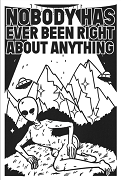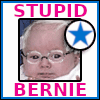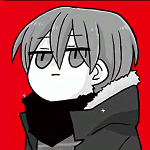|
So I just bought an LG 27GN950-B and I already have a 3080. My understanding is I need to use displayport in order to use g-sync/get the high refresh rates working or whatever. Is that correct? What is the recommended displayport cable? Does it matter? I've read stuff about lovely hdmi cables not actually supporting higher refresh rates and I want to make sure I grab the correct one.
|
|
|
|
|

|
| # ? May 31, 2024 10:34 |
|
D-Pad posted:So I just bought an LG 27GN950-B and I already have a 3080. My understanding is I need to use displayport in order to use g-sync/get the high refresh rates working or whatever. Is that correct? What is the recommended displayport cable? Does it matter? I've read stuff about lovely hdmi cables not actually supporting higher refresh rates and I want to make sure I grab the correct one. I have not been able to get DP1.4 to work with my 1080ti and the included DP cable. I have another cable on the way. Would like to know if you’re able to get above 60hz with the included DP cable.
|
|
|
|
I'm looking at getting a new PC with a RX 6800. I will need a 1440p monitor to go with it, but I have no idea what is good anymore. Is the AOC 27" gamingskärm Q27G2U any good and am I going to notice much difference with the curved vs flat versions?
|
|
|
Jealous Cow posted:I have not been able to get DP1.4 to work with my 1080ti and the included DP cable. I have another cable on the way. Are you saying the monitor comes with a DP cable? I assumed it did not and would need to get one hence my question. Reading further it looks like the monitor has HDMI 2.0 so does not support above 60hz on HDMI and a DP cable is needed for high refresh. What is the recommended DP 1.4 cable?
|
|
|
|
|
Comes with a DP cable in the box that should work.
|
|
|
|
For a gaming PC, just a 1660 Super 6GB GPU with Ryzen 5600x, what monitor/type of monitor would people recommend? I am not picky so I would be happy with anything that is pretty or a great value $80-450, ~$250 preferred. I don't want to spend a lot of time hunting for MSRP on anything super in-demand, which is why I got the GPU I did. This one is on sale, is this good? https://smile.amazon.com/dp/B08D3Y5PFZ $145 AOC C24G1A 24" Curved Frameless Gaming Monitor, FHD 1920x1080, 1500R, VA, 1ms MPRT, 165Hz (144Hz supported), FreeSync Premium, Height adjustable Should I get 1440p instead? Or is that not a good idea on a 1660 Super. teardrop fucked around with this message at 00:25 on Dec 17, 2020 |
|
|
|
D-Pad posted:Are you saying the monitor comes with a DP cable? I assumed it did not and would need to get one hence my question. Reading further it looks like the monitor has HDMI 2.0 so does not support above 60hz on HDMI and a DP cable is needed for high refresh. What is the recommended DP 1.4 cable? Comes with a DP cable and HDMI cable. Can’t get DP1.4 working. The cable has a 5K sticker on it.
|
|
|
|
My dad has an old and small 1080p monitor. I'm looking to replace it for him. All he does is basic PC usage, browsing the internet, listening to music, using Microsoft Office. Is there a decent 1080p monitor the thread would recommend?
|
|
|
|
Jealous Cow posted:Comes with a DP cable and HDMI cable. Can’t get DP1.4 working. The cable has a 5K sticker on it. Sorry this should have been in this thread, thought these posts had gotten lost in the GPU thread and meant to reply to them. Paul MaudDib posted:Cables for high-refresh monitors (DP1.4 and HDMI 2.1) are an absolute shitshow, the best advice anybody can give you is to buy a couple and return the ones that don’t work. Stay at no more than 2 meters/6 feet if at all humanly possible, 1 meter/3 foot cables are even better if you have the PC on your desk. 3 meter cables are incredibly flaky despite still being nominally in-spec (for DP, max HDMI 2.1 is 2 meters).
|
|
|
|
Jealous Cow posted:Comes with a DP cable and HDMI cable. Can’t get DP1.4 working. The cable has a 5K sticker on it. Weird, my 83A came with a DP 1.4 cable that shows linked in 1.4 mode in the monitor and winders using both a 2080 and 3090.
|
|
|
|
what I'm saying is I'd totally believe that even a factory cable might not be capable of full-speed DP1.4, even if labeled as such. QC is that spotty on the cables, I'd guess maybe 75% pass especially in the 6 foot lengths, and they're not individually testing every cable before they put it in the box, they have a big bin full of the things sealed up in plastic and they just toss one in. I have absolutely zero faith even in "certified" cables, there are definitely certified cables that come off the line and don't work, and I doubt the monitor factory is doing any specific testing beyond (maybe) using certified cables. Paul MaudDib fucked around with this message at 01:42 on Dec 17, 2020 |
|
|
|
threeagainstfour posted:My dad has an old and small 1080p monitor. I'm looking to replace it for him. I asked a somewhat similar question earlier and at this point it sounds like they are a commodity. I would say go for 24 inch, any smaller isn't much cheaper, and get something that's easily adjustable or an easily adjustable VESA arm.
|
|
|
Paul MaudDib posted:what I'm saying is I'd totally believe that even a factory cable might not be capable of full-speed DP1.4, even if labeled as such. QC is that spotty on the cables, maybe 75% pass especially in the 6 foot lengths, and they're not individually testing every cable before they put it in the box, they have a big bin full of the things sealed up in plastic and they just toss one in. Huh so there isn't even a particular brand/model that can be recommended as *usually* being good and better than others? And how does one test a cable once you get it to be sure it's working correctly? Is it just a matter of being able to select higher refresh or not?
|
|
|
|
|
D-Pad posted:Huh so there isn't even a particular brand/model that can be recommended as *usually* being good and better than others? At this point, no, not really. Amazon reviews might help you weed out ones that are DP 1.2 cables that the manufacturer just slapped a 1.4 sticker on and is trying to fraudulently pass off, but that's about it. For testing, yeah, you just plug it in and if you can select the higher refresh rate and it works, great, it works! If it's a bum cable it simply won't work / won't display the option.
|
|
|
|
D-Pad posted:Huh so there isn't even a particular brand/model that can be recommended as *usually* being good and better than others? I ordered this one just a couple weeks ago and it works great, went with this brand because it had good reviews but also the brand is stocked by Microcenter (though at like a 250% markup compared to Amazon), but yeah there's a chance you get a bad cable no matter what, so ordering an extra one could be a good idea.
|
|
|
|
DrDork posted:For testing, yeah, you just plug it in and if you can select the higher refresh rate and it works, great, it works! If it's a bum cable it simply won't work / won't display the option. or the monitor will periodically flicker for like a half second as it loses signal and then tries to resync, in my experience that's one of the most common failure modes of a borderline cable. Sometimes you can get graphical corruption if it's a little more severe but at a certain point it just stops working of course. high-speed digital monitor cables are delicate, probably the most delicate cable that consumers interact with on a regular basis - they are sending 30-50 gigabit signals after all. I would assume the majority of the cables that don't work right out of the box have termination problems and it is pretty easy to break them at the connectors while plugging or unplugging if you're not careful (especially since they latch, and often there is not a huge amount of clearance to push the button and unlatch them, etc). The signaling is, erm... tenuous at times. Time to post the classic: https://twitter.com/royvanrijn/status/1214162400666103808 Paul MaudDib fucked around with this message at 01:55 on Dec 17, 2020 |
|
|
|
Also, a lot of the time people are using a port that has sat for like two years gathering dust. Clean the ports on the GPU and you might have better luck.
|
|
|
|
K8.0 posted:Also, a lot of the time people are using a port that has sat for like two years gathering dust. Clean the ports on the GPU and you might have better luck. I keep those little stoppers they come with so as I replace cards or change ports I can put the stopper in and keep them sealed if inactive.
|
|
|
|
D-Pad posted:So I just bought an LG 27GN950-B and I already have a 3080. My understanding is I need to use displayport in order to use g-sync/get the high refresh rates working or whatever. Is that correct? What is the recommended displayport cable? Does it matter? I've read stuff about lovely hdmi cables not actually supporting higher refresh rates and I want to make sure I grab the correct one. Try the cable in the box first. FWIW, I just got an LG 144Hz ultrawide and I'm still just using the DP cable I got with my previous Asus 144Hz monitor. Couldn't be arsed to untangle it. Works fine.
|
|
|
|
Jealous Cow posted:I have not been able to get DP1.4 to work with my 1080ti and the included DP cable. I have another cable on the way. https://www.lg.com/uk/monitors/lg-27GN950-B LG posted:DisplayPort (Max Resolution / Hz) Make sure you've got the colour depth set to 8bit and you might have to use chroma subsampling for UHD @ 144 Hz. I don't think Pascal GPUs support DSC.
|
|
|
|
Darkrenown posted:I'm looking at getting a new PC with a RX 6800. I will need a 1440p monitor to go with it, but I have no idea what is good anymore. Is the AOC 27" gamingskärm Q27G2U any good and am I going to notice much difference with the curved vs flat versions? That's a VA panel and not one of the modern Samsung superfast ones, so it's going to have quite a bit of smearing in dark areas. The thread's standing recommendation is the LG 27GL83A/27GL850 (same panel, the latter has a USB hub). I take it from "gamingskärm" that you're in Sweden, which means there aren't a whole lot of cheaper alternatives that really make sense - none of the usual budget options are really that much cheaper.
|
|
|
|
Riflen posted:https://www.lg.com/uk/monitors/lg-27GN950-B I can’t select anything higher than 8bit anyway, and 95hz isn’t an option. I only get 60hz in control panel. I tried defining my own resolution as well and it didn’t work. Gonna try the new cable today and see if that helps.
|
|
|
|
That's like 99% GPU and not the cable. If you were having cable issues, you'd be able to select the res, refresh rate, turn DSC on, and then the image would crap out. Quick googling leaves me thinking that perhaps the 1080Ti is not capable of properly driving this monitor.
|
|
|
|
K8.0 posted:That's like 99% GPU and not the cable. If you were having cable issues, you'd be able to select the res, refresh rate, turn DSC on, and then the image would crap out. Before I installed the monitor drivers, but after running the nvidia DP firmware update, it gave me a 95hz option but failed to initialize it when selected. After installing the monitor drivers the option went away. I was pretty sure the 1080ti can support at least 120hz at 4K, but maybe not. I really only care for older games where I could actually hit those FPS at 4K, anything modern I’m running in 1080 anyway so it’s moot. More of a curiosity at this point.
|
|
|
|
space marine todd posted:So I got a second LG 27" 144hz (annoyingly, it's the LG 27GL83A instead of the LG 27GL83A-B so it has a slightly different bezel) and every time the secondary monitor goes idle, the windows on that monitor move to the primary monitor. I know this is an issue with DisplayPort and there are hundreds of threads and posts about it seemingly everywhere, but annoyingly, I can't seem to find a definitive solution to this issue (other than connecting via HDMI). Anyone have thoughts on this issue?
|
|
|
|
I thought the 27GL83A had an option to disable deep sleep, but apparently it doesn't. I guess you're stuck with DisplayFusion. Really sucks, I don't think there's a single person in the entire world who wants deep sleep support on their gaming monitor, but we're stuck with it on most of them.
|
|
|
|
Jealous Cow posted:Before I installed the monitor drivers, but after running the nvidia DP firmware update, it gave me a 95hz option but failed to initialize it when selected. After installing the monitor drivers the option went away. I agree with K8.0 that this is likely GPU-related as opposed to cable-related, if you're using the cable provided with the display. It's a rare combination of hardware and I found one other user on reddit in the same boat as you (maybe it is you  ) saying that the most they could get was 95Hz, even though the numbers suggest that 120Hz should be possible if you lower the colour to 8bit 4:2:0. ) saying that the most they could get was 95Hz, even though the numbers suggest that 120Hz should be possible if you lower the colour to 8bit 4:2:0.Sounds like if the 95Hz option has vanished, that monitor driver could be hiding refresh rates that it would rather not support, even though it can technically achieve them. Way back in the mists of time, there used to be a check box in the monitor properties window that would enforce this and that was checked by default.
|
|
|
|
I have 3 monitors connected to my Win10 box via a Gigabyte 2070. I've set power setting to power off the screens after 10 minutes to save energy. When I return and the screens power back on, every window on the main screen gets moved over to one of the other two screens. It seems to me that the main screen takes a few more millseconds to wake up than my two Dell screens, so windows gets upset and moves everything across to the first monitor to wake up. Monitors are two Dell u2412M and a Gigabyte AORUS FI27Q. Anyone else had this issue with multiple monitors?
|
|
|
|
I do not have that problem, I must be lucky. I have 3 monitors (all 3 via DP) connected and my windows are never moved around.
|
|
|
|
K8.0 posted:I thought the 27GL83A had an option to disable deep sleep, but apparently it doesn't. I'm going to try and see if using HDMI changes things. I'll report back!
|
|
|
|
Any thoughts on the Samsung CRG9? Seems tough getting a G9 right now and the CRG9 seems solid. I game heavily and work from home (outside of COVID)... I've got a beefy system (Ryzen 5800x, RTX 2070 Super), but I do like that you dont have to play full resolution on it.
|
|
|
|
space marine todd posted:I'm going to try and see if using HDMI changes things. I'll report back! The HDMI version the monitor supports does not have the bandwidth to drive it properly.. Don't bother.
|
|
|
|
Whats the goon recommended 27" 1440p 144hz IPS panel? Budget would like to be under $400 for a 27". Pairing with a 3060ti and I have another 27" 1440p IPS panel thats 60hz max so I would like it that size for symmetry (or if there is a screaming deal on a 34"+ widescreen 1440p 144hz id accept this too and tell my wife they were the same price if I sell my other monitor and then never actually sell it). Oh, and I have never really paid attention, will FreeSync work with the 3060ti or do I need one that says Gsync? schreibs fucked around with this message at 05:34 on Dec 18, 2020 |
|
|
|
schreibs posted:Whats the goon recommended 27" 1440p 144hz IPS panel? Budget would like to be under $400 for a 27". Pairing with a 3060ti and I have another 27" 1440p IPS panel thats 60hz max so I would like it that size for symmetry (or if there is a screaming deal on a 34"+ widescreen 1440p 144hz id accept this too and tell my wife they were the same price if I sell my other monitor and then never actually sell it). LG 27GL83A-B. $379, but occasionally dips below $300 if you get lucky with an Amazon Warehouse deal. Freesync will generally just work these days, and monitors tested and verified to work without issue (like that LG) will often be labelled as "G-Sync Compatible".
|
|
|
|
schreibs posted:Whats the goon recommended 27" 1440p 144hz IPS panel? Budget would like to be under $400 for a 27". Pairing with a 3060ti and I have another 27" 1440p IPS panel thats 60hz max so I would like it that size for symmetry (or if there is a screaming deal on a 34"+ widescreen 1440p 144hz id accept this too and tell my wife they were the same price if I sell my other monitor and then never actually sell it). Here's Nvidia's G-Sync monitor list. It's kept up to date with those Adaptive Sync displays tested as G-Sync Compatible. If a monitor is not listed, it may still work, but Nvidia haven't got around to testing it.
|
|
|
|
Helter Skelter posted:LG 27GL83A-B. $379, but occasionally dips below $300 if you get lucky with an Amazon Warehouse deal. Or you get unlucky and they're sold at a 33% markup due to low supply.
|
|
|
|
Is this $400 34” 1440p 144hz monitor a good pick for me, or will my GPU not keep up to where there is a better value option? https://www.bestbuy.com/site/gigabyte-34-led-ultrawide-wqhd-freesync-monitor-with-hdr-hdmi-displayport-black/6437138.p?skuId=6437138 PCPartPicker Part List CPU: AMD Ryzen 5 5600X 3.7 GHz 6-Core Processor Motherboard: Gigabyte B550M DS3H Micro ATX AM4 Motherboard ($94.99 @ Amazon) Memory: *Crucial Ballistix 16 GB (2 x 8 GB) DDR4-3600 CL16 Memory ($74.99 @ B&H) Storage: Crucial P5 1 TB M.2-2280 NVME Solid State Drive Video Card: Gigabyte GeForce GTX 1660 SUPER 6 GB GAMING Video Card Case: Cooler Master MasterBox Q300L MicroATX Mini Tower Case ($44.99 @ Amazon) Power Supply: Antec NeoECO Gold ZEN 500 W 80+ Gold Certified ATX Power Supply ($69.98 @ Amazon)
|
|
|
|
K8.0 posted:The HDMI version the monitor supports does not have the bandwidth to drive it properly.. Don't bother. Sorry, I should have specified! This is for the second monitor (which I don't use for gaming).
|
|
|
|
wibble posted:I have 3 monitors connected to my Win10 box via a Gigabyte 2070. I've set power setting to power off the screens after 10 minutes to save energy. I found this when having that issue with the same card an AW3418DW and ancient Planar 27", not the best looking app but has been doing the job. Didn't know it's development was so active, I've still been using 4.1.7 https://github.com/kangyu-california/PersistentWindows
|
|
|
|

|
| # ? May 31, 2024 10:34 |
|
keeper posted:I found this when having that issue with the same card an AW3418DW and ancient Planar 27", not the best looking app but has been doing the job. Didn't know it's development was so active, I've still been using 4.1.7  Here's how to actually disable the broken behavior in the monitor.
|
|
|