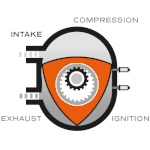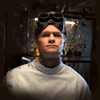|
Tim Thomas posted:excellent, that sounds like the right thing to do then. I would buy the heaviest lathe you can realistically move with yourself and a friend, and convert that to CNC. The 8x16 at 150lbs, or even better, the 9x19 at 300lbs, which has a real DIY community. Or old iron. On mine I use a 200mm THK SKR33 for X, 300mm SKR33 for Z, Gecko G540, 2x NEMA23s, DIY apron, motor pulley, and RPM/index sensor, an old 4-jaw that's too big (but holds work true, unlike grizzly's 4-jaws), and a 240V 3-phase motor on VFD, running thru RTAI linuxcnc. If I did it again, I would get an ethernet mesa card like the 7I96, an ODROID H2+ on linuxcnc preempt-RT, and a smaller 4-jaw from Bison. And I would've paid more attention in lathe class. Good luck.
|
|
|
|

|
| # ? May 18, 2024 00:58 |
|
Mofabio posted:I would buy the heaviest lathe you can realistically move with yourself and a friend, and convert that to CNC. The 8x16 at 150lbs, or even better, the 9x19 at 300lbs, which has a real DIY community. Or old iron. On mine I use a 200mm THK SKR33 for X, 300mm SKR33 for Z, Gecko G540, 2x NEMA23s, DIY apron, motor pulley, and RPM/index sensor, an old 4-jaw that's too big (but holds work true, unlike grizzly's 4-jaws), and a 240V 3-phase motor on VFD, running thru RTAI linuxcnc. If I did it again, I would get an ethernet mesa card like the 7I96, an ODROID H2+ on linuxcnc preempt-RT, and a smaller 4-jaw from Bison. And I would've paid more attention in lathe class. Good luck. I know what you're saying here, but could you break it down a little bit for those who aren't armpit-deep in controllers and servos and slides?
|
|
|
|
babyeatingpsychopath posted:I know what you're saying here, but could you break it down a little bit for those who aren't armpit-deep in controllers and servos and slides? If you do a lathe conversion, you strip the machine down to just spindle, bed (z), and carriage (x). Then to make motion on Z and X, you can either modify the existing system, or buy ebay surplus ballscrews. THK is a japanese company makes two kinds of guided ballscrews: KR and SKR, SKR being beefier. The '33' refers to the height of the ballscrew's car, IIRC, in mm. I would recommend making a good plan, and good drawings of your selected machine before you start buying anything to CNC it. There are way better small lathes in circulation than grizzly's 8x16, with respect to its engineers. You're going to replace the x-axis ways and want a QCTP but have two options on the Z. I chose to use a THK SKR ballscrew at the price of potential binding and tapering in the z-axis. I'm not sure I would recommend it. The better design might be to use the existing leadscrew and halfnut, I forget why I decided against that, maybe a clearance issue. It would have been a very interesting exercise in torque, programming, and electro-mechanical precision, to somehow use the existing changegears and leadscrew, on a powerful Z stepper. I chose against that anyway and the machine works fine for my purposes. To thread, you will need to have at least an indexing sensor. I 3D printed these and the things to mount the motors to the ballscrews. If you have electronics skill and are willing to reverse-engineer, you'll have a completely different project than me, could probably interface their existing system with LinuxCNC. One of my ebay THKs came with two extra, very nice inductive probes. I cut some sheet metal into squares, and stuffed them into 3D prints, in order to use these probes for spindle control. I'm getting by now with 10 pulses per rev and can thread okay and PID the RPM. LinuxCNC has a 'probe' function that will allow you to verify if you are missing detections. If you have access to a 3D printer, I could just post the designs that I have. The VFD (variable frequency drive) is a machine that turns AC to DC to pseudo-AC, pulsed DC simulating the AC wave. My system is 120V 1phase -> 240V 3phase. It's nice to run M codes but VFDs don't have constant power across the Hz range. So you'll also need to turn a set of spindle pulleys for lo RPM and hi RPM if you want your full torque range to turn steels. Off 120V wall power, last I saw, ABB only makes one VFD that outputs 3-phase. I used it b/c I went to their VFD training for work, and they passed out free VFDs, lucky me. Make sure the VFD is well-ventilated, and is no place swarf can bridge any exposed power terminals. The lathe is the queen of the shop and the thing has been a fantastic learning machine for me. Watching the two z ways fight and bind when not strictly parallel, showed this property of machines in general, a kinematic theory called Exact Constraint. If you don't want things to bind, the machine should not be over-constrained, but if you're overconstrained it can be remedied, by using ballscrews for instance and by shimming. It shows also for instance why a ways is able to draw an exact line in space for an axis to travel on, to under thousandths.
|
|
|
|
Anyone happen to have flashed grbl onto a melzi board before? I'm trying to get pin mappings going because I smoked one channel of my laser's board.
|
|
|
|
babyeatingpsychopath posted:Anyone happen to have flashed grbl onto a melzi board before? I'm trying to get pin mappings going because I smoked one channel of my laser's board. Just to follow up. GRBL won't compile onto a melzi because the atmega 1284p doesn't have enough hardware PWM channels. Marlin is the same way, just because of the way it's written. I broke out my RAMPS board (last updated 25 Oct 2014, with marlin 1.0.0 firmware) and _seem_ to have the board running on the latest Marlin 2.0 firmware and driving steppers. I'll get it connected to the machine tomorrow. Marlin is already a little bit more irritating than GRBL, since it doesn't seem to do modal gcode states in the linuxcnc/grbl/mach3 way. That is, you type G1 F800, then all your next moves are in g1, with a feedrate of 800. but you can't type x1, y1, x-1, y-1. Marlin wants the G1 every. single. line. If there's not a Marlin post for Fusion then I guess I'm buying a replacement GRBL board.
|
|
|
|
Triple post because that's how I roll: Marlin for RAMPS worked great, but it didn't play nice with any of my control software, so I found GRBL for RAMPS. There was a fork of GRBL 0.9 for the sanguinolulu boards (of which melzi is a shadow/offshoot) but the pin numbers didn't line up and getting the code size right with the limited hardware looked more trouble than it's worth. So I've got full GRBL 1.1 on RAMPS, and I'm pretty happy with it. RAMPS has so many more pins I'm flush with them, which is nice. I have separate inputs for max and min endstops, plus the ability to have a dedicated probe for Z, plus a toolsetter. This board (from 2014) will happily drive 5 axes, and the ATMega2560 seems to have the horsepower for it. I'm probably going to run through the GRBL code and update some of the reporting features to make it a bit nicer for my use, but the code is very tight, where they're using bit-packing and 8-bit values to store 7 pieces of information in a spot where I really would like to have 18 pieces of information. Refactor ahoy. Anyway, off to the machine to see if I can't burn some stuff.
|
|
|
|
I've got myself a Shapeoko 3 and I've been learning the ins and outs of it recently. I do a fair bit of prop-making and costuming, and I'm trying to figure out what options are available to me for material(s) that work well for that purpose. So far, I'm a fan of Sintra / PVC foam board in terms of its ability to hold detail, light weight, and relatively easy nature to work with. However, I'm finding the material thickness to be a bit of a problem - most places I can source it from at a reasonable cost only carry sheets half an inch thick. I have been using superglue and epoxy to build bigger blocks of the material to work on, but the seams between sheets still end up being an issue, as it'll chip or flake when it starts getting thin.  I'm primarily looking for materials I can use to make molds and resin casts of master parts from, or materials that are durable enough to use directly on props. I've played with stuff like HDU foam and Renshape, but those are so expensive that they're prohibitive for hobby projects. Any ideas or suggestions? Any recommendations for where to source said suggestions?
|
|
|
|
Try out corian, some craftsmen friends of mine love it
|
|
|
|
Renshape is the best stuff for your purpose by far, but MDF, basswood, or machinable wax might all be suitable.
|
|
|
|
Oh yeah, I've made machineable wax using big chunks of paraffin wax and HDPE or LDPE shopping bags melted together. It's okay, and very cheap. Kind of a pain to make for small batches
|
|
|
|
If you do cnc things with coolant and can't see buy an oleophobic screen protector. I got a pair for an ipad for $10. Camera focused on the droplets but in person it's night and day better.
|
|
|
|
honda whisperer posted:If you do cnc things with coolant and can't see buy an oleophobic screen protector. I got a pair for an ipad for $10. Interesting. I wonder if you could use those ceramic coatings designed for headlights that "REPEL WATER, OIL, BUGS, DIRT, GRIME!" to any effect.
|
|
|
|
babyeatingpsychopath posted:Interesting. I wonder if you could use those ceramic coatings designed for headlights that "REPEL WATER, OIL, BUGS, DIRT, GRIME!" to any effect. They all wear/wash off pretty quickly. Lots of folks use RainX, it works well for a few hours.
|
|
|
|
Hello Hobbyists and Crafters of all sorts! Our friends from Creative Convention are visiting with their Travelling Showcase of Wonders and they want to see all the cool and fantastic things you've been working on! Go show them off and admire the handiwork of other talented goons! https://forums.somethingawful.com/showthread.php?threadid=3946255
|
|
|
|
I've been doing a little exploring in trying to get SOLIDWORKS to work with our Universal Lasers at the makerspace. Looks like you just print directly from Drawings after setting your page size to be the size of the print bed. Change your lines and fill for vector and raster and that seems like it: https://www.youtube.com/watch?v=ds_wfMboWNk Anyone had any hands on experience before I go at it this weekend?
|
|
|
|
Double posting because it's been a few days: Laser cutting on a Universal straight from SOLIDWORKS Drawings could not have been any easier. I need to do some template work, but it really is just as simple as getting your lines thin, the correct color, and hitting the print button. Edu is what we have at the space despite making my test file on a commercial license. It rastered out the watermark :v  
|
|
|
|
Hi you subtractive-manufacturing weirdos. I come from the sensible land of hobbyist additive manufacturing and would like to get away from Yodas and phone cases and start making real parts from plastic or aluminum. I have one of those crappy Sainsmart 3018 mills that I've changed a few bits out on, but now I ran into a snag with the driving software. For a brief period over the summer, when the Venn diagram of "insta owns a working mill" and "Fusion 360's CAM module was available to hobbyists", I could cut things. Then, I broke my mill. Now I've fixed it, but I'm going to lose F360's CAM module. I never quite got the hang of the CAM module and would have no reservations about using something else. I would like to keep F360 as my CAD though, since I know it well enough. What software can I use to generate GCode for my mill? I will probably be running Klipper, so my GCode options are pretty wide.
|
|
|
|
There is nothing else that is free and good. F360 CAM is a lovely shining beacon in the hellscape of MasterCAM and SolidCAM and other garbage. Why are you losing access to the Fusion CAM? The changes they're making to the personal license are annoying and stupid, but they aren't removing CAM entirely, and what they are changing shouldn't matter if you're only doing 3-axis work.
|
|
|
|
Sagebrush posted:There is nothing else that is free and good. F360 CAM is a lovely shining beacon in the hellscape of MasterCAM and SolidCAM and other garbage. You following me from the 3d printing thread? I apparently misunderstood what the licensing requirements and access were then. Glad to hear it's not going away entirely. So, that said, I guess when it's time I'll have to come back and ask specific questions about how to make the GCode generator do things that make sense. I remember, by far, my biggest complaint was that I could not figure out an easy way to get the cutting head to return to what 0,0,0 was at program start, when the program ends.
|
|
|
|
There's a function in Fusion to add your own custom G-code to a job, assuming the post-processor supports it. Insert a Manual NC operation (under the Setup tab) and set it to Pass Through, then enter the commands you want to execute. Note that some post-processors will just ignore that operation though. Something like this is all you need to go home, using whatever feeds and Z-heights are appropriate for the job: code:
|
|
|
|
insta posted:You following me from the 3d printing thread? I'll have to do some effort posting after work but the thing that helped me the most was the visual studio code plugin. Google visual studio code fusion 360. Get that software and the plugin. Once you have that you can pull up your post. There will be a list of example programs for different cycle types. Click one and it will generate g-code in another window. If you click on anything in the gcode it will take you to where it came from in the post. This makes finding where to make adjustments a lot easier.
|
|
|
|
This is a very clever project where he machines a complex 3D surface and uses a pretty clever material setup. https://www.youtube.com/watch?v=vtN4tkvcBMA
|
|
|
|
That's super neat! I almost shared it to my maker space but no way in hell am I inspiring anyone to put wood in our Tormach.
|
|
|
|
Anyone have a preferred chipload/feeds and speeds calculator? I was eyeing FSWizard Pro, but it looks like its recommendations are based on having a machine that's completely cast iron and the size of a schoolbus. I can work with that, but even a calculator aiming at "light duty" machines like a Tormach would be a delight. Taig folks have a favorite?
|
|
|
|
The helical machining advisor works pretty well for me but it's on a cat-40 hurco so pretty rigid. It does have some sliders you can turn down for sketchy setups, and selections for tool holder and spindle type. The material type library is pretty robust, but a pain to navigate. It wants you to find the tools by their part number. Just look up something equivalent for flute count, loc, variable or not etc and it's close enough. Also, totally free. Web based so you have to make an account.
|
|
|
|
NewFatMike posted:Anyone have a preferred chipload/feeds and speeds calculator? I was eyeing FSWizard Pro, but it looks like its recommendations are based on having a machine that's completely cast iron and the size of a schoolbus. I got GWizard on sale and it gives great results on my shapeoko. If I throw its "modified chip load per tooth" into fusion 360, then fusion just auto-calculates everything (a bit conservitavely) and it comes out great. So far it's worked really well in light aluminum, all the various plastic flavors I've put it through, and hard/softwood.
|
|
|
|
Thanks to both of y'all! I think we have a GWizard license with our Tormach at the space, so I'll poke around in there as well as Machining Advisor Pro.
|
|
|
|
Is there a goon-recommended starter (~$300) CNC machine? Google is recommending a Chinese 3018, but the review sites themselves don't inspire much confidence. I'm mostly looking to fabricate enclosures for electronics projects and trying to decide between a CNC machine or 3d printer, but leaning towards CNC.
|
|
|
|
How big are the enclosures? I'm using a 3018 for that purpose, but it can only accommodate the shortest edge. You'll find this is the case for nearly all easily-available CNC machines.
|
|
|
|
A few cubic inches usually. I'd like to make a keyboard case as well, but I came across someone putting together one using dovetails yesterday so I'm less concerned about that. I suppose I should do some measuring of my WIPs....
|
|
|
|
Some Goon posted:Is there a goon-recommended starter (~$300) CNC machine? Google is recommending a Chinese 3018, but the review sites themselves don't inspire much confidence. I'm mostly looking to fabricate enclosures for electronics projects and trying to decide between a CNC machine or 3d printer, but leaning towards CNC. This is too low for a CNC mill IMO. Again, IMO, practical CNC Mills with useful work volumes start at Tormach prices though if you mostly want to make flat enclosures I've heard good things about the Shapeoko. As a person who has made a decent number of electronic enclosure prototypes (easily >250 unique ones), almost all through CNC milling/turning, you probably want a 3D printer. Also, maybe a makerspace is right for you. Then you can have both if you're in a city with a decent one.
|
|
|
|
Are most of those 3018/Sainsmart routers for PCBs and engraving already finished wood/plastic rather than cheaper ShapeOkos?
|
|
|
|
finished plastic / metal
|
|
|
|
NewFatMike posted:Are most of those 3018/Sainsmart routers for PCBs and engraving already finished wood/plastic rather than cheaper ShapeOkos? I have a Sainsmart 3018. It engraves MDF very well, at least by my standards. I haven't used it for PCBs yet, but that's one of the reasons I bought it and it is supposedly adequate for that. I don't know if I'd trust it for aluminum; Sainsmart sells a spindle upgrade but if I get to the point where I want to mill aluminum parts I think I'd want a better mill. I went into it with low expectations and my expectations were actually exceeded. I had it engrave some test rulers and they seemed as exact as the tools I had on hand could measure. Repeatability is good too; I had it engrave something that took 4 hours with a ton of back and forth and it didn't seem to accumulate noticeable error. That said I have only done artistic stuff with it so far. Maybe it will disappoint me when I start to do technical stuff. I want to build my own mill one day - more as a hobby than because I think I can necessarily build one that's better than a commercial product - and I'm using this thing to learn how to use LinuxCNC on before I move on to better hardware. I successfully have LinuxCNC controlling one axis of it so far, but I'm waiting on the rest of my stepper drivers to arrive - I bought 4 TB6600s and later another one because I also want to build a 3D printer and needed a 5th motor for the extruder, but only the one arrived so far.
|
|
|
|
Looking at fab project and realized that CNC tube notcher and then use it to notch round tubes is going to save a lot of time compared to doing it by hand. So ordered stuff for that; just a quick and dirty 2 axis Y plus rotation setup with a plasma cutter. Any good non-fusion CAM to do this stuff? I found some and am leaning towards Sheetcam based on what I can see, but would welcome ideas. Have no problem with faking it into being a normal 2 axis setup if it gets me a better toolchain. Intended controller is GRBL.
|
|
|
|
So I finally got the parts in and have my 3018 Pro router hooked up to LinuxCNC via parallel port. Well, just the steppers so far; I still need to build a circuit for the spindle. I have an issue where AXIS is recording half the real distance. As in, if I move the X-axis of the router completely from 0 to 300 mm, Axis thinks it moved only 150 mm. I checked the thread pitch several times, the microstepper switches on the stepper driver several times, and the only thing that seems to make sense is that these motors actually only have 100 steps per revolution instead of 200. If I enter 100 steps per revolution into stepconf, AXIS shows the distances correctly. So is this a thing? I know these things are built to a very low cost, but are there really extra-lovely 100 steps per revolution motors?
|
|
|
|
BattleMaster posted:So I finally got the parts in and have my 3018 Pro router hooked up to LinuxCNC via parallel port. Well, just the steppers so far; I still need to build a circuit for the spindle. That, or your controller has a higher microstepping than you expect. Or your 'thread pitch' isn't actual pitch and you've got more or fewer starts on your screws so your effective pitch is different. Fix whatever variable makes the machine and the software report correctly, and don't worry about it too long. babyeatingpsychopath fucked around with this message at 02:42 on Jan 14, 2021 |
|
|
|
BattleMaster posted:So I finally got the parts in and have my 3018 Pro router hooked up to LinuxCNC via parallel port. Well, just the steppers so far; I still need to build a circuit for the spindle. Idk anything about diy cnc but it sounds like a lathe reporting diameter for a radial move but backwards.
|
|
|
|
BattleMaster posted:So I finally got the parts in and have my 3018 Pro router hooked up to LinuxCNC via parallel port. Well, just the steppers so far; I still need to build a circuit for the spindle. Double check the driver switches. The ones I have had the wrong switch positions in the documentation but labeled correctly on the steppers. Took me way longer than it should have to figure that one out
|
|
|
|

|
| # ? May 18, 2024 00:58 |
|
Based on those replies I tried a few things. First, I used a known-good motor that wasn't from the machine. I hooked it up to one of the drivers and twiddled the switches while I had a micro send pulses for a full rotation. None of the options are lying; I got full rotations on every microstep setting. Next I pulled a motor out of the router and hooked it up and was getting full rotations out of it, so it is in fact 200 steps per revolution like you'd expect. I measured the lead screws with a thread gauge and they perfectly match the 2mm pitch. The screws look like single-start ones based on the ends and following the thread while rotating it slowly. I think there must be something weird going on in my LinuxCNC configuration. With 200 steps per rotation and a microstepping of 8 (800 steps per mm), AXIS reads movement as half of reality. With 100 steps per rotation and 16 microstepping (also 800 steps per mm) AXIS reads correctly. (I am changing the driver switches to match that - I checked several times per test!) edit: I'm pretty sure LinuxCNC is dividing it by 2 somewhere BattleMaster fucked around with this message at 17:33 on Jan 14, 2021 |
|
|