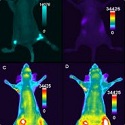|
movax posted:Do those guys typically patch drywall and things? Iím hitting the limit of what I think is possible running my own cable without just sucking it up and cutting big rear end holes in drywall + pulling floorboards. Iím at the point of removing can lights to get ceiling access and using a bore scope to scout where things are and I canít imagine contractors that want to maximize jobs per hour would want to deal with any of this. So it depends. The Home Theatre or HiFi contractors typically will, but itíll cost you dearly versus finding a GC or handyman to do the drywall work. The low voltage contractors likely wonít even offer it, similar to how electricians typically wonít deal with it.
|
|
|
|

|
| # ? Jun 7, 2024 18:17 |
|
We used a guy who primarily installs satellite dishes and cable tv, and he said we'd be on our own for patching holes. He did minimize the number of holes he had to cut, he was mostly able to fish up from the unfinished basement or down from the attic. We ended up having to patch two holes about a foot square where he ran up from the basement to the attic above the second level, and ran the whole bundle for the second story through there.
|
|
|
|
Also depending on location it can be easier to run some stuff outside. We have a large finished sunroom and I ran cat6 under the eaves and just drilled a small hole and sealed it up with some silicone, can barely notice it from the outside but running it though the attic and walls would have been a nightmare.
|
|
|
|
astral posted:Have you tested PC - Router - Modem to rule out the switch? Yeah sorry, forgot to mention that. I did do that, and unfortunately same results
|
|
|
|
Rakeris posted:Also depending on location it can be easier to run some stuff outside. We have a large finished sunroom and I ran cat6 under the eaves and just drilled a small hole and sealed it up with some silicone, can barely notice it from the outside but running it though the attic and walls would have been a nightmare. rufius posted:So it depends. The Home Theatre or HiFi contractors typically will, but it’ll cost you dearly versus finding a GC or handyman to do the drywall work. fletcher posted:I had a low voltage tech come out to give me an estimate for running some additional drops. He said that I would need to get somebody else in there after him to do the drywall work. Ah, OK, that makes more sense. I'm having some painting done soon most likely, so I think I will want to time it to get any drywall work done prior if it's all being painted anyways. And at that point, I might as well be my own LV person as running / crimping / punching down is all stuff I can do. I am considering an outdoor conduit or similar as I've got a four story townhome and my office is on the 4th floor, and I want to get some more dedicated runs up there instead of leaning on the single MoCA adapter I have right now; it's working fine as a 1 Gb backbone right now but I eventually want to get some fiber lines for my NAS and other things down to my network rack. Next question... how "old" is Cat5e? I am trying to track down and figure out what a bunch of mystery cables are in various junction boxes and I'm fairly certain they are all phone/intercom or security. I am especially curious about the ancient security system, because as far as I can tell, it's LV runs were all installed when the house was built considering there's Cat3 cables to various doors and windows. Since it's a 80s vintage system, the remote keypad is 2 floors away from the primary one with two Cat 5e cables carrying all the discrete signals. It's clean looking, pure white (barely aged) jacketed AMPConnect 5e cable... which I feel like was not a thing in the late 1980s. But that poo poo is stapled down and looks like it was installed before drywall went up. Did a goddamn wizard install that, or more likely, some previous owner went through the exact same exercise of cut hole, run cable, patch, repeat? movax fucked around with this message at 07:55 on Dec 30, 2020 |
|
|
|
If it says 5E on the cable, it should be from 2001 or later. https://en.wikipedia.org/wiki/Category_5_cable
|
|
|
|
Looking for a little guidance as I know not much about networking, especially WiFi. Weíre seeing a lot of dead WiFi zones in our house and want to alleviate it. We have plaster walls which seems to deaden reception, and I recently moved out router to a closet which has made it worse. Weíve also added a bunch of iot stuff (google speakers, smart bulbs) in the last year and they seem to clog network traffic, though thatís observational and not noticed through any network monitoring program. Using an arris two in one modem/wifi router, plus a managed switch for wired internet going to several drops in the house. Do I need to look at a mesh setup? Are any better than the other without costing a small fortune?
|
|
|
|
skylined! posted:Looking for a little guidance as I know not much about networking, especially WiFi. Weíre seeing a lot of dead WiFi zones in our house and want to alleviate it. We have plaster walls which seems to deaden reception, and I recently moved out router to a closet which has made it worse. Weíve also added a bunch of iot stuff (google speakers, smart bulbs) in the last year and they seem to clog network traffic, though thatís observational and not noticed through any network monitoring program. If you have wired network going to several drops thorughout the house, put WAPs there. You don't need mesh, and with plaster walls it likely wouldn't work well. I'm not sure what a small fortune looks like, but place some Unifi Access Point nanoHDs spread out throughout your house and you'll be in good shape. If you have multiple floors, you'll want at least on per floor. Internet Explorer fucked around with this message at 18:41 on Dec 30, 2020 |
|
|
|
Been thinking about setting up a pfsence box to replace my router and my desktop as a plex server. Hackaday just had an article about this https://www.crowdsupply.com/hackboard/hb2 so all I'd need is this, a USB 3.0 ethernet port, a switch, and an AP to replace a router right? I could run unifi controller on it if I wanted right? One question I haven't seen asked or answered if I have multiple unifi APs do they do hand-offs? Is that handled by the controller or internal?
|
|
|
|
Internet Explorer posted:If you have wired network going to several drops thorughout the house, put WAPs there. You don't need mesh, and with plaster walls it likely wouldn't work well. I'm not sure what a small fortune looks like, but place some Unifi Access Point nanoHDs spread out throughout your house and you'll be in good shape. If you have multiple floors, you'll want at least on per floor. Ya some kind of ethernet-connected access point would seem to be fine but those things are more than the popular mesh kits I'm looking at lol.
|
|
|
|
smilingokami posted:Been thinking about setting up a pfsence box to replace my router and my desktop as a plex server. Hackaday just had an article about this https://www.crowdsupply.com/hackboard/hb2 so all I'd need is this, a USB 3.0 ethernet port, a switch, and an AP to replace a router right? I could run unifi controller on it if I wanted right? I wouldn't combine a Plex server and your router TBH. e: and also that machine feels kinda underpowered for even running pfsense by itself, let alone having your internet slow to a crawl the moment plex starts transcoding Raymond T. Racing fucked around with this message at 20:23 on Dec 30, 2020 |
|
|
|
skylined! posted:Looking for a little guidance as I know not much about networking, especially WiFi. Weíre seeing a lot of dead WiFi zones in our house and want to alleviate it. We have plaster walls which seems to deaden reception, and I recently moved out router to a closet which has made it worse. Weíve also added a bunch of iot stuff (google speakers, smart bulbs) in the last year and they seem to clog network traffic, though thatís observational and not noticed through any network monitoring program. skylined! posted:Ya some kind of ethernet-connected access point would seem to be fine but those things are more than the popular mesh kits I'm looking at lol. Mesh stuff is typically designed to use wireless backhaul, which as you've noticed is going to suck with all your plaster walls. You already have wired backhaul available; you should get some regular access points and make use of it. If you draw a map of your house, you might be able to get a more tailored recommendation w.r.t. amount/placement of APs; otherwise, start with a couple and rearrange/add more as needed. Rather than a couple of NanoHDs (~$180 each), I'd recommend considering Unifi's newer Wifi 6 line of Lites (~$99 each). If you're in the US and are only going to buy one at first, here's a $2 pack-in to reach their $100 free shipping threshold: https://store.ui.com/collections/unifi-accessories/products/unifi-ethernet-patch-cable-with-bendable-booted-rj45 I'd also recommend ditching the modem/router combo for a separate modem and router, but if you're already considering a worse experience to save a couple of bucks, that might be a conversation for later down the road. edit: Note that a PoE injector (802.3af PoE) is not included with the U6-Lite.
|
|
|
|
astral posted:Mesh stuff is typically designed to use wireless backhaul, which as you've noticed is going to suck with all your plaster walls. You already have wired backhaul available; you should get some regular access points and make use of it. Thanks for chiming in about the Lites. I hadn't looked at the Unifi line in a while and thought the NanoHDs were it. Definitely agree with this advice.
|
|
|
|
Internet Explorer posted:Thanks for chiming in about the Lites. I hadn't looked at the Unifi line in a while and thought the NanoHDs were it. Definitely agree with this advice. I noticed there's a U6-LR coming soon, too, which seems more like a successor to the NanoHD.
|
|
|
|
astral posted:I noticed there's a U6-LR coming soon, too, which seems more like a successor to the NanoHD. The NanoHD, LR, and Lite all existed at the same time, so I suspect a wifi 6 NanoHD will come at one point.
|
|
|
|
Lutha Mahtin posted:If it says 5E on the cable, it should be from 2001 or later. Well that really confuses me now because that security panel is definitely late 1980s vintage. Maybe at some point this place got remodeled and they replaced some lovely old wiring with new cables, and all the drywall was gone. Curse them for not putting in loving keystones and jacks while they were at it. Buff Hardback posted:The NanoHD, LR, and Lite all existed at the same time, so I suspect a wifi 6 NanoHD will come at one point. astral posted:I noticed there's a U6-LR coming soon, too, which seems more like a successor to the NanoHD. I have 2 NanoHDs, 1 FlexHD and then a beta U6-Lite in the garage (because it was $99 / cheap); I'm going to wait for the actual 6E stuff before upgrading the other APs. There was some noise about the -LRs on the UI forums but I think it was mostly that the beta LRs actually are dead-ends because they did some HW revs for the final product whereas the beta U6-Lites are still good. IIRC the thing to remember about the -LRs is that just because the AP has a stronger radio + antenna combo to hit your devices doesn't mean that your client's radio will be able to get back to the AP. In general though... do wires where you can. It took me a few months to get wires up to my living room to hard-wire my ATV and other devices and while they were basically flawless on WiFi before that, the AP was literally stacked on some boxes in the garage broadcasting straight upwards and I didn't have a lot of other wireless devices doing poo poo like Time Machine backups or big file transfers at the same time. A cable just makes life so much less frustrating... no need to dodge your neighbors' frequencies, worry about airtime fairness or anything like that - just plug in and go. 1000BASE-T is pretty robust and I've seen it work on pretty gnarly / terrible runs even adjacent to typical house hold power cables and things like that. movax fucked around with this message at 22:41 on Dec 30, 2020 |
|
|
|
Buff Hardback posted:The NanoHD, LR, and Lite all existed at the same time, so I suspect a wifi 6 NanoHD will come at one point. That is certainly possible - I was mainly drawing a comparison. The U6-LR lists some MIMO upgrades (4x4 for 2.4GHz, 4x4 MU-MIMO for 5GHz) compared to the UAP-AC-LR (3x3 and 2x2). The nanoHD offers 4x4 MU-MIMO for 5GHz, and 2x2 for 2.4GHz. The U6-Lite has 2x2 for both like its predecessor, though adds 5GHz MU-MIMO support. movax posted:IIRC the thing to remember about the -LRs is that just because the AP has a stronger radio + antenna combo to hit your devices doesn't mean that your client's radio will be able to get back to the AP. You might be thinking of the first gen UAP-LR - it just had higher transmit power. The second gen was longer range by virtue of having a better antenna, and I would hope/assume they are carrying that forward to the Wifi 6 version.
|
|
|
|
Anyone have experience with the Aruba instant on series of APs? Moving into a new place and not sure I want to deal with ubiquiti's "which firmware is the good one?" game. I need to upgrade my parent's place too, who have 2x of them with probably-not-working roaming and intermittent dropping problems after I upgraded and downgraded the firmware, since the upgrade caused issues too Can 2x InstantOns be configured to roam? I think they hand some mesh controller mode at one point like the Ruckuses did Edit: side note for the people I've seen mention ER-X in this thread: the best firmware for them is OpenWRT. Much easier to configure and more flexible text editor fucked around with this message at 02:17 on Dec 31, 2020 |
|
|
|
text editor posted:
Neat. Didnít know OpenWRT was ported to the ER-X. Can OpenWRT make use of the offload hardware capability? That stopped me previously with the ERLite and some other non-Ubiquiti OS. Needed the hardware offload to actually hit gigabit throughput.
|
|
|
|
rufius posted:Neat. Didn’t know OpenWRT was ported to the ER-X. yes, with the caveat that SQM is not compatible with it enabled https://forum.openwrt.org/t/ubiquiti-edgerouter-x-loading-openwrt-and-performance-numbers/27470
|
|
|
|
astral posted:That is certainly possible - I was mainly drawing a comparison. The U6-LR lists some MIMO upgrades (4x4 for 2.4GHz, 4x4 MU-MIMO for 5GHz) compared to the UAP-AC-LR (3x3 and 2x2). Entirely possible, though now I'm curious... if it's a "better" antenna, how does that get reflected in BOM cost? Seems like they'd be stuck with a passive optimization scenario where unless there are active elements changing, they have to optimize the radiation pattern for a given application. Maybe the LR gets its benefits from just having more elements and they charge an extra $$ for it?
|
|
|
|
To clarify, my understanding is that "better" there means the UAP-AC-LR has a high-gain fractal antenna, but anything more detailed than that unfortunately goes beyond my realm of knowledge; I'm not much of an RF guy. 
|
|
|
|
astral posted:I noticed there's a U6-LR coming soon, too, which seems more like a successor to the NanoHD. Along the same lines, any idea when the WiFi 6 version of my love-child in wall APs will arrive? (Link to non wifi 6 current version)
|
|
|
|
astral posted:Mesh stuff is typically designed to use wireless backhaul, which as you've noticed is going to suck with all your plaster walls. You already have wired backhaul available; you should get some regular access points and make use of it. Thanks - my router and network switch are in the closet with the blue box in the stairwell in this picture. Ethernet drops are the blue X's.  Wifi is... spotty. Full signal in the office but sometimes no signal in the bedroom. It's probably because of the mix of drywall in the interior closet and plaster everywhere else. We have a second floor but I'm not worried about it for now at least - it's mainly storage and a guest room that uhhh isn't getting used much these days. I replaced my wifi router and modem last year after an electrical storm fried them (have since upgraded half the house's electrical, put in a proper grounding system, installed a whole home surge protector...lol) so would like to avoid buying another wifi router if I can. We mainly use wifi for iot stuff and phones - streaming TVs and computers are hooked up to the ethernet drops. Appreciate any advice anyone wants to give!
|
|
|
|
skylined! posted:Thanks - my router and network switch are in the closet with the blue box in the stairwell in this picture. Ethernet drops are the blue X's. Netgear Orbi 3-pack using the Ethernet jacks as backhaul would be a good low effort multi-AP solution. If youíre more prone to fiddly things then 3 Unifi APís would also do.
|
|
|
|
I just moved into a new house that has no networking wiring. I'm surviving on wifi (surprisingly well, things how come a long way), but I am looking at putting in Cat6. I have two rooms with two computers each that are nowhere near each other. Does it make more sense to run 2 lines to each room, or a single line and use switches at the destination rooms?
|
|
|
|
Xenoborg posted:I just moved into a new house that has no networking wiring. I'm surviving on wifi (surprisingly well, things how come a long way), but I am looking at putting in Cat6. I have two rooms with two computers each that are nowhere near each other. Does it make more sense to run 2 lines to each room, or a single line and use switches at the destination rooms? I'd run a dedicated drop for each computer and plug them all directly into a single switch. CAT6 is cheap and it's not a significant amount of extra effort to run a second cable once the first one's done. Make sure to pull a pull-string and subsequent drops to the same room will be super easy.
|
|
|
|
If youíre gonna pull one, pull two and seconding the pull string. Always pull n+1 of how many drops you need. Itís dumb to have branch switches if you can help it.
|
|
|
|
Can anyone recommend a cheap WiFi to ethernet bridge? Iíd like to relocate a big honkiní laser printer to my basement but donít have a network drop there, and the printer is decked out with just about everything except WiFi. About everything I find is like CDN $80+ which, if thatís the price to play then okay but, Iíd like to stay below. Since the printer already supports everything I need over the network (airprint, etc) I think all Iím looking for is just a network bridge instead of an actual print server but feel free to correct me if Iím wrong.
|
|
|
|
Martytoof posted:Can anyone recommend a cheap WiFi to ethernet bridge? Iíd like to relocate a big honkiní laser printer to my basement but donít have a network drop there, and the printer is decked out with just about everything except WiFi. The Asus RP-N12 or RP-AC51 are cheap. Most repeaters in general can be configured to work as a media bridge.
|
|
|
|
Martytoof posted:Can anyone recommend a cheap WiFi to ethernet bridge? Iíd like to relocate a big honkiní laser printer to my basement but donít have a network drop there, and the printer is decked out with just about everything except WiFi. Not sure about Canada pricing but it looks like these 2.4ghz TP-Link range adapters are going for $19.99 US at Staples: https://www.staples.com/tp-link-tl-...AiABEgL0mfD_BwE
|
|
|
|
Balls, I didnít realize most repeaters could be configured as media bridges but Iím not sure why that didnít immediately occur to me. Thanks everyone! This makes my solution easy to plan out.
|
|
|
|
devmd01 posted:If youíre gonna pull one, pull two and seconding the pull string. Always pull n+1 of how many drops you need. Itís dumb to have branch switches if you can help it. OK thanks, thats what I suspected.
|
|
|
|
So, to walk back some of my previous comments are Unifi products being great except the UDM - it looks like the battery in my Cloudkey Gen2+ has failed. The device no longer performs a graceful powerdown when it loses POE power, which resulted in a corrupt database on my last brief power outage (because it turns out my UPS batteries have also failed!). Looking online, failure and/or comical levels of battery swelling seem to unfortunately be a common issue with this device that can manifest at any time  I've initiated the RMA process which will hopefully be approved under warranty, but unfortunately this seems to be a inherent design issue that occurs frequently (and probably goes unnoticed by a large number of people). So, I'm not hopeful about my replacement being a long term solution either since the cloudkeys seem to be a dead end product with the move to integrated controllers of the UDMs. I've taken the cloudkey out of service in case the battery is swelling/damaged (I haven't opened it to verify since I'm hopeful on a warranty replacement), and if the RMA isn't approved, I guess I'll open it up to remove the battery and just make sure to regularly download backups of the config. ROJO fucked around with this message at 02:19 on Jan 2, 2021 |
|
|
|
rufius posted:Netgear Orbi 3-pack using the Ethernet jacks as backhaul would be a good low effort multi-AP solution. Skim read through 10 pages or so but, to confirm, is the Netgear Orbi: * Simple enough I could recommend it to parents who are moderately tech able... With luck my teenage brothers will be there but can't be sure. I'm in another country. (This rules out my usual Ubiquiti stuff) * Not going to gently caress about with the network too much undesirably - some of the parental controls and URL block lists as features started setting off my distrustful 6th sense. * Decently overlays if you're locked to an ISP combo modem and router (UK ISP) * Generally loved by this thread - feel free to list others. Actual routing, gateway stuff etc isn't required. Just trying to be sure of our hive mind decision for consumer wireless-backhaul-meshing WAPs
|
|
|
|
Rooted Vegetable posted:Skim read through 10 pages or so but, to confirm, is the Netgear Orbi: In order of questions: - yes. My in-laws, parents, and cousins all installed Orbi systems of some sort on their own with minimal help from me. - The special features like parental controls are easy to disable. When I set mine up, I just clicked ďnoĒ during the wizard. Easy to change later as well. - For overlaying with existing network, youíd just configure it to run in Bridge Mode. Easy to change in the UI from a laptop. The mobile app doesnít expose it as far as Iím aware. - As to being loved, I think Iím the most vocal backer of it. Most others donít have bad things to say about it. It has one flaw, as far as Iím concerned: the Orbis will not work if they donít have valid DNS resolution to a Netgear-specific domain name. They use that for ďnetwork connection detectionĒ. This is such a rare case that it doesnít matter to me. It might piss others off but I block any sketchy domain resolution anyway. From research online, itís not phoning home anything sketchy as far as I could tell. TL;DR: Orbis provide a high performance, easy to setup wireless mesh system that is higher performance than most options. For power users, most probably prefer a set of Unifi APís or similar.
|
|
|
|
I'm looking to set up a nice network in my house. I'm planning on putting the ISP's gateway, my gateway, and a 5-port PoE switch in a closet. I'll definitely have four drops, two with access points. I built a Ubiquity cart with
USW Flex Mini UniFi In-Wall Access Point x2 Is this a reasonable setup? The ISP's ONT would have to connect to the switch via one of the in-wall APs since I don't think AT&T will very conveniently change the location of their equipment.
|
|
|
|
rufius posted:. They sound perfect in every way aside from this being the default (and I agree it can be overcome). That said, I'll check out their isp to see if a modem is an option.
|
|
|
hooah posted:I'm looking to set up a nice network in my house. I'm planning on putting the ISP's gateway, my gateway, and a 5-port PoE switch in a closet. I'll definitely have four drops, two with access points. I built a Ubiquity cart with I found the signal from the In-Wall units was a lot worse than the FlexHD's, I ended up returning the In-Wall APs. I liked the aesthetic of them and not having to stick a big thing on the wall, but the signal from the FlexHD was just so much better. Otherwise, it sounds good to me. Are you adding these drops? If I could do ceiling drops I would probably rather have a ceiling mount APs.
|
|
|
|
|

|
| # ? Jun 7, 2024 18:17 |
|
hooah posted:I'm looking to set up a nice network in my house. I'm planning on putting the ISP's gateway, my gateway, and a 5-port PoE switch in a closet. I'll definitely have four drops, two with access points. I built a Ubiquity cart with This isn't going to work (at least without headaches). I'm a bit fuzzy on what you're connecting where, but the AT&T copper can't be running through an AP to get from the ONT to the gateway.
|
|
|