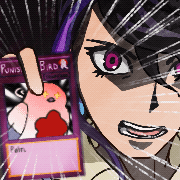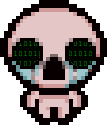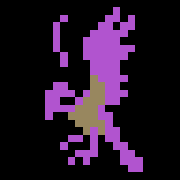|
Awesome, thank you! As a follow-up question, are there really any differences from splitter to splitter or there some that are likely to introduce a bunch of lag? Since I would prefer to also be playing on the TV while using the capture card.
|
|
|
|

|
| # ? May 28, 2024 12:00 |
|
TooMuchAbstraction posted:Google Drive, Dropbox, etc? I don't think you can embed, but you can share files with others that way. Drive specifically does zoomable and pannable streaming of huge images. There's a 100Mpx limit, but that's usually plenty. You can include a downscaled and more reasonably-sized image in your post and link to the huge one, like so:  (click for 12Kx8K)
|
|
|
|
What kind of pipeline do people use for creating their SSLP updates? Reading the OP and I see RightLoad is good for uploading batches of images (I'm assuming to lpix) and that lpix has an off-site screenshot test poster, but are there any tools around getting all the somethingawful formatting correct, automatically pulling the images from an lpix directory, etc? For context: I've wanted to SSLP for a long time, but manually crafting the base of the update (all the images + transcribed dialogue) before adding all the additional junk (commentary, etc) has always scared me off. The game in question I want to SSLP (Devil Survivor Overclocked) doesn't appear to have a full script dump anywhere, so I'm currently OCR'ing video captures to generate the screenshots & dialogue (there's too much dialogue and I'd like to avoid carpal tunnel). I've got a script stitching together the screenshots + transcribed text locally into an html file, and I'm currently thinking of doing the following: 1. images and text are available on my local computer, my script stitches them together into an html doc where the image refs have labels. This is important when I eventually replace them with lpix urls. 2. manual review phase. I prune screenshots that didn't turn out well, fix OCR spelling mistakes, add commentary, whatever. 3. update looks ok, so I RightLoad the final batch of images up onto lpix (haven't tried out RightLoad yet... assuming that I can get the final lpix urls back as part of the response, hope that's the case!) and then replace the image refs with the lpix urls. Test update html is available on my local computer. 4. final check, test update gets shoved into the off-site screenshot test poster. I'm not sure if there's tooling that already exists that can either help out or replace the various steps listed above, but I'd love to hear how other people are handling this part of their SSLP!
|
|
|
|
I think you've got some steps in there that'll complicate matters quite a bit that you really don't need. Here's how I do it: 1) Record gameplay. Just record it with whatever I have available that works - I liked using Camtasia for RPG Maker games because it let me easily create GIFs, I use RetroArch's built-in recording system for emulated stuff when possible, and for more modern games I'd just use OBS. 2) Write the update. I just open up Notepad++, open up the video in my media player of choice, and get going. I watch the video until I get to a point where I want a screenshot, get the screenshot through the media player, then write a placeholder for the image with the filename I just gave it into Notepad++, then write what I want to write under the placeholder until I need to take the next screenshot. So, for instance, here's a cut out of my current Sacred War update with an edit to approximate what it'd look like with the placeholders: quote:[09-09] These placeholders will be important later. And so I just work my way through the video, taking screenshots and writing underneath, until it's done. Whatever BBcode I want to add I just add manually - it's just basic tags anyway. 3) Image editing. This is usually just a bulk resize by throwing all the images into Irfanview and telling it to resize all of them to 50% or whatever depending on how large the source files are (keeping to a maximum width of 900px is recommended), but for Sacred War I need to stitch together different images to create a map and then add commentary on the map. This part I usually do during step 2), but I put it separately for organization's sake. 4) Uploading. You should use ShareX for uploading - Baldurk (owner and purveyor of the LP Archive as well as LPix) doesn't really support Rightload anymore. It still works, I think (?), but ShareX is the preferred uploader. This then spits out a list of links with IMG tags already attached (at least if you configure it that way - you might have to experiment a bit to get it to work the way you want). Stick all those links into one central TXT file. 5) Replacing. Use Admiral Curtiss's Replacer command line tool to replace the placeholders you entered into the update TXT file with the URLs from the URL TXT file (it has Rightload in the name, but that's just because that was the tool to use back when it was made, it just works with two TXT files). And that should be it. I'm very much a proponent of the "record first, write later" school of SSLPing - there is a rival school of "write as you go" that teaches writing your updates while you play the game, taking screenshots all the while. Neither is inherently better, I'm just used to what I'm used to. But from what I can tell, the whole plan with generating a local HTML file is completely extraneous and will just end up giving you more opportunity to make mistakes. You also don't really need to use the test poster for anything but putting your first post into this thread so we can have a look at it. You can just as well just paste your update text into the reply box and hit "preview" and get the same effect. TheMcD fucked around with this message at 01:49 on Dec 28, 2020 |
|
|
|
|
I should clarify that I'm not actually outputting a pure HTML file, I've been calling it that in my head because it's got bbcode tags in it - sorry for the confusion.  But yeah, thanks for the advice! I looked up ShareX and it looks real handy, and with the replacer they're pretty much exactly what I was looking for. I'll incorporate them into my work flow. Taking a note on the other points you mentioned too.
|
|
|
|
I've got OBS set up expecting me to do 1080p streaming, but for the time being I want to record out of a window that's a very particular size and notably smaller than 1080p. OBS sees the window fine but seems to insist on recording a 1080p frame. I just want to record this one window without having to change other settings I might have to revert later - is OBS even suitable for this? I don't even know what else is good anymore.
|
|
|
|
Fedule posted:I've got OBS set up expecting me to do 1080p streaming, but for the time being I want to record out of a window that's a very particular size and notably smaller than 1080p. OBS sees the window fine but seems to insist on recording a 1080p frame. I just want to record this one window without having to change other settings I might have to revert later - is OBS even suitable for this? I don't even know what else is good anymore. Can't you set up a specific profile for that one game?
|
|
|
|
Color Printer posted:Can't you set up a specific profile for that one game? You know, I wondered what the point of that menu was. It gave no indication as to what these things were actually doing and the Settings menu seemed like it was all global but I guess it's all saved under profiles. I hope this doesn't confuse me enormously later! (Apparently there used to be a "resize canvas to this source" button but they took it out because people misunderstood what it did?)
|
|
|
Fedule posted:(Apparently there used to be a "resize canvas to this source" button but they took it out because people misunderstood what it did?) Select the source in the preview, then right click on it. There should be a "Resize output (source size)" option that does exactly that.
|
|
|
|
|
TheMcD posted:Select the source in the preview, then right click on it. There should be a "Resize output (source size)" option that does exactly that. I don't see any such option. I've seen multiple people referring to this and I see everything else in the menus they show except specifically that option. Anyway. I've managed to painstakingly crop to the exact right spec for a given resolution running padded to fullscreen on a given monitor so  , now I can worry about capture quality like a normal person. , now I can worry about capture quality like a normal person.Speaking of which, what's a sane profile and process for a pixel game captured at 1136x640@60 that's destined for YouTube? I know Google is going to butcher this eventually but I imagine the right profile and render will help a lot in the end.
|
|
|
|
Fedule posted:Speaking of which, what's a sane profile and process for a pixel game captured at 1136x640@60 that's destined for YouTube? I know Google is going to butcher this eventually but I imagine the right profile and render will help a lot in the end. To play the game at your monitor resolution, you can try enabling integer scaling for GeForce and/or Lossless Scaling for Steam. The latter doesnít really work that well in my experience, which may just be due to some DirectX compatibility stuff.
|
|
|
|
Fedule posted:I don't see any such option. I've seen multiple people referring to this and I see everything else in the menus they show except specifically that option. 
Carbon dioxide fucked around with this message at 18:42 on Dec 28, 2020 |
|
|
|
Lmao the problem was even stupider. The version of OBS I've had for ages and that I thought just wasn't getting updated much seems specifically to have a bug that stops "check for update", which I've been sporadically clicking for the last couple years, from actually doing anything. Long story short I'm now 5 versions up. Anyway. I've got stuff rendering at 2272x1280 (up from a capture resolution of 1136x640, itself upscaled (ingame) from 568x320). Let's see if YouTube murders it. Thanks everyone.
|
|
|
|
i hate video editing. if i could pay someone to do it i would.
|
|
|
|
Hey, complete idiot here. I'm thinking of doing a screenshot LP with a lot of text - since there isn't a transcript, I hunkered down and resolved to manually type everything myself. Good thing is, I found a bunch of .txt files with all of the game dialogue in it, but it's formatted in a way where it's inconvenient to extract the dialogue: Is there a way for me to isolate certain text with conditions (e.g. only keep/highlight text in between " ")? Or is it just easiest for me to go in and extract what I need manually?
|
|
|
|
limeicebreakers posted:Hey, complete idiot here. I'm thinking of doing a screenshot LP with a lot of text - since there isn't a transcript, I hunkered down and resolved to manually type everything myself. Good thing is, I found a bunch of .txt files with all of the game dialogue in it, but it's formatted in a way where it's inconvenient to extract the dialogue: I don't know how convoluted this file gets but this sounds like an application for grep (which you can do from inside Notepad++). You can use that to identify patterns in the script, such as anything between quote marks, and do things like delete every part of a line that isn't between the first and last quote. This is kind of a deep rabbit hole though. It's possible you can construct a horrific expression that perfectly isolates every dialogue line exactly. You might be able to enlist someone's help with this but you'll have to be really super clear about what you want.
|
|
|
|
lol that's Higurashi, hope you realize how long that is. But yeah parsing that into something usable should be fairly simple with even just a little programming/scripting. e: In fact I think this literally compiles as C if you provide actual implementations for the functions. Easy. Admiral H. Curtiss fucked around with this message at 02:07 on Jan 13, 2021 |
|
|
|
Okay it's not actually C, but close enough. https://github.com/AdmiralCurtiss/HigurashiLP https://pastebin.com/raw/BqAjqrza This can be easily extended, too -- y'know, autogenerating stuff like audio links and partial portraits, though the latter is probably a bit more complicated with this game because the lines aren't actually assigned to characters. Admiral H. Curtiss fucked around with this message at 04:03 on Jan 13, 2021 |
|
|
|
Admiral H. Curtiss posted:Okay it's not actually C, but close enough. Thank you so much for this! Seriously, thank you. EDIT EDIT: Previously had trouble with the code but my friend, bless her heart, helped me out. Admiral H. Curtiss posted:lol that's Higurashi, hope you realize how long that is. Boy, do I. I'm playing through the game to re-familiarize myself with its length and the little details while also inserting shortcuts for BGM/portraits/notes so that when the LP proper starts I can just replace them. I have some extrinsic motivation to do this LP that I hope will power me through the whole thing. limeicebreakers fucked around with this message at 07:21 on Jan 13, 2021 |
|
|
|
Does anyone have tips for solving stutter problems with the El Gato HD 60 S? My setup: Super NT (or other retro hardware) plugged into 1x4 HDMI splitter. HDMI output 1 to a video synthesizer, which is plugged into an El Gato HD60 Pro PCIE card. HDMI output 2 is directly to the El Gato HD 60 S. I've got 2 webcams, one for me, and one for showing the synthesizers. The PCIE capture device doesn't have problems, I'm only seeing problems on the USB device. I don't think it's my CPU, motherboard, or GPU. I just built this PC a few months ago. It sounds like I could be overloading the USB on my machine. I found Microsoft's USB Device Viewer and moved stuff around a bunch of ports. It looks like I have 3 USB xHCI host controllers. The only other device plugged into the host controller with the HD 60 S is a light up mouse pad. I've tweaked a ton of settings in the El Gato Game Capture software, but didn't get great results. I'm not really getting a lot of great debugging ideas from Google, and El Gato's software is pretty bad, half the help buttons in the Game Capture software are dead links. It's better and worse on different days, and I'm not sure what's changing and making it work better / worse. Maybe I should just get a second PCIE capture card? edit: Got a second PCIE card, it mostly fixed it. Things are way better now. Chainclaw fucked around with this message at 06:18 on Jan 18, 2021 |
|
|
|
I did a search and didn't really find an answer. OBS for Mac doesn't have direct game input recording/streaming support anymore (well this is Apple's fault for lack of support it seems) so my attempts at trying to do some test recordings and streams had some massive issues. Doing window capture overloaded my cpu a bunch and caused no dropped frames but the game lagged to hell. It's not a really intensive game (rpgmaker) but it was so frustrating not being able to get a decent video out of my tests without doing it at 480p and botching the look of the game. Is there a better alternative for Mac that is cpu light? I don't really want to pull out an old laptop or buy a new computer for some footage just because OBS and Apple don't play together. e: just in case someone else has this issue. You canít use window capture, that was a big part of my problems with OBS on Mac. Screen capture seems a lot better for performance but Iím going to have to figure out how to make this scene not show my screen when I check things like chat or discord. Weird BIAS fucked around with this message at 19:43 on Jan 19, 2021 |
|
|
|
Chainclaw posted:Does anyone have tips for solving stutter problems with the El Gato HD 60 S? Late on this but I think you might have been overloading the USB bus on your PC, yeah. I was trying to troubleshoot my own HD60 Pro last month and learned that one USB 3.0 bus only has enough bandwidth to handle one Elgato card at once.
|
|
|
|
I'm trying to make folders on LPix, but I'm having a bit of frustration with it. Mainly, I can't seem to make the folders be in the order I want. Is there any way to get that done?
|
|
|
|
Not that I'm aware of. They're always sorted by creation time.
|
|
|
|
|
I'm aware the lpix interface is kind of basic (read; sucks rear end) and I don't have time these days to do large amounts of work to fix it, but I added some sorting options there since that's easy to throw in.
|
|
|
|
Oh, thanks. That helps a lot! One other question: is there a way to adjust the orientation of text on SomethingAwful? Like, if I wanted to have an image in the center margin of a post, for example. Blueberry Pancakes fucked around with this message at 13:15 on Jan 22, 2021 |
|
|
|
Blueberry Pancakes posted:Oh, thanks. That helps a lot! I don't think so. Closest you can get is put the image in a [pre] block and put a bunch of spaces or whatever in front, but then whether it's in the middle or on the next line depends on the width of the screen of the reader. (And people do read SA from mobile)
|
|
|
|
Aw, that's a shame. But thanks for the advice.
|
|
|
|
Blueberry Pancakes fucked around with this message at 13:30 on Jan 23, 2021 |
|
|
|
I can no longer seem to register my copy of Gif Movie Gear, a piece of software I cannot believe still seems essential. Inputting the registration seems to work (it's not rejected as invalid) and removes the Register and How To Order items from the Help menu. However, it doesn't actually register. The About dialogue shows "-1 days remaining" on the trial version, and if I close any window it still shows the same 30 day countdown it did before, and it still attaches the comment to anything I save. Can anyone either: a) advise on what the hell is the deal, or, b) recommend another app that's fit for this purpose? It's 2021, there must be one by now. (My GIF process has always been convoluted as gently caress and honestly I could stand to revise it a little, but...) Fedule fucked around with this message at 22:46 on Jan 25, 2021 |
|
|
|
I just use VirtualDub to make gifs, because it's piss easy to just set a framerate and a quality and let the program handle the rest. Then I optimize a bit in GIMP.
|
|
|
|
whatre the rules of making a new LP for a thing that isnt really a game itsself and the starter of the LP has vanished since November? i want to start a new DFArena LP and Jazzimus idk where he is. is that ok? idk how these things work!!
|
|
|
|
Just go for it, there's been multiple LPs of the same game running since the dawn of time.
|
|
|
|
kirbysuperstar posted:Just go for it, there's been multiple LPs of the same game running since the dawn of time. cool also already on it lmao
|
|
|
|
I was streaming yesterday (SuperNT & FX Pak Pro -> elgato 4K60 Pro) and audio was fine for me locally in OBS, but was stuttering on stream frequently. Google seems to suggest a 44.1 kHz to 48 kHz conversion problem, but OBS, elgato's 4k Capture Utility, and Windows won't let me adjust that setting. Anyone have any ideas? edit: No stutters after a reboot and not streaming for a few hours. I got a brief stutter when I turned on emotracker. Leading theory is other resources on my PC are getting in the way. I'm running a Ryzen 9 3900X, so I'm wondering if I need to tell Windows that OBS is higher priority or something? Chainclaw fucked around with this message at 19:31 on Jan 31, 2021 |
|
|
|
Y'all know way more about codecs than I do. I made a thing for my game that sweeps multicolored lasers across the sky. It looks like this: https://i.imgur.com/J1heW3z.mp4 But if you put a bunch of them on a ship and have the ship moving around, then it's super codec poison, especially on Twitter, since they allocate so few bits to embedded videos: https://twitter.com/byobattleship/status/1360640286095941633 I'm curious -- how would you change the effect to make it be less harmful to streamer video quality? I assume it's something to do with having bright, sharply-defined colors that are sweeping across the screen, changing different pixels on each frame. Would it help if I blinked the lasers on/off over time? Made the lasers thinner?
|
|
|
|
Can you post the video you actually uploaded to twitter? The problem is simply bitrate, it is also all of the things you've mentioned, there is just too much within the frame changing by too much for it not to turn into a blocky mess at the given bitrate. Comparing the first video to the one you published to twitter there is very little of the frame in the latter that remains relatively static, and something as simple as not having the camera moving around as quickly could net you a much better result just because the content within the frame is less dynamic, the less that actually changes within the frame the higher the visual quality will be maintained for a given bitrate. Another thing is optimising for the platform, if you know that quality is going to suffer because of the platform reencoding your content and aggressively locking in a low bitrate , then 60 frames per second might not be something you can afford. Personally I'd recommend rendering the video out again at 30fps and seeing what twitter does to it, and probably also giving twitter the same video rendered at a higher bitrate to see what, if anything, it changes so that you have an idea of how you're going to be impacted in future and what you can actually do about it. TooMuchAbstraction posted:how would you change the effect to make it be less harmful to streamer video quality? kirbysuperstar posted:I'd love that, absolutely. I am super late on delivering on this, because I have alternated between procrastinating and outright forgetting I was supposed to do this so I'll get on with it tomorrow. lohli fucked around with this message at 06:44 on Feb 14, 2021 |
|
|
|
lohli posted:Can you post the video you actually uploaded to twitter? quote:The problem is simply bitrate, it is also all of the things you've mentioned, there is just too much within the frame changing by too much for it not to turn into a blocky mess at the given bitrate. Comparing the first video to the one you published to twitter there is very little of the frame in the latter that remains relatively static, and something as simple as not having the camera moving around as quickly could net you a much better result just because the content within the frame is less dynamic, the less that actually changes within the frame the higher the visual quality will be maintained for a given bitrate. Thank you for these suggestions! Cutting the framerate down makes a lot of sense. I took a look at one of the raw videos on my hard drive, and it had a bitrate of 6500kb/s, 1920x1080@60FPS. Twitter recommends 30 or 60FPS, at least 5000kb/s, but a resolution of 1280x720. Not sure why I failed to find that page previously, since I've definitely searched around for Twitter video quality help in the past. Here's a short clip where I used ffmpeg to resize to 1280x720@30FPS. It's considerably less muddy, though there's still some noticeable artifacting that I think is probably just the nature of the beast with this kind of material: https://twitter.com/byobattleship/status/1361011486420688897 So I'll just have to remember to do that, going forward. Thank you!
|
|
|
|
What's the capture card of choice for cheap bastards who want the best value? Don't need 4K capture.
|
|
|
|

|
| # ? May 28, 2024 12:00 |
|
El Generico posted:What's the capture card of choice for cheap bastards who want the best value? Don't need 4K capture. If you just need like, 1080p30, I've heard some pretty decent things about some generic HDMI capture cards you can grab on amazon. Failing that, I think Elgato's Cam Link 4K isn't a bad pocket-sized option either, usually going for 130 but its on sale on amazon for 110 right now. There's no passthrough on this card though so you'd probably need to get an HDMI splitter to go along with this option. You could also try AverMedia's Live Gamer Mini, priced around the same range as the Cam Link 4K and it does offer passthrough. What were you looking to spend?
|
|
|