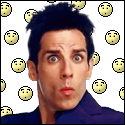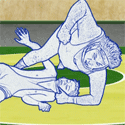|
I am currently using the MSI MAG B550M Bazooka. It does not have onboard Wifi/Bluetooth but if you don't really care about that or have dongles you can use, it's fine.
|
|
|
|

|
| # ? May 23, 2024 13:31 |
|
iroguebot posted:I'm looking to do some gaming in the area of 1440p @ 144hrz, I know AMD Ryzen 5600x seems to be the way to go and I probably would be interested if I could seemingly find something in stock and also.. I'm sort of nervous about flashing bios? I really only ever build intel builds twice in the past 15 or so years of PC building, I've been told it's just updating the bios and I've also been told it may be some situation where I may have to swap CPUs and then change them back? I'm unsure on this and sort of want simple. (If you could sell me on a Ryzen 5600x and a motherboard that I would just 'plug and play' and not have to be concerned with any issues between the two) The Zen3 chips have been out for a little while now so the odds of a mobo already being Zen3-ready are steadily improving. Just depends on how recently the board was manufactured vs sitting on a shelf or in a warehouse as the Zen3 BIOS was rolled out early last fall. The boards that are ready should have some kind of indication like a sticker on the box. No way to know at time of purchase if you are ordering online, however. But honestly, flashing the BIOS is not that big a deal. Get a mobo with ďbios flashbackĒ (under various different brand names) where you can flash the bios via USB stick and you are good to go. Most quality B550 boards have this feature and that is the sweet spot chipset for price and features for Zen3 builds as well Edit: if you go back through the last few pages of this thread you will see some mobos commonly paired with 5600x/Zen3 like the Asus Tuf Gaming plus or the MSI Tomahawk Team red is great, come join us vanilla slimfast fucked around with this message at 07:33 on Jan 21, 2021 |
|
|
|
I bought a MSI MAG B550 Tomahawk with my 5800x and flashing the bios was the least stressful part of putting the PC together. The MB has an indicator light that blinks while the BIOS is flashing so it makes it easier to know when itís done.
|
|
|
|
Yeah if you're worried just get a tomahawk, and gather as many USB drives as you can ahead of time. Some of them work better than others (random, mystery) though I had no problems with a 32GB USB 3.0 one from a few years ago. Flashing the BIOS is a tiny bit annoying if you need to use flashback but have already built the PC for some reason, but before you even assemble it just connect the PSU to the board (all outside of the case) and it'll take 4 min to flash.
|
|
|
|
Did I make a mistake getting a monitor with freesync instead of g-sync? I thought a friend had cheap RX580s for sale but turns out that he sold all of them. I'm looking for a card that's hopefully under $300, I'll mainly be doing regular desktop work and playing rocket league at 1080p so as long as I get a solid 144hz on RL, I'm good. But I can't find anything radeon for less than like $700 
|
|
|
|
If it's on this list of g-sync compatible monitors you could probably get an Nvidia card that would do the job: https://www.rockpapershotgun.com/2021/01/13/heres-a-list-of-all-the-nvidia-g-sync-compatible-monitors-confirmed-so-far/
|
|
|
|
Cognac McCarthy posted:If it's on this list of g-sync compatible monitors you could probably get an Nvidia card that would do the job: I don't believe mine is on there (AOC 24G2), but now I'm thinking, as long as my new rig does a stable 144+ hz, it shouldn't matter too much right? Edit: alright I've been doing some reading and I'm kind of confused. I think I can enable adaptive sync on display port? zeldadude fucked around with this message at 16:11 on Jan 21, 2021 |
|
|
|
zeldadude posted:I don't believe mine is on there (AOC 24G2), but now I'm thinking, as long as my new rig does a stable 144+ hz, it shouldn't matter too much right? That is a list of the confirmed gsync compatable displays. You can turn gsync on, but it may not work, or work incorrectly. That list is just what nvidia is saying will work.
|
|
|
|
.
harrygomm fucked around with this message at 00:25 on Jan 27, 2021 |
|
|
|
harrygomm posted:When I was looking at RAM for my 5600x build the difference i saw in worst compatibility vs best was always around single digit fps differences. is there another metric where this difference is more meaningful? i wound up with the patriot viper 4400 2 x 8 kit because apparently theyre fun overclockers but ive never been under the impression it was worth it to buy anything other than minimum viable if you just want a build that works. If you're doing cpu or memory intensive work. For gaming the benefits of faster memory or dual rank vs single, to the extent they exist, really only show up if you're cpu limited, which generally you shouldn't be anyways.
|
|
|
|
I grabbed a 5600x directly from AMD today and a friend has an extra fractal meshify 2 case I can have, so it looks like Iím building my first gaming PC in 15 years. You all were really helpful 5 years ago when I built a cheap bare bones PC, so I was hoping someone could take a look and make sure everything looks ok. Itís pretty much just for gaming and budget isnít really an issue. I realize it might take awhile to luck into getting the GPU. PCPartPicker Part List CPU: AMD Ryzen 5 5600X 3.7 GHz 6-Core Processor (Purchased For $299.99) CPU Cooler: Noctua NH-D15S chromax.black 82.51 CFM CPU Cooler ($89.90 @ Amazon) Motherboard: MSI MAG X570 TOMAHAWK WIFI ATX AM4 Motherboard ($219.99 @ Newegg) Memory: G.Skill Trident Z RGB 32 GB (2 x 16 GB) DDR4-3600 CL16 Memory ($209.99 @ Newegg) Storage: Sabrent Rocket 2 TB M.2-2280 NVME Solid State Drive ($249.98 @ Amazon) Video Card: NVIDIA GeForce RTX 3090 24 GB Founders Edition Video Card ($1499.99 @ Best Buy) Case: Fractal Design Meshify 2 ATX Mid Tower Case ($151.98 @ Newegg) Power Supply: *Corsair RM (2019) 850 W 80+ Gold Certified Fully Modular ATX Power Supply ($170.67 @ Amazon) Operating System: Microsoft Windows 10 Home OEM 64-bit ($108.78 @ Other World Computing) Also, does anyone have a recommendation for a g-sync 34Ē ultra wide with a higher refresh rate? I have an older Dell ultra wide that I love, but itís only 60 hertz. $1k or less would be cool, but I can go a little higher. Thanks! Ambulance fucked around with this message at 19:59 on Jan 22, 2021 |
|
|
|
Bandulu posted:Just started a new build, I was able to score a ryzen 5 3600x at a reasonable price and decided on microatx I've got the B550m Mortar Wifi with bluetooth 5.1 and wifi 6 and it works just fine, follow the instructions and the 5xxx series flash works perfectly, OC in two clicks, was £119.99 on our side of the pond pre-brexit
|
|
|
|
notwithoutmyanus posted:I happily put together this: If nothing gets any power whatsoever (no clicks or other sounds,) I'd start with the silly stuff, such as making sure the power supply is switched on, and swapping the polarity of the case power switch connection on the motherboard header. Barring that, I'd address your power supply's cables (namely the CPU and GPU ones) and make sure the breakaway ends are connected at the motherboard's end and not the power supply's.
|
|
|
|
Hmm. Motherboard power one appears same on both ends; that can't be "reversed" can it? That's all I can think of for my own mistakes. All the breakaway ones that split are on the mobo/gpu side and not on the psu side.
|
|
|
|
Did you build in the case or are you building/testing outside of the case first? Strip it down to JUST board and PSU, you should be able to turn it on by touching both metal pins that normally connect to the power button with a screwdriver. If the case spins up naked with just power, start adding parts one at a time until it stops responding. If you built in the case I'd almost guarantee you missed a motherboard standoff or something & it's shorting out, otherwise it's a DOA PSU or board.
|
|
|
|
Did you flash the BIOS? Kinda sounds like you didn't or else you'd have ruled out the PSU and mobo at least. Not that you shouldn't expect something to happen when you turn it on, but deconstructing it and working from the mobo and psu up is the best idea as has been said. You can also short two pins in the PSU to see if the fan spins up to verify that's not the issue. Butterfly Valley fucked around with this message at 23:08 on Jan 21, 2021 |
|
|
|
Big dumb idiot question - but did you test the PSU alone? I'd start there. I been bit by that one.
|
|
|
|
KS posted:PCPartPicker Part List It's a little late but you might check out the Phanteks 600. Its a pretty quiet hybrid case with removable panels to increase air flow when needed. https://www.newegg.com/black-phante...&quicklink=true
|
|
|
|
Taerkar posted:Ended up going with this: So I got this all together but per CPU-Z the timing is 26/25/25/58. Is there some setting I'm missing in the BIOS to correct this? I've got it manually set to DDR4-3600 because otherwise it's defaulting to DDR4-2333.
|
|
|
|
Taerkar posted:So I got this all together but per CPU-Z the timing is 26/25/25/58. Is there some setting I'm missing in the BIOS to correct this? I've got it manually set to DDR4-3600 because otherwise it's defaulting to DDR4-2333. If you enable XMP rather than manually setting it it should pick up the timings. Otherwise you've gotta go and mess with the timings in the BIOS.
|
|
|
|
PCPartPicker Part List CPU: AMD Ryzen 5 5600X 3.7 GHz 6-Core Processor (Purchased For $299.00) CPU Cooler: Corsair H100i RGB PLATINUM 75 CFM Liquid CPU Cooler ($159.49 @ Newegg) Motherboard: MSI MAG B550 TOMAHAWK ATX AM4 Motherboard ($159.99 @ Newegg) Memory: Corsair Vengeance RGB Pro 16 GB (2 x 8 GB) DDR4-3600 CL18 Memory ($98.99 @ Amazon) Storage: Samsung 970 Evo 1 TB M.2-2280 NVME Solid State Drive ($139.99 @ Amazon) Video Card: NVIDIA GeForce RTX 3070 8 GB Founders Edition Video Card ($725.00) Case: Phanteks Eclipse P500A D-RGB ATX Mid Tower Case ($139.98 @ Newegg) Power Supply: SeaSonic FOCUS 750 W 80+ Gold Certified Fully Modular ATX Power Supply ($119.99 @ Best Buy) Monitor: Asus TUF Gaming VG27AQ 27.0" 2560x1440 165 Hz Monitor ($429.00 @ Amazon) Total: $2271.43 Prices include shipping, taxes, and discounts when available Generated by PCPartPicker 2021-01-22 09:20 EST-0500 I revised my list some from a page or two back, I ended up getting a Ryzen 5600x from AMD's website for 299.00 which felt great, and I had some friends on discord talk me into going aio both from telling me and then showing me pictures of their setups and I gotta say they look awesome. I'd also be interested in replacing these fans with the ll120 versions on the radiators because I like the look, but also understand that they're pretty pricey to do so. In terms of the monitor I currently have basically this model but 24 inch and like the 5 years ago version of it but it's not 1440p, I've had good experiences with my current Asus monitor and would probably turn it into a second side monitor but if someone can suggest me another monitor that's 1440p @ 144 hrz I'd take it into consideration.
|
|
|
|
iroguebot posted:I revised my list some from a page or two back, I ended up getting a Ryzen 5600x from AMD's website for 299.00 which felt great, and I had some friends on discord talk me into going aio both from telling me and then showing me pictures of their setups and I gotta say they look awesome. I'd also be interested in replacing these fans with the ll120 versions on the radiators because I like the look, but also understand that they're pretty pricey to do so. In terms of the monitor I currently have basically this model but 24 inch and like the 5 years ago version of it but it's not 1440p, I've had good experiences with my current Asus monitor and would probably turn it into a second side monitor but if someone can suggest me another monitor that's 1440p @ 144 hrz I'd take it into consideration. There's a dedicated monitor thread but seeing as I asked about the exact same monitor in there and they gave me some very salient advice I'll relate it here: There's a big issue with the VG27AQ when using two monitors, whereby whenever one of the monitors goes into and comes out of standby it causes all sorts of irritating issues with moving your windows and resizing them and getting stuck in a kind of loop where the monitors don't turn on properly. Google the model number and 'deep sleep' for plenty of people discussing the same glitch which basically seems insurmountable. If it was just for a single monitor setup then you'd be fine but you specifically mentioned using it with another monitor so I'd steer well clear. The standard monitor thread recommendation at 27" 1440p 144hz is the LG 27GL83A-B, or some variant of that (GL850 or GN850 are the same panel just with differing I/O). Get a monitor arm because the standard one is a bit poo poo, it has no swivel and takes up a lot of desk. Your discord friends have talked you into spending more money to get a functionally worse cooler imo, there's air coolers for a third of the price that are just as effective as 240mm rads while being quieter and more reliable. But obviously only you know how much you value the 'look' of the thing. Butterfly Valley fucked around with this message at 15:40 on Jan 22, 2021 |
|
|
|
Butterfly Valley posted:There's a dedicated monitor thread but seeing as I asked about the exact same monitor in there and they gave me some very salient advice I'll relate it here: There's a big issue with the VG27AQ when using two monitors, whereby whenever one of the monitors goes into and comes out of standby it causes all sorts of irritating issues with moving your windows and resizing them and getting stuck in a kind of loop where the monitors don't turn on properly. Google the model number and 'deep sleep' for plenty of people discussing the same glitch which basically seems insurmountable. If it was just for a single monitor setup then you'd be fine but you specifically mentioned using it with another monitor so I'd steer well clear. The standard monitor thread recommendation at 27" 1440p 144hz is the LG 27GL83A-B, or some variant of that (GL850 or GN850 are the same panel just with differing I/O). Get a monitor arm because the standard one is a bit poo poo, it has no swivel and takes up a lot of desk. Noctua NH-D15 CHROMAX.BLACK 82.52 CFM CPU Cooler still seems like a pretty good way to go? Also I'll heavily take that monitor information into consideration.
|
|
|
|
Butterfly Valley posted:Your discord friends have talked you into spending more money to get a functionally worse cooler imo, there's air coolers for a third of the price that are just as effective as 240mm rads while being quieter and more reliable. But obviously only you know how much you value the 'look' of the thing. I agree with this part a lot. Especially for a 5600x. You don't even need to spend $100 on the Noctua. https://www.amazon.com/Original-Design-Towers-Cooler-SCFM-2000/dp/B07QMK5R45 Will be great for a 5600x and $100 less than that AIO you mentioned.
|
|
|
|
That said I have an Arctic Freezer II Liquid Cooler 240mm on my 3600 and it's brilliant. Maybe it could be considered overkill for my use case, but it was only £75, keeps my cpu idling at 29c and tops out at 55c with prime95, and is really really quiet 95% of the time. And it looks awesome. Also this PC gets moved around a fair amount and having a huge copper block hanging off my mobo was making me a bit nervous. So if you do want an AIO just because, don't overpay for worse products, get this one. Unless RGB is an absolute must-have for you.
|
|
|
|
|
If you do want a Noctua cooler, a 5600X should be perfectly fine with the NH-U14S, which is a bit smaller and less overkill than the NH-D15, assuming you don't mind whatever colour scheme the NH-U14S is available in these days.
|
|
|
|
Barry Foster posted:That said I have an Arctic Freezer II Liquid Cooler 240mm on my 3600 and it's brilliant. Maybe it could be considered overkill for my use case, but it was only £75, keeps my cpu idling at 29c and tops out at 55c with prime95, and is really really quiet 95% of the time. And it looks awesome. Also this PC gets moved around a fair amount and having a huge copper block hanging off my mobo was making me a bit nervous. Yeah I'm moving in August and really worried about how I'm going to transport my PC
|
|
|
|
Am I the only one who never has been worried about moving a PC? Used to bring mine back and forth from college all the time in a bumpy car.. and... nothing ever happened? Like, everything is literally screwed in and/or clip locked in.
|
|
|
|
If using a heavy CPU cooler or big GPU, I would probably place the case so that the motherboard is in a flat horizontal position with components on top of it. Should help lower stress on the motherboard from bumps in the road compared to if heavy components are sort of hanging off of its side. I've never had an issue with it, though, and I've just had the case wrapped in a blanket to prevent obvious dents.
|
|
|
|
Thom P. Tiers posted:Am I the only one who never has been worried about moving a PC? Used to bring mine back and forth from college all the time in a bumpy car.. and... nothing ever happened? Like, everything is literally screwed in and/or clip locked in. If you have a giant tower cooler the worry is the weight shift will stress the screw mount points or flex the board. Worst case one of the cooler arms snap. Itís all unlikely but a potential $1k mistake. Safest is to remove the cooler but frankly most of the time the lap air should be plenty.
|
|
|
|
Bofast posted:If you do want a Noctua cooler, a 5600X should be perfectly fine with the NH-U14S, which is a bit smaller and less overkill than the NH-D15, assuming you don't mind whatever colour scheme the NH-U14S is available in these days. Yeah I'mma be honest the brown/cream is a real turn off, I hate to be that guy. Just eyeballing it looks like there's a 'Noctua NH-U12S chromax.black 55 CFM CPU Cooler' that seems similar but is black and silver, the reviews seem okay on it?
|
|
|
|
Oh yeah there's tons of ways to get around it but when I do wind up travelling in a car it's with three other people and lots of stuff, so the PC usually gets strapped in the middle of the backseat upright, like a child. The reason I went with the AIO is a) the travel thing, b) I was really displeased with the temp and noise performance of the Arctic 34 esports duo I previously had - but, in hindsight, it had been badly mounted by my friend, rather than being a bad cooler (whoops), and c) it looks really neat. Even if 'a' isn't a big deal and 'b' was based on a mistake, I still got 'c', and also it cools really, really well and really, really quietly. I think I'm firmly in the camp that virtually no-one needs an AIO, but if you do want one (and that's fine, it's also not, like, a big mistake to get one), get the Arctic Liquid Freezer II (with rad size of your choice). It outperforms far more expensive AIOs easily in every metric.
|
|
|
|
|
best buy has 3060ti's in stock gogogogogogo
|
|
|
|
canyoneer posted:best buy has 3060ti's in stock gogogogogogo lmao I guess my page monitoring extension did jack poo poo since I never got a notification
|
|
|
|
iroguebot posted:Yeah I'mma be honest the brown/cream is a real turn off, I hate to be that guy. Just eyeballing it looks like there's a 'Noctua NH-U12S chromax.black 55 CFM CPU Cooler' that seems similar but is black and silver, the reviews seem okay on it? The Scythe Fuma 2 that was linked earlier is a pleasing grey/black colour scheme and almost performs as well as the huge Noctua d15, and is what I'm running in my case. That said if you want an AIO for the aesthetics or whatever then still consider that, I just know that personally I don't like paying over the odds for moving sideways or downwards performance wise.
|
|
|
|
I just sniped a 3070 FE for my buddy, he's going to be so happy.
|
|
|
|
change my name posted:lmao I guess my page monitoring extension did jack poo poo since I never got a notification I've been using Octoshop and it worked out. The free version only lets you track 8 items I think
|
|
|
|
Butterfly Valley posted:The Scythe Fuma 2 that was linked earlier is a pleasing grey/black colour scheme and almost performs as well as the huge Noctua d15, and is what I'm running in my case. The Fuma 2 is good if youíre not doing crazy OC. Check the GN video they just did on it.
|
|
|
|

|
| # ? May 23, 2024 13:31 |
|
canyoneer posted:I've been using Octoshop and it worked out. The free version only lets you track 8 items I think I have a 3070 in my cart but it won't let me check out, again...
|
|
|