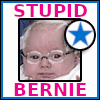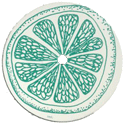|
Butterfly Valley posted:I can now see the little GEFORCE RTX logo lit up and it makes me happy and possibly considering getting some RGB RAM next time and oh god is this how it starts This is a dangerous path my friend.
|
|
|
|

|
| # ? May 10, 2024 22:50 |
|
ughhhh posted:You can use the pcpartspicker website to guess the wattage by plugging in your build. To be exact about it you would need to buy a electricity monitor like a Kill A Watt that you plug in-between your PC and socket. Right OK, I saw hardware based solutions while googling but I wondered if there were any software based methods, because I've seen watt charts measured in real-time on various videos but I guess those must use specialised hardware data. I don't care enough to buy something extra, I was just curious how many watts I'd saved with my undervolts because I'm running a 3080 and 5600x on a Corsair SF 600 (the 750 was and still is unavailable) and wanted it to run in the more efficient range. To be clear I never had any problems or shutdowns when they were running normally, and PCPP estimates my total wattage as 474.
|
|
|
|
HWiNFO64 can give you "real time" info on how much wattage is being drawn by the CPU/GPU
|
|
|
|
And instead of buying a one-trick Kill A Watt for what I am assuming is just a curiosity here, get yourself a UPS with a power draw readout.
|
|
|
|
Finished my NR200P build over the weekend thanks to some advice in this thread - ended up getting a new CPU/Motherboard and cooler anyway since I had some firmware/bios issues with my old processor on the new board. Upgrade! I used an Artic Liquid Freezer II 280 which is great w/ stock fans, and noctua slim (NF-A12x15) at the bottom as intake x2, and NF-A12x25 x2 on the top for exhaust. Temps are great, but the thing is really noisey. Should I use different fans? Replace the one on the Artric Freezer? Move my computer out of the way and to the back of my desk? Also is there a good solution for not having the PCI expansion slot have a big empty spot on it on the back? A cover or something would be nice. Overall, really sexy case to build in, was a dream.
|
|
|
|
Gyshall posted:Temps are great, but the thing is really noisey. Should I use different fans? No, the Arctic fans are almost as good as the noctuas but they do make a certain noise around 1200ish rpm if I remember correctly. Iíd suggest playing with your fan curves and undervolting. Also remember, your little nr200 is all open so itís going to be louder than most atx cases at similar fan speeds.
|
|
|
|
It's ~1000rpm apparently, although I've never been able to discern it with mine.
|
|
|
|
frytechnician posted:So through blind luck, in the space of a month I've managed to get a 5900x, an NR200 and, arriving sometime next week, a 3080. But not just any 3080, the godawful looking but decent performing Palit Gamerock. My question is, at exactly 60mm thickness, which is the NR200's max card slot height, has anyone else tried putting one in theirs or another at an equivalent thickness? Looks like that card is just about the same thickness as my EVGA 3080 FTW3 Ultra, which is 2.75 slots thick. Compared to the 3070FE, which is exactly 2 slots wide:       (I changed the SF600 for a SF750 after a few weeks of this setup) It should be fine. You won't be able to mount regular 25mm thick fans underneath the GPU - 15mm will probably work. I don't have fans and I don't have issues with thermals. Kunabomber fucked around with this message at 09:45 on Jan 18, 2021 |
|
|
Ok I have a bit of a specific question here-- I have a node 304 that I'm planning on turning into a mini server but when I was first putting in parts earlier this year, some of the screws fell behind my desk (the layout and geometry of the desk makes it difficult to get behind it). At the time since I was waiting on getting more hard drives, I decided to put the rest of the screws aside for later. Well, now it is later and I've finally gathered the fallen screws but for the life of me I cannot find the screws I put aside. If you're not familiar, the 304 has a rather cool and unique drive bay solution as shown here:  which is the reason why I'm turning it into a server. The white caddies can hold two 3.5" drives each and also have little rubber grommets for sound dampening too. The thing is, as a consequence it uses rather unique screws to fit over and through the grommets:  this is the best image I can find, but basically the head is extra large and half of the shaft is unthreaded since thats where it goes through the grommet (though I suppose it doesnt need to be. All of the links given in threads asking this same question are out of stock since this case is 5 years old by now, so I suppose I might as well ask here if anyone knows where to source them or might even have extra they'd be willing to share. I could just duct tape the drives into place but I'd really rather not resort ot that lol.
|
|
|
|
|
Watermelon Daiquiri posted:specific screws https://www.ebay.com/itm/20x-PC-HDD...4.m46890.l49292 Maybe those?
|
|
|
|
Kunabomber posted:Looks like that card is just about the same thickness as my EVGA 3080 FTW3 Ultra, which is 2.75 slots thick. Thanks for sharing! That is a snug rear end fit to say the least but I'm very relieved it's gonna fit. Thanks also for letting me know about the thermals too, I think there's no way I'm gonna run extra fans underneath. I am now one PSU away from completion, cannot wait to have my dream editing, animation and gaming rig soon.
|
|
|
|
frytechnician posted:Thanks for sharing! That is a snug rear end fit to say the least but I'm very relieved it's gonna fit. Thanks also for letting me know about the thermals too, I think there's no way I'm gonna run extra fans underneath. I am now one PSU away from completion, cannot wait to have my dream editing, animation and gaming rig soon. I recommend that you don't run the cables as shown in my photos - have the 24-pin cable going up and over the power supply, and have the PCI-E/CPU cables going underneath the video card - this relieves the downward pressure the cables would apply to the card if all of them were going in the same direction. If you want I could crack open my case when I get home today and take a picture. Kunabomber fucked around with this message at 16:43 on Jan 18, 2021 |
|
|
|
hmmmm these might be it. I guess we'll see! thank you!
|
|
|
|
|
Canna Happy posted:No, the Arctic fans are almost as good as the noctuas but they do make a certain noise around 1200ish rpm if I remember correctly. Iíd suggest playing with your fan curves and undervolting. Also remember, your little nr200 is all open so itís going to be louder than most atx cases at similar fan speeds. I did mess with the MSI fan software a bit, it seemed better. It is really loud vs. what I am used to, but I did put a ton of fans in it. My motherboard has three fan headers, one CPU, one Pump, and then another Sys fan. Maybe I have the fans plugged in to the wrong ones? I have a splitter for the CPU and Sys (I think) - will have to open up and take a look. Any recommendations on what I should plug in to each? The Artic AIO only has one plug.
|
|
|
|
Hey all, I'm in the process of buying all the parts I need to build a new computer. I got a 5600x and I have the MSI b550i motherboard on it's way but I haven't bought the ram yet. I have or know what I'm getting for everything else. I'm hoping to get some recommendations for a pair of 16gb sticks. I don't need anything fancy and no RGB. Thanks!
|
|
|
|
Corsair Vengeance LPX kits havenít ever failed me in the past 6 years and 4 builds. You can get them in black, white, red. They also seem to be the most compatible sized sticks for ITX (barring the ultra low profile memory sticks you can find for much higher prices)
|
|
|
|
Just steer clear of the Gskill Ripjaws, those are some tall boys.
|
|
|
|
buglord posted:Corsair Vengeance LPX kits havenít ever failed me in the past 6 years and 4 builds. You can get them in black, white, red. They also seem to be the most compatible sized sticks for ITX (barring the ultra low profile memory sticks you can find for much higher prices) Personal anecdote: be wary of what version of LPX sticks you get. I've run into issues where a set of Vengeance LPX sticks weren't able to run at their rated XMP speeds on B450 boards with a Ryzen 2xxx and 3xxx series CPU, despite the kit having a QVL listed part number. You typically are unable to choose which version you get, and sometimes ó as in my case ó you'll receive a version of sticks that, while they have a QVL listed part number, are a different version (e.g., 4.31 or 4.32) that uses different memory chips. As such, they're actually NOT on the QVL, which means they might not be stable enough to run at their advertised XMP speed.
|
|
|
|
John Lightning posted:Hey all, I'm in the process of buying all the parts I need to build a new computer. I got a 5600x and I have the MSI b550i motherboard on it's way but I haven't bought the ram yet. I have or know what I'm getting for everything else. I'm hoping to get some recommendations for a pair of 16gb sticks. I don't need anything fancy and no RGB. Thanks! I'm using these on a MSI B550i and 3700x with no issues. https://www.amazon.com/gp/product/B07N3TXFFX/ref=ppx_yo_dt_b_search_asin_title?ie=UTF8&psc=1
|
|
|
|
Gyshall posted:I did mess with the MSI fan software a bit, it seemed better. It is really loud vs. what I am used to, but I did put a ton of fans in it. I fixed it! Turned on DC control for all the fans and used the MSI bios/windows app to configure the fan profile. Only really gets louder noticeably in stressful games. Horray.
|
|
|
|
Maybe I missed it, but how did you fix this power connector thing and get the side of the case back on?
|
|
|
|
Picture is deceptive. There's a bit of space between the connectors and the (metal) panel. It closes. I heard tempered glass panels have a tougher time since it has less clearance.
|
|
|
|
sf750 is currently in stock (for feb 17th) on amazon @ msrp https://amzn.to/3iCENKv
Canna Happy fucked around with this message at 08:17 on Jan 22, 2021 |
|
|
|
Does anyone have a good solution/suggestion for covering the rear expansion slots on the nr200p? I hate how open the tops of the pci expansion slots are compared to the rest of the case.
|
|
|
|
Gyshall posted:Does anyone have a good solution/suggestion for covering the rear expansion slots on the nr200p? I hate how open the tops of the pci expansion slots are compared to the rest of the case. Electrical tape of the relevant color double sided from the inside and out so there is no sticky parts exposed? Thats what i used for all the weird holes i ended up making on my EVGA hadron case i modified and it came out nicely. ughhhh fucked around with this message at 06:36 on Jan 24, 2021 |
|
|
|
My NR200P from scan.co.uk finally shipped
|
|
|
|
Optimum Tech managed to cram (admittedly tiny) 3060Ti + 5600X into Skyreach 4 Mini. (5L) https://www.youtube.com/watch?v=kKAmABBPImg
|
|
|
|
ijyt posted:My NR200P from scan.co.uk finally shipped Just got to build in it, what a great little case. Maybe not the smallest SFF but it was a refreshing change from full towers. Just gotta fix whatevers causing the fans to keep ramping up, probably the CPU. Also fuuuuuck managing fan cables, even ones that daisy chain.
|
|
|
|
I was worried about fan cable management in the nr200 but ended up just wrapping the excess cable taut around the outside of the fans and installing them such that there was the smallest necessary amount of extra cable needed to reach the splitters. I had barely any extra cables to tie up and hide away, and I've got a full 6 fans in there.
|
|
|
|
I paid for Argus monitor and it was worth it. Now I have the intake and exhausts (1 bottom 2 top in an nr200) set up to spin up at max temp cpu or gpu. So basically whichever one hits 55 first starts the fan on the curve from minimum. Pretty nifty.
|
|
|
|
Okay, thread, I need some help. My current PC is starting to show it's age, so it's time to upgrade. I recently reworked my desk and realized I have space for a small ITX case on the corner. I've decided on getting an NCase M1 because the front ports are at the base, which works better for me with the case on my desk. I want to be able to use the USB-C port. Here's kind of where I am right now: PCPartPicker Part List CPU: AMD Ryzen 5 3600 3.6 GHz 6-Core Processor ($199.99 @ B&H) Motherboard: Asus ROG STRIX B550-I GAMING Mini ITX AM4 Motherboard ($228.86 @ Amazon) Memory: Corsair Vengeance LPX 16 GB (2 x 8 GB) DDR4-3600 CL18 Memory ($82.99 @ Amazon) Storage: Samsung 970 Evo 1 TB M.2-2280 NVME Solid State Drive ($149.99 @ Amazon) Video Card: MSI GeForce GTX 1060 6GB 6 GB Video Card -- This is the card from my current build. I plan to replace it with a GTX 3600 or whatever the equivalent AMD card is after the current mess settles down. Case: NCASE M1 Mini ITX Tower Case Power Supply: Corsair SF 600 W 80+ Platinum Certified Fully Modular SFX Power Supply ($138.99 @ Newegg) Total: $800.82 Prices include shipping, taxes, and discounts when available Generated by PCPartPicker 2021-01-27 14:37 EST-0500 More than anything, I need suggestions on how to handle cooling. I definitely hate fan noise, but also the PC is only on when I'm playing games. I'm open to an AIO cooler if it is the best option, but I am concerned about pump noise. I'll also take advice on parts substitution. I started thinking about this about an hour ago when I had to do a hard reset yet again because hitting mute on the keyboard caused a lockup.
|
|
|
|
You'd probably be ok with a NH-U9S chromax; I put one on my partner's 3700X and it's doing fine. The NH-C14S is the biggest air cooler you can fit in the M1 afaik and that's sufficient for my 5800X; it's probably overkill for a 3600X but you could spin the CPU_FAN slower if sound is a concern. Try to look up some M1 builds using the GPU you're after to make sure you don't have clearance issues with the front I/O leads.
|
|
|
|
denereal visease posted:You'd probably be ok with a NH-U9S chromax; I put one on my partner's 3700X and it's doing fine. The NH-C14S is the biggest air cooler you can fit in the M1 afaik and that's sufficient for my 5800X; it's probably overkill for a 3600X but you could spin the CPU_FAN slower if sound is a concern. I got the NH-U9S in a NR200 and itís excellent and basically silent during normal operation. It only becomes slightly (and i mean slightly) auditory during an intense game like Cyberpunk, but if you are playing with sound it shouldnít be a problem.
|
|
|
|
NH-U9S on a 2700x in one system here. It runs fine but isn't really enough cooler. It'll be significantly better on a 3700x / 3600 etc
|
|
|
|
TheMadMilkman posted:
If you can find the Samsum 970 Evo Plus at the same price, I'd recommend getting that instead. You could alternatively shave a few $ by going with a different brand, as Samsung charges a premium despite not being king of the mountain anymore - anything from the Mainstream NVMe list at https://www.anandtech.com/show/9799/best-ssds will be comparable.
|
|
|
|
Thanks for the link. My knowledge on SSDs is at least 5 years out of date now. So: Look for a better SSD deal. Noctua NH-U9S, C14 or C14S for the CPU cooler. Be mindful of GPU clearance. Also, I plan to start with 2 bottom-mounted fans and potentially add one side mount one if I donít care for the temps Iím getting. But given how little I push my system, Iím not hugely concerned. But I am going to keep reading for a few days before I start ordering parts.
|
|
|
|
I wouldn't bother with a CPU AIO if you're mainly playing games. Either Noctua cooler is probably alright. The GPU will be putting off the most noise than the CPU - luckily the Ncase M1 can put fans under the GPU. When you're shopping for a new video card, look for one that will let you put a pair of fans under it to minimize the noisy GPU fans (or deshroud the GPU if you're feeling frisky).
|
|
|
|
Got my custom dust filters from DEMCiflex for my Sliger CL530. They look like they fit pretty perfectly: If anyone else wants a set, they have it up on their shop now. Just buy two of these to cover the two intake vents: https://www.demcifilter.com/c1657-326mm-x-148mm
|
|
|
|
Moved my pc from an NR200P to an NCASE M1:  Side mounted AIO is a must because i'm completely incapable of cable managing the stock SF750 braided cables like the magicians I see on r/sffpc. How do they do it, folks?
|
|
|
|

|
| # ? May 10, 2024 22:50 |
|
Zip ties helped me, but not the same case or anything in my computer. They come in cool colors too.
|
|
|