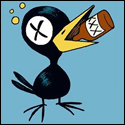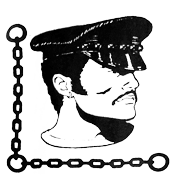|
I never trust third party plugins for WooCommerce unless I have to. I'd just use this if you can swing it: https://woocommerce.com/products/name-your-price/ I hate WooCommerce's plugin ecosystem.
|
|
|
|

|
| # ? Jun 3, 2024 20:14 |
|
Have any of you ever had your Wordpress sites not load images when people access them with the Facebook app browser? I can't really search for it because all I get is results from people who can't get the meta data to load.
|
|
|
|
This latest brochure website I am working on I made the decision to not use a page builder like Elementor and instead use Wordpress Blocks and CSS. It’s going….ok. I wish there was an easy way to just write the HTML layout for the page without having to learn PHP and poo poo. I should probably just learn the basic PHP needed to do what I want to accomplish as I feel like I spend most of my time hunting for the obscure CSS thing WordPress named the box I need to stylize then just writing the thing out by hand.
|
|
|
|
Empress Brosephine posted:This latest brochure website I am working on I made the decision to not use a page builder like Elementor and instead use Wordpress Blocks and CSS. It’s going….ok. I wish there was an easy way to just write the HTML layout for the page without having to learn PHP and poo poo. I should probably just learn the basic PHP needed to do what I want to accomplish as I feel like I spend most of my time hunting for the obscure CSS thing WordPress named the box I need to stylize then just writing the thing out by hand. Page builders are universally awful. If you don't care about making it easy for other people to update stuff without knowing HTML, you can just throw everything into a custom HTML block and code it yourself. Hell for development purposes I have a function that creates a shortcode I use that can pull HTML code from a file, so I can write in VSCode with syntax highlighting and all that. Since it's being parsed through Wordpress's filters it even strips out PHP code, and it's limited to .html files in a specific directory inside the theme.
|
|
|
|
Never thought of that. Your function sounds nice, I would much prefer to develop in vscode. I should learn how to incorporate acf into the theme it self so I can still have a way way for clients to update their own site, which is what the nice thing about elementor was
|
|
|
|
It sounds like you're trying to do everything WordPress requires for theme dev except the most critical part, the logic. You don't need to be anything near a PHP master in order to do WP theme development, you only need a basic understanding WP's core functions and how to implement them with wrapping HTML. If you can figure out how to perform a wp_query and render the results on a loop, you'll have 90% of the tools you need in your toolbelt. Pick up a blank starter theme from somewhere (not Sage, though it is ultimately the best starter theme for entirely custom development but it would be very complex to dive into first), maybe https://wordpress.org/themes/blankslate/. I used a customized version of that theme for years before switching to Sage. The templates have all of the basic PHP in place already, so you can quickly layer in your own HTML and/or add in/modify their PHP as necessary. If you're using the block editor for the entire site, you will almost certainly need to create custom blocks -- this can be achieved rapidly with https://www.advancedcustomfields.com/resources/blocks/, but again this requires a smattering of PHP. It seems like you're doing a fair amount of WP work, and if you continue doing so in the future you're just going to continue running into this same problem.
|
|
|
|
Oh yeah I know all the stuff and have written custom hooks and functions in pho just never really devoted the time to learning proper PHP and the wordpress cores. I've mostly shifted to writing crud apps in javascript but a large part of my business is wordpress brochure sites. I can kick em out like crazy using something like elementor except that it's boring, so I'm just looking to do something a bit more involved and or fun. Ill check out those resources though. I've debated on shifting to using wordpress headless but the head of the agency I contract for really likes how people can go in and edit stuff without us doing it so I figured I'd keep it kind of easy for the client.
|
|
|
|
I've recently taken over a business ordering and stocking spices for local grocery chains. How the previous people were doing ordering is driving me nuts. They go to a store, write down how many of each item (in multiple of 3s) is needed, take a pic, and send to the warehouse manager to pick. This warehouse manager has to transcribe the pic to his own notepad, then start picking based off the item numbers given. The item numbers don't correlate to any order, just how each store had them, and how the order taker wrote them. I was thinking it would be great to have a wordpress page for each store, and a planogram of where everything should be in the store. Click on each item spot, and -/+ in multiple of 3s for quantity needed. End the end, you'd have a list of all items needed that could be electronically sent as a sortable list to the warehouse manager. What would be SUPER schnazzy would be a way for the order taker to know when at the store what we do and do not have in stock, so that they can fill out an empty item with a neighboring spice while there. This also keeps the warehouse manager from hunting down items that we know we don't have in stock. Would WooCommerce be a good option for the ordering part, adding in ATUM Inventory Management for the back end inventory management? Is there something else off the shelf that would be a better place to start?
|
|
|
|
raej posted:I've recently taken over a business ordering and stocking spices for local grocery chains. How the previous people were doing ordering is driving me nuts. They go to a store, write down how many of each item (in multiple of 3s) is needed, take a pic, and send to the warehouse manager to pick. This warehouse manager has to transcribe the pic to his own notepad, then start picking based off the item numbers given. The item numbers don't correlate to any order, just how each store had them, and how the order taker wrote them. Okay, so instead of going all crazy, how about a simple set of textboxes on a page that can be exported to CSV? The forms plugins I'm finding are for contact info and aren't really useful...
|
|
|
|
Something simple with ACF, text and checkboxes and CSV export/Import should do most of it. Photo for planogram should also cover most of the needs.
|
|
|
|
Gravity Forms can accomplish the majority of what you're looking for in terms of form submission. I'm not sure about inventory tracking plugins, but it seems like you would be able to do something with those two plugins and a bit of custom code to link them together. I really doubt you're going to find anything off the shelf that works this way.
|
|
|
|
Hey, I finally did something potentially useful and wanted to share it. I’ve had to learn WordPress dev and admin skills because I work with boomers who are too cheap to actually hire a dedicated tech guy. I mean, I’ve done plenty of dev work before, so it’s not a stretch, just annoying and not what I wanted to do. One boomer has a grudge against featured images. He’s too lazy to add them to posts and just puts an image in the editor at the top. He started a new blog, wrote a couple hundred articles, and then wanted to switch to a snappy theme that requires featured images. And asked me to fix it. Cue headache. So, rather than do it by hand, I wrote a plugin to crawl the database of posts and automatically add featured images to posts based on images it detects in the post body itself. And it does the same check on new posts in the future, automatically detecting and adding featured images when the author forgets it. Might be a helpful time saver for someone in the future. It’s a terribly written hack job, but goddamn it, the thing works. plugin page on Wordpress.org Github repo
|
|
|
|
That's great, I've run into boomers who do the same so I'll use it eventually
|
|
|
|
Can you use wpgraphql on a live site or is that a security no no? I am making a seperate app for a site that runs exclusively on wordpress, and I was debating on just using that WordPress to serve data instead of installing a seperate postgres installation, if that makes sense?
|
|
|
|
I’ve changed my stack to this: Theme: GeneratePress Pro Plugins: WPGraphql if needed, Gutenberg and that’s really it unless Gutenberg makes me mad and I install GenerateBlocks. I’m really happy with how “lightweight” I’ve gotten these sites with those two. Granted, I’m doing a lot of css work on them which I find fun, but the power of Gutenberg is quite amazing once you learn its quirks. There’s some random things that don’t make total sense but overall, very happy with this new Wordpress system after hearing people complain about it forever.
|
|
|
|
Yeah, Gutenberg is pretty spiffy once you get used to it. I doubt I'll ever write a block completely from scratch because it seems like a miserable experience, but using ACF's block functionality it's pretty easy to get something up and running rapidly. Gutenberg is almost robust enough to act as a full site builder.
|
|
|
|
A site that I have access to seems to have gotten a spammy malware popover added overnight.  Can anyone tell me where I could start looking to see where this would have been added/where I can remove it? I have FTP access to the site and it looks like no files have been updated since 3/3 and it definitely wasn't on the site yesterday because I was making changes to it and would have noticed at that time.
|
|
|
|
Check your database. A lot of those types of injections come in through malicious sql. You may want to reissue passwords and tighten up your security with something like Wordfence once you’ve found and removed the malware. If you have the ability to roll the server back to a backup before this happened, that would probably be the easiest solution. e: If you look at the front end you should be able to find the script that’s running. I would probably start by dumping the database into a text file and running some searches for whatever unique strings I was able to find. kedo fucked around with this message at 20:43 on Mar 9, 2021 |
|
|
|
kedo posted:Check your database. A lot of those types of injections come in through malicious sql. You may want to reissue passwords and tighten up your security with something like Wordfence once you’ve found and removed the malware. If you have the ability to roll the server back to a backup before this happened, that would probably be the easiest solution. Thanks for the input. I'm going to try to restore a backup from yesterday. I did notice that a lot of the files were updated on 3/3, I assumed for a Wordpress upgrade or something but maybe not. If yesterday's backup doesn't work I'm going to go back to 3/1 or 3/2 or something.
|
|
|
|
Do you have any coupon plugins installed? Could be one of those
|
|
|
|
Luckily my best friend is a web developer, and he had some experience with this website before he sold his business. He got it sorted out for us, the malware was written to a bunch of the theme files. Whether or not that was how it happened or that was just the convenient place to store all that is another question. He's also given me a checklist of things to reevaluate: - Limit the number of admin users, we have too many. I can make most of the changes go through me to remove that issue. - Disable / uninstall the unused plugins. I'm not exactly sure which are used, I inherited this project so this could likely break things. The theme we use was broken anyway and the host (who bought my friend's business and inherited us) could not be bothered to help. I couldn't make any changes to the theme so it was nice to get that fixed as well. Let's hope that's the end of it. Ultimately we're going to need to move to a different host, maybe off wordpress all together to Wix or something.
|
|
|
|
What are the cool theme / page builders these days? Ideally something with page templates that I can quickly adapt but which don't involve downloading a full-blown "demo content" theme package with loads of useless pages. The last thing I used was divi lol e: drat, elementor is pretty slick. The theme builder thing for easily customising headers and footers is something I used to always wish for. fuf fucked around with this message at 17:01 on Mar 15, 2021 |
|
|
|
Elementor is okay. Flatsome is decent also but you'd want css knowledge to make it anything special. Elementor is probably what you want tbh.
|
|
|
|
fuf posted:What are the cool theme / page builders these days? Ideally something with page templates that I can quickly adapt but which don't involve downloading a full-blown "demo content" theme package with loads of useless pages. Divi does have a ‘theme builder’ now, you can put together global headers and footers, and assign them site wide, per page, only on archives, etc. it’s pretty flexible! I think you can also you it to build out a posts template too.
|
|
|
|
My experience with Divi was pretty bad. You can build your own theme, as long as it mostly looks like the themes they want you to build, structurally speaking In the time I spent struggling with divi, I could have developed a website in static html
|
|
|
|
A recent client of mine asked that we use a site builder, and Elementor is what I ended up choosing after running it against Visual Composer (which used to be the defacto standard site builder). Elementor definitely seems like the most robust and developer-friendly of the options out there, but it's a site builder so it still comes with a lot of crap you may or may not want. Divi is absolute poo poo and should be avoided at all costs. It's a very opinionated, bloated theme that comes bundled with Visual Composer, so it's fragile and a pain in the rear end in every conceivable way. Elementor pros & cons: PROS:
CONS:
|
|
|
|
Thanks, that's a great summary.
|
|
|
|
kedo posted:Divi is absolute poo poo and should be avoided at all costs. It's a very opinionated, bloated theme that comes bundled with Visual Composer, so it's fragile and a pain in the rear end in every conceivable way. I thought Divi was it's own thing, or are they actually using Visual Composer under the hood? We use Divi at work for tiny small business websites, I think we pay $100/year and use it on every build, so it's been pretty economical. We're not doing anything crazy or all that nice with it, I guess it serves it's purpose for us.
|
|
|
|
has divi at least fixed their front-end bloat? I remember using it many years ago but it made the whole front end of the site slow as gently caress.
|
|
|
|
Last I checked Divi still used VC as its page builder, but they had disguised it so no one but a dev would notice. They may have changed that in more recent releases. It’s still bloated. This is my qualm with themes like that in general - they include so much extra stuff in their CSS and JS that most people will never use, yet it all gets loaded regardless. At least Elementor generates specific CSS and JS per-page that’s relatively tidy. E: keep in mind all my opinions in this thread are coming from the perspective of a developer. An average non-technical WP user probably wouldn’t care about most of the stuff I do.
|
|
|
|
Elementor used to be pretty good imho, gave fast pages too but as of like last year it just went downhill. A shame. Gutenberg I can cram out blazing fast pages which is nice. I still need to learn how to make a custom theme and php at some point. Although I wish they would just pivot to javascript at some point.
|
|
|
|
As a developer, i hate wordpress.
|
|
|
|
albany academy posted:As a developer, i hate wordpress. I mostly do. Really I resent that there's no way I can use JS-based solutions because the small businesses always have lots of changes, and the company I work with does a lot of SEO stuff and they're too hooked on the Wordpress workflow.
|
|
|
|
wordpress is pretty good for seo imho. also i'm really enjoying WPGraphQL which allows you to take a wordpress site and use it as a cms type thing. i have a client who wants a slider; do any of you know the absolute most light weight plugin to use for one? I guess it's possible in PHP also? They also want to use ELementor which I get due to the ability to just go in and update stuff, but I may try to convince them to stick with Gutenberg.
|
|
|
|
Empress Brosephine posted:wordpress is pretty good for seo imho. also i'm really enjoying WPGraphQL which allows you to take a wordpress site and use it as a cms type thing. Vanilla JS for the slider. Speaking as someone who gets paid to fix Wordpress sites, there are no good slider plugins. Most of the time I send an email saying that the culprit is the site's slider plugin. Definitely don't use Slider Revolution.
|
|
|
|
Yeah I've never used a slider plugin before out of having to fix sites with them (meta slider, ugh). I didn't even think of writing it in JS, that'd be easy. Thanks.
|
|
|
|
I've been messing around with making my own theme as the other day PHP kinda clicked with me after swearing it off and waiting for wordpress to transfer to JS. But...I learned about the block theme editor which is kinda amazing. Have any of you messed with it at all? I'm starting to be a big fan of Gutenberg and this is like perfect and saves alot of time.
|
|
|
|
We've made a couple dozen different Gutenberg blocks at our agency. Absolutely love the way it lets us extend the CMS but the dev experience… is lacking. Completely crazy decision to only allow the updating of the block's template markup to be done via "dynamic" PHP templating. Just a really convoluted workflow.
|
|
|
|
fsif posted:We've made a couple dozen different Gutenberg blocks at our agency. Absolutely love the way it lets us extend the CMS but the dev experience… is lacking. I might want to take a crack at this, because right now I'm creating HTML files for page content, which works great because I can use my favorite IDE with syntax highlighting, but is somewhat of a chore when I want to reuse certain elements over and over. I need to copy and paste "blocks" of HTML over and over again because it's not React where I can make a component to reuse. Do you use @wordpress/create-block ? It looks like that makes one block in one plugin, but is there a way to have it create one plugin that can house multiple blocks so I don't have a full screen of plugins for each of my blocks?
|
|
|
|

|
| # ? Jun 3, 2024 20:14 |
|
LifeLynx posted:I might want to take a crack at this, because right now I'm creating HTML files for page content, which works great because I can use my favorite IDE with syntax highlighting, but is somewhat of a chore when I want to reuse certain elements over and over. I need to copy and paste "blocks" of HTML over and over again because it's not React where I can make a component to reuse. Nah, I never used @wordpress/create-block; not certain it was around when we first started making blocks. Most of my working knowledge came from this series: https://css-tricks.com/learning-gutenberg-1-series-intro/ We have a build script using the Wordpress babel plugin and then add a bunch of nonsense into our functions.php. Probably not worth it, honestly. Unless you have a lot of really special business logic or want to build out a bunch of advanced functionality (like make querying an API for options or something), I really recommend just using ACF blocks. If you (or anyone else) want more info about the former you can send me a PM and I can try to give more specifics, but again, it's IMO a huge hassle and not worth the payout for most use cases.
|
|
|