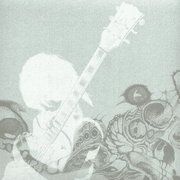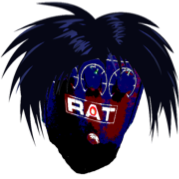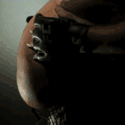|
Paperhouse posted:does anyone know a half decent way to simulate guitar feedback with a VST/digital amp? I want to get some of that noise going on but I don't have a real amp, I plug my guitar into an interface and use stuff like Amplitube EBow. It doesent sound exactly the same though.
|
|
|
|

|
| # ? May 10, 2024 19:47 |
|
Paperhouse posted:does anyone know a half decent way to simulate guitar feedback with a VST/digital amp? I want to get some of that noise going on but I don't have a real amp, I plug my guitar into an interface and use stuff like Amplitube I used this plugin when I was trying to do it: https://www.softube.com/af#/ I could never quite dial it in right though, it always sounded a bit off. Boss and Digitech make feedback pedals that sound pretty good though, if you're okay with hardware.
|
|
|
|
How does that Tascam 388 sound? Ever since I heard this;- https://www.youtube.com/watch?v=k_3IXWN8yrk I've covetted those fucken things. I grew up on 4 track tascam reels (and for a while an 8 track), but those things look beautiful, and all the 388 recordings I've heard have sounded amazing to me.
|
|
|
|
is there a good way to simulate varispeed if you're doing digital recording? just speeding it up ever so slightly? or is it useless to try digitally? i like that kinda detuned sound some artists have... worked for the cure, radiohead's bends, oasis's some might say, beatles's here comes the sun, and a million other songs.
|
|
|
|
landgrabber posted:is there a good way to simulate varispeed if you're doing digital recording? just speeding it up ever so slightly? or is it useless to try digitally? I'm pretty sure this is just a function in most DAWs (whether to stretch samples while maintaining pitch, or the old fashioned "varispeed" way). There are also plugins out there that allow you to simulate tape stretch if that's your thing.
|
|
|
|
landgrabber posted:is there a good way to simulate varispeed if you're doing digital recording? just speeding it up ever so slightly? or is it useless to try digitally? Easiest way is something like SoundToys Little Alterboy. My buddy John did a really cool TikTok about it like 2 days ago, although you're probably going to be using it a bit more subtle. https://www.tiktok.com/@john_mclucas/video/6928226429779938566?lang=en&is_copy_url=1&is_from_webapp=v2 Soundtoys plugins are the poo poo.
|
|
|
|
idk if that's what the OP is asking for but I love that plugin and use it all the time
|
|
|
|
Paperhouse posted:idk if that's what the OP is asking for but I love that plugin and use it all the time Yeah the "slowed tape" effect is cool but it fucks up your timing which is why alterboy is so cool. You get the pitch and formant warping without needing to move things around on the timeline to accommodate it
|
|
|
|
landgrabber posted:is there a good way to simulate varispeed if you're doing digital recording? just speeding it up ever so slightly? or is it useless to try digitally? It's not exactly varying the speed, but one down and dirty thing I do sometimes for detuning is take a stock vibrato plugin and set the mixer on it to 100% with a slow speed. Maybe automate the speed slightly with some randomness.
|
|
|
|
Hi Musicians Lounge, the circus is in town - come display your skills!
|
|
|
|
I have a bunch of audio output sources and samplers and I want to achieve two things: - I want to stop having to move my headphones between devices And - I want to be able to route audio between these devices, or alternately to an audio interface on my laptop to record. So I guess more granularly I think what Iíd like is to be able to plug my MPC inputs into two channels, my MPC stereo output into another channel, then do the same with my iPad, my Yamaha Reface DX (obviously only output on this one), and also whatever other synths I collect in the near future, my guitar amp, etc. In my mind what Iíd be able to do then is to say ďokay you want the output from the reface into the MPCís left input? No problem, Iíll route channel 1ís audio to channel 2ís output port. If I want to route my MPCís audio into my iPad Iíd just say ďcool Iíll route channel 2ís audio into channel 3ís output portĒ and so on. I know itís easy enough to find a mixer that will take ALL audio you feed it and just send it to one or two outputs and a headphone monitor or something, but I donít know whatís out there that will let me route things more akin to a patch panel. And ultimately I guess what Iím looking for is an analog to a patch panel, but more automated via button pushing and some level adjustment. So I donít know, is this even possible? I suspect itís a thing if you get into super expensive equipment but obviously Iím no expert.
|
|
|
|
patch bay into digital mixer / interface? edit, what I mean is a half normal patch bay where you basically rig up your hardware into the back of the PB, and then the front panel is used for your temporary routings. so you run for example a stereo FX on channels 1, 2 (in), 17 and 18 (out). your synth comes in on channels 3 & 4, and routes into the mixer at 19 and 20 on the bottom row. so you can monitor that signal by connecting the front panel of 3 and 4 to the second row on 17 and 18. now your synth is monitoring into the FX stereo in. Connect the FX out 17 and 18 into the 19 and 20 front panel input, which shorts the half normal synth line that was going direct into your mixer. so now the chain goes from Synth L R -> mixer L R to Synth L R -> FX L R -> Mixer L R. So its a way of achieving an insert style effect without needing a big fancy mixing board A MIRACLE fucked around with this message at 01:19 on Feb 18, 2021 |
|
|
|
|
You can also do stuff like that if you get an audio interface with enough I/O, they generally have software that lets you set up multiple routing presets and switch between them.
chippy fucked around with this message at 14:34 on Feb 18, 2021 |
|
|
|
Well somehow I went all this time without realizing that audio patch bays were a thing. I think thatís probably what Iím looking for. Not digital in any way, but as long as it keeps me from having to re-route things by physically unplugging at the source and knocking things around on my desk then thatís perfectly fine. Googling further, it looks like there are digital patchbays but theyíre not for mere mortals like me., pricewise. OK thatís a good start, thank you! Re: Audio interface ó I actually hadnít considered that, maybe something else to look into, thanks!
|
|
|
|
I really like my s patch plus, you can change the configuration from normal / half normal / thru via a switch on the front panel per channel if you get a patch bay, grab some shorty 2' cables with it. and maybe a snake to run to the mixer
|
|
|
|
|
Are there any form factors for patch bays that aren't Xu 19" rack? Ideally I could find something that fits inside an Ikea kallax 4x2 at 13" which is what all my gear sits on right now, but fully prepared for the answer to be no.
|
|
|
|
Haha I was curious and they do, check Sweetwater https://www.sweetwater.com/c958--Patchbays they have little baby ones mine is sitting in a 2x rack enclosure on top of a kallax lol edit both of these look nice but I don't know how many plugs you have https://www.sweetwater.com/store/detail/MHB350--hosa-mhb-350-8-point-1-4-inch-trs-balanced-patchbay-module https://www.sweetwater.com/store/detail/TPatch--art-tpatch-8-point-1-4-inch-trs-balanced-patchbay A MIRACLE fucked around with this message at 17:40 on Feb 18, 2021 |
|
|
|
|
e: I'm going to see if I can use FX/AUX sends to just route individual mixer channels to my samplers and get by with a cheap-ish 8 or 12 input analog mixer.
some kinda jackal fucked around with this message at 15:00 on Feb 19, 2021 |
|
|
|
Usually I am reticent about posting unfinished tracks for some weird reason, but in an effort to actually get things done, I'm going to be less cagey about that. These two tracks are (I think) basically finished and I could use some critique on their mixing. Untitled (jungle version) This one is a new track, came together when I had some piano melody stuck in my head that I needed to get out. Perfect Organism (VIP mix) This one is a reworking of an oooold track I felt had much more potential than the old, poorly-mixed and way-too-long version gave it credit. Mister Speaker fucked around with this message at 23:38 on Feb 19, 2021 |
|
|
|
Both sound "good" to my ears. They aren't offensive in any way. I really like 1:35 on Perfect Organism, how the mix gets really wide after being narrow. Sounds huge. One thing I noticed right away is that the bright sounds are very bright. It sounds good, just thought I'd mention it. Around 4:30 on Perfect Organism is cool, how I can hear a lot of crisp treble panned hard left and right while still making out the trebly sounds that are center panned. Everything is crisp and distinct. My only critique is that I'd like to hear just one or two more tones that stand out as different from the rest; without knowing very much about the genre I'd probably say the sounds are all pretty generic. On Untitled around 2:05, for example, it would be exciting if the piano sound grew into something really wild but it just sorta stays the same.
|
|
|
|
This got a good response in the guitar thread, thought I would crosspost and share it here as well.Gramps posted:Since we're doing show and tell here's my imaginary internet band Vanagandr
|
|
|
|
Hi! I have been asked to stream some music making by a couple of friends. Fun! Normally I just make stuff and then either send a mp3 or put it on YouTube, but now that I've been asked to stream something live I am running into some trouble. My setup: - PC Win 10 32 gb mem 1 terra ssd - Ableton Live 10 - Focusrite Scarlett 18i8 3rd Gen - Push 2, guitar, bass, rd-8, td-3, deepmind 12, Crave, mic et cetera So my problem is then when testing the live stream through either Zoom/Teams/Skype/Discord/Youtube stream through OBS that I either can't select the Focusrite, or more common: can only select Focusrite using chennel 1+2 when selecting sound input in those programs. I want to live loop and play, so I want to be able to use the other 6 inputs from the Focusrite. And ofcourse I don't want to record the sound through the webcam  Is there something obvious that I am missing? I mean, I see people stream live music from their bedroom quite often on Youtube. Google hits only show me that channel 1+2 can be selected, but I Want It All (Queen reference). Do people use a specific program to make this happen? Or do I need to use some setting on the Focusrite to route everything to channel 1+2? Posting this in the Ableton thread too, because I don't know if this is Ableton related. Thanks for reading 
|
|
|
|
No experience with that at all, but it would seem that you're actually looking for software that makes the output of ableton live show up as an input for one of those streaming softwares. That way live will mix all those inputs together in a single stereo pair. Don't know what the scarlett driver allows you to do in that regard. Maybe virtual audio cable or voicemeeter, idk. In any case, being able to select multiple inputs in streaming software seems unlikely to be achievable.
|
|
|
|
Flipperwaldt posted:No experience with that at all, but it would seem that you're actually looking for software that makes the output of ableton live show up as an input for one of those streaming softwares. That way live will mix all those inputs together in a single stereo pair. Don't know what the scarlett driver allows you to do in that regard. Maybe virtual audio cable or voicemeeter, idk. In any case, being able to select multiple inputs in streaming software seems unlikely to be achievable. That sounds insightful. Hmm, have to dig deeper into that I guess. Thanks!
|
|
|
|
Yeah I think you would need a stereo submix of that to capture all your channels
|
|
|
|
|
Mizu posted:Hi! You need something like Reastream. Slot the plugin on your master buss. slot the reciever plugin in your audio section of OBS.
|
|
|
|
Thanks A Miracle and Flipperwaldt 
|
|
|
|
I need a simple mixer to combine the stereo mini jack outputs of 2 desktop (one PC with split mini jacks, one iMac with a 4 pole minijack combo port for headphones/mic) to a single stereo mini jack for my headphones. It would be nice if I could also combine it with a mic mixer so I can choose where which desktop to send the mic input to. I guess I'll need a 4 channel mixer, plus a bunch of adapters?
|
|
|
|
You could theoretically accomplish the mic mixer with a stereo subgroup, if you can route the mic to the subchannel and send L to one desktop and R to the second, then you could control where it goes by panning L/R. But I don't know of anything relatively cheap and small that also has subchannels.
some kinda jackal fucked around with this message at 15:48 on Feb 22, 2021 |
|
|
|
So I think what I need is a mixer with 2+ "zones" or a "matrix" feature (like an arbitrary backplane).
|
|
|
|
Hey goons- I could use some advice on my mic setup. I stream bass covers on Twitch and upload them on YouTube. My current mic setup is less than ideal for this purpose- it's an SM57 sitting on a desk many feet from me on a crappy stand, with only a Fethead for a bit of clean gain lift to compensate for the distance. I got myself a cheap pedal hotkeyed to turn the mic off when I am not speaking, but I would prefer a setup with better pickup and background sound rejection. It's quite noisy, even with my monitor speakers at a modest volum. My YouTube channel contains countless examples of my recording setup- stood up, playing a bass, back from my desk. What is my best option here if I want to balance minimizing an in-frame mic and minimizing background noise? overhead boom + shotgun mic? Some kind of wireless lav setup? A fancy noise blocking shield of some sort? Bonus points if the suggestion is generally good from a recording perspective, say for educational style video essays. I have plenty of audio gear that I can run mics into (Fethead, Scarlett 18i20, a cheap Behringer interface), but strangely mic booms and mics themselves are an area where I do not have much in the way of gear or knowledge.
|
|
|
|
Is taking a mono signal and splitting it to two going to cause me any trouble down the line? Context: I have one subchannel output from my mixer that I want to route to two separate samplers. I donít mind blasting them both with the same input since they wonít both be sampling at the same time, but itís more convenient to send to both and just record only on the one that am actively using. I have a discrete L and R coming out of the mixer. If I split the L into two Lís, and R into two Rís by means of two Y-splitters, then hook each L/R pair to a separate sampler, is that OK? In my mind it seems OK but I donít know if Iím violating some kind of rule or introducing noise or electrical voodoo or something, when I terminate one output at two separate inputs.
|
|
|
|
I feel like a gigantic loving idiot, but for the life of me I can't figure out this incredibly basic setup. I picked up a Scarlett Solo. All I want to do is be able to hear myself play through whatever effects I have going in Ableton. The closest I've gotten is using MME/DirectX to output directly to my PC speakers (Edifiers), but the lag is loving awful, even if I drop the input/output buffers down so low that I start getting glitching/clipping. Using ASIO4all is better, but there's still noticeable lag. Using the Focusrite ASIO driver, I cannot for the life of me figure out how to get an output without using Direct Monitor on the box. I had assumed that going from the L/R Line Outs on the back of the box, directly to the 2nd pair of RCA inputs on the speakers, would work. But nope.
|
|
|
|
Snow Cone Capone posted:Using the Focusrite ASIO driver, I cannot for the life of me figure out how to get an output without using Direct Monitor on the box. I had assumed that going from the L/R Line Outs on the back of the box, directly to the 2nd pair of RCA inputs on the speakers, would work. But nope.
|
|
|
|
Flipperwaldt posted:This in general should be your setup and it should work, provided you're using the right cables and switched the input on the edifiers. To monitor your playing live in Live, your track should have monitoring enabled. That's exactly what I did, but I get no audio from the line outs at all, unless it's in Direct Monitor mode. Live is seeing the input so I have no clue why I'm not getting output. I'd say a defective unit but I can get Direct Monitor output?? e: like, what I assumed was going on was: -PC sees the Scarlett as another sound card, it shows up as an available output device in Windows -plug the Line Outs from the Scarlett into the inputs on the speakers At that point, not just stuff from Live, but all sound on my PC should be running through the Scarlett, and out to the speakers, right? Like, this seems really basic but the fact that it flat-out does not work is bugging the poo poo out of me. Maybe it is a defective Scarlett... Snow Cone Capone fucked around with this message at 03:36 on Mar 5, 2021 |
|
|
|
Do you get any sound from live in that mode? Are the input channel meters lighting up when you play?
|
|
|
|
|
update: switching to the next USB port over on the back of my PC fixed the no-output issue so now at least I've got the thing running outputting all my PC sounds through it. It actually kind of solves a minor issue I had, which is that the volume knob on the Edifiers is on the back, and the remote sucks rear end. So now I have a nifty Monitor knob instead! (if I should Definitely Not Do This for some reason somebody please let me know) I shouldn't expect to hear any actual sound quality difference between running everything through the Scarlett vs. my motherboard's input, right? Even with FLACs and such? VVVV yeah, the levels are there, thankfully it looks like that issue is fixed for now. Also the Control software is extremely limited with the Solo, you can't futz with the outputs at all on it, etc. Snow Cone Capone fucked around with this message at 03:54 on Mar 5, 2021 |
|
|
|
Do you have the Focusrite Control software? Does the routing in that look correct and does it show anything on the level meter when you use the mic or play audio?
|
|
|
|
|
Yeah with windows always run your interface usb directly into the motherboard I donít think the front panels are good for that. Same for usb hubs
|
|
|
|
|

|
| # ? May 10, 2024 19:47 |
|
A MIRACLE posted:Yeah with windows always run your interface usb directly into the motherboard I donít think the front panels are good for that. Same for usb hubs Weirdly enough both ports I tried were direct mobo ones
|
|
|