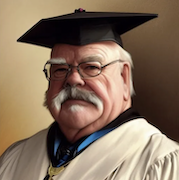|
Butterfly Valley posted:The more pertinent question is why you're listening to them, when your original board pick had a compatible header and was a great choice for your build, which had nothing that necessitates an x570 board There was some concern about VRM quality on that one, and the cost difference wasn't too terrible I haven't ordered one yet either way, so no worries! I've just never seen a conflict like that. Beeb fucked around with this message at 02:01 on Feb 27, 2021 |
|
|
|

|
| # ? May 27, 2024 06:22 |
|
Hi pc building megathread, I'm upgrading from a system that's mostly based on 2012/2014 parts. Planning to use it for gaming at 1080p, maybe 1440p later, and a shitload of Excel, Power BI, Tableau, blah blah business number crunching. I know I want it to be Mini-ITX or MAYBE mATX and I already managed to score a Ryzen 5600X, so I'm building around these two factors. I also have an R9 390 that I'll be holding onto until gpu prices calm down. Given all this, I'm wondering if anyone sees things I could improve about this list of parts: https://pcpartpicker.com/user/100percenthorse/saved/vCfJf7. Are there places I can save money, fan configurations that would work better, better value cases than this one, etc? Thanks in advance. feedback loop fucked around with this message at 15:39 on Feb 27, 2021 |
|
|
|
feedback loop posted:Hi pc building megathread, I'm upgrading from a system that's mostly based on 2012/2014 parts. Planning to use it for gaming at 1080p, maybe 1440p later, and a shitload of Excel, Power BI, Tableau, blah blah business number crunching. I know I want it to be Mini-ITX and I already managed to score a Ryzen 5600X, so I'm building around these two factors. I also have an R9 390 that I'll be holding onto until gpu prices calm down. Your part list is private.
|
|
|
|
Well, poo poo. So I knew there were shortages of video cards but holy crap. I wasn't planning on building a new desktop in the immediate future but our current machine is very old and is starting to have bits of hardware fail, generally at the point where it's not functioning well so the time has come. I'll mainly be using this for work and some gaming. As far as gaming stuff goes running games at the absolute highest settings isn't necessarily needed for me. My wife and I would both use this to stream movies to friends and the occasional game too, so I guess we're looking for like a general all-rounder. So I picked out some parts on PC part-picker but have some mega-dumbass questions about this: CPU AMD Ryzen 5 3600 3.6 GHz 6-Core Processor $195 Motherboard MSI MPG X570 GAMING PRO CARBON WIFI ATX AM4 Motherboard $256 Memory Corsair Vengeance LPX 16 GB (2 x 8 GB) DDR4-3200 CL16 Memory $85 Storage Seagate BarraCuda 120 1 TB 2.5" Solid State Drive $220 Case MUSETEX Phantom ATX Mid Tower Case $85 Power Supply NZXT C 650 W 80+ Gold Certified Fully Modular ATX Power Supply $109 We already have a good display/external drives/peripheral situation so those won't be needed for this So dumbass questions: Does this motherboard have integrated graphics? Why am I having so much trouble knowing if this is the case or not lol I ask because I don't necessarily NEED a separate GPU for work stuff in the immediate future so as far as gaming stuff goes, while I do want to play games on this I can wait. The GPU prices are even more insane now than the last few posts on here I'm seeing cards from like six years ago that released at $150 going for $500 Is anything on here particularly standing out in this build as lovely/blatantly bad? For this build, is the PSU in particular okay? It seemed well-rated but PCpartpicker mentions this issue: PC Part Picker posted:The MSI MPG X570 GAMING PRO CARBON WIFI ATX AM4 Motherboard has an additional 4-pin ATX power connector but the NZXT C 650 W 80+ Gold Certified Fully Modular ATX Power Supply does not. This connector is used to supply additional 12V current to the motherboard. While the system will likely still run without it, higher current demands such as extreme overclocking or large video card current draws may require it. So like should I get a better PSU that offers this or a different motherboard? I didn't think the motherboard was overkill. I was just going for whatever PSU was 80+ gold rated but honestly feel completely lost with this. I'm happy to spend more the PSU to take full advantage of the board. Any recommendation? "While the system will likely still run without it" is uh worrying to me but I don't know where to begin with how to search for something more compatible with this motherboard. We live in an old building and like we have surge protectors and all but I really don't want to gently caress around with this aspect of the computer. Is thermal paste....thermal paste? Like is there lovely thermal paste or is it all about the same? CloFan posted:To expand on this, go to SA-Mart and buy a Win10 key from one of the sellers there for $15. It's an unused Win7 Pro key, probably from a retired business machine that used KMS or something for licensing. Completely legit and will let you activate Win10 Pro just fine.  "What's the best way to buy Windows" was going to be my next question and this fuckin rules, thanks! "What's the best way to buy Windows" was going to be my next question and this fuckin rules, thanks!
Neo Rasa fucked around with this message at 16:26 on Feb 27, 2021 |
|
|
|
Capn Beeb posted:There was some concern about VRM quality on that one, and the cost difference wasn't too terrible this is insane poo poo, not trying to make fun of you. your friends are too online and too obsessed with numbers i'll bet none of them even understand. buy the extended warranty if you're "worried about VRMs" which are not a thing anyone encounters under normal use cases anyway.
|
|
|
|
Butterfly Valley posted:Your part list is private. How embarrassing. Fixed. Thanks for pointing that out
|
|
|
|
bus hustler posted:this is insane poo poo, not trying to make fun of you. your friends are too online and too obsessed with numbers i'll bet none of them even understand. buy the extended warranty if you're "worried about VRMs" which are not a thing anyone encounters under normal use cases anyway. Yeah I wanted to say something like this, also like every review I could find for the b550 Tomahawk mentioned it has great VRMs anyway. There's a whole subset of pc builders (and all consumers really) who want to justify spending more money than necessary on things because they have more money than sense and think more expensive = better. Whenever I've looked on reddit pc building pages this seems the overwhelming philosophy, just lots of people throwing around numbers with no idea what they actually mean. Butterfly Valley fucked around with this message at 15:49 on Feb 27, 2021 |
|
|
|
feedback loop posted:Are there places I can save money, fan configurations that would work better, better value cases than this one, etc? Thanks in advance. Nr200 is a great case, I have one. The best value cooler that fits in there for the 5600x is the Scythe fuma 2 (ignore the pcpp warning) or the mugen 5 for slightly cheaper. You'd be better off getting 3200 or 3600 cl16 ram. Depending on the thickness of your eventual gpu (less than 2.5 slots) you can fit two full-size fans in the bottom as intakes, and one full-size and one slim fan in the top as exhaust, which is the optimal air cooling configuration with the fuma 2. With the mugen 5 or other slimmer coolers you should be able to get a full-size rear top fan too. The Arctic p12 full-size fan is nearly as good as the noctua while being a fraction of the price. You can buy a 5 pack for the same price as one noctua.
|
|
|
|
Butterfly Valley posted:Nr200 is a great case, I have one. The best value cooler that fits in there for the 5600x is the Scythe fuma 2 (ignore the pcpp warning) or the mugen 5 for slightly cheaper. You'd be better off getting 3200 or 3600 cl16 ram. Depending on the thickness of your eventual gpu (less than 2.5 slots) you can fit two full-size fans in the bottom as intakes, and one full-size and one slim fan in the top as exhaust, which is the optimal air cooling configuration with the fuma 2. With the mugen 5 or other slimmer coolers you should be able to get a full-size rear top fan too. Great tips there, thanks so much. I'll read up on the P12 performance a bit. How's the volume, in your experience? The only thing that concerns me about Mini-ITX right now is fan noise from poor cooling, as listening to my Node 304 spin up like a jet engine on my desk has been very annoying.
|
|
|
|
Neo Rasa posted:Well, poo poo. So I knew there were shortages of video cards but holy crap. I'd slash your MOBO cost in half and just get a B450/550 board, 570 is overkill. The 3600 doesn't have integrated graphics, only the Ryzen processors that end in G do (so the 3400G might be a good option even though it's only 4 cores, otherwise get the 3600 and a cheap used 1050 or something) change my name fucked around with this message at 17:11 on Feb 27, 2021 |
|
|
|
Neo Rasa posted:Is thermal paste....thermal paste? Like is there lovely thermal paste or is it all about the same? For the most part, and a lot of coolers outside the super high end stuff tends to have thermal paste pre-applied (which if you're like me you will inevitably touch wondering why the bottom bit is all grey), the cooler that comes with the Ryzen 5 3600 certainly does and is fine enough for most people. The one thing I'd say is from what you've said there's not really much need to get a Z570 motherboard, unless you really need the USB 3.2 ports you'd save a fair bit of money with a B550 board.
|
|
|
|
Looking to upgrade my GPU (LOL) from an AMD Radeon HD 7950 3GB Boost. Most recent PC games I've played are Crysis 3 and Alien: Isolation (if you haven't played it, play it). I'm not looking for anything advanced, even something that performs similarly. Reason being is that the fans keep kicking up on my current GPU. It's 8 years old and blowing the dust out hasn't helped.
|
|
|
|
WattsvilleBlues posted:Looking to upgrade my GPU (LOL) from an AMD Radeon HD 7950 3GB Boost. Most recent PC games I've played are Crysis 3 and Alien: Isolation (if you haven't played it, play it). Have you done anything besides blow dust? Whatís the fan curve for the GPU at? What temp is it hitting?
|
|
|
|
Butterfly Valley posted:Yeah I wanted to say something like this, also like every review I could find for the b550 Tomahawk mentioned it has great VRMs anyway. There's a whole subset of pc builders (and all consumers really) who want to justify spending more money than necessary on things because they have more money than sense and think more expensive = better. Whenever I've looked on reddit pc building pages this seems the overwhelming philosophy, just lots of people throwing around numbers with no idea what they actually mean. I mean if you are heavily into overclocking and know you want a heavy 24/7 overclock then I can see the point in buying an expensive motherboard but its loving confusing to me why people do this when they plan to run stock. Its like paying for a racing roll cage on a Walmart scooter. People pay more for their mobo then their CPU sometimes lol
|
|
|
|
Hi all, I'm looking to build a new gaming PC within the next six months or so.
Here's what I have come up with so far https://pcpartpicker.com/list/xRNtbh For GPU I will wait for the 3080 TI release. I'm willing to pay a markup for this part if necessary.
|
|
|
|
So like did you just sort by 'Highest Price' or what
|
|
|
|
Neo Rasa posted:So dumbass questions: To deal with your dumbass questions in order: Motherboards are not the component with integrated graphics, it's the CPU. For AMD this means the 3200G or 3400G, but both of these are old Zen+ processors and while the integrated graphics on them are very good, I wouldn't recommend them for a general build if you're planning on slotting a GPU in later because they only have 4 cores and also they're seemingly impossible to find at RRP now in the US anyway. AMD are long overdue releasing a new consumer APU, all the recent ones have been to OEMs. The 3600 is an excellent budget/midrange processor but it doesn't have integrated graphics so you would need a separate graphics card of some description if you went with it. You could get a very cheap placeholder, or just do what everyone else is doing and get in the discords and start trying to find a 3060ti (in line with your budget of $400). Alternatively you could get an Intel CPU as they have many more options with integrated graphics, which are worse than the older Ryzen offerings but the processor itself would be more capable for whenever you manage to get hold of the GPU you want. I'm not up to speed with the best Intel options here so you'd need someone else's advice. As others have said, if you do go Ryzen the x570 motherboard is huge overkill for the vast majority of people, and especially for a build with a 3600. For your stated use case you could get away with a b450 motherboard but I'd recommend a b550 for the GPU PCIe 4 compatibility, not that it's particularly necessary now. Your RAM is fine, your storage is not. I assume the prices are wrong and you weren't planning on paying $200+ for an SSD, but regardless you should still get an NVMe as they're basically the same price as SSDs these days but much quicker. The SN550 is the thread standard rec with the best value. Your PSU questions are all irrelevant and the extra power connector on the x570 motherboard is redundant for basically everyone but xxxtreme overclockers and even then I don't know that it's actually used at all. Even the fastest Ryzen processors run fine off an 8 pin afaik. A 650W PSU would be more than sufficient for your needs. Thermal paste usually comes with whatever cooler you get. With the 3600 you get an included cooler with thermal paste pre-applied. We generally recommend getting an after market cooler, the size of which is dependent on the beefiness of your CPU and case, and generally these also come with a couple of applications of paste.
|
|
|
|
der ruhige posted:Hi all, I'm looking to build a new gaming PC within the next six months or so. Butterfly Valley posted:There's a whole subset of pc builders (and all consumers really) who want to justify spending more money than necessary on things because they have more money than sense and think more expensive = better Sorry to pick on you but your build is the absolute epitome of this mindset. You can do 1440p ultrawide high refresh gaming on ultra settings with a build 1/4 the price you've earmarked. Also I have no idea how you've managed to find the prices for some of those things on your build. $480 for a Samsung 1tb NVMe? What? As you've not stated any actual professional need for a high core count processor, I suggest going away, dropping your budget to $2000 max (including the GPU), and building around a 5600x or 5800x CPU. The 3080TI doesn't exist at this point, and for your stated resolution and frame rate, a 3080 would absolutely suffice. If you're absolutely desperate to spunk unnecessary cash you might as well trim the ridiculous excesses elsewhere on your build and go for a 3090, which are actually available right now. Butterfly Valley fucked around with this message at 19:20 on Feb 27, 2021 |
|
|
|
feedback loop posted:Great tips there, thanks so much. I'll read up on the P12 performance a bit. How's the volume, in your experience? The only thing that concerns me about Mini-ITX right now is fan noise from poor cooling, as listening to my Node 304 spin up like a jet engine on my desk has been very annoying. In testing by people with far more time and knowledge on their hands they rate the P12s as performing nearly as well in noise, temperature and general performance as the best-in-class Noctua NF-A12x25s. The only slight caveat is some fans have motor whine detectable in the ~1000rpm range but this is rendered a non-issue by setting fan curves. https://www.youtube.com/watch?v=QwftVMGPOiI I can barely hear the Fuma 2 in my case, and most of my case fans are really quiet. I got the NR200P which comes with two coolermaster fans I'm using as bottom intakes but I'm planning on replacing them with Arctic P12s soon. The case generally has extremely good airflow and is competitive with much larger ATX builds. The noisiest thing in my case is my FE 3080 under load, but that's just the card.
|
|
|
|
Butterfly Valley posted:Sorry to pick on you but your build is the absolute epitome of this mindset. You can do 1440p ultrawide high refresh gaming on ultra settings with a build 1/4 the price you've earmarked. Also I have no idea how you've managed to find the prices for some of those things on your build. $480 for a Samsung 1tb NVMe? What? As you've not stated any actual professional need for a high core count processor, I suggest going away, dropping your budget to $2000 max (including the GPU), and building around a 5600x or 5800x CPU. The 3080TI doesn't exist at this point, and for your stated resolution and frame rate, a 3080 would absolutely suffice. If you're absolutely desperate to spunk unnecessary cash you might as well trim the ridiculous excesses elsewherel on your build and go for a 3090, which are actually available right now. I changed the build somewhat after consulting with my brother https://pcpartpicker.com/list/7RwdcT
|
|
|
|
der ruhige posted:however I am looking for long lasting future proof build here Does not exist. The best future proofing is putting aside 2 grand of that money for a future computer.
|
|
|
|
Ugly In The Morning posted:Does not exist. der ruhige posted:, and budget is not a limiting factor for me.
|
|
|
|
Pay a system integrator for a maxed out build with a 3090 and light the spare money on fire.
|
|
|
|
you cannot future proof a computer by spending stupid amounts of money on it now
|
|
|
|
Yeah, it wasnít a limiting factor for me either. A dude with an i9-10900 and 64 GB of RAM is telling you donít spend stupid money to future proof poo poo because itíll be a complete waste.
|
|
|
|
Like, hereís the thing, you can max things out easily now and have a computer that will continue to at least acceptably run things for years without burning your entire budget. In the future, you can upgrade that computer so that it can continue to max things out easily. If you go all overkill now, itíll buy you maybe, maybe a hardware generation of keeping things maxed. But probably not. And upgrading after you build is fun! Itís why I have 64 GB of RAM, I was bored one day and went to Best Buy to get something to throw in my computer. Donít do what 17 year old UITM did and do the equivalent of getting 7800GTXes in SLI only to have that be absolutely smoked by a single 8800GTX like a year later.
|
|
|
|
Butterfly Valley posted:In testing by people with far more time and knowledge on their hands they rate the P12s as performing nearly as well in noise, temperature and general performance as the best-in-class Noctua NF-A12x25s. The only slight caveat is some fans have motor whine detectable in the ~1000rpm range but this is rendered a non-issue by setting fan curves. Ahh, OptimumTech, I went through some of his vids while I was looking into ITX cases. Didn't see this one then, but I'm convinced that the P12s are the way to go. I'll get a 5-pack and the Mugen 5 cooler to match. Switched the RAM over to CL16 as well, as you suggested. Thanks a bunch for the help, I think I'll have about $22 extra to spend on beer now
|
|
|
|
der ruhige posted:That's okay, I understand that this system is overkill for current gen games and my resolution, however I am looking for long lasting future proof build here, and budget is not a limiting factor for me. Aside from issues that others have mentioned, there's no reason to get a full tower ATX case here. It'll be practically empty with this list of parts while taking up a ridiculous amount of space. Go for a mid tower.
|
|
|
|
feedback loop posted:Aside from issues that others have mentioned, there's no reason to get a full tower ATX case here. It'll be practically empty with this list of parts while taking up a ridiculous amount of space. Go for a mid tower. On the other hand if you are like me and have shaky hands, you might find the extra space useful for when you do upgrades or maintenance in the future. Downsizing from a full ATX tower to a mini was the worst decision I've made in pc builds simply because everything is so cramped in there it's a massive pain in the rear end to work with. If you're not worrying about your massive pc taking up x amount of physical space, "wasted space" on the inside isn't necessarily a bad thing.
|
|
|
|
Doctor Nutt posted:On the other hand if you are like me and have shaky hands, you might find the extra space useful for when you do upgrades or maintenance in the future. Downsizing from a full ATX tower to a mini was the worst decision I've made in pc builds simply because everything is so cramped in there it's a massive pain in the rear end to work with. If you're not worrying about your massive pc taking up x amount of physical space, "wasted space" on the inside isn't necessarily a bad thing.  , my one regret in my current computer is doing a mid instead of a full ATX. , my one regret in my current computer is doing a mid instead of a full ATX.
|
|
|
|
Ugly In The Morning posted:Like, hereís the thing, you can max things out easily now and have a computer that will continue to at least acceptably run things for years without burning your entire budget. In the future, you can upgrade that computer so that it can continue to max things out easily. If you go all overkill now, itíll buy you maybe, maybe a hardware generation of keeping things maxed. But probably not. And upgrading after you build is fun! Itís why I have 64 GB of RAM, I was bored one day and went to Best Buy to get something to throw in my computer. feedback loop posted:Aside from issues that others have mentioned, there's no reason to get a full tower ATX case here. It'll be practically empty with this list of parts while taking up a ridiculous amount of space. Go for a mid tower.
|
|
|
|
der ruhige posted:Thank you for the insight. You have a point, and I should have been more clear. I will continue to upgrade the build as necessary in the future, but I have no reason to scale back this build for budgetary reasons. One could argue that I could make do with a 1500$ budget, which is true, but there is no reason for me to do that. Itís not making do, it accomplishes everything you want to do. If youíre desperate to set money on fire to flex or something, just get a new computer on the next hardware refresh or something. What youíre planning on is insane and pointless, and a person who spent almost two grand on a double barrel pump action shotgun is telling you that. Like, I get spending a ton of money on dumb fun poo poo but even Iím like ďwhy would you put that build togetherĒ. E I cannot overstate this: I donít care how much you spend, your god drat computer will not be future proof Ugly In The Morning fucked around with this message at 20:20 on Feb 27, 2021 |
|
|
|
If you're going to spend a silly amount of money on a computer, at least do something obnoxious but fun like having a custom liquid cooling system installed
|
|
|
|
feedback loop posted:If you're going to spend a silly amount of money on a computer, at least do something obnoxious but fun like having a custom liquid cooling system installed Tons of RGB and a teeny little disco ball on the inside. gently caress, now I know what Iím doing the next time I feel like cracking my case open.
|
|
|
|
Hell, if you really want a Lambo of a PC, just buy a Falcon Northwest and don't even bother with building one
|
|
|
|
feedback loop posted:Hell, if you really want a Lambo of a PC, just buy a Falcon Northwest and don't even bother with building one FNW can put together basically that exact computer for about 300 bucks more, even, because they arenít spending 4x MSRP for no reason.  Hereís the one I had specced out for me in November before I decided to just build one myself because I like having a project. Intel build but the point remains the same, that parts list is bizarre.
|
|
|
|
feedback loop posted:Hell, if you really want a Lambo of a PC, just buy a Falcon Northwest and don't even bother with building one
|
|
|
|
der ruhige posted:I just checked out their site and I feel like I'm missing something. For the AMD based Tiki full tower, I see no option to change the power supply, motherboard, cooler, memory, and very limited gpu selection. Only gpus showing up are geforce 3060 TI and a bunch of quadro RTX cards. The tiki is the micro tower, the good stuff doesnít fit in it. The Talon is the mid ATXsize.
|
|
|
|
Ugly In The Morning posted:The tiki is the micro tower, the good stuff doesnít fit in it. The Talon is the mid ATXsize.
|
|
|
|

|
| # ? May 27, 2024 06:22 |
|
Here's where I ended up: CPU: AMD Ryzen 5 5600X 3.7 GHz 6-Core Processor Motherboard: ASRock B550M Steel Legend Micro ATX AM4 Motherboard Memory: G.Skill Ripjaws V Series 16 GB (2 x 8 GB) DDR4-3200 CL16 Memory Storage: Western Digital Blue SN550 1 TB M.2-2280 NVME Solid State Drive Video Card: Gigabyte GeForce RTX 3070 8 GB EAGLE OC Video Card Case: Lian Li LANCOOL 205M MicroATX Mid Tower Case + Noctua fans Power Supply: Gigabyte P GM 750 W 80+ Gold Certified Fully Modular ATX Power Supply Total: $1830 all in. A couple hundred more than I wanted to spend, but oh well. Should be a decent step up from my decade-old i5-2500k build and 970! CloFan fucked around with this message at 21:59 on Feb 27, 2021 |
|
|