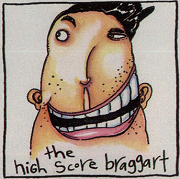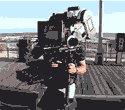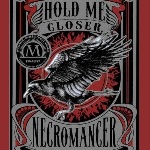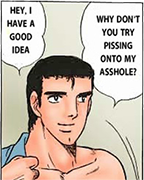|
I've seen Redbird break poo poo with sims that cost as much as cars and are certified as flight training devices. If Asobo is imperfect but they manage to fix it quickly, I'm okay with it. Now let's talk about why the airports around me don't have all their RNAV approaches available and why the GPS doesn't indicate TERM/LNAV/LPV modes during the transition from enroute to approach. That's a far graver sin. They need to focus less on world updates and more on having the systems simulated more accurately. Not necessarily every aspect of an A320, but a reasonably accurate simulation of a 530w would be nice. A development mistake is less of an issue for me than just "ah gently caress it no one will notice the GPS barely works."
|
|
|
|

|
| # ? May 24, 2024 22:00 |
|
Maybe some day they'll make the game stable enough to not randomly loving crash as I navigate the main menu. GOD, sorry, this is just so loving frustrating to try to play this piece of poo poo, taking five minutes to just launch and almost immediately after I try to get the update from the Marketplace it dumps me wordlessly to desktop. I wish I hated this goddamn thing enough to give up. EDIT: Squiggle fucked around with this message at 06:12 on Mar 3, 2021 |
|
|
|
|
sigher posted:How big is Asobo? There was a Happy Holidays video last year with a video wall of Asobo's MFS team, and I counted 88 people. It may not have shown everyone in the team, and the whole of Asobo is a bit bigger than that, but they also have other games/projects than MFS.
|
|
|
|
Squiggle posted:Maybe some day they'll make the game stable enough to not randomly loving crash as I navigate the main menu. Are you overclocking your CPU or GPU at all? Going back to Win98 troubleshooting, but maybe try a fresh install of windows?
|
|
|
|
Yeah, I also have had no real crashes in-game since the beta. There are bugs, but nothing that locks it up or kicks me out. I agree with reinstalling your OS and disabling any overclocking. Windows itself is also remarkably stable these days. The last time I saw a blue screen was when I swapped my graphics card while the system was in hibernation instead of properly shut down, lol
|
|
|
|
Combat Pretzel posted:I wish they'd finally add a splashscreen, considering how long it takes for the game window/surface to even show up. You're never sure it started properly. Hoping with the eventual release of the Series-X version, Flight Sim will have better optimization on SSDs and load faster, but  that is probably being too optimistic. that is probably being too optimistic.
|
|
|
|
Where get honeycomb throttle quadrant
|
|
|
|
bird with big dick posted:Where get honeycomb throttle quadrant You and me both. I have been waiting since November to be able to pre-order again. I am upset at myself for not pre-ordering when I actually had the chance. I could have gotten it in December.
|
|
|
|
Say what you will about every update breaking things but at least they are putting out regular patches. FSX had 2 "service packs" and one expansion.
|
|
|
|
I don't remember FSX being anywhere near as broken, but also I would never go back to that sim either, FS2020 is still way better, and its VR support is too important to me to go back or consider other commercial flight sims.
|
|
|
|
My one and only technical wish is a patch downloader that doesn't require booting the whole game. MMOs have done this for 20 years. I think I have as many flight hours as download hours right now. At least they frame limited/stopped rendering in the background during download I guess.
|
|
|
|
I said come in! posted:I don't remember FSX being anywhere near as broken, but also I would never go back to that sim either, FS2020 is still way better, and its VR support is too important to me to go back or consider other commercial flight sims. Just for funsies I went back to X-Plane for a flight and yeah, won't be doing that again soon. Not just because of the graphical downgrade, which I don't mind if at least the cockpit looks okay, but way you interact with the cockpit now really bugs me for some reason and, even with the Vulcan update, it runs like poo poo for me even on pretty low settings. Not that there's much to customise in the graphical settings to begin with. Made me appreciate how well optimised the MSFS engine seems to be. Even though it has its own issues and glitches, and there's certainly a lot of complaints about how it runs, but it runs pretty drat smooth for me in VR with tons of settings on Ultra. Occasional stutters in busy areas are to be expected but it never hangs or lags to the point of forcing me to rip off the headset to stop my brain from exploding. Also seems I'm extremely lucky in that I have only had one CTD since release, which was likely due to a mod conflict too so not even MSFS's fault. But there's certainly a ton of reports of CTDs so it's absolutely an issue, I just don't know how I got so lucky in having such a smooth experience so far.
|
|
|
slidebite posted:I've found MSFS to be remarkably stable compared to what I expected. I have had a grand total of 2 crashes since I bought it. One on trying to do the initial install and the other, just last week for no apparent reason I can think of in the middle of a flight. Woof, re-reading myself this morning, I was mad. That's always frustrating to read from others, sorry gang. No overclocking at all, but honestly, I'm probably due for a rebuild anyway - that is good advice, and you'd figure my IT background would've had me doing it in the first place. But I'm normally the guy quietly thinking "it works fine for me" when things like Arkham Knight or X3 are such buggy garbage for other people, so hubris wins again. Technically-speaking, something I didn't think about until today: the Oculus app kept launching while I was in-game, but never trying to use VR. The headset is probably related; back in January before I gave it a break (to wait for the UK update) I'd say well over 2/3 of my crashes were coming during the transition into, or loading during, VR. To the point that I gave up and used headtracking instead. Hmm. I'll try again. It's not that I hate it - I just want it to work so badly. I just want to fly around Snowden and look at sunset clouds. Squiggle fucked around with this message at 17:24 on Mar 3, 2021 |
|
|
|
|
Squiggle posted:Woof, re-reading myself this morning, I was mad. That's always frustrating to read from others, sorry gang. If it makes you feel better, I've found VR flight simming extremely frustrating to get work properly. VR in general feels like PC gaming in the 90s wrt all the weird crashes and driver issues (vs PC gaming current-day, which isn't far off from console gaming in terms of ease-of-use). It's rare for me to start a game up in VR and have it work without having to restart the game, the headset, or both. Sometimes Windows Mixed Reality forgets my settings, sometimes my headset won't track, every game flickers like crazy on load (which is great if you have a history of seizures), sometimes Steam VR forgets my settings, sometimes the head re-center function doesn't work, etc. And why are Windows Mixed Reality AND Steam VR necessary? Shouldn't one VR loader be enough?
|
|
|
Trillhouse posted:every game flickers like crazy on load (which is great if you have a history of seizures) Ah, I see you play IL-2 too. The "feels like the 90s" thing is...very accurate, yeah. I had more time for this poo poo as a teen.
|
|
|
|
|
I feel like MSFS load times would speed up dramatically if the add-on packs were ZIPs and not directories full of thousands of loose files. Windows has absolutely terrible filesystem performance. poo poo this wouldn't even be that hard to add as a third party mod although of it would of course be completely incompatible with the MSFS updater.
|
|
|
|
Sapozhnik posted:I feel like MSFS load times would speed up dramatically if the add-on packs were ZIPs and not directories full of thousands of loose files. I'm just experimenting with Node.JS and poo poo like that, for work reasons. I've just set up a Hello World project in Electron and TypeScript. It's like 350MB of poo poo across 27000 files for a simple Hello World. --edit: Here's a blank Electron-Boilerplate-Template thing I just tried instead:  All this web poo poo can go die in a fire. Combat Pretzel fucked around with this message at 20:05 on Mar 3, 2021 |
|
|
|
Is Navigraph worth it to get all the missing approaches and junk? By which I mean: I want the missing approaches, will Navigraph have them or will I spend money and be frustrated with it?
|
|
|
Trillhouse posted:It's rare for me to start a game up in VR and have it work without having to restart the game, the headset, or both. Sometimes Windows Mixed Reality forgets my settings, sometimes my headset won't track, every game flickers like crazy on load (which is great if you have a history of seizures), sometimes Steam VR forgets my settings, sometimes the head re-center function doesn't work, etc. And why are Windows Mixed Reality AND Steam VR necessary? Shouldn't one VR loader be enough? Sounds about right. Didn't this thread (or its predecessor) have a subtitle like, "I spent 30 minutes fixing it and was too tired to fly" or something? VR is a pain in the dick. Once it works and you're sliding the Lancia Stratos around a blind corner next to a cliff, it's "HOLY poo poo VR IS AMAZING THIS IS THE BEST." But yeah, I often need to spend several minutes (or a lot of minutes) fixing some stupid thing that broke, between SteamVR, Logitech wheel drivers, or whatever else.
|
|
|
|
Trillhouse posted:If it makes you feel better, I've found VR flight simming extremely frustrating to get work properly. VR in general feels like PC gaming in the 90s wrt all the weird crashes and driver issues (vs PC gaming current-day, which isn't far off from console gaming in terms of ease-of-use). Yeah, now that I have everything set up it's mostly fine but the flickering on load for 3/4th of the VR games I play is ridiculous and even with my eyes closed is bad. I can't imagine what it's like with any photosensitivity issues, IL-2 gets REALLY bad on some longer loads.
|
|
|
|
|
Shine posted:Sounds about right. Didn't this thread (or its predecessor) have a subtitle like, "I spent 30 minutes fixing it and was too tired to fly" or something? This was 100% my experience with the Vive Pro. It was like, 98% functional, but that last two percent was always a punch in the dick. WMR has been nearly flawless for me since I got my G2. I donít like to give MS credit for anything, but WMR is seriously well-done. It just works.
|
|
|
|
VR's been pretty good to me except the performance is complete dogshit.
|
|
|
|
As I reinstall this thing again after a rebuild, another bitch: please let Steam deliver this entire package, instead of these disgustingly slow servers that are serving the 150gb in post-install content. Also don't list the download speed in Mbits. EDIT: Ahhh...but, after all is said and done, I just completed a beautiful flight from Lebanon, NH to Burlington, VT at sunset, without a single hitch. When it works...man. Honestly, thanks for the reinstall Windows suggestion. It's a heavy fix, but it seems to have worked. Squiggle fucked around with this message at 06:07 on Mar 4, 2021 |
|
|
|
|
Squiggle posted:As I reinstall this thing again after a rebuild, another bitch: please let Steam deliver this entire package, instead of these disgustingly slow servers that are serving the 150gb in post-install content. Also don't list the download speed in Mbits. The MSFS servers are fast. Large files download as fast as Steam for me with a gigabit internet. The problem with MSFS download is, again, the millions of small files it downloads! Instead of downloading a few huge packages it has to negotiate the connection for all the small downloads.
|
|
|
|
PT6A posted:Is Navigraph worth it to get all the missing approaches and junk? By which I mean: I want the missing approaches, will Navigraph have them or will I spend money and be frustrated with it? Having all the charts easy to access in one place consistently is pretty nice and if you play it often it's probably worth the 8 euro a month (what's up with flight simming being so euro-dominated anyway?)
|
|
|
|
https://chartfox.org/ has a lot of charts you can use for free. I don't know if the AI ATC is aware of anything other than ILS approaches though. Shipon posted:(what's up with flight simming being so euro-dominated anyway?) The population of Europe is more than double the population of the USA.
|
|
|
|
PT6A posted:Is Navigraph worth it to get all the missing approaches and junk? By which I mean: I want the missing approaches, will Navigraph have them or will I spend money and be frustrated with it? IMO it absolutely whips rear end. I was in the same boat as you, decided to try it and now I'm not sure I can go back. Having charts for all the procedures you could want and having them be properly synchronised between the sim, whatever planning software you use and the actual chart you're looking at is wonderful. There's no subscription so you can literally just try it for a month and see how you go. I'd highly recommend at least giving it a shot.
|
|
|
|
Navigraphís desktop chart viewer that can both take your flight plan from sim brief (or generate one right there) and then sync with the sim to show you where you are is very good. You can even see your planeís location on the actual chart. I really think itís worth it if youíre already considering it. Yeah, you donít really need it, but itís very nice. As a heads up though, while the AI ATC might at least try to route you around horizontally properly, Iíve still never had them route me vertically anywhere close to whatís listed on many STARs. Itís not a huge deal (when they at least get me to the right altitude by the time in near the runway) but it isnít perfect.
|
|
|
|
Squiggle posted:As I reinstall this thing again after a rebuild, another bitch: please let Steam deliver this entire package, instead of these disgustingly slow servers that are serving the 150gb in post-install content. Also don't list the download speed in Mbits. 
|
|
|
|
jammyozzy posted:IMO it absolutely whips rear end. I was in the same boat as you, decided to try it and now I'm not sure I can go back. Having charts for all the procedures you could want and having them be properly synchronised between the sim, whatever planning software you use and the actual chart you're looking at is wonderful. Stupid question: I have an android tablet which I never use. Is it possible to install it on that and have it on the next next to me when I fly? I'd rather not have open windows on the screen or have to tab between screens.
|
|
|
|
Anime Store Adventure posted:Navigraphís desktop chart viewer that can both take your flight plan from sim brief (or generate one right there) and then sync with the sim to show you where you are is very good. You can even see your planeís location on the actual chart. I haven't had huge issues with ATC. You are right that they will mostly get you to the ILS eventually. Actually last night was almost perfectly on the STAR altitudes when I flew into Geneva Switzerland. But I do wish they would give you the instructions to follow your own navigation. All these little steps up and down in altitude are annoying.
|
|
|
|
slidebite posted:Stupid question: I have an android tablet which I never use. Is it possible to install it on that and have it on the next next to me when I fly? I'd rather not have open windows on the screen or have to tab between screens. Yeah, you absolutely can. That's what I've been doing. So long as you're running the "Navigraph Simlink" little thing in your taskbar, it will even show you the live position too.
|
|
|
|
Can you trust atc not to guide you into terrain?
|
|
|
|
I once had it tell me to descend to 5000 feet over the Channel Islands while inbound to LAX. Buzzing Malibu in a 787 was fun but I didnít hit any mountains. Possible issue: on that flight I was testing not planning an arrival and just putting it into the FMS after ATC assigned one. On future flights I always planned a STAR and approach from the world map. ATC hasn't given me weird directions since I put everything into the sim at the start.
|
|
|
|
Zero One posted:I once had it tell me to descend to 5000 feet over the Channel Islands while inbound to LAX. ATC seems to work much better if you plan it in world map beforehand. If you try to do it in-plane it doesn't really know wtf, real unfortunate. Anyone else considering the CRJ when it launches on the 16th?
|
|
|
|
jammyozzy posted:IMO it absolutely whips rear end. I was in the same boat as you, decided to try it and now I'm not sure I can go back. Having charts for all the procedures you could want and having them be properly synchronised between the sim, whatever planning software you use and the actual chart you're looking at is wonderful. Yeah, I think I'm going to give it a shot. At least for Canadian approaches, I already have a Foreflight subscription for work, but having international charts and accurate GPS databases/navaids would be quite good.
|
|
|
|
Shipon posted:ATC seems to work much better if you plan it in world map beforehand. If you try to do it in-plane it doesn't really know wtf, real unfortunate.
|
|
|
|
I plan on trying Navigraph as soon as they release the VFR features that they've been teasing for a while. Skyvector is great, but something a bit slicker and more integrated could be nice.
|
|
|
|
That's about my only complaint with Navigraph, VFR planning is a nightmare so I still use littlenavmap for that. But Navigraph can pipe AIRAC data into that too, so if I do want to throw an approach in there I can still do that.
|
|
|
|

|
| # ? May 24, 2024 22:00 |
|
Well, I got Navigraph and all the approaches I want at nearby airports (including Canadian RCAP) approaches seem to be available, so I'm satisfied. Haven't played around with the charts yet. Next question: what's with Load% on the DA62 MFD? Power is clearly changing when you adjust throttles when 100% load is displayed, fuel flow changes, but it just stays at 100 the whole time. Checking the POH, performance seems accurate if you set power based on fuel flow rather than Load%, I'm just confused as to what the hell it's doing.
|
|
|